Page 32 of 668
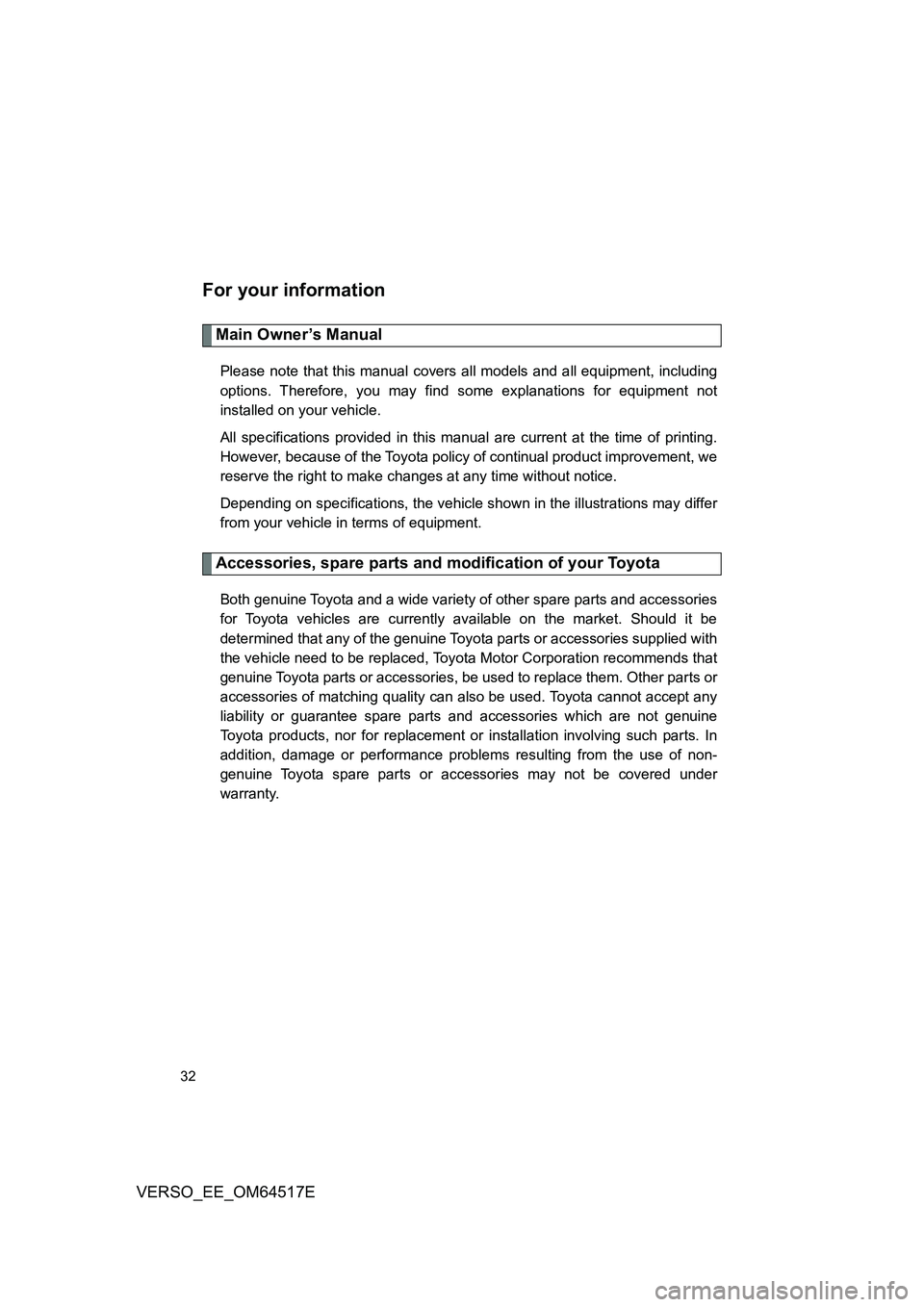
32
VERSO_EE_OM64517E
For your information
Main Owner’s Manual
Please note that this manual covers all models and all equipment, including
options. Therefore, you may find some explanations for equipment not
installed on your vehicle.
All specifications provided in this manual are current at the time of printing.
However, because of the Toyota policy of continual product improvement, we
reserve the right to make changes at any time without notice.
Depending on specifications, the vehicle shown in the illustrations may differ
from your vehicle in terms of equipment.
Accessories, spare parts and modification of your Toyota
Both genuine Toyota and a wide variety of other spare parts and accessories
for Toyota vehicles are currently available on the market. Should it be
determined that any of the genuine Toyota parts or accessories supplied with
the vehicle need to be replaced, Toyota Motor Corporation recommends that
genuine Toyota parts or accessories, be used to replace them. Other parts or
accessories of matching quality can also be used. Toyota cannot accept any
liability or guarantee spare parts and accessories which are not genuine
Toyota products, nor for replacement or installation involving such parts. In
addition, damage or performance problem s resulting from the use of non-
genuine Toyota spare parts or accessories may not be covered under
warranty.
Page 191 of 668

191
2-1. Driving procedures
2
When driving
VERSO_EE_OM64517E
WARNING
■ When driving the vehicle
● Always check that all passengers’ arms, heads or other parts of their bod-
ies are not outside the vehicle, as this may result in death or serious injury.
■ When driving on slippery road surfaces
● Sudden braking, acceleration and steering may cause tire slippage and
reduce your ability to control the vehicle, resulting in an accident.
● Sudden acceleration, engine braking due to shifting, or changes in engine
speed could cause the vehicle to skid, resulting in an accident.
● After driving through a puddle, lightly depress the brake pedal to make
sure that the brakes are functioning properly. Wet brake pads may prevent
the brakes from functioning properly. If the brakes on only one side are wet
and not functioning properly, steering control may be affected, resulting in
an accident.
■ When shifting the shift lever (vehicles with a Multidrive)
Be careful not to shift the shift lever with the accelerator pedal depressed.
This may lead to unexpected rapid acceleration of the vehicle that may
cause an accident and result in death or serious injury.
■ When the vehicle is stopped
● Do not race the engine.
If the vehicle is in any shift positions other than “P” (Multidrive) or “N”, the
vehicle may accelerate suddenly and unexpectedly, and may cause an
accident.
● Do not leave the vehicle with the engine running for a long time.
If such a situation cannot be avoided, park the vehicle in an open space
and check that exhaust fumes do not enter the vehicle interior.
● On vehicles with a Multidrive, in order to prevent accidents due to the vehi-
cle rolling away, always keep depressing the brake pedal while the engine
is running, and apply the parking brake as necessary.
● If the vehicle is stopped on an incline, in order to prevent accidents caused
by the vehicle rolling forward or backward, always depress the brake pedal
and securely apply the parking brake as needed.
Page 204 of 668
204
2-1. Driving procedures
VERSO_EE_OM64517E
■ Changing “ENGINE START STOP” switch mode
Modes can be changed by pressing the “ENGINE START
STOP” switch with the brake pedal (Multidrive) or clutch pedal
(manual transmission) released. (The mode changes each time
the switch is pressed.)
Off*
Emergency flashers can be
used.
ACCESSORY mode
Some electrical components
such as the audio system can
be used.
The “ENGINE START STOP”
switch indicator turns orange.
IGNITION ON mode
All electrical components can
be used.
The “ENGINE START STOP”
switch indicator turns orange.
*: For vehicles with a Multidrive, if the shift lever is in a position other than
“P” when turning off the engine, the “ENGINE START STOP” switch will
be turned to ACCESSORY mode, not to off.
Page 224 of 668
224
2-2. Instrument cluster
VERSO_EE_OM64517E
Changing the display
Items displayed can be switched by pressing the button (button
shown below).
This operation can also be done with the steering “TRIP” switch.
Odometer
Displays the total distance the vehicle has been driven.
Odometer, trip meter, Stop & Start system operation time, Stop &
Start system total operation time, maintenance required informa-
tion and instrument cluster light control display
P. 224
Fuel gauge
Displays the quantity of fuel remaining in the tank
Display change button
P. 224
Page 225 of 668

225
2-2. Instrument cluster
2
When driving
VERSO_EE_OM64517E
Trip meter A
Displays the distance the vehicle has been driven since the meter
was last reset.
Pressing and holding the button will reset.
Trip meter B
Displays the distance the vehicle has been driven since the meter
was last reset.
Press and hold the button will reset.
Stop & Start system operation time (if equipped)
Displays the amount of time the engine was stopped due to opera-
tion of the Stop & Start system during the current trip.
Stop & Start system total operation time (if equipped)
Displays the total amount of time that the engine has been stopped
due to operation of the Stop & Start system since the system was
last reset.
Maintenance required information (diesel engine only)
Displays the remaining distance until the engine oil should be
changed. If “-” is displayed before distance, it means oil mainte-
nance is overdue. Have the engine oil changed by any authorized
Toyota dealer or repairer, or another duly qualified and equipped
professional.
• Displays the Maintenance required information when the engine switch
is turned to the “ON” position (vehicles without smart entry & start sys-
tem) or the “ENGINE START STOP” is switched to IGNITION ON mode
(vehicles with smart entry & start system).
• Maintenance required information reset method ( P. 456).
Page 226 of 668

226
2-2. Instrument cluster
VERSO_EE_OM64517E
Instrument cluster light control
The brightness of the instrument cluster lights, for when the head-
light switch is on, can be adjusted 5 brightness levels.
Press the display change button.
The button is pressed several times and the brightness control
screen appears.
When the button is pushed for more than 1 second, each second
the screen brightness changes. When the button is released, the
suitable brightness is selected.
The illumination level will be set automatically 10 seconds after the
switch was last pressed.
Pressing the display change button before the 10 seconds have
passed will also set the illumination level.
NOTICE
■ To prevent damage to the engine and its components
● Do not let the indicator needle of the tachometer enter the red zone, which
indicates the maximum engine speed.
● The engine may be overheating if the high engine coolant temperature
warning light (Red) flashes or comes on. In this case, immediately stop the
vehicle in a safe place, and check the engine after it has cooled com-
pletely. ( P. 613)
Page 258 of 668

258
2-3. Operating the lights and wipers
VERSO_EE_OM64517E
■ The headlight cleaners operation (if equipped)
Vehicles without smart entry & start system
When the windshield washer is operat ed with the engine switch in the
“ON” position and the headlights turned on, the headlight cleaners will
operate once. (Afterwards, the headlight cleaners operate automatically
once for every 5 times the windshield washer is operated.)
To operate the headlight cleaners again, pull back the washer lever 5
times.
(If the headlights are turned off and then on again, and then the wind-
shield washer is operated, the headlight cleaners will operate once.)
Vehicles with smart entry & start system
When the windshield washer is operated with the “ENGINE START
STOP” switch in IGNITION ON mode and the headlights turned on, the
headlight cleaners will operate once. (Afterwards, the headlight cleaners
operate automatically once for every 5 times the windshield washer is
operated.)
To operate the headlight cleaners again, pull back the washer lever 5
times.
(If the headlights are turned off and then on again, and then the wind-
shield washer is operated, the headlight cleaners will operate once.)
■ Rain drop sensor (vehicles with rain-sensing windshield wipers)
● Vehicles without smart entry & start system:
If the wiper switch is turned to the position while the engine switch is
in the “ON” position, the wiper will operate once to show that AUTO mode
is activated.
If the wiper sensitivity is adjusted to higher, the wiper may operate once to
indicate the change of sensitivity.
● The raindrop sensor judges the amount
of raindrops.
Page 273 of 668
273
2-4. Toyota Safety Sense
2
When driving
VERSO_EE_OM64517E
■ Changing the pre-collision warning timing
Press the PCS switch to turn on the PCS activation indicator and
display the current warning timing in the multi-information display.
Each time the PCS switch is pressed in the displayed state, the
timing for the warning changes as follows:
If the operation timing setting has been changed, the setting will be
retained the next time the engine is started.
Far
The warning will begin to operate
earlier than with the default tim-
ing.
Middle
This is the default setting.
Near
The warning will begin to operate
later than with the default timing.