Page 337 of 668
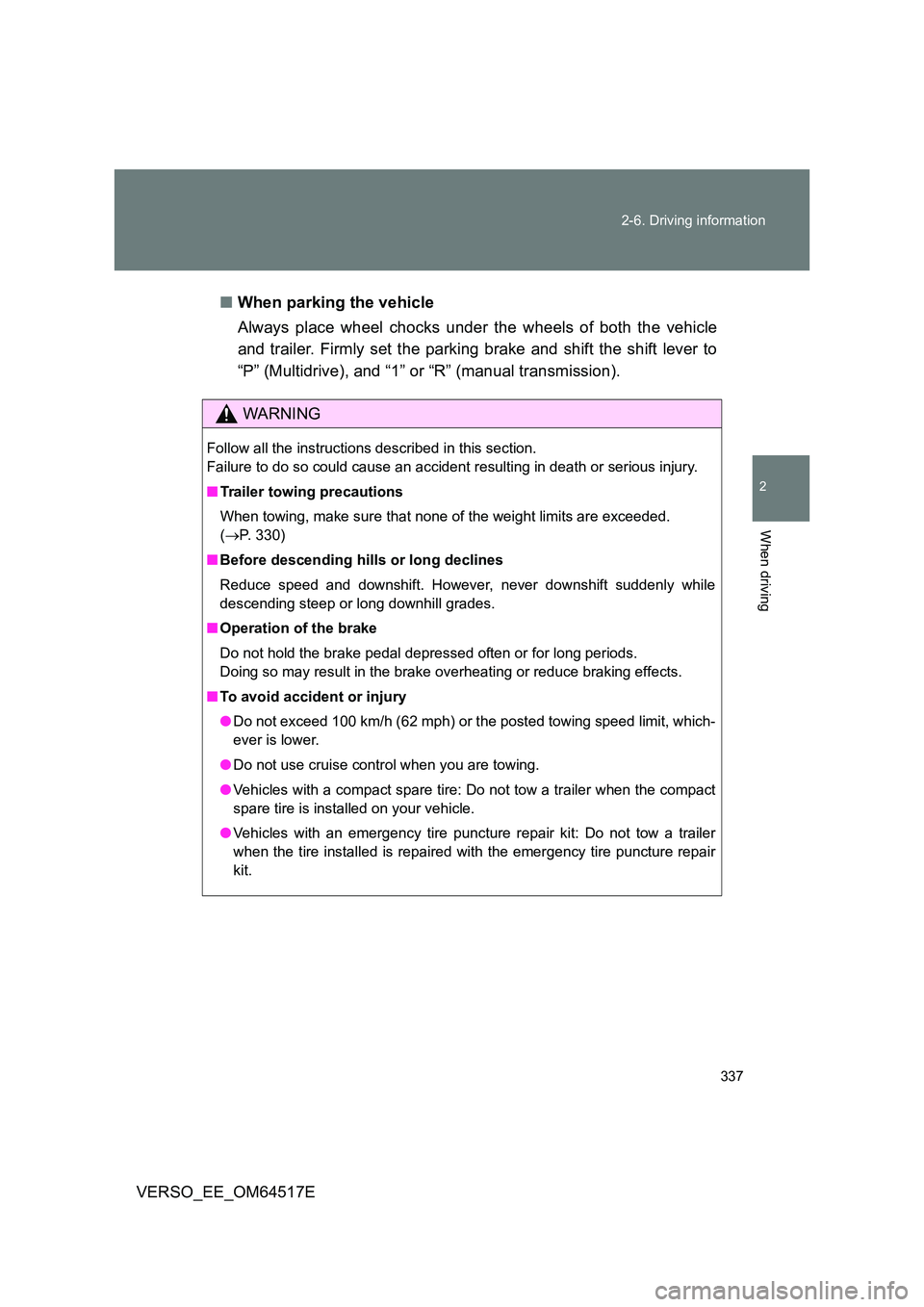
337
2-6. Driving information
2
When driving
VERSO_EE_OM64517E
■ When parking the vehicle
Always place wheel chocks under the wheels of both the vehicle
and trailer. Firmly set the parking brake and shift the shift lever to
“P” (Multidrive), and “1” or “R” (manual transmission).
WARNING
Follow all the instructions described in this section.
Failure to do so could cause an accident resulting in death or serious injury.
■ Trailer towing precautions
When towing, make sure that none of the weight limits are exceeded.
( P. 3 3 0 )
■ Before descending hills or long declines
Reduce speed and downshift. However, never downshift suddenly while
descending steep or long downhill grades.
■ Operation of the brake
Do not hold the brake pedal depressed often or for long periods.
Doing so may result in the brake overheating or reduce braking effects.
■ To avoid accident or injury
● Do not exceed 100 km/h (62 mph) or the posted towing speed limit, which-
ever is lower.
● Do not use cruise control when you are towing.
● Vehicles with a compact spare tire: Do not tow a trailer when the compact
spare tire is installed on your vehicle.
● Vehicles with an emergency tire puncture repair kit: Do not tow a trailer
when the tire installed is repaired with the emergency tire puncture repair
kit.
Page 339 of 668

3Interior features
339
VERSO_EE_OM64517E
3-1. Using the air conditioning
system and defogger
Manual air conditioning
system ............................ 340
Automatic air conditioning
system ............................ 346
Power heater .................... 353
Rear window and outside
rear view mirror
defoggers ....................... 355
3-2. Using the audio system
Audio system types .......... 357
Using the radio ................. 359
Using the CD player ......... 363
Playing back MP3 and
WMA discs...................... 368
Operating an iPod............. 374
Operating
a USB memory ............... 381
Optimal use of the audio
system ............................ 388
Using the AUX port ........... 390
Using the steering
wheel audio switches...... 391
3-3. Using the interior lights
Interior lights list................ 394
• Personal/interior
lights main switch ........... 395
• Personal/interior lights .... 396
3-4. Using the storage features
List of storage features ..... 398
• Glove box ....................... 400
• Console box.................... 401
• Overhead console .......... 403
• Cup holders .................... 403
• Bottle holders.................. 405
• Auxiliary boxes ............... 406
3-5. Other interior features
Sun visors ......................... 408
Vanity mirrors.................... 409
Power outlets .................... 410
Seat heaters ..................... 412
Armrests ........................... 414
Front seatback tables ....... 415
Rear side sunshades ........ 417
Assist grips ....................... 418
Floor mat........................... 419
Luggage compartment
features........................... 421
Page 358 of 668

358
3-2. Using the audio system
VERSO_EE_OM64517E
■ Using cellular phones
Interference may be heard through the audio system’s speakers if a cellular
phone is being used inside or close to the vehicle while the audio system is
operating.
NOTICE
■ To prevent battery discharge
Do not leave the audio system on longer than necessary when the engine is
stopped.
■ To avoid damaging the audio system
Take care not to spill drinks or other fluids over the audio system.
■ To prevent damage to USB memory or its terminal
Depending on the size and shape of the USB memory that is connected to
the system, the passenger’s seat may hit the USB memory when moving the
seat forward. In this case, do not forcibly move the seat forward as this may
damage the USB memory or the terminal, etc.
TitlePage
Using the radioP. 359
Using the CD playerP. 363
Playing back MP3 and WMA discsP. 368
Operating an iPodP. 374
Operating a USB memoryP. 381
Optimal use of the audio systemP. 388
Using the AUX portP. 390
Using the steering wheel audio switchesP. 391
Page 391 of 668
391
3-2. Using the audio system
3
Interior features
VERSO_EE_OM64517E
Using the steering wheel audio switches
Turning on the power
Press when the audio system is turned off.
Changing the audio source
Press when the audio system is turned on. The audio source
changes as follows each time is pressed. If a mode cannot be
used, it will be skipped.
AM FMCD modeiPod or USB memory*AUX*
*: If equipped
Some audio features can be cont rolled using the switches on the
steering wheel.
Vo lu m e
Radio mode: Select radio
stations
CD mode: Select tracks and
files (MP3 and WMA)
iPod mode: Selects a song
USB memory mode:
Selects a file and folder
Power on, select audio
source
Page 393 of 668
393
3-2. Using the audio system
3
Interior features
VERSO_EE_OM64517E
WARNING
■ To reduce the risk of an accident
Exercise care when operating the audio switches on the steering wheel.
Page 431 of 668
4Maintenance and care
431
VERSO_EE_OM64517E
4-1. Maintenance and care
Cleaning and protecting
the vehicle exterior ......... 432
Cleaning and protecting
the vehicle interior .......... 436
4-2. Maintenance
Maintenance
requirements................... 439
4-3. Do-it-yourself maintenance
Do-it-yourself service
precautions ..................... 442
Hood ................................. 446
Positioning a floor jack ...... 448
Engine compartment......... 450
Tires .................................. 467
Tire inflation pressure ....... 479
Wheels .............................. 481
Air conditioning filter ......... 484
Key battery........................ 487
Checking and replacing
fuses ............................... 491
Light bulbs ........................ 506
Page 432 of 668

432
VERSO_EE_OM64517E
4-1. Maintenance and care
Cleaning and protecting the vehicle exterior
■Automatic car washes
● Fold the mirrors and remove the antenna before washing the vehicle.
Start washing from the front of the vehicle. Make sure to re-install the
antenna and extend the mirrors before driving.
● Brushes used in automatic car washes may scratch the vehicle surface
and harm your vehicle’s paint.
● Vehicles with rain-sensing windshield wipers: Turn the wipers off before
washing the vehicle. ( P. 4 3 3 )
■ High pressure car washes
● Do not allow the nozzles of the car wash to come within close proximity
of the windows.
● Before using car wash, check that the fuel filler door on your vehicle is
closed properly.
Perform the following to protect the vehicle and maintain it in prime
condition.
● Working from top to bottom, liberally apply water to the vehicle
body, wheel wells and underside of the vehicle to remove any
dirt and dust.
● Wash the vehicle body using a sponge or soft cloth, such as a
chamois.
● For hard-to-remove marks, use car wash soap and rinse thor-
oughly with water.
● Wipe away any water.
● Wax the vehicle when the waterproof coating deteriorates.
If water does not bead on a clean surface, apply wax when the vehicle
body is cool.
Page 433 of 668

433
4-1. Maintenance and care
4
Maintenance and care
VERSO_EE_OM64517E
■ Aluminum wheels (if equipped)
● Remove any dirt immediately by using a neutral detergent. Do not use
hard brushes or abrasive cleaners. Do not use strong or harsh chemical
cleaners. Use the same mild detergent and wax as used on the paint.
● Do not use detergent on the wheels when they are hot, for example after
driving for long distance in the hot weather.
● Wash detergent from the wheels immediately after use.
■ Bumpers
Do not scrub with abrasive cleaners.
WARNING
■ When cleaning the windshield (vehicles with rain-sensing windshield
wipers)
• When the upper part of the windshield where the raindrop sensor is
located is touched by hand
• When a wet rag or similar is held close to the raindrop sensor
• If something bumps against the windshield
• If you directly touch the raindrop sensor body or if something bumps
into the raindrop sensor
● Installation area of front sensor on windshield P. 267
■ Caution about the exhaust pipe
Exhaust gasses cause the exhaust pipe to become quite hot.
When washing the vehicle, be careful not to touch the pipe until it has cooled
sufficiently, as touching a hot exhaust pipe can cause burns.
● Set the wiper switch to off.
If the wiper switch is in “AUTO”, the
wipers may operate unexpectedly in
the following situations, and may
result in hands being caught or other
serious injuries and cause damage to
the wiper blades.
AUTO
Off