Page 203 of 668
203
2-1. Driving procedures
2
When driving
VERSO_EE_OM64517E
Manual transmission
Check that the parking brake is set.
Check that the shift lever is set in “N”.
Sit in the driver’s seat and firmly depress the clutch pedal.
The “ENGINE START STOP” switch indicator turns green.
Press the “ENGINE START
STOP” switch.
The engine can be started
from any “ENGINE START
STOP” switch mode.
Continue depressing the clutch
pedal until the engine is com-
pletely started. The engine will
crank until it starts or for up to
30 seconds, whichever is less.
Diesel engine only: indi-
cator turns on. The engine
begins starting after the indica-
tor light goes out.
Page 204 of 668
204
2-1. Driving procedures
VERSO_EE_OM64517E
■ Changing “ENGINE START STOP” switch mode
Modes can be changed by pressing the “ENGINE START
STOP” switch with the brake pedal (Multidrive) or clutch pedal
(manual transmission) released. (The mode changes each time
the switch is pressed.)
Off*
Emergency flashers can be
used.
ACCESSORY mode
Some electrical components
such as the audio system can
be used.
The “ENGINE START STOP”
switch indicator turns orange.
IGNITION ON mode
All electrical components can
be used.
The “ENGINE START STOP”
switch indicator turns orange.
*: For vehicles with a Multidrive, if the shift lever is in a position other than
“P” when turning off the engine, the “ENGINE START STOP” switch will
be turned to ACCESSORY mode, not to off.
Page 206 of 668
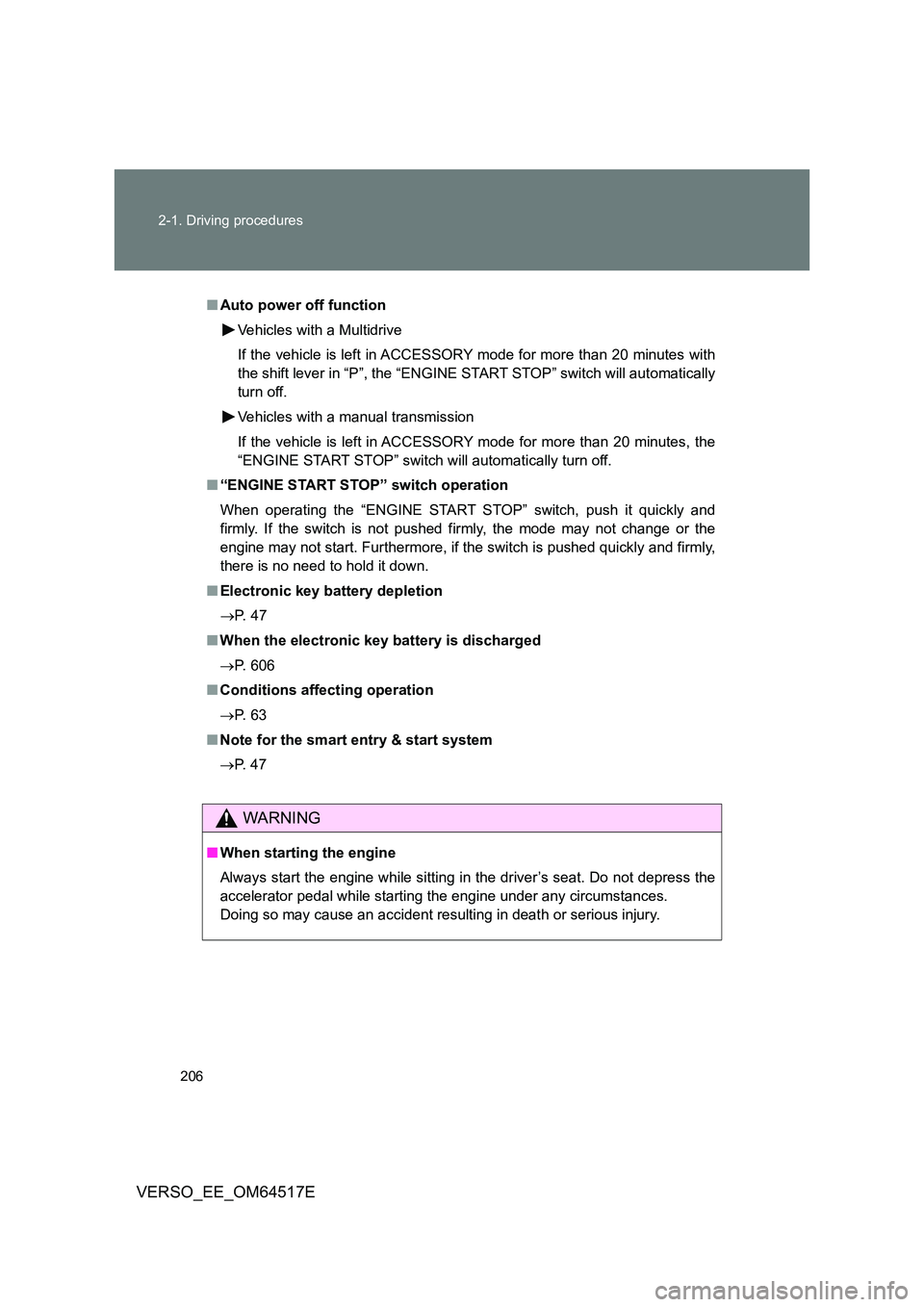
206
2-1. Driving procedures
VERSO_EE_OM64517E
■ Auto power off function
Vehicles with a Multidrive
If the vehicle is left in ACCESSORY mode for more than 20 minutes with
the shift lever in “P”, the “ENGINE START STOP” switch will automatically
turn off.
Vehicles with a manual transmission
If the vehicle is left in ACCESSORY mode for more than 20 minutes, the
“ENGINE START STOP” switch will automatically turn off.
■ “ENGINE START STOP” switch operation
When operating the “ENGINE START STOP” switch, push it quickly and
firmly. If the switch is not pushed firmly, the mode may not change or the
engine may not start. Furthermore, if the switch is pushed quickly and firmly,
there is no need to hold it down.
■ Electronic key battery depletion
P. 4 7
■ When the electronic key battery is discharged
P. 606
■ Conditions affecting operation
P. 6 3
■ Note for the smart entry & start system
P. 4 7
WARNING
■When starting the engine
Always start the engine while sitting in the driver’s seat. Do not depress the
accelerator pedal while starting the engine under any circumstances.
Doing so may cause an accident resulting in death or serious injury.
Page 214 of 668
214
2-1. Driving procedures
VERSO_EE_OM64517E
Manual transmission
: If equipped
■Shifting the shift lever
Fully depress the clutch pedal
before operating the shift
lever, and then release it
slowly.
■ Shifting the shift lever to “R”
Shift the shift lever to the “R”
position while lifting up the ring
section.
Page 230 of 668

230
2-2. Instrument cluster
VERSO_EE_OM64517E
*1: These lights turn on when the engine switch is turned to the “ON” posi-
tion (vehicles without smart entry & start system) or the “ENGINE
START STOP” switch is turned to IGNITION ON mode (vehicles with
smart entry & start system) to indicate that a system check is being
performed. They will turn off after the engine is started, or after a few
seconds. There may be a malfunction in a system if a light does not
come on, or if the lights do not turn off. Have the vehicle inspected by
any authorized Toyota dealer or r epairer, or another duly qualified and
equipped professional for details.
*2: The light flashes to indicate that the system is operating.
*3: Vehicles with a Multidrive
*4: This indicator turns on in blue when the engine coolant temperature is
low.
*5: Vehicles with a manual transmission
*6: The light comes on when the system is turned off.
Shift position indicator
( P. 208)
(if equipped)
Gear Shift Indicator
( P. 215)
Toyota parking assist-sensor
indicator ( P. 301)
“SPORT” indicator
( P. 209)
Security indicator
( P. 124, 137)
“PASSENGER AIRBAG” indicator
( P. 179)
*3
*1, 5
*3*1
Page 295 of 668
295
2-5. Using other driving systems
2
When driving
VERSO_EE_OM64517E
■ Adjusting the set speed
To change the set speed, operate the lever until the desired set
speed is obtained.
Increase the speed
Decrease the speed
Fine adjustment: Momentarily
move the lever in the desired
direction.
Large adjustment: Hold the
lever in the desired direction.
The set speed will be increased or decreased as follows:
Fine adjustment: By approximately 1.6 km/h (1 mph) each time the
lever is operated.
Large adjustment: The set speed can be increased or decreased con-
tinually until the lever is released.
■ Canceling and resuming the constant speed control
Pulling the lever toward you
cancels the constant speed
control.
The speed setting is also can-
celed when the brakes are
applied or the clutch pedal
(manual transmission only) is
depressed.
Pushing the lever up
resumes the constant
speed control.
Resuming is available when
the vehicle speed is more than
approximately 40 km/h (25
mph).
Page 326 of 668
326
2-6. Driving information
VERSO_EE_OM64517E
Selecting tire chains
Use the correct tire chain size when mounting the tire chains.
Chain size is regulated for each tire size.
Side chain
3 mm (0.12 in.) in diameter
10 mm (0.39 in.) in width
30 mm (1.18 in.) in length
Cross chain
4 mm (0.16 in.) in diameter
14 mm (0.55 in.) in width
25 mm (0.98 in.) in length
■ When driving the vehicle
Accelerate the vehicle slowly, keep a safe distance between you
and the vehicle ahead, and drive at a reduced speed suitable to
road conditions.
■ When parking the vehicle
Park the vehicle and move the shift lever to “P” (Multidrive) or to
“1” or “R” (manual transmission) without setting the parking
brake. The parking brake may freeze up, preventing it from
being released. If necessary, block the wheels to prevent inad-
vertent sliding or creeping.
Page 336 of 668

336
2-6. Driving information
VERSO_EE_OM64517E
■ Important points regarding turning
The wheels of the trailer will travel closer to the inside of the curve
than the wheels of the vehicle. To make allowance for this, take the
turns wider than you would normally.
■ Important points regarding stability
Vehicle movement resulting from uneven road surfaces and strong
crosswinds will affect handling. The vehicle may also be rocked by
passing buses or large trucks. Frequently check behind when mov-
ing alongside such vehicles. As soon as such vehicle movement
occurs, immediately start to decelerate smoothly by slowly apply-
ing the brakes. Always steer the vehicle straight ahead while brak-
ing.
■ Passing other vehicles
Consider the total combined length of your vehicle and trailer, and
ensure that the vehicle-to-vehicle distance is sufficient before exe-
cuting lane changes.
■ Transmission information
Multidrive
To maintain engine braking efficiency, when using engine brak-
ing, do not use the transmission in “D”. Transmission shift gear
position must be in “4” in the 7-speed sport sequential shiftmatic
mode. ( P. 208)
Manual transmission
To maintain engine braking efficiency, when using engine brak-
ing, do not use the transmission in “5” and “6” gear. ( P. 214)
■ When towing a trailer, check the engine coolant temperature
warning light (Red)
Towing a loaded trailer up a long steep incline in temperatures
exceeding 30 C (85F) may result in the engine overheating.
If the engine coolant temperature warning light (Red) flashes or
comes on, turn the air conditioning off immediately and stop the
vehicle in a safe place. ( P. 613)