Page 147 of 668
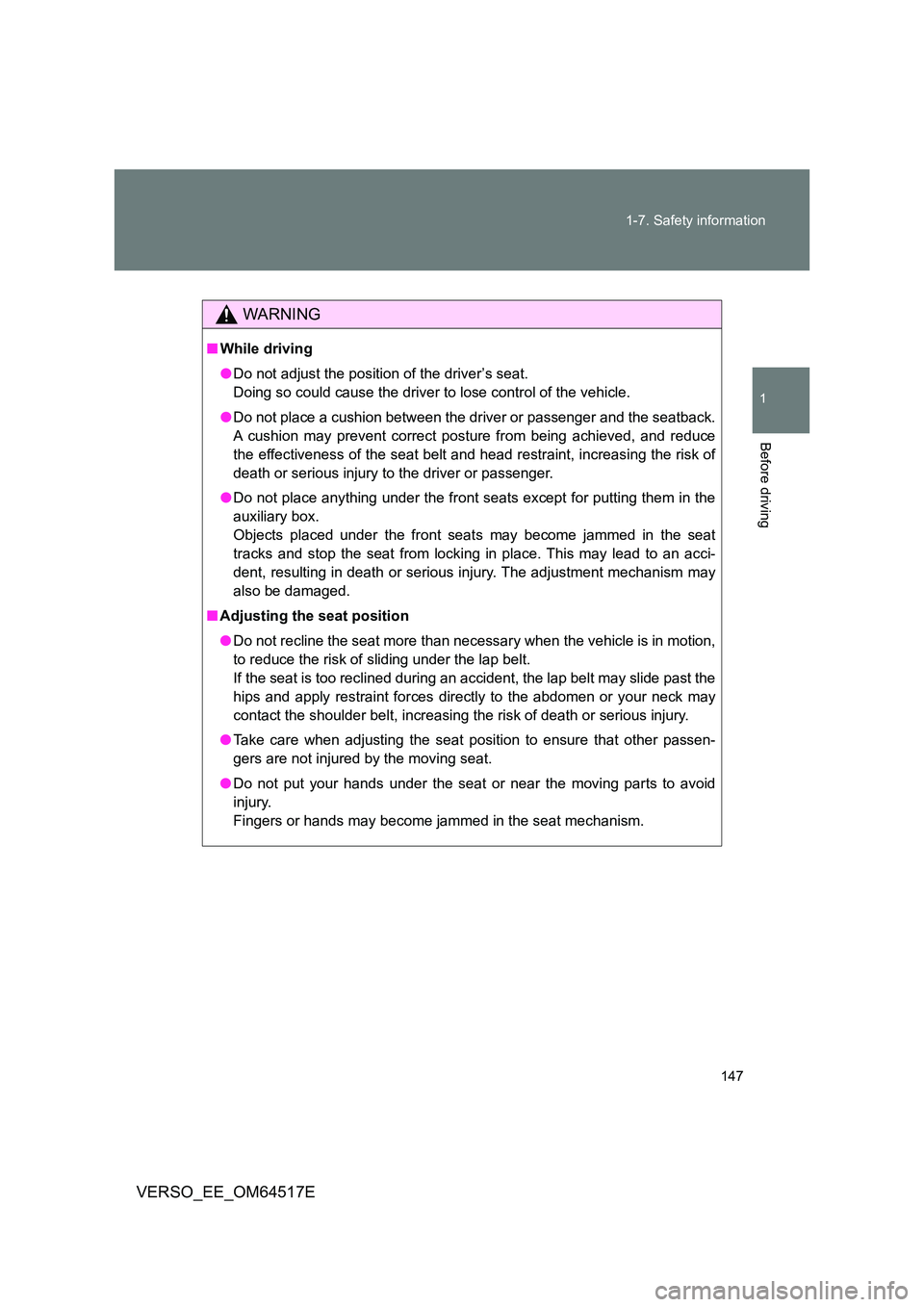
147
1-7. Safety information
1
Before driving
VERSO_EE_OM64517E
WARNING
■ While driving
● Do not adjust the position of the driver’s seat.
Doing so could cause the driver to lose control of the vehicle.
● Do not place a cushion between the driver or passenger and the seatback.
A cushion may prevent correct posture from being achieved, and reduce
the effectiveness of the seat belt and head restraint, increasing the risk of
death or serious injury to the driver or passenger.
● Do not place anything under the front seats except for putting them in the
auxiliary box.
Objects placed under the front seats may become jammed in the seat
tracks and stop the seat from locking in place. This may lead to an acci-
dent, resulting in death or serious injury. The adjustment mechanism may
also be damaged.
■ Adjusting the seat position
● Do not recline the seat more than necessary when the vehicle is in motion,
to reduce the risk of sliding under the lap belt.
If the seat is too reclined during an accident, the lap belt may slide past the
hips and apply restraint forces directly to the abdomen or your neck may
contact the shoulder belt, increasing the risk of death or serious injury.
● Take care when adjusting the seat position to ensure that other passen-
gers are not injured by the moving seat.
● Do not put your hands under the seat or near the moving parts to avoid
injury.
Fingers or hands may become jammed in the seat mechanism.
Page 339 of 668

3Interior features
339
VERSO_EE_OM64517E
3-1. Using the air conditioning
system and defogger
Manual air conditioning
system ............................ 340
Automatic air conditioning
system ............................ 346
Power heater .................... 353
Rear window and outside
rear view mirror
defoggers ....................... 355
3-2. Using the audio system
Audio system types .......... 357
Using the radio ................. 359
Using the CD player ......... 363
Playing back MP3 and
WMA discs...................... 368
Operating an iPod............. 374
Operating
a USB memory ............... 381
Optimal use of the audio
system ............................ 388
Using the AUX port ........... 390
Using the steering
wheel audio switches...... 391
3-3. Using the interior lights
Interior lights list................ 394
• Personal/interior
lights main switch ........... 395
• Personal/interior lights .... 396
3-4. Using the storage features
List of storage features ..... 398
• Glove box ....................... 400
• Console box.................... 401
• Overhead console .......... 403
• Cup holders .................... 403
• Bottle holders.................. 405
• Auxiliary boxes ............... 406
3-5. Other interior features
Sun visors ......................... 408
Vanity mirrors.................... 409
Power outlets .................... 410
Seat heaters ..................... 412
Armrests ........................... 414
Front seatback tables ....... 415
Rear side sunshades ........ 417
Assist grips ....................... 418
Floor mat........................... 419
Luggage compartment
features........................... 421
Page 358 of 668

358
3-2. Using the audio system
VERSO_EE_OM64517E
■ Using cellular phones
Interference may be heard through the audio system’s speakers if a cellular
phone is being used inside or close to the vehicle while the audio system is
operating.
NOTICE
■ To prevent battery discharge
Do not leave the audio system on longer than necessary when the engine is
stopped.
■ To avoid damaging the audio system
Take care not to spill drinks or other fluids over the audio system.
■ To prevent damage to USB memory or its terminal
Depending on the size and shape of the USB memory that is connected to
the system, the passenger’s seat may hit the USB memory when moving the
seat forward. In this case, do not forcibly move the seat forward as this may
damage the USB memory or the terminal, etc.
TitlePage
Using the radioP. 359
Using the CD playerP. 363
Playing back MP3 and WMA discsP. 368
Operating an iPodP. 374
Operating a USB memoryP. 381
Optimal use of the audio systemP. 388
Using the AUX portP. 390
Using the steering wheel audio switchesP. 391
Page 390 of 668
390
3-2. Using the audio system
VERSO_EE_OM64517E
Using the AUX port
: If equipped
■Operating portable audio devices connected to the audio system
The volume can be adjusted using the vehicle’s audio controls. All other
adjustments must be made on the portable audio device itself.
■ When using a portable audio device connected to the power outlet
Noise may occur during playback. Use the power source of the portable
audio device.
This port can be used to connect a portable audio device and listen
to it through the vehicle’s speakers.
Open the cover and connect
the portable audio device.
Press until “AUX” is displayed.
Page 391 of 668
391
3-2. Using the audio system
3
Interior features
VERSO_EE_OM64517E
Using the steering wheel audio switches
Turning on the power
Press when the audio system is turned off.
Changing the audio source
Press when the audio system is turned on. The audio source
changes as follows each time is pressed. If a mode cannot be
used, it will be skipped.
AM FMCD modeiPod or USB memory*AUX*
*: If equipped
Some audio features can be cont rolled using the switches on the
steering wheel.
Vo lu m e
Radio mode: Select radio
stations
CD mode: Select tracks and
files (MP3 and WMA)
iPod mode: Selects a song
USB memory mode:
Selects a file and folder
Power on, select audio
source
Page 398 of 668
398
VERSO_EE_OM64517E
3-4. Using the storage features
List of storage features
Overhead console
Auxiliary boxes*
Glove box
Bottle holders
Cup holders
Console box
*: The emergency tire puncture repair kit is stowed in auxiliary box behind
the front passenger seat. ( P. 584) (if equipped)
Page 406 of 668
406
3-4. Using the storage features
VERSO_EE_OM64517E
Auxiliary boxes
Type A
Press the button to open the lid.
Type B for passenger side (if equipped)
Lift the tray and pull it forward.
Type C
Pull the strap to open the lid.
Auxiliary boxes
Page 407 of 668
407
3-4. Using the storage features
3
Interior features
VERSO_EE_OM64517E
■ Using the auxiliary box vent (if equipped)
■ Space expansion for auxiliary box (type C) (vehicles loaded with the
emergency tire puncture repair kit)
WARNING
■ Caution while driving
Keep the auxiliary boxes closed. In the event of sudden braking or sudden
swerving, an accident may occur due to an occupant being struck by an
open auxiliary box or the items stored inside.
Air from the air conditioner can be distrib-
uted into the auxiliary box by opening and
closing the vent.
Open
Close
The air is conditioned the same as the air
for the passenger side vent.
Perishable items should not be put in the
box.
The emergency tire puncture repair kit
can be attached to the luggage compart-
ment carpet using the hook and loop fas-
tener.
Hook and loop fastener
Auxiliary boxes