2017 TOYOTA TUNDRA fuel consumption
[x] Cancel search: fuel consumptionPage 90 of 588

902. Instrument cluster
Multi-information display
The multi-information display presents the driver with a variety of driv-
ing-related data including the current outside air temperature.
● Trip information ( →P. 9 1 )
Displays fuel consumption, driving
range, outside temperature and
other cruising related information.
● Shift position and shift range
Displays the selected shift position
and shift range. ( →P. 184)
●Odometer and trip meter dis-
play ( →P. 9 0 )
● Turn-by-turn navigation (vehicl es with navigation system) (→P. 9 4 )
● Intuitive parking assist display (if equipped) ( →P. 207)
Automatically displayed when the system is used. Display can be switched
by pressing the “DISP” button on the steering wheel. ( →P. 91)
● Warning messages ( →P. 482)
Automatically displayed when a malfunction occurs in one of the vehicle’s
systems. Display can be switched by pressing the “DISP” button on the
steering wheel. ( →P. 91)
■
Switching the display
Items displayed can be
switched by pushing the “ODO/
TRIP” button.
Display contents
Odometer and trip meters
Page 91 of 588

912. Instrument cluster
2
Instrument cluster
■Odometer
Displays the total distance the vehicle has been driven
■Trip meters “A” and “B”
Displays the distance the vehicle has been driven since the meter
was last reset. Trip meters “A” and “B” can be used to record and
display different distances independently.
Pushing and holding the “ODO/TRIP” button will reset the trip meter that
is currently displayed.
■
Switching the display
Items displayed can be
switched by pressing the
“DISP” button.
■Average fuel consumption
Displays the average fuel consumption since the function was reset
• The function can be reset by pressing the “DISP” button for longer than 1 second when the average fuel consumption is displayed.
• Use the displayed average fuel consumption as a reference.
■
Current fuel consumption
Displays the current rate of fuel consumption
■Driving range
Displays the estimated approxim ate distance that can be driven
with the quantity of fuel remaining
• This distance is computed based on your average fuel consumption. As a result, the actual distance that can be driven may differ from that
displayed.
• When only a small amount of fuel is added to the tank, the display may not be updated.
When refueling, turn the engine switch off. If the vehicle is refueled
without turning the engine switch off, the display may not be updated.
• The display shows “LOW FUEL” instead of “0 miles” at very low fuel
levels.
Trip information
Page 94 of 588

942. Instrument cluster
■Returning the previous screen
Press and hold the “DISP” but-
ton after selecting the “EXIT” by
pressing the “DISP” button.
■Turn-by-turn navigation (veh icles with navigation system)
■ When disconnecting and reco nnecting battery terminals
The following information data will be reset:
● Trip meters “A” and “B”
● Average fuel consumption
● Driving range
● Elapsed time
● Average vehicle speed
■ Liquid crystal display
Small spots or light spots may appear on the display. This phenomenon is
characteristic of liquid crystal displays, and there is no problem continuing to
use the display.
The turn-by-turn navigation appears only
while route guidance of the navigation
system is being performed. When a turn
approaches, the distance to the turn and
the turn direction are displayed.
• The image shown may differ from the
actual intersection.
• The turn-by-turn navigation can be set to on or off using the customization fea-
ture. ( →P. 92)
Page 95 of 588

952. Instrument cluster
2
Instrument cluster
■To select the units
Informationmiles (MPG US)km (L/100km)
Average fuel consumptionMPGL/100km
Driving rangemileskm
Outside temperature display°F°C
NOTICE
■The multi-information disp lay at low temperatures
Allow the interior of the vehicle to warm up before using the liquid crystal
information display. At extremely low temperatures, the information display
monitor may respond slowly, and display changes may be delayed.
Page 351 of 588

3516-1. Using the air conditioning system
6
Interior features
■Fogging up of the windows
●The windows will easily fog up when the humidity in the vehicle is high.
Turning on will dehumidify the air from the outlets and defog the
windshield effectively.
● If you turn off, the windows may fog up more easily.
● The windows may fog up if the recirculated air mode is used.
■ Outside/recirculated air mode
When driving on dusty roads such as tunnels or in heavy traffic, set the out-
side/recirculated air mode button to the recirculated air mode. This is effective
in preventing outside air from entering the vehicle interior. During cooling
operation, setting the recirculated air mode will also cool the vehicle interior
effectively.
■ When the outside temperature exceeds 75 °F (24 °C) and air conditioning
system is on
● In order to reduce the air conditioning power consumption, the air condition-
ing system may switch to recirculated air mode automatically. This may also
reduce fuel consumption.
● Recirculated air mode is selected as a default mode when the engine switch
is in the “ON” position.
● It is possible to switch to outside air mode at any time by pressing .
■ When the outside temperat ure falls to nearly 32°F (0°C)
The dehumidification function may not operate even when is
pressed.
■ Ventilation and air conditioning odors
●To let fresh air in, set the air conditioning system to the outside air m\
ode.
● During use, various odors from inside and outside the vehicle may enter into
and accumulate in the air conditioning system. This may then cause odor to
be emitted from the vents.
● To reduce potential odors from occurring:
It is recommended that the air conditioning system be set to outside air
mode prior to turning the vehicle off.
■ Air conditioning filter
→P. 440
Page 358 of 588

3586-1. Using the air conditioning system
■Using automatic mode
Fan speed is adjusted automatically according to the temperature setting and
the ambient conditions.
Therefore, the fan may stop for a while until warm or cool air is ready to flow
immediately after is pressed.
■ Fogging up of the windows
●The windows will easily fog up when the humidity in the vehicle is high.
Turning on will dehumidify the air from the outlets and defog the
windshield effectively.
● If you turn off, the windows may fog up more easily.
● The windows may fog up if the recirculated air mode is used.
■ Outside/recirculated air mode
●When driving on dusty roads such as tunnels or in heavy traffic, set the out-
side/recirculated air mode button to the recirculated air mode. This is effec-
tive in preventing outside air from entering the vehicle interior. During
cooling operation, setting the recirculated air mode will also cool the vehicle
interior effectively.
● Outside/recirculated air mode may automatically switch depending on the
temperature setting or the inside temperature.
■ When the outside temperature exceeds 75°F (24°C) and the air condition-
ing system is on
● In order to reduce the air conditioning power consumption, the air condition-
ing system may switch to recirculated air mode automatically. This may also
reduce fuel consumption.
● Recirculated air mode is selected as a default mode when the engine switch
is in the “ON” position.
● It is possible to switch to outside air mode at any time by pressing .
■ When the outside temperat ure falls to nearly 32°F (0°C)
The dehumidification function may not operate even when is selected.
Page 578 of 588
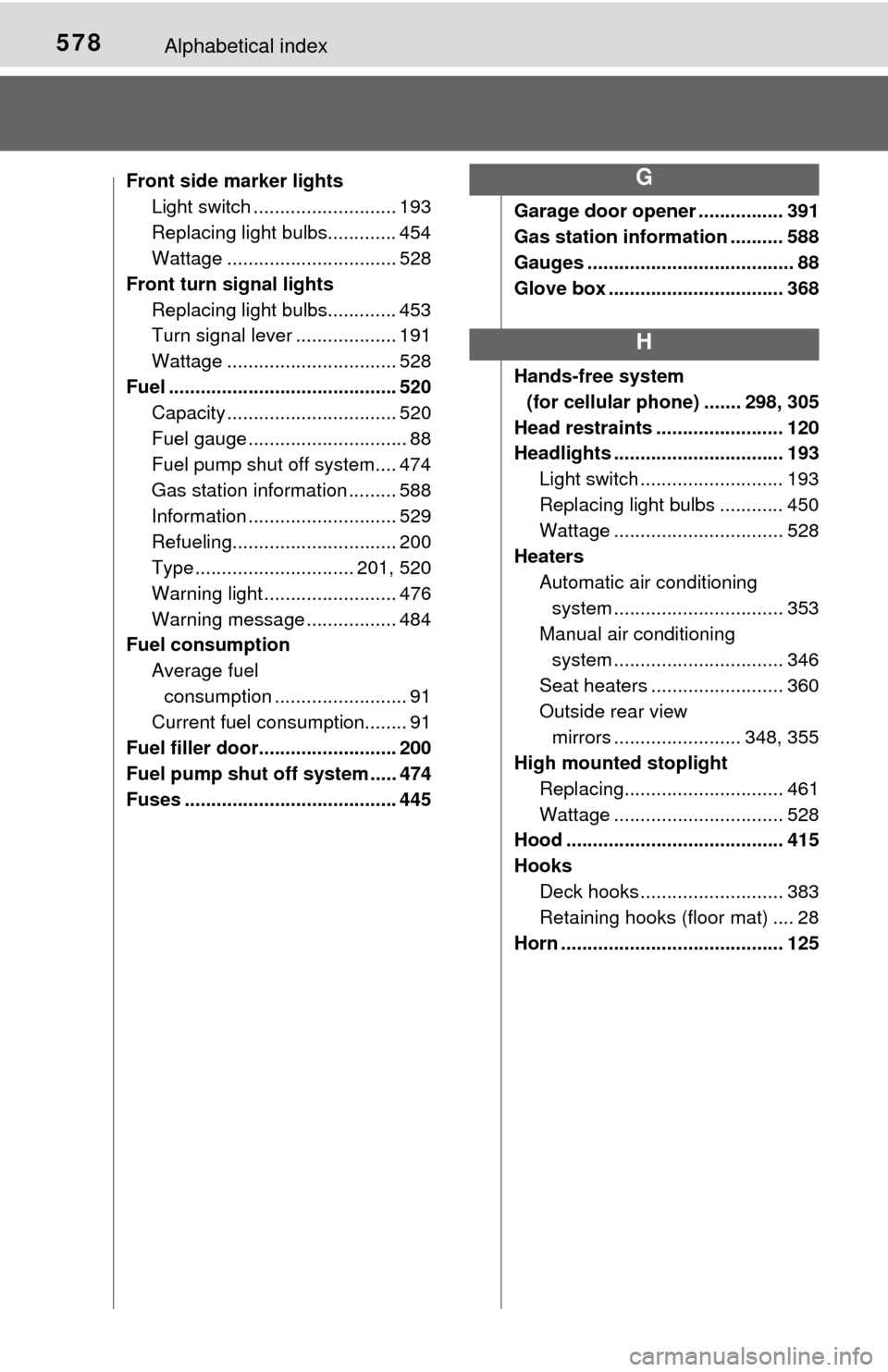
578Alphabetical index
Front side marker lightsLight switch ........................... 193
Replacing light bulbs............. 454
Wattage ................................ 528
Front turn signal lights Replacing light bulbs............. 453
Turn signal lever ................... 191
Wattage ................................ 528
Fuel ........................................... 520 Capacity ................................ 520
Fuel gauge .............................. 88
Fuel pump shut off system.... 474
Gas station information ......... 588
Information ............................ 529
Refueling............................... 200
Type .............................. 201, 520
Warning light ......................... 476
Warning message ................. 484
Fuel consumption
Average fuel consumption ......................... 91
Current fuel consumption........ 91
Fuel filler door.......................... 200
Fuel pump shut off system ..... 474
Fuses ........................................ 445 Garage door opener ................ 391
Gas station information .......... 588
Gauges ....................................... 88
Glove box ................................. 368
Hands-free system
(for cellular phone) ....... 298, 305
Head restraints ........................ 120
Headlights ................................ 193 Light switch ........................... 193
Replacing light bulbs ............ 450
Wattage ................................ 528
Heaters Automatic air conditioning system .......... ...................... 353
Manual air conditioning system .......... ...................... 346
Seat heaters ......................... 360
Outside rear view
mirrors ........................ 348, 355
High mounted stoplight
Replacing.............................. 461
Wattage ................................ 528
Hood ......................................... 415
Hooks
Deck hooks ........................... 383
Retaining hooks (floor mat) .... 28
Horn .......................................... 125G
H