2017 TOYOTA TUNDRA USB port
[x] Cancel search: USB portPage 3 of 588

3
1
9 8
7 5 4
3
2
10
6
4-1. Before drivingDriving the vehicle ............. 146
Cargo and luggage............ 153
Vehicle load limits ............. 156
Trailer towing..................... 158
Dinghy towing.................... 181
4-2. Driving procedures Engine (ignition) switch ..... 182
Automatic transmission ..... 184
Turn signal lever................ 191
Parking brake .................... 192
4-3. Operating the lights and wipers
Headlight switch ................ 193
Fog light switch ................. 196
Windshield wipers and washer ............................ 197
4-4. Refueling Opening the fuel tank cap .................................. 200
4-5. Using the driving support systems
Cruise control .................... 204
Intuitive parking assist ....... 207
Rear view monitor system............................. 213
BSM (Blind Spot Monitor) ........ 222
Four-wheel drive system ... 230
AUTO LSD system ............ 233
Driving assist systems....... 235
Trailer brake controller ...... 242
4-6. Driving tips Winter driving tips.............. 245
Off-road precautions ......... 249 5-1. Basic Operations
Multimedia system types ... 256
Entune Audio ..................... 258
USB Port/AUX Port............ 261
5-2. Setup Setup menu ....................... 262
General settings ................ 263
Audio settings .................... 265
Display settings ................. 266
Voice settings .................... 267
5-3. Using the audio system Basic audio operations ...... 268
Selecting the audio source.............................. 269
List screen operation ......... 270
Sound settings ................... 272
5-4. Using the radio Radio operation ................. 273
5-5. Playing an audio CD and MP3/WMA/AAC discs
CD player operation........... 275
5-6. Using an external device Listening to an iPod ........... 280
Listening to a USB memory device ................ 284
Using the AUX port ............ 288
4Driving5Multimedia
Page 22 of 588

22Pictorial index
Emergency flasher switch . . . . . . . . . . . . . . . . . . . . . . . . . . P. 466
Front-wheel drive control switch
*1 . . . . . . . . . . . . . . . . . . . P. 230
Tire pressure warning reset switch . . . . . . . . . . . . . . . . . . . P. 428
Power outlets . . . . . . . . . . . . . . . . . . . . . . . . . . . . . . . . . . . . . P. 387
AUX port/USB port . . . . . . . . . . . . . . . . . . . . . . . . . . . . . . . . . P. 261
1
2
3
4
5
Page 254 of 588

254
5-1. Basic OperationsMultimedia system types... 256
Entune Audio .................... 258
USB Port/AUX Port ........... 261
5-2. Setup Setup menu....................... 262
General settings ................ 263
Audio settings ................... 265
Display settings ................. 266
Voice settings.................... 267
5-3. Using the audio system Basic audio operations...... 268
Selecting the audio source ............................. 269
List screen operation......... 270
Sound settings .................. 272
5-4. Using the radio Radio operation................. 273
5-5. Playing an audio CD and MP3/WMA/AAC discs
CD player operation .......... 275
5Multimedia
Page 255 of 588
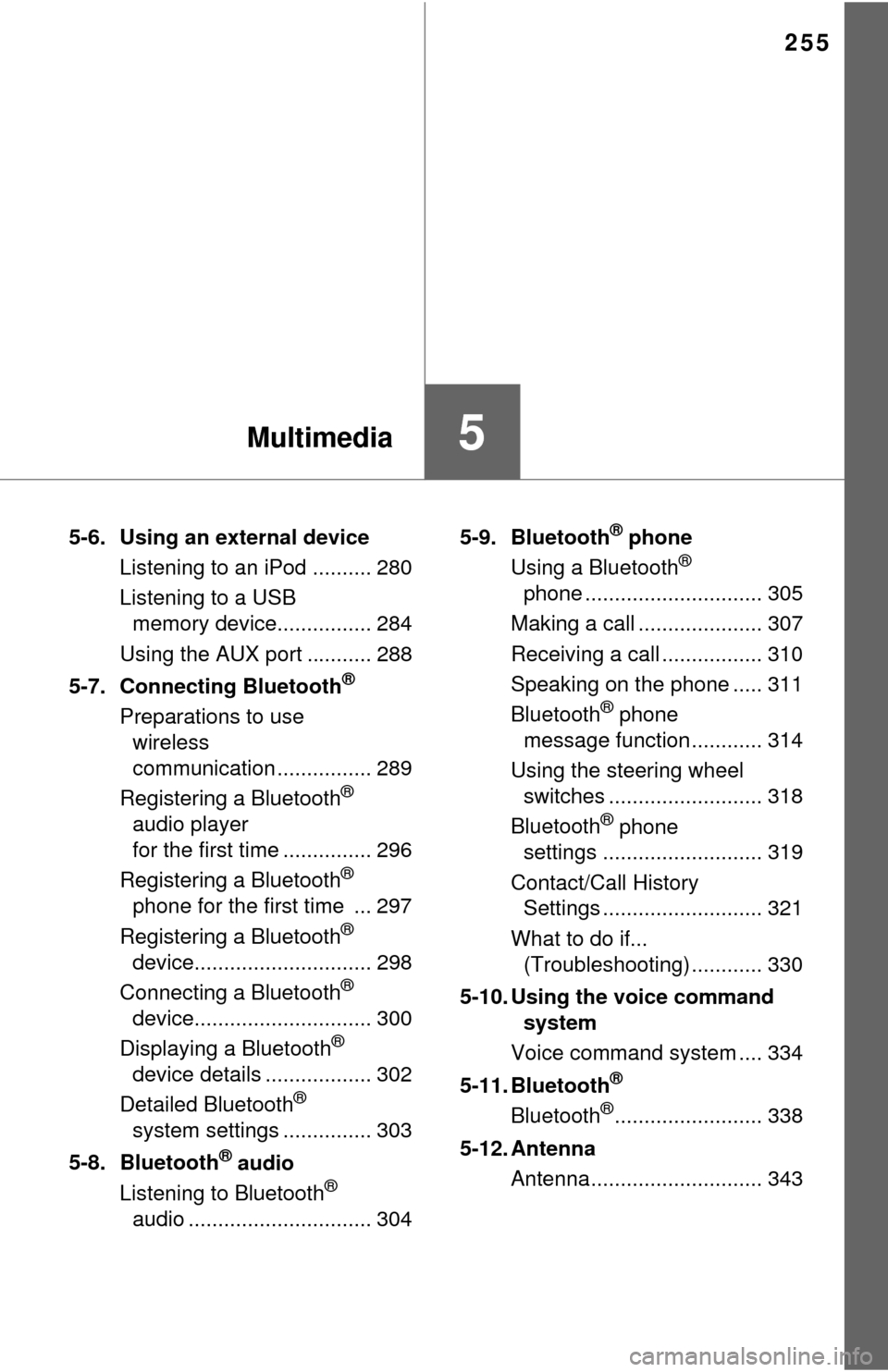
255
5Multimedia
5-6. Using an external deviceListening to an iPod .......... 280
Listening to a USB memory device................ 284
Using the AUX port ........... 288
5-7. Connecting Bluetooth
®
Preparations to use wireless
communication ................ 289
Registering a Bluetooth
®
audio player
for the first time ............... 296
Registering a Bluetooth
®
phone for the first time ... 297
Registering a Bluetooth
®
device.............................. 298
Connecting a Bluetooth
®
device.............................. 300
Displaying a Bluetooth
®
device details .................. 302
Detailed Bluetooth
®
system settings ............... 303
5-8. Bluetooth
® audio
Listening to Bluetooth®
audio ............................... 304 5-9. Bluetooth
® phone
Using a Bluetooth®
phone .............................. 305
Making a call ..................... 307
Receiving a call ................. 310
Speaking on the phone ..... 311
Bluetooth
® phone
message function ............ 314
Using the steering wheel switches .......................... 318
Bluetooth
® phone
settings ........................... 319
Contact/Call History Settings ........................... 321
What to do if... (Troubleshooting) ............ 330
5-10. Using the voice command system
Voice command system .... 334
5-11. Bluetooth
®
Bluetooth®......................... 338
5-12. Antenna Antenna............................. 343
Page 261 of 588

2615-1. Basic Operations
5
Multimedia
USB Port/AUX Port
■iPod
Open the cover and connect an
iPod using an iPod cable.
Turn on the power of the iPod if
it is not turned on.
■
USB memory
Open the cover and connect the USB memory device.
Turn on the power of the USB memory device if it is not turned on.
■
Portable audio player
Open the cover and connect the portable audio player.
Turn on the power of the portable audio player if it is not turned on.
Connect an iPod, USB memory device or portable audio player
to the USB/AUX port as indicated below. Select “iPod”, “USB” or
“AUX” on the “Select A udio Source” screen and the device can
be operated via multimedia system.
Connecting using the USB/AUX port
CAUTION
■ While driving
Do not connect a device or operate the device controls.
Page 287 of 588
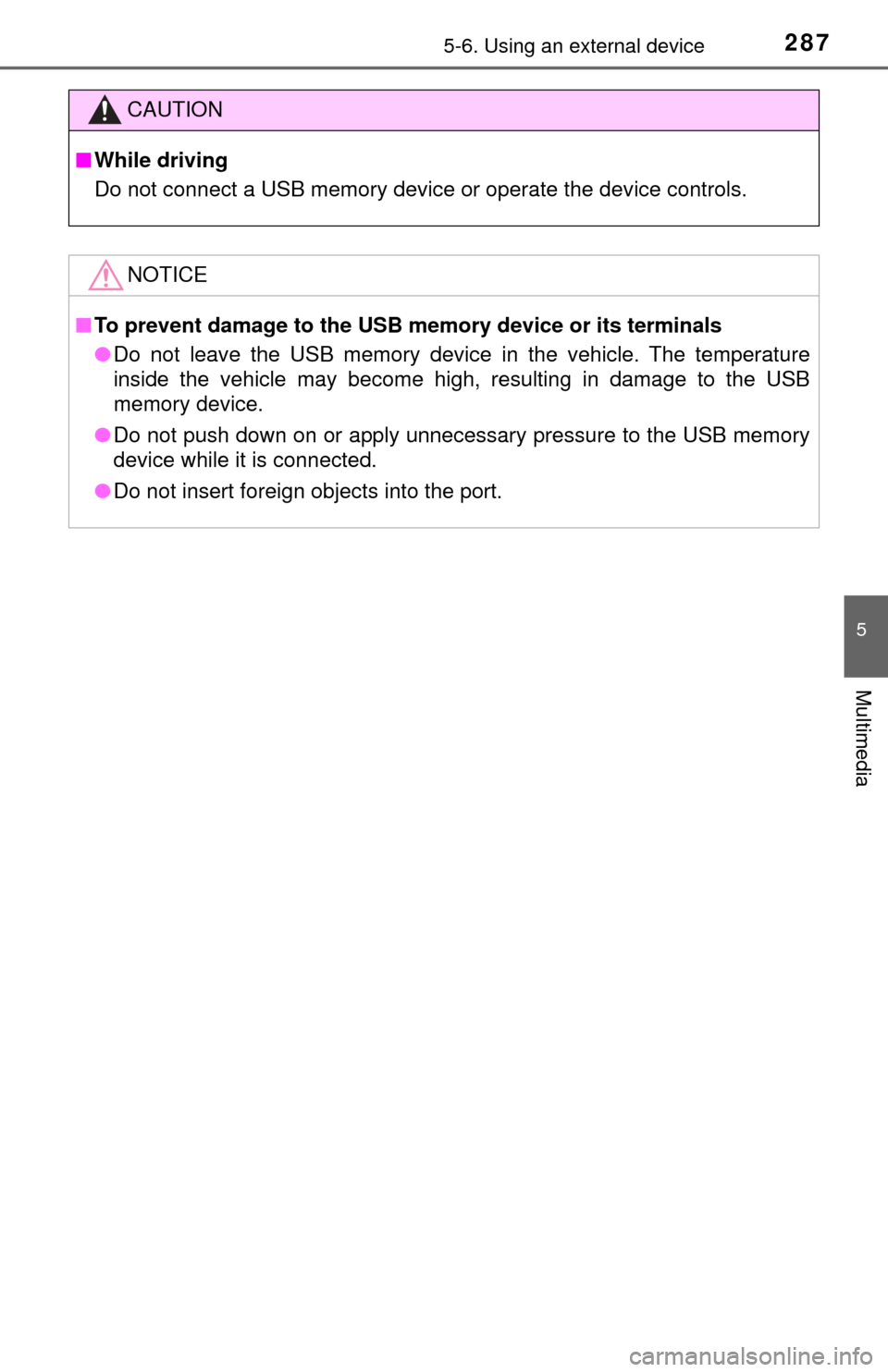
2875-6. Using an external device
5
Multimedia
CAUTION
■While driving
Do not connect a USB memory device or operate the device controls.
NOTICE
■To prevent damage to the USB memory device or its terminals
● Do not leave the USB memory device in the vehicle. The temperature
inside the vehicle may become high, resulting in damage to the USB
memory device.
● Do not push down on or apply unnecessary pressure to the USB memory
device while it is connected.
● Do not insert foreign objects into the port.
Page 573 of 588

573Alphabetical index
Alphabetical index
A/C .................................... 346, 353Air conditioning filter ............. 440
Automatic air conditioning system ......... ....................... 353
Manual air conditioning system ......... ....................... 346
ABS (Anti-lock Brake
System) .................................. 235 Function ................................ 235
Warning light ......................... 476
Air conditioning filter .............. 440
Air conditioning system ............................ 346, 353
Air conditioning filter ............. 440
Automatic air conditioning system ......... ....................... 353
Manual air conditioning system ......... ....................... 346
Airbags ....................................... 38
Airbag operating conditions .... 46
Airbag precautions for your child ......................... 42
Airbag warning light .............. 475
Correct driving posture ........... 30
Curtain shield airbag operating conditions ............. 46
Curtain shield airbag precautions ........................... 43
Front passenger occupant classification syst em............. 50
General airbag precautions .... 42
Locations of airbags................ 38 Modification and disposal
of airbags ............................. 45
Side airbag operating
conditions ............................. 46
Side airbag precautions .......... 43
Side and curtain shield airbags operating
conditions ............................. 46
Side and curtain shield airbags precautions .............. 43
SRS airbags ........................... 38
Alarm Alarm ...................................... 80
Warning buzzer ............ 475, 482
Anchor brackets ........................ 60
Anti-lock Brake System (ABS) ...................................... 235 Function ................................ 235
Warning light......................... 476
Armrest..................................... 389
Assist grips .............................. 390
Audio input ...... 261, 280, 284, 288
Audio remote control switches
*
Audio system ........................... 256 Antenna ................................ 343
Audio input.... 261, 280, 284, 288
Audio settings ....................... 265
AUX port/
USB port..... 261, 280, 284, 288
Bluetooth
® audio .......... 298, 304
CD player.............................. 275
Display settings .................... 266
General settings ................... 263
A
*: Refer to “NAVIGATION AND MULTIMEDIA SYSTEM OWNER
’S MANUAL”.
Page 574 of 588

574Alphabetical index
iPod............................... 261, 280
MP3/WMA disc ..................... 275
Portable music player.......... 261, 280, 284, 288
Radio .................................... 273
Setup menu .......................... 262
USB memory ................ 261, 284
AUTO LSD system ................... 233
Automatic light control system .................................... 193
Automatic transmission Automatic transmission......... 184
If the shift lever cannot be shifted from P ..................... 188
TOW/HAUL switch ................ 187
AUX port ........................... 261, 288
Auxiliary boxes ........................ 379 Back window
Back window......................... 137
Power back window .............. 138
Back-up lights
Replacing light bulbs ............ 459
Wattage ................................ 528
Battery ...................................... 423
If the vehicle battery is discharged.......................... 502
Preparing and checking
before winter ...................... 245
Warning light......................... 475
Blind Spot Monitor (BSM) ....... 222
Bluetooth
®
Audio system ................ 298, 304
Hands-free system
(for cellular phone) ..... 298, 305
Bottle holders .......................... 378
Brake Fluid ...................................... 421
Parking brake ....................... 192
Warning buzzer .................... 475
Warning light......................... 475
Brake assist ............................. 235
Break-in tips............................. 147
Brightness control Instrument panel light control .................................. 89
BSM (Blind Spot Monitor) ....... 222 Blind Spot Monitor function............................... 224
Rear Cross Traffic Alert function............................... 227
B