Page 233 of 588
2334-5. Using the driving support systems
4
Driving
AUTO LSD system
The system can be used on 2WD models and in 2WD mode on 4WD
models.
The system is activated when driving at a speed under 62 mph (100
km/h).
The AUTO LSD system will be activa ted with the following two proce-
dures.
Press the VSC off switch briefly.
The “AUTO LSD” indicator will
come on.
To turn off the system, push the
switch again.
Stop the vehicle completely, and
press the VSC off switch for more
than 3 seconds.
The VSC off and “AUTO LSD” indi-
cators will come on.
To turn off the system, push the
switch again.
The AUTO LSD system aids trac tion by using the traction con-
trol system to control engine performance and braking when
one of the rear wheels begins to spin.
The system should be used only when one of the rear wheels
spinning occurs in a ditch or rough surface.
System operation
Page 234 of 588
2344-5. Using the driving support systems
If the rear wheels spin, the slip
indicator flashes to indicate that
the AUTO LSD system has con-
trolled the spinning of the rear
wheels.
■If the engine is turned off and restarted
The AUTO LSD system and the indicators are automatically turned off.
■ If the brake system overheats
The AUTO LSD system will cease operation, and the slip indicator will
change from flashing to being on continuously to alert the driver. Stop the
vehicle in a safe place. (There is no problem with continuing normal driving.)
The system will be automatically restored after a short time.
When the AUTO LSD system is operating
CAUTION
■To avoid an accident
● Do not use the AUTO LSD system in conditions other than the above.
A much greater steering effort and more careful cornering control will be
required.
● Do not drive with the AUTO LSD system continuously turned on.
Page 235 of 588

2354-5. Using the driving support systems
4
Driving
Driving assist systems
◆ABS (Anti-lock Brake System)
Helps to prevent wheel lock when the brakes are applied suddenly,
or if the brakes are applied while driving on a slippery road surface
◆Brake assist
Generates an increased level of braking force after the brake pedal
is depressed when the system detects a panic stop situation
◆VSC (Vehicle Stability Control)
Helps the driver to control skidding when swerving suddenly or
turning on slippery road surfaces
◆Trailer Sway Control
Helps the driver to control trailer sway by selectively applying brake
pressure for individual wheels and reducing engine torque when
trailer sway is detected.
Trailer Sway Control is part of the VSC system and will not operate if
VSC system is turned off or experiences a malfunction.
◆TRAC (Traction Control) for 2WD models and 2WD mode on
4WD models
Helps to maintain drive power and prevent the drive wheels from
spinning when starting the vehicle or accelerating on slippery roads
◆A-TRAC (Active Traction Control) for 4WD mode on 4WD mod-
els
Maintains drive power and prevents all wheels from spinning when
starting the vehicle or accelerating on slippery roads.
To help enhance driving safety and performance, the following
systems operate automatically in response to various driving
situations. Be aware, however, that these systems are supple-
mentary and should not be relied upon too heavily when operat-
ing the vehicle.
Page 236 of 588
2364-5. Using the driving support systems
The slip indicator light will flash
while the TRAC/VSC/A-TRAC/
Trailer Sway Control systems are
operating.
If the vehicle gets stuck in fresh snow or mud, VSC/Trailer Sway Con-
trol/TRAC systems may reduce power from the engine to the wheels.
You may need to turn the system off to enable you to rock the vehicle
in order to free it.
■TRAC off mode
Press the VSC off switch.
The “AUTO LSD” indicator will
come on.
The system is in TRAC off and
AUTO LSD, VSC, Trailer Sway
Control on mode.
Press the switch again to turn
the system back on.
When the TRAC/VSC/A-TRAC/Trailer Sway Control systems are
operating
Disabling the VSC/Trailer Sw ay Control/TRAC systems (2WD
models and 2WD mode on 4WD models)
Page 238 of 588
2384-5. Using the driving support systems
If the vehicle gets stuck in fresh snow or mud, VSC/Trailer Sway Con-
trol/A-TRAC systems may reduce power from the engine to the
wheels. You may need to turn the system off to enable you to rock the
vehicle in order to free it.
■A-TRAC off mode
Press the VSC off switch.
The “TRACTION CONTROL
OFF” will be shown on the dis-
play.
The system is in A-TRAC off
and VSC, Trailer Sway Control
on mode.
Press the switch again to turn
the system back on.
■
VSC off mode
Stop the vehicle completely,
and press the VSC off switch
for more than 3 seconds.
The VSC off indicator will come
on and the “TRACTION CON-
TROL OFF” will be shown on
the display.
The system is all off mode.
Press the switch again to turn
the system back on.
Disabling the VSC/Trailer Sway Control/A-TRAC systems (4H
mode on 4WD models)
Page 239 of 588

2394-5. Using the driving support systems
4
Driving
If the vehicle gets stuck in fresh snow or mud, A-TRAC system may
reduce power from the engine to the wheels. You may need to turn
the system off to enable you to rock the vehicle in order to free it.Stop the vehicle completely,
and press the VSC off switch
for more than 3 seconds.
The “TRACTION CONTROL
OFF” will be shown on the dis-
play.
Press the switch again to turn
the system back on.
■When the “TRAC OFF” indicator light comes on or the message is dis-
played on the multi-information disp lay showing that “TRACTION CON-
TROL OFF” has been disabled even if the VSC off switch has not been
pressed
TRAC cannot be operated. Contact your Toyota dealer.
■ Sounds and vibrations caused by the ABS, brake assist, VSC, TRAC, A-
TRAC and Trailer Sway Control systems
●A sound may be heard from the engine compartment when the brake pedal
is depressed repeatedly, when the engine is started or just after the vehicle
begins to move. This sound does not indicate that a malfunction has
occurred in any of these systems.
● Any of the following conditions may occur when the above systems are
operating. None of these indicates that a malfunction has occurred.
• Vibrations may be felt through the vehicle body and steering.
• A motor sound may be heard after the vehicle comes to a stop.
• The brake pedal may pulsate slightly after the ABS is activated.
• The brake pedal may move down slightly after the ABS is activated.
Disabling the A-TRAC system (4L mode on 4WD models)
Page 241 of 588
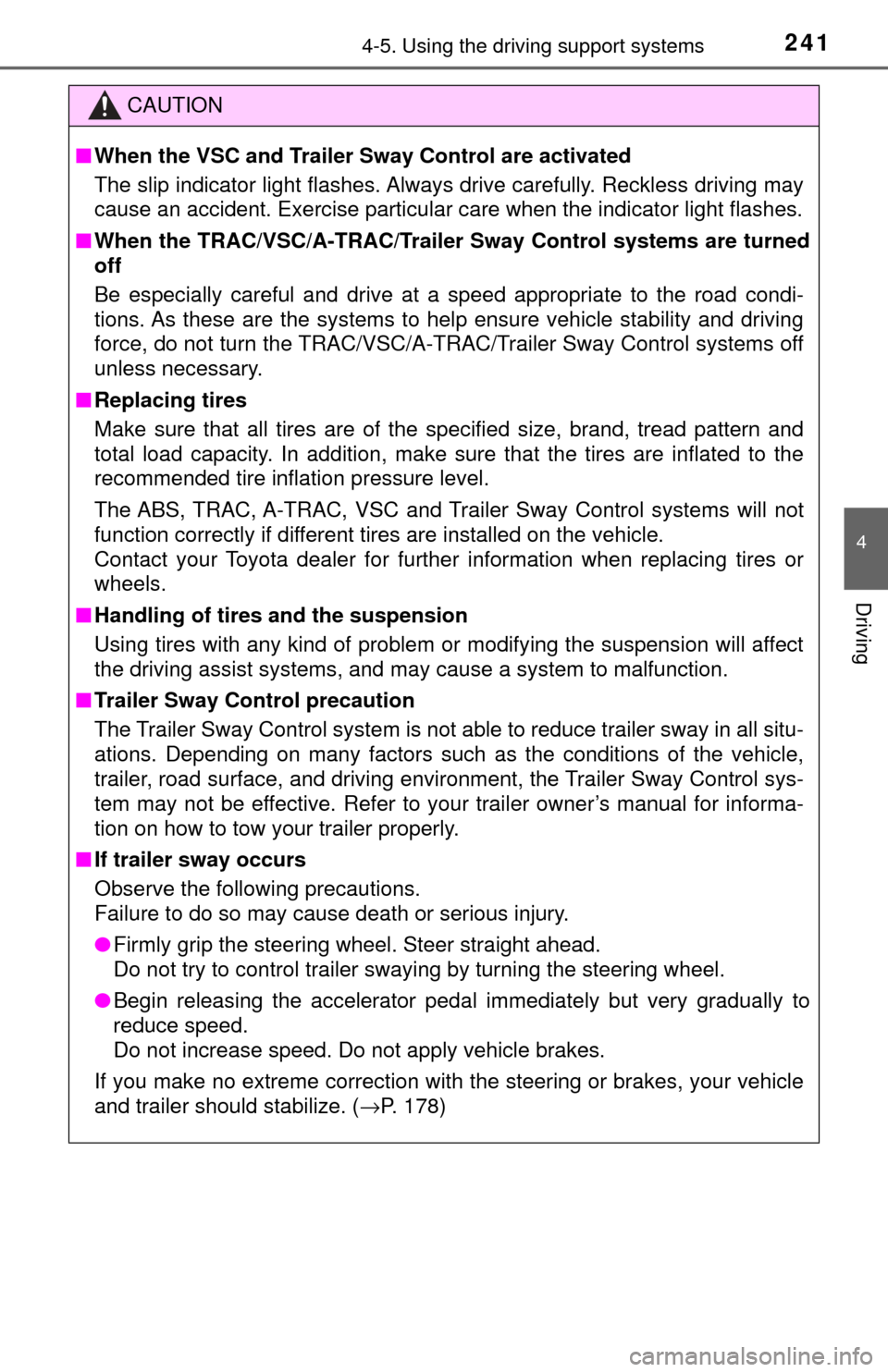
2414-5. Using the driving support systems
4
Driving
CAUTION
■When the VSC and Trailer Sway Control are activated
The slip indicator light flashes. Always drive carefully. Reckless driving may
cause an accident. Exercise particular care when the indicator light flashes.
■ When the TRAC/VSC/A-TRAC/Trailer Sway Control systems are turned
off
Be especially careful and drive at a speed appropriate to the road condi-
tions. As these are the systems to help ensure vehicle stability and driving
force, do not turn the TRAC/VSC/A-TRAC/Trailer Sway Control systems off
unless necessary.
■ Replacing tires
Make sure that all tires are of the specified size, brand, tread pattern and
total load capacity. In addition, make sure that the tires are inflated to the
recommended tire inflation pressure level.
The ABS, TRAC, A-TRAC, VSC and Trailer Sway Control systems will not
function correctly if different tires are installed on the vehicle.
Contact your Toyota dealer for further information when replacing tires or
wheels.
■ Handling of tires and the suspension
Using tires with any kind of problem or modifying the suspension will affect
the driving assist systems, and may cause a system to malfunction.
■ Trailer Sway Control precaution
The Trailer Sway Control system is not able to reduce trailer sway in all situ-
ations. Depending on many factors such as the conditions of the vehicle,
trailer, road surface, and driving environment, the Trailer Sway Control sys-
tem may not be effective. Refer to your trailer owner’s manual for informa-
tion on how to tow your trailer properly.
■ If trailer sway occurs
Observe the following precautions.
Failure to do so may cause death or serious injury.
● Firmly grip the steering wheel. Steer straight ahead.
Do not try to control trailer swaying by turning the steering wheel.
● Begin releasing the accelerator pedal immediately but very gradually to
reduce speed.
Do not increase speed. Do not apply vehicle brakes.
If you make no extreme correction with the steering or brakes, your vehicle
and trailer should stabilize. ( →P. 178)
Page 244 of 588
![TOYOTA TUNDRA 2017 2.G Owners Manual 2444-5. Using the driving support systems
While driving 20 - 25 mph [35 - 40 km/h], fully apply the manual
TRAILER BRAKE OUTPUT
slider.
Adjust the gain settin g, using the GAIN (+/-) selection button TOYOTA TUNDRA 2017 2.G Owners Manual 2444-5. Using the driving support systems
While driving 20 - 25 mph [35 - 40 km/h], fully apply the manual
TRAILER BRAKE OUTPUT
slider.
Adjust the gain settin g, using the GAIN (+/-) selection button](/manual-img/14/6844/w960_6844-243.png)
2444-5. Using the driving support systems
While driving 20 - 25 mph [35 - 40 km/h], fully apply the manual
TRAILER BRAKE OUTPUT
slider.
Adjust the gain settin g, using the GAIN (+/-) selection buttons, to
either increase or decrease to just below the point of trailer wheel
lock-up.
For confirmation, repeat steps and until desired gain setting
is reached (just below point of trailer wheel lock-up).
■ When using the trailer brake control system
Please turn off the intuitive parking assist while towing a trailer. If left on,
sonar sensors will detect the trailer being towed.
■ When setting the gain
Wheel lock-up occurs when the trailer wheel squeals or tire smoke occurs.
Trailer wheels may not lock-up while driving heavily loaded trailer. During this
case, adjust the Trailer gain to the highest allowable setting for the towing
condition.
■ When disconnecting and reco nnecting battery terminals
The gain setting data will be reset.
CAUTION
■ Trailer brake type setting
It is the responsibility of the driver to make sure the trailer brakes are func-
tioning normally and adjusted appropriately. Failure to check and maintain
trailer brakes may result in loss of vehicle control, crash, or serious injury.
Trailer brake control system will work with most electric and electric-over-
hydraulic trailer braking systems up to 3 axles (24A output to trailer brakes).
Please be sure to test compatibility with the system at low speeds and in a
safe area. When a warning message appears in the multi-information dis-
play ( →P. 485), the gain setting may be too high. Please use the trailer
brakes with reduced gain. If there is still a problem, have the vehicle
inspected by your Toyota dealer immediately.
Some electric-over-hydraulic trailer brakes will take some minimum output
to activate. Trailer brake control system will not work with trailer hydraulic
surge brakes.
■ When driving on slippery road surfaces
When stopping with ABS activated, output to the trailer might be reduced in
order to reduce the likelihood of trailer to sway or trailer wheels to lock. The
trailer is not equipped with ABS. Drive safely on slippery road surfaces.
6
7
867