Page 90 of 588

902. Instrument cluster
Multi-information display
The multi-information display presents the driver with a variety of driv-
ing-related data including the current outside air temperature.
● Trip information ( →P. 9 1 )
Displays fuel consumption, driving
range, outside temperature and
other cruising related information.
● Shift position and shift range
Displays the selected shift position
and shift range. ( →P. 184)
●Odometer and trip meter dis-
play ( →P. 9 0 )
● Turn-by-turn navigation (vehicl es with navigation system) (→P. 9 4 )
● Intuitive parking assist display (if equipped) ( →P. 207)
Automatically displayed when the system is used. Display can be switched
by pressing the “DISP” button on the steering wheel. ( →P. 91)
● Warning messages ( →P. 482)
Automatically displayed when a malfunction occurs in one of the vehicle’s
systems. Display can be switched by pressing the “DISP” button on the
steering wheel. ( →P. 91)
■
Switching the display
Items displayed can be
switched by pushing the “ODO/
TRIP” button.
Display contents
Odometer and trip meters
Page 97 of 588
97
3
Operation of
each component
3-1. Key information
Keys .................................... 98
3-2. Opening, closing and locking the doors
Side doors ......................... 100
Tailgate ............................. 106
3-3. Adjusting the seats Front seats ........................ 111
Rear seats (Double Cab and CrewMax
models) ........................... 114
Driving position memory (driver’s seat) .................. 116
Head restraints .................. 120
3-4. Adjusting the steering wheel and mirrors
Steering wheel .................. 124
Inside rear view mirror....... 127
Outside rear view mirrors ............................. 130 3-5. Opening, closing the
windows and moon roof
Power windows ................. 134
Back window ..................... 137
Power back window .......... 138
Moon roof .......................... 141
Page 113 of 588
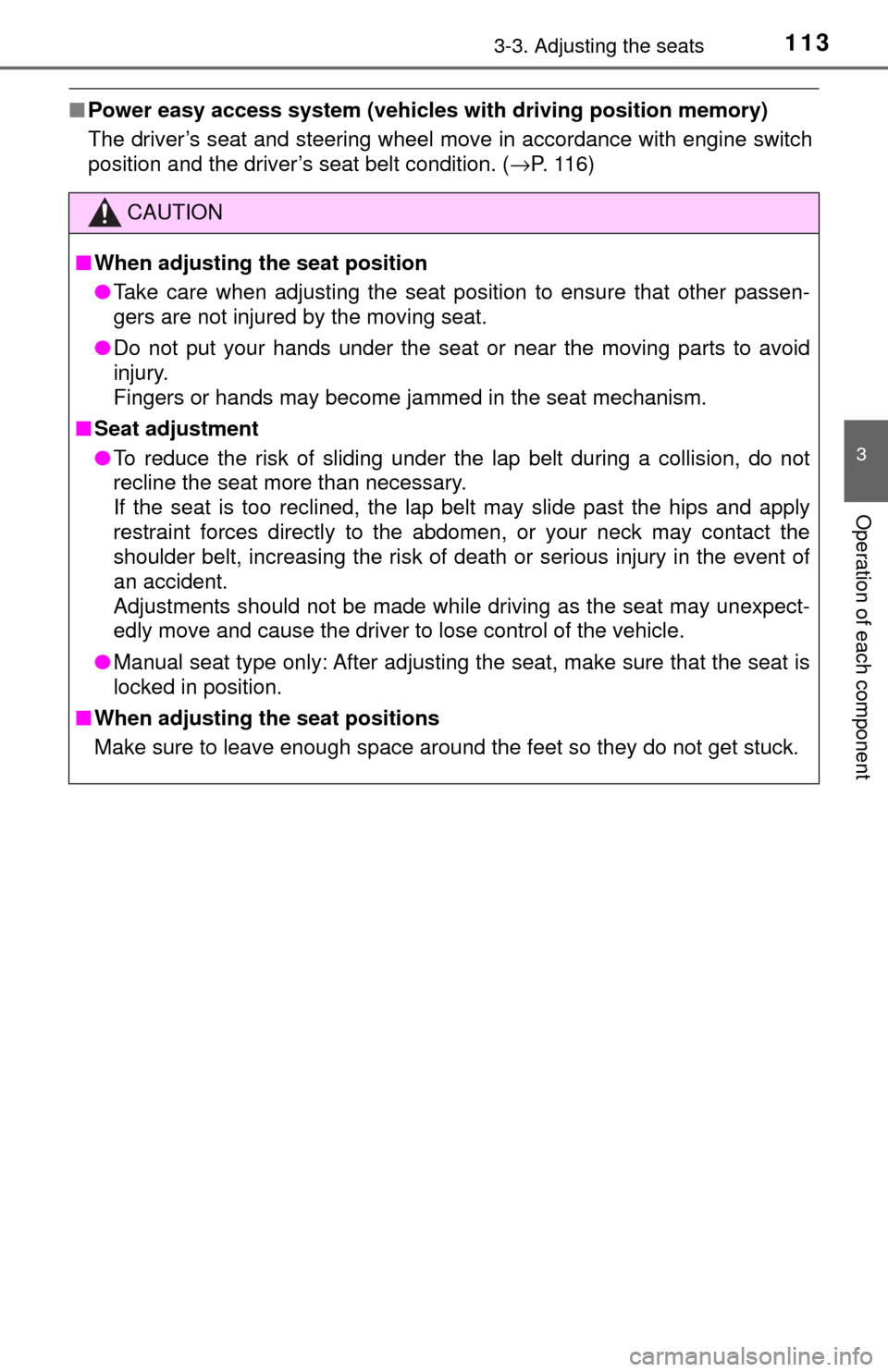
1133-3. Adjusting the seats
3
Operation of each component
■Power easy access system (vehicles with driving position memory)
The driver’s seat and steering wheel move in accordance with engine switch
position and the driver’s seat belt condition. ( →P. 116)
CAUTION
■When adjusting the seat position
● Take care when adjusting the seat position to ensure that other passen-
gers are not injured by the moving seat.
● Do not put your hands under the seat or near the moving parts to avoid
injury.
Fingers or hands may become jammed in the seat mechanism.
■ Seat adjustment
● To reduce the risk of sliding under the lap belt during a collision, do not
recline the seat more than necessary.
If the seat is too reclined, the lap belt may slide past the hips and apply
restraint forces directly to the abdomen, or your neck may contact the
shoulder belt, increasing the risk of death or serious injury in the event of
an accident.
Adjustments should not be made while driving as the seat may unexpect-
edly move and cause the driver to lose control of the vehicle.
● Manual seat type only: After adjusting the seat, make sure that the seat is
locked in position.
■ When adjusting the seat positions
Make sure to leave enough space around the feet so they do not get stuck.
Page 116 of 588
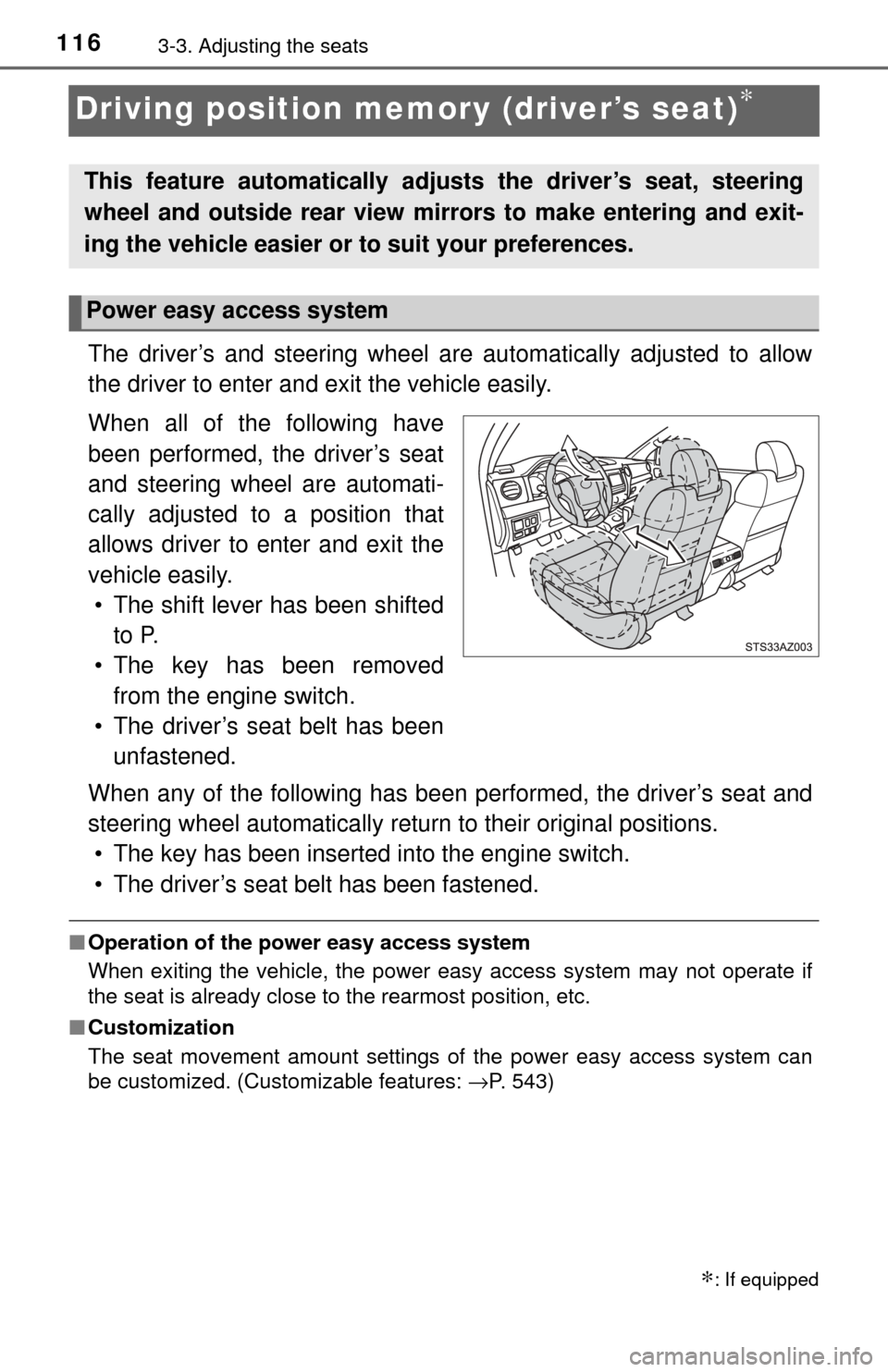
1163-3. Adjusting the seats
Driving position memory (driver’s seat)∗
The driver’s and steering wheel are automatically adjusted to allow
the driver to enter and exit the vehicle easily.
When all of the following have
been performed, the driver’s seat
and steering wheel are automati-
cally adjusted to a position that
allows driver to enter and exit the
vehicle easily. • The shift lever has been shifted to P.
• The key has been removed from the engine switch.
• The driver’s seat belt has been unfastened.
When any of the following has been performed, the driver’s seat and
steering wheel automatically retu rn to their original positions.
• The key has been inserted into the engine switch.
• The driver’s seat belt has been fastened.
■ Operation of the power easy access system
When exiting the vehicle, the power easy access system may not operate if
the seat is already close to the rearmost position, etc.
■ Customization
The seat movement amount settings of the power easy access system can
be customized. (Customizable features: →P. 543)
∗: If equipped
This feature automatically adjusts the driver’s seat, steering
wheel and outside rear view mirrors to make entering and exit-
ing the vehicle easier or to suit your preferences.
Power easy access system
Page 117 of 588
1173-3. Adjusting the seats
3
Operation of each component
Your preferred driving position (the position of the driver’s seat, steer-
ing wheel and outside rear view mirrors) can be recorded and recalled
by pressing a button.
Two different driving positions can be recorded into memory.
■Recording procedureCheck that the shift lever is in P.
Turn the engine switch to the “ON” position.
Adjust the driver’s seat, steering wheel, and outside rear view
mirrors to the desired positions.
While pressing the “SET”
button, or within 3 seconds
after the “SET” button is
pressed, press button “1” or
“2” until the buzzer sounds.
If the selected button has
already been preset, the previ-
ously recorded position will be
overwritten.
■
Recall procedure
Check that the shift lever is in P.
Turn the engine switch to the “ON” position.
Press one of the buttons for
the driving position you want
to recall until the buzzer
sounds.
Driving position memory
1
2
3
4
1
2
3
Page 118 of 588

1183-3. Adjusting the seats
■To stop the position recall operation part-way through
Perform any of the following:
● Press the “SET” button.
● Press button “1” or “2”.
● Operate any of the seat adjustment switches (only cancels seat position
recall).
● Operate the tilt and telescopic steering control switch (only cancels steering
wheel position recall).
■ Seat positions that can be memorized ( →P. 1 1 1 )
The adjusted positions other than the position adjusted by lumbar support
switch can be recorded.
■ Operating the driving position memory after the key is removed from the
engine switch
Recorded seat positions (except the steering wheel position) can be ac\
tivated
up to 30 seconds after the driver’s door is opened, even if the key is removed
from the engine switch.
■ In order to correctly use the dr iving position memory function
If a seat position is already in the furthest possible position and the seat is
operated in the same direction, the recorded position may be slightly different
when it is recalled.
Page 119 of 588

1193-3. Adjusting the seats
3
Operation of each component
A desired driving position can be recalled linked with the unlocking of
the door.
■Registering procedure
Record your driving position to button “1” or “2” before performing
the following: Turn the engine switch off and close the driver’s door.
While pressing the button “1”
or “2”, press on the wire-
less remote control until the
signal beeps.
The driving position is recalled
when the driver’s door is
unlocked using the wireless
remote control and the driver’s
door is opened.
To prevent unintended triggering of the alarm, open and close a
door once after a driving position has been recorded. (If a door is
not opened within 60 seconds after is pressed, the doors will
be locked again and the alarm will automatically be set.)
In case that the alarm is triggered, immediately stop the alarm.
( → P. 80)
■Cancelation procedure
Turn the engine switch off and close the driver’s door.
While pressing the “SET” button, press on the wireless
remote control until you hear 2 beeps.
■If the battery is disconnected
The recorded seat positions are erased when the battery is disconnected.\
Memory recall function
1
2
CAUTION
■Seat adjustment caution
Take care during seat adjustment so that the seat does not strike the rear
passenger or squeeze your body against the steering wheel.
1
2
Page 124 of 588
1243-4. Adjusting the steering wheel and mirrors
Steering wheel
Hold the steering wheel and
push the lever down.
Vehicles with front bench type seat
Adjust to the ideal position by
moving the steering wheel.
After adjustment, pull the lever up
to secure the steering wheel.
Vehicles with front separate type seats
Adjust to the ideal position by
moving the steering wheel hori-
zontally and vertically.
After adjustment, pull the lever up
to secure the steering wheel.
Adjustment procedure (manually adjustable type)
1
2
2