Page 86 of 640
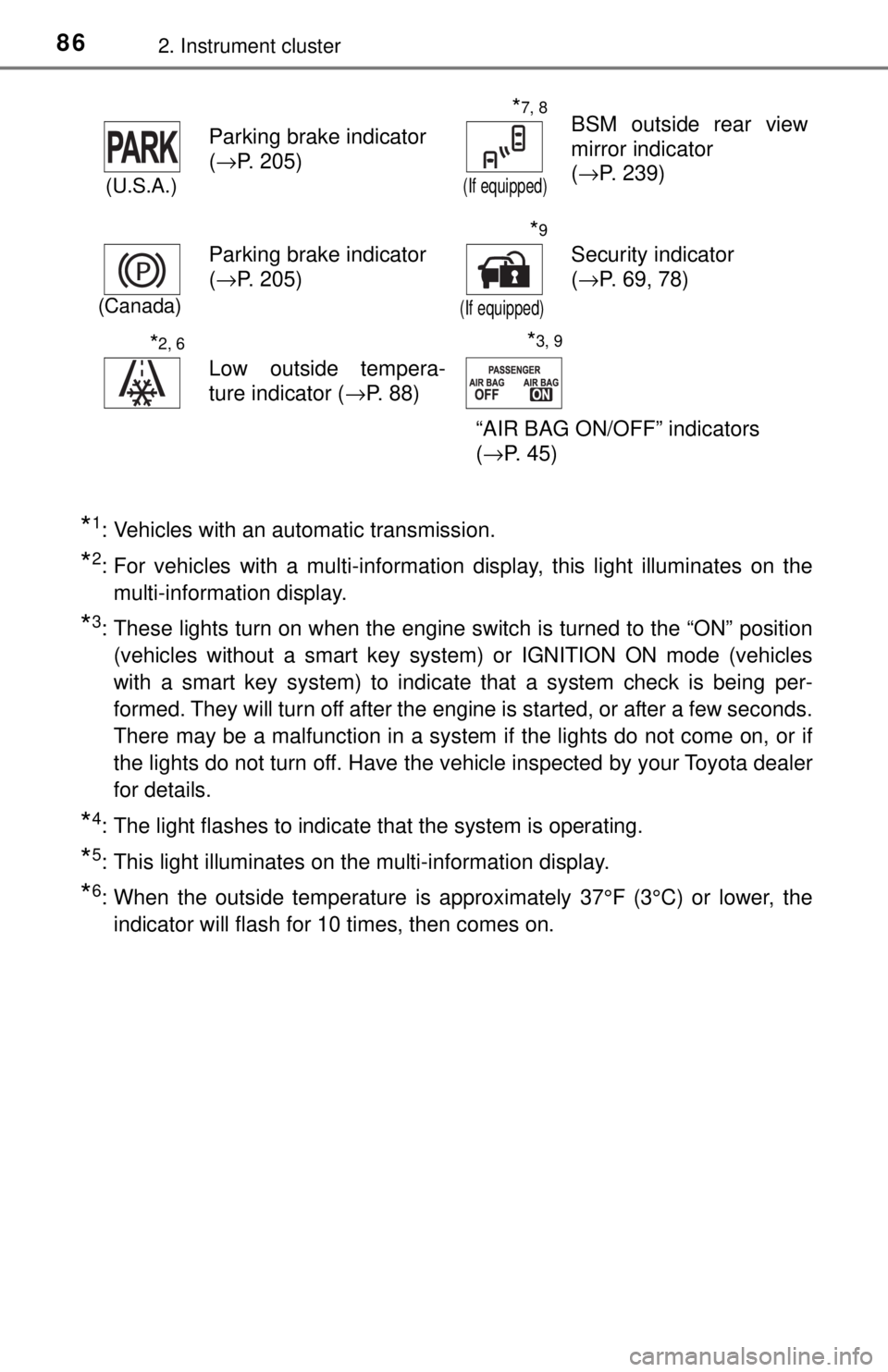
862. Instrument cluster
*1: Vehicles with an automatic transmission.
*2: For vehicles with a multi-information display, this light illuminates on themulti-information display.
*3: These lights turn on when the engine switch is turned to the “ON” position(vehicles without a smart key system) or IGNITION ON mode (vehicles
with a smart key system) to indicate that a system check is being per-
formed. They will turn off after the engine is started, or after a few seconds.
There may be a malfunction in a system if the lights do not come on, or if
the lights do not turn off. Have the vehicle inspected by your Toyota dealer
for details.
*4: The light flashes to indicate that the system is operating.
*5: This light illuminates on the multi-information display.
*6: When the outside temperature is approximately 37°F (3°C) or lower, theindicator will flash for 10 times, then comes on.
(U.S.A.)
Parking brake indicator
(→P. 205)
*7, 8
(If equipped)
BSM outside rear view
mirror indicator
(→P. 239)
(Canada)
Parking brake indicator
(→P. 205)
*9
(If equipped)
Security indicator
(→P. 69, 78)
*2, 6
Low outside tempera-
ture indicator ( →P. 88)
“AIR BAG ON/OFF” indicators
(→P. 45)
*3, 9
Page 90 of 640
902. Instrument cluster
Vehicles without a multi-informa-
tion display:
Pressing the button switches
between trip meter A and trip
meter B.
Vehicles with a multi-information
display:
Pressing the button switches
between odometer and trip meter.
■Odometer
Displays the total distance the vehicle has been driven.
■Tr i p m e t e r A*/trip meter B*
Displays the distance the vehicle has been driven since the meter
was last reset. Trip meters A and B can be used to record and dis-
play different distances independently.
*: Press and hold the button to reset.
■
Blank displays
The brightness of the instrument pan el lights can be adjusted by turn-
ing the button.
Darker
Brighter
Changing the odometer and trip meter display
Instrument panel light control
1
2
Page 91 of 640
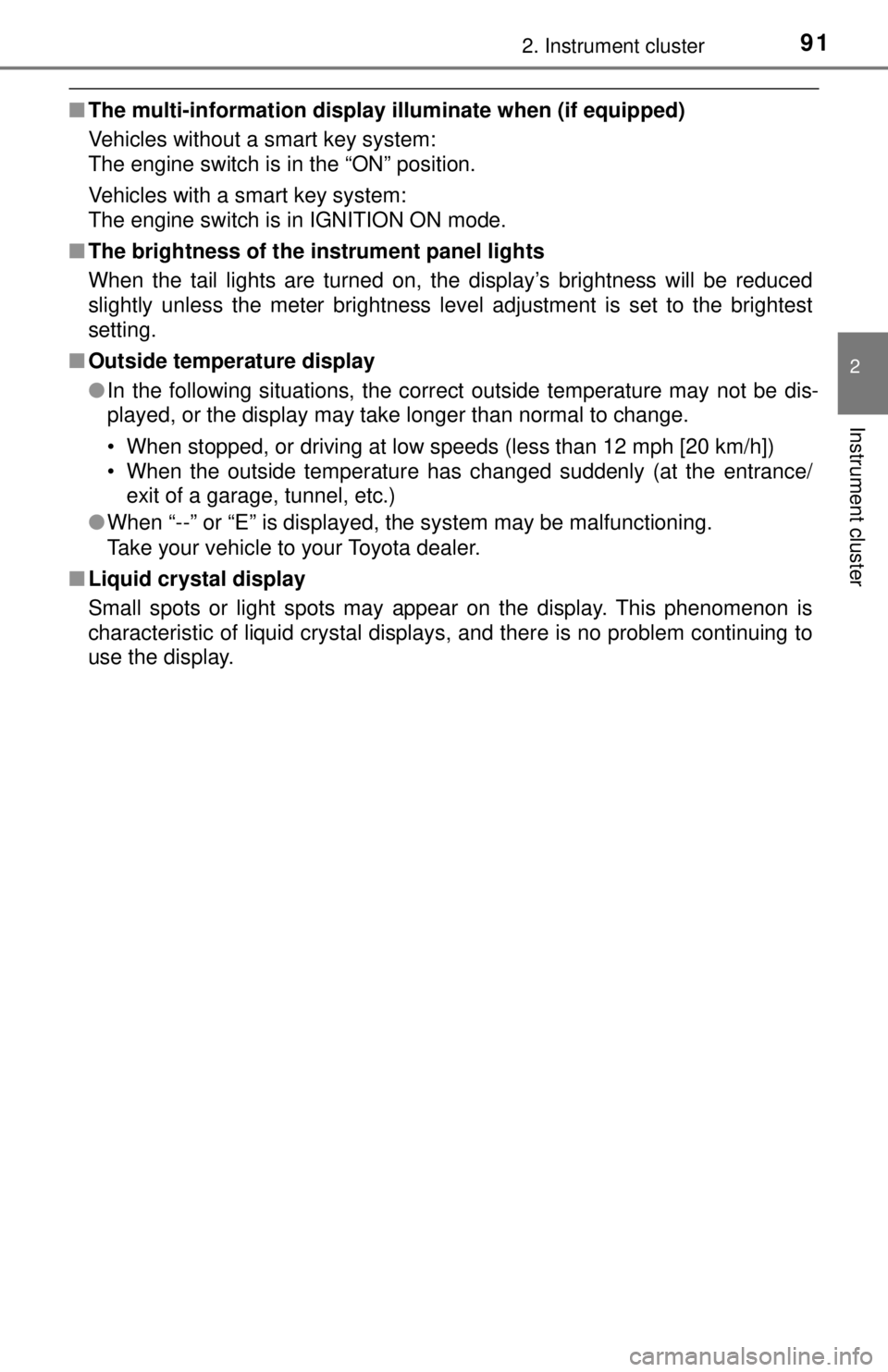
912. Instrument cluster
2
Instrument cluster
■The multi-information display illuminate when (if equipped)
Vehicles without a smart key system:
The engine switch is in the “ON” position.
Vehicles with a smart key system:
The engine switch is in IGNITION ON mode.
■ The brightness of the in strument panel lights
When the tail lights are turned on, the display’s brightness will be reduced
slightly unless the meter brightness level adjustment is set to the brightest
setting.
■ Outside temperature display
●In the following situations, the correct outside temperature may not be dis-
played, or the display may take longer than normal to change.
• When stopped, or driving at low speeds (less than 12 mph [20 km/h])
• When the outside temperature has changed suddenly (at the entrance/
exit of a garage, tunnel, etc.)
● When “--” or “E” is displayed, the system may be malfunctioning.
Take your vehicle to your Toyota dealer.
■ Liquid crystal display
Small spots or light spots may appear on the display. This phenomenon is
characteristic of liquid crystal displays, and there is no problem continuing to
use the display.
Page 104 of 640
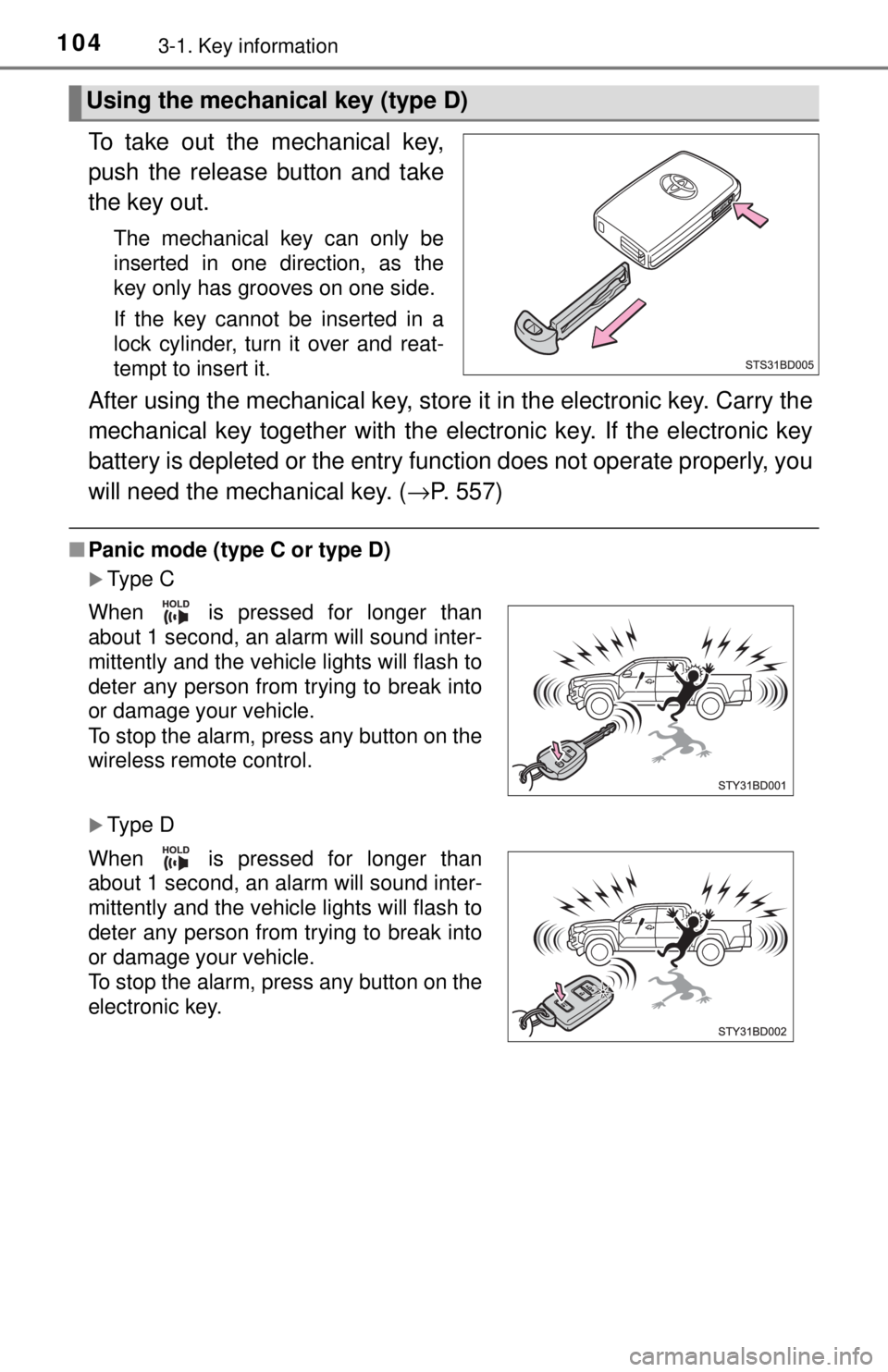
1043-1. Key information
To take out the mechanical key,
push the release button and take
the key out.
The mechanical key can only be
inserted in one direction, as the
key only has grooves on one side.
If the key cannot be inserted in a
lock cylinder, turn it over and reat-
tempt to insert it.
After using the mechanical key, store it in the electronic key. Carry the
mechanical key together with the electronic key. If the electronic key
battery is depleted or the entry func tion does not operate properly, you
will need the mechanical key. ( →P. 557)
■Panic mode (type C or type D)
Type C
Type D
Using the mechanical key (type D)
When is pressed for longer than
about 1 second, an alarm will sound inter-
mittently and the vehicle lights will flash to
deter any person from trying to break into
or damage your vehicle.
To stop the alarm, press any button on the
wireless remote control.
When is pressed for longer than
about 1 second, an alarm will sound inter-
mittently and the vehicle lights will flash to
deter any person from trying to break into
or damage your vehicle.
To stop the alarm, press any button on the
electronic key.
Page 140 of 640
1403-4. Adjusting the steering wheel and mirrors
Inside rear view mirror
The height of the rear view mirror can be adjusted to suit your driving
posture.
Adjust the height of the rear view
mirror by moving it up and down.
Manual anti-glare inside rear view mirror
Reflected light from the headlights of vehicles behind can be reduced
by operating the lever.
Normal position
Anti-glare position
The rear view mirror’s position can be adjusted to enable suffi-
cient confirmation of the rear view.
Adjusting the height of rear view mirror
Anti-glare function
1
2
Page 141 of 640
1413-4. Adjusting the steering wheel and mirrors
3
Operation of each component
Auto anti-glare inside rear view mirror
Responding to the level of brightne ss of the headlights of vehicles
behind, the reflected light is automatically reduced.
Changing automatic anti- glare function mode
On/off
When the automatic anti-glare function is in on mode, the indicator illumi-
nates.
Vehicles without a smart key system:
The function will set to on mode each time the engine switch is turned to
the “ON” position.
Pressing the button turns the function to off mode. (The indicator also turns
off.)
Vehicles with a smart key system:
The function will set to on mode each time the engine switch is turned to
IGNITION ON mode.
Pressing the button turns the function to off mode. (The indicator also turns
off.)
Ty p e AType B
Page 155 of 640
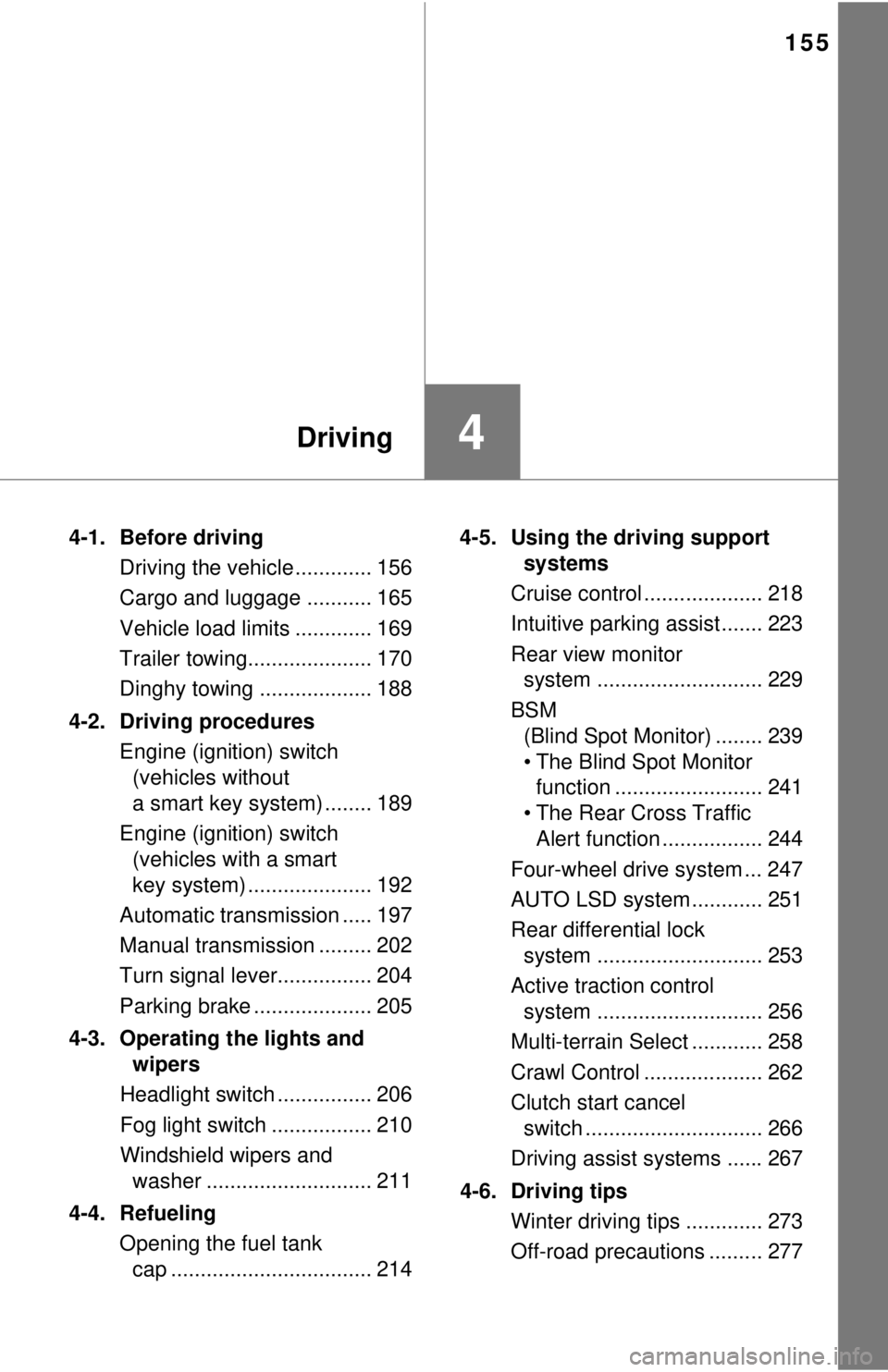
155
4Driving
4-1. Before drivingDriving the vehicle ............. 156
Cargo and luggage ........... 165
Vehicle load limits ............. 169
Trailer towing..................... 170
Dinghy towing ................... 188
4-2. Driving procedures Engine (ignition) switch (vehicles without
a smart key system) ........ 189
Engine (ignition) switch (vehicles with a smart
key system) ..................... 192
Automatic transmission ..... 197
Manual transmission ......... 202
Turn signal lever................ 204
Parking brake .................... 205
4-3. Operating the lights and wipers
Headlight switch ................ 206
Fog light switch ................. 210
Windshield wipers and washer ............................ 211
4-4. Refueling Opening the fuel tank cap .................................. 214 4-5. Using the driving support
systems
Cruise control .................... 218
Intuitive parking assist....... 223
Rear view monitor system ............................ 229
BSM (Blind Spot Monitor) ........ 239
• The Blind Spot Monitor function ......................... 241
• The Rear Cross Traffic Alert function ................. 244
Four-wheel drive system ... 247
AUTO LSD system............ 251
Rear differential lock system ............................ 253
Active traction control system ............................ 256
Multi-terrain Select ............ 258
Crawl Control .................... 262
Clutch start cancel switch .............................. 266
Driving assist systems ...... 267
4-6. Driving tips Winter driving tips ............. 273
Off-road precautions ......... 277
Page 180 of 640
1804-1. Before driving
Use the wire harness stored in the
rear end of the vehicle.
■Service connector for towing brake c ontroller (vehicles with a towing
package)
Connecting trailer lights
Your vehicle is equipped with a service
connector for the trailer brake controller
as shown.