Page 422 of 640
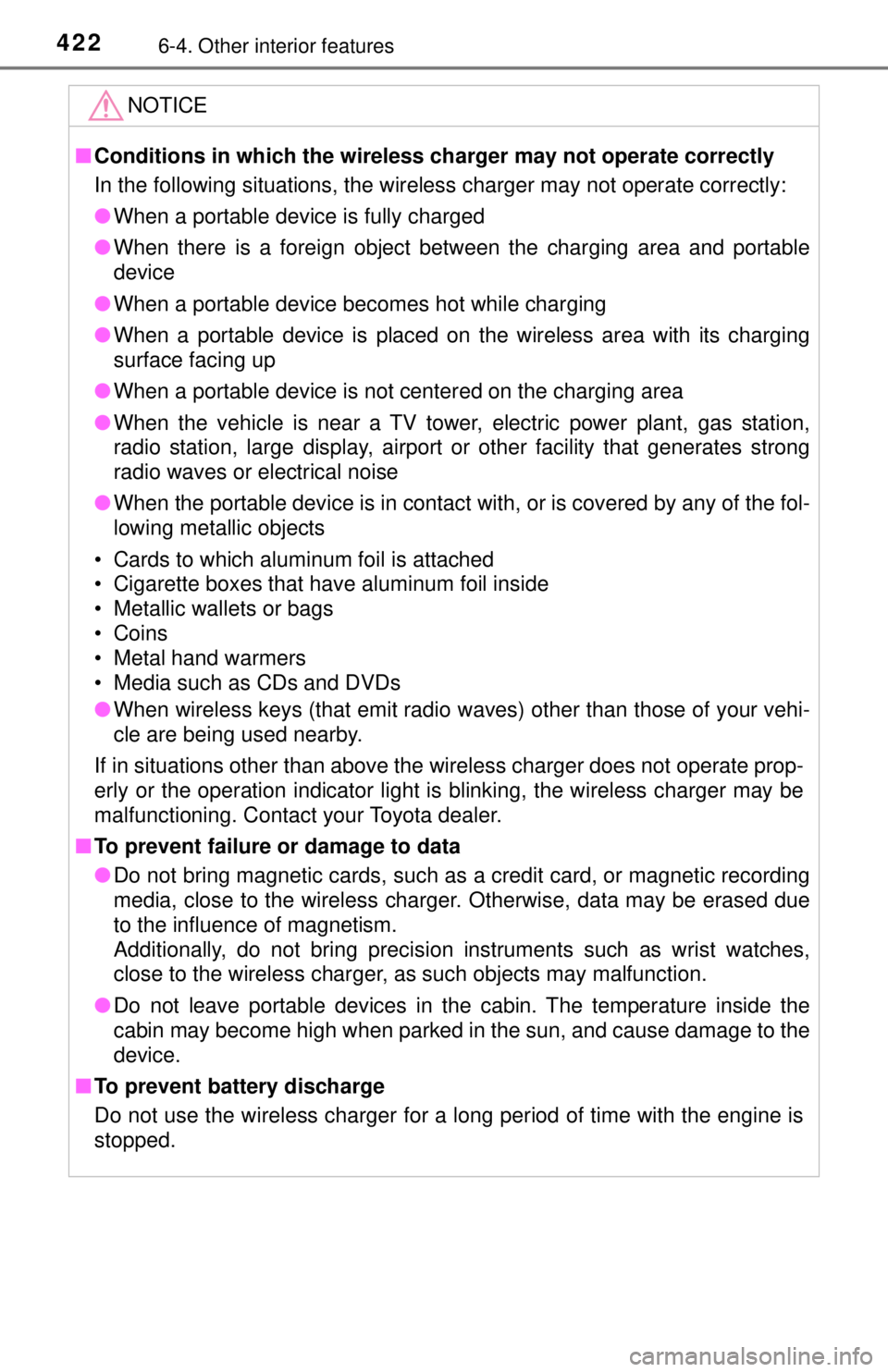
4226-4. Other interior features
NOTICE
■Conditions in which the wireless charger may not operate correctly
In the following situations, the wireless charger may not operate correctly:
● When a portable device is fully charged
● When there is a foreign object between the charging area and portable
device
● When a portable device becomes hot while charging
● When a portable device is placed on the wireless area with its charging
surface facing up
● When a portable device is not centered on the charging area
● When the vehicle is near a TV tower, electric power plant, gas station,
radio station, large display, airport or other facility that generates strong
radio waves or electrical noise
● When the portable device is in contact with, or is covered by any of the fol-
lowing metallic objects
• Cards to which aluminum foil is attached
• Cigarette boxes that have aluminum foil inside
• Metallic wallets or bags
• Coins
• Metal hand warmers
• Media such as CDs and DVDs
● When wireless keys (that emit radio waves) other than those of your vehi-
cle are being used nearby.
If in situations other than above the wireless charger does not operate prop-
erly or the operation indicator light is blinking, the wireless charger may be
malfunctioning. Contact your Toyota dealer.
■ To prevent failure or damage to data
● Do not bring magnetic cards, such as a credit card, or magnetic recording
media, close to the wireless charger. Otherwise, data may be erased due
to the influence of magnetism.
Additionally, do not bring precision instruments such as wrist watches,
close to the wireless charger, as such objects may malfunction.
● Do not leave portable devices in the cabin. The temperature inside the
cabin may become high when parked in the sun, and cause damage to the
device.
■ To prevent battery discharge
Do not use the wireless charger for a long period of time with the engine is
stopped.
Page 437 of 640
437
7Maintenance and care
7-1. Maintenance and careCleaning and protecting the vehicle exterior .......... 438
Cleaning and protecting the vehicle interior ........... 441
7-2. Maintenance Maintenance requirements ................... 444
General maintenance ........ 446
Emission inspection and maintenance (I/M)
programs ......................... 449 7-3. Do-it-yourself maintenance
Do-it-yourself service precautions ..................... 450
Hood ................................. 452
Engine compartment ......... 454
Tires .................................. 466
Tire inflation pressure ....... 476
Wheels .............................. 479
Air conditioning filter.......... 482
Wireless remote control/ electronic key battery ...... 485
Checking and replacing fuses ............................... 488
Light bulbs......................... 491
Page 445 of 640

4457-2. Maintenance
7
Maintenance and care
■Resetting the reminder light (vehic les without a multi-information dis-
play) or the message (vehicles with a multi-information display) indicat-
ing maintenance is required (U.S.A. only)
After the required maintenance is performed according to the maintenance
schedule, please reset the reminder light or the message.
To reset the reminder light or the message, follow the procedure described
below:
Turn the engine switch off.
Vehicles without a smart key system:
While pressing the “ODO/TRIP” button ( →P. 88), turn the engine switch to
the “ON” position. (do not start the engine because reset mode will be can-
celed)
Vehicles with a smart key system:
While pressing the “ODO/TRIP” button ( →P. 88), turn the engine switch to
the IGNITION ON mode. (do not start the engine because reset mode will
be canceled)
Continue to press and hold the button until the odometer displays “000000”.
■ Allow inspection and repairs to be performed by a Toyota dealer
●Toyota technicians are well-trained specialists and are kept up to date with
the latest service information. They are well informed about the operations
of all systems on your vehicle.
● Keep a copy of the repair order. It proves that the maintenance that has
been performed is under warranty cove rage. If any problem should arise
while your vehicle is under warranty, your Toyota dealer will promptly take
care of it.
WARNING
■ If your vehicle is not properly maintained
Improper maintenance could result in serious damage to the vehicle and
possible death or serious injury.
■ Handling of the battery
● Engine exhaust, some of its constituents, and a wide variety of automobile
components contain or emit chemicals known to the State of California to
cause cancer and birth defects and other reproductive harm. Work in a
well ventilated area.
● Oils, fuels and fluids contained in vehicles as well as waste produced by
component wear contain or emit chemic als known to the State of Califor-
nia to cause cancer and birth defects or other reproductive harm. Avoid
exposure and wash any affected area immediately.
● Battery posts, terminals and related accessories contain lead and lead
compounds which are known to cause brain damage. Wash your hands
after handling. ( →P. 463)
1
2
3
Page 463 of 640
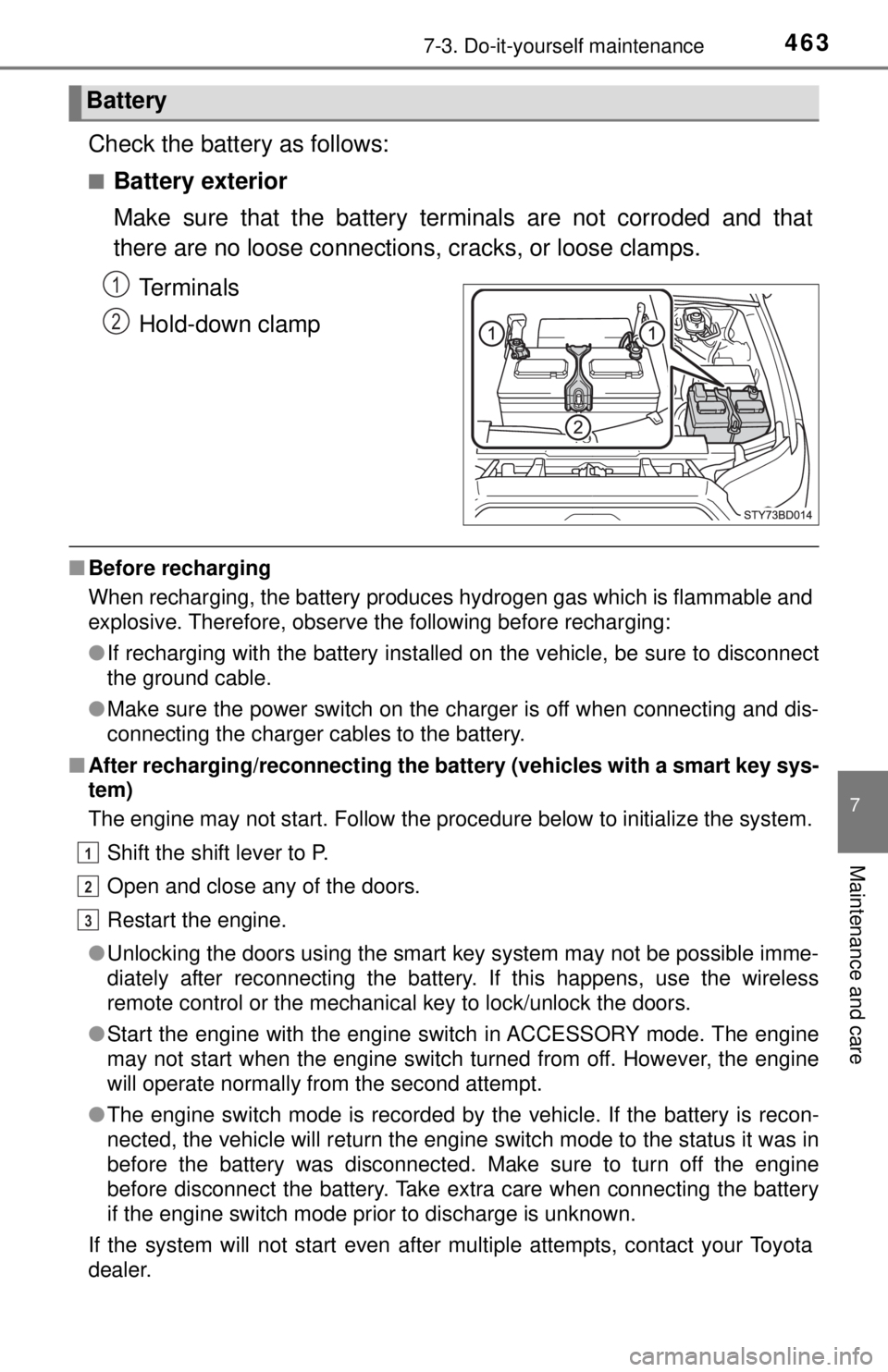
4637-3. Do-it-yourself maintenance
7
Maintenance and care
Check the battery as follows:
■Battery exterior
Make sure that the battery terminals are not corroded and that
there are no loose connections, cracks, or loose clamps.
Terminals
Hold-down clamp
■ Before recharging
When recharging, the battery produces hydrogen gas which is flammable and
explosive. Therefore, observe the following before recharging:
●If recharging with the battery installed on the vehicle, be sure to disconnect
the ground cable.
● Make sure the power switch on the charger is off when connecting and dis-
connecting the charger cables to the battery.
■ After recharging/reconnecting the ba ttery (vehicles with a smart key sys-
tem)
The engine may not start. Follow the procedure below to initialize the system.
Shift the shift lever to P.
Open and close any of the doors.
Restart the engine.
● Unlocking the doors using the smart key system may not be possible imme-
diately after reconnecting the battery. If this happens, use the wireless
remote control or the mechanical key to lock/unlock the doors.
● Start the engine with the engine switch in ACCESSORY mode. The engine
may not start when the engine switch turned from off. However, the engine
will operate normally from the second attempt.
● The engine switch mode is recorded by the vehicle. If the battery is recon-
nected, the vehicle will return the engine switch mode to the status it was in
before the battery was disconnected. Make sure to turn off the engine
before disconnect the battery. Take extra care when connecting the battery
if the engine switch mode prior to discharge is unknown.
If the system will not start even after multiple attempts, contact your Toyota
dealer.
Battery
1
2
1
2
3
Page 485 of 640
4857-3. Do-it-yourself maintenance
7
Maintenance and care
Wireless remote control/electronic key bat-
tery
∗
● Flathead screwdriver
● Small flathead screwdriver
● Lithium battery CR2016 (vehicles without a smart key system), or
CR2032 (vehicles with a smart key system)
Vehicles without a smart key system
Remove the cover.
To prevent damage to the key,
cover the tip of the screwdriver with
a rag.
To prevent the buttons from being
disassembled, face the button sur-
face downward.
Remove the module.
∗: If equipped
Replace the battery with a new one if it is depleted.
You will need the following items:
Replacing the battery
1
2
Page 486 of 640
4867-3. Do-it-yourself maintenance
Open the case cover using a
coin protected with tape, etc.,
and remove the depleted bat-
tery using a small flathead
screwdriver.
Insert a new battery with the “+”
terminal facing up.
Vehicles with a smart key system
Take out the mechanical key.
Remove the cover.
To prevent damage to the key,
cover the tip of the screwdriver with
a rag.
Remove the depleted battery.
Insert a new battery with the “+”
terminal facing up.
3
1
2
3
Page 487 of 640
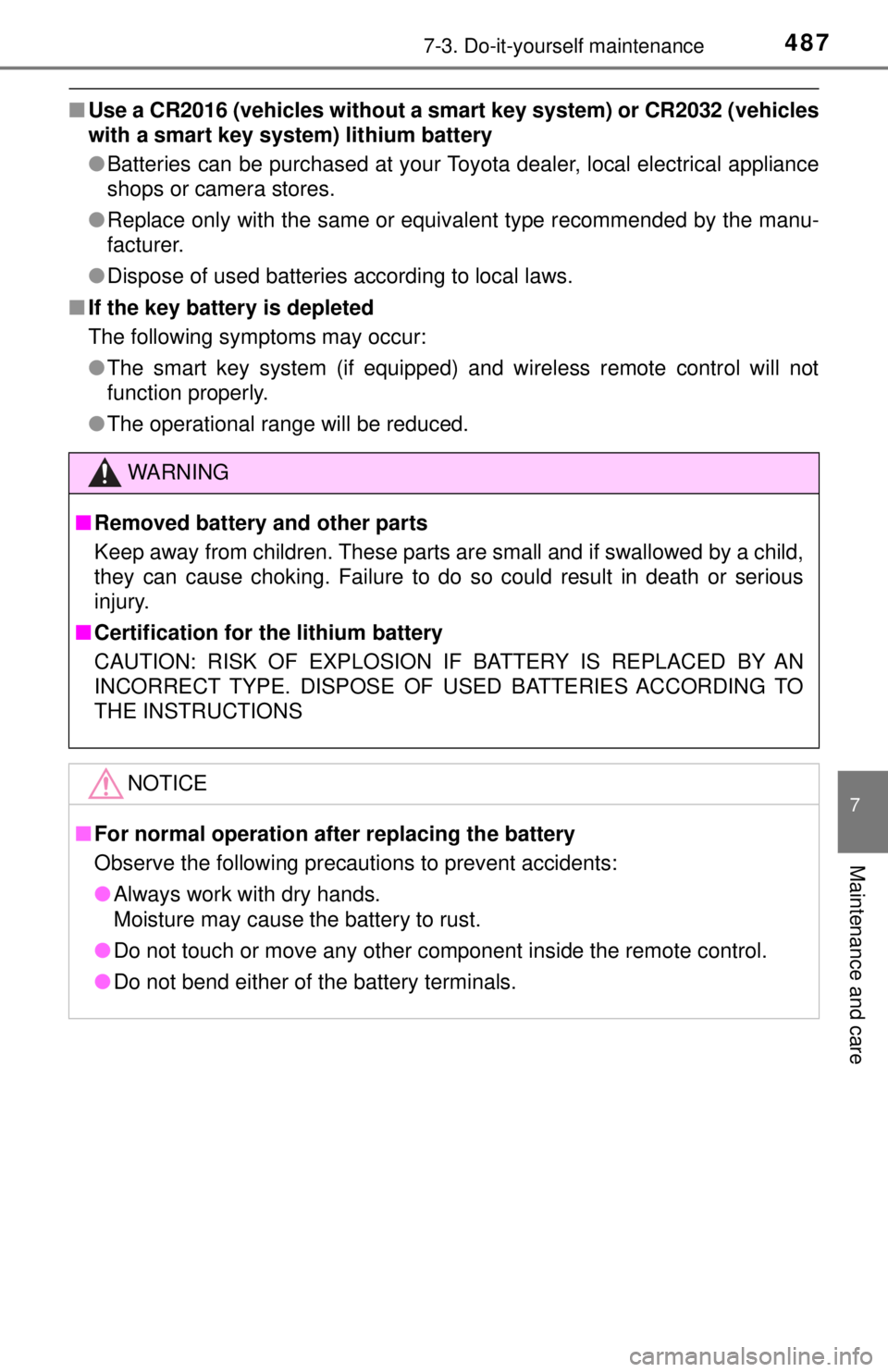
4877-3. Do-it-yourself maintenance
7
Maintenance and care
■Use a CR2016 (vehicles without a sm art key system) or CR2032 (vehicles
with a smart key system) lithium battery
● Batteries can be purchased at your Toyota dealer, local electrical appliance
shops or camera stores.
● Replace only with the same or equivalent type recommended by the manu-
facturer.
● Dispose of used batteries according to local laws.
■ If the key battery is depleted
The following symptoms may occur:
●The smart key system (if equipped) and wireless remote control will not
function properly.
● The operational range will be reduced.
WARNING
■Removed battery and other parts
Keep away from children. These parts are small and if swallowed by a child,
they can cause choking. Failure to do so could result in death or serious
injury.
■ Certification for the lithium battery
CAUTION: RISK OF EXPLOSION IF BATTERY IS REPLACED BY AN
INCORRECT TYPE. DISPOSE OF USED BATTERIES ACCORDING TO
THE INSTRUCTIONS
NOTICE
■For normal operation after replacing the battery
Observe the following precautions to prevent accidents:
● Always work with dry hands.
Moisture may cause the battery to rust.
● Do not touch or move any other component inside the remote control.
● Do not bend either of the battery terminals.
Page 503 of 640
503
8When trouble arises
8-1. Essential informationEmergency flashers .......... 504
If your vehicle has to be stopped in
an emergency ................. 505 8-2. Steps to take in an emergency
If your vehicle needs to be towed ......................... 507
If you think something is wrong .............................. 512
Fuel pump shut off system ............................ 513
If a warning light turns on or a warning buzzer
sounds ............................ 514
If a warning message is displayed (vehicles with
a multi-information
display) ........................... 523
If you have a flat tire.......... 540
If the engine will not start ................................. 555
If the electronic key does not operate properly
(vehicles with a smart key
system) ........................... 557
If the vehicle battery is discharged ...................... 559
If your vehicle overheats ... 563
If the vehicle becomes stuck ............................... 565