Page 87 of 640
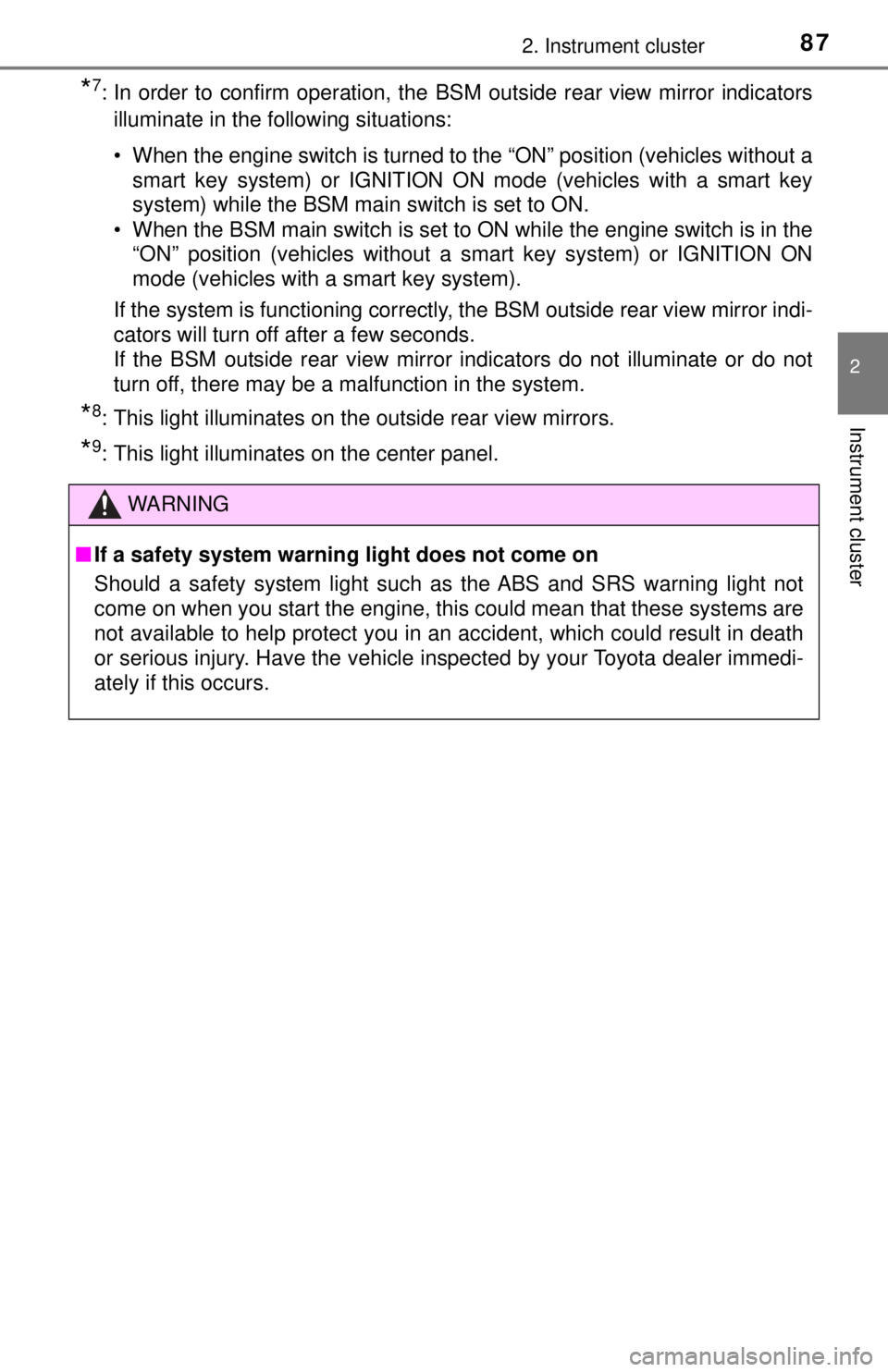
872. Instrument cluster
2
Instrument cluster
*7: In order to confirm operation, the BSM outside rear view mirror indicators
illuminate in the following situations:
• When the engine switch is turned to the “ON” position (vehicles wi\
thout a smart key system) or IGNITION ON mode (vehicles with a smart key
system) while the BSM main switch is set to ON.
• When the BSM main switch is set to ON while the engine switch is in the “ON” position (vehicles without a smart key system) or IGNITION ON
mode (vehicles with a smart key system).
If the system is functioning correctly, the BSM outside rear view mirror indi-
cators will turn off after a few seconds.
If the BSM outside rear view mirror indicators do not illuminate or do not
turn off, there may be a malfunction in the system.
*8: This light illuminates on the outside rear view mirrors.
*9: This light illuminates on the center panel.
WARNING
■ If a safety system warning light does not come on
Should a safety system light such as the ABS and SRS warning light not
come on when you start the engine, this could mean that these systems are
not available to help protect you in an accident, which could result in death
or serious injury. Have the vehicle inspected by your Toyota dealer immedi-
ately if this occurs.
Page 88 of 640
882. Instrument cluster
Gauges and meters
Vehicles without a multi-information display
Tachometer
Displays the engine speed in revolutions per minute
Shift position and shift range (vehicles with an automatic transmis-
sion)
Displays the selected shift position or selected shift range. ( →P. 197)
Outside temperature
Displays the outside temperature within the range of -40°F (-40°C) to
122°F (50°C). Outside temperature blinks 10 times when temperature is
below 37°F (3°C)
Speedometer
Displays the vehicle speed
Fuel gauge
Displays the quantity of fuel remaining in the tank
Odometer/trip meter
→P. 9 0
“ODO/TRIP” and instrument panel light control button
→P. 9 0
Engine coolant temperature gauge
Displays the engine coolant temperature
1
2
3
4
5
6
7
8
Page 89 of 640
892. Instrument cluster
2
Instrument cluster
Vehicles with a multi-information display
Tachometer
Displays the engine speed in revolutions per minute.
Outside temperature
Displays the outside temperature within the range of -40°F (-40°C) to
122°F (50°C). Low outside temperature indicator comes on when the
ambient temperature is 37°F (3°C) or lower.
Speedometer
Displays the vehicle speed.
Fuel gauge
Displays the quantity of fuel remaining in the tank.
Multi-information display
Presents the driver with a variety of vehicle data. ( →P. 9 4 )
Displays warning messages in case of a malfunction. ( →P. 523)
Odometer/trip meter
→P. 9 0
Shift position and shift range (vehicles with an automatic transmis-
sion)
Displays the selected shift position or selected shift range. ( →P. 197)
“ODO/TRIP” and instrument panel light control button
→P. 9 0
Engine coolant temperature gauge
Displays the engine coolant temperature.
1
2
3
4
5
6
7
8
9
Page 90 of 640
902. Instrument cluster
Vehicles without a multi-informa-
tion display:
Pressing the button switches
between trip meter A and trip
meter B.
Vehicles with a multi-information
display:
Pressing the button switches
between odometer and trip meter.
■Odometer
Displays the total distance the vehicle has been driven.
■Tr i p m e t e r A*/trip meter B*
Displays the distance the vehicle has been driven since the meter
was last reset. Trip meters A and B can be used to record and dis-
play different distances independently.
*: Press and hold the button to reset.
■
Blank displays
The brightness of the instrument pan el lights can be adjusted by turn-
ing the button.
Darker
Brighter
Changing the odometer and trip meter display
Instrument panel light control
1
2
Page 91 of 640
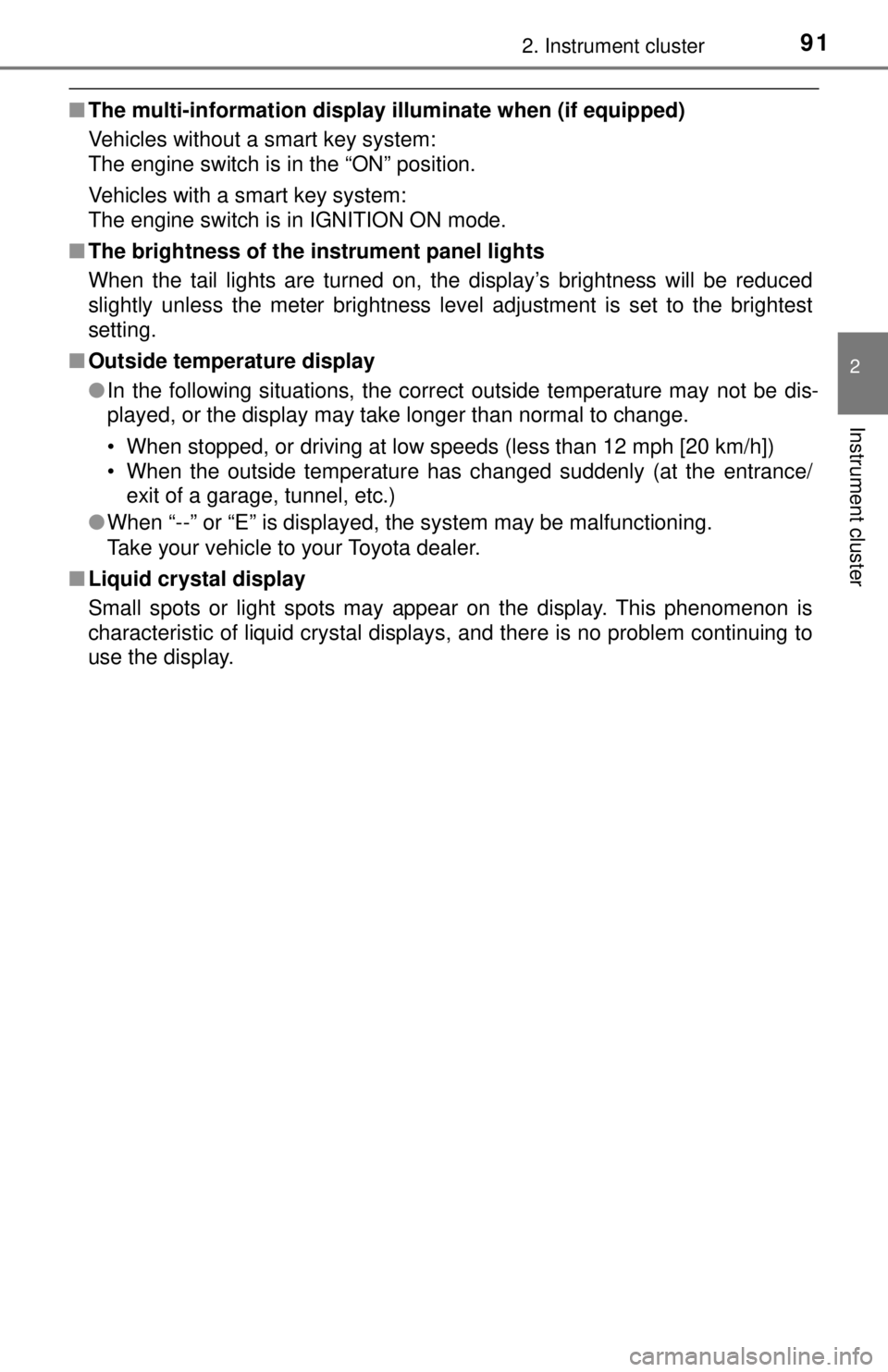
912. Instrument cluster
2
Instrument cluster
■The multi-information display illuminate when (if equipped)
Vehicles without a smart key system:
The engine switch is in the “ON” position.
Vehicles with a smart key system:
The engine switch is in IGNITION ON mode.
■ The brightness of the in strument panel lights
When the tail lights are turned on, the display’s brightness will be reduced
slightly unless the meter brightness level adjustment is set to the brightest
setting.
■ Outside temperature display
●In the following situations, the correct outside temperature may not be dis-
played, or the display may take longer than normal to change.
• When stopped, or driving at low speeds (less than 12 mph [20 km/h])
• When the outside temperature has changed suddenly (at the entrance/
exit of a garage, tunnel, etc.)
● When “--” or “E” is displayed, the system may be malfunctioning.
Take your vehicle to your Toyota dealer.
■ Liquid crystal display
Small spots or light spots may appear on the display. This phenomenon is
characteristic of liquid crystal displays, and there is no problem continuing to
use the display.
Page 92 of 640
922. Instrument cluster
WARNING
■The information display at low temperatures
Allow the interior of the vehicle to warm up before using the liquid crystal
information display. At extremely low temperatures, the information display
monitor may respond slowly, and display changes may be delayed.
For example, there is a lag between the driver’s shifting and the new gear
number appearing on the display. This lag could cause the driver to down-
shift again, causing rapid and excessive engine braking and possibly an
accident resulting in personal death or injury.
NOTICE
■To prevent damage to the engine and its components
● Do not let the indicator needle of the tachometer enter the red zone, which
indicates the maximum engine speed.
● The engine may be overheating if the engine coolant temperature gauge is
in the red zone (H). In this case, immediately stop the vehicle in a safe
place, and check the engine after it has cooled completely. (→ P. 563)
Page 93 of 640
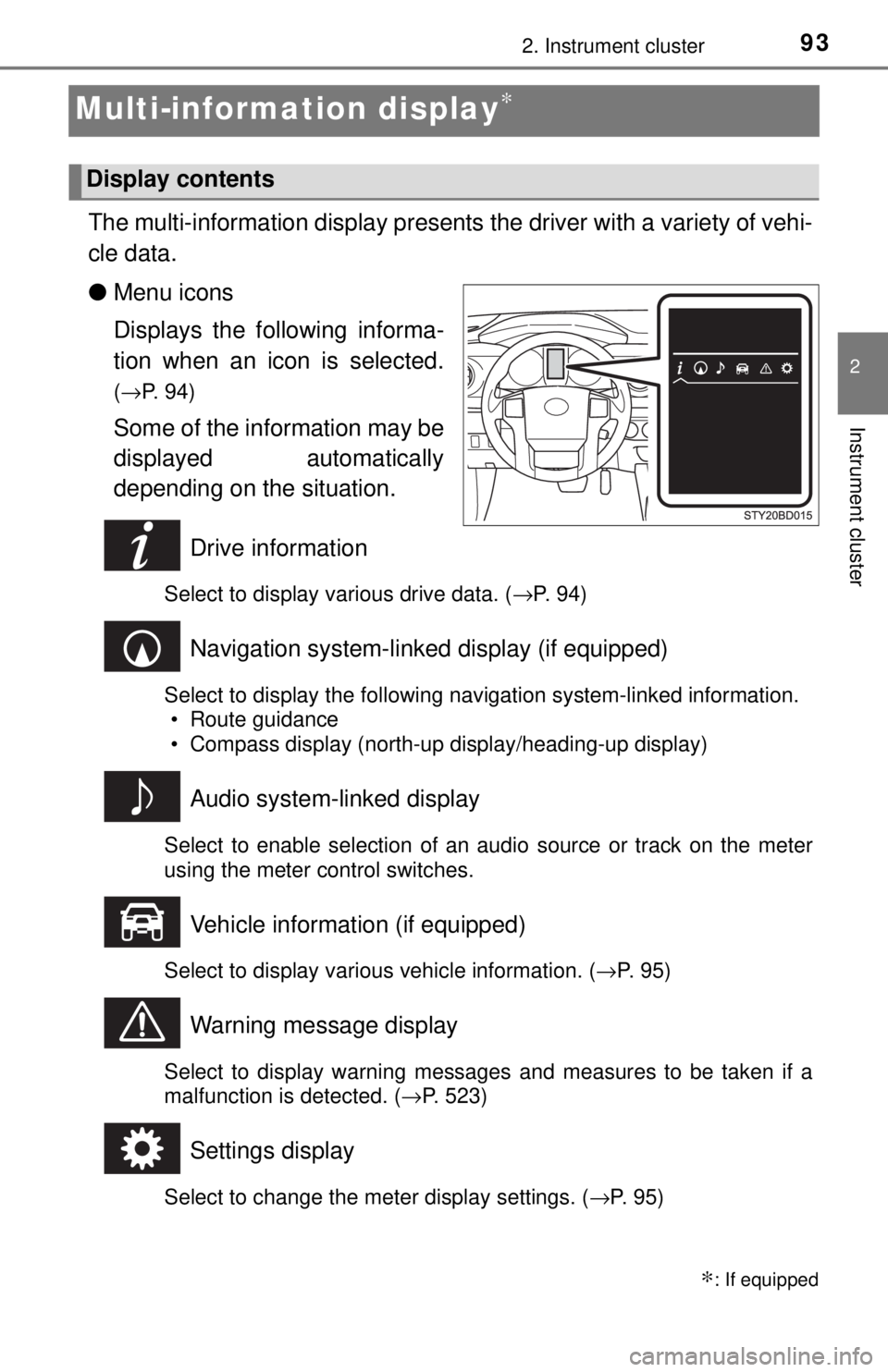
932. Instrument cluster
2
Instrument cluster
Multi-information display∗
The multi-information display presents the driver with a variety of vehi-
cle data.
● Menu icons
Displays the following informa-
tion when an icon is selected.
(→P. 94)
Some of the information may be
displayed automatically
depending on the situation.
Drive information
Select to display various drive data. ( →P. 94)
Navigation system-linked display (if equipped)
Select to display the following navigation system-linked information.
• Route guidance
• Compass display (north-up display/heading-up display)
Audio system-linked display
Select to enable selection of an audio source or track on the meter
using the meter control switches.
Vehicle information (if equipped)
Select to display various vehicle information. ( →P. 95)
Warning message display
Select to display warning messages and measures to be taken if a
malfunction is detected. (→P. 523)
Settings display
Select to change the meter display settings. ( →P. 95)
∗: If equipped
Display contents
Page 94 of 640
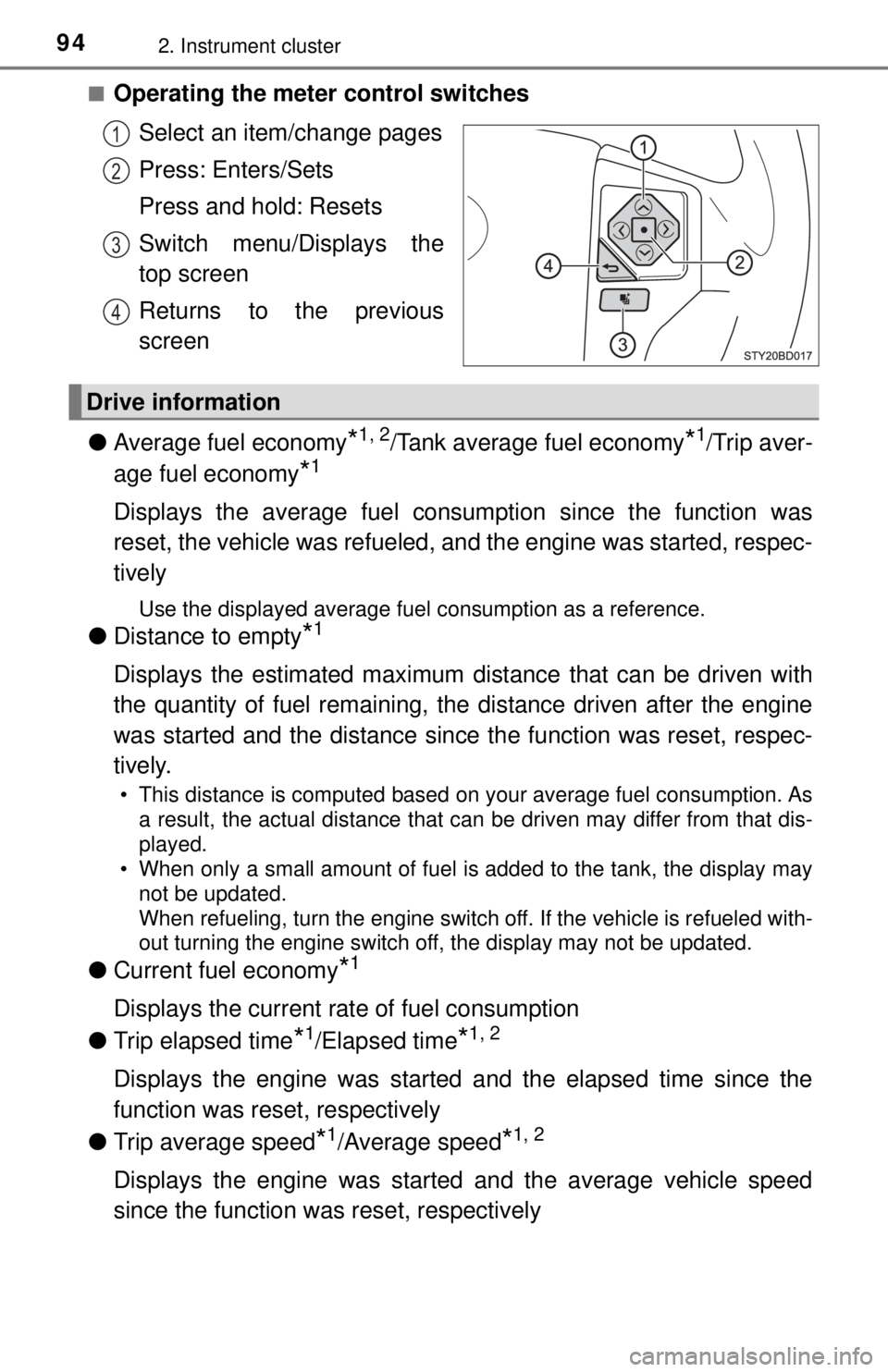
942. Instrument cluster
■Operating the meter control switchesSelect an item/change pages
Press: Enters/Sets
Press and hold: Resets
Switch menu/Displays the
top screen
Returns to the previous
screen
● Average fuel economy
*1, 2/Tank average fuel economy*1/Trip aver-
age fuel economy
*1
Displays the average fuel consum ption since the function was
reset, the vehicle was refueled, an d the engine was started, respec-
tively
Use the displayed average fuel consumption as a reference.
● Distance to empty*1
Displays the estimated maximum distance that can be driven with
the quantity of fuel remaining, t he distance driven after the engine
was started and the distance since the function was reset, respec-
tively.
• This distance is computed based on your average fuel consumption. As a result, the actual distance that can be driven may differ from that dis-
played.
• When only a small amount of fuel is added to the tank, the display may
not be updated.
When refueling, turn the engine switch off. If the vehicle is refueled with-
out turning the engine switch off, the display may not be updated.
● Current fuel economy*1
Displays the current rate of fuel consumption
● Trip elapsed time
*1/Elapsed time*1, 2
Displays the engine was started and the elapsed time since the
function was reset, respectively
● Trip average speed
*1/Average speed*1, 2
Displays the engine was started and the average vehicle speed
since the function wa s reset, respectively
1
2
3
4
Drive information