Page 218 of 640
2184-5. Using the driving support systems
Cruise control∗
Use the cruise control to maintain a set speed without depressing the
accelerator pedal.
Indicators
Cruise control switch
∗: If equipped
Summary of functions
1
2
Page 219 of 640
2194-5. Using the driving support systems
4
Driving
Press the “ON-OFF” button to
activate the cruise control.
Cruise control indicator will come
on
*.
Press the button again to deacti-
vate the cruise control.
Accelerate or decelerate the
vehicle to the desired speed,
and push the lever down to set
the speed.
“SET” indicator will come on*.
The vehicle speed at the moment
the lever is released becomes the
set speed.
*: For vehicles with a multi-information display, this light illuminates on the multi-information display.
Setting the vehicle speed
1
2
Page 221 of 640
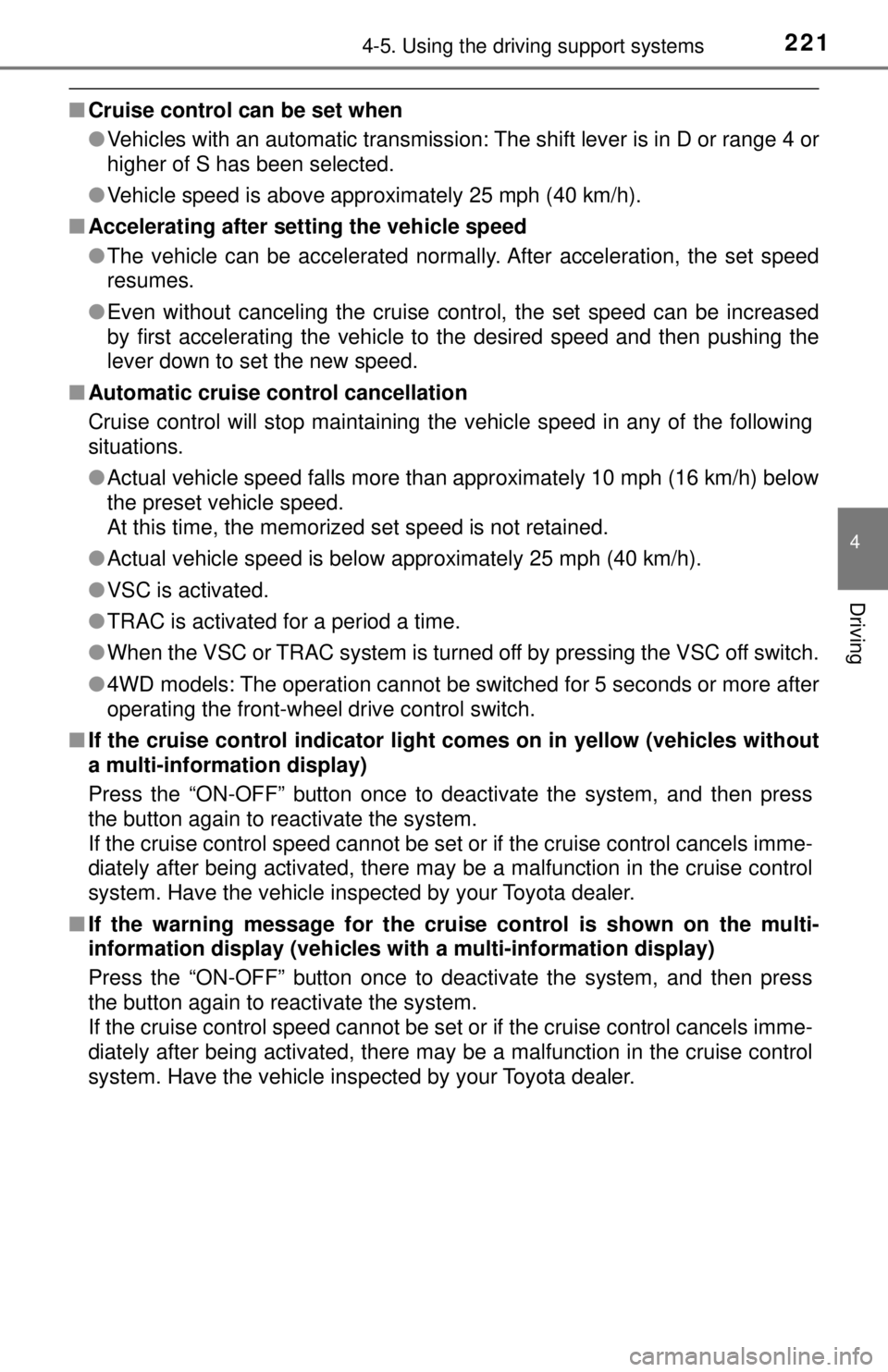
2214-5. Using the driving support systems
4
Driving
■Cruise control can be set when
●Vehicles with an automatic transmission: The shift lever is in D or range 4 or
higher of S has been selected.
● Vehicle speed is above approximately 25 mph (40 km/h).
■ Accelerating after setting the vehicle speed
●The vehicle can be accelerated normally. After acceleration, the set speed
resumes.
● Even without canceling the cruise control, the set speed can be increased
by first accelerating the vehicle to the desired speed and then pushing the
lever down to set the new speed.
■ Automatic cruise control cancellation
Cruise control will stop maintaining the vehicle speed in any of the following
situations.
●Actual vehicle speed falls more than approximately 10 mph (16 km/h) below
the preset vehicle speed.
At this time, the memorized set speed is not retained.
● Actual vehicle speed is below approximately 25 mph (40 km/h).
● VSC is activated.
● TRAC is activated for a period a time.
● When the VSC or TRAC system is turned off by pressing the VSC off switch.
● 4WD models: The operation cannot be switched for 5 seconds or more after
operating the front-wheel drive control switch.
■ If the cruise control indicator light comes on in yellow (vehicles without
a multi-information display)
Press the “ON-OFF” button once to deactivate the system, and then press
the button again to reactivate the system.
If the cruise control speed cannot be set or if the cruise control cancels imme-
diately after being activated, there may be a malfunction in the cruise control
system. Have the vehicle inspected by your Toyota dealer.
■ If the warning message for the crui se control is shown on the multi-
information display (vehicles wi th a multi-information display)
Press the “ON-OFF” button once to deactivate the system, and then press
the button again to reactivate the system.
If the cruise control speed cannot be set or if the cruise control cancels imme-
diately after being activated, there may be a malfunction in the cruise control
system. Have the vehicle inspected by your Toyota dealer.
Page 222 of 640
2224-5. Using the driving support systems
WARNING
■To avoid operating the cruise control by mistake
Switch the cruise control off using the “ON-OFF” button when not in use.
■ Situations unsuitable for cruise control
Do not use cruise control in any of the following situations.
Doing so may result in loss of control and could cause an accident resulting
in death or serious injury.
● In heavy traffic
● On roads with sharp bends
● On winding roads
● On slippery roads, such as those covered with rain, ice or snow
● On steep hills
Vehicle speed may exceed the set speed when driving down a steep hill.
● When your vehicle is towing a trailer or during emergency towing
Page 515 of 640
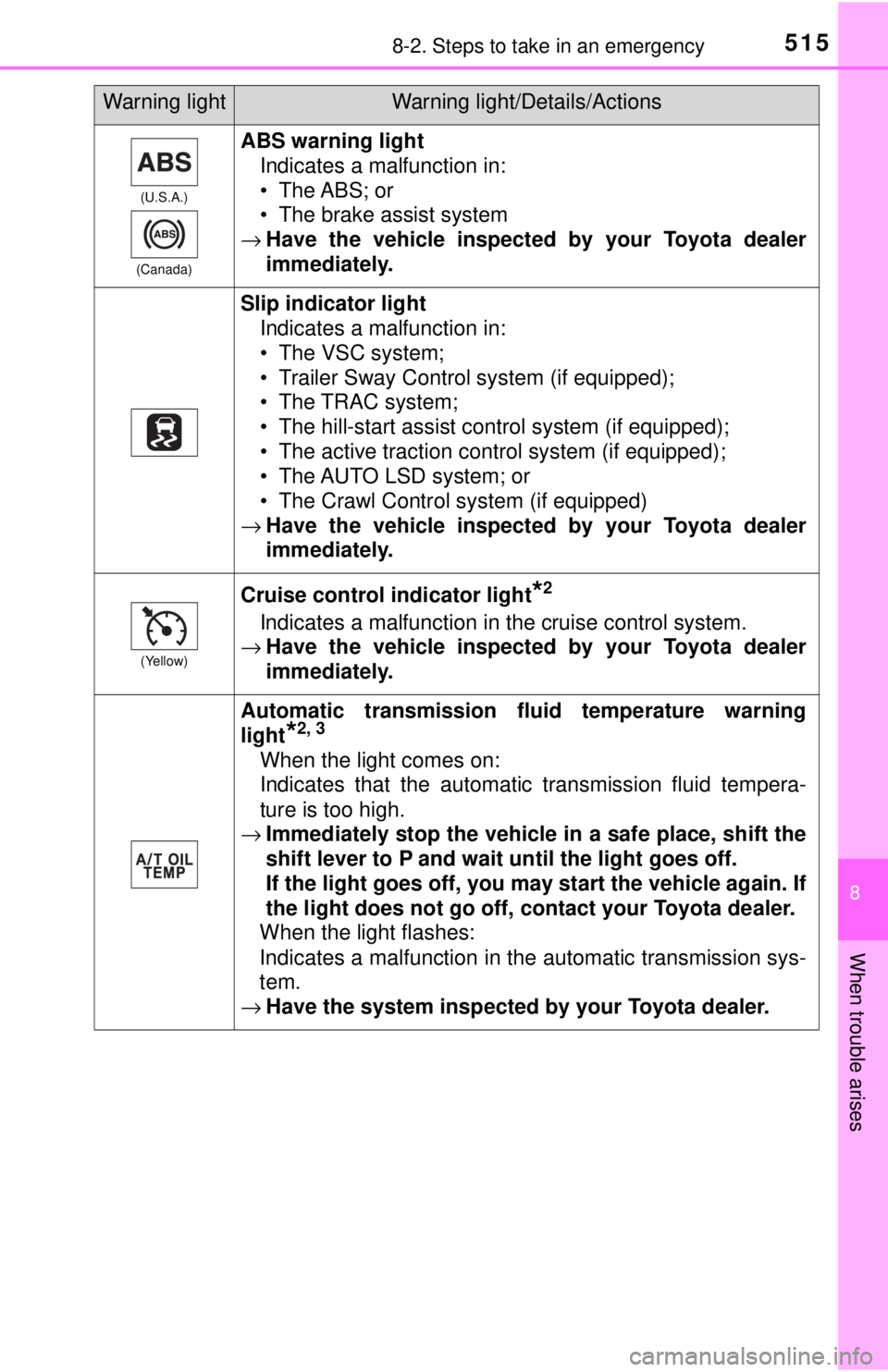
5158-2. Steps to take in an emergency
8
When trouble arises
(U.S.A.)
(Canada)
ABS warning light Indicates a malfunction in:
• The ABS; or
• The brake assist system
→ Have the vehicle inspected by your Toyota dealer
immediately.
Slip indicator light
Indicates a malfunction in:
• The VSC system;
• Trailer Sway Control system (if equipped);
• The TRAC system;
• The hill-start assist control system (if equipped);
• The active traction control system (if equipped);
• The AUTO LSD system; or
• The Crawl Control system (if equipped)
→ Have the vehicle inspected by your Toyota dealer
immediately.
(Yellow)
Cruise control indicator light*2
Indicates a malfunction in the cruise control system.
→ Have the vehicle inspected by your Toyota dealer
immediately.
Automatic transmission fl uid temperature warning
light
*2, 3
When the light comes on:
Indicates that the automatic transmission fluid tempera-
ture is too high.
→ Immediately stop the vehicle in a safe place, shift the
shift lever to P and wait until the light goes off.
If the light goes off, you may start the vehicle again. If
the light does not go off, contact your Toyota dealer.
When the light flashes:
Indicates a malfunction in the automatic transmission sys-
tem.
→ Have the system inspected by your Toyota dealer.
Warning lightWarning light/Details/Actions
Page 526 of 640
5268-2. Steps to take in an emergency
(If equipped)
Indicates a malfunction in the cruise control sys-
tem.Press the “ON-OFF” button once to deactivate
the system, and then press the button again to
reactivate the system.
A buzzer also sounds.
→ Have the vehicle inspect ed by your Toyota
dealer.
Indicates a malfunction in the Brake Override
System. A buzzer also sounds.
→ Have the vehicle inspect ed by your Toyota
dealer.
(2GR-FKS engine only)
Indicates that the engine oil level is low. A buzzer also sounds.
→ Check the level of engine oil, and add if
necessary.
This message may appear if the vehicle is
stopped on a slope.
Move the vehicle to a level surface and
check to see if the message disappears.
Indicates that the accelerator and brake pedals
are being depressed simultaneously, then the
Brake Override System is operating. (
→P. 158)
→ Release the accelerator or brake pedals.
Warning messageDetails/Actions
(Flashes)
Page 553 of 640
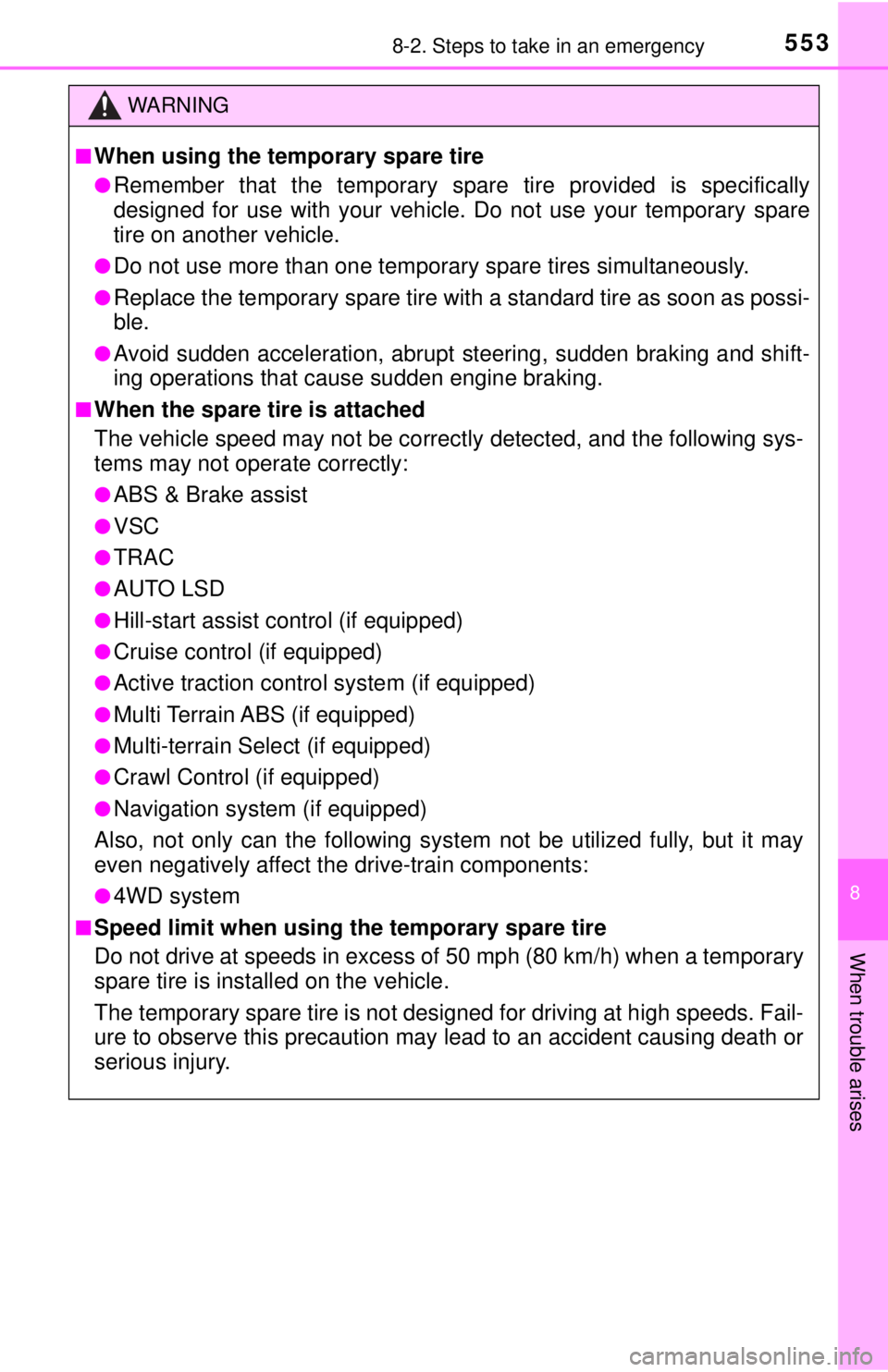
5538-2. Steps to take in an emergency
8
When trouble arises
WARNING
■When using the temporary spare tire
●Remember that the temporary spare tire provided is specifically
designed for use with your vehicle. Do not use your temporary spare
tire on another vehicle.
●Do not use more than one temporary spare tires simultaneously.
●Replace the temporary spare tire with a standard tire as soon as possi-
ble.
●Avoid sudden acceleration, abrupt steering, sudden braking and shift-
ing operations that cause sudden engine braking.
■When the spare tire is attached
The vehicle speed may not be correctly detected, and the following sys-
tems may not operate correctly:
●ABS & Brake assist
●VSC
●TRAC
●AUTO LSD
●Hill-start assist control (if equipped)
●Cruise control (if equipped)
●Active traction contro l system (if equipped)
●Multi Terrain ABS (if equipped)
●Multi-terrain Select (if equipped)
●Crawl Control (if equipped)
●Navigation system (if equipped)
Also, not only can the following system not be utilized fully, but it may
even negatively affect the drive-train components:
●4WD system
■Speed limit when using the temporary spare tire
Do not drive at speeds in excess of 50 mph (80 km/h) when a temporary
spare tire is installed on the vehicle.
The temporary spare tire is not designed for driving at high speeds. Fail-
ure to observe this precaution may lead to an accident causing death or
serious injury.
Page 628 of 640

628Alphabetical index
Child safety ................................ 50Airbag precautions .................. 37
Battery precautions ............... 562
Child restraint system ............. 51
How your child should wear the seat belt ................. 30
Installing child restraints ......... 55
Moon roof precautions .......... 154
Power back window precations ........................... 150
Power window lock switch .... 145
Power window precautions ... 147
Rear door child-protector ...... 113
Removed wireless remote control/electronic key
battery precautions ............. 487
Seat belt extender precautions ........................... 33
Seat belt precautions .............. 54
Seat heater precautions........ 387
Child-protectors....................... 113
Cleaning ........................... 438, 441 Aluminum wheels.................. 438
Exterior ................................. 438
Interior................................... 441
Seat belts .............................. 442
Clock
*....................................... 411
Compass .................................. 432
Condenser ................................ 460
Console box ............................. 394
Consumption screen ........... 94, 98
Cooling system ........................ 458
Capacity ................................ 575
Checking ............................... 458
Engine overheating ............... 563
Preparing and checking before winter....................... 273
Crawl Control ........................... 262
CRS ............................................. 51
Cruise control .......................... 218
Cup holders.............................. 395
Curtain shield airbags ............... 35
Customizable features ............ 595 Daytime running light
system.................................... 208
Deck hooks .............................. 403
Defogger Outside rear view mirrors ........................ 376, 383
Windshield .................... 376, 383
Differential................................ 576
Dimensions .............................. 568
Dinghy towing.......................... 189
Display Drive information .................... 94
Multi-information display ......... 93
Warning message................. 523
Do-it-yourself maintenance .... 450
Door lock Doors .................................... 109
Key ....................................... 109
Smart key system ................. 110
Wireless remote control ........ 109
Doors ........................................ 109 Automatic door locking
and unlocking system......... 113
Door lock .............................. 111
Door windows ....................... 145
Open door warning light ....... 516
Open door warning message............................. 528
Outside rear view mirrors ..... 143
Rear door child-protector ...... 113
Driving ...................................... 156
Break-in tips.......................... 158
Correct driving posture ........... 26
Driving assist system ............ 267
Procedures ........................... 156
Winter drive tips .................... 273
D