Page 365 of 672

365
SIENNA_OM_OM08007U_(U)
5-7. Connecting Bluetooth®
5
Audio system
Connecting a Bluetooth® device
Press the “SETUP” button.
Select “Bluetooth
*”.
*: Bluetooth is a registered trademark of Bluetooth SIG, Inc.
Select the device to be con-
nected.
Supported profile icons will be dis-
played.
Phone
Audio player
Supported profile icons for cur-
rently connected devices will illumi-
nate.
Dimmed icons can be selected to connect to the function directly.
To turn auto connection mode on, set “Bluetooth* Power” to on.
( P. 368)
When you register a phone, auto co nnection will be activated. Always
set it to this mode and leave the Bluetooth
® phone in a place where a
connection can be established.
When the engine switch is turned to the “ACC” or “ON” position (vehicles
without smart key system) or ACCESSORY or IGNITION ON mode (vehi-
cles with smart key system), the system will search for a nearby cellular
phone you have registered.
Next, the system automatically connects with the most recent of the
phones connected to in the past. Then, the connection result is displayed.
*: Bluetooth is a registered trademark of Bluetooth SIG, Inc.
Up to 5 Bluetooth® devices (Phones [HFP] and audio players
[AVP]) can be registered.
If more than 1 Bluetooth
® device has been registered, select
which device to connect to.
1
2
3
1
2
Auto connection
Page 366 of 672
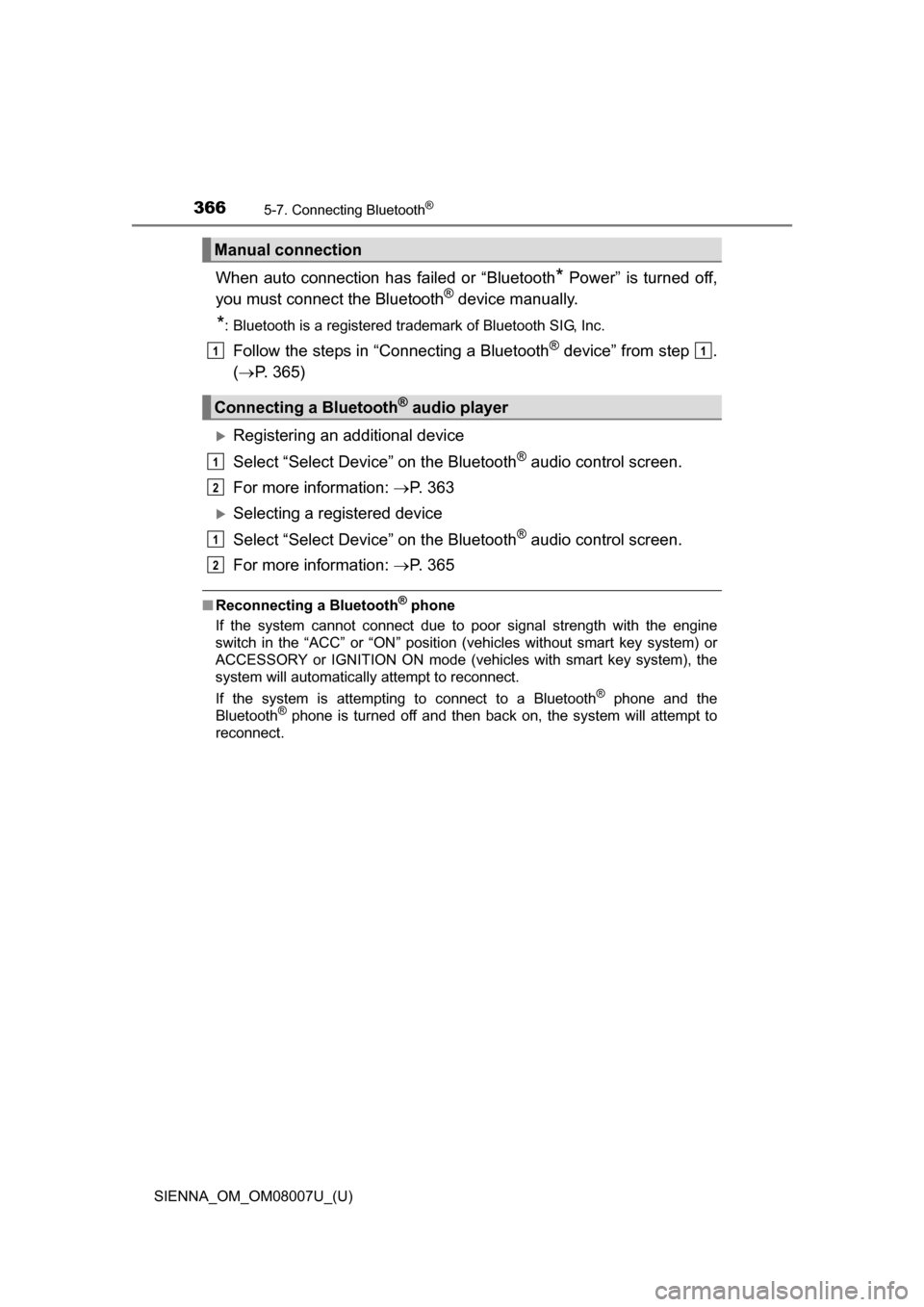
3665-7. Connecting Bluetooth®
SIENNA_OM_OM08007U_(U)
When auto connection has failed or “Bluetooth* Power” is turned off,
you must connec t the Bluetooth® device manually.
*: Bluetooth is a registered trademark of Bluetooth SIG, Inc.
Follow the steps in “Connecting a Bluetooth® device” from step .
( P. 365)
Registering an additional device
Select “Select Device” on the Bluetooth
® audio control screen.
For more information: P. 3 6 3
Selecting a registered device
Select “Select Device” on the Bluetooth
® audio control screen.
For more information: P. 3 6 5
■Reconnecting a Bluetooth® phone
If the system cannot connect due to poor signal strength with the engine
switch in the “ACC” or “ON” position (vehicles without smart key system) or
ACCESSORY or IGNITION ON mode (vehicles with smart key system), the
system will automatically attempt to reconnect.
If the system is attempting to connect to a Bluetooth
® phone and the
Bluetooth® phone is turned off and then back on, the system will attempt to
reconnect.
Manual connection
Connecting a Bluetooth® audio player
11
1
2
1
2
Page 418 of 672
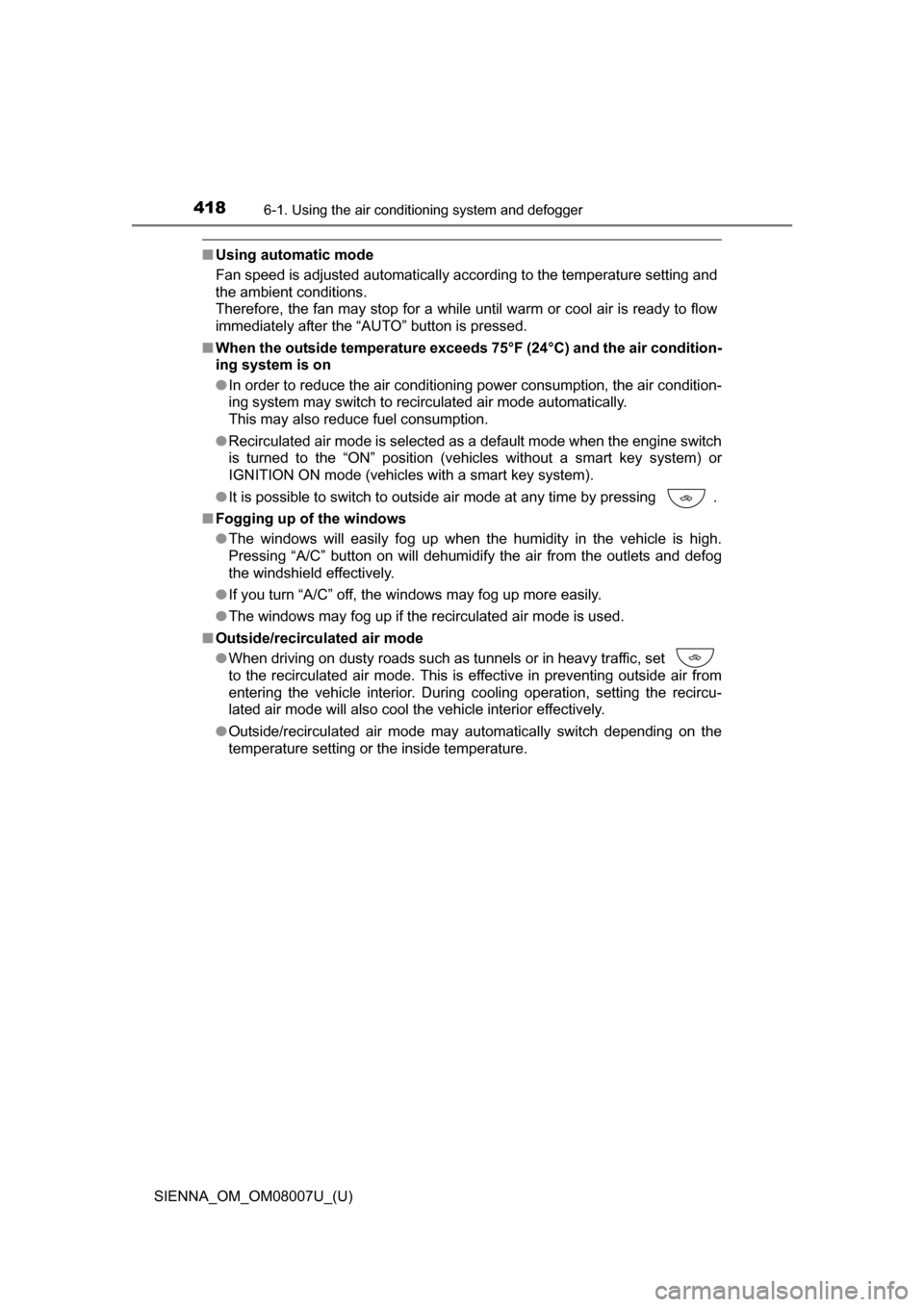
4186-1. Using the air conditioning system and defogger
SIENNA_OM_OM08007U_(U)
■Using automatic mode
Fan speed is adjusted automatically according to the temperature setting and
the ambient conditions.
Therefore, the fan may stop for a while until warm or cool air is ready to flow
immediately after the “AUTO” button is pressed.
■ When the outside temperature exceeds 75°F (24°C) and the air condition-
ing system is on
●In order to reduce the air conditioning power consumption, the air condition-
ing system may switch to recirculated air mode automatically.
This may also reduce fuel consumption.
● Recirculated air mode is selected as a default mode when the engine switch
is turned to the “ON” position (vehicles without a smart key system) or
IGNITION ON mode (vehicles with a smart key system).
● It is possible to switch to outside air mode at any time by pressing .
■ Fogging up of the windows
●The windows will easily fog up when the humidity in the vehicle is high.
Pressing “A/C” button on will dehumidify the air from the outlets and defog
the windshield effectively.
● If you turn “A/C” off, the windows may fog up more easily.
● The windows may fog up if the recirculated air mode is used.
■ Outside/recirculated air mode
●When driving on dusty roads such as tunnels or in heavy traffic, set
to the recirculated air mode. This is effective in preventing outside air from
entering the vehicle interior. During cooling operation, setting the recircu-
lated air mode will also cool the vehicle interior effectively.
● Outside/recirculated air mode may automatically switch depending on the
temperature setting or the inside temperature.
Page 420 of 672
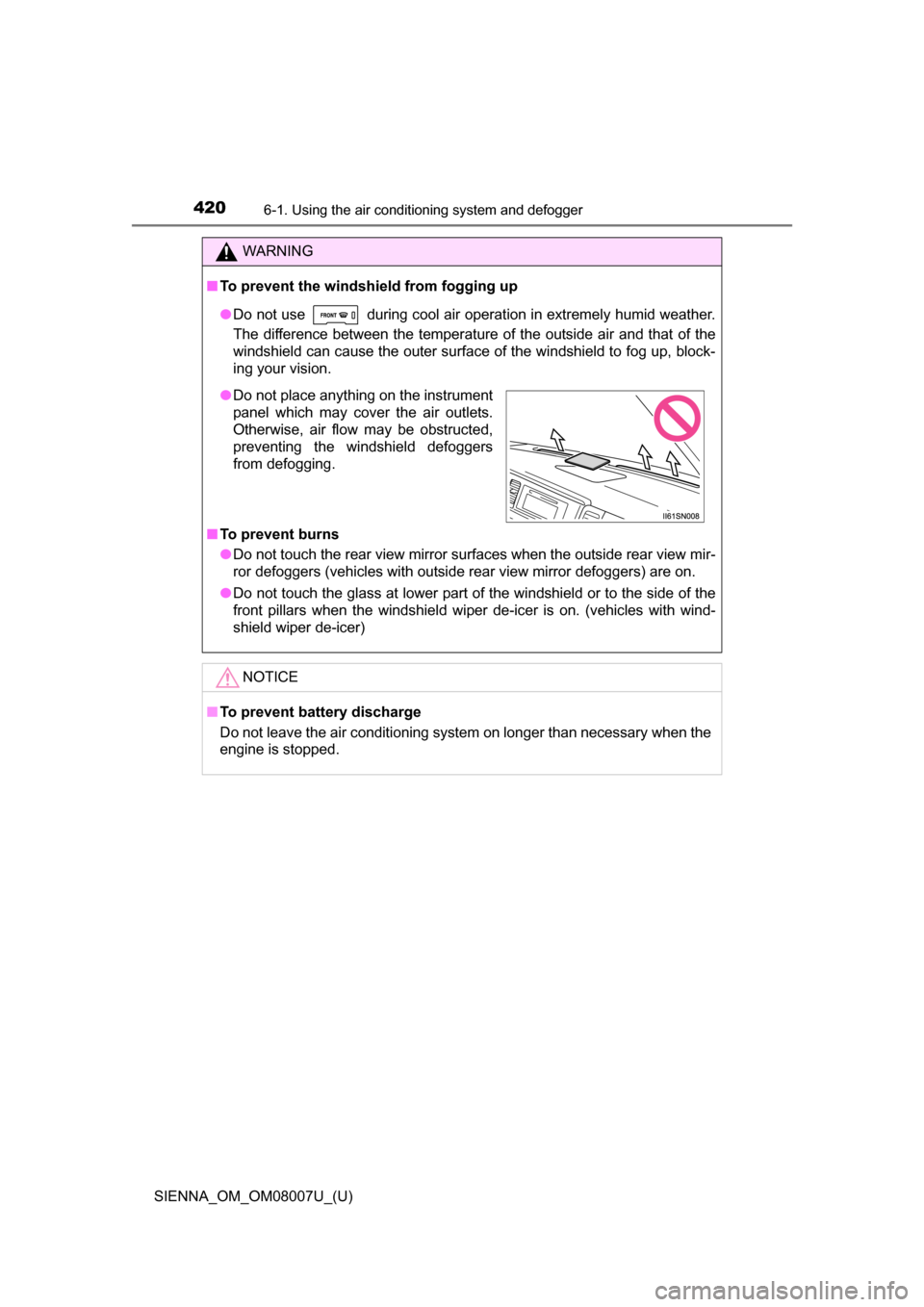
4206-1. Using the air conditioning system and defogger
SIENNA_OM_OM08007U_(U)
WARNING
■To prevent the windshield from fogging up
●Do not use during cool air operat ion in extremely humid weather.
The difference between the temperature of the outside air and that of the
windshield can cause the outer surface of the windshield to fog up, block-
ing your vision.
■ To prevent burns
●Do not touch the rear view mirror surfaces when the outside rear view mir-
ror defoggers (vehicles with outside rear view mirror defoggers) are on.
● Do not touch the glass at lower part of the windshield or to the side of the
front pillars when the windshield wiper de-icer is on. (vehicles with wind-
shield wiper de-icer)
NOTICE
■To prevent battery discharge
Do not leave the air conditioning system on longer than necessary when the
engine is stopped.
●Do not place anything on the instrument
panel which may cover the air outlets.
Otherwise, air flow may be obstructed,
preventing the windshield defoggers
from defogging.
Page 423 of 672
SIENNA_OM_OM08007U_(U)
4236-1. Using the air conditioning system and defogger
6
Interior features
■Adjusting the position of the air outlets
Direct air flow to the front or
rear, up or down.
■Temperature display
The temperature display on the multi-information display can be changed.
( P. 624)
■ When the front air conditioning system is in simultaneous mode
The lower side indicator on the “SYNC” button is on. The rear air conditioning
system controls will continue to function. ( P. 412)
NOTICE
■To prevent battery discharge
Do not leave the air conditioning system on longer than necessary when the
engine is stopped.
Page 424 of 672
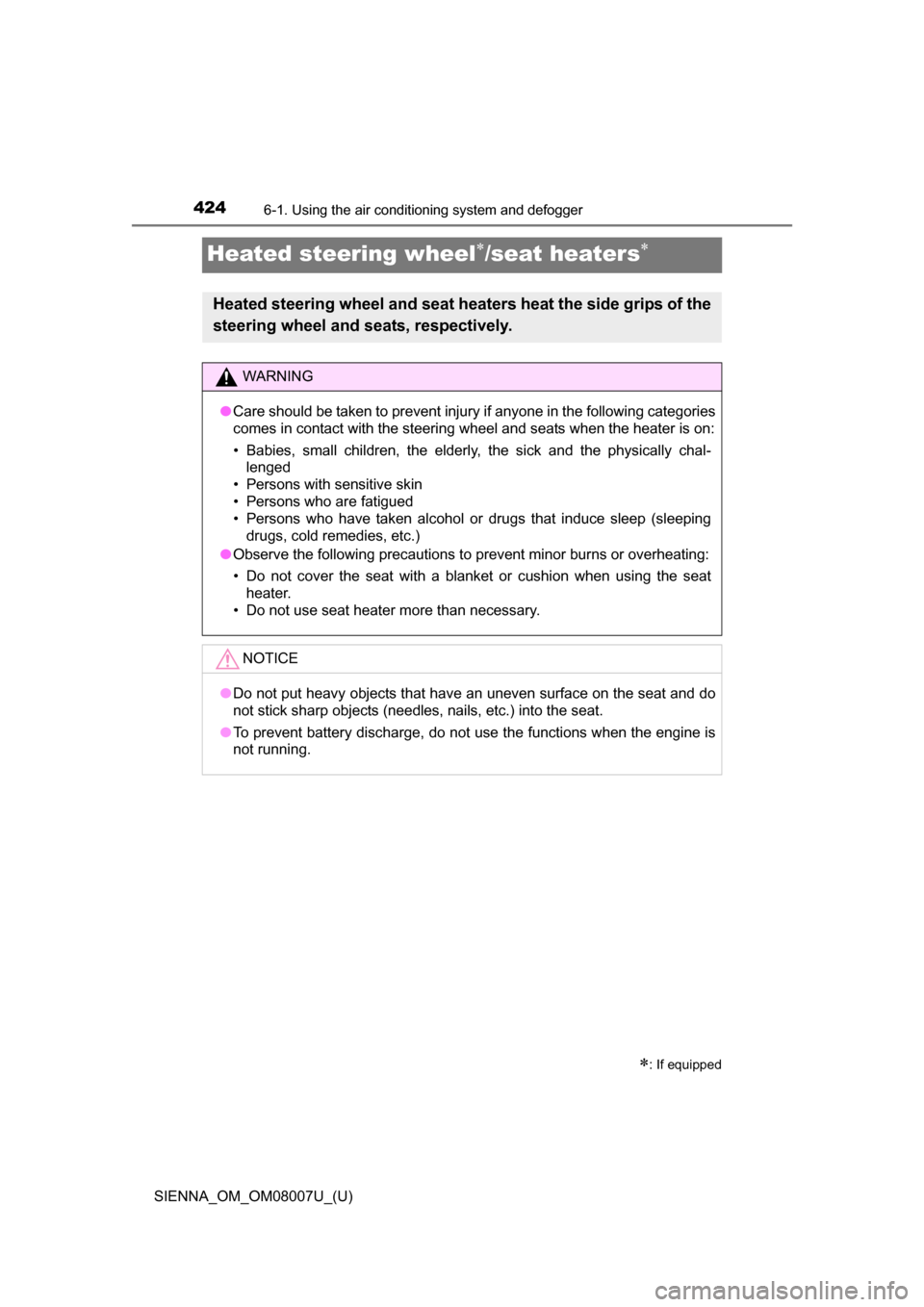
424
SIENNA_OM_OM08007U_(U)
6-1. Using the air conditioning system and defogger
Heated steering wheel/seat heaters
: If equipped
Heated steering wheel and seat heaters heat the side grips of the
steering wheel and seats, respectively.
WARNING
●Care should be taken to prevent injury if anyone in the following categories
comes in contact with the steering wheel and seats when the heater is on:
• Babies, small children, the elderly, the sick and the physically chal-
lenged
• Persons with sensitive skin
• Persons who are fatigued
• Persons who have taken alcohol or drugs that induce sleep (sleeping drugs, cold remedies, etc.)
● Observe the following precautions to prevent minor burns or overheating:
• Do not cover the seat with a blanket or cushion when using the seat
heater.
• Do not use seat heater more than necessary.
NOTICE
● Do not put heavy objects that have an uneven surface on the seat and do
not stick sharp objects (needles, nails, etc.) into the seat.
● To prevent battery discharge, do not use the functions when the engine is
not running.
Page 425 of 672
SIENNA_OM_OM08007U_(U)
4256-1. Using the air conditioning system and defogger
6
Interior features
Turns the heated steering wheel
on/off
The indicator light comes on when
the heated steering wheel is oper-
ating.
●The heated steering wheel can be used when the engine switch is in IGNI-
TION ON mode.
● The heated steering wheel will automatically turn off after about 30 minutes.
Heated steering wheel
Page 426 of 672
4266-1. Using the air conditioning system and defogger
SIENNA_OM_OM08007U_(U)
For driver’s seat
For front passenger’s seat
On
The indicator light comes on.
Adjusts the seat temperature
The further you move the dial
upward, the warmer the seat
becomes.
●The seat heaters can be used when the engine switch is in the “ON” position
(vehicles without a smart key system ) or IGNITION ON mode (vehicles with
a smart key system).
● When not in use, move the dial fully downward. The indicator light turns off.
Seat heaters
1
2
3
4