Page 444 of 672
444
SIENNA_OM_OM08007U_(U)
6-4. Using the other interior features
Vehicles with an Entune Audio
P. 3 3 2
Vehicles with an Entune Audio
Plus or Entune Premium Audio
with Navigation
Refer to the “NAVIGATION AND
MULTIMEDIA SYSTEM
OWNER’S MANUAL”.
Push the lid and allow the lid to
open.
Push the lid. To first locked
position.
Clock
Conversation mirror
1
2
Page 473 of 672
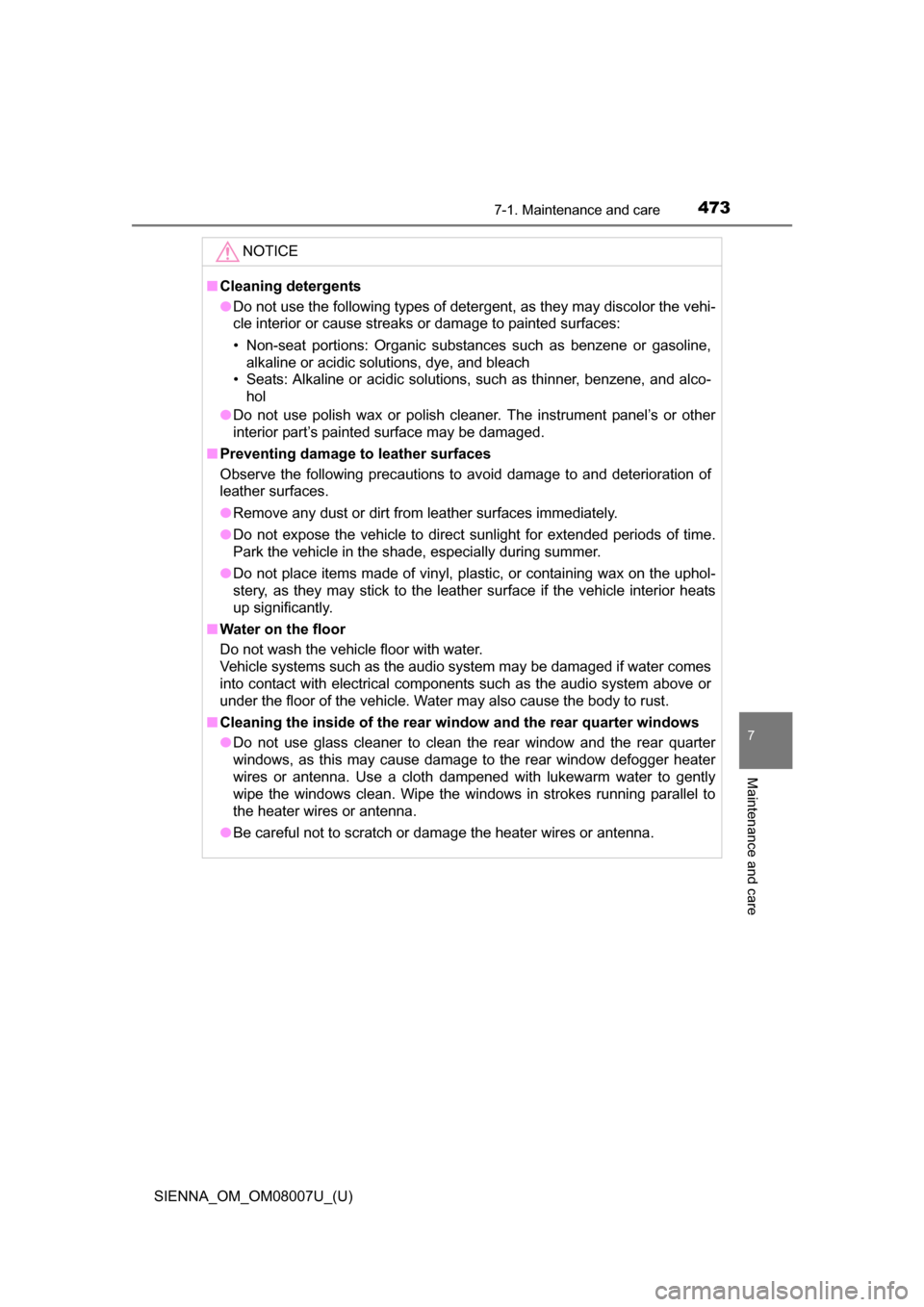
SIENNA_OM_OM08007U_(U)
4737-1. Maintenance and care
7
Maintenance and care
NOTICE
■Cleaning detergents
●Do not use the following types of detergent, as they may discolor the vehi-
cle interior or cause streaks or damage to painted surfaces:
• Non-seat portions: Organic substances such as benzene or gasoline,
alkaline or acidic solutions, dye, and bleach
• Seats: Alkaline or acidic solutions, such as thinner, benzene, and alco- hol
● Do not use polish wax or polish cleaner. The instrument panel’s or other
interior part’s painted surface may be damaged.
■ Preventing damage to leather surfaces
Observe the following precautions to avoid damage to and deterioration of
leather surfaces.
●Remove any dust or dirt from leather surfaces immediately.
● Do not expose the vehicle to direct sunlight for extended periods of time.
Park the vehicle in the shade, especially during summer.
● Do not place items made of vinyl, plastic, or containing wax on the uphol-
stery, as they may stick to the leather surface if the vehicle interior heats
up significantly.
■ Water on the floor
Do not wash the vehicle floor with water.
Vehicle systems such as the audio system may be damaged if water comes
into contact with electrical components such as the audio system above or
under the floor of the vehicle. Water may also cause the body to rust.
■ Cleaning the inside of the rear wi ndow and the rear quarter windows
● Do not use glass cleaner to clean the rear window and the rear quarter
windows, as this may cause damage to the rear window defogger heater
wires or antenna. Use a cloth dampened with lukewarm water to gently
wipe the windows clean. Wipe the windows in strokes running parallel to
the heater wires or antenna.
● Be careful not to scratch or damage the heater wires or antenna.
Page 550 of 672

5508-2. Steps to take in an emergency
SIENNA_OM_OM08007U_(U)■
When a tire is replaced with a spare tire (vehicles with compact spare
tire)
The compact spare tire is not equipped with a tire pressure warning valve
and transmitter. If a tire goes flat,
the tire pressure warning light will not
turn off even though the flat tire has been replaced with the spare tire.
Replace the spare tire with the repaired tire and adjust the tire inflation
pressure. The tire pressu re warning light will go off after a few minutes.
■Conditions that the tire pressure warning system may not function
properly
P. 5 0 1
■If the tire pressure warning light frequently comes on after blinking
for 1 minute
If the tire pressure warning light frequently comes on after blinking for 1
minute when the engine switch is turned to the “ON” position (vehicles
without a smart key system) or IGNI TION ON mode (vehicles with a
smart key system), have it checked by your Toyota dealer.
■ Customization that can be co nfigured at Toyota dealer
The vehicle speed linked seat belt reminder buzzer can be disabled.
(Customizable features P. 632) However, Toyota recommends that the seat
belt reminder buzzer be operational to alert the driver and front passenger
when seat belts are not fastened.
■ Warning buzzer
In some cases, the buzzer may not be heard because of noisy place or an
audio sound.
Page 592 of 672
5928-2. Steps to take in an emergency
SIENNA_OM_OM08007U_(U)
■Starting the engine when the battery is discharged
The engine cannot be started by push-starting.
■ To prevent battery discharge
●Turn off the headlights and the audio system while the engine is off.
● Turn off any unnecessary electrical components when the vehicle is running
at a low speed for an extended period, such as in heavy traffic.
■ When the battery is removed or discharged
●The power sliding door (if equipped) must be initialized. ( P. 128)
● The power back door (if equipped) must be initialized. ( P. 138)
■ Charging the battery
The electricity stored in the battery will discharge gradually even when the
vehicle is not in use, due to natural discharge and the draining effects of cer-
tain electrical appliances. If the vehicle is left for a long time, the battery may
discharge, and the engine may be unable to start. (The battery recharges
automatically during driving.)
Page 623 of 672
623
SIENNA_OM_OM08007U_(U)
9-2. Customization
9
Vehicle specifications
Customizable features
■Changing using the audio system screen
Audio system with “CAR” button
Press the “SETUP” button.
Select “Vehicle” on the “Setup” screen.
Audio system with “APPS” button
Press the “APPS” button.
Select “Setup” on the “Apps” screen and select “Vehicle”.
Various setting can be changed. Refer to the list of settings that can
be changed for details.
Your vehicle includes a variety of electronic features that can be
personalized to your preferences. The settings of these features
can be changed using the multi-information display, the audio
system screen or at your Toyota dealer.
Some function settings are change d simultaneously with other func-
tions being customized. Contact your Toyota dealer for further
details.
Customizing vehicle features
1
2
1
2
Page 625 of 672
SIENNA_OM_OM08007U_(U)
6259-2. Customization
9
Vehicle specifications
Settings that can be changed using the audio system screen
Settings that can be changed using the multi-information display
Settings that can be changed by your Toyota dealer
Definition of symbols: O = Available, –
= Not available
■Gauges, meters and mult i-information display (P. 90, 93)
Vehicles with monochrome display
Vehicles with color display
Customizable features
1
2
3
Function*1Default settingCustomized
setting
Eco Driving Indicator Light On
(Self-lighting) Off – O –
Language
*2English French
OO –
Spani sh
Units
*2
miles
(MPG US) miles (MPG
Imperial)
OO –
km (km/L)
km (L/100 km)
F (Fahrenheit) C (Celsius) O O –
123
Function*1Default settingCustomized
setting
Language*2English French
OO –
Spani sh
Units
*2
miles
(MPG US) miles (MPG
Imperial)
OO –
km (km/L)
km (L/100 km)
F (Fahrenheit) C (Celsius) O O –
Eco Driving Indicator Light On
(Self-lighting) Off – O –
123
Page 633 of 672
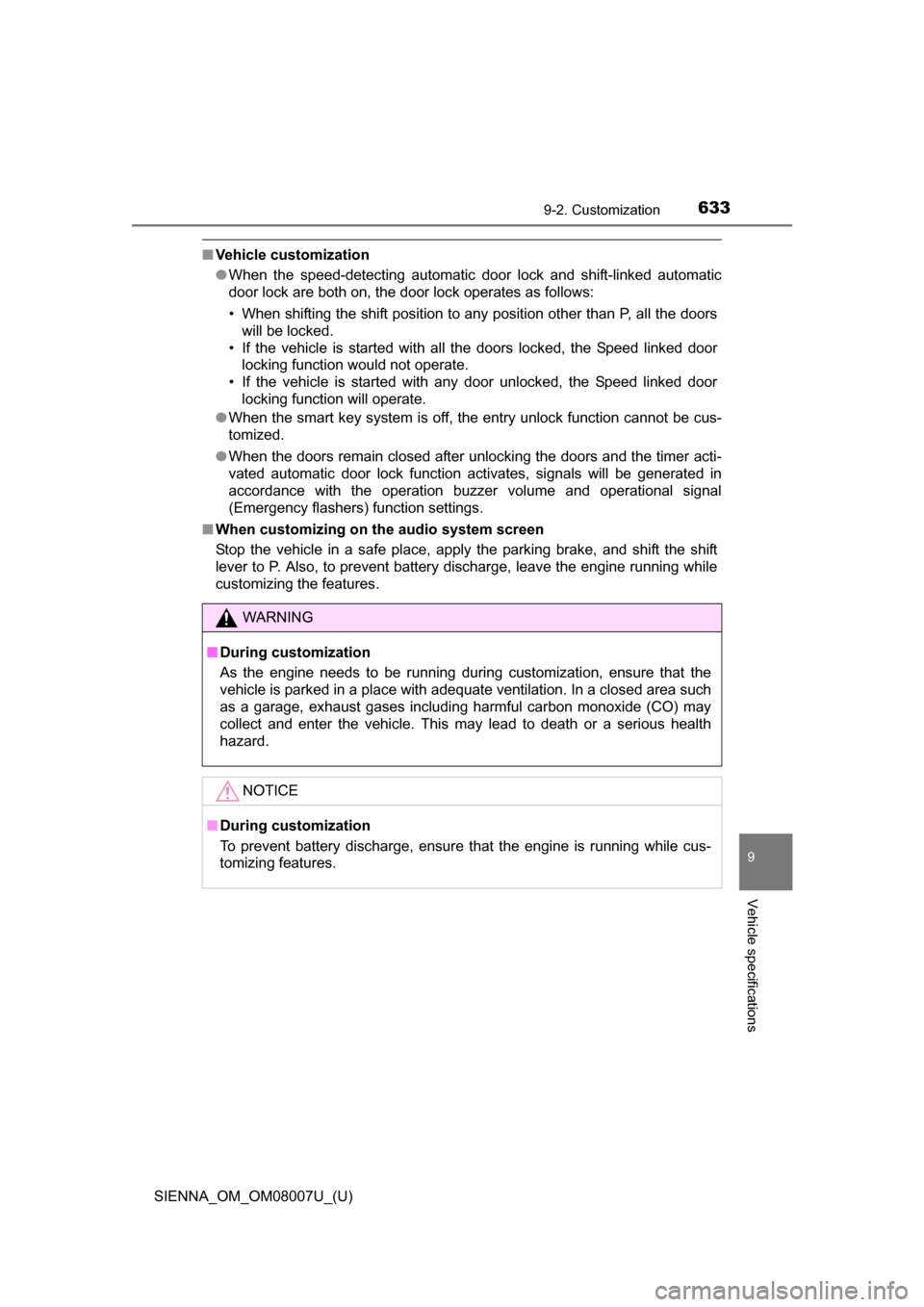
SIENNA_OM_OM08007U_(U)
6339-2. Customization
9
Vehicle specifications
■Vehicle customization
●When the speed-detecting automatic door lock and shift-linked automatic
door lock are both on, the door lock operates as follows:
• When shifting the shift position to any position other than P, all the doors
will be locked.
• If the vehicle is started with all the doors locked, the Speed linked door locking function would not operate.
• If the vehicle is started with any door unlocked, the Speed linked door locking function will operate.
● When the smart key system is off, the entry unlock function cannot be cus-
tomized.
● When the doors remain closed after unlocking the doors and the timer acti-
vated automatic door lock function activates, signals will be generated in
accordance with the operation buzzer volume and operational signal
(Emergency flashers) function settings.
■ When customizing on the audio system screen
Stop the vehicle in a safe place, apply the parking brake, and shift the shift
lever to P. Also, to prevent battery discharge, leave the engine running while
customizing the features.
WARNING
■ During customization
As the engine needs to be running during customization, ensure that the
vehicle is parked in a place with adequate ventilation. In a closed area such
as a garage, exhaust gases including harmful carbon monoxide (CO) may
collect and enter the vehicle. This may lead to death or a serious health
hazard.
NOTICE
■During customization
To prevent battery discharge, ensure that the engine is running while cus-
tomizing features.
Page 649 of 672
649
SIENNA_OM_OM08007U_(U)
Index
What to do if... (Troubleshooting) .................... 650
Alphabetical index ..................... 655
For vehicles with an Entune Audio Plus or Entune Premium
Audio with Navigation, refer to the “NAVIGATION AND
MULTIMEDIA SYSTEM OWNER’S MANUAL” for information
regarding the equipment listed below.
• Navigation system
• Rear view monitor system (with guide function)
• Audio system
For details about AUTO ACCESS SEAT, refer to the “AUTO
ACCESS SEAT Owner’s Manual”.