Page 321 of 741
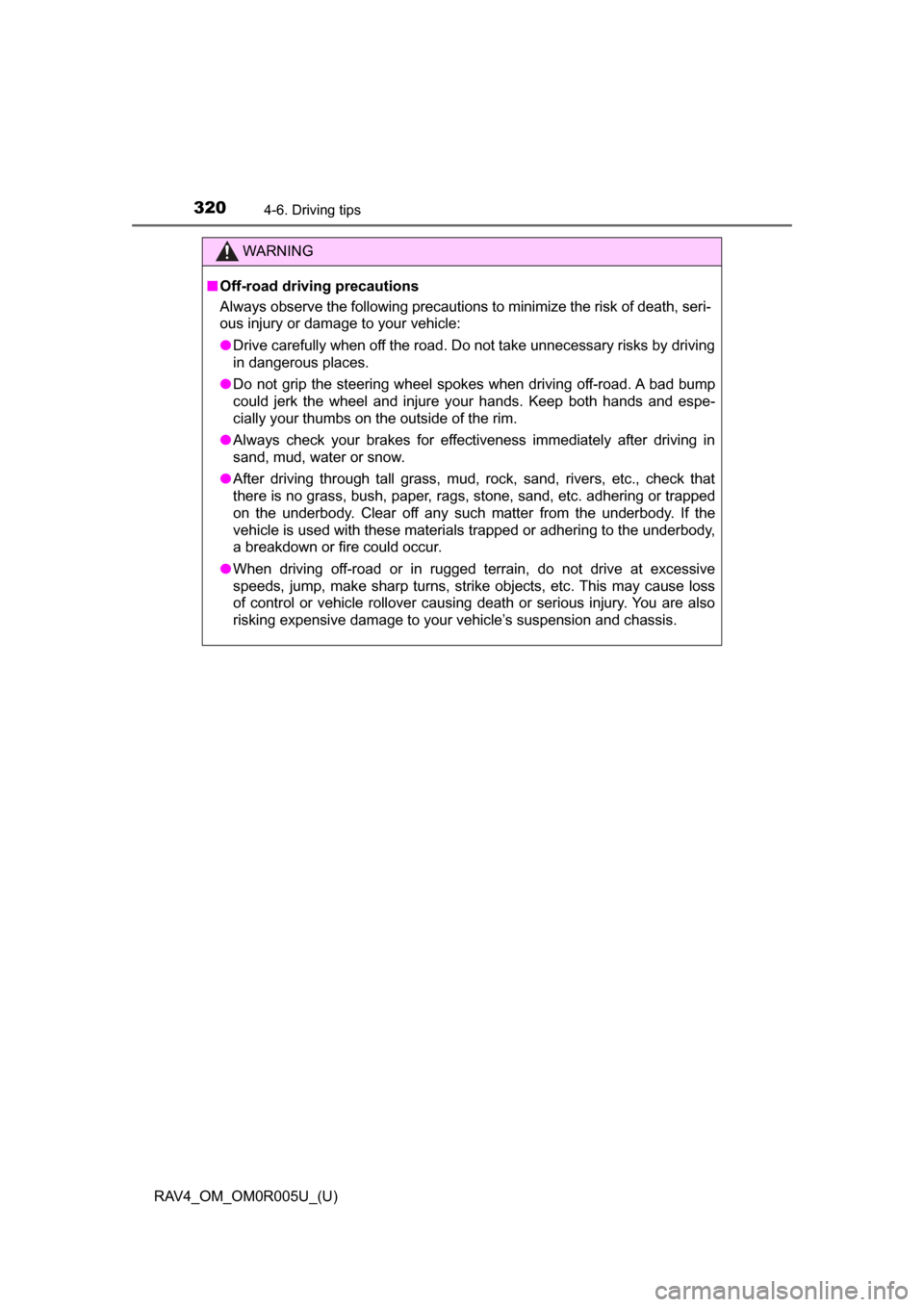
320
RAV4_OM_OM0R005U_(U)
4-6. Driving tips
WARNING
■Off-road driving precautions
Always observe the following precautions to minimize the risk of death, seri-
ous injury or damage to your vehicle:
● Drive carefully when off the road. Do not take unnecessary risks by driving
in dangerous places.
● Do not grip the steering wheel spokes when driving off-road. A bad bump
could jerk the wheel and injure your hands. Keep both hands and espe-
cially your thumbs on the outside of the rim.
● Always check your brakes for effectiveness immediately after driving in
sand, mud, water or snow.
● After driving through tall grass, mud, rock, sand, rivers, etc., check that
there is no grass, bush, paper, rags, stone, sand, etc. adhering or trapped
on the underbody. Clear off any such matter from the underbody. If the
vehicle is used with these materials trapped or adhering to the underbody,
a breakdown or fire could occur.
● When driving off-road or in rugged terrain, do not drive at excessive
speeds, jump, make sharp turns, strike objects, etc. This may cause loss
of control or vehicle rollover causing death or serious injury. You are also
risking expensive damage to your vehicle’s suspension and chassis.
Page 323 of 741

322
RAV4_OM_OM0R005U_(U)
5-1. Basic OperationsAudio system types ........... 324
Using the steering wheel audio switches ................ 327
AUX port/USB port ............ 330
5-2. Using the audio system Optimal use of the audio system ................... 332
5-3. Using the radio Radio operation ................. 334
5-4. Playing an audio CD and MP3/WMA discs
CD player operation .......... 336
5-5. Using an external device Listening to an iPod .......... 346
Listening to USB memory device................ 352
Using the AUX port ........... 358
5-6. Using Bluetooth
® devices
Bluetooth® audio/
phone .............................. 359
Using the steering wheel switches ................ 364
Register a Bluetooth
®
device.............................. 365
5-7. “SETUP” menu Using the “SETUP” menu (“Bluetooth
*” menu) ........ 366
Using the “SETUP” menu (“PHONE” menu) ............ 371 5-8. Bluetooth
® Audio
Operating a Bluetooth®
enabled portable
player .............................. 376
5-9. Bluetooth
® Phone
Making a phone call .......... 379
When receiving a phone call ....................... 381
Speaking on the phone ..... 382
5-10. Bluetooth
®
Bluetooth®......................... 384
5-11. Using the audio system (Entune Audio)
Audio system (Entune Audio) ................ 388
5-12. Basic Operations Audio system operations (Entune Audio) ................ 390
Steering wheel audio switches .......................... 392
AUX port/USB port ............ 393
Basic audio operations...... 394
5-13. Setup Setup menu....................... 396
General settings ................ 397
Audio settings ................... 399
Display settings ................. 400
Voice settings.................... 402
5-14. Using the audio system Selecting the audio source ............................. 403
List screen operation......... 404
Optimal use of the audio system ............................ 406
*: Bluetooth is a registered trademark of Bluetooth SIG, Inc.
5Audio system
Page 324 of 741

323
RAV4_OM_OM0R005U_(U)
5Audio system
5-15. Using the radioRadio operation ................. 407
5-16. Playing an audio CD and MP3/WMA/AAC discs
CD player operation .......... 409
CD player and disc information ...................... 410
5-17. Using an external device iPod player operation ........ 416
USB memory device player operation .............. 421
Using the AUX port ........... 426
5-18. Connecting Bluetooth
®
Preparations to use wireless
communication ................ 427
Registering a Bluetooth
®
audio player for the
first time .......................... 430
Registering a Bluetooth
®
phone for the
first time .......................... 431
Registering a Bluetooth
®
device.............................. 432
Connecting a Bluetooth
®
device.............................. 434
Displaying a Bluetooth
®
device details .................. 436
Detailed Bluetooth
®
settings............................ 437 5-19. Bluetooth
® Audio
Listening to Bluetooth®
Audio............................... 439
5-20. Bluetooth
® Phone
Using a Bluetooth®
Phone ............................. 441
Making a call ..................... 443
Receiving a call ................. 446
Speaking on the phone ..... 447
Bluetooth
® phone
message function ............ 450
Using the steering wheel switches ................ 455
Bluetooth
® phone
settings ........................... 456
5-21. Phonebook Contact/Call History Settings ........................... 458
5-22. Bluetooth
®
What to do if... (Troubleshooting) ............ 468
Bluetooth
®......................... 472
5-23. Other function Voice command system ............................ 478
Page 328 of 741
327
RAV4_OM_OM0R005U_(U)
5-1. Basic Operations
5
Audio system
Using the steering wheel audio switches
Vo l u m e
Radio mode:
Selects a radio station
CD mode:
Selects a track and file (MP3
and WMA)
Bluetooth
® audio mode:
Selects a track and album
iPod mode:
Selects a song
USB memory mode:
Selects a file and folder
Power on, select audio source
Some audio features can be c ontrolled using the switches on
the steering wheel.
Operation may differ depending on the type of audio system or
navigation system. For details, refer to the manual provided with
the audio system or navigation system.
1
2
3
Page 330 of 741
RAV4_OM_OM0R005U_(U)
3295-1. Basic Operations
5
Audio system
Press the “MODE” switch to select the CD, Bluetooth® audio, iPod
or USB memory mode.
Press the “ ∧” or “ ∨” switch to select the desired track/file or song.
Press the “MODE” switch to select Bluetooth
® audio mode.
Press and hold the “ ∧” or “∨ ” switch until you hear a beep.
Press the “MODE” switch to se lect CD or USB memory mode.
Press and hold the “ ∧” or “∨ ” switch until you hear a beep.
Selecting a track/file or song
Selecting an album
Selecting a folder (MP3 and WMA or USB memory)
WARNING
■To reduce the risk of an accident
Exercise care when operating the audio switches on the steering wheel.
1
2
1
2
1
2
Page 365 of 741
364
RAV4_OM_OM0R005U_(U)
5-6. Using Bluetooth® devices
Using the steering wheel switches
Vo l u m e
The voice guidance volume
cannot be adjusted using this
button.
Off-hook switch
Turns the hands-free system
on/start a call
On-hook switch
Turns the hands-free system
off/ends a call/refuse a call
The steering wheel switches can be used to operate a connected
cellular phone, or port able digital audio player (portable player).
Operating Bluetooth® phone using the steering wheel switches
1
2
3
Page 389 of 741
388
RAV4_OM_OM0R005U_(U)
5-11. Using the audio system (Entune Audio)
Audio system (Entune Audio)
Setup (→P. 396, 397, 400)
Audio system and Bluetooth
® settings can be adjusted.
Audio system ( →P. 403, 407, 409, 416, 421, 426, 439)
Radio, CD, iPod, USB, AUX and Bluetooth
® audio can be played.
Bluetooth
® hands-free system (→ P. 441)
The driver can make or receive telephone calls without taking their
hands off the steering wheel.
■ Operating conditions
Vehicles without smart key system
The engine switch is in the “ACC” or “ON” position.
Vehicles with smart key system
The engine switch is in ACCESSORY or IGNITION ON mode.
■ Using cellular phones
Interference may be heard through the audio system’ speakers if a cellular
phone is being used inside or close to the vehicle while the audio system is
operating. However, this does not indicate a malfunction.
Audio system (Entune Audio) functions
1
2
3
Page 393 of 741

392
RAV4_OM_OM0R005U_(U)
5-12. Basic Operations
Steering wheel audio switches
Volume switch• Increases/decreases volume
• Press and hold: Continuously increases/decreases volume
Cursor switch (“ ∧” and “ ∨”)
• AM/FM Radio
Press: Preset station/chan- nel up/down
Press and hold: Seek up/down continuously
• CD/
Bluetooth®audio/iPod/USB memory
Press: Track/file up/down
Press and hold: Fast forward/rewind
“MODE/HOLD” switch • Changes audio source
• Press and hold this switch to mute or pause the current operation To cancel the mute or pause, press and hold.
Some audio features can be controlled using the switches on
the steering wheel.
Operation may differ depending on the type of audio system or
navigation system. For details, refer to the manual provided with
the audio system or navigation system.
Operating the audio system using the steering wheel switches
1
2
3
WARNING
■ To reduce the risk of an accident
Exercise care when operating the audio switches on the steering wheel.