Page 270 of 741

270
RAV4_OM_OM0R005U_(U)
4-5. Using the driving support systems
■Dynamic radar cruise control can be set when
●The shift lever is in D or range 4 or higher of S has been selected.
● Range 4 or higher of D has been selected by using the paddle shift switch.
(Vehicles with paddle shift switches)
● Vehicle speed is above approximately 30 mph (50 km/h).
■ Accelerating after setting the vehicle speed
The vehicle can be accelerated normally. After acceleration, the set speed
resumes. However, during vehicle-to-vehicle distance control mode, the vehi-
cle speed may decrease below the set speed in order to maintain the dis-
tance to the preceding vehicle.
■ Automatic cancelation of vehicle-t o-vehicle distance control mode
Vehicle-to-vehicle distance control mode is automatically canceled in the fol-
lowing situations:
● Actual vehicle speed falls below approximately 25 mph (40 km/h).
● VSC is activated.
● TRAC is activated for a period of time.
● When the VSC or TRAC system is turned off.
● The sensor cannot detect correctly because it is covered in some way.
● Pre-collision braking is activated.
If vehicle-to-vehicle distance control mode is automatically canceled for any
other reason, there may be a malfunction in the system. Contact your Toyota
dealer.
■ Automatic cancelation of co nstant speed control mode
Constant speed control mode is automatically canceled in the following situa-
tions:
● Actual vehicle speed is more than approximately 10 mph (16 km/h) below
the set vehicle speed.
● Actual vehicle speed falls below approximately 25 mph (40 km/h).
● VSC is activated.
● TRAC is activated for a period of time.
● When the VSC or TRAC system is turned off.
● Pre-collision braking is activated.
If constant speed control mode is automatically canceled for any other rea-
son, there may be a malfunction in the system. Contact your Toyota dealer.
■ Warning messages and buzzers for dynamic radar cruise control
Warning messages and buzzers are used to indicate a system malfunction or
to inform the driver of the need for caution while driving.
If a warning message is shown on the multi-information display, read the
message and follow the instructions.
Page 273 of 741
273
RAV4_OM_OM0R005U_(U)
4-5. Using the driving support systems
4
Driving
Cruise control∗
Use the cruise control to maintain a set speed without depressing the
accelerator pedal.
Indicators
Indicators and set speed
Cruise control switch
Press the “ON-OFF” button to
activate the cruise control.
Cruise control indicator will be dis-
played on the multi-information dis-
play.
Press the button again to deacti-
vate the cruise control.
Accelerate or decelerate the
vehicle to the desired speed
(above approximately 25 mph
[40 km/h]), and push the lever
down to set the speed.
Cruise control “SET” indicator and
set speed will be displayed on the
multi-information display.
The vehicle speed at the moment
the lever is released becomes the
set speed.
∗: If equipped
Summary of functions
1
2
3
Setting the vehicle speed
1
2
Page 275 of 741

RAV4_OM_OM0R005U_(U)
2754-5. Using the driving support systems
4
Driving
■Cruise control can be set when
●The shift lever is in D or range 4 or higher of S has been selected.
● Range 4 or higher of D has been selected by using the paddle shift. (Vehi-
cles with paddle shift switch)
● Vehicle speed is above approximately 25 mph (40 km/h).
■ Accelerating after setting the vehicle speed
●The vehicle can be accelerated normally. After acceleration, the set speed
resumes.
● Even without canceling the cruise control, the set speed can be increased
by first accelerating the vehicle to the desired speed and then pushing the
lever down to set the new speed.
■ Automatic cruise co ntrol cancelation
Cruise control will stop maintaining the vehicle speed in any of the following
situations.
● Actual vehicle speed falls more than approximately 10 mph (16 km/h) below
the preset vehicle speed.
At this time, the memorized set speed is not retained.
● Actual vehicle speed is below approximately 25 mph (40 km/h).
● VSC is activated.
● TRAC is activated for a period of time.
● When the VSC or TRAC system is turned off.
■ If the warning message for the crui se control is shown on the multi-
information display
Press the “ON-OFF” button once to deactivate the system, and then press
the button again to reactivate the system.
If the cruise control speed cannot be set or if the cruise control cancels imme-
diately after being activated, there may be a malfunction in the cruise control
system. Have the vehicle inspected by your Toyota dealer.
Page 277 of 741
277
RAV4_OM_OM0R005U_(U)
4-5. Using the driving support systems
4
Driving
Intuitive parking assist∗
Front corner sensors (if
equipped)
Front center sensors (if
equipped)
Rear corner sensors
Rear center sensors
4 sensor type
Press the switch.
When on, the indicator light comes
on to inform the driver that the sys-
tem is operational.
∗: If equipped
The distance from your vehicle to nearby obstacles when paral-
lel parking or maneuvering into a garage is measured by the
sensors and communicated via the indicator or displays, and a
buzzer. Always check the surroundi ng area when using this sys-
tem.
Types of sensors
1
2
3
4
Turning intuitive parking assist on/off
Page 278 of 741
278
RAV4_OM_OM0R005U_(U)
4-5. Using the driving support systems
8 sensor type
Press or of the meter control switches and select on
the multi-information display.
Press or of the meter control switches and select ,
and then press .
The will be displayed to inform the driver that the system is opera-
tional.
When the sensors detect an obstacle, the following indicator or dis-
plays inform the driver of the po sition and distance to the obstacle.
Intuitive parking assist i ndicator (4 sensor type)
Vehicle indicator
Rear corner indicator
Rear center indicator
Multi-information display (8 sensor type)
Front corner sensor operation
Front center sensor operation
Rear corner sensor operation
Rear center sensor operation
Display
1
2
1
2
3
1
2
3
4
Page 279 of 741
RAV4_OM_OM0R005U_(U)
2794-5. Using the driving support systems
4
Driving
Navigation system or multimedi a system screen (if equipped)
Intuitive parking assist display
When the rear view monitor
system
* or Toyota parking
assist monitor
* or panoramic
view monitor
* is not displayed.
A graphic is automatically dis-
played when an obstacle is
detected. The screen can be set so
that the graphic is not displayed.
( →P. 282)
: Select to mute the buzzersounds.
Insert display
When the rear view monitor
system
* or Toyota parking
assist monitor
* is displayed:
A simplified image is displayed
on the upper corner of the
screen when an obstacle is
detected.
When the panoramic view monitor
* is displayed:
The position and distance is disp layed on the panoramic view mon-
itor screen when an obstacle is detected.
*: If equipped
1
2
Page 280 of 741
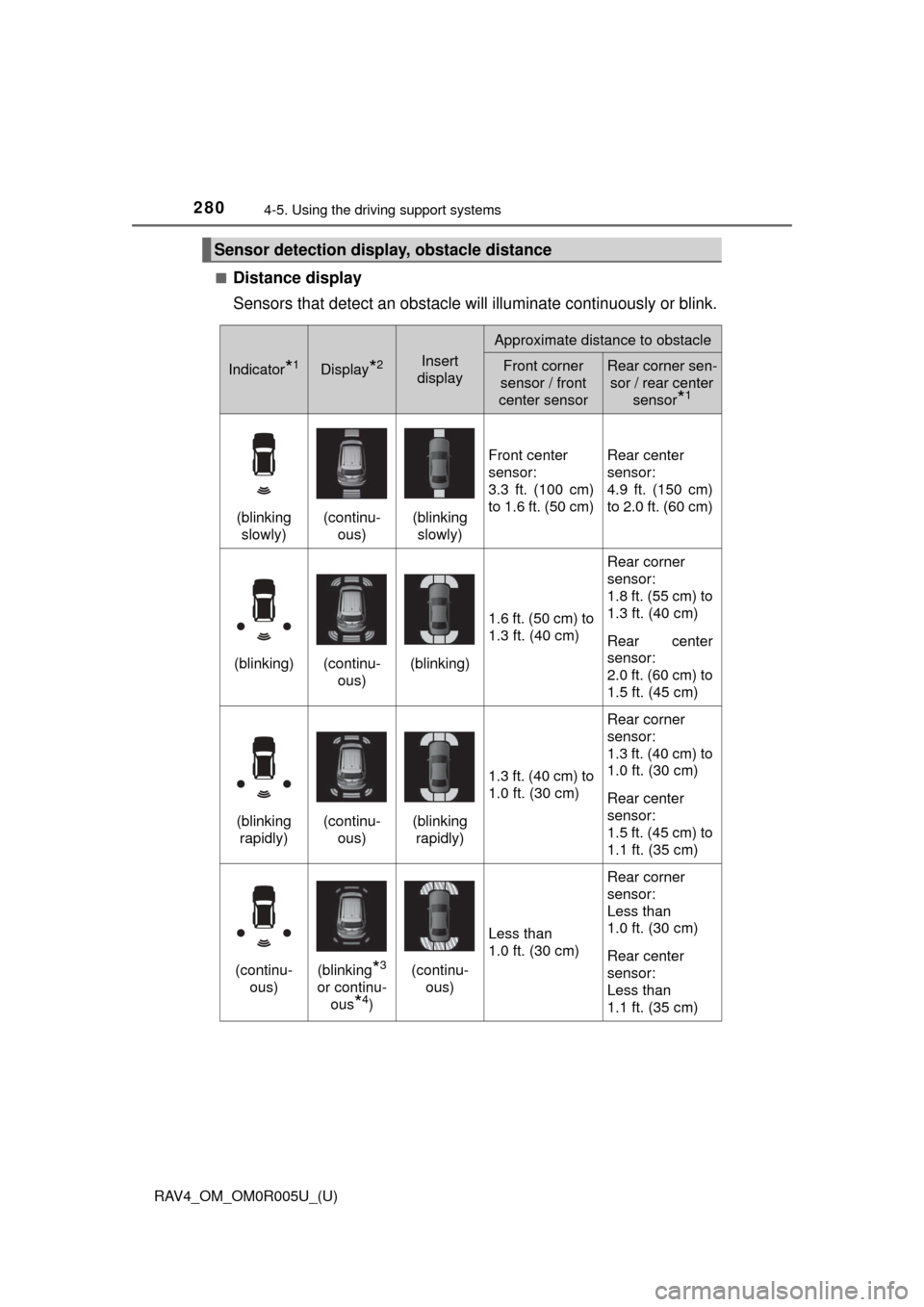
280
RAV4_OM_OM0R005U_(U)
4-5. Using the driving support systems
■Distance display
Sensors that detect an obstacle will illuminate continuously or blink.
Sensor detection display, obstacle distance
Indicator*1Display*2Insert
display
Approximate distance to obstacle
Front corner
sensor / front
center sensorRear corner sen-
sor / rear center sensor
*1
(blinking slowly)(continu- ous)(blinking slowly)
Front center
sensor:
3.3 ft. (100 cm)
to 1.6 ft. (50 cm)Rear center
sensor:
4.9 ft. (150 cm)
to 2.0 ft. (60 cm)
(blinking)(continu- ous)(blinking)
1.6 ft. (50 cm) to
1.3 ft. (40 cm)
Rear corner
sensor:
1.8 ft. (55 cm) to
1.3 ft. (40 cm)
Rear center
sensor:
2.0 ft. (60 cm) to
1.5 ft. (45 cm)
(blinking rapidly)(continu- ous)(blinking rapidly)
1.3 ft. (40 cm) to
1.0 ft. (30 cm)
Rear corner
sensor:
1.3 ft. (40 cm) to
1.0 ft. (30 cm)
Rear center
sensor:
1.5 ft. (45 cm) to
1.1 ft. (35 cm)
(continu- ous)(blinking*3
or continu- ous
*4)
(continu- ous)
Less than
1.0 ft. (30 cm)
Rear corner
sensor:
Less than
1.0 ft. (30 cm)
Rear center
sensor:
Less than
1.1 ft. (35 cm)
Page 281 of 741

RAV4_OM_OM0R005U_(U)
2814-5. Using the driving support systems
4
Driving
*1: 4 sensor type
*2: The images may differ from that shown in the illustrations. ( →P. 278)
*3: Multi-information display
*4: Navigation system or multimedia system screen
■
Buzzer operation and distance to an obstacle
A buzzer sounds when t he sensors are operating.
● The buzzer sounds faster as the vehicle approac hes an obstacle.
When the vehicle comes within the following distance of the
obstacle, the buzzer so unds continuously.
• Front corner sensors: A pproximately 1.0 ft. (30 cm)
• Front center sensors: Ap proximately 1.0 ft. (30 cm)
• Rear corner sensors: Approximately 1.0 ft. (30 cm)
• Rear center sensors: Approximately 1.1 ft. (35 cm)
● When 2 or more obstacles ar e detected simultaneously, the
buzzer system responds to the nearest obstacle. If one or both
come within the above distanc es, the beep will repeat a long
tone, followed by fast beeps.
Approximately 3.3 ft. (100 cm)
Approximately 4.9 ft. (150 cm)
Approximately 1.8 ft. (55 cm)
Approximately 1.6 ft. (50 cm)
The diagram shows the detection
range of the sensors. Note that the
sensors may not be able to detect
obstacles that are extremely close
to the vehicle.
The range of the sensors may
change depending on the shape of
the object etc.
*: If equipped
Detection range of the sensors
1
2
3
4