2017 TOYOTA RAV4 cruise control
[x] Cancel search: cruise controlPage 273 of 741

273
RAV4_OM_OM0R005U_(U)
4-5. Using the driving support systems
4
Driving
Cruise control∗
Use the cruise control to maintain a set speed without depressing the
accelerator pedal.
Indicators
Indicators and set speed
Cruise control switch
Press the “ON-OFF” button to
activate the cruise control.
Cruise control indicator will be dis-
played on the multi-information dis-
play.
Press the button again to deacti-
vate the cruise control.
Accelerate or decelerate the
vehicle to the desired speed
(above approximately 25 mph
[40 km/h]), and push the lever
down to set the speed.
Cruise control “SET” indicator and
set speed will be displayed on the
multi-information display.
The vehicle speed at the moment
the lever is released becomes the
set speed.
∗: If equipped
Summary of functions
1
2
3
Setting the vehicle speed
1
2
Page 275 of 741

RAV4_OM_OM0R005U_(U)
2754-5. Using the driving support systems
4
Driving
■Cruise control can be set when
●The shift lever is in D or range 4 or higher of S has been selected.
● Range 4 or higher of D has been selected by using the paddle shift. (Vehi-
cles with paddle shift switch)
● Vehicle speed is above approximately 25 mph (40 km/h).
■ Accelerating after setting the vehicle speed
●The vehicle can be accelerated normally. After acceleration, the set speed
resumes.
● Even without canceling the cruise control, the set speed can be increased
by first accelerating the vehicle to the desired speed and then pushing the
lever down to set the new speed.
■ Automatic cruise co ntrol cancelation
Cruise control will stop maintaining the vehicle speed in any of the following
situations.
● Actual vehicle speed falls more than approximately 10 mph (16 km/h) below
the preset vehicle speed.
At this time, the memorized set speed is not retained.
● Actual vehicle speed is below approximately 25 mph (40 km/h).
● VSC is activated.
● TRAC is activated for a period of time.
● When the VSC or TRAC system is turned off.
■ If the warning message for the crui se control is shown on the multi-
information display
Press the “ON-OFF” button once to deactivate the system, and then press
the button again to reactivate the system.
If the cruise control speed cannot be set or if the cruise control cancels imme-
diately after being activated, there may be a malfunction in the cruise control
system. Have the vehicle inspected by your Toyota dealer.
Page 276 of 741
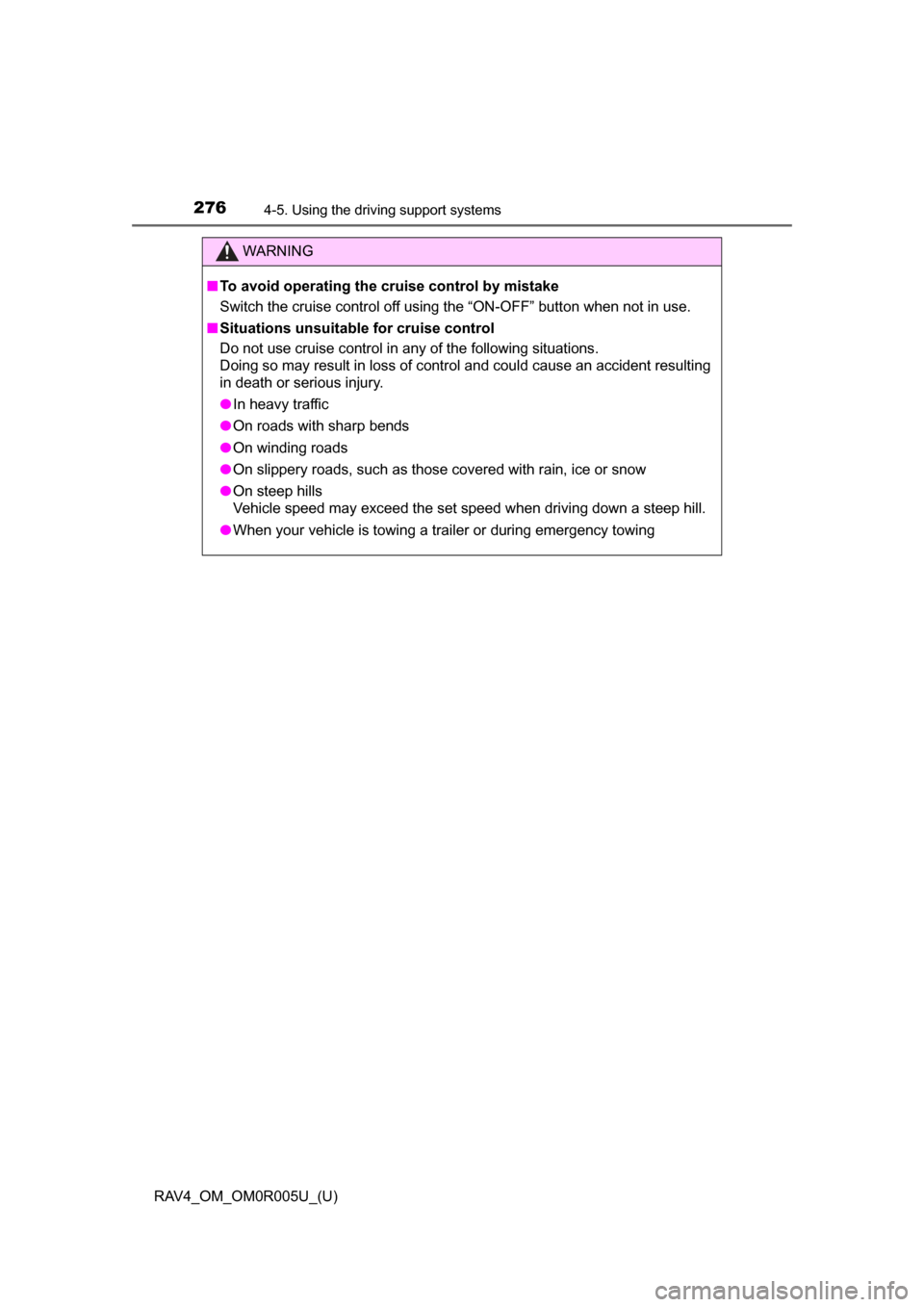
276
RAV4_OM_OM0R005U_(U)
4-5. Using the driving support systems
WARNING
■To avoid operating the cruise control by mistake
Switch the cruise control off using the “ON-OFF” button when not in use.
■ Situations unsuitable for cruise control
Do not use cruise control in any of the following situations.
Doing so may result in loss of control and could cause an accident resulting
in death or serious injury.
● In heavy traffic
● On roads with sharp bends
● On winding roads
● On slippery roads, such as those covered with rain, ice or snow
● On steep hills
Vehicle speed may exceed the set speed when driving down a steep hill.
● When your vehicle is towing a trailer or during emergency towing
Page 630 of 741

6298-2. Steps to take in an emergency
RAV4_OM_OM0R005U_(U)
8
When trouble arises
Indicates that the engine coolant temperature is
too highA buzzer also sounds.
→ P. 662
Indicates a malfunction in the vehicle’s charging
system.
→Immediately stop the vehicle in a safe place
and contact your Toyota dealer. Continuing
to drive the vehicle may be dangerous.
(If equipped)
Indicates that the radar sensor is dirty or covered
with ice A buzzer also sounds.
→ Clean the sensor.
(If equipped)
Indicates that the dynamic radar cruise control
system cannot be used temporarily due to bad
weather
A buzzer also sounds.
→ Use the radar cruise control system when it
becomes available again.
Warning messageDetails/Actions
Page 631 of 741

6308-2. Steps to take in an emergency
RAV4_OM_OM0R005U_(U)
(If equipped)
Indicates a malfunction in the smart key systemA buzzer also sounds.
→ Have the vehicle inspect ed by your Toyota
dealer.
(If equipped)
Indicates that a Blind Spot Monitor sensor or the
surrounding area on the bumper is dirty or cov-
ered with ice A buzzer also sounds.
→ Clean the sensor and its surrounding area
on the bumper.
(If equipped)
Indicates a malfunction in the cruise control sys-
tem or dynamic radar cruise control system (if
equipped) Press the “ON-OFF” button once to deactivate
the system, and then press the button again to
reactivate the system.
A buzzer also sounds.
→ Have the vehicle inspect ed by your Toyota
dealer.
(If equipped)
Indicates a malfunction in the LDA (Lane Depar-
ture Alert with steering control) system
A buzzer also sounds.
→ Have the vehicle inspect ed by your Toyota
dealer.
Warning messageDetails/Actions
(Amber)
Page 632 of 741

6318-2. Steps to take in an emergency
RAV4_OM_OM0R005U_(U)
8
When trouble arises
(If equipped)
The operation conditions of the camera sensor
(temperature, etc.) are not met.
→When the operation c onditions of the cam-
era sensor (temperature, etc.) are met, the
following systems will become available.
• PCS (Pre-Collision System)
• LDA (Lane Departure Alert with steering con- trol) system
• Dynamic radar cruise control
• Automatic High Beam
(If equipped)
Indicates that dirt, rain, condensation, ice, snow,
etc., are present on the windshield in front of the
camera sensor The following systems will be temporarily unus-
able.
• PCS (Pre-Collision System)
• LDA (Lane Departure Alert with steering con-
trol) system
• Dynamic radar cruise control
• Automatic High Beam
→ Turn the system off, remove any dirt, rain,
condensation, ice, snow, etc., from the
windshield, and then turn the system back
on.
(If equipped)
The LDA (Lane Departure Alert with steering con-
trol) system is temporarily canceled due to a mal-
function in a sensor other than the camera
sensor.
A buzzer also sounds.
→ Turn the LDA system off and follow the
appropriate troubleshooting procedures
for warning message. Afterward, drive the
vehicle for a short time, and then turn the
LDA system back on.
(If equipped)
Indicates a malfunction in the pre-collision sys-
tem
A buzzer also sounds.
→ Have the vehicle inspect ed by your Toyota
dealer.
Warning messageDetails/Actions
(Amber) (Flashes)
(Amber) (Flashes)
(Amber)
(Flashes)
Page 653 of 741
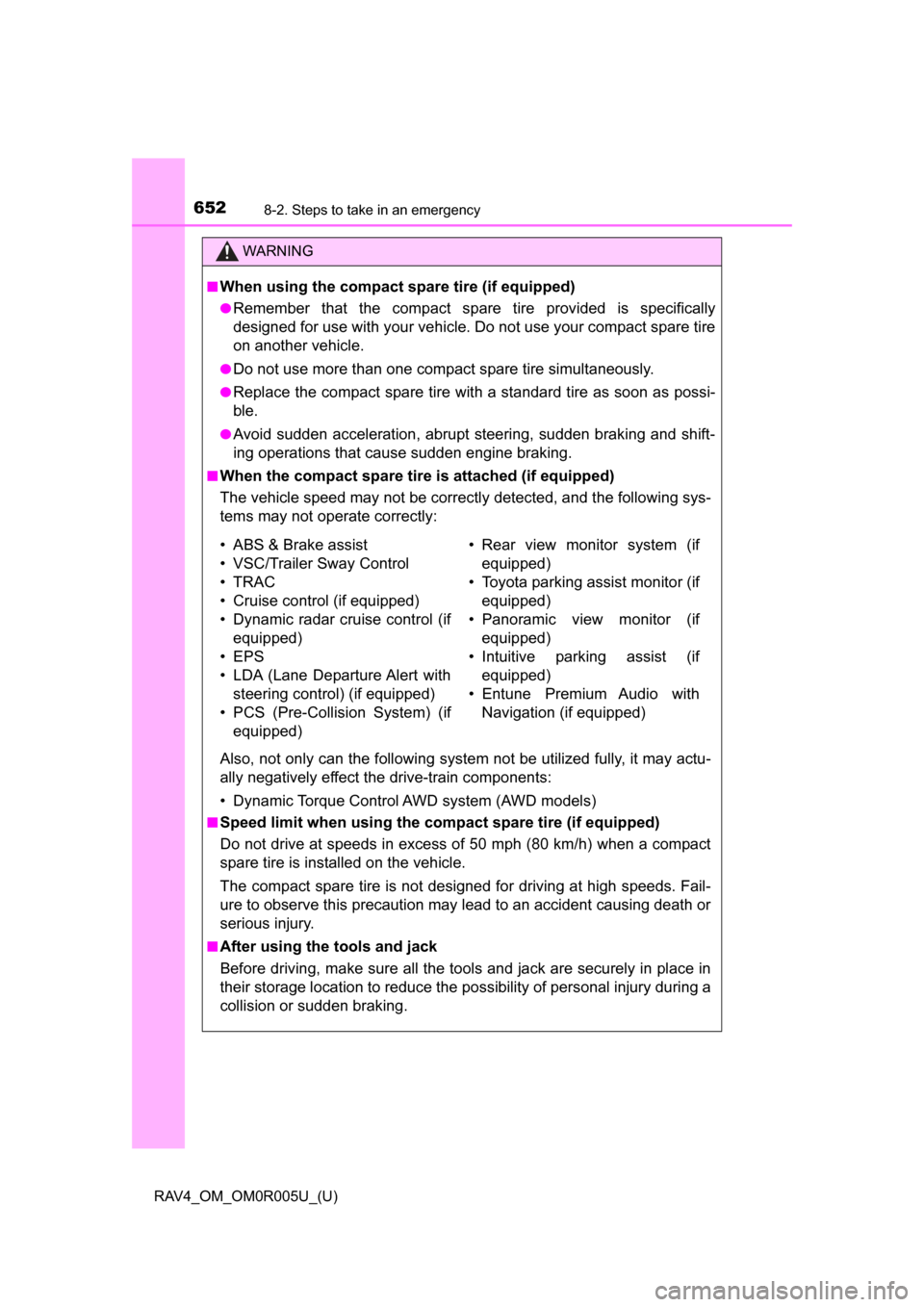
6528-2. Steps to take in an emergency
RAV4_OM_OM0R005U_(U)
WARNING
■When using the compact spare tire (if equipped)
●Remember that the compact spare tire provided is specifically
designed for use with your vehicle. Do not use your compact spare tire
on another vehicle.
●Do not use more than one compact spare tire simultaneously.
●Replace the compact spare tire with a standard tire as soon as possi-
ble.
●Avoid sudden acceleration, abrupt steering, sudden braking and shift-
ing operations that cause sudden engine braking.
■When the compact spare tire is attached (if equipped)
The vehicle speed may not be correctly detected, and the following sys-
tems may not operate correctly:
Also, not only can the following system not be utilized fully, it may actu-
ally negatively effect the drive-train components:
• Dynamic Torque Control AWD system (AWD models)
■Speed limit when using the compact spare tire (if equipped)
Do not drive at speeds in excess of 50 mph (80 km/h) when a compact
spare tire is installed on the vehicle.
The compact spare tire is not designed for driving at high speeds. Fail-
ure to observe this precaution may lead to an accident causing death or
serious injury.
■After using the tools and jack
Before driving, make sure all the tools and jack are securely in place in
their storage location to reduce the po ssibility of personal injury during a
collision or sudden braking.
• ABS & Brake assist
• VSC/Trailer Sway Control
• TRAC
• Cruise control (if equipped)
• Dynamic radar cruise control (if equipped)
• EPS
• LDA (Lane Departure Alert with steering control) (if equipped)
• PCS (Pre-Collision System) (if equipped)
• Rear view monitor system (if
equippedF
• Toyota parking assist monitor (if equipped)
• Panoramic view monitor (if equipped)
• Intuitive parking assist (if equipped)
• Entune Premium Audio with Navigation (if equipped)
Page 725 of 741

724Alphabetical index
RAV4_OM_OM0R005U_(U)
Alphabetical index
A/C .................................... 484, 490Air conditioning filter ............. 583
Automatic air conditioning
system ......... ....................... 490
Manual air conditioning
system ......... ....................... 484
Micro dust and pollen filter .... 492
ABS (Anti-lock Brake
System) .................................. 307 Function ................................ 307
Warning light ......................... 615
Air conditioning filter .............. 583
Air conditioning system ............................ 484, 490
Air conditioning filter ............. 583
Automatic air conditioning system ......... ....................... 490
Manual air conditioning system ......... ....................... 484
Micro dust and pollen filter .... 492
Airbags ....................................... 36 Airbag operating conditions .... 44
Airbag precautions for your child .............................. 39
Airbag warning light .............. 615
Correct driving posture ........... 26
Curtain shield airbag operating conditions ............. 44
Curtain shield airbag precautions ........................... 41
Front passenger occupant classification syst em............. 49
General airbag precautions .... 39
Locations of airbags................ 36
Modification and disposal of airbags.............................. 43
Side airbag operating conditions ............................. 44
Side airbag precautions .......... 41
Side and curtain shield
airbags operating
conditions ............................. 44 Side and curtain shield
airbags precautions .............. 41
SRS airbag instructions for Canadian owners ............... 709
SRS airbags ........................... 36
All-wheel drive lock switch..... 296
Anchor brackets ........................ 62
Antenna Radio ............................ 335, 408
Smart key system ................. 130
Anti-lock brake system
(ABS) ...................................... 307 Function ................................ 307
Warning light......................... 615
Approach warning Dynamic radar cruise control ................................ 268
Armrest..................................... 521
Assist grips .............................. 522
Audio input ...................... 330, 393
Audio system ........................... 324 Audio input............................ 330
AUX port/USB port............. 330, 346, 352
Bluetooth
® audio .................. 359
CD player.............................. 336
iPod ...................................... 346
MP3/WMA disc ..................... 336
Optimal use .......................... 332
Portable music player ........... 330
Radio .................................... 334
Steering wheel audio switch ................................. 327
USB memory ........................ 352
AUTO LSD ................................ 307
Automatic air conditioning system Air conditioning filter ............. 583
Automatic air conditioning system .......... ...................... 490
A