Page 483 of 741
482
RAV4_OM_OM0R005U_(U)
5-23. Other function
■Notes about Mobile Assistant
●The available features and functions may vary based on the iOS version
installed on the connected device.
● Some Siri
® features are limited in Eyes Free mode. If you attempt to use an
unavailable function, Siri® will inform you that the function is not available.
● If Siri
® is not enabled on the cellular phone connected via Bluetooth®, an
error message will be displayed on the screen.
● While a phone call is active, the Mobile Assistant cannot be used.
● If using the navigation feature of the cellular phone, ensure the active audio
source is Bluetooth
® audio or iPod in order to hear turn by turn direction
prompts.
Page 542 of 741
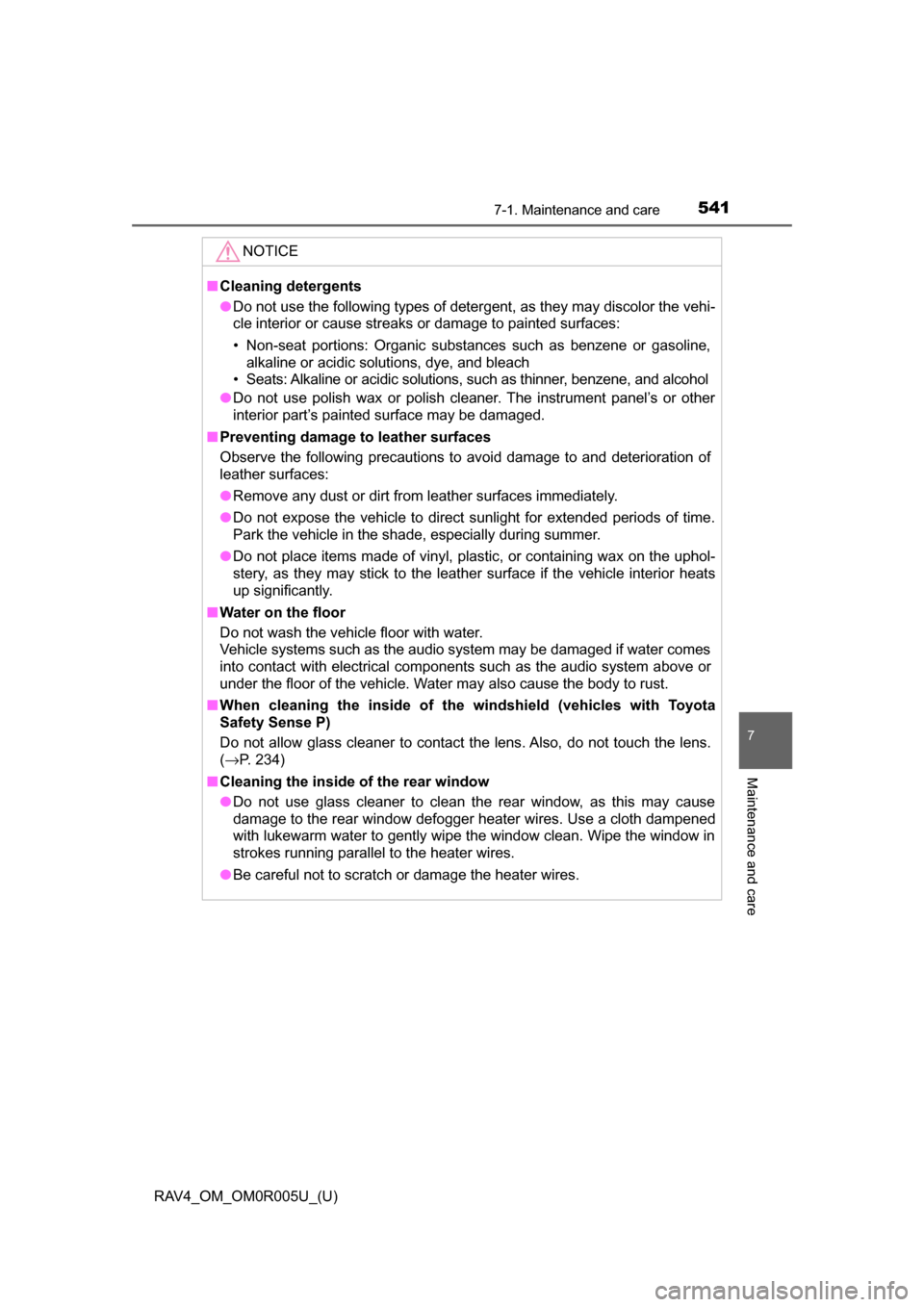
RAV4_OM_OM0R005U_(U)
5417-1. Maintenance and care
7
Maintenance and care
NOTICE
■Cleaning detergents
● Do not use the following types of detergent, as they may discolor the vehi-
cle interior or cause streaks or damage to painted surfaces:
• Non-seat portions: Organic substances such as benzene or gasoline,
alkaline or acidic solutions, dye, and bleach
• Seats: Alkaline or acidic solutions, such as thinner, benzene, and alcohol
● Do not use polish wax or polish cleaner. The instrument panel’s or other
interior part’s painted surface may be damaged.
■ Preventing damage to leather surfaces
Observe the following precautions to avoid damage to and deterioration of
leather surfaces:
● Remove any dust or dirt from leather surfaces immediately.
● Do not expose the vehicle to direct sunlight for extended periods of time.
Park the vehicle in the shade, especially during summer.
● Do not place items made of vinyl, plastic, or containing wax on the uphol-
stery, as they may stick to the leather surface if the vehicle interior heats
up significantly.
■ Water on the floor
Do not wash the vehicle floor with water.
Vehicle systems such as the audio system may be damaged if water comes
into contact with electrical components such as the audio system above or
under the floor of the vehicle. Water may also cause the body to rust.
■ When cleaning the inside of the windshield (vehicles with Toyota
Safety Sense P)
Do not allow glass cleaner to contact the lens. Also, do not touch the lens.
(→P. 234)
■ Cleaning the inside of the rear window
● Do not use glass cleaner to clean the rear window, as this may cause
damage to the rear window defogger heater wires. Use a cloth dampened
with lukewarm water to gently wipe the window clean. Wipe the window in
strokes running parallel to the heater wires.
● Be careful not to scratch or damage the heater wires.
Page 623 of 741
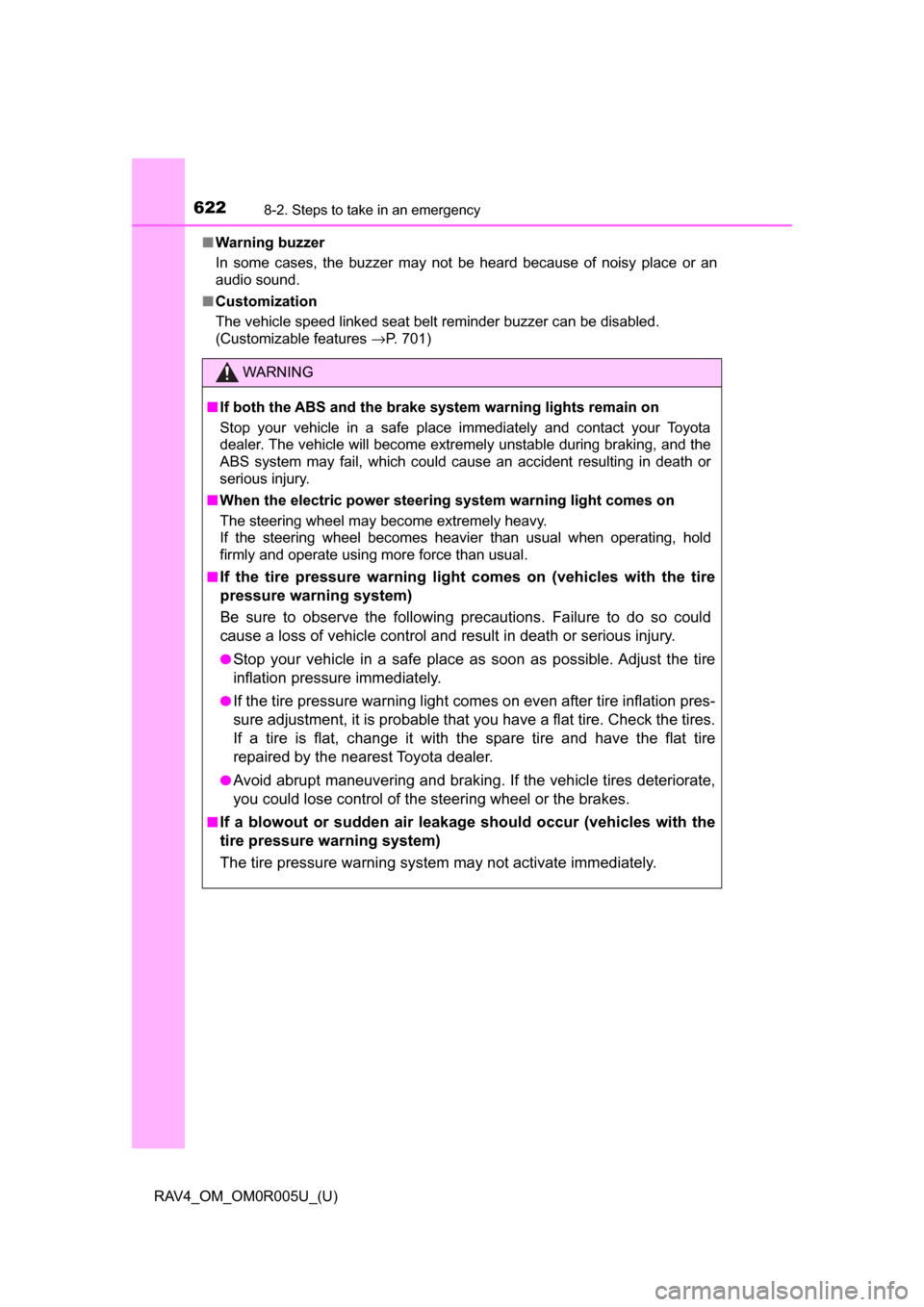
6228-2. Steps to take in an emergency
RAV4_OM_OM0R005U_(U)■
Warning buzzer
In some cases, the buzzer may not be heard because of noisy place or an
audio sound.
■ Customization
The vehicle speed linked seat belt reminder buzzer can be disabled.
(Customizable features →P. 701)
WARNING
■If both the ABS and the brake system warning lights remain on
Stop your vehicle in a safe place immediately and contact your Toyota
dealer. The vehicle will become extremely unstable during braking, and the
ABS system may fail, which could cause an accident resulting in death or
serious injury.
■ When the electric power steering system warning light comes on
The steering wheel may become extremely heavy.
If the steering wheel becomes heavie r than usual when operating, hold
firmly and operate using more force than usual.
■
If the tire pressure warning light comes on (vehicles with the tire
pressure warning system)
Be sure to observe the following precautions. Failure to do so could
cause a loss of vehicle control and result in death or serious injury.
●Stop your vehicle in a safe place as soon as possible. Adjust the tire
inflation pressure immediately.
●If the tire pressure warning light co mes on even after tire inflation pres-
sure adjustment, it is probable that you have a flat tire. Check the tires.
If a tire is flat, change it with the spare tire and have the flat tire
repaired by the nearest Toyota dealer.
●Avoid abrupt maneuvering and braking. If the vehicle tires deteriorate,
you could lose control of the steering wheel or the brakes.
■If a blowout or sudden air leakage should occur (vehicles with the
tire pressure warning system)
The tire pressure warning system may not activate immediately.
Page 641 of 741
6408-2. Steps to take in an emergency
RAV4_OM_OM0R005U_(U)
■Warning buzzer
In some cases, the buzzer may not be heard because of noisy place or an
audio sound.
Once⎯
The steering lock could not be
released within 3 seconds of
the engine switch being
pressed.
→ Press the engine switch
while depressing the brake
pedal and moving the
steering wheel left and
right.
Once⎯
The engine switch has been
turned off with the shift lever in
a position other than P or N.
→Shift the shift lever to P.
Once⎯
After the engine switch has
been turned off with the shift
lever in a position other than P,
the shift lever has been shifted
to P.
→Turn the engine switch off.
Interior
buzzerExterior buzzerWarning messageDetails/Actions
(Flashes)
(Flashes)
(Flashes)
Page 653 of 741
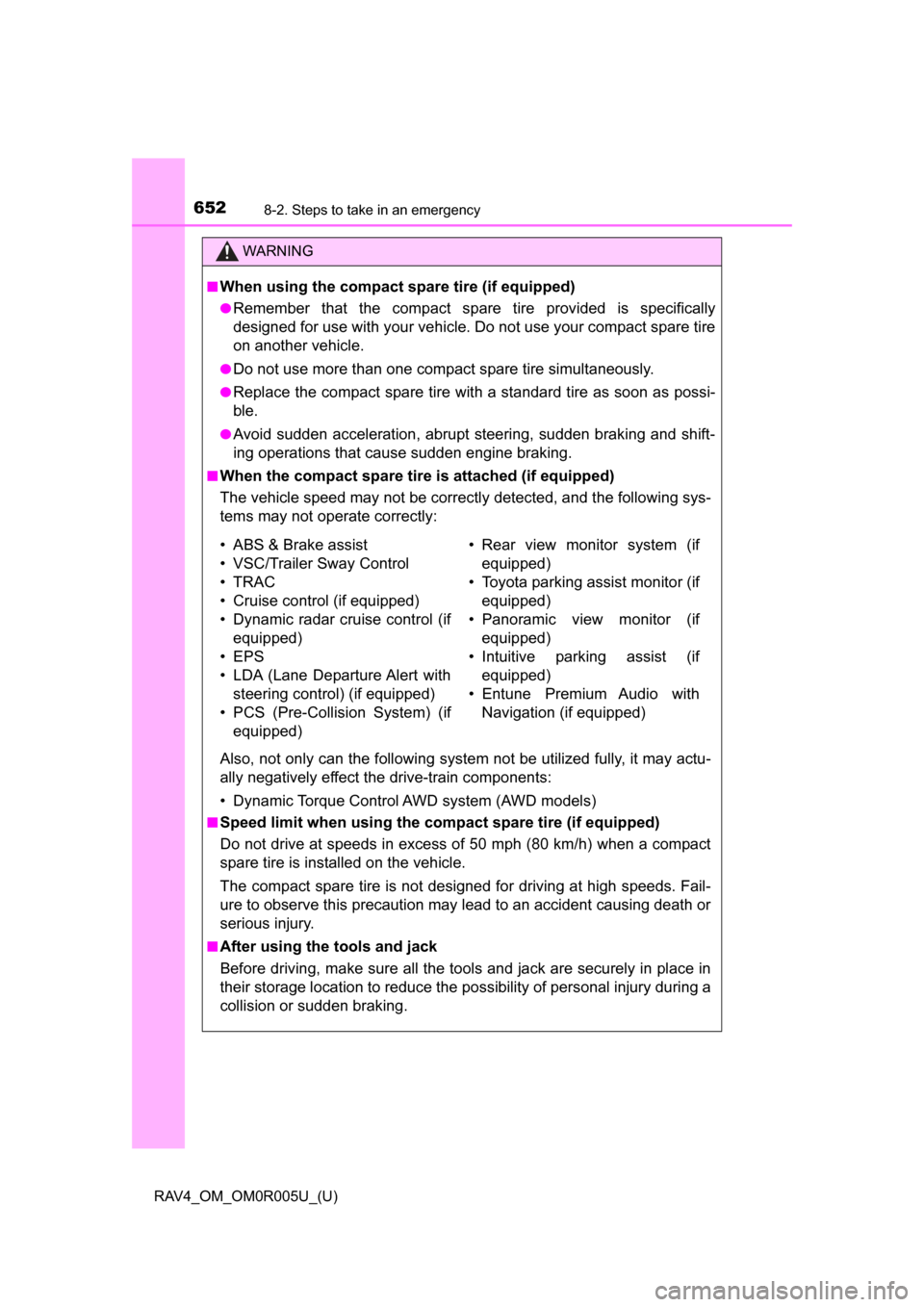
6528-2. Steps to take in an emergency
RAV4_OM_OM0R005U_(U)
WARNING
■When using the compact spare tire (if equipped)
●Remember that the compact spare tire provided is specifically
designed for use with your vehicle. Do not use your compact spare tire
on another vehicle.
●Do not use more than one compact spare tire simultaneously.
●Replace the compact spare tire with a standard tire as soon as possi-
ble.
●Avoid sudden acceleration, abrupt steering, sudden braking and shift-
ing operations that cause sudden engine braking.
■When the compact spare tire is attached (if equipped)
The vehicle speed may not be correctly detected, and the following sys-
tems may not operate correctly:
Also, not only can the following system not be utilized fully, it may actu-
ally negatively effect the drive-train components:
• Dynamic Torque Control AWD system (AWD models)
■Speed limit when using the compact spare tire (if equipped)
Do not drive at speeds in excess of 50 mph (80 km/h) when a compact
spare tire is installed on the vehicle.
The compact spare tire is not designed for driving at high speeds. Fail-
ure to observe this precaution may lead to an accident causing death or
serious injury.
■After using the tools and jack
Before driving, make sure all the tools and jack are securely in place in
their storage location to reduce the po ssibility of personal injury during a
collision or sudden braking.
• ABS & Brake assist
• VSC/Trailer Sway Control
• TRAC
• Cruise control (if equipped)
• Dynamic radar cruise control (if equipped)
• EPS
• LDA (Lane Departure Alert with steering control) (if equipped)
• PCS (Pre-Collision System) (if equipped)
• Rear view monitor system (if
equippedF
• Toyota parking assist monitor (if equipped)
• Panoramic view monitor (if equipped)
• Intuitive parking assist (if equipped)
• Entune Premium Audio with Navigation (if equipped)
Page 660 of 741

6598-2. Steps to take in an emergency
RAV4_OM_OM0R005U_(U)
8
When trouble arises
Start the engine of the second vehicle. Increase the engine speed
slightly and maintain at that level for approximately 5 minutes to
recharge the batter y of your vehicle.
Vehicles with smart key system only: Open and close any of the
doors of your vehicle with the engine switch off.
Vehicles without smart key system:
Maintain the engine speed of t he second vehicle and start the
engine of your vehicle.
Vehicles with smart key system:
Maintain the engine speed of t he second vehicle and start the
engine of your vehicle by turning the engine switch to IGNITION
ON mode.
Once the vehicle’s engine has star ted, remove the jumper cables in
the exact reverse order from which they were connected.
Once the engine starts, have the v ehicle inspected at your Toyota
dealer as soon as possible.
■ Starting the engine when the battery is discharged
The engine cannot be started by push-starting.
■ To prevent battery discharge
●Turn off the headlights and the audio system while the engine is off.
● Turn off any unnecessary electrical components when the vehicle is running
at a low speed for an extended period, such as in heavy traffic.
■ Charging the battery
The electricity stored in the battery will discharge gradually even when the
vehicle is not in use, due to natural discharge and the draining effects of cer-
tain electrical appliances. If the vehicle is left for a long time, the battery may
discharge, and the engine may be unable to start. (The battery recharges
automatically during driving.)
3
4
5
6
Page 694 of 741

693
RAV4_OM_OM0R005U_(U)
9-2. Customization
9
Vehicle specifications
Customizable features
When customizing vehicle features, ensure that the vehicle is parked
in a safe place with the shift lever in P and the parking brake set.
Various setting can be changed. Refer to the list of settings that can be\
changed for details.
■
Changing using Entune Premiu m Audio with Navigation or
Entune Audio Plus
Press the “APPS” button.
Select “Setup” on the “Apps” screen and select “Vehicle”.
■Changing using Entune AudioPress the “SETUP” button.
Select “Vehicle” on the “Setup” screen.
■Changing using the multi-information display
Press or of the meter control switches and select
on the multi-information display.
Press or of the meter cont rol switches and then press
.
Your vehicle includes a variety of electronic features that can be
personalized to your preferences. The settings of these features
can be changed by using the mu lti-information display, Entune
Premium Audio with Navigation or Entune Audio, or at your
Toyota dealer.
Some function settings are changed simultaneously with other func-
tions being customized. Contact your Toyota dealer for further
details.
Customizing vehicle features
1
2
1
2
1
2
Page 695 of 741
694
RAV4_OM_OM0R005U_(U)
9-2. Customization
Vehicles with Entune Premium Audio with Navigation or Entune
Audio Plus or Entune Audio: Se ttings that can be changed using
Entune Premium Audio with Naviga tion or Entune Audio Plus or
Entune Audio
Settings that can be changed using the multi-information display
Settings that can be changed by your Toyota dealer
Definition of symbols: O = Available, — = Not available
■
Instrument cluster ( →P. 78)
*: The default setting varies according to countries.
Customizable features
1
2
3
FunctionDefault
settingCustomized setting
Language*EnglishFrenchOO—Spanish
Units*miles (MPG US)
km (km/L)
OO—km (L/100 km)
miles (MPG Imperial)
Eco Driving Indicator LightOnOff—O—
Pop-up displayOnOff—O—
Accent colorLight blue
Blue
OO—Orange
Ye l l o w
123