Page 7 of 741

7
RAV4_OM_OM0R005U_(U)
1
9 8
7
6 4 3
2
10
5
8-2. Steps to take in an emergency
If your vehicle needs to be towed ..................... 607
If you think something is wrong ......... 613
Fuel pump shut off system............................. 614
If a warning light turns on or a warning buzzer
sounds ............................ 615
If a warning message is displayed ......................... 625
If you have a flat tire .......... 641
If the engine will not start ..................... 654
If the electronic key does not operate properly
(vehicles with
smart key system) ........... 656
If the vehicle battery is discharged ................... 658
If your vehicle overheats ... 662
If the vehicle becomes stuck................................ 665 9-1. Specifications
Maintenance data (fuel, oil level, etc.) .......... 668
Fuel information ................. 677
Tire information.................. 680
9-2. Customization Customizable features ....... 693
9-3. Initialization Items to initialize ................ 704
Reporting safety defects for U.S. owners ........................ 706
Seat belt instructions for Canadian owners
(in French)................................ 707
SRS airbag instructions for Canadian owners
(in French)................................ 709
What to do if... (Troubleshooting) ..................... 720
Alphabetical index ...................... 724
9Vehicle specifications
10For owners
Index
For vehicles with Entune Premium Audio with Navigation or Entune
Audio Plus, refer to the “NAVIGATION AND MULTIMEDIA SYSTEM
OWNER’S MANUAL” for informati on regarding the equipment listed
below.
• Navigation system
• Audio system
• Rear view monitor system• Toyota parking assist monitor
• Panoramic view monitor
Page 17 of 741

17Pictorial index
RAV4_OM_OM0R005U_(U)Turn signal lever . . . . . . . . . . . . . . . . . . . . . . . . . . . . . . . . . . P. 211
Headlight switch . . . . . . . . . . . . . . . . . . . . . . . . . . . . . . . . . . P. 213
Headlights/parking lights/tail lights/daytime running lights . . . . P. 213
Fog lights
*1 . . . . . . . . . . . . . . . . . . . . . . . . . . . . . . . . . . . . . . . P. 221
Windshield wiper and washer switch . . . . . . . . . . . . . . . . . P. 222
Rear window wiper and washer switch . . . . . . . . . . . . . . . . P. 226
Usage . . . . . . . . . . . . . . . . . . . . . . . . . . . . . . . . . . . . . . . P. 222, 226
Adding washer fluid . . . . . . . . . . . . . . . . . . . . . . . . . . . . . . . . . P. 564
Warning message . . . . . . . . . . . . . . . . . . . . . . . . . . . . . . . . . . P. 634
Hood lock release lever. . . . . . . . . . . . . . . . . . . . . . . . . . . . . P. 551
Manual air conditioning system
*1 . . . . . . . . . . . . . . . . . . . . P. 484
Automatic air conditioning system
*1 . . . . . . . . . . . . . . . . . P. 490
Usage . . . . . . . . . . . . . . . . . . . . . . . . . . . . . . . . . . . . . . . P. 484, 490
Rear window defogger . . . . . . . . . . . . . . . . . . . . . . . . . . . P. 486, 493
Audio system
*1 . . . . . . . . . . . . . . . . . . . . . . . . . . . . . . . . . . . P. 324
Entune Audio
*1 . . . . . . . . . . . . . . . . . . . . . . . . . . . . . . . P. 324, 388
Entune Audio Plus/Entune Premium Audio
with Navigation
*1, 2
Fuel filler door opener . . . . . . . . . . . . . . . . . . . . . . . . . . . . . . P. 231
*1: If equipped
*2: Refer to “NAVIGATION AND MULT IMEDIA SYSTEM OWNER’S MANUAL”.
6
7
8
9
10
11
Page 19 of 741
19Pictorial index
RAV4_OM_OM0R005U_(U)Audio remote control switches
*2. . . . . . . . . . . . . . . . . P. 327, 392
Telephone switches
*2. . . . . . . . . . . . . . . . . . . . . . . . . . P. 364, 455
Paddle shift switches
*1. . . . . . . . . . . . . . . . . . . . . . . . . . . . . P. 206
Meter control switches
*1 . . . . . . . . . . . . . . . . . . . . . . . . . . . . P. 89
Vehicle-to-vehicle distance button
*1. . . . . . . . . . . . . . . . . . P. 261
Cruise control switch
Cruise control
*1. . . . . . . . . . . . . . . . . . . . . . . . . . . . . . . . . . . . P. 273
Dynamic radar cruise control
*1 . . . . . . . . . . . . . . . . . . . . . . . . P. 261
Tilt and telescopic steering lock release lever . . . . . . . . . . P. 149
Talk switch
*2 . . . . . . . . . . . . . . . . . . . . . . . . . . . . . . . . . . . . . P. 478
*1: If equipped
*2: Refer to “NAVIGATION AND MULT IMEDIA SYSTEM OWNER’S MANUAL”.
1
2
3
4
5
6
7
Page 21 of 741

21Pictorial index
RAV4_OM_OM0R005U_(U)
■Interior
SRS airbags . . . . . . . . . . . . . . . . . . . . . . . . . . . . . . . . . . . . . . . P. 36
Floor mats . . . . . . . . . . . . . . . . . . . . . . . . . . . . . . . . . . . . . . . . P. 24
Front seats . . . . . . . . . . . . . . . . . . . . . . . . . . . . . . . . . . . . . . . P. 139
Rear seats . . . . . . . . . . . . . . . . . . . . . . . . . . . . . . . . . . . . . . . . P. 141
Head restraints . . . . . . . . . . . . . . . . . . . . . . . . . . . . . . . . . . . . P. 146
Seat belts . . . . . . . . . . . . . . . . . . . . . . . . . . . . . . . . . . . . . . . . . P. 28
Console box . . . . . . . . . . . . . . . . . . . . . . . . . . . . . . . . . . . . . . P. 505
Inside lock buttons . . . . . . . . . . . . . . . . . . . . . . . . . . . . . . . . P. 109
Cup holders . . . . . . . . . . . . . . . . . . . . . . . . . . . . . . . . . . . . . . P. 506
Bottle holders . . . . . . . . . . . . . . . . . . . . . . . . . . . . . . . . . . . . . P. 507
Assist grips . . . . . . . . . . . . . . . . . . . . . . . . . . . . . . . . . . . . . . P. 522
*1: If equipped
*2: Refer to “NAVIGATION AND MULTIMEDIA SYSTEM OWNER’S MANUAL”.
1
2
3
4
5
6
7
8
9
10
11
Page 88 of 741
88
RAV4_OM_OM0R005U_(U)
2. Instrument cluster
Multi-information display
The multi-information display presents the driver with a variety of vehi-
cle data.
● Menu icons
Displays the following informa-
tion when an icon is selected.
(→ P. 89)
Some of the information may be
displayed automatically
depending on the situation.
Drive information
Select to display various drive data. ( →P. 89)
Navigation system-linked display*
Select to display the following navigation system-linked information.
• Route guidance
• Compass display (north-up display/heading-up display)
Audio system-linked display*
Select to enable selection of an audio source or track on the display
using the meter control switches.
Driving assist information*
Select to display the dynamic radar cruise control* or LDA (Lane
Departure Alert with steering control)
* information, when the system
is used. ( →P. 253, 261)
The displayed icon changes depending on the system used.
Display contents
Page 94 of 741
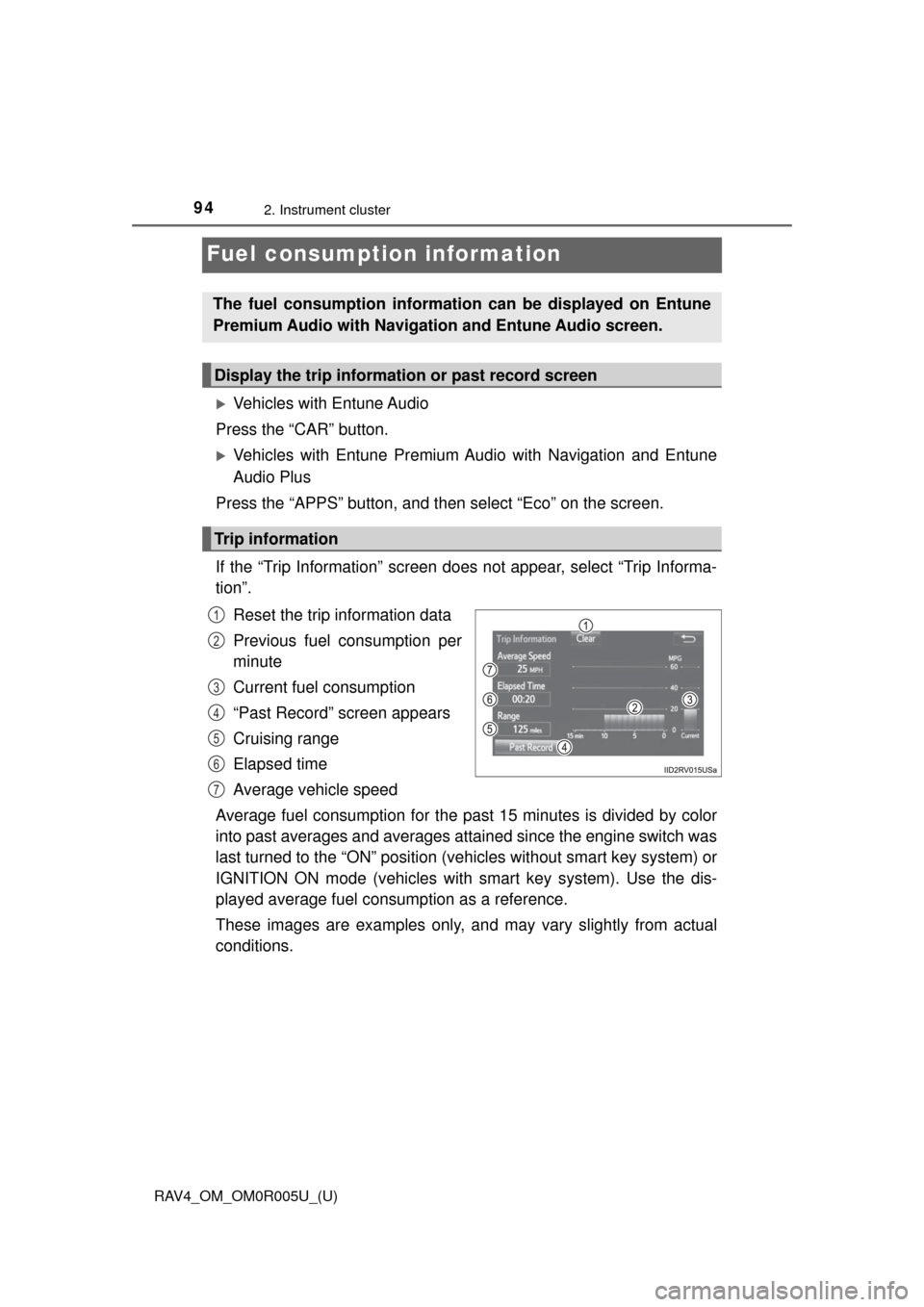
94
RAV4_OM_OM0R005U_(U)
2. Instrument cluster
Fuel consumption information
Vehicles with Entune Audio
Press the “CAR” button.
Vehicles with Entune Premium Audio with Navigation and Entune
Audio Plus
Press the “APPS” button, and t hen select “Eco” on the screen.
If the “Trip Information” screen does not appear, select “Trip Informa-
tion”. Reset the trip information data
Previous fuel consumption per
minute
Current fuel consumption
“Past Record” screen appears
Cruising range
Elapsed time
Average vehicle speed
Average fuel consumption for the past 15 minutes is divided by color
into past averages and averages at tained since the engine switch was
last turned to the “ON” position (vehicles without smart key system) or
IGNITION ON mode (vehicles with smart key system). Use the dis-
played average fuel consumption as a reference.
These images are examples only, an d may vary slightly from actual
conditions.
The fuel consumption informat ion can be displayed on Entune
Premium Audio with Navigation and Entune Audio screen.
Display the trip information or past record screen
Trip information
1
2
3
4
5
6
7
Page 279 of 741
RAV4_OM_OM0R005U_(U)
2794-5. Using the driving support systems
4
Driving
Navigation system or multimedi a system screen (if equipped)
Intuitive parking assist display
When the rear view monitor
system
* or Toyota parking
assist monitor
* or panoramic
view monitor
* is not displayed.
A graphic is automatically dis-
played when an obstacle is
detected. The screen can be set so
that the graphic is not displayed.
( →P. 282)
: Select to mute the buzzersounds.
Insert display
When the rear view monitor
system
* or Toyota parking
assist monitor
* is displayed:
A simplified image is displayed
on the upper corner of the
screen when an obstacle is
detected.
When the panoramic view monitor
* is displayed:
The position and distance is disp layed on the panoramic view mon-
itor screen when an obstacle is detected.
*: If equipped
1
2
Page 281 of 741

RAV4_OM_OM0R005U_(U)
2814-5. Using the driving support systems
4
Driving
*1: 4 sensor type
*2: The images may differ from that shown in the illustrations. ( →P. 278)
*3: Multi-information display
*4: Navigation system or multimedia system screen
■
Buzzer operation and distance to an obstacle
A buzzer sounds when t he sensors are operating.
● The buzzer sounds faster as the vehicle approac hes an obstacle.
When the vehicle comes within the following distance of the
obstacle, the buzzer so unds continuously.
• Front corner sensors: A pproximately 1.0 ft. (30 cm)
• Front center sensors: Ap proximately 1.0 ft. (30 cm)
• Rear corner sensors: Approximately 1.0 ft. (30 cm)
• Rear center sensors: Approximately 1.1 ft. (35 cm)
● When 2 or more obstacles ar e detected simultaneously, the
buzzer system responds to the nearest obstacle. If one or both
come within the above distanc es, the beep will repeat a long
tone, followed by fast beeps.
Approximately 3.3 ft. (100 cm)
Approximately 4.9 ft. (150 cm)
Approximately 1.8 ft. (55 cm)
Approximately 1.6 ft. (50 cm)
The diagram shows the detection
range of the sensors. Note that the
sensors may not be able to detect
obstacles that are extremely close
to the vehicle.
The range of the sensors may
change depending on the shape of
the object etc.
*: If equipped
Detection range of the sensors
1
2
3
4