2017 TOYOTA RAV4 HYBRID light
[x] Cancel search: lightPage 109 of 676

RAV4-HV_OM_OM42B03U_(U)
1093-1. Key information
3
Operation of each component
■Panic mode
■ If you lose your mechanical keys
New genuine mechanical keys can be made by your Toyota dealer using the
other mechanical key and the key number stamped on your key number
plate. Keep the plate in a safe place such as your wallet, not in the vehicle.
■ When riding in an aircraft
When bringing a key with wireless remote control function onto an aircraft,
make sure you do not press any buttons on the key while inside the aircraft
cabin. If you are carrying the key in your bag etc., ensure that the buttons are
not likely to be pressed accidentally. Pressing a button may cause the key to
emit radio waves that could interfere with the operation of the aircraft.
■ Conditions affecting the operation
→P. 138
■ Replacing the battery
→P. 518
■ Confirmation of the registered key number
The number of keys already registered to the vehicle can be confirmed. Ask
your Toyota dealer for details.
■ If a wrong key is used
The key cylinder rotates freely to isolate inside mechanism.
■ Customization
Settings (e.g. wireless remote control system) can be changed.
(Customizable features: →P. 636)
When is pressed for longer than
about one second, an alarm will sound
intermittently and the vehicle lights will
flash to deter any person from trying to
break into or damage your vehicle.
To stop the alarm, press any button on the
electronic key.
Page 117 of 676

RAV4-HV_OM_OM42B03U_(U)
1173-2. Opening, closing and locking the doors
3
Operation of each component
■Switching the door unlock function
It is possible to set which doors the entry function unlocks using the wireless
remote control.
Turn the power switch off.
When the indicator light on the key surface is not on, press and hold ,
or for approximately 5 seconds while pressing and holding
.
The setting changes each time an operation is performed, as shown below.
(When changing the setting continuously, release the buttons, wait for at least
5 seconds, and repeat step .)
■ Impact detection door lock release system
In the event that the vehicle is subject to a strong impact, all the doors are
unlocked. Depending on the force of the impact or the type of accident, how-
ever, the system may not operate.
■ When all the doors are locked with entry function or wireless remote
control
● The doors cannot be unlocked with the door lock switch.
● The door lock switch can be reset by unlocking all the doors with the entry
function or wireless remote control.
■ Conditions affecting operation
→P. 138
■ Customization
Settings (e.g. unlocking function using a key) can be changed.
(Customizable features: →P. 636)
1
2
2
Unlocking functionBeep
Holding the driver’s door handle
unlocks only the driver’s door.
Exterior: Beeps 3 times
Interior: Pings once
Holding a passenger’s door handle
unlocks all the doors.
Holding a door handle unlocks all
the doors.Exterior: Beeps twice
Interior: Pings once
Page 124 of 676

124
RAV4-HV_OM_OM42B03U_(U)
3-2. Opening, closing and locking the doors
The open position of the power back door can be adjusted.
■Using the multi-information display
Press or of the meter control switches and select
on the multi-information display.
Press or of the meter co ntrol switches and select ,
and then press .
Select “Opening Adjustment” and then press .
Select the desired position and then press . ( →P. 634)
■Using the power back door switch
Open the back door, and adjust it to the desired position.
Press and hold the power back door switch on the back door until
the buzzer sounds 4 times.
■ Luggage compartment light
The luggage compartment light turns on when the back door is opened with
the luggage compartment light switch on.
■ If the back door open er is inoperative
The back door can be unlocked from the inside.
Adjusting the open position of the back door (vehicles with
power back door)
On
Off
Remove the cover on the back door
trim.
Use a cloth to prevent scratches.
1
2
3
4
1
2
1
2
1
Page 127 of 676

RAV4-HV_OM_OM42B03U_(U)
1273-2. Opening, closing and locking the doors
3
Operation of each component
■Back door closer (vehicl es with power back door)
In the event that the back door is left slightly open, the back door closer will
automatically close it to the fully closed position.
■ Fall-down protection function (vehicles with power back door)
While the power back door is opening automatically, applying excessive force
to it will stop the opening operation to prevent the power back door from sud-
denly shutting.
■ Back door closing assist (veh icles with power back door)
If the back door is lowered manually when the back door is stopped at an
open position, the back door will fully close automatically.
■ Canceling the adjusted open positi on of the back door (vehicles with
power back door)
Press and hold the power back door switch on the back door until the buzzer
sounds 4 times, pauses momentarily, and then sounds 2 times. The open
position is initialized to the fully opened position.
■ Situations in which the touchless sensor may operate unintentionally
(vehicles with touc hless power back door)
In the following situations, the touchless sensor may operate unintentionally.
To prevent unintentional operation, keep the electronic key out of the opera-
tional range or disable the touchless sensor operation. (→P. 634)
● When water is applied to the rear bumper, such as in the rain or in a car
wash
● When dirt is wiped off the lower center part of the rear bumper
● When a metal object is brought near the lower center part of the rear
bumper
● When a vehicle cover is installed or removed
● When pets or other moving things suddenly enter the area below the rear
bumper
● When attempting to remove an object from below the lower center part of
the rear bumper
● When attempting to remove snow, etc. from below the lower center part of
the rear bumper
Page 130 of 676
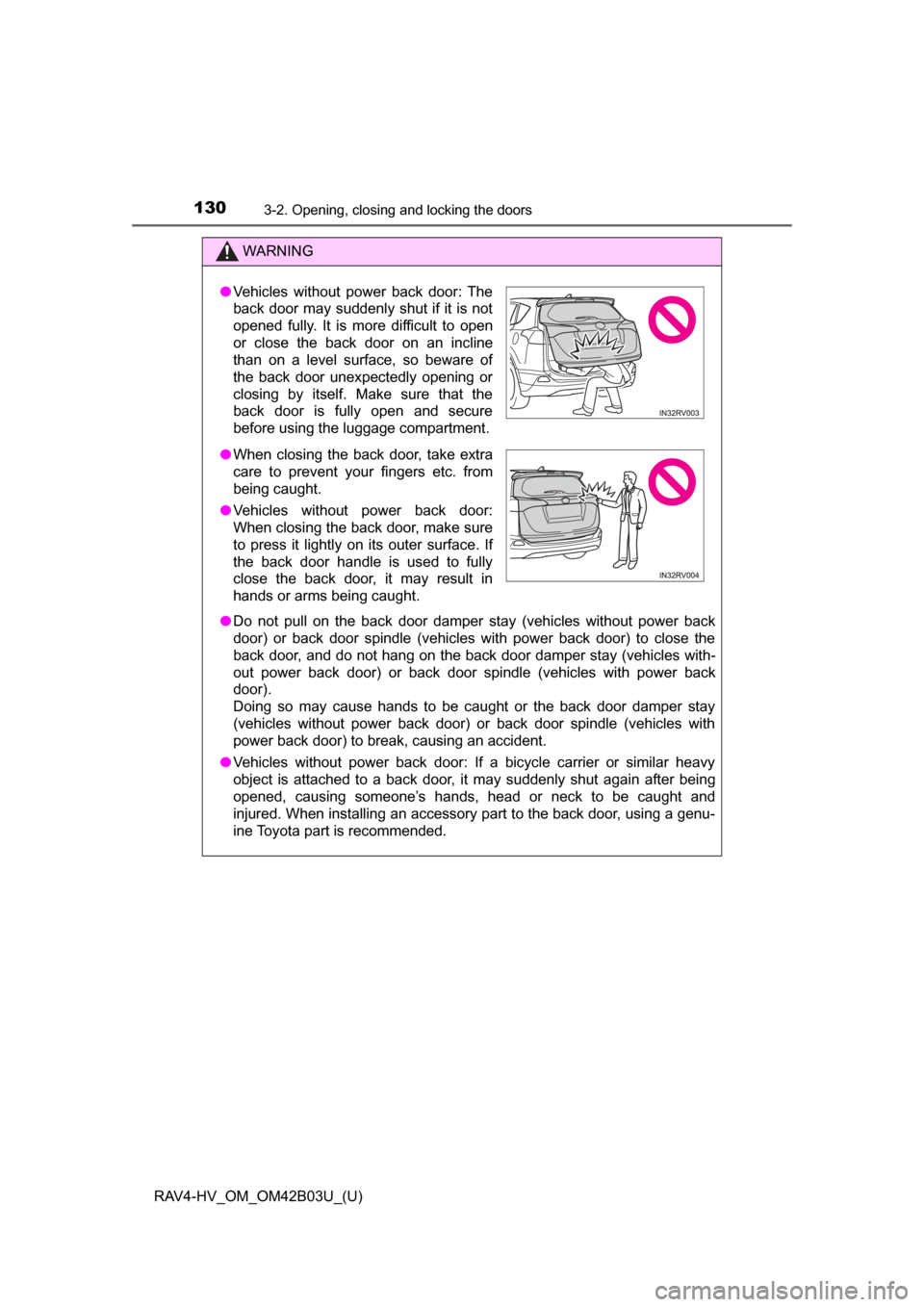
130
RAV4-HV_OM_OM42B03U_(U)
3-2. Opening, closing and locking the doors
WARNING
●Do not pull on the back door damper stay (vehicles without power back
door) or back door spindle (vehicles with power back door) to close the
back door, and do not hang on the back door damper stay (vehicles with-
out power back door) or back door spindle (vehicles with power back
door).
Doing so may cause hands to be caught or the back door damper stay
(vehicles without power back door) or back door spindle (vehicles with
power back door) to break, causing an accident.
● Vehicles without power back door: If a bicycle carrier or similar heavy
object is attached to a back door, it may suddenly shut again after being
opened, causing someone’s hands, head or neck to be caught and
injured. When installing an accessory part to the back door, using a genu-
ine Toyota part is recommended.
●Vehicles without power back door: The
back door may suddenly shut if it is not
opened fully. It is more difficult to open
or close the back door on an incline
than on a level surface, so beware of
the back door unexpectedly opening or
closing by itself. Make sure that the
back door is fully open and secure
before using the luggage compartment.
● When closing the back door, take extra
care to prevent your fingers etc. from
being caught.
● Vehicles without power back door:
When closing the back door, make sure
to press it lightly on its outer surface. If
the back door handle is used to fully
close the back door, it may result in
hands or arms being caught.
Page 131 of 676
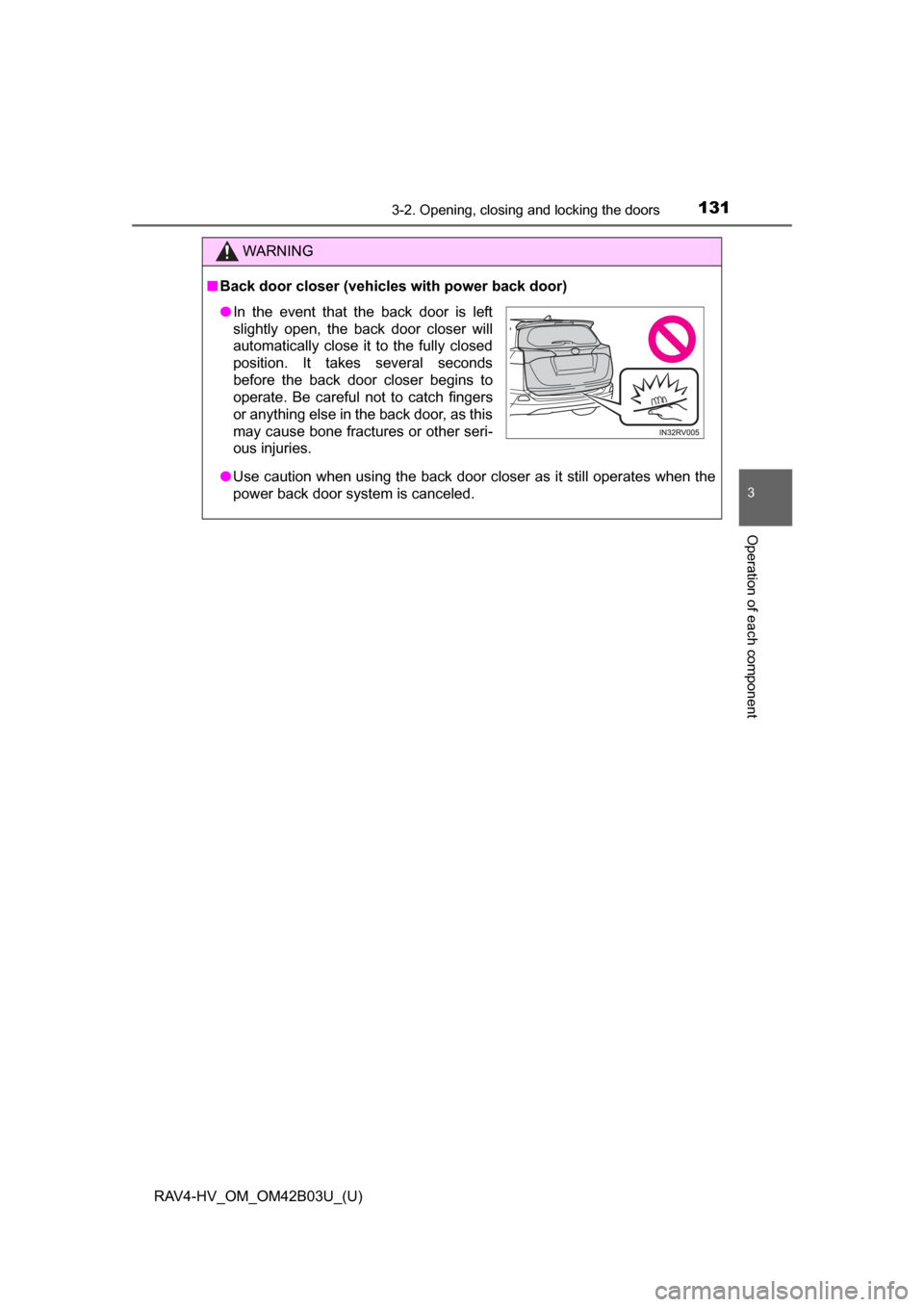
RAV4-HV_OM_OM42B03U_(U)
1313-2. Opening, closing and locking the doors
3
Operation of each component
WARNING
■Back door closer (vehicles with power back door)
● Use caution when using the back door closer as it still operates when the
power back door system is canceled.
●In the event that the back door is left
slightly open, the back door closer will
automatically close it to the fully closed
position. It takes several seconds
before the back door closer begins to
operate. Be careful not to catch fingers
or anything else in the back door, as this
may cause bone fractures or other seri-
ous injuries.
Page 132 of 676

132
RAV4-HV_OM_OM42B03U_(U)
3-2. Opening, closing and locking the doors
WARNING
■Power back door (if equipped)
Observe the following precautions when operating the power back door.
Failure to do so may cause death or serious injury.
● Check the safety of the surrounding area to make sure there are no obsta-
cles or anything that could cause any of your belongings to get caught.
● If anyone is in the vicinity, make sure they are safe and let them know that
the back door is about to open or close.
● If the power back door system is turned off while the back door is operat-
ing during automatic operation, the back door stops operating. Take extra
care when on an incline, as the back door may open or close suddenly.
● If the operating conditions of the power back door are no longer met, a
buzzer may sound and the back door may stop opening or closing. The
back door then has to be operated manually. Take extra care in this situa-
tion, as the back door may move abruptly.
● On an incline, the back door may suddenly shut after it opens automati-
cally. Make sure the back door is fully open and secure.
● In the following situations, the power back door may detect an abnormality
and automatic operation may be stopped. In this case, the back door has
to be operated manually. Take extra care in this situation, as the stopped
back door may suddenly open or close, causing an accident.
• When the back door contacts an obstacle
• When the 12-volt battery voltage suddenly drops, such as when the
power switch is turned to ON mode or the hybrid system is started
during automatic operation
● If a bicycle carrier or similar heavy object is attached to the back door, the
power back door may not operate, causing itself to malfunction, or the
back door may move slightly in the closing direction after being opened,
causing someone’s hands, head or neck to be caught and injured. When
installing an accessory part to the back door, ask your Toyota dealer for
details.
Page 140 of 676

140
RAV4-HV_OM_OM42B03U_(U)
3-2. Opening, closing and locking the doors
●If the electronic key is inside the vehicle and a door handle becomes wet
during a car wash, a message may be shown on the multi-information dis-
play and a buzzer will sound outside the vehicle. To turn off the alarm, lock
all the doors.
● The lock sensor may not work properly if it comes into contact with ice,
snow, mud, etc. Clean the lock sensor and attempt to operate it again, or
use the lock sensor on the lower part of the door handle.
● A sudden handle operation or a handle operation immediately after entering
the effective range may prevent the doors from being unlocked. In this case,
return the door handle to the original position and check that the doors
unlock before pulling the door handle again.
● Gripping the door handle when wearing a glove may not unlock the door.
● If there is another electronic key in the detection area, it may take slightly
longer to unlock the doors after the door handle is gripped.
■ When the vehicle is not driven for extended periods
●To prevent theft of the vehicle, do not leave the electronic key within 6 ft. (2
m) of the vehicle.
● The smart key system can be deactivated in advance. Ask your Toyota
dealer for details.
■ To operate the system properly
Make sure to carry the electronic key when operating the system. Do not get
the electronic key too close to the vehicle when operating the system from the
outside of the vehicle.
Depending on the position and holding condition of the electronic key, the key
may not be detected correctly and the system may not operate properly. (The
alarm may go off accidentally, or the door lock prevention function may not
operate.)
■ If the smart key system do es not operate properly
● Locking and unlocking the doors: Use the mechanical key. ( →P. 590)
● Starting the hybrid system: →P. 591