Page 4 of 784

TABLE OF CONTENTS4
PRIUS PRIME_OM_OM47A88U_(U)5-5. Using the driving support
systems
Toyota Safety Sense P ..... 361
PCS (Pre-Collision System) ........................... 369
LDA (Lane Departure Alert with steering
control) ............................ 381
Dynamic radar cruise control with full-speed
range ............................... 391
Driving mode select switch .............................. 406
BSM (Blind Spot Monitor) ........ 408
• The Blind Spot Monitor
function ......................... 412
• The Rear Cross Traffic Alert function ................. 415
Intuitive parking assist ....... 420
Intelligent Clearance Sonar .............................. 430
S-APGS (Simple Advanced Parking
Guidance System) .......... 442
Driving assist systems....... 476
5-6. Driving tips Winter driving tips.............. 482 6-1. Using the air conditioning
system and defogger
Automatic air conditioning system (vehicles with
7-inch display) ................. 488
Automatic air conditioning system (vehicles with
11.6-inch display) ............ 498
Remote Air Conditioning System ............................ 509
Heated steering wheel/ seat heaters..................... 513
6-2. Using the interior lights Interior lights list................. 515• Front interior light .......... 516
• Front personal lights ...... 516
• Rear interior light ........... 517
6-3. Using the storage features List of storage features ...... 518• Glove box ...................... 519
• Console box .................. 519
• Cup holders ................... 520
• Bottle holders/door pockets.................. 521
• Auxiliary boxes .............. 522
Luggage compartment features ........................... 523
6Interior features
Page 20 of 784

20Pictorial index
PRIUS PRIME_OM_OM47A88U_(U)
■Switches
Instrument cluster light control switch . . . . . . . . . . . . . . . . P. 182
S-APGS (Simple Advanced Parking Guidance System)
switch
*1 . . . . . . . . . . . . . . . . . . . . . . . . . . . . . . . . . . . . . . . . . P. 445
VSC OFF switch . . . . . . . . . . . . . . . . . . . . . . . . . . . . . . . . . . . P. 477
Automatic High Beam switch . . . . . . . . . . . . . . . . . . . . . . . . P. 343
“HUD” (Head-up display) switch
*1. . . . . . . . . . . . . . . . . . . . P. 240
Driving mode select switch . . . . . . . . . . . . . . . . . . . . . . . . . P. 406
EV/HV mode selection switch . . . . . . . . . . . . . . . . . . . . . . . . . P. 82
EV auto mode switch. . . . . . . . . . . . . . . . . . . . . . . . . . . . . . . . P. 82
Seat heater switches . . . . . . . . . . . . . . . . . . . . . . . . . . . . . . . P. 514
Charging timer switch . . . . . . . . . . . . . . . . . . . . . . . . . . . . . . P. 151
Window lock switch . . . . . . . . . . . . . . . . . . . . . . . . . . . . . . . . P. 300
Outside rear view mirror switch . . . . . . . . . . . . . . . . . . . . . . P. 298
Door lock switches . . . . . . . . . . . . . . . . . . . . . . . . . . . . . . . . P. 269
Power window switches . . . . . . . . . . . . . . . . . . . . . . . . . . . . P. 300
IOPPH013
1
2
3
4
5
6
7
8
9
10
11
12
13
14
Page 38 of 784

381-1. For safe use
PRIUS PRIME_OM_OM47A88U_(U)
Your vehicle is equipped with ADVANCED AIRBAGS designed based
on the US motor vehicle safety standards (FMVSS208). The airbag
sensor assembly (ECU ) controls airbag deployment based on infor-
mation obtained from the sensors et c. shown in the system compo-
nents diagram above. This informat ion includes crash severity and
occupant information. As the airbags deploy, a chemical reaction in
the inflators quickly fills the airbag s with non-toxic gas to help restrain
the motion of the occupants.
SRS airbag system components
IO11PH019
Front impact sensors
SRS warning light and “AIR
BAG ON” and “AIR BAG OFF”
indicator lights
Front passenger airbag
Passenger seat cushion airbag
Side impact sensors (front
door)
Seat belt pretensioners and
force limiters
Side impact sensors (front)
Side airbags Front passenger’s seat belt
buckle switch
Curtain shield airbags
Side impact sensors (rear)
Driver’s seat belt buckle
switch
Driver airbag
Driver’s knee airbag
Front passenger occupant
classification system (ECU
and sensors)
Airbag sensor assembly1
2
3
4
5
6
7
8
9
10
11
12
13
14
15
16
Page 103 of 784

PRIUS PRIME_OM_OM47A88U_(U)
1032-2. Charging
2
Plug-in hybrid system
■Opening the charging port lid
Vehicles without smart lid &
connector locking system:
Press the center of the rear
edge of the charging port lid.
Push and take your hand away
to slightly open the charging port
lid. Then open the lid fully by
hand.
Vehicles with smart lid & con-
nector locking system:
Press the center of the rear
edge of the charging port lid
with the doors unlocked.
Push and take your hand away to slightly open the charging port lid.
Then open the lid fully by hand.
While the doors are locked, only the charging port lid can be unlocked
by carrying an electronic key and pressing the charging port lid.
( →P. 114)
■
Closing the charging port lid
Close the charging port lid and
press the center of the rear
edge of the charging port lid.
Vehicles with smart lid & con-
nector locking system: • When the doors are locked with the smart key system,
wireless remote control or
door lock switch, the charging
port lid is also locked.
(→P. 267, 269)
• If the charging port lid is closed with the doors locked,
the charging port lid locks.
Opening and closing the charging port lid
Page 115 of 784

PRIUS PRIME_OM_OM47A88U_(U)
1152-2. Charging
2
Plug-in hybrid system
■Charging port lid
If the rear edge of the charging port lid is pressed when the doors are locked
and you are not carrying the electric key, the charging port lid opens slightly,
but remains locked. Carry an electronic key or unlock the doors, and then
press the charging port lid twice to open it.
■ If the smart key system has been deactivated in a customized setting
The smart lid & connector locking system will also be deactivated. If the smart
key system has been deactivated in a customized setting, the charging port
lid can be locked and unlocked by performing the following procedures.
●Locking the charging port lid
Close the charging port lid. ( →P. 114)
Locking the doors using the wireless remote control or door lock switch.
( → P. 268, 269)
The charging port lid can be locked if the step and is performed in
reverse.
● Unlocking the charging port lid
Unlocking the doors using the wireless remote control or door lock
switch. ( →P. 268, 269)
Open the charging port lid. ( →P. 114)
1
2
12
1
2
Page 153 of 784

PRIUS PRIME_OM_OM47A88U_(U)
1532-2. Charging
2
Plug-in hybrid system
Press or of the
meter control switches to
select the desired day to acti-
vate for the repeated setting,
and then press .
Each time is pressed, the
repeated setting switches
between on and off.
When set to on, the selected day is highlighted and the charging timer i\
s
repeated on that day. It is possible to set more than one day to on.
If no days are set to on, charging is only carried out once according to
the timer for the next 24 hours.
After changing the settings to the desired settings, press to return to
the previous screen.
When the charging mode is
set to “Departure”, set the
“Climate Prep” (→P. 147) to
on or off.
To turn the function on and oper-
ate the air conditioning, press
or of the meter control
switches to select “Climate
Prep”, and then press .
Each time is pressed, the function switches between on and off.
After setting operations are
complete, press .
A screen where the settings can
be saved will display.
Press or of the meter
control switches to select “Yes”,
and then press to save the
settings.
If you wish to change the settings, select “No” and perform the se\
tting
procedure from step again.
After setting operations are complete, when the charging cable is con-
nected to the vehicle, charging will be carried out according to the
charging timer settings.
7
8
9
3
Page 178 of 784
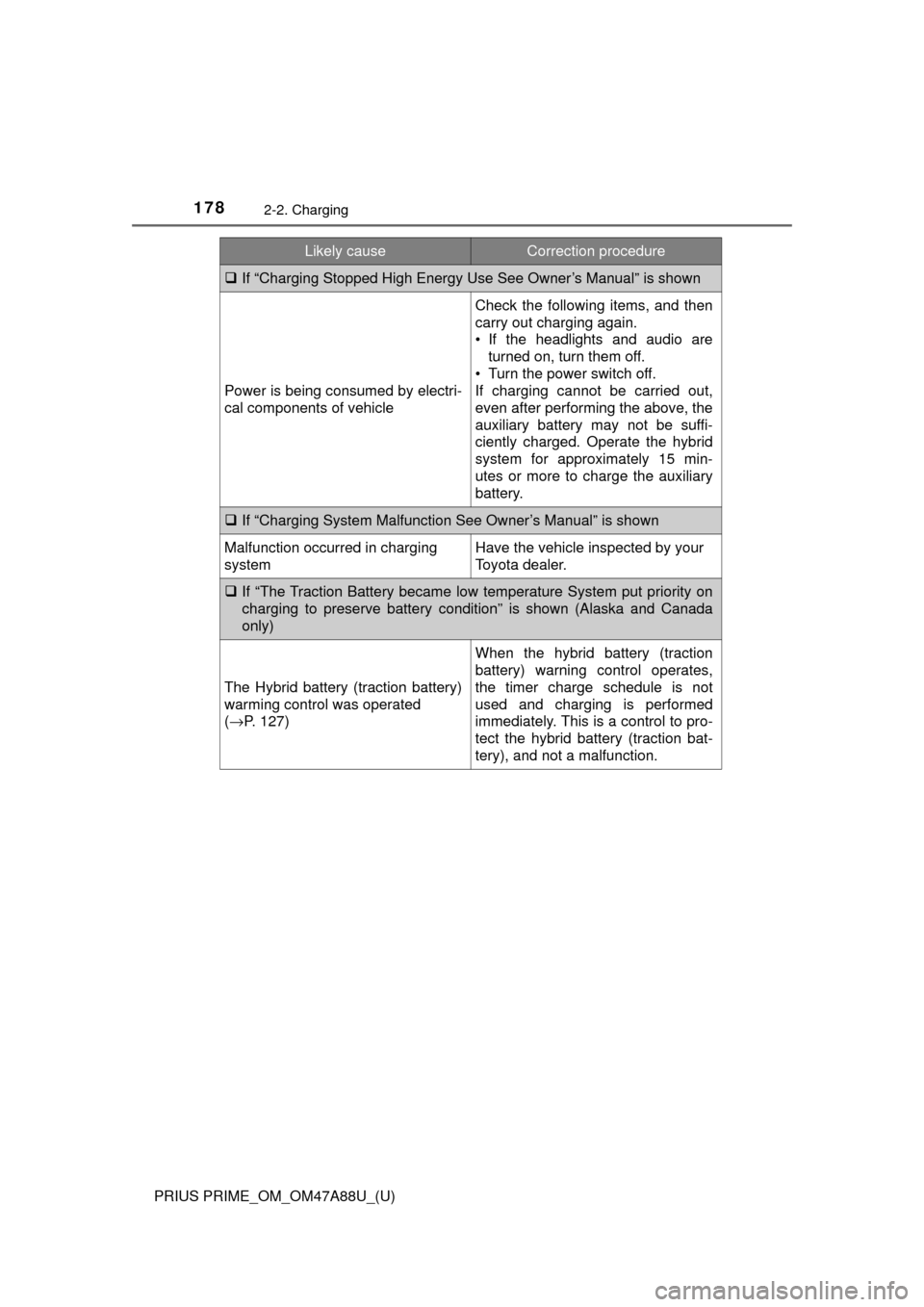
178
PRIUS PRIME_OM_OM47A88U_(U)
2-2. Charging
If “Charging Stopped High Energy Use See Owner’s Manual” is shown
Power is being consumed by electri-
cal components of vehicle
Check the following items, and then
carry out charging again.
• If the headlights and audio are
turned on, turn them off.
• Turn the power switch off.
If charging cannot be carried out,
even after performing the above, the
auxiliary battery may not be suffi-
ciently charged. Operate the hybrid
system for approximately 15 min-
utes or more to charge the auxiliary
battery.
If “Charging System Malfunction See Owner’s Manual” is shown
Malfunction occurred in charging
systemHave the vehicle inspected by your
Toyota dealer.
If “The Traction Battery became low temperature System put priority on
charging to preserve battery c ondition” is shown (Alaska and Canada
only)
The Hybrid battery (traction battery)
warming control was operated
( → P. 127)
When the hybrid battery (traction
battery) warning control operates,
the timer charge schedule is not
used and charging is performed
immediately. This is a control to pro-
tect the hybrid battery (traction bat-
tery), and not a malfunction.
Likely causeCorrection procedure
Page 182 of 784
182
PRIUS PRIME_OM_OM47A88U_(U)
3. Instrument cluster
When the switches are pressed, the instrument cluster light changes
as follows.
The instrument cluster brightness levels that can be selected differ
depending on whether the tail lights are on and surrounding brightness lev-
els. ( →P. 186)
Darker
Brighter
When the switches are pressed,
the adjustment level check screen
(pop-up display
*) is displayed on
the main display.
When the instrument cluster light is
adjusted, the brightness of the
instrument panel light also
changes.
*: A short time after the operation is completed, the pop-up display turns off.
Furthermore, the pop-up display can be turned on and off in the “Meter
Customize” settings. ( →P. 233)
Instrument cluster light control
1
2