Page 4 of 784

TABLE OF CONTENTS4
PRIUS PRIME_OM_OM47A88U_(U)5-5. Using the driving support
systems
Toyota Safety Sense P ..... 361
PCS (Pre-Collision System) ........................... 369
LDA (Lane Departure Alert with steering
control) ............................ 381
Dynamic radar cruise control with full-speed
range ............................... 391
Driving mode select switch .............................. 406
BSM (Blind Spot Monitor) ........ 408
• The Blind Spot Monitor
function ......................... 412
• The Rear Cross Traffic Alert function ................. 415
Intuitive parking assist ....... 420
Intelligent Clearance Sonar .............................. 430
S-APGS (Simple Advanced Parking
Guidance System) .......... 442
Driving assist systems....... 476
5-6. Driving tips Winter driving tips.............. 482 6-1. Using the air conditioning
system and defogger
Automatic air conditioning system (vehicles with
7-inch display) ................. 488
Automatic air conditioning system (vehicles with
11.6-inch display) ............ 498
Remote Air Conditioning System ............................ 509
Heated steering wheel/ seat heaters..................... 513
6-2. Using the interior lights Interior lights list................. 515• Front interior light .......... 516
• Front personal lights ...... 516
• Rear interior light ........... 517
6-3. Using the storage features List of storage features ...... 518• Glove box ...................... 519
• Console box .................. 519
• Cup holders ................... 520
• Bottle holders/door pockets.................. 521
• Auxiliary boxes .............. 522
Luggage compartment features ........................... 523
6Interior features
Page 9 of 784
PRIUS PRIME_OM_OM47A88U_(U)
9
The installation of a mobile two-way radio system in your vehicle could affect
electronic systems such as:
●Hybrid system
● Multiport fuel injection system/sequential multiport fuel injection system
● Dynamic radar cruise control with full-speed range
● Anti-lock brake system
● SRS airbag system
● Seat belt pretensioner system
Be sure to check with your Toyota dealer for precautionary measures or spe-
cial instructions regarding installation of a mobile two-way radio system.
High voltage parts and cables on the hybrid vehicles emit approximately the
same amount of electromagnetic waves as the conventional gasoline pow-
ered vehicles or home electronic appliances despite of their electromagnetic
shielding.
Unwanted noise may occur in the reception of the mobile two-way radio.
Installation of a mobile two-way radio system
Page 21 of 784
21Pictorial index
PRIUS PRIME_OM_OM47A88U_(U)TRIP switch. . . . . . . . . . . . . . . . . . . . . . . . . . . . . . . . . . . . . . . P. 198
Audio remote control switches
*2
Meter control switches . . . . . . . . . . . . . . . . . . . . . . . . . . . . . P. 181
Vehicle-to-vehicle distance switch . . . . . . . . . . . . . . . . . . . . P. 398
LDA (Lane Departure Alert
with steering control)
switch . . . . . . . . . . . . . . . . . . . . . . . . . . . . . . . . . . . . . . . . . . . P. 384
Cruise control switch . . . . . . . . . . . . . . . . . . . . . . . . . . . . . . P. 391
Heated steering wheel switch
*1. . . . . . . . . . . . . . . . . . . . . . P. 514
Talk switch
*2
Telephone switches*2
*1: If equipped
*2: Refer to “NAVIGATION SYSTEM OWNER’S MANUAL”.
1
2
3
4
5
6
7
8
9
Page 183 of 784
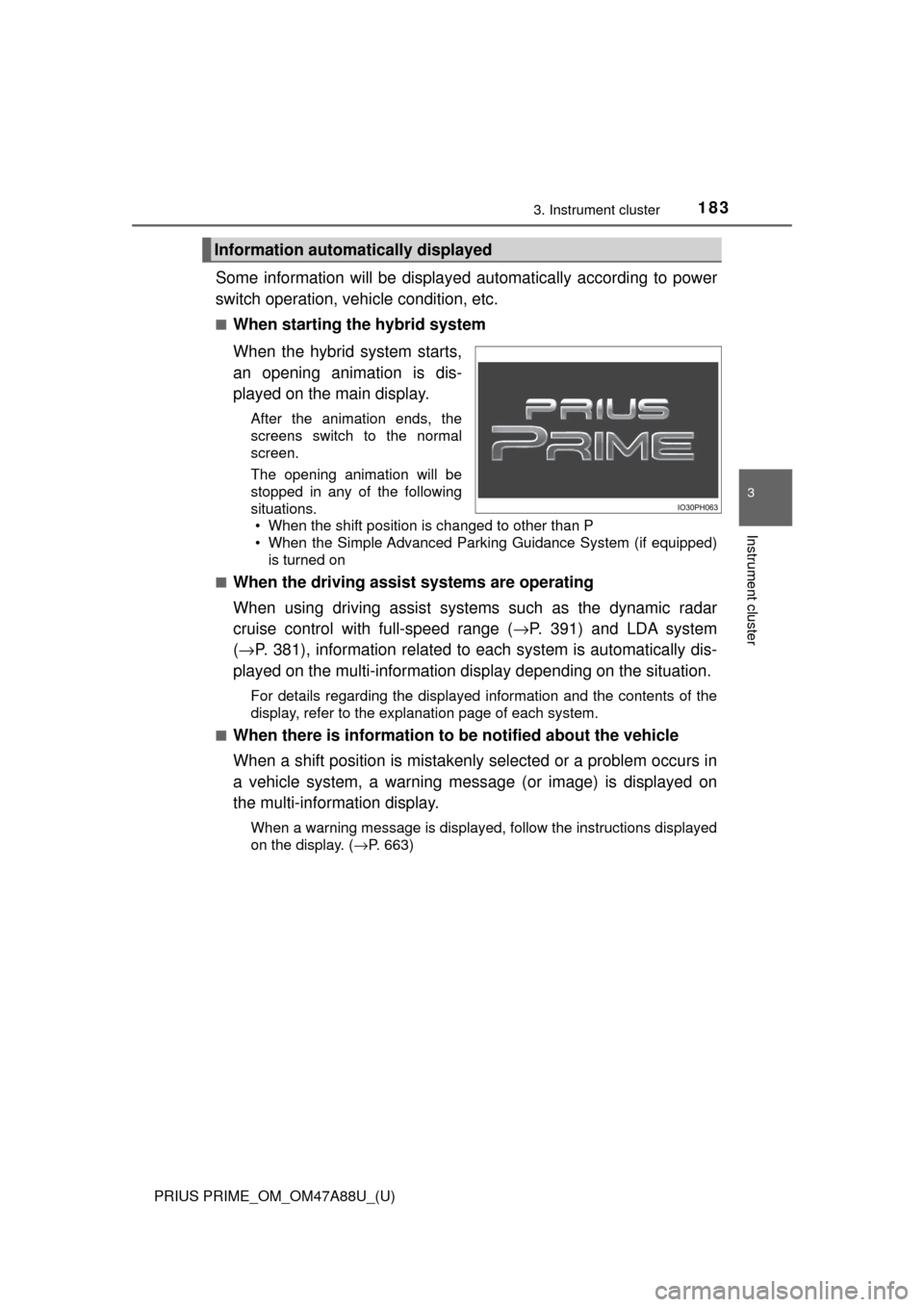
PRIUS PRIME_OM_OM47A88U_(U)
1833. Instrument cluster
3
Instrument cluster
Some information will be displayed automatically according to power
switch operation, vehicle condition, etc.
■When starting the hybrid system
When the hybrid system starts,
an opening animation is dis-
played on the main display.
After the animation ends, the
screens switch to the normal
screen.
The opening animation will be
stopped in any of the following
situations. • When the shift position is changed to other than P
• When the Simple Advanced Parking Guidance System (if equipped)
is turned on
■
When the driving assist systems are operating
When using driving assist systems such as the dynamic radar
cruise control with full-speed range ( →P. 391) and LDA system
( → P. 381), information related to each system is automatically dis-
played on the multi-information display depending on the situation.
For details regarding the displayed information and the contents of the
display, refer to the explanation page of each system.
■
When there is information to be notified about the vehicle
When a shift position is mistakenly selected or a problem occurs in
a vehicle system, a warning mess age (or image) is displayed on
the multi-information display.
When a warning message is displayed, follow the instructions displayed
on the display. ( →P. 663)
Information automatically displayed
Page 191 of 784
PRIUS PRIME_OM_OM47A88U_(U)
1913. Instrument cluster
3
Instrument cluster
The indicators inform the driver of the operating state of the vehicle’s
various systems.
Indicators
IndicatorsPages
Turn signal indicator P. 336
Headlight indicator (U.S.A.) P. 338
Tail light indicator (Canada) P. 340
Parking brake indicator (U.S.A.) P. 337
Parking brake indicator (Canada)P. 337
Headlight high beam indicatorP. 340
Fog light indicator (if equipped) P. 348
Security indicator P. 75
“READY” indicatorP. 324
Shift position indicators P. 330
*1, 2Slip indicator light P. 477
*1, 3VSC OFF indicatorP. 478
Cruise control indicatorP. 401
Radar cruise control indicatorP. 391
Page 192 of 784

192
PRIUS PRIME_OM_OM47A88U_(U)
3. Instrument cluster
*1: These lights turn on when the power switch is turned to ON mode to indi-cate that a system check is being performed. They will turn off after the
hybrid system is on, or after a few seconds. There may be a malfunction in
a system if a light does not come on, or if the lights do not turn off. Have
the vehicle inspected by your Toyota dealer.
*2: The light flashes to indicate that the system is operating.
*3: The light comes on when the system is turned off.
Cruise control “SET” indicator P. 391
*1, 3PCS warning lightP. 373
LDA indicator P. 384
Steering control indicatorP. 385
*1Automatic High Beam indicatorP. 343
Heated steering wheel indicator (if equipped) P. 514
“BSM” indicator (if equipped)P. 408
Intuitive parking assist indicator (if equipped) P. 420
*1, 3ICS OFF indicator (if equipped) P. 431
*1S-APGS indicator (if equipped)P. 446
*1“AIR BAG ON/OFF” indicator (U.S.A.) P. 50
*1“AIR BAG ON/OFF” indicator (Canada)P. 50
IndicatorsPages
Page 206 of 784

206
PRIUS PRIME_OM_OM47A88U_(U)
3. Instrument cluster
*: When there is a warning message that can be displayed, the color of changes to amber.
Menu iconsContentsPages
Drive information The energy monitor that shows the operation
status of the hybrid system, or other informa-
tion such as electricity consumption and fuel
consumption are displayed. P. 207
Navigation system-linked display
The information related to the navigation sys-
tem is displayed.
P. 225
Audio system-linked displayThe audio system settings can be changed.P. 225
Air conditioning system settings screenThe air conditioning system settings can be
changed.
P. 226
Driving assist system informationThe information related to driving assist sys-
tems such as the LDA (Lane Departure Alert
with steering control) and dynamic radar
cruise control with full-speed range is dis-
played.
P. 230
Warning message display*
The warning messages are displayed.P. 230
Settings displayThe settings of the vehicle functions, meter
display, etc. can be changed.
P. 231
Page 216 of 784

216
PRIUS PRIME_OM_OM47A88U_(U)
3. Instrument cluster
■When operation of each function stops
● The Hybrid System Indicator stops operating in the following situations.
• The “READY” indicator is not illuminated.
• The shift position is not D or B.
● The Eco score and “ECO Accelerator Guidance” stop operating in the fol-
lowing situations.
• The Hybrid System Indicator is not operating.
• Dynamic radar cruise control with full-speed range is being used.
■ Display of the remaining hybr id battery (traction battery)
● The current amount of the remaining hybrid battery (traction battery) is dis-
played in the Hybrid System Indicator or the sub-screen on the main display.
(→P. 202)
• The remaining battery for EV driving in EV mode is displayed in green, and the remaining battery used in HV mode is displayed in blue.
• The amount of the remaining battery displayed decrease as the vehicle is
driven and increase when the hybrid battery (traction battery) is charged,
electrical energy is regenerated using the regenerative braking (→P. 86)
or electricity is generated by the gasoline engine.
• If the remaining battery is not displayed in green, HV mode is automati- cally selected and EV mode cannot be used. To enable EV driving,
charge the hybrid battery (traction battery). ( →P. 102)
● The amount of the hybrid battery (traction battery) in HV mode is automati-
cally controlled by the hybrid system. The amount of remaining hybrid battery
(traction battery) in HV mode may not reach the top line
* even if electrical
energy is regenerated using the regenerative braking ( →P. 86) or electricity
is generated by the gasoline engine. However, this does not indicate a mal-
function. Also, even if the display of the remaining hybrid battery (traction
battery) exceeds the top line, the display is shown in blue until the vehicle
returns to EV mode.
*: The position of the boundary line between EV mode and HV mode on the
display of the remaining hybrid battery (traction battery).
● Depending on the charging situation, when the display of the remaining
hybrid battery (traction battery) is shown during charging, charging contin-
ues even after the display of the remaining hybrid battery (traction battery)
shows a fully charged state. However, this does not indicate a malfunction.
Please wait until charging is finished. The hybrid battery (traction battery)
is fully charged
The hybrid battery (traction battery)
for EV mode is not remaining
1
2