2017 TOYOTA PRIUS PRIME battery
[x] Cancel search: batteryPage 147 of 784
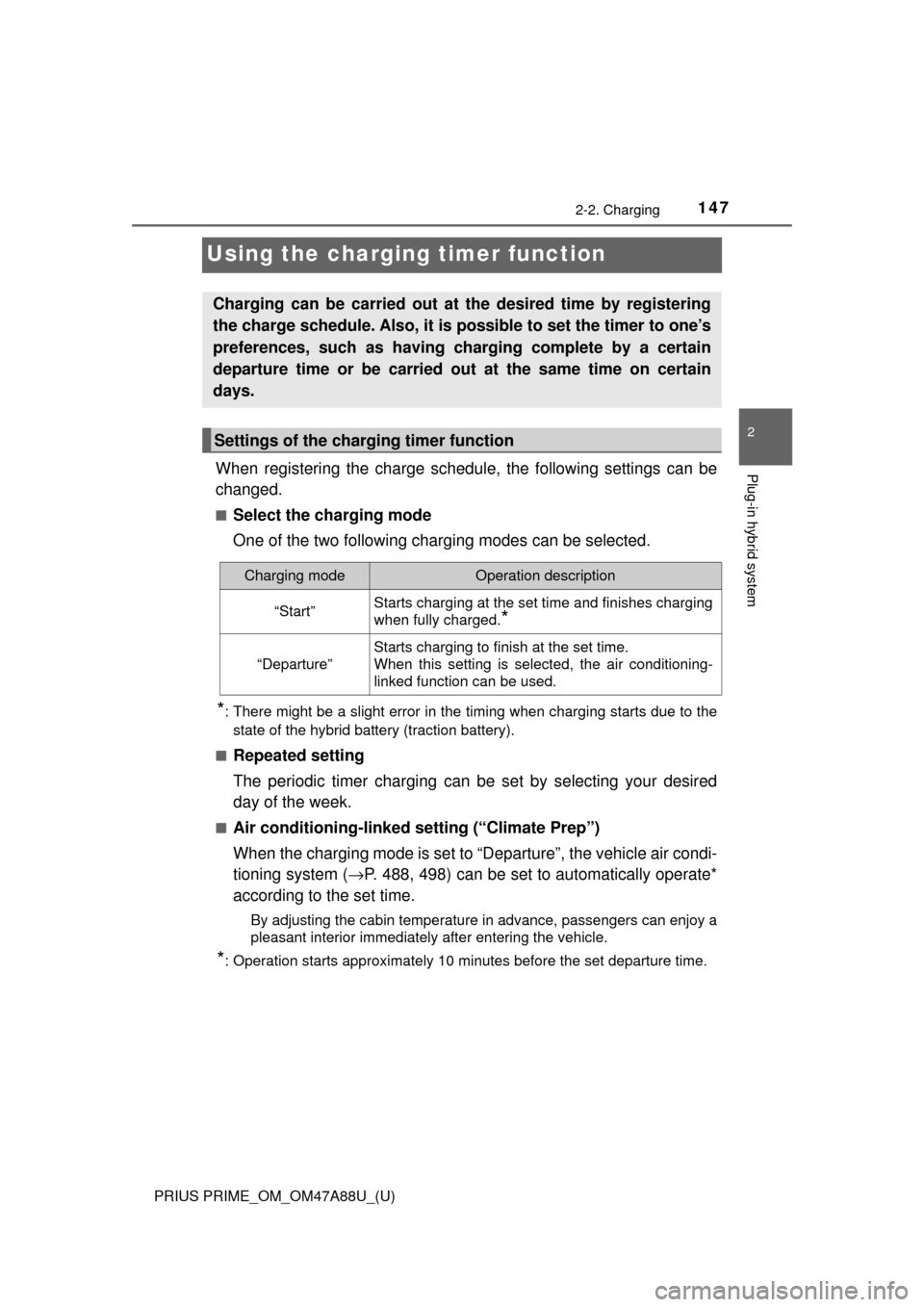
147
PRIUS PRIME_OM_OM47A88U_(U)
2-2. Charging
2
Plug-in hybrid system
Using the charging timer function
When registering the charge schedul e, the following settings can be
changed.
■Select the charging mode
One of the two following charging modes can be selected.
*: There might be a slight error in the timing when charging starts due to the state of the hybrid battery (traction battery).
■
Repeated setting
The periodic timer charging can be set by selecting your desired
day of the week.
■Air conditioning-linked setting (“Climate Prep”)
When the charging mode is set to “D eparture”, the vehicle air condi-
tioning system ( →P. 488, 498) can be set to automatically operate*
according to the set time.
By adjusting the cabin temperature in advance, passengers can enjoy a
pleasant interior immediately after entering the vehicle.
*: Operation starts approximately 10 minutes before the set departure time.
Charging can be carried out at the desired time by registering
the charge schedule. Also, it is possible to set the timer to one’s
preferences, such as having charging complete by a certain
departure time or be carried out at the same time on certain
days.
Settings of the charging timer function
Charging modeOperation description
“Start”Starts charging at the set time and finishes charging
when fully charged.
*
“Departure”
Starts charging to finish at the set time.
When this setting is selected, the air conditioning-
linked function can be used.
Page 149 of 784

PRIUS PRIME_OM_OM47A88U_(U)
1492-2. Charging
2
Plug-in hybrid system
■Timer settings
A maximum of 15 charge schedules can be registered.
■ To make sure that the charging timer function operates correctly
Check the following items.
●Adjust the clock to the correct time ( →P. 185)
● Check that the power switch is turned off
● After registering the charge schedule, connect the charging cable
The charging start time is determined based on the charge schedule at the
time that the charging cable was connected.
● After connecting the charging cable, check that the charging indicator
flashes ( →P. 106)
● Do not use an outlet that has a power cut off function (including a timer func-
tion)
Use an outlet that constantly supplies electricity. For outlets where the
power is cut off due to a timer function, etc., charging may not be carried
out according to plan if the power is cut off during the set time.
■ When the charging cable rema ins connected to the vehicle
Even if multiple consecutive charge schedules are registered, the next
charge will not be carried out according to the timer until the charging cable is
removed and reconnected after charging completes. Also, when the hybrid
battery (traction battery) is fully charged, charging according to the timer will
not be carried out.
■ “Climate Prep”
●When the air conditioning-linked setting is turned on, the air conditioning
operates until the set departure time. T herefore, the air conditioning will con-
sume electricity and charging may not complete by the set departure time.
● If the hybrid battery (traction battery) is fully charged, charging will not be
carried out, even if the charge schedule is set. However, if “Climate Prep” is
turned on, the air conditioning will operate only once when it nears the time
set in “Departure”. If this occurs, the air conditioning will consume electricity
and the remaining charge of the hybrid battery (traction battery) when
departing may be decreased.
■ Smartphone-linked op eration (vehicles with 11.6-inch display)
After applying to Entune, it is possible to use the smartphone application to
change charging timer settings.
For details about Entune, refer to http://www.toyota.com/entune/.
Page 150 of 784
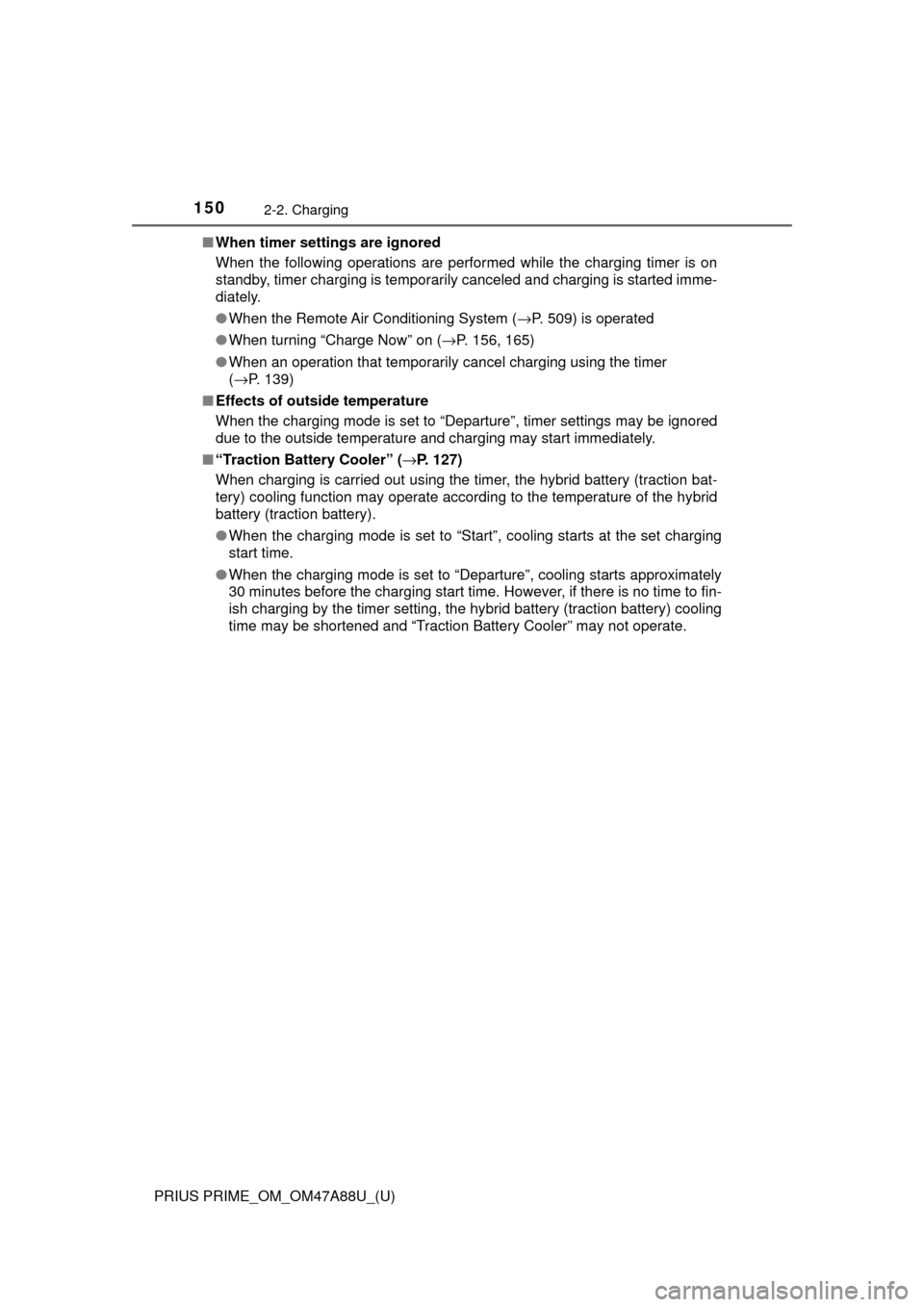
150
PRIUS PRIME_OM_OM47A88U_(U)
2-2. Charging
■When timer settings are ignored
When the following operations are performed while the charging timer is on
standby, timer charging is temporarily canceled and charging is started imme-
diately.
●When the Remote Air Conditioning System ( →P. 509) is operated
● When turning “Charge Now” on ( →P. 156, 165)
● When an operation that temporarily cancel charging using the timer
(→P. 139)
■ Effects of outs ide temperature
When the charging mode is set to “Depar ture”, timer settings may be ignored
due to the outside temperature and charging may start immediately.
■ “Traction Battery Cooler” ( →P. 127)
When charging is carried out using the timer, the hybrid battery (traction bat-
tery) cooling function may operate according to the temperature of the hybrid
battery (traction battery).
● When the charging mode is set to “Start”, cooling starts at the set charging
start time.
● When the charging mode is set to “D eparture”, cooling starts approximately
30 minutes before the charging start time. However, if there is no time to fin-
ish charging by the timer setting, the hybrid battery (traction battery) cooling
time may be shortened and “Traction Battery Cooler” may not operate.
Page 159 of 784
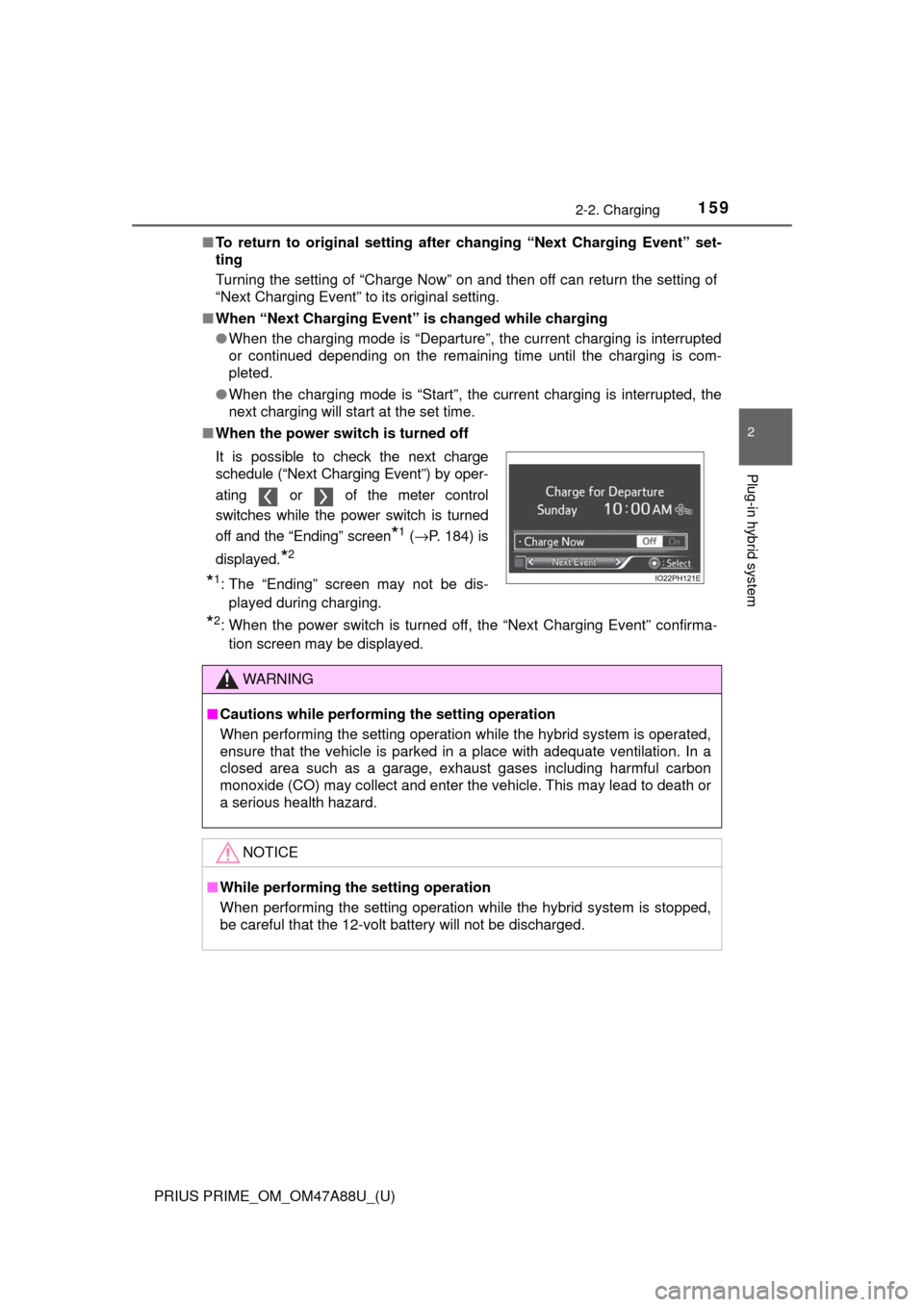
PRIUS PRIME_OM_OM47A88U_(U)
1592-2. Charging
2
Plug-in hybrid system
■To return to original setting after changing “Next Charging Event” set-
ting
Turning the setting of “Charge Now” on and then off can return the setting of
“Next Charging Event” to its original setting.
■ When “Next Charging Event” is changed while charging
● When the charging mode is “Departure”, the current charging is interrupted
or continued depending on the remaining time until the charging is com-
pleted.
● When the charging mode is “Start”, the current charging is interrupted, the
next charging will start at the set time.
■ When the power switch is turned off
*2: When the power switch is turned off, the “Next Charging Event” confirma-
tion screen may be displayed.
It is possible to check the next charge
schedule (“Next Charging Event”) by oper-
ating or of the meter control
switches while the power switch is turned
off and the “Ending” screen
*1 (
→ P. 184) is
displayed.
*2
*1: The “Ending” screen may not be dis- played during charging.
WARNING
■ Cautions while performing the setting operation
When performing the setting operation while the hybrid system is operated,
ensure that the vehicle is parked in a place with adequate ventilation. In a
closed area such as a garage, exhaust gases including harmful carbon
monoxide (CO) may collect and enter the vehicle. This may lead to death or
a serious health hazard.
NOTICE
■While performing the setting operation
When performing the setting operation while the hybrid system is stopped,
be careful that the 12-volt battery will not be discharged.
Page 169 of 784
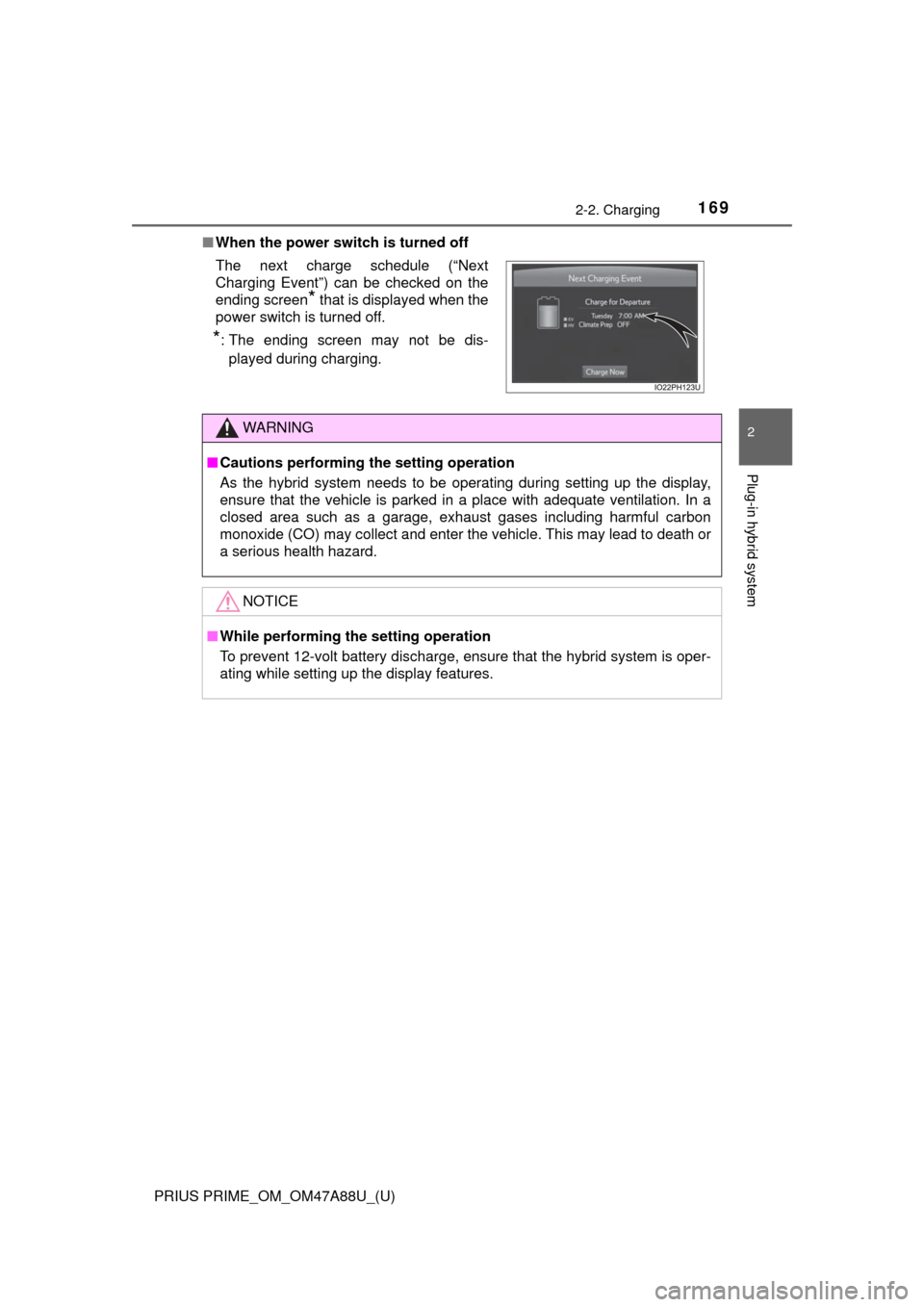
PRIUS PRIME_OM_OM47A88U_(U)
1692-2. Charging
2
Plug-in hybrid system
■When the power switch is turned off
The next charge schedule (“Next
Charging Event”) can be checked on the
ending screen
* that is displayed when the
power switch is turned off.
*: The ending screen may not be dis-
played during charging.
WARNING
■ Cautions performing the setting operation
As the hybrid system needs to be operating during setting up the display,
ensure that the vehicle is parked in a place with adequate ventilation. In a
closed area such as a garage, exhaust gases including harmful carbon
monoxide (CO) may collect and enter the vehicle. This may lead to death or
a serious health hazard.
NOTICE
■While performing the setting operation
To prevent 12-volt battery discharge, ensure that the hybrid system is oper-
ating while setting up the display features.
Page 171 of 784

PRIUS PRIME_OM_OM47A88U_(U)
1712-2. Charging
2
Plug-in hybrid system
*: Refer to P. 106 for details regarding charging indicator illumination andflashing.
The error warning indicator on the CCID (Charging Circuit Interrupting
Device) flashes.
Electrical leakage detection function
or self- diagnostic function operates
and power is cut off
When the voltage is insufficient, the
error warning indicator may flash
when there is noise interference.
Perform a reset and connect to a
proper power source. ( →P. 110)
If charging does not start, immedi-
ately stop charging and contact your
Toyota dealer.
Charging indicator does not illuminate, even though charging connector
is connected.
The plug is not properly connected
to the outletCheck whether the plug is properly
connected to the outlet.
Charging connector is not securely
connected to charging inlet
Check the connection status of the
charging connector.
If the charging indicator does not
illuminate, even though the charging
connector is securely connected,
there may be a malfunction in the
system. Immediately stop charging
and contact your Toyota dealer.
Hybrid battery (traction battery) is
already fully chargedWhen the hybrid battery (traction
battery) is fully charged, charging is
not performed.
The charging equipment does not
operatePlease contact the facility manager
when there is a problem with
charging equipment.
Charging indicator flashes and charging cannot be carried out.
When charging indicator slowly
flashes
*:
Charge schedule is registered
When you wish to charge according
to the timer, wait until the set time.
To immediately start charging, set
“Charge Now” to “On”.
( → P. 156, 165)
When charging indicator rapidly
flashes
*:
Malfunction occurred in an external
power source or the vehicle
Start the hybrid system and follow
the instructions displayed by the
message on the multi-information
display. ( →P. 175)
Likely causeCorrection procedure
Page 173 of 784

PRIUS PRIME_OM_OM47A88U_(U)
1732-2. Charging
2
Plug-in hybrid system
Charging starts immediately, even though charge schedule is registered
“Charge Now” is set to “On”
When charging according to the
timer, set “Charge Now” to “Off”.
(→ P. 156, 165)
Charge schedule is set to “Off”Check that charge schedule is not
set to “Off”. (→P. 154, 164)
Charging mode is set to “Departure”
and schedule departure time is
close to current time
When the system determines that
there is no time to finish charging by
the set scheduled departure time, it
starts charging immediately. Check
the charge schedules.
Charging cable was removed and
reinserted while charging indicator
was flashing
If the charging cable is removed and
reinserted while the charging indica-
tor is flashing, the charging timer is
canceled ( →P. 139). Temporarily
remove the charging cable, and then
reconnect it.
The Remote Air Conditioning Sys-
tem was operated
When the Remote Air Conditioning
System is operated, the system will
start charging immediately, even if
the charge schedule is registered.
To carry out charging using the
timer, stop the Remote Air Condi-
tioning System, and then reconnect
the charging cable.
“Traction Battery Heater” ( →P. 126)
operated
When the charging mode is set to
“Departure”, “Traction Battery
Heater” may operate before
charging starts. Check the status of
the charging indicator. ( →P. 106)
Outside temperature is low and
hybrid battery (traction battery)
warming control (→P. 127) of the
hybrid battery (traction battery) oper-
ated
(Alaska and Canada only)When hybrid battery (traction bat-
tery) warming control of the hybrid
battery (traction battery) operates,
the timer settings are ignored and
charging starts immediately. In order
to protect the hybrid battery (traction
battery), allow charging to continue.
Likely causeCorrection procedure
Page 174 of 784
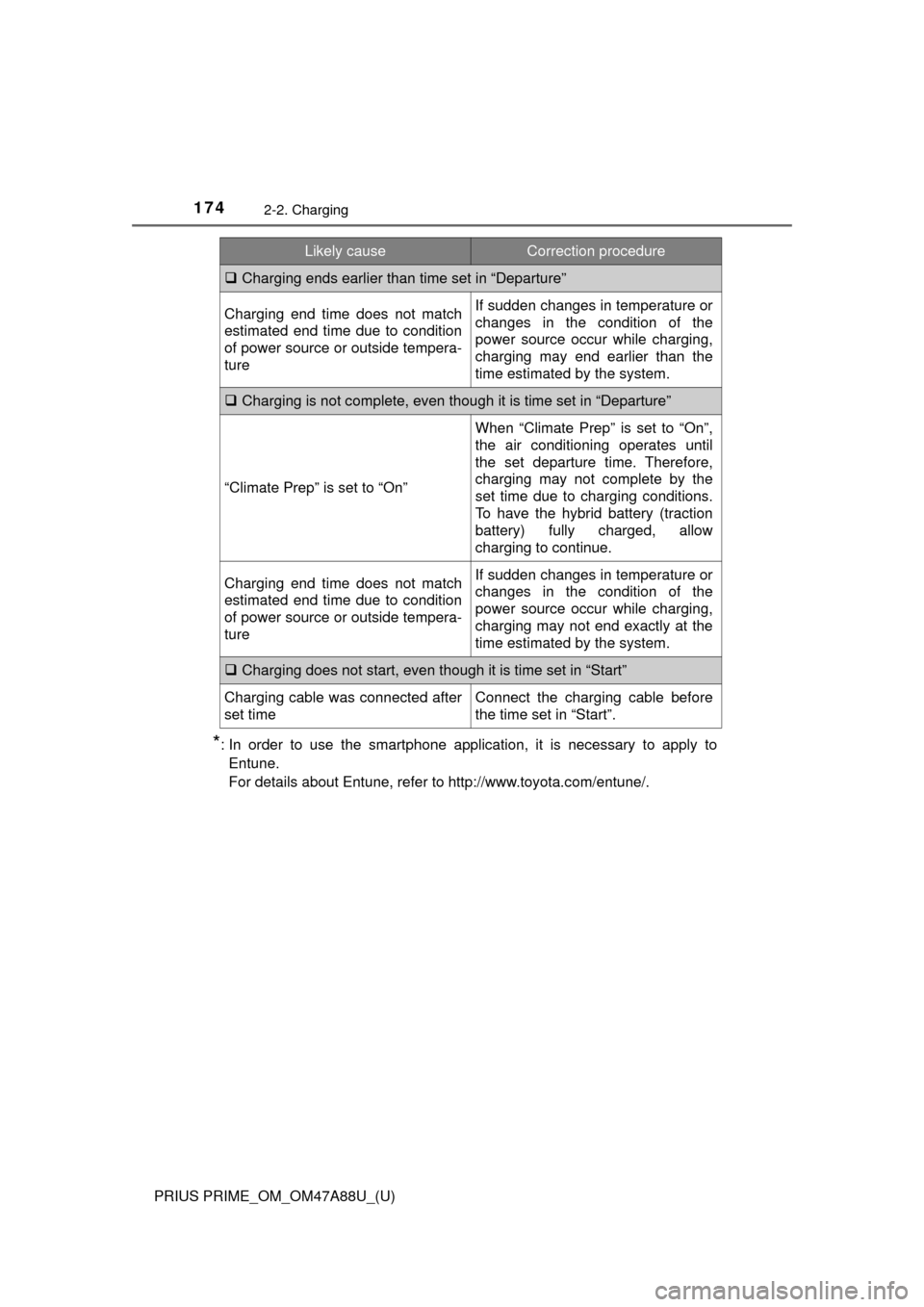
174
PRIUS PRIME_OM_OM47A88U_(U)
2-2. Charging
*: In order to use the smartphone application, it is necessary to apply toEntune.
For details about Entune, refer to http://www.toyota.com/entune/.
Charging ends earlier than time set in “Departure”
Charging end time does not match
estimated end time due to condition
of power source or outside tempera-
tureIf sudden changes in temperature or
changes in the condition of the
power source occur while charging,
charging may end earlier than the
time estimated by the system.
Charging is not complete, even though it is time set in “Departure”
“Climate Prep” is set to “On”
When “Climate Prep” is set to “On”,
the air conditioning operates until
the set departure time. Therefore,
charging may not complete by the
set time due to charging conditions.
To have the hybrid battery (traction
battery) fully charged, allow
charging to continue.
Charging end time does not match
estimated end time due to condition
of power source or outside tempera-
tureIf sudden changes in temperature or
changes in the condition of the
power source occur while charging,
charging may not end exactly at the
time estimated by the system.
Charging does not start, even though it is time set in “Start”
Charging cable was connected after
set timeConnect the charging cable before
the time set in “Start”.
Likely causeCorrection procedure