Page 106 of 784

106
PRIUS PRIME_OM_OM47A88U_(U)
2-2. Charging
The illumination/flashing pattern
changes to inform the user of the
charging status in the following
ways.
*1: Flashes for approximately 15 seconds.
*2: Flashes for approximately 10 seconds.
■Charging indicator
When a system malfunction occurs while charging or using the Remote Air
Conditioning System, the charging indicator rapidly flashes for approximately
10 seconds, and then turns off.
If this occurs, the next time the hybrid system is started, a message is dis-
played on the multi-information display. When a message is displayed, follow
the instructions displayed on the screen.
Charging indicator
Illumination/flashing
patternVehicle condition
Illuminated
• Charging is in progress
• Charging is possible
• “Traction Battery Heater” ( →P. 126) is operating
• “Traction Battery Cooler” ( →P. 127) is operating
Flashing
(normally)
*1When charge schedule is registered ( →P. 147) and
charging cable is connected to vehicle
Rapidly flashing*2When charging cannot be carried out due to mal-
function in a power source or the vehicle etc.
( →P. 171)
Not illuminated
• Charging connector is not inserted into charging
inlet
• When the charging timer ( →P. 147) is on standby
• When charging is completed
Page 107 of 784
107
PRIUS PRIME_OM_OM47A88U_(U)
2-2. Charging
2
Plug-in hybrid system
Charging cable
The function, correct operating, etc. of the charging cable are
written.
The names of each part of the charging cable
Charging connector
Latch release button
Plug
Plug-cord
CCID (Charging Circuit Inter-
rupting Device)Power indicator (
→P. 109)
Charging indicator ( →P. 109)
Error warning indicator
( → P. 109)1
2
3
4
5
6
7
8
Page 108 of 784

108
PRIUS PRIME_OM_OM47A88U_(U)
2-2. Charging
The CCID (Charging Circuit Interrupting Device) has the following
safety features.
■Electrical leakage detection function
If an electrical leakage is detected during charging, the power
source will be automatically interrupted, thus preventing fires or
electrical shocks caused by electrical leakage.
If the power source is interrupted, the error warning indicator flashes.
If the power source is interrupted: →P. 1 1 0
■
Automatic check function
This is an automatic system chec k that is run before charging
begins to check for problems in t he operation of the electrical leak-
age detection function.
If a malfunction is found in the electrical leakage detection function as a
result of the check, the error warning indicator flashes to inform the
user. ( →P. 110)
■
Temperature detection function
A temperature detection function is equipped to the plug. While
charging, if heat is generated due to looseness on the outlet side
etc., this function suppresses heat by controlling the charging cur-
rent.
■Conditions for supplying current to the vehicle
The CCID (Charging Circuit Interrupt ing Device) is designed to pre-
vent electrical current from bei ng supplied to the charging connec-
tor when it is not connected to the vehicle, even if the plug is
inserted into the outlet.
Safety functions
Page 109 of 784
PRIUS PRIME_OM_OM47A88U_(U)
1092-2. Charging
2
Plug-in hybrid system
■Indicator operation
3 indicators are used to indicate the following conditions.
Power indicator
Illuminates when electricity is
flowing to the CCID (Charging
Circuit Interrupting Device).
Charging indicator
Illuminates when charging is in
progress.
Error warning indicator
Flashes when there is an electri-
cal leakage or when a malfunc-
tion occurs in the CCID
(Charging Circuit Interrupting
Device).
CCID (Charging Circuit In terrupting Device) indicator
1
2
3
Page 110 of 784

110
PRIUS PRIME_OM_OM47A88U_(U)
2-2. Charging
■When a malfunction occurs during charging
The indicators on the CCID (Charging Circuit Interrupting Device)
use a combination of different statuses (not illuminated, illuminated
or flashing) to inform the user of internal malfunctions.
When the error warning indicator is illuminated or flashing, temporarily
remove the plug from the outlet and then reconnect it to check if the
error indicator turns off.
If the error warning indicator turns off, charging is now possible.
If it does not turn off, perform the correction procedure in the following
chart.
*1: When this occurs, charging is carried out without a limited charging current.
*2: When this occurs, charging is carried out with a limited charging current\
.
StatusPower
indicatorError
warning
indicator
Cause/Correction procedure
Charging
system error Not
illuminated Not
illuminated
or
illuminated An electrical leakage is
detected and charging is can-
celed, or there is a malfunction
in the charging cable.
→
Consult your Toyota dealer
Illuminated Flashes
Plug
temperature detection
malfunction
FlashesFlashes
There is a malfunction in the
plug temperature detection
part.
*1
→ Consult your Toyota dealer
Plug
temperature increase
detection
FlashesNot
illuminated
An increase in the temperature
of the plug is detected due to an
improper connection between
the outlet and plug.
*2
→ Check that the plug is
securely connected to the
outlet.
Charging
cable life
span notice
IlluminatedFlashes
The number of charges using
the charging cable is nearing
the end of its usable life span.
→ Consult your Toyota dealer
Charging
cable life
span
IlluminatedIlluminated
The number of charges using
the charging cable has
exceeded its usable number of
charges.
→ Consult your Toyota dealer
Page 127 of 784

PRIUS PRIME_OM_OM47A88U_(U)
1272-2. Charging
2
Plug-in hybrid system
■Hybrid battery (traction battery) warming control (Alaska and
Canada only)
This control operates after the charging cable remains connected to
the vehicle for 3 days and “Traction Battery Heater” automatically
stops. It automatically insulates th e hybrid battery (traction battery)
in extremely low temperatures.
● This control stops 31 days after the charging cable is connected,
even if it is still co nnected to the vehicle.
● When this control operates, timer charging settings are ignored
and charging starts immediately.
■“Traction Battery Cooler”
When the hybrid battery (traction ba ttery) is hot, this function pro-
tects it by using the vehicle ai r conditioning to cool it before
charging is carried out.
When the hybrid battery (trac-
tion battery) is above a certain
temperature and the power
switch is turned off, a check
screen is displayed on the
multi-information display that
indicates whether “Traction Bat-
tery Cooler” is implemented.
When “No” is selected, the hybrid battery (traction battery) cooling sys-
tem does not operate.
■ “Traction Battery Heater”
●“Traction Battery Heater” may operate when charging is not being per-
formed.
● When “Traction Battery Heater” is operating, the charging indicator illumi-
nates.
● When “Traction Battery Heater” is operating during charging, the charging
time may be longer than normal.
● If the outside temperature becomes high while “Traction Battery Heater” is
operating, charging may complete earlier than the “Departure” time set.
(→P. 147)
● “Traction Battery Heater” can be turned on and off in the “Vehicle Settings”
settings on the multi-information display. ( →P. 732)
Page 128 of 784
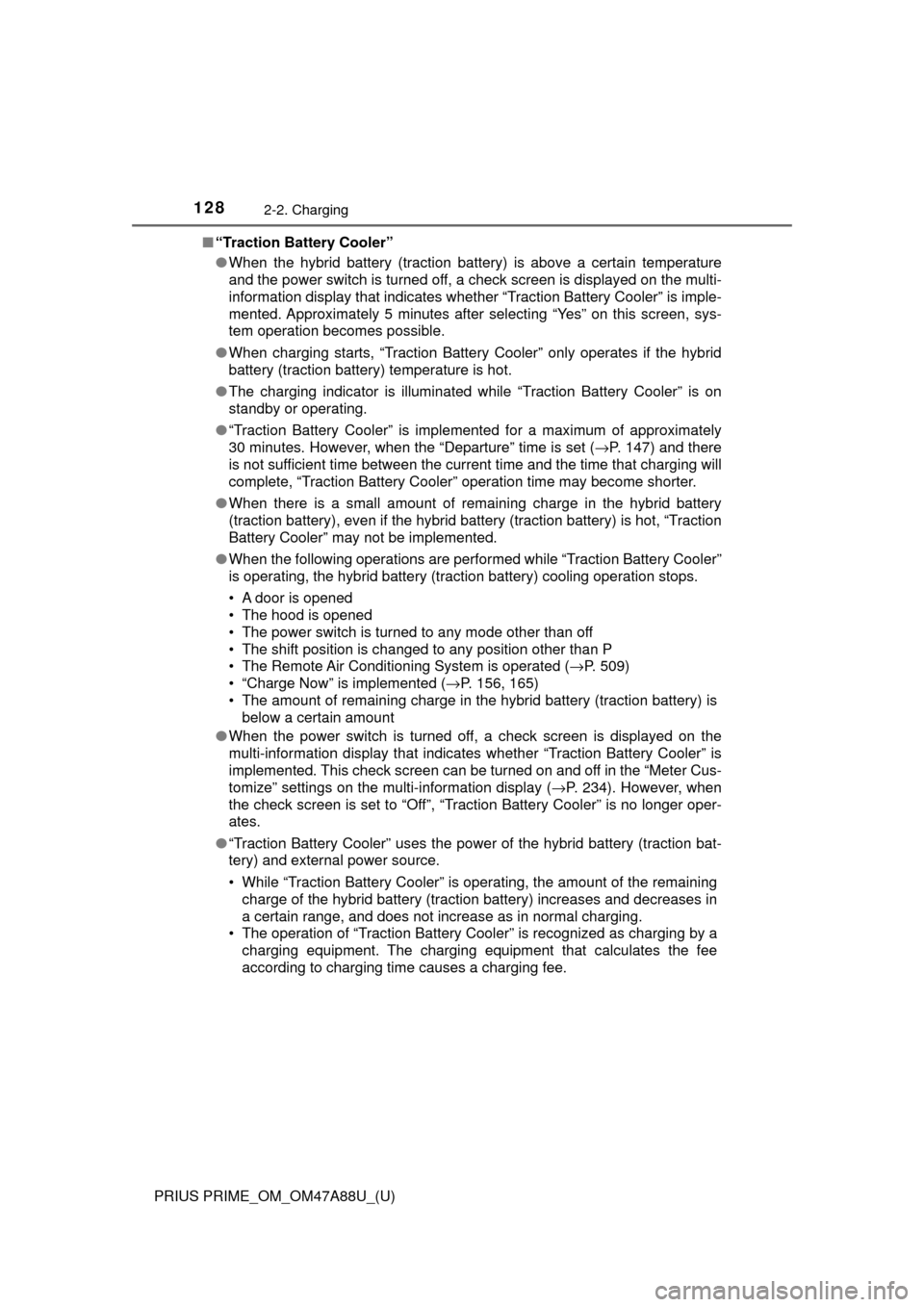
128
PRIUS PRIME_OM_OM47A88U_(U)
2-2. Charging
■“Traction Battery Cooler”
●When the hybrid battery (traction battery) is above a certain temperature
and the power switch is turned off, a check screen is displayed on the multi-
information display that indicates whether “Traction Battery Cooler” is imple-
mented. Approximately 5 minutes after selecting “Yes” on this screen, sys-
tem operation becomes possible.
● When charging starts, “Traction Battery Cooler” only operates if the hybrid
battery (traction battery) temperature is hot.
● The charging indicator is illuminated while “Traction Battery Cooler” is on
standby or operating.
● “Traction Battery Cooler” is implem ented for a maximum of approximately
30 minutes. However, when the “Departure” time is set ( →P. 147) and there
is not sufficient time between the current time and the time that charging will
complete, “Traction Battery Cooler” operation time may become shorter.
● When there is a small amount of remaining charge in the hybrid battery
(traction battery), even if the hybrid battery (traction battery) is hot, “Traction
Battery Cooler” may not be implemented.
● When the following operations are performed while “Traction Battery Cooler”
is operating, the hybrid battery (traction battery) cooling operation stops.
• A door is opened
• The hood is opened
• The power switch is turned to any mode other than off
• The shift position is changed to any position other than P
• The Remote Air Conditioning System is operated ( →P. 509)
• “Charge Now” is implemented ( →P. 156, 165)
• The amount of remaining charge in the hybrid battery (traction battery) is
below a certain amount
● When the power switch is turned off, a check screen is displayed on the
multi-information display that indicates whether “Traction Battery Cooler” is
implemented. This check screen can be turned on and off in the “Meter Cus-
tomize” settings on the multi-information display ( →P. 234). However, when
the check screen is set to “Off”, “Traction Battery Cooler” is no longer oper-
ates.
● “Traction Battery Cooler” uses the power of the hybrid battery (traction bat-
tery) and external power source.
• While “Traction Battery Cooler” is operating, the amount of the remaining
charge of the hybrid battery (traction battery) increases and decreases in
a certain range, and does not increase as in normal charging.
• The operation of “Traction Battery Cooler” is recognized as charging by a
charging equipment. The charging equipment that calculates the fee
according to charging time causes a charging fee.
Page 132 of 784

132
PRIUS PRIME_OM_OM47A88U_(U)
2-2. Charging
Before charging, always check the following items.
●The parking brake is applied.( →P. 337)
● The headlights are switched off or set to AUTO, and lights such as
the emergency flashers and interior lights etc. are switched off.
If these light switches are turned ON, then these features will consume
electricity, and charging time will increase.
●The power switch is off. ( →P. 324)
Before charging, make sure that ea ch part of the charging cable is in
good condition. ( →P. 11 2 )
■Safety functions
●The hybrid system will not start while the charging cable is attached to the
vehicle, even if the power switch is operated.
● If the charging cable is connected while the “READY” indicator is illumi-
nated, the hybrid system will stop automatically and driving will not be possi-
ble.
● When the charging cable is connected to the vehicle, the shift position can-
not be changed from P to another position.
■ During charging
The followings occur, however, it does not indicate a malfunction.
●The charging starting time may differ depending on the state of the vehicle.
● During charging, the sound of the fan may be heard from the charging
equipment cooling air intake vents. ( →P. 135)
● During and after charging, the rear seat and its surrounding area in which
the charging equipment is installed may get warm.
Confirm the following before charging
Inspecting the charging cable