2017 TOYOTA PRIUS PRIME air conditioning
[x] Cancel search: air conditioningPage 153 of 784

PRIUS PRIME_OM_OM47A88U_(U)
1532-2. Charging
2
Plug-in hybrid system
Press or of the
meter control switches to
select the desired day to acti-
vate for the repeated setting,
and then press .
Each time is pressed, the
repeated setting switches
between on and off.
When set to on, the selected day is highlighted and the charging timer i\
s
repeated on that day. It is possible to set more than one day to on.
If no days are set to on, charging is only carried out once according to
the timer for the next 24 hours.
After changing the settings to the desired settings, press to return to
the previous screen.
When the charging mode is
set to “Departure”, set the
“Climate Prep” (→P. 147) to
on or off.
To turn the function on and oper-
ate the air conditioning, press
or of the meter control
switches to select “Climate
Prep”, and then press .
Each time is pressed, the function switches between on and off.
After setting operations are
complete, press .
A screen where the settings can
be saved will display.
Press or of the meter
control switches to select “Yes”,
and then press to save the
settings.
If you wish to change the settings, select “No” and perform the se\
tting
procedure from step again.
After setting operations are complete, when the charging cable is con-
nected to the vehicle, charging will be carried out according to the
charging timer settings.
7
8
9
3
Page 163 of 784

PRIUS PRIME_OM_OM47A88U_(U)
1632-2. Charging
2
Plug-in hybrid system
Select the charging mode.
Press “Start” or “Departure” to turn the button (charging mode) on and
highlight the button.
Operate the time setting wheel to set the start (or departure)
time.
When the charging mode is “Start”, set the charging start time (start
time). When it is “Departure”, set the charging end time (departure
time).
Operate the each wheel up and down to display the desired time in the
center.
When activating the repeated settings, press the desired day but-
ton.
Each time the button is pressed, the repeated setting for the selected
day switches between on and off.
When turned on, the button is highlighted and the charging timer is
repeated on that day. It is possible to turn more than one day on.
If no buttons are turned on, charging is only carried out once according
to the timer for the next 24 hours.
When the charging mode is set to “Departure”, set the “Climate
Prep” (→ P. 147) to on or off.
To operate the air conditioning, press the “Climate Prep” button to set
the function to “ON”.
Each time the button is pressed, the function switches between “ON”
and “OFF”.
After setting operations are complete, press “Save”.
The charge schedule is added to the list and an icon is added to the cal-
endar.
To cancel registration of the timer settings, press .
After setting operations are complete, when the power switch is turned
off and the charging cable is connected to the vehicle, charging is car-
ried out according to the charging timer settings.
3
4
5
6
7
Page 167 of 784
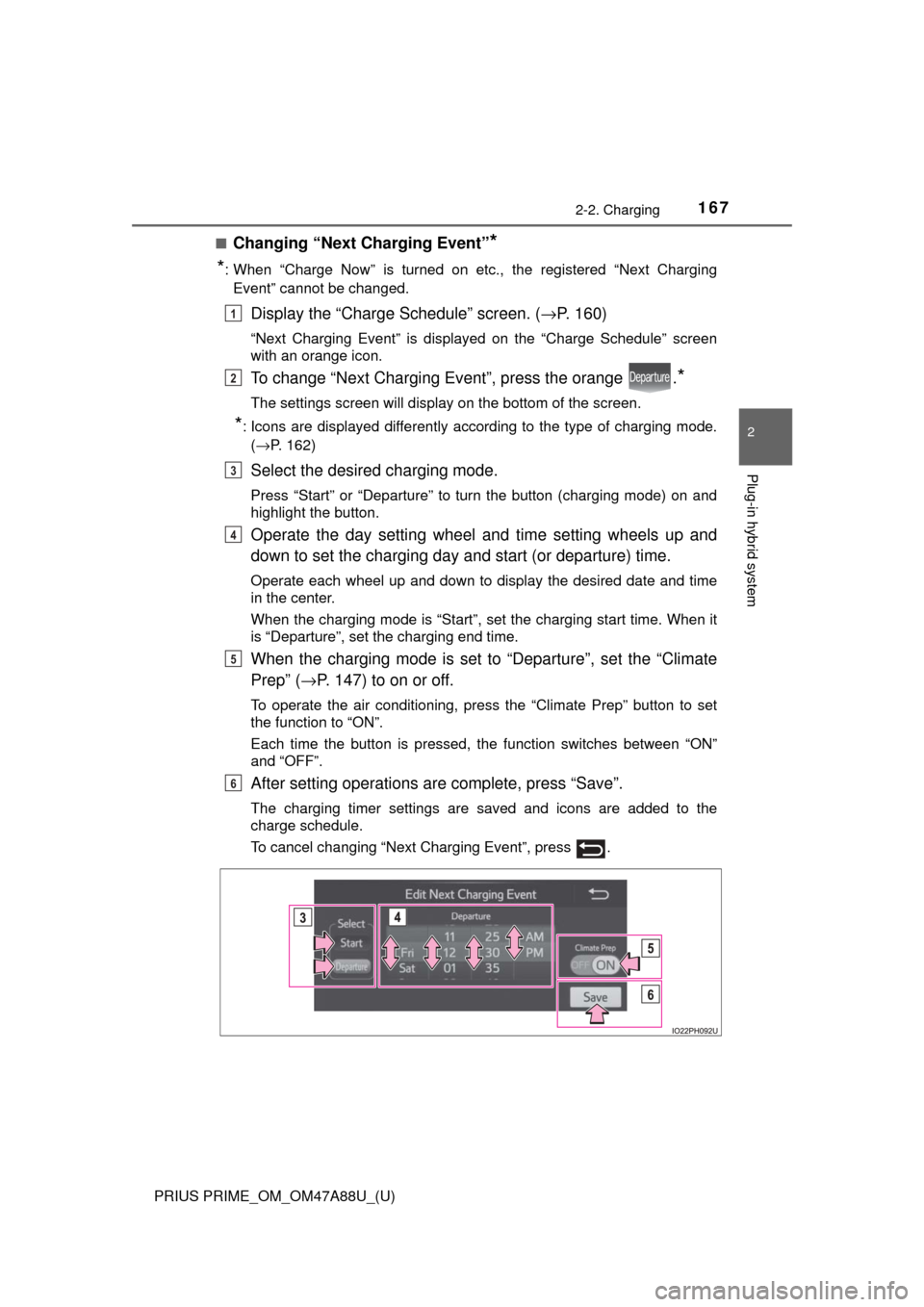
PRIUS PRIME_OM_OM47A88U_(U)
1672-2. Charging
2
Plug-in hybrid system
■Changing “Next Charging Event”*
*
: When “Charge Now” is turned on etc., the registered “Next Charging Event” cannot be changed.
Display the “Charge Schedule” screen. ( →P. 160)
“Next Charging Event” is displayed on the “Charge Schedule” screen
with an orange icon.
To change “Next Charging Event”, press the orange .*
The settings screen will display on the bottom of the screen.
*: Icons are displayed differently according to the type of charging mode.
(→P. 162)
Select the desired charging mode.
Press “Start” or “Departure” to turn the button (charging mode) on and
highlight the button.
Operate the day setting wheel and time setting wheels up and
down to set the charging day and start (or departure) time.
Operate each wheel up and down to display the desired date and time
in the center.
When the charging mode is “Start”, set the charging start time. When it
is “Departure”, set the charging end time.
When the charging mode is set to “Departure”, set the “Climate
Prep” (→ P. 147) to on or off.
To operate the air conditioning, press the “Climate Prep” button to set
the function to “ON”.
Each time the button is pressed, the function switches between “ON”
and “OFF”.
After setting operations are complete, press “Save”.
The charging timer settings are saved and icons are added to the
charge schedule.
To cancel changing “Next Charging Event”, press .
1
2
3
4
5
6
Page 173 of 784

PRIUS PRIME_OM_OM47A88U_(U)
1732-2. Charging
2
Plug-in hybrid system
Charging starts immediately, even though charge schedule is registered
“Charge Now” is set to “On”
When charging according to the
timer, set “Charge Now” to “Off”.
(→ P. 156, 165)
Charge schedule is set to “Off”Check that charge schedule is not
set to “Off”. (→P. 154, 164)
Charging mode is set to “Departure”
and schedule departure time is
close to current time
When the system determines that
there is no time to finish charging by
the set scheduled departure time, it
starts charging immediately. Check
the charge schedules.
Charging cable was removed and
reinserted while charging indicator
was flashing
If the charging cable is removed and
reinserted while the charging indica-
tor is flashing, the charging timer is
canceled ( →P. 139). Temporarily
remove the charging cable, and then
reconnect it.
The Remote Air Conditioning Sys-
tem was operated
When the Remote Air Conditioning
System is operated, the system will
start charging immediately, even if
the charge schedule is registered.
To carry out charging using the
timer, stop the Remote Air Condi-
tioning System, and then reconnect
the charging cable.
“Traction Battery Heater” ( →P. 126)
operated
When the charging mode is set to
“Departure”, “Traction Battery
Heater” may operate before
charging starts. Check the status of
the charging indicator. ( →P. 106)
Outside temperature is low and
hybrid battery (traction battery)
warming control (→P. 127) of the
hybrid battery (traction battery) oper-
ated
(Alaska and Canada only)When hybrid battery (traction bat-
tery) warming control of the hybrid
battery (traction battery) operates,
the timer settings are ignored and
charging starts immediately. In order
to protect the hybrid battery (traction
battery), allow charging to continue.
Likely causeCorrection procedure
Page 174 of 784
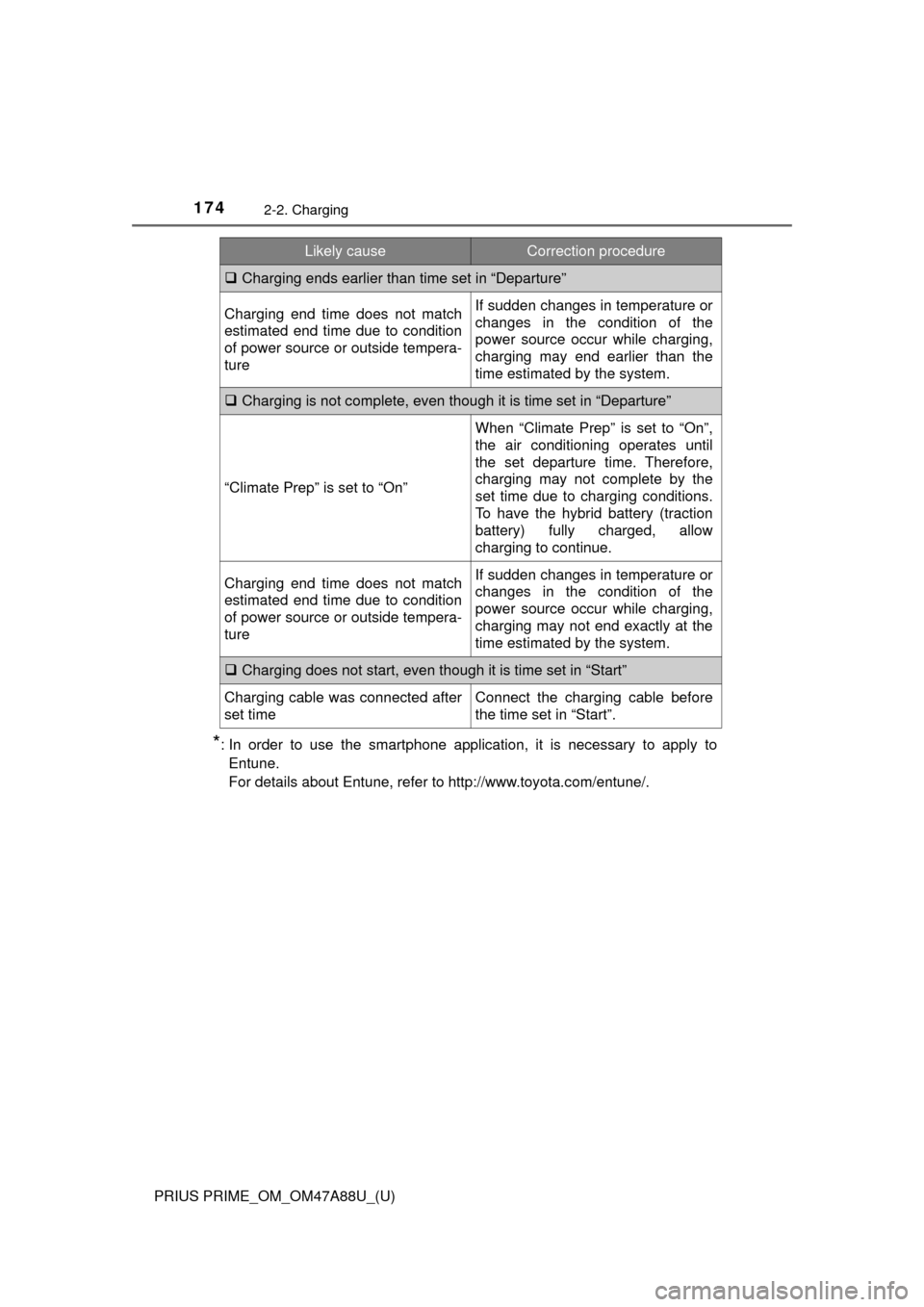
174
PRIUS PRIME_OM_OM47A88U_(U)
2-2. Charging
*: In order to use the smartphone application, it is necessary to apply toEntune.
For details about Entune, refer to http://www.toyota.com/entune/.
Charging ends earlier than time set in “Departure”
Charging end time does not match
estimated end time due to condition
of power source or outside tempera-
tureIf sudden changes in temperature or
changes in the condition of the
power source occur while charging,
charging may end earlier than the
time estimated by the system.
Charging is not complete, even though it is time set in “Departure”
“Climate Prep” is set to “On”
When “Climate Prep” is set to “On”,
the air conditioning operates until
the set departure time. Therefore,
charging may not complete by the
set time due to charging conditions.
To have the hybrid battery (traction
battery) fully charged, allow
charging to continue.
Charging end time does not match
estimated end time due to condition
of power source or outside tempera-
tureIf sudden changes in temperature or
changes in the condition of the
power source occur while charging,
charging may not end exactly at the
time estimated by the system.
Charging does not start, even though it is time set in “Start”
Charging cable was connected after
set timeConnect the charging cable before
the time set in “Start”.
Likely causeCorrection procedure
Page 187 of 784

PRIUS PRIME_OM_OM47A88U_(U)
1873. Instrument cluster
3
Instrument cluster
■When the menu screen on the naviga tion system is operated (vehicles
with 11.6-inch display)
■ Liquid crystal display
Small spots or light spots may appear on the display. This phenomenon is
characteristic of liquid crystal displays, and there is no problem continuing to
use the display.
■ Pop-up display
Some functions, such as the driving mode select switch and air conditioning
system, are operation-linked and display pop-up screens on the multi-infor-
mation display. If the pop-up screens of these functions are not desired, they
can be turned off in the “Meter Customize” settings. ( →P. 233)
A pop-up display of the menu screen icon
is displayed on the multi-information dis-
play.
*
*
: The pop-up display on the navigation
system can be turned off in the “Meter
Customize” settings. ( →P. 234)
WARNING
■To prevent an accident
■ Caution for use while driving
For safety, avoid operating the meter control switch while driving as much
as possible, and do not look continuously at the multi-information display
while driving. Stop the vehicle and operate the meter control switch. Failure
to do so may cause a steering wheel operation error, resulting in an unex-
pected accident.
NOTICE
■The information display at low temperatures
Allow the interior of the vehicle to warm up before using the liquid crystal
information display. At extremely low temperatures, the information display
monitor may respond slowly, and display changes may be delayed.
Do not place anything or attach a sticker
in front of the instrument cluster. The item
may obscure or obstruct the display, or
could reflect off the display, possibly
causing an accident.
Page 199 of 784
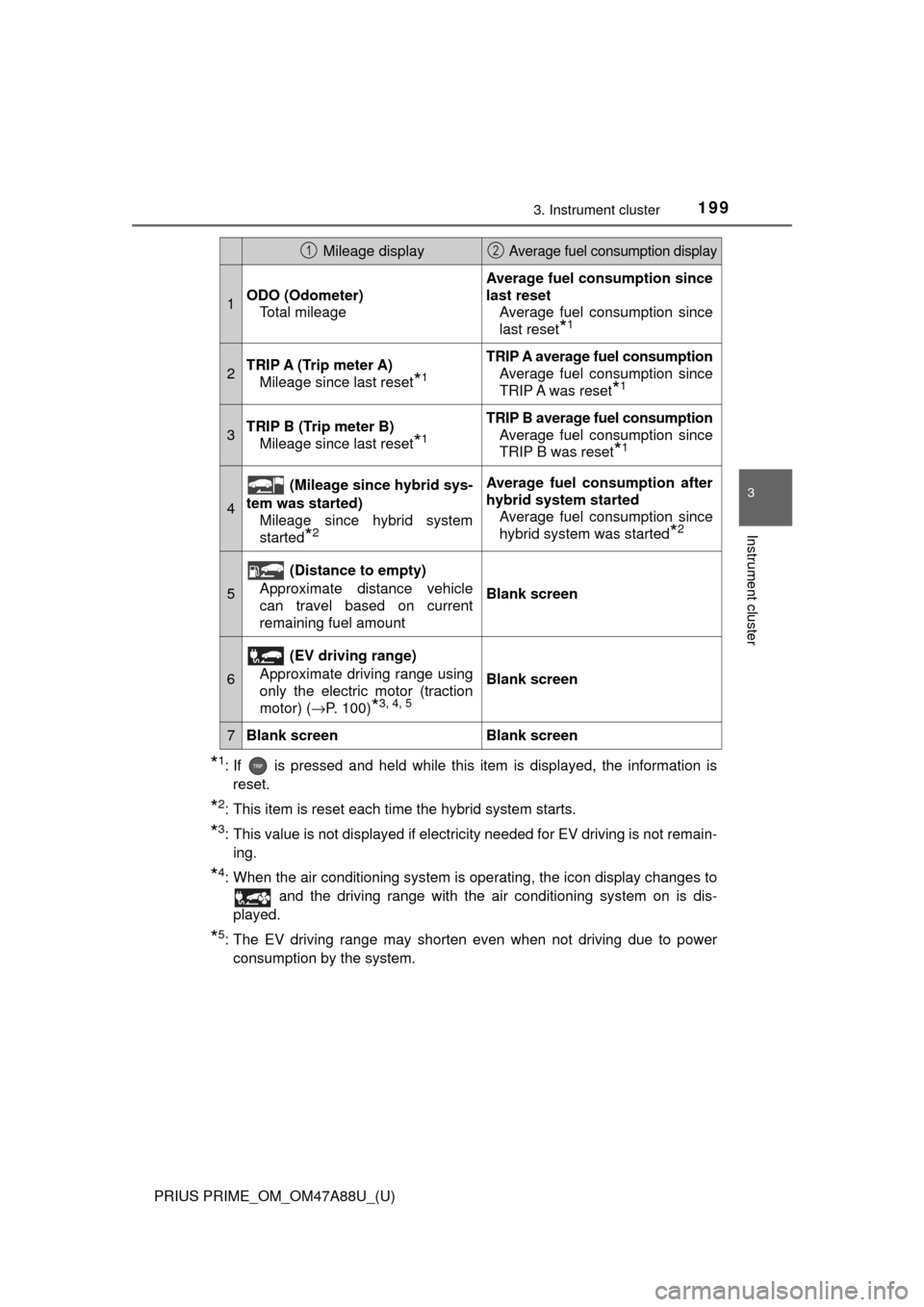
PRIUS PRIME_OM_OM47A88U_(U)
1993. Instrument cluster
3
Instrument cluster
*1: If is pressed and held while this item is displayed, the information isreset.
*2: This item is reset each time the hybrid system starts.
*3: This value is not displayed if electricity needed for EV driving is not remain-ing.
*4: When the air conditioning system is operating, the icon display changes to and the driving range with the air conditioning system on is dis-
played.
*5: The EV driving range may shorten even when not driving due to power consumption by the system.
Mileage display Average fuel consumption display
1ODO (Odometer) Total mileage
Average fuel consumption since
last resetAverage fuel consumption since
last reset
*1
2TRIP A (Trip meter A)Mileage since last reset
*1
TRIP A average fuel consumption
Average fuel consumption since
TRIP A was reset
*1
3TRIP B (Trip meter B)Mileage since last reset
*1
TRIP B average fuel consumptionAverage fuel consumption since
TRIP B was reset
*1
4
(Mileage since hybrid sys-
tem was started) Mileage since hybrid system
started
*2
Average fuel consumption after
hybrid system startedAverage fuel consumption since
hybrid system was started
*2
5
(Distance to empty)
Approximate distance vehicle
can travel based on current
remaining fuel amount
Blank screen
6
(EV driving range)
Approximate driving range using
only the electric motor (traction
motor) ( →P. 100)
*3, 4, 5
Blank screen
7Blank screenBlank screen
12
Page 206 of 784

206
PRIUS PRIME_OM_OM47A88U_(U)
3. Instrument cluster
*: When there is a warning message that can be displayed, the color of changes to amber.
Menu iconsContentsPages
Drive information The energy monitor that shows the operation
status of the hybrid system, or other informa-
tion such as electricity consumption and fuel
consumption are displayed. P. 207
Navigation system-linked display
The information related to the navigation sys-
tem is displayed.
P. 225
Audio system-linked displayThe audio system settings can be changed.P. 225
Air conditioning system settings screenThe air conditioning system settings can be
changed.
P. 226
Driving assist system informationThe information related to driving assist sys-
tems such as the LDA (Lane Departure Alert
with steering control) and dynamic radar
cruise control with full-speed range is dis-
played.
P. 230
Warning message display*
The warning messages are displayed.P. 230
Settings displayThe settings of the vehicle functions, meter
display, etc. can be changed.
P. 231