2017 TOYOTA PRIUS PRIME charger
[x] Cancel search: chargerPage 534 of 784

534
PRIUS PRIME_OM_OM47A88U_(U)
6-4. Using the other interior features
■Lighting conditions of operation indicator light
*: Depending on the portable device, there are cases where the operation
indicator light will continue being lit up orange even after the chargin\
g is
complete.
● When the operation indicator light flashes
When an error occurs, the operat ion indicator light flashes an
orange color. Handle the error based on the following table.
Operation indicator lightConditions
Turning offWhen the Wireless charger power supply is
off
Green (comes on)On Standby (charging possible state)
When charging is complete*
Orange (comes on)
When placing the portable device on the
charging area (detecting the portable device)
Charging
Operation indicator lightSuspected causesHandling method
Flashing repeatedly
once every second
(Orange)Vehicle to charger com-
munication failure.Contact your Toyota
dealer.
Repeatedly flashes
3 times continuously
(Orange)
A foreign substance is
between the portable
device and charge area.
Remove the foreign
substance from
between portable
device and the charge
area.
The portable device is
out of sync due to the
device being shifted from
its position.Place the portable
device near the center
of the charge area.
Repeatedly flashes
4 times continuously
(Orange)Temperature rising
within the wireless char-
ger.Stop charging at once
and start charging
again after for a while.
Page 535 of 784

PRIUS PRIME_OM_OM47A88U_(U)
5356-4. Using the other interior features
6
Interior features
■The wireless charger can be operated when
The power switch is in ACCESSORY or ON mode.
■ Usable portable devices
Qi standard wireless charge standard can be used on compatible devices.
However, not all Qi standard devices and compatibility are guaranteed.
Starting with mobile phones and smart phones , it is aimed for low power elec-
trically supplied portable devices of no more than 5W.
■ When covers and accessories are attached to portable devices
Do not charge in situations where cover and accessories not able to handle
Qi are attached to the portable device. Depending on the type of cover and
accessory, it may not be possible to charge. When charging is not performed
even with the portable device placed on the charge area, remove the cover
and accessories.
■ While charging, noise enters the AM radio
Turn off the wireless charger and confirm that the noise has decreased. If the
noise decreases, continuously pushing the power supply switch of the wire-
less charger for 2 seconds, the frequency of the charger can be changed and
the noise can be reduced.
Also, on that occasion, the operation indicator light will flash orange 2 times.
■ Important points of the wireless charger
●If the electronic key cannot be detected within the vehicle interior, charging
cannot be done. When the door is opened and closed, charging may be
temporarily suspended.
● When charging, the wireless charging device and portable device will get
warmer, however this is not a malfunction.
When a portable device gets warm while charging, charging may stop due
to the protection function on the portable device side. In this case, when the
temperature of the portable device drops significantly, charge again.
■ Operation sounds
When the power supply is turned on, while searching for the portable device a
sound will be produced, however this is not a malfunction.
Page 536 of 784
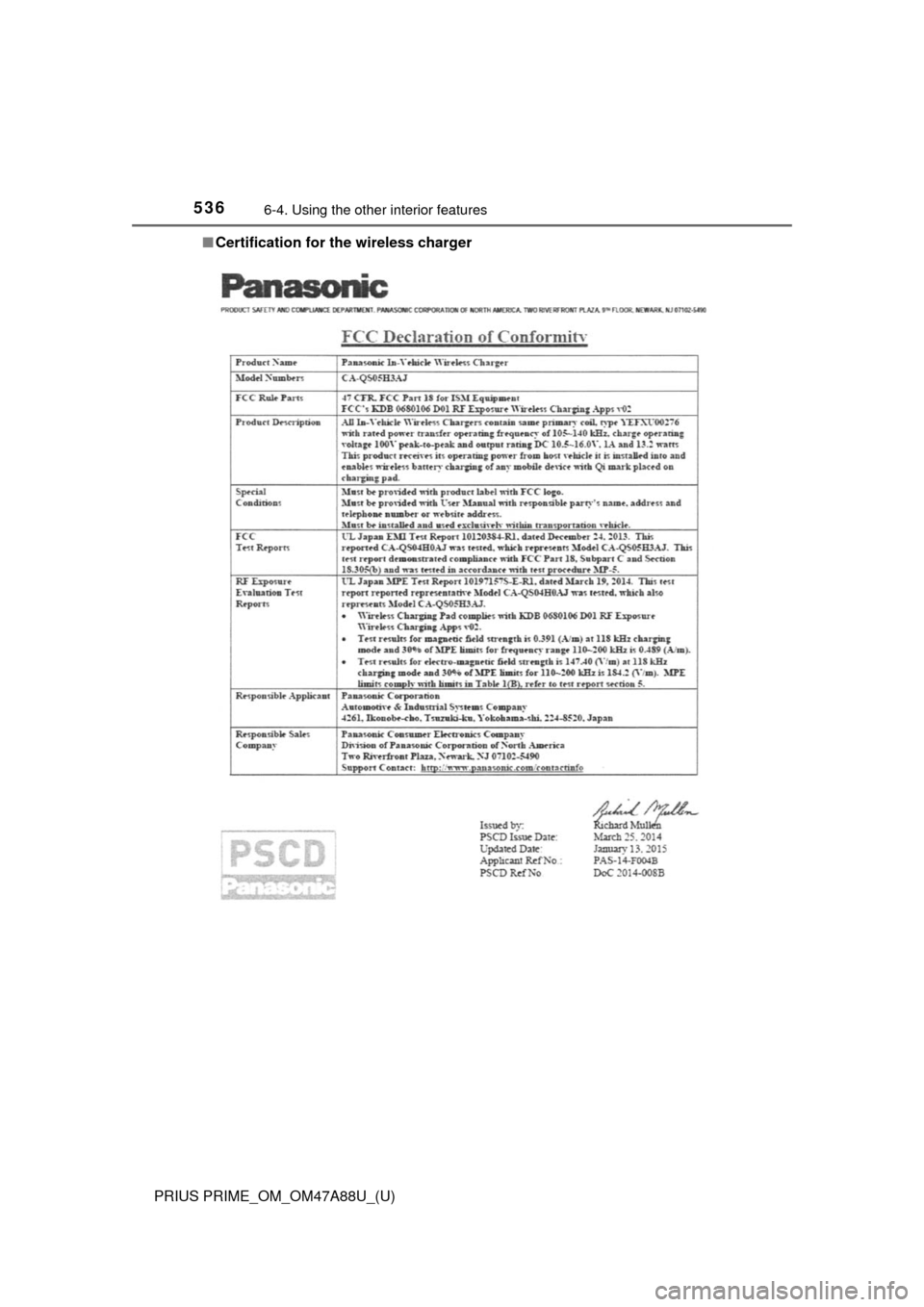
536
PRIUS PRIME_OM_OM47A88U_(U)
6-4. Using the other interior features
■Certification for the wireless charger
Page 538 of 784
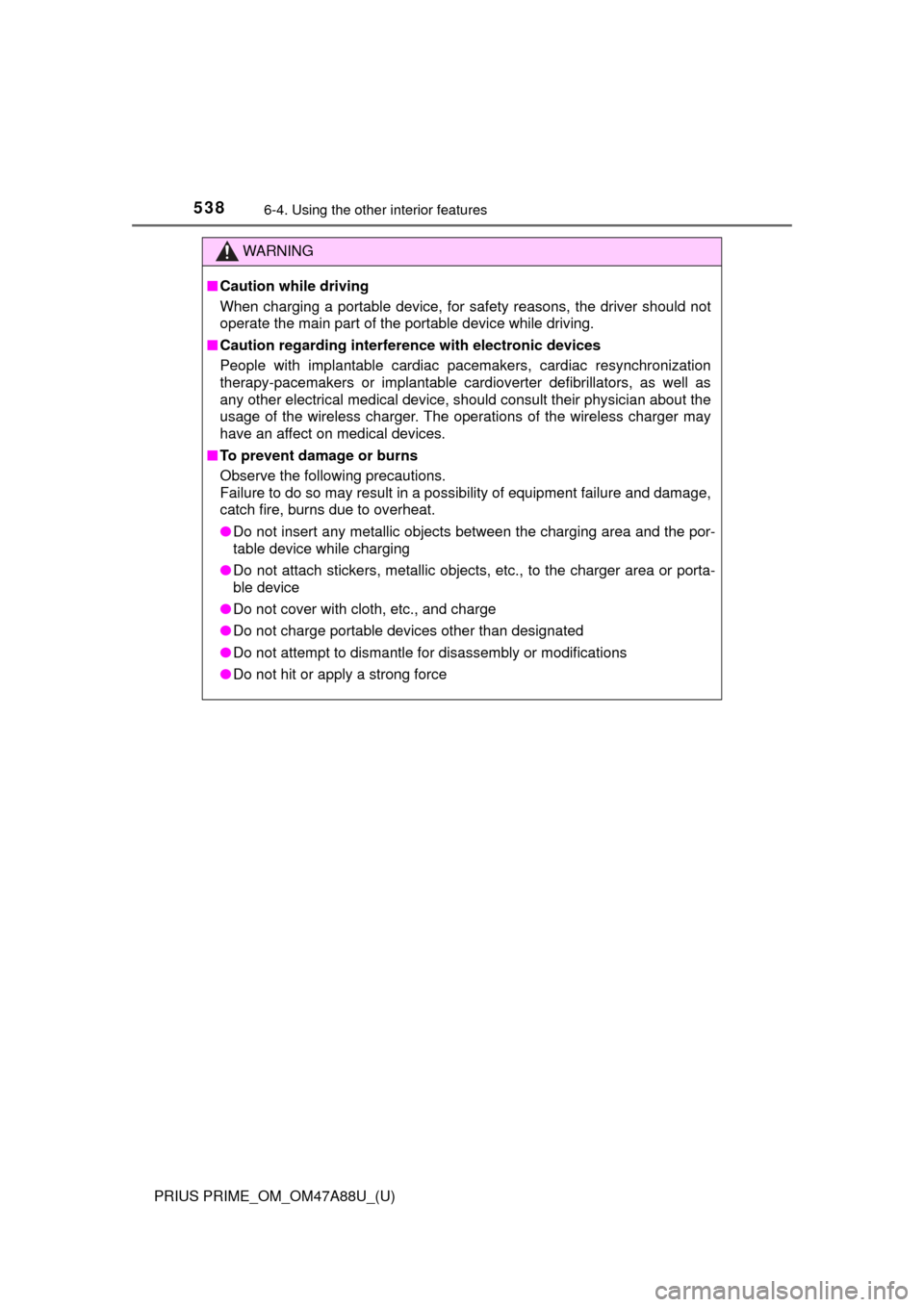
538
PRIUS PRIME_OM_OM47A88U_(U)
6-4. Using the other interior features
WARNING
■Caution while driving
When charging a portable device, for safety reasons, the driver should not
operate the main part of the portable device while driving.
■ Caution regarding interfer ence with electronic devices
People with implantable cardiac pacemakers, cardiac resynchronization
therapy-pacemakers or implantable cardioverter defibrillators, as well as
any other electrical medical device, should consult their physician about the
usage of the wireless charger. The operat ions of the wireless charger may
have an affect on medical devices.
■ To prevent damage or burns
Observe the following precautions.
Failure to do so may result in a possibility of equipment failure and damage,
catch fire, burns due to overheat.
● Do not insert any metallic objects between the charging area and the por-
table device while charging
● Do not attach stickers, metallic objects, etc., to the charger area or porta-
ble device
● Do not cover with cloth, etc., and charge
● Do not charge portable devices other than designated
● Do not attempt to dismantle for disassembly or modifications
● Do not hit or apply a strong force
Page 539 of 784
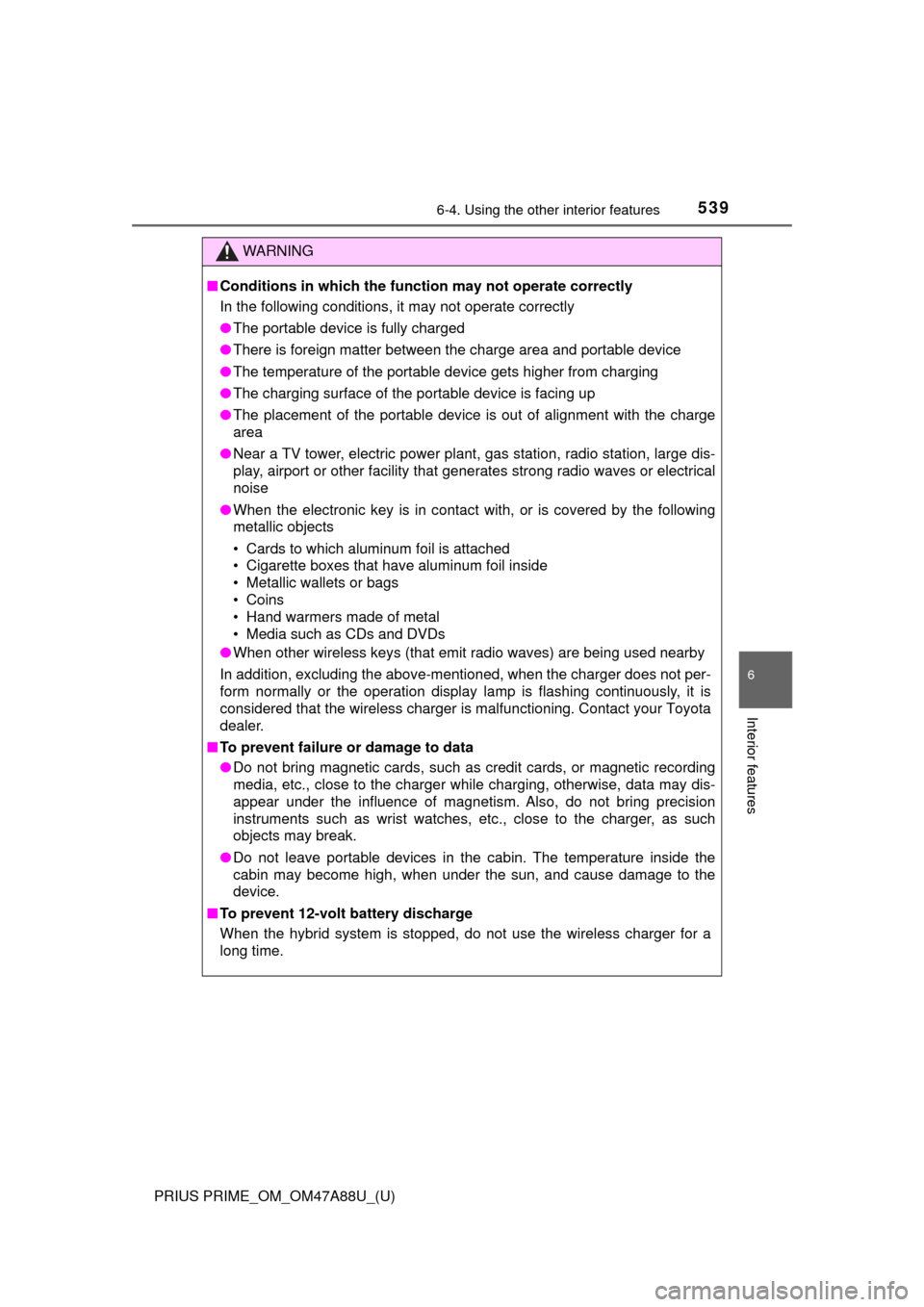
PRIUS PRIME_OM_OM47A88U_(U)
5396-4. Using the other interior features
6
Interior features
WARNING
■Conditions in which the function may not operate correctly
In the following conditions, it may not operate correctly
● The portable device is fully charged
● There is foreign matter between the charge area and portable device
● The temperature of the portable device gets higher from charging
● The charging surface of the portable device is facing up
● The placement of the portable device is out of alignment with the charge
area
● Near a TV tower, electric power plant, gas station, radio station, large dis-
play, airport or other facility that generates strong radio waves or electri\
cal
noise
● When the electronic key is in contact with, or is covered by the following
metallic objects
• Cards to which aluminum foil is attached
• Cigarette boxes that have aluminum foil inside
• Metallic wallets or bags
• Coins
• Hand warmers made of metal
• Media such as CDs and DVDs
● When other wireless keys (that emit radio waves) are being used nearby
In addition, excluding the above-mentioned, when the charger does not per-
form normally or the operation display lamp is flashing continuously, it is
considered that the wireless charger is malfunctioning. Contact your Toyota
dealer.
■ To prevent failure or damage to data
● Do not bring magnetic cards, such as credit cards, or magnetic recording
media, etc., close to the charger while charging, otherwise, data may dis-
appear under the influence of magnetism. Also, do not bring precision
instruments such as wrist watches, etc., close to the charger, as such
objects may break.
● Do not leave portable devices in the cabin. The temperature inside the
cabin may become high, when under the sun, and cause damage to the
device.
■ To prevent 12-volt battery discharge
When the hybrid system is stopped, do not use the wireless charger for a
long time.
Page 565 of 784
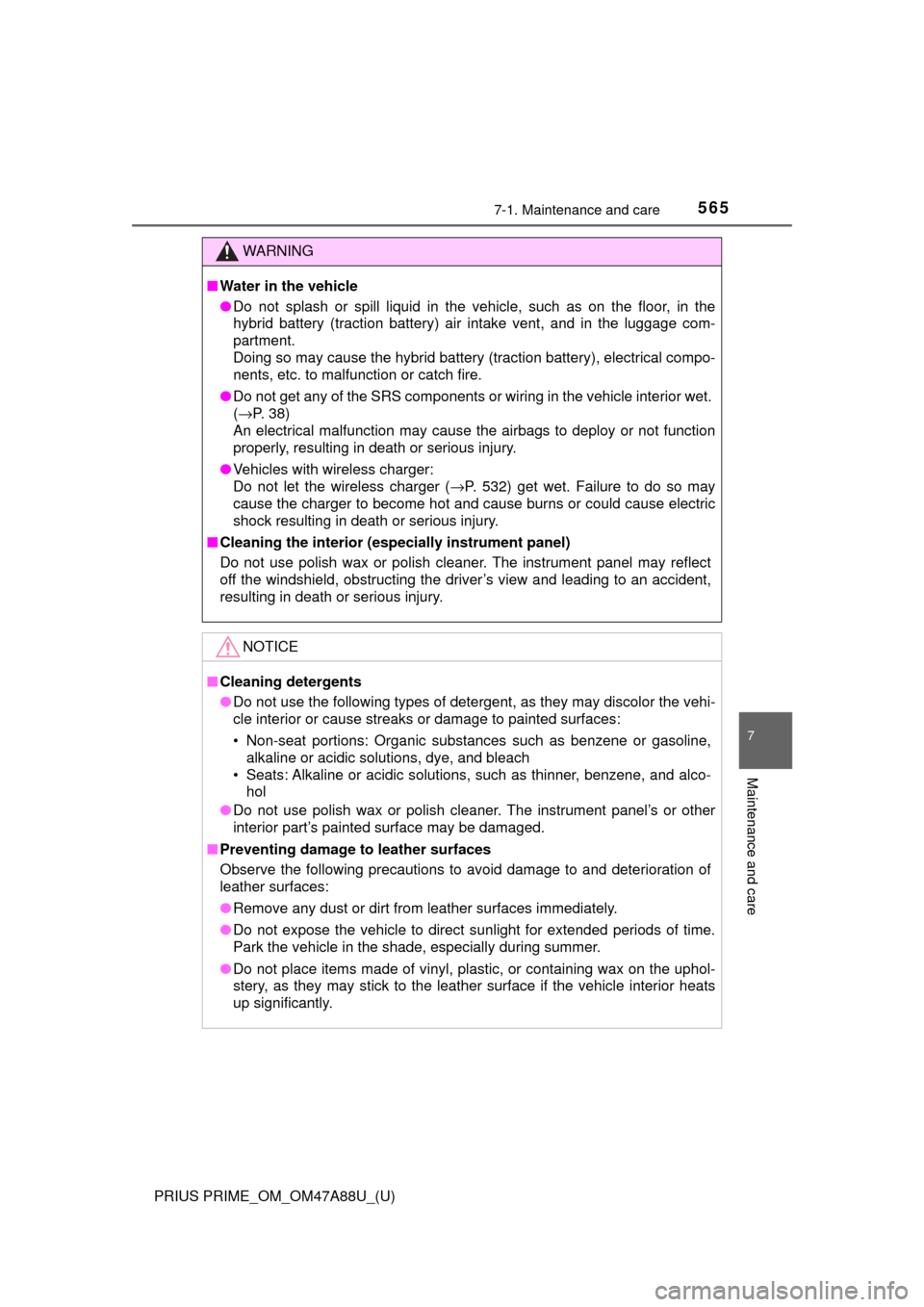
PRIUS PRIME_OM_OM47A88U_(U)
5657-1. Maintenance and care
7
Maintenance and care
WARNING
■Water in the vehicle
● Do not splash or spill liquid in the vehicle, such as on the floor, in the
hybrid battery (traction battery) air intake vent, and in the luggage com-
partment.
Doing so may cause the hybrid battery (traction battery), electrical compo-
nents, etc. to malfunction or catch fire.
● Do not get any of the SRS components or wiring in the vehicle interior wet.
(→P. 38)
An electrical malfunction may cause the airbags to deploy or not function
properly, resulting in death or serious injury.
● Vehicles with wireless charger:
Do not let the wireless charger ( →P. 532) get wet. Failure to do so may
cause the charger to become hot and cause burns or could cause electric
shock resulting in death or serious injury.
■ Cleaning the interior (especially instrument panel)
Do not use polish wax or polish cleaner. The instrument panel may reflect
off the windshield, obstructing the driver’s view and leading to an accident,
resulting in death or serious injury.
NOTICE
■Cleaning detergents
● Do not use the following types of detergent, as they may discolor the vehi-
cle interior or cause streaks or damage to painted surfaces:
• Non-seat portions: Organic substances such as benzene or gasoline,
alkaline or acidic solutions, dye, and bleach
• Seats: Alkaline or acidic solutions, such as thinner, benzene, and alco- hol
● Do not use polish wax or polish cleaner. The instrument panel’s or other
interior part’s painted surface may be damaged.
■ Preventing damage to leather surfaces
Observe the following precautions to avoid damage to and deterioration of
leather surfaces:
● Remove any dust or dirt from leather surfaces immediately.
● Do not expose the vehicle to direct sunlight for extended periods of time.
Park the vehicle in the shade, especially during summer.
● Do not place items made of vinyl, plastic, or containing wax on the uphol-
stery, as they may stick to the leather surface if the vehicle interior heats
up significantly.
Page 587 of 784
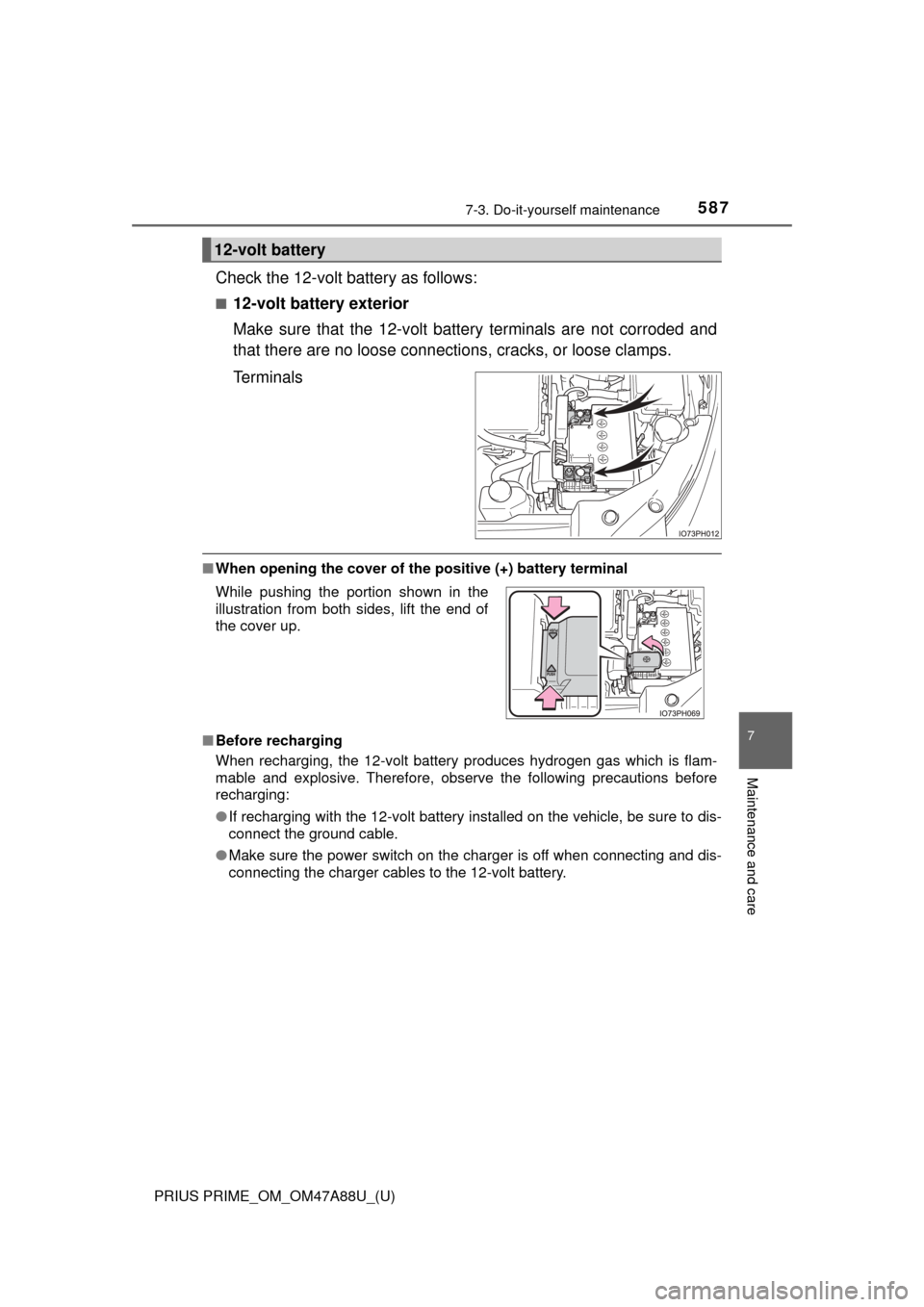
PRIUS PRIME_OM_OM47A88U_(U)
5877-3. Do-it-yourself maintenance
7
Maintenance and care
Check the 12-volt battery as follows:
■12-volt battery exterior
Make sure that the 12-volt battery terminals are not corroded and
that there are no loose connections, cracks, or loose clamps.
Terminals
■ When opening the cover of th e positive (+) battery terminal
■ Before recharging
When recharging, the 12-volt battery produces hydrogen gas which is flam-
mable and explosive. Therefore, observe the following precautions before
recharging:
●If recharging with the 12-volt battery installed on the vehicle, be sure to dis-
connect the ground cable.
● Make sure the power switch on the charger is off when connecting and dis-
connecting the charger cables to the 12-volt battery.
12-volt battery
While pushing the portion shown in the
illustration from both sides, lift the end of
the cover up.
Page 778 of 784

778Alphabetical index
PRIUS PRIME_OM_OM47A88U_(U)
Smart key system .................... 278Antenna location ................... 278
Entry functions ...................... 267
Starting the hybrid system .... 324
Smart lid & connector
locking system ...................... 113
Snow tires ................................ 482
“SOS” button ........................... 548
Spark plug ................................ 714
Specifications .......................... 708
Speedometer ............................ 196
SRS airbags ............................... 36
Steering wheel ......................... 294 Adjustment ............................ 294
Audio switches
*
Heated steering wheel .......... 514
Meter control switches .......... 181
Talk switch
*
Telephone switches*
TRIP switch........................... 181
Stop lights Replacing light bulbs............. 640
Storage feature ........................ 518
Storage precautions ................ 518
Stuck
If the vehicle becomes stuck ................................... 705
Sun visors ................................ 530
Switch Audio remote control switches
*
Automatic High Beam
switch ................................. 343
Cruise control switch............. 391
Door lock switches ................ 269
Driving mode select switch ... 406
Emergency flashers switch ... 644
Engine switch........................ 324
EV auto mode switch .............. 82
EV/HV mode selection
switch ................................... 82
Fog light switch ..................... 348 Fuel filler door opener
switch ................................. 358
Garage door opener switches ............................. 541
Heated steering wheel
switch ................................. 514
“HUD” (Head-up display) switch ................................. 240
Ignition switch ....................... 324
LDA (Lane Departure Alert with steering control)
switch ................................. 384
Light switch ........................... 338
Meter control switches .......... 181
Outside rear view mirror switches ............................. 298
Power door lock switches ..... 269
Power switch ........................ 324
Power window switch ........... 300
Rear window and outside
rear view mirror
defoggers switch ........ 491, 502
S-APGS switch ..................... 445
Seat heater switches ............ 514
“SOS” button......................... 548
Talk switch
*
Telephone switches*
TRIP switch .......................... 181
Vehicle-to-vehicle distance switch ................................. 398
VSC OFF switch ................... 477
Window lock switch .............. 300
Windshield wipers and washer switch..................... 350
Wireless charger power supply switch ...................... 532