Page 512 of 784
5126-1. Using the air conditioning system and defogger
PRIUS PRIME_OM_OM47A88U_(U)
WARNING
■Precautions for the Remote Air Conditioning System
● Do not use the system if people are in the vehicle.
Even when the system is in use, the internal temperature may still reach a
high or low level due to features such as the automatic shut-off. Children
and pets left inside the vehicle may suffer heatstroke dehydration or hypo-
thermia or could result in death or serious injury.
● Depending on the surrounding environment, signals from the wireless
switch may transmit further than expected. Pay appropriate attention to
the vehicle’s surroundings and use the switch only when necessary.
● Do not operate “A/C” if the hood is open. The air conditioning may operate
unintentionally and objects may be drawn into the electrical cooling fan.
NOTICE
■To prevent the hybrid battery (traction battery) from being discharged
through incorrect operation
Use “A/C” only when necessary.
Page 513 of 784
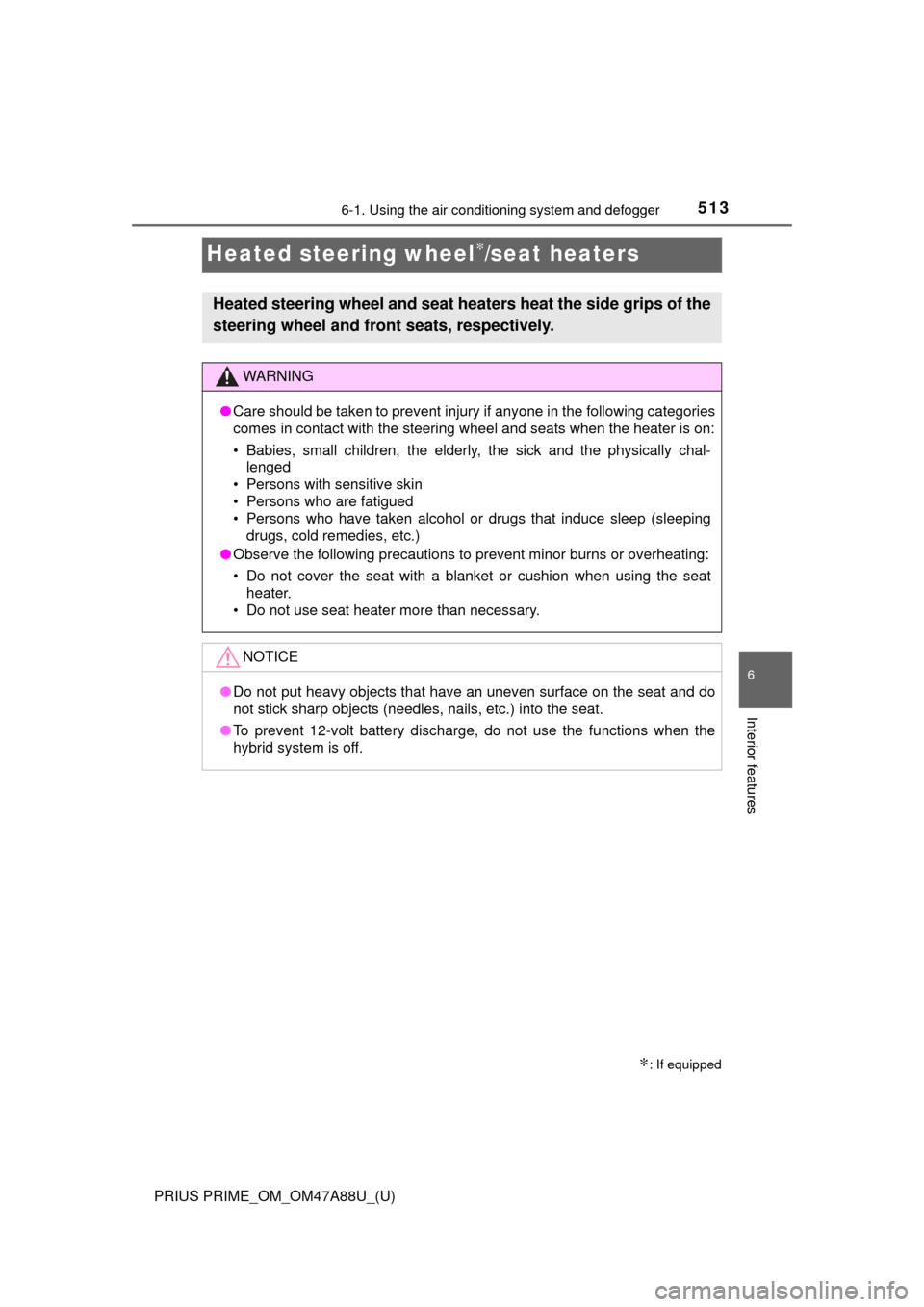
513
PRIUS PRIME_OM_OM47A88U_(U)
6-1. Using the air conditioning system and defogger
6
Interior features
Heated steering wheel∗/seat heaters
∗: If equipped
Heated steering wheel and seat heaters heat the side grips of the
steering wheel and front seats, respectively.
WARNING
●Care should be taken to prevent injury if anyone in the following categories
comes in contact with the steering wheel and seats when the heater is on\
:
• Babies, small children, the elderly, the sick and the physically chal-
lenged
• Persons with sensitive skin
• Persons who are fatigued
• Persons who have taken alcohol or drugs that induce sleep (sleeping drugs, cold remedies, etc.)
● Observe the following precautions to prevent minor burns or overheating:
• Do not cover the seat with a blanket or cushion when using the seat heater.
• Do not use seat heater more than necessary.
NOTICE
● Do not put heavy objects that have an uneven surface on the seat and do
not stick sharp objects (needles, nails, etc.) into the seat.
● To prevent 12-volt battery discharge, do not use the functions when the
hybrid system is off.
Page 517 of 784
PRIUS PRIME_OM_OM47A88U_(U)
5176-2. Using the interior lights
6
Interior features
Turns the switch to the door
position (door linked)
Operation is linked with the front
interior light main switch. When the
switch is off, the light does not illu-
minate.
Turns the light on
●Illuminated entry system: The lights automatically turn on/off according to
power switch mode, the presence of the electronic key, whether the doors
are locked/unlocked, and whether the doors are opened/closed.
● If the interior lights remain on when the power switch is turned off, the light
will go off automatically after 20 minutes.
● Settings (e.g. the time elapsed before the lights turn off) can be changed.
(Customizable features: →P. 732)
Rear interior light
1
2
NOTICE
To prevent 12-volt battery discharge, do not leave the lights on longer than
necessary when the hybrid system is off.
Page 530 of 784
530
PRIUS PRIME_OM_OM47A88U_(U)
6-4. Using the other interior features
Other interior features
To set the visor in the forward
position, flip it down.
To set the visor in the side posi-
tion, flip down, unhook, and
swing it to the side.
Slide the cover to open.
The light turns on when the cover
is opened.
If the vanity light remain on when the power switch is turned off, the light will
go off automatically after 20 minutes.
Sun visors
1
2
Vanity mirrors
NOTICE
To prevent 12-volt battery discharge, do not leave the vanity lights on for
extended periods while the hybrid system is off.
Page 531 of 784
PRIUS PRIME_OM_OM47A88U_(U)
5316-4. Using the other interior features
6
Interior features
Please use as a power supply for electronic goods that use less than
12 V DC/10 A (power consumption of 120 W).
The power outlets can be used when the power switch is in ACCESSORY or
ON mode.
Power outlets
FrontRear
Open the lid. Open the lid.
NOTICE
● To avoid damaging the power outlets, close the lid when the power outlet
is not in use.
Foreign objects or liquids that enter the power outlets may cause a short
circuit.
● To prevent 12-volt battery discharge, do not use the power outlet longer
than necessary when the hybrid system is off.
Page 539 of 784
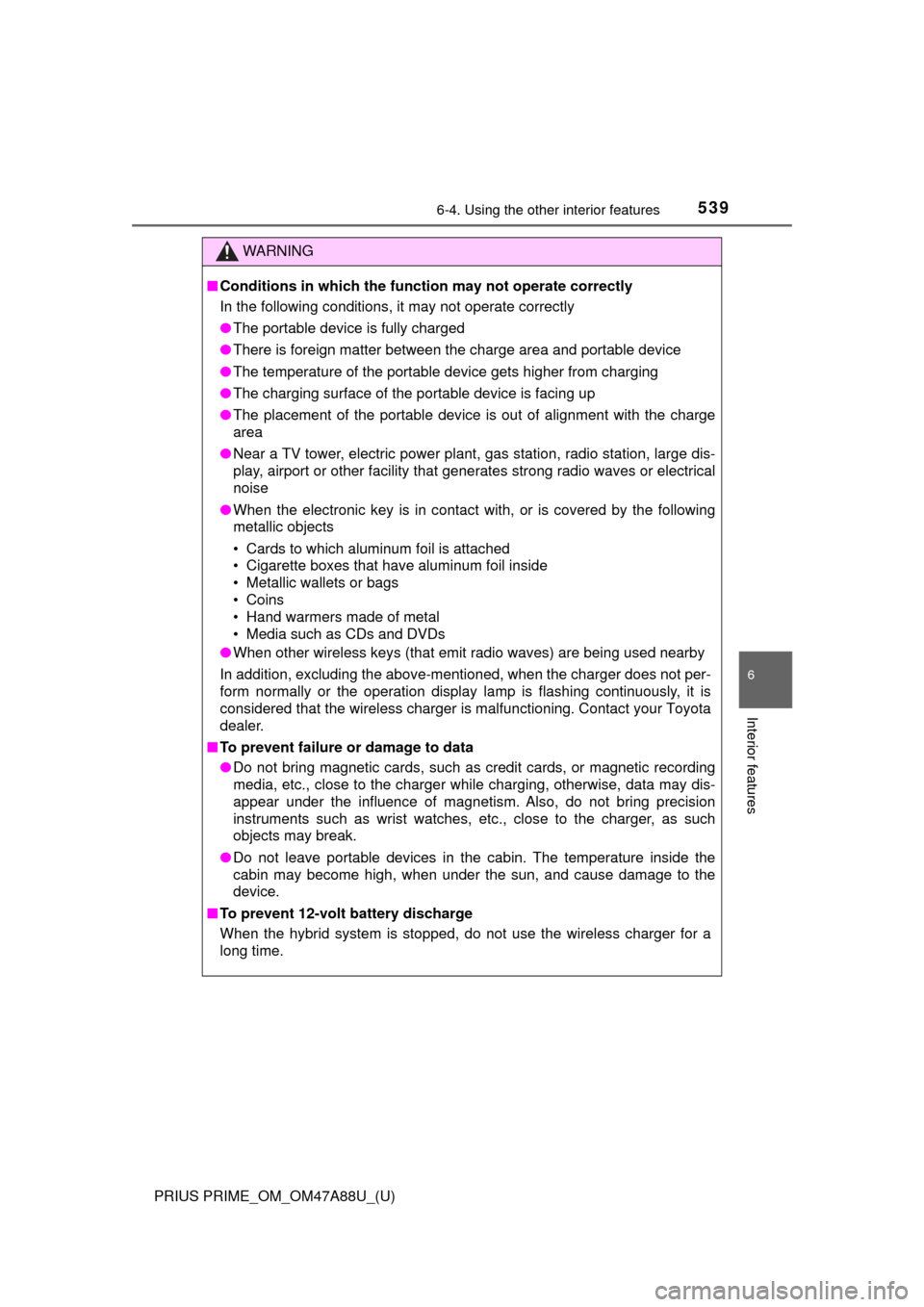
PRIUS PRIME_OM_OM47A88U_(U)
5396-4. Using the other interior features
6
Interior features
WARNING
■Conditions in which the function may not operate correctly
In the following conditions, it may not operate correctly
● The portable device is fully charged
● There is foreign matter between the charge area and portable device
● The temperature of the portable device gets higher from charging
● The charging surface of the portable device is facing up
● The placement of the portable device is out of alignment with the charge
area
● Near a TV tower, electric power plant, gas station, radio station, large dis-
play, airport or other facility that generates strong radio waves or electri\
cal
noise
● When the electronic key is in contact with, or is covered by the following
metallic objects
• Cards to which aluminum foil is attached
• Cigarette boxes that have aluminum foil inside
• Metallic wallets or bags
• Coins
• Hand warmers made of metal
• Media such as CDs and DVDs
● When other wireless keys (that emit radio waves) are being used nearby
In addition, excluding the above-mentioned, when the charger does not per-
form normally or the operation display lamp is flashing continuously, it is
considered that the wireless charger is malfunctioning. Contact your Toyota
dealer.
■ To prevent failure or damage to data
● Do not bring magnetic cards, such as credit cards, or magnetic recording
media, etc., close to the charger while charging, otherwise, data may dis-
appear under the influence of magnetism. Also, do not bring precision
instruments such as wrist watches, etc., close to the charger, as such
objects may break.
● Do not leave portable devices in the cabin. The temperature inside the
cabin may become high, when under the sun, and cause damage to the
device.
■ To prevent 12-volt battery discharge
When the hybrid system is stopped, do not use the wireless charger for a
long time.
Page 546 of 784
546
PRIUS PRIME_OM_OM47A88U_(U)
6-4. Using the other interior features
Press and hold the desired HomeLink® button. After 20 seconds, the
HomeLink® indicator light will start flashing slowly. Keep pressing the
HomeLink® button and press and hold the transmitter button until the
HomeLink® indicator light changes from a slow to a rapid flash.
Release the buttons.
Press and hold the 2 outside but-
tons for 10 seconds until the indi-
cator light flashes.
If you sell your vehicle, be sure to
erase the programs stored in the
HomeLink
® memory.
■ Before programming
●Install a new battery in the remote control transmitter.
● The battery side of the remote control transmitter must be pointed away
from the HomeLink
® button.
■ Certification for the garage door opener
For vehicles sold in the U.S.A.
Reprogramming a HomeLink® button
Erasing the entire HomeLink® memory (all three programs)
Page 555 of 784

555
PRIUS PRIME_OM_OM47A88U_(U)
7Maintenance and care
7-1. Maintenance and careCleaning and protecting the vehicle exterior .......... 556
Cleaning and protecting the vehicle interior ........... 561
7-2. Maintenance Maintenance requirements ................... 567
General maintenance........ 570
Emission inspection and maintenance (I/M)
programs......................... 573
7-3. Do-it-yourself maintenance Do-it-yourself service precautions ..................... 574
Hood ................................. 577
Positioning a floor jack ...... 579
Engine compartment ......... 580
Tires .................................. 594
Tire inflation pressure ....... 603
Wheels .............................. 606
Replacing the tire .............. 609
Air conditioning filter.......... 620
Wiper rubber replacement .................... 624
Electronic key battery........ 627
Checking and replacing fuses ............................... 630
Headlight aim .................... 633
Light bulbs......................... 635