2017 TOYOTA PRIUS PRIME fuel consumption
[x] Cancel search: fuel consumptionPage 81 of 784

PRIUS PRIME_OM_OM47A88U_(U)
812-1. Plug-in hybrid system
2
Plug-in hybrid system
Hybrid battery (traction battery) charge mode (→P. 83)
Electricity generated in the gasoline engine can be charged in the
hybrid battery (traction battery) by switching to the hybrid battery
(traction battery) charge mode when electricity needed for EV driv-
ing is not remaining.
*
● The system may not be able to swit ch to the hybrid battery (trac-
tion battery) charge mode due to the state of the plug-in hybrid
system. ( →P. 8 3 )
● Charging time differs depending on the driving state of the vehi-
cle when driving in hybrid battery (traction battery) charge mode.
When in the hybrid battery (traction battery) charge mode, the hybrid
battery charge mode indicator illuminates.
*: When in the hybrid battery (traction battery) charge mode, the hybrid battery can be charged while driving. However, the gasoline engine runs
to charge the battery and fuel consumption becomes higher compared
with driving in HV mode.
4
Page 85 of 784

PRIUS PRIME_OM_OM47A88U_(U)
852-1. Plug-in hybrid system
2
Plug-in hybrid system
■When braking (regenerative braking)
The electric motor (traction motor) charges the hybrid battery (trac-
tion battery).
The EV driving range can be extend ed by actively using this regen-
erative braking to store electricity in the hybrid battery (traction bat-
tery).
Moreover, as fuel consumption is also reduced when in HV mode,
the regenerative braking system can be used effectively.
In order to make EV/EV auto
mode available, charge the hybrid
battery (traction battery) from an
external power source before
using the vehicle.
Even if charging the hybrid battery
(traction battery) has not been
completed, the vehicle can be
driven. However, if there is not
enough charge remaining, it is pos-
sible that the vehicle cannot be
driven in EV/EV auto mode or the
EV driving range will become
shorter.
When driving with the gasoline engine stopped, a sound, which
changes in accordance with the driving speed, will be played in order
to warn people nearby of the vehi cle’s approach. The sound will stop
when the vehicle speed exceeds approximately 15 mph (25 km/h).
Charging (→P. 102)
Vehicle proximity notification system
Page 97 of 784

97
PRIUS PRIME_OM_OM47A88U_(U)
2-1. Plug-in hybrid system
2
Plug-in hybrid system
Plug-in hybrid vehicle driving tips
◆Using EV mode and HV mode effectively
Primarily using EV mode when driving in cities and using HV mode
when driving on highways (or freeways) can help conserve fuel and
electricity. ( →P. 8 2 )
◆Using Eco drive mode
When using Eco drive mode, the torque corresponding to the accel-
erator pedal depression amount can be generated more smoothly
than it is in normal conditions. In addition, the operation of the air
conditioning system (h eating/cooling) will be minimized, improving
fuel and electricity economy. ( →P. 406)
◆Use of Hybrid System Indicator
Eco-friendly driving is possible by keeping the Hybrid System Indi-
cator within Eco area. ( →P. 210)
◆Shift position operation
Shift the shift position to D when st opped at a traffic light, or driving
in heavy traffic etc. Shift the sh ift position to P when parking. When
using the N, there is no positive effect on fuel consumption. In the
N, the gasoline engine operates but electricity cannot be gener-
ated. Also, when using the air cond itioning system, etc., the hybrid
battery (traction batter y) power is consumed.
For economical and ecological driv ing, pay attention to the fol-
lowing points:
Page 98 of 784

98
PRIUS PRIME_OM_OM47A88U_(U)
2-1. Plug-in hybrid system
◆Accelerator pedal/brake pedal operation
●Drive your vehicle smoothly. Avoid abrupt acceleration and
deceleration. Gradual accelerati on and deceleration will make
more effective use of the electric motor (traction motor) without
having to use gasoline engine power.
● Avoid repeated acceleration. Repeated acceleration consumes
hybrid battery (traction battery) power, resulting in poor fuel con-
sumption. Battery power can be restored by driving with the
accelerator pedal slightly released.
◆When braking
Make sure to operate the brakes gently and a timely manner. A
greater amount of electrical energy can be regenerated when slow-
ing down.
◆Delays
Repeated acceleration and deceleration, as well as long waits at
traffic lights, will lead to high fuel and electricity consumption.
Check traffic reports before leav ing and avoid delays as much as
possible. When driving in a traffi c jam, gently release the brake
pedal to allow the vehicle to move forward slightly while avoiding
overuse of the accelerator pedal. Doing so can help control exces-
sive electricity and fuel consumption.
◆Highway driving
● Control and maintain the vehicl e at a constant speed. Before
stopping at a toll booth or similar, allow plenty of time to release
the accelerator and gently apply the brakes. A greater amount of
electrical energy can be regenerated when slowing down.
● Electricity consumption will increa se significantly when driving at
high speeds in EV mode. If there will be a long distance to the
next external charging point after leaving a freeway, it is recom-
mended to drive in HV mode while on the freeway and change to
EV mode after leaving the freeway.
Page 99 of 784
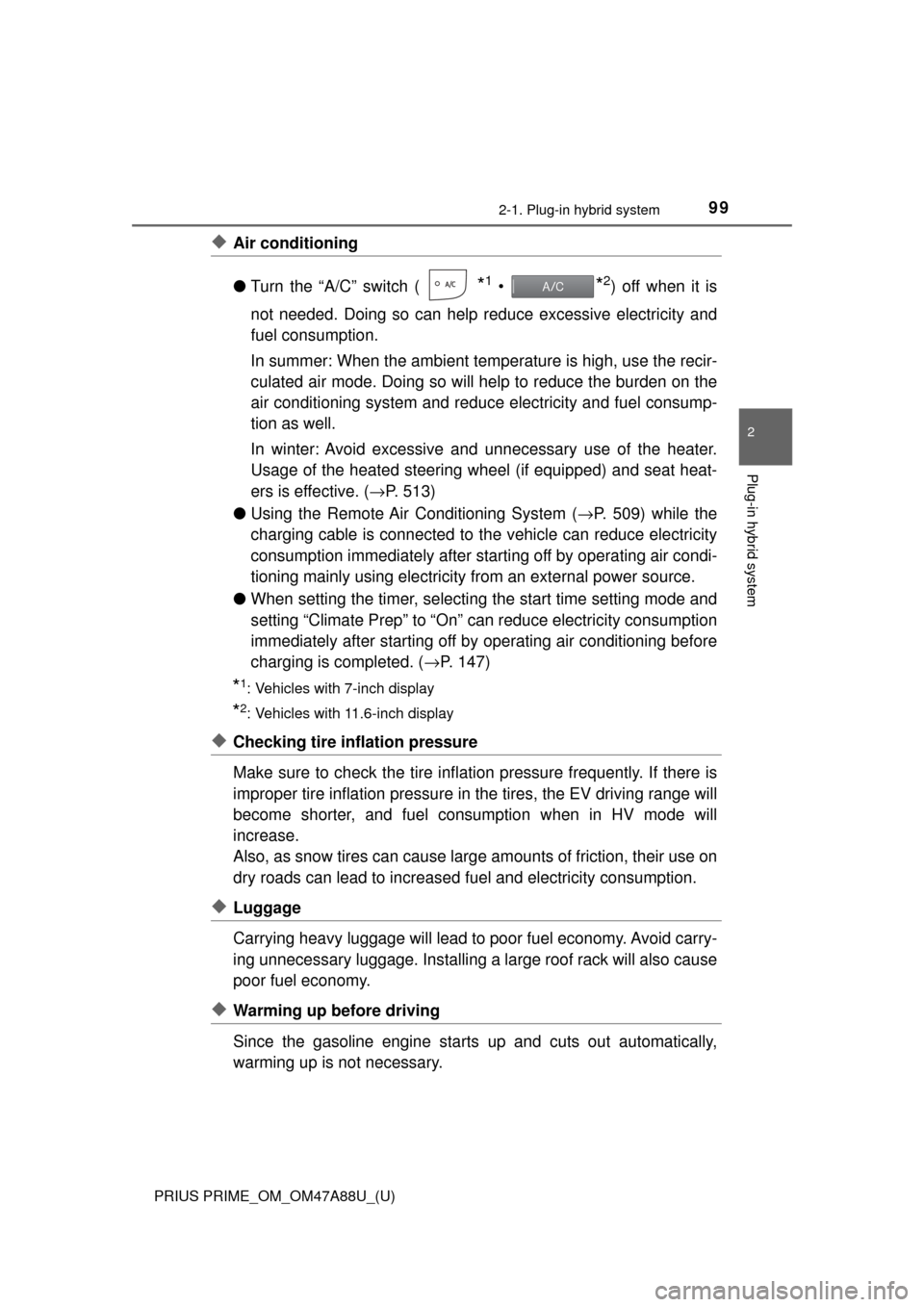
PRIUS PRIME_OM_OM47A88U_(U)
992-1. Plug-in hybrid system
2
Plug-in hybrid system
◆Air conditioning
●Turn the “A/C” switch (
*1 • *2) off when it is
not needed. Doing so can help r educe excessive electricity and
fuel consumption.
In summer: When the ambient temperature is high, use the recir-
culated air mode. Doing so will he lp to reduce the burden on the
air conditioning system and reduc e electricity and fuel consump-
tion as well.
In winter: Avoid excessive and unn ecessary use of the heater.
Usage of the heated steering wheel (if equipped) and seat heat-
ers is effective. ( →P. 513)
● Using the Remote Air Conditioning System (→P. 509) while the
charging cable is connected to th e vehicle can reduce electricity
consumption immediately after starting off by operating air condi-
tioning mainly using electricity from an external power source.
● When setting the timer, selecting the start time setting mode and
setting “Climate Prep” to “On” can reduce electricity consumption
immediately after starting off by operating air conditioning before
charging is completed. ( →P. 147)
*1: Vehicles with 7-inch display
*2: Vehicles with 11.6-inch display
◆Checking tire inflation pressure
Make sure to check the tire infl ation pressure frequently. If there is
improper tire inflation pressure in the tires, the EV driving range will
become shorter, and fuel c onsumption when in HV mode will
increase.
Also, as snow tires can cause larg e amounts of friction, their use on
dry roads can lead to increased fuel and electricity consumption.
◆Luggage
Carrying heavy luggage will lead to poor fuel economy. Avoid carry-
ing unnecessary luggage. Installing a large roof rack will also cause
poor fuel economy.
◆Warming up before driving
Since the gasoline engine starts up and cuts out automatically,
warming up is not necessary.
Page 180 of 784

180
PRIUS PRIME_OM_OM47A88U_(U)
3. Instrument cluster
Combination meter
The units used on the display may differ depending on the target region.
Main display (→P. 196)
The main display shows basic information related to driving, such as the
vehicle speed and remaining fuel amount.
Multi-information display ( →P. 205)
The multi-information display shows information which makes the vehicle
convenient-to-use, such as the hybrid system operation condition, electric-
ity consumption and fuel consumption history. Also, the operation contents
of the driving support systems and the combination meter display settings
can be changed by switching to the settings screen.
Warning lights and indicators (→ P. 188)
The warning lights and indicators comes on or flashes to indicate problems
with the vehicle or to show the operation status of the vehicle’s systems.
Clock (→P. 185)
The large meter uses 2 liquid crys tal displays to display informa-
tion such as the vehicle condition , driving status, electricity con-
sumption and fuel consumption.
Combination meter layout
1
2
3
4
Page 184 of 784
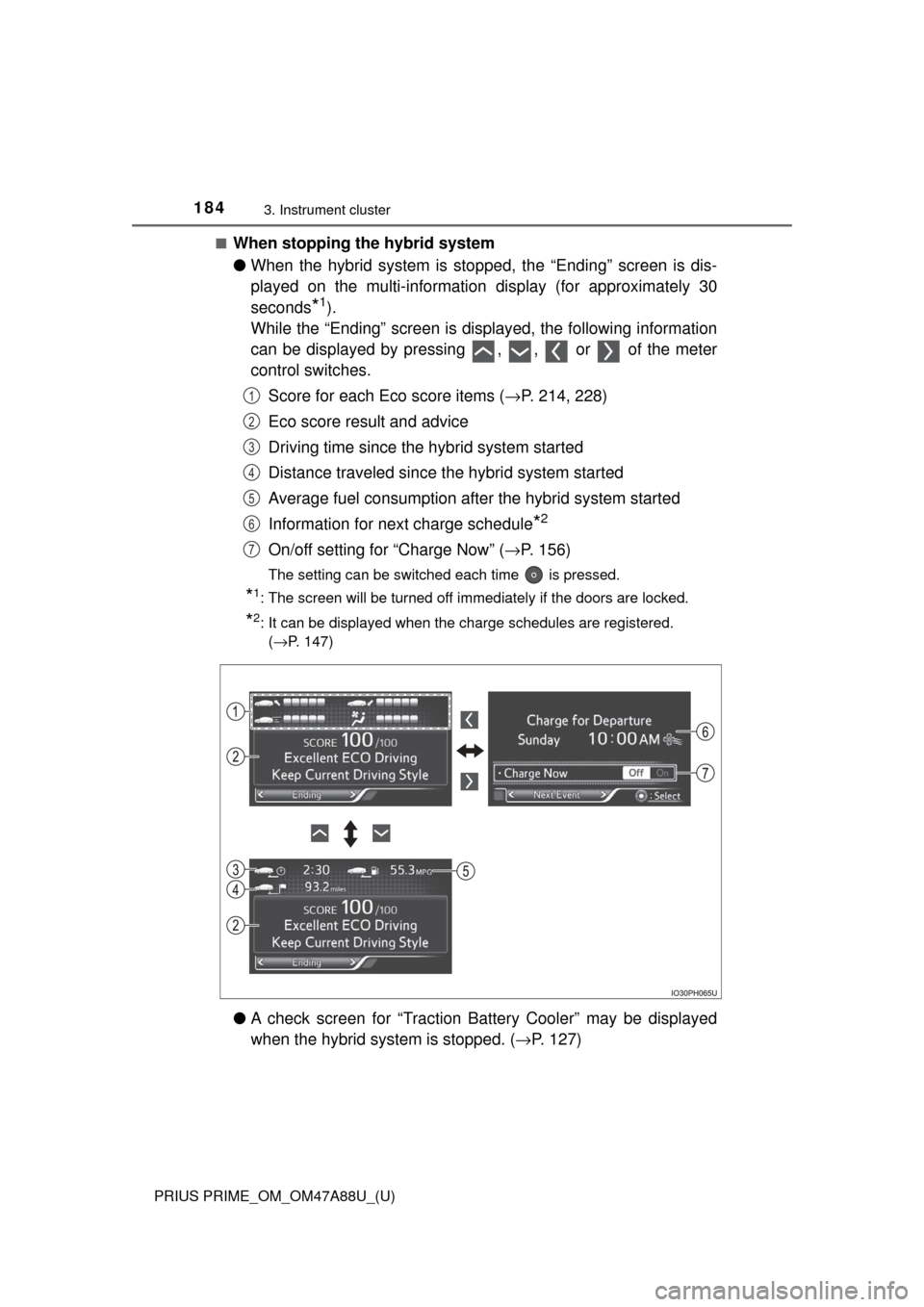
184
PRIUS PRIME_OM_OM47A88U_(U)
3. Instrument cluster
■When stopping the hybrid system
●When the hybrid system is stopped, the “Ending” screen is dis-
played on the multi-information display (for approximately 30
seconds
*1).
While the “Ending” screen is displayed, the following information
can be displayed by pressing , , or of the meter
control switches.
Score for each Eco score items ( →P. 214, 228)
Eco score result and advice
Driving time since the hybrid system started
Distance traveled since th e hybrid system started
Average fuel consumption after the hybrid system started
Information for next charge schedule
*2
On/off setting for “Charge Now” ( →P. 156)
The setting can be switched each time is pressed.
*1: The screen will be turned off immediately if the doors are locked.
*2: It can be displayed when the charge schedules are registered.
(→P. 147)
● A check screen for “Traction Battery Cooler” may be displayed
when the hybrid syst em is stopped. (→P. 127)
1
2
3
4
5
6
7
Page 186 of 784

186
PRIUS PRIME_OM_OM47A88U_(U)
3. Instrument cluster
■The meters and display illuminate when
The power switch is in ON mode.
■ Adjusting the instrument cluster brightness (→P. 182)
● The brightness levels that can be selected differ depending on whether the
tail lights are on and surrounding brightness levels, as shown in the table
below.
*: 22 levels of the brightness are displayed on the setting screen. However,
the brightness setting will be the brightest when other than 1st level (the
darkest) is selected. If other than 1st or 22nd level is selected, when the
tail lights are turned on in a dark place, the instrument cluster brightness
setting will be the selected level.
● If the taillights are illuminated in a dark environment, the instrument cluster
light dims. However, when the brightness of the instrument cluster is set to
minimum or maximum (1st or 22nd level of the instrument cluster bright-
ness), even if the taillights are illuminated, the instrument cluster light will
not dim.
■ When disconnecting and reconnect ing 12-volt battery terminals
The settings of the clock will be reset.
■ Calendar settings
●Until the calendar settings are set, the check screen is displayed every time
the power switch is turned to ON mode.
● After the calendar information is set, it can be changed in the “Meter Cus-
tomize” settings. ( →P. 233)
The tail lights are offThe tail lights are on
In a bright place2 levels*2 levels*
In a dark place22 levels
If calendar recording is interrupted due to
replacement of the 12-volt battery or 12-
volt battery discharge, etc., when the
power switch is turned to ON mode after
maintenance, the calendar settings check
screen is automatically displayed on the
multi-information display.
● If date information is not set, the electric-
ity and fuel consumption record cannot
be stored correctly. When the calendar
settings check screen is displayed,
make sure to always set the settings.
(→P. 231)