Page 241 of 509

2414-5. Using the driving support systems
4
Driving
PRIUS +_OM_OM47B24E_(EE)
To change the set speed, operate the lever until the desired set speed
is displayed.Increases the speed
Decreases the speed
Fine adjustment: Momentarily
move the lever in the desired direc-
tion.
Large adjustment: Hold the lever in
the desired direction.
In the vehicle-to-vehicle distance control mode, the set speed will be
increased or decreased as follows:
�XWhen the set speed is shown in “km/h”
Fine adjustment: By approximately 5 km/h (3.1 mph) each time the lever is
operated
Large adjustment: By approximately 5 km/h (3.1 mph) for each 0.75 sec-
onds the lever is held
�XWhen the set speed is shown in “MPH”
Fine adjustment: By approximately 5 mph (8 km/h) each time the lever is
operated
Large adjustment: By approximately 5 mph (8 km/h) for each 0.75 seconds
the lever is held
In the constant speed control mode ( →P. 247), the set speed will be
increased or decreased as follows:
Fine adjustment: By approximately 1.6 km/h (1 mph) each time the lever is
operated
Large adjustment: The set speed can be increased or decreased continu-
ally until the lever is released.
Adjusting the set speed
1
2
Page 263 of 509
2634-5. Using the driving support systems
4
Driving
PRIUS +_OM_OM47B24E_(EE)■
Changing the alert timing of the pre-crash safety system
Each time the PCS switch is pressed, the response to the distance
changes as follows.
Far
Middle
*
Near
*: Default setting
■
Turning off the pre-crash safety system
Press the PCS switch for 3 sec-
onds or more seconds.
The PCS warning light turns on
and a message is shown on the
multi-information display.
To turn on the system, press the
PCS switch again. The system
is set to ON each time the power
switch is turned to ON mode.
Changing the pre-crash safety system
�XLeft-hand drive vehicles�XRight-hand drive vehicles
1
2
3
Page 286 of 509
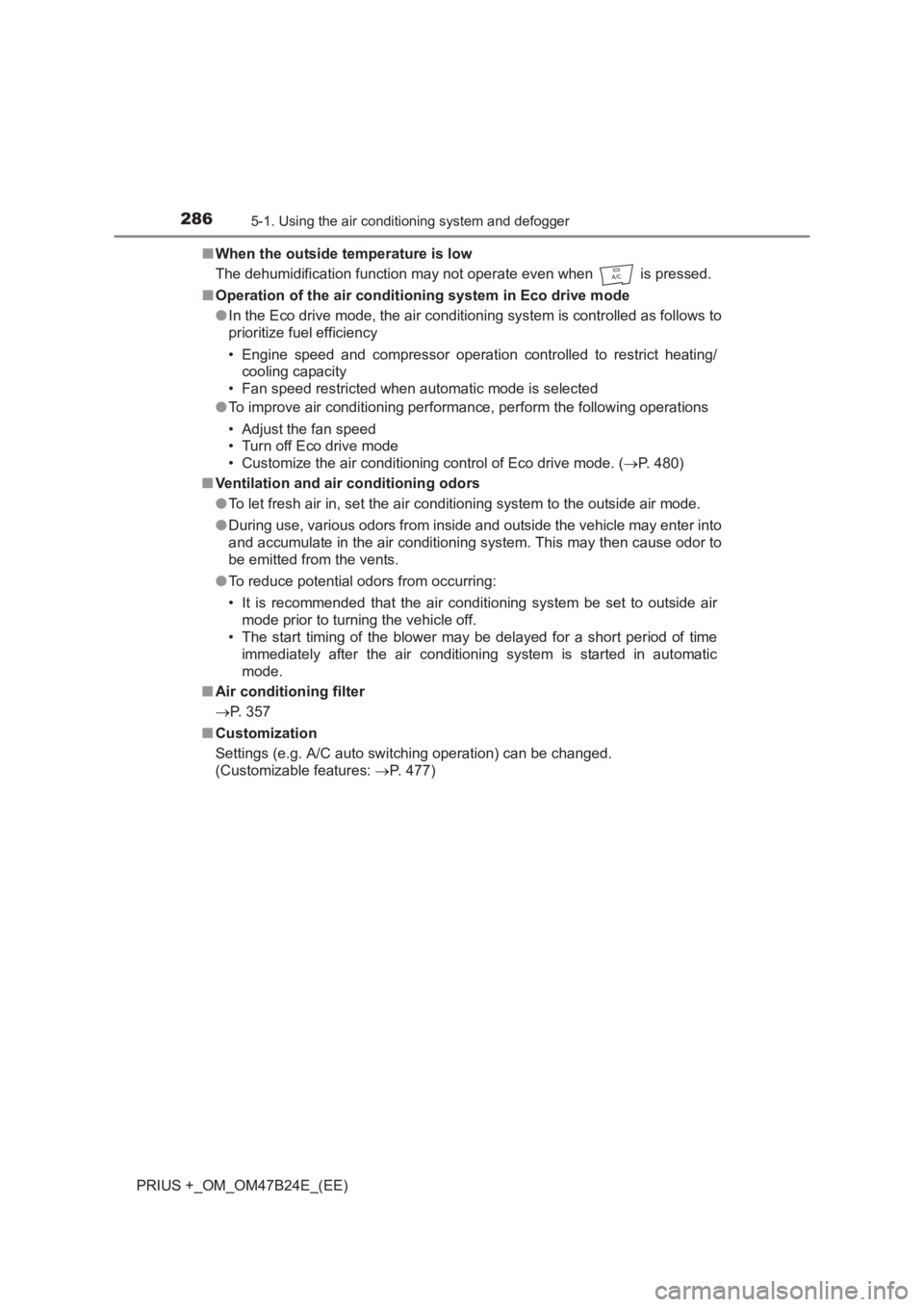
2865-1. Using the air conditioning system and defogger
PRIUS +_OM_OM47B24E_(EE)■
When the outside temperature is low
The dehumidification function may not operate even when is pressed.
■ Operation of the air conditioning system in Eco drive mode
●In the Eco drive mode, the air conditioning system is controlled as follows to
prioritize fuel efficiency
• Engine speed and compressor operation controlled to restrict heating/
cooling capacity
• Fan speed restricted when automatic mode is selected
● To improve air conditioning performance, perform the following operations
• Adjust the fan speed
• Turn off Eco drive mode
• Customize the air conditioning control of Eco drive mode. ( →P. 480)
■ Ventilation and air conditioning odors
●To let fresh air in, set the air conditioning system to the outside air mode.
● During use, various odors from inside and outside the vehicle may enter into
and accumulate in the air conditioning system. This may then cause odor to
be emitted from the vents.
● To reduce potential odors from occurring:
• It is recommended that the air condi tioning system be set to outside air
mode prior to turning the vehicle off.
• The start timing of the blower may be delayed for a short period of time
immediately after the air conditioning system is started in automatic
mode.
■ Air conditioning filter
→ P. 357
■ Customization
Settings (e.g. A/C auto switching operation) can be changed.
(Customizable features: →P. 477)
Page 288 of 509
2885-1. Using the air conditioning system and defogger
PRIUS +_OM_OM47B24E_(EE)
Using the steering wheel climate remote
control switches
∗
Temperature control
Outside air or recirculated air
mode
Press “ ∧” on to increase the temperature and “ ∨” to decrease
the temperature.
Press .
The mode switches between outside air mode and recirculated air mode
each time the switch is pressed.
■ When changing the temperature se tting using the steering switches
The temperature will change, however the position of the selection frame on
the air conditioning display will remain the same.
∗: If equipped
Some air conditioning features can be controlled using the
switches on the steering wheel.
1
2
Adjusting the temperature setting
Changing the outside air or recirculated air modes
WARNING
■ To reduce the risk of an accident
Exercise care when operating the air conditioning switches on the steering
wheel.
Page 292 of 509
2925-2. Using the interior lights
PRIUS +_OM_OM47B24E_(EE)
Turns the door position on
When the front interior light main
switch is in the off position, the rear
interior light will not turn on even if
the door is opened with the rear
interior light switch in door position.
Turns the light on
●Illuminated entry system: The lights automatically turn on/off according to
power switch mode, the presence of the electronic key, whether the doors
are locked/unlocked, and whether the doors are opened/closed.
● If the interior lights remain on when the power switch is turned off, the light
will go off automatically after 20 minutes.
● Settings (e.g. the time elapsed before the lights turn off) can be changed.
(Customizable features: →P. 477)
Rear interior light
1
2
NOTICE
To prevent 12-volt battery discharge, do not leave the lights on longer than
necessary when the hybrid system is off.
Page 346 of 509
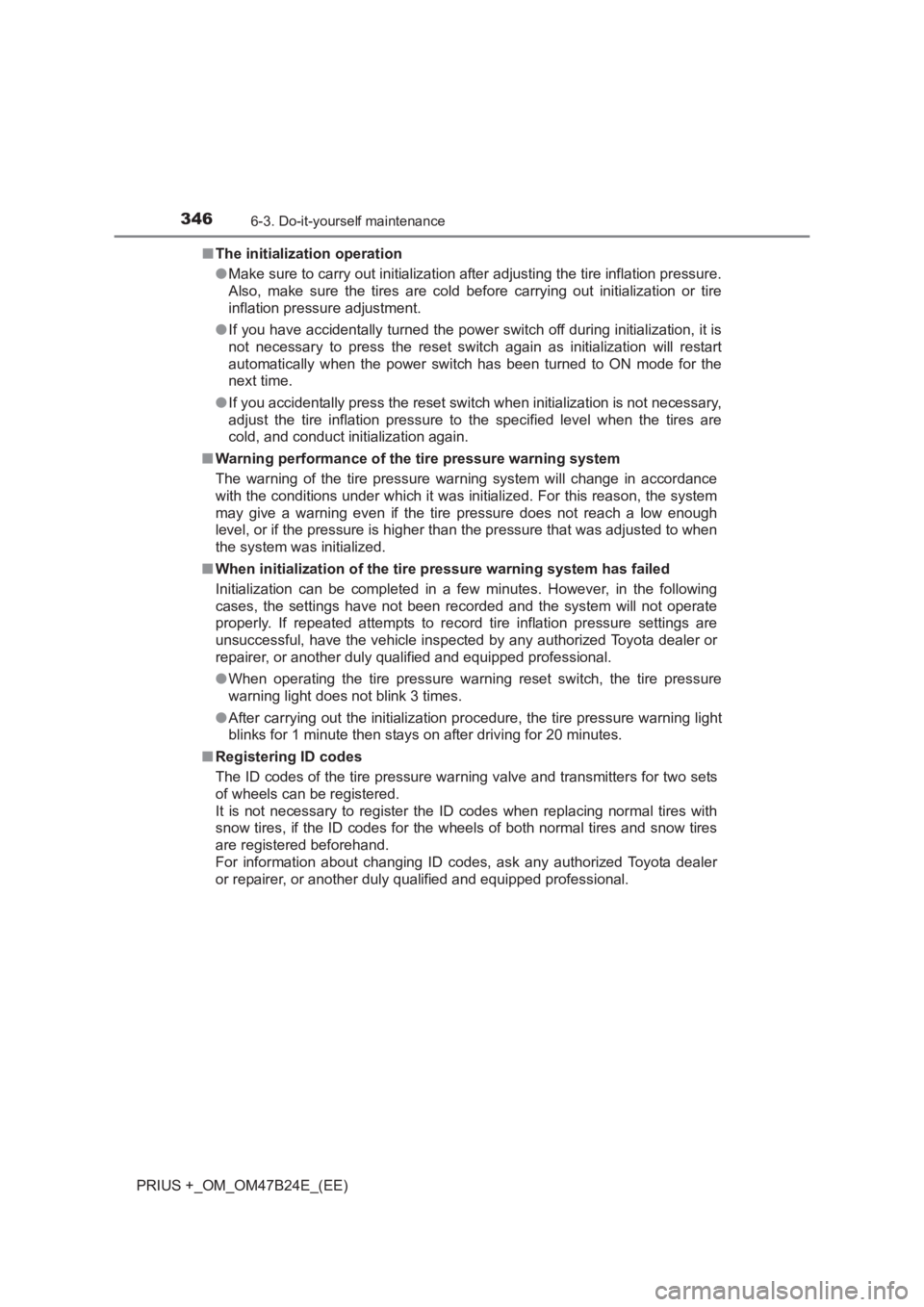
3466-3. Do-it-yourself maintenance
PRIUS +_OM_OM47B24E_(EE)■
The initialization operation
●Make sure to carry out initialization after adjusting the tire inflation pressure.
Also, make sure the tires are cold before carrying out initialization or tire
inflation pressure adjustment.
● If you have accidentally turned the power switch off during initialization, it is
not necessary to press the reset switch again as initialization will restart
automatically when the power switch has been turned to ON mode for the
next time.
● If you accidentally press the reset switch when initialization is not necessary,
adjust the tire inflation pressure to the specified level when the tires are
cold, and conduct initialization again.
■ Warning performance of the tire pressure warning system
The warning of the tire pressure warning system will change in accordance
with the conditions under which it was initialized. For this reason, the system
may give a warning even if the tire pressure does not reach a low enough
level, or if the pressure is higher than the pressure that was adjusted to when
the system was initialized.
■ When initialization of the tire pressure warning system has failed
Initialization can be completed in a few minutes. However, in the following
cases, the settings have not been recorded and the system will not operate
properly. If repeated attempts to record tire inflation pressure settings are
unsuccessful, have the vehicle inspected by any authorized Toyota dealer or
repairer, or another duly qualified and equipped professional.
● When operating the tire pressure warning reset switch, the tire pressure
warning light does not blink 3 times.
● After carrying out the initialization procedure, the tire pressure warning light
blinks for 1 minute then stays on after driving for 20 minutes.
■ Registering ID codes
The ID codes of the tire pressure wa rning valve and transmitters for two sets
of wheels can be registered.
It is not necessary to register the ID codes when replacing normal tires with
snow tires, if the ID codes for the wheels of both normal tires and snow tires
are registered beforehand.
For information about changing ID codes, ask any authorized Toyota dealer
or repairer, or another duly qualified and equipped professional.
Page 391 of 509

3917-2. Steps to take in an emergency
PRIUS +_OM_OM47B24E_(EE)
7
When trouble arises
(If equipped)
Hybrid system overheat warning light (warning buzzer)The hybrid system has overheated
This light may come on when driving under severe operat-
ing conditions, and the output of the hybrid system may
temporarily decrease in order to protect the system. (For
example, when driving up a long steep hill or driving up a
steep hill in reverse.)
→ Stop and check. ( →P. 457)
(If equipped)
Cruise control indicator (yellow indicator)
Indicates a malfunction in the cruise control
→ Have the vehicle inspected by any authorized Toyota
dealer or repairer, or another duly qualified and
equipped professional immediately.
(Only outer frame flashes)
(If equipped)
Low hybrid battery (traction battery) warning light
(warning buzzer)
Hybrid battery (traction battery) level becomes low
because the shift position is in N for long time
→ Because recharging is not possible when the shift
position is in N, shift the shift position to P when
parking the vehicle for a long time.
High coolant temperature warning light
Changes from a flashing to a solid light when the engine
coolant temperature increases
→ Immediately stop the vehicle in a safe place.
(→ P. 457)
Automatic headlight leveling system warning light
Indicates a malfunction in the automatic headlight leveling
system
→ Have the vehicle inspected by any authorized Toyota
dealer or repairer, or another duly qualified and
equipped professional immediately.
Open door warning light (warning buzzer)*3
Indicates that a door is not fully closed
→ Check that all the doors are closed.
Low fuel level warning light
Indicates that remaining fuel is approximately 6.0 L (1.6
gal., 1.3 Imp.gal.) or less
→ Refuel the vehicle.
Warning lightWarning light/Details/Actions
Page 397 of 509

3977-2. Steps to take in an emergency
PRIUS +_OM_OM47B24E_(EE)
7
When trouble arises
After taking the specified steps to correct the suspected problem,
check that the smart entry & start system warning light or the smart
entry & start system indicator light turn off.
Follow the correction procedures. (vehicles without multi-infor-
mation display)
InteriorbuzzerExterior buzzerWarning lightWarning light/DetailsCorrection procedure
Continuous Continuous
(Flashes in yellow)
Smart entry & start
system warning light
The electronic key was
carried outside the
vehicle and the
driver’s door was
opened and closed
while any shift posi-
tion other than P was
selected without turn-
ing off the power
switch. • Change the
shift position to
P.
• Bring the elec- tronic key back
into the vehicle.
Once3 times
(Flashes in yellow)
Smart entry & start
system warning light
The electronic key was
carried outside the
vehicle and the
driver’s door was
opened and closed
while the shift position
P was selected without
turning off the power
switch.
Turn the power
switch off or bring
the electronic key
back into the vehi-
cle.