Page 91 of 509

91
1
1-3. Theft deterrent system
PRIUS +_OM_OM47B24E_(EE)
For safety and security
Immobilizer system
The indicator light flashes after
the power switch has been turned
off to indicate that the system is
operating.
The indicator light stops flashing
after the power switch has been
turned to ACCESSORY or ON
mode to indicate that the system
has been canceled.
■System maintenance
The vehicle has a maintenance-free type immobilizer system.
■ Conditions that may cause the system to malfunction
● If the grip portion of the key is in contact with a metallic object
● If the key is in close proximity to or touching a key registered to the security
system (key with a built-in transponder chip) of another vehicle
The vehicle’s keys have built-in transponder chips that prevent
the hybrid system from starting if a key has not been previously
registered in the vehicle’s on-board computer.
Never leave the keys inside the vehicle when you leave the vehi-
cle.
This system is designed to help prevent vehicle theft but does not
guarantee absolute security against all vehicle thefts.
Page 101 of 509
1011-3. Theft deterrent system
1
PRIUS +_OM_OM47B24E_(EE)
For safety and security
The intrusion sensor detects intruders or movement in the vehicle.
This system is designed to deter and prevent vehicle theft but does
not guarantee absolute security against all intrusions.
■Setting the intrusion sensor
The intrusion sensor will be set automatically when the alarm is set.
(→ P. 9 8 )
■Canceling the intrusion sensor
If you are leaving pets or other moving things inside the vehicle,
make sure to disable the intrusion sensor before setting the alarm,
as they will respond to movement inside the vehicle.
Turn the power switch off.
Press the intrusion sensor
cancel switch.
The intrusion sensor will revert
to on each time the power
switch is turned to ON mode.
Intrusion sensor (if equipped)
1
2
Page 107 of 509

1072. Instrument cluster
2
Instrument cluster
PRIUS +_OM_OM47B24E_(EE)
Warning lights inform the driver of malfunctions in any of the vehicle’s
systems.
Warning lights
*1
(Red)
Brake system warning
light (→P. 387)*1, 2
(If equipped)
PCS warning light
(→ P. 389)
*1
(Yellow)
Brake system warning
light ( →P. 387)*1Slip indicator light
(→ P. 389)
*1Charging system
warning light ( →P. 387)*1High coolant
temperature warning
light ( →P. 391)
*1
(If equipped)
Low engine oil pressure
warning light ( →P. 388)*1
(If equipped)
Parking lock system
warning light ( →P. 389)
*1
(If equipped)
Hybrid system warning
light ( →P. 388)
(If equipped)
Parking lock
system warning
message
(→ P. 390)
*1Malfunction indicator
lamp ( →P. 388)
(If equipped)
Hybrid battery indicator
light ( →P. 390)
*1SRS warning light
(→ P. 388)*1
(If equipped)
LED headlight warning
light ( →P. 390)
*1ABS warning light
(→ P. 388)*1Automatic headlight
leveling system warning
light ( →P. 391)
*1Electric power steering
system warning light
(→ P. 388)*1
(Flashes)
(If equipped)
P position request
indicator light ( →P. 390)
Page 110 of 509
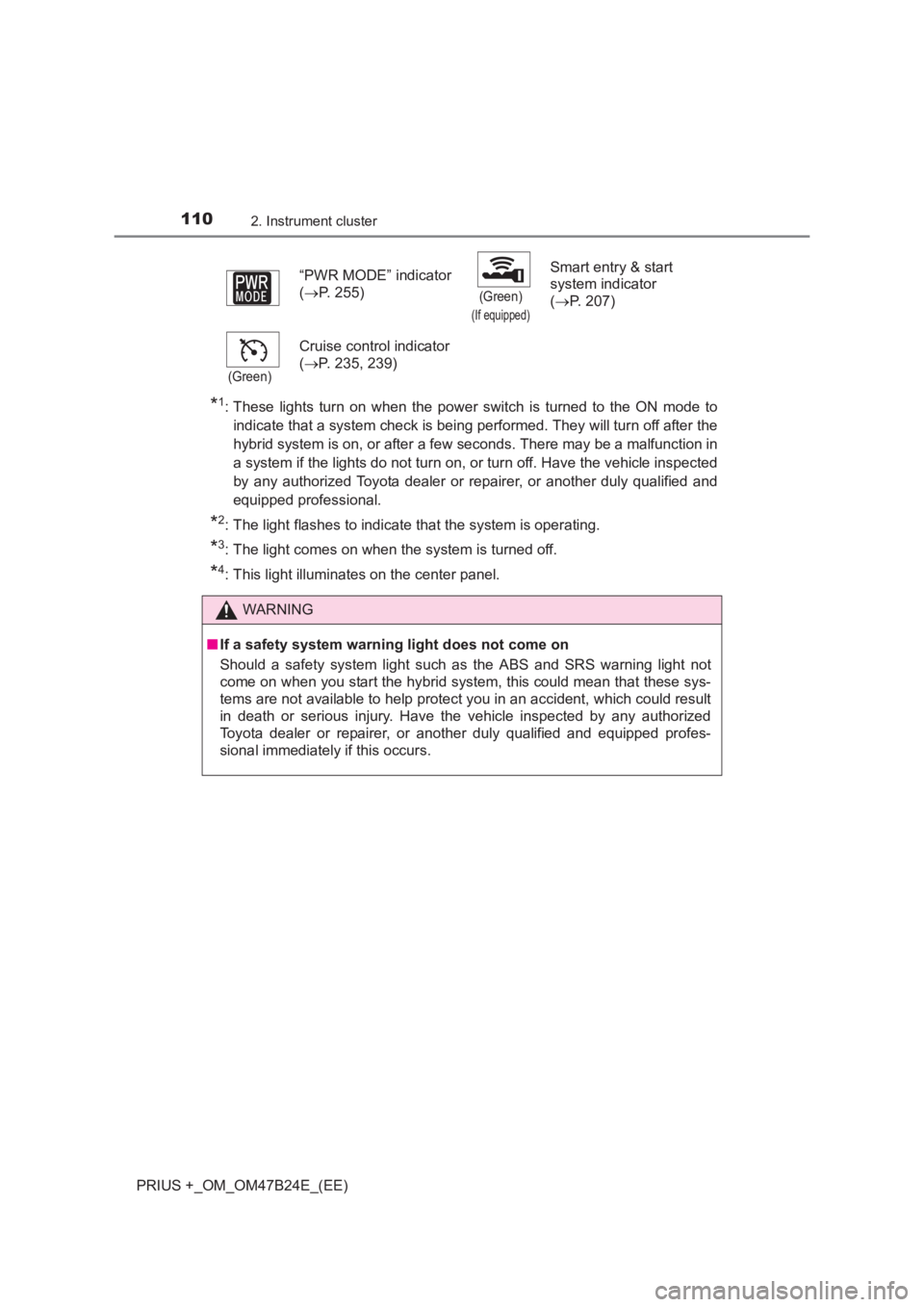
1102. Instrument cluster
PRIUS +_OM_OM47B24E_(EE)
*1: These lights turn on when the power switch is turned to the ON mode toindicate that a system check is being performed. They will turn off after the
hybrid system is on, or after a few seconds. There may be a malfunction in
a system if the lights do not turn on, or turn off. Have the vehicle inspected
by any authorized Toyota dealer or repairer, or another duly qualified and
equipped professional.
*2: The light flashes to indicate that the system is operating.
*3: The light comes on when the system is turned off.
*4: This light illuminates on the center panel. “PWR MODE” indicator
(
→ P. 255)
(Green)
(If equipped)
Smart entry & start
system indicator
(→ P. 207)
(Green)
Cruise control indicator
(→ P. 235, 239)
WARNING
■ If a safety system warning light does not come on
Should a safety system light such as the ABS and SRS warning light not
come on when you start the hybrid system, this could mean that these sys-
tems are not available to help protect you in an accident, which could result
in death or serious injury. Have the vehicle inspected by any authorized
Toyota dealer or repairer, or another duly qualified and equipped profes-
sional immediately if this occurs.
Page 251 of 509
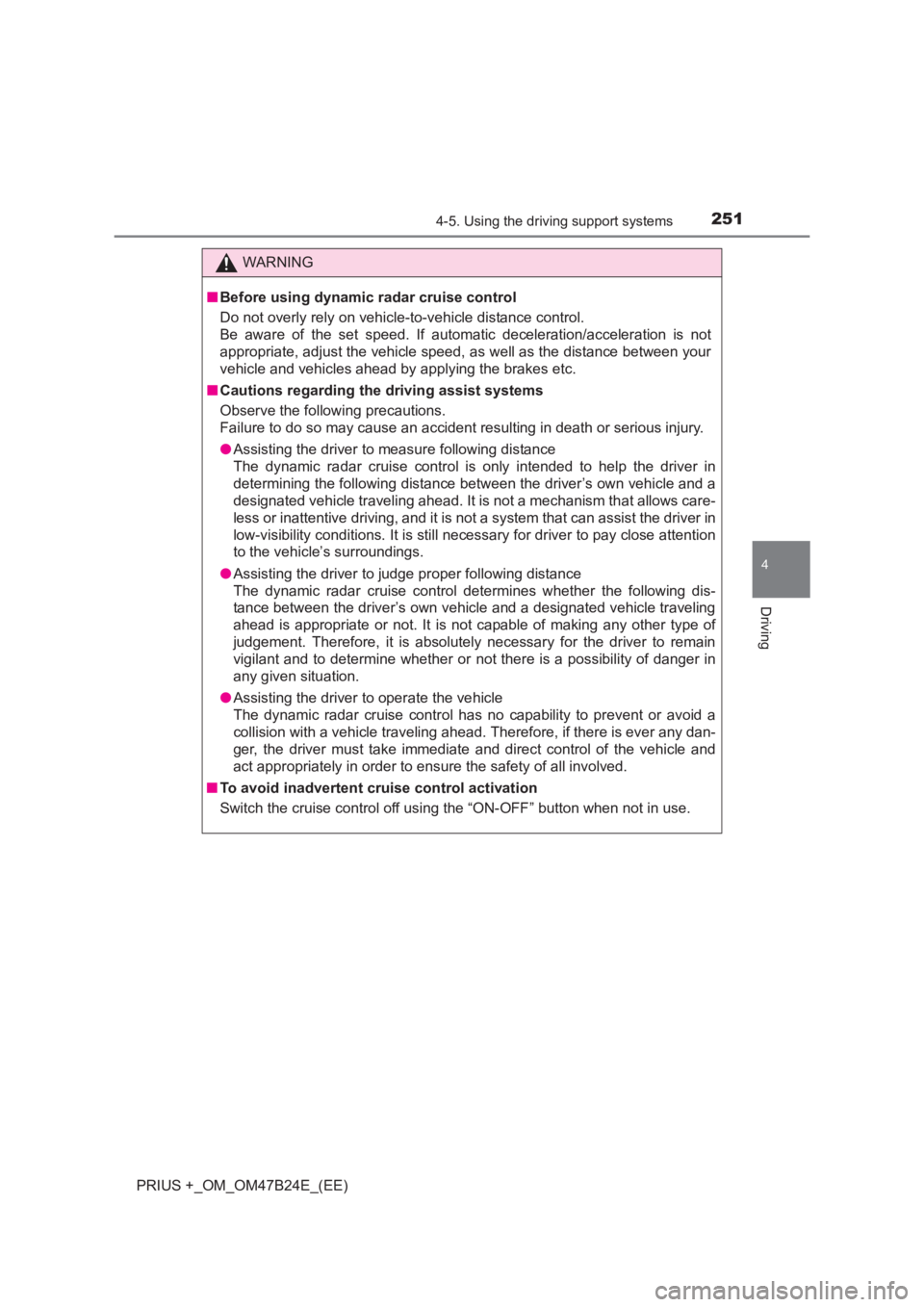
2514-5. Using the driving support systems
4
Driving
PRIUS +_OM_OM47B24E_(EE)
WARNING
■ Before using dynamic radar cruise control
Do not overly rely on vehicle-to-vehicle distance control.
Be aware of the set speed. If automatic deceleration/acceleration is not
appropriate, adjust the vehicle speed, as well as the distance between your
vehicle and vehicles ahead by applying the brakes etc.
■ Cautions regarding the driving assist systems
Observe the following precautions.
Failure to do so may cause an accident resulting in death or serious injury.
●Assisting the driver to measure following distance
The dynamic radar cruise control is only intended to help the driver in
determining the following distance between the driver’s own vehicle and a
designated vehicle traveling ahead. It is not a mechanism that allows care-
less or inattentive driving, and it is not a system that can assist the driver in
low-visibility conditions. It is still necessary for driver to pay close attention
to the vehicle’s surroundings.
● Assisting the driver to judge proper following distance
The dynamic radar cruise control det ermines whether the following dis-
tance between the driver’s own vehicle and a designated vehicle traveling
ahead is appropriate or not. It is not capable of making any other type of
judgement. Therefore, it is absolutely necessary for the driver to remain
vigilant and to determine whether or not there is a possibility of danger in
any given situation.
● Assisting the driver to operate the vehicle
The dynamic radar cruise control has no capability to prevent or avoid a
collision with a vehicle traveling ahead. Therefore, if there is ever any dan-
ger, the driver must take immediate and direct control of the vehicle and
act appropriately in order to ens ure the safety of all involved.
■ To avoid inadvertent cr uise control activation
Switch the cruise control off using the “ON-OFF” button when not in use.
Page 256 of 509

2564-5. Using the driving support systems
PRIUS +_OM_OM47B24E_(EE)
Driving assist systems
◆ECB (Electronically Controlled Brake System)
The electronically controlled system generates braking force corre-
sponding to the brake operation
◆ABS (Anti-lock Brake System)
Helps to prevent wheel lock when the brakes are applied suddenly,
or if the brakes are applied while driving on a slippery road surface
◆Brake assist
Generates an increased level of braking force after the brake pedal
is depressed when the system detects a panic stop situation
◆VSC (Vehicle Stability Control)
Helps the driver to control skidding when swerving suddenly or
turning on slippery road surfaces
◆TRC (Traction Control)
Helps to maintain drive power and prevent the drive wheels from
spinning when starting the vehicle or accelerating on slippery roads
◆EPS (Electric Power Steering)
Employs an electric motor to reduce the amount of effort needed to
turn the steering wheel
To help enhance driving safety and performance, the following
systems operate automatically in response to various driving
situations. Be aware, however, that these systems are supple-
mentary and should not be relied upon too heavily when operat-
ing the vehicle.
Page 257 of 509
2574-5. Using the driving support systems
4
Driving
PRIUS +_OM_OM47B24E_(EE)
◆VSC + (Vehicle Stability Control +)
Provides cooperative control of the ABS, TRC, VSC and EPS.
Helps to maintain directional stability when swerving on slippery
road surfaces by controlling steering performance.
◆Hill-start assist control
Helps to prevent the vehicle from rolling backward when starting on
an incline or slippery slope
◆PCS (Pre-Crash Safety system) (if equipped)
→P. 2 6 2
◆Emergency brake signal
When the brakes are applied suddenly, the emergency flashers
automatically flash to alert the vehicle behind.
The slip indicator light will flash
while the VSC/TRC/ABS systems
are operating.
When the VSC/TRC/ABS systems are operating
Page 258 of 509

2584-5. Using the driving support systems
PRIUS +_OM_OM47B24E_(EE)
■Sounds and vibrations caused by the ABS, brake assist, VSC, TRC and
hill-start assist control systems
Any of the following conditions may occur when the above systems are oper-
ating. None of these indicates that a malfunction has occurred.
●Vibrations may be felt through the vehicle body and steering.
● A motor sound may be heard after the vehicle comes to a stop.
● The brake pedal may pulsate slightly after the ABS is activated.
● The brake pedal may move down slightly after the ABS is activated.
■ ECB operating sound
ECB operating sound may be heard in the following cases, but it does not
indicate that a malfunction has occurred.
●Operating sound heard from the engine compartment when the brake pedal
is operated.
● Motor sound of the brake system heard from the front part of the vehicle
when the driver’s door is opened.
● Operating sound heard from the engine compartment when 1-2 minutes
passed after the stop of the hybrid system.
■ EPS operation sound
When the steering wheel is operated, a motor sound (whirring sound) may be
heard. This does not indicate a malfunction.
■ Reduced effectiveness of the EPS system
The effectiveness of the EPS system is reduced to prevent the system from
overheating when there is frequent steering input over an extended period of
time. The steering wheel may feel heavy as a result. Should this occur, refrain
from excessive steering input or stop the vehicle and turn the hybrid system
off. The EPS system should return to normal within 10 minutes.
■ Electric power steering system warning light (warning buzzer)
→ P. 388