Page 481 of 744

4815-5. Using the driving support systems
PRIUS PHV_OM_OM47A89E_(EE)
5
Driving
When the Simple Intelligent Parking Assist System cannot be oper-
ated, or when operation is stopped, canceled, etc., the one of the fol-
lowing message is displayed on the multi-information display. Take
appropriate action according to the display.
■When it is not possible to operate
Multi-information display messages
MessageSituation/Handling method
The system may be malfunctioning.
Turn the power switch off and then start the
hybrid system.
Have the vehicle inspected by any authorized
Toyota dealer or repairer, or another duly
qualified and equipped professional if the
message is displayed again.
There may be a system failure.
Power steering equipment is temporarily overheat-
ing.
Turn the power switch off, wait for a little
while, and then start the hybrid system again.
The hybrid system is not operating.
Start the hybrid system.
Ice, snow, dirt, etc., has adhered to the sensor.
Remove any ice, snow, dirt, etc.
The sensor is frozen.
Once the sensor thaws, the system will return
to normal.
The 12-volt battery has been removed and rein-
stalled.
Drive the vehicle straight ahead for 5 seconds
or more at a speed of approximately 35 km/h
(22 mph) or higher.
The S-IPA switch is operated when the vehicle
speed exceeds 30 km/h (19 mph).
Operate the switch when the vehicle speed is
approximately 30 km/h (19 mph) or less.
Page 488 of 744

4885-5. Using the driving support systems
PRIUS PHV_OM_OM47A89E_(EE)
WARNING
●Do not rely solely upon the Simple Intelligent Parking Assist System. As
with unequipped vehicles, move forward and back up carefully while
directly confirming the safety of your surroundings and the area to the rear
of the vehicle.
● Do not back up while viewing the multi-information display. Backing up
while only viewing the monitor screen may cause a collision or lead to an
accident, as the image displayed on the monitor screen may differ from
actual conditions. Make sure to visually check the surrounding areas and
the area to the rear of the vehicle with and without the mirror while backing
up.
● Drive slowly while adjusting your speed by depressing the brake pedal
when backing up or moving forward.
● If it seems the vehicle may make contact with a pedestrian, another vehi-
cle or any other obstacles, stop the vehicle by depressing the brake pedal,
and then press the S-IPA switch to turn off the system.
● Use the system in a parking lot with a flat surface.
● Observe the following precautions, as the steering wheel automatically
turns during use.
• There is risk of a necktie, scarf, your arm, etc. being caught on the
steering wheel. Please do not allow your upper body to be close to the
steering wheel. Also, do not allow children close to the steering wheel.
• There is a possibility of injury when the steering wheel turns if you have
long fingernails.
• In case of emergency, stop the vehicle by depressing the brake pedal,
and then press the S-IPA switch to turn off the system.
● Always confirm that there is appropriate space before attempting to park
the vehicle and operate the system.
Page 490 of 744
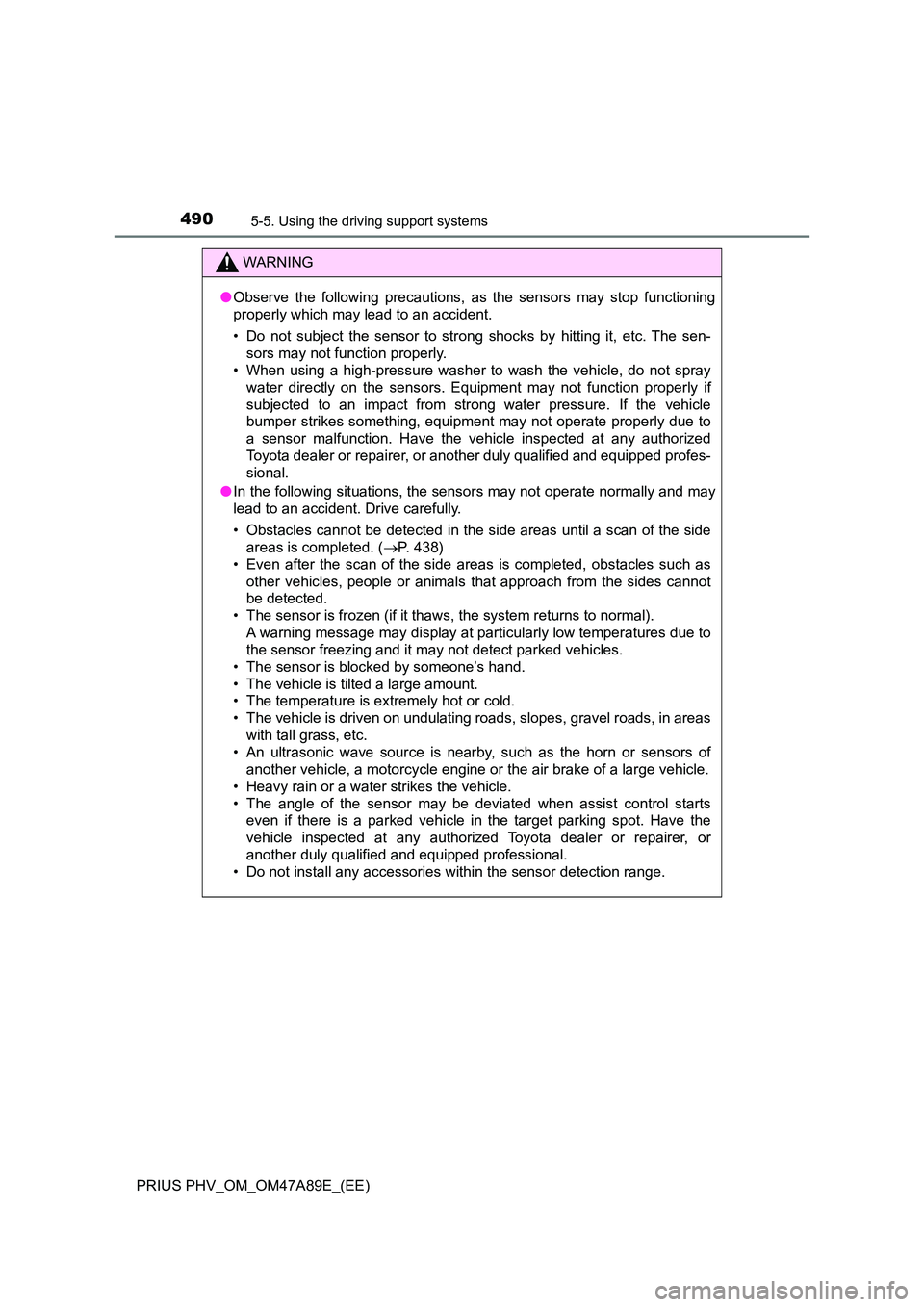
4905-5. Using the driving support systems
PRIUS PHV_OM_OM47A89E_(EE)
WARNING
●Observe the following precautions, as the sensors may stop functioning
properly which may lead to an accident.
• Do not subject the sensor to strong shocks by hitting it, etc. The sen-
sors may not function properly.
• When using a high-pressure washer to wash the vehicle, do not spray
water directly on the sensors. Equipment may not function properly if
subjected to an impact from strong water pressure. If the vehicle
bumper strikes something, equipment may not operate properly due to
a sensor malfunction. Have the vehicle inspected at any authorized
Toyota dealer or repairer, or another duly qualified and equipped profes-
sional.
● In the following situations, the sensors may not operate normally and may
lead to an accident. Drive carefully.
• Obstacles cannot be detected in the side areas until a scan of the side
areas is completed. ( P. 438)
• Even after the scan of the side areas is completed, obstacles such as
other vehicles, people or animals that approach from the sides cannot
be detected.
• The sensor is frozen (if it thaws, the system returns to normal).
A warning message may display at particularly low temperatures due to
the sensor freezing and it may not detect parked vehicles.
• The sensor is blocked by someone’s hand.
• The vehicle is tilted a large amount.
• The temperature is extremely hot or cold.
• The vehicle is driven on undulating roads, slopes, gravel roads, in areas
with tall grass, etc.
• An ultrasonic wave source is nearby, such as the horn or sensors of
another vehicle, a motorcycle engine or the air brake of a large vehicle.
• Heavy rain or a water strikes the vehicle.
• The angle of the sensor may be deviated when assist control starts
even if there is a parked vehicle in the target parking spot. Have the
vehicle inspected at any authorized Toyota dealer or repairer, or
another duly qualified and equipped professional.
• Do not install any accessories within the sensor detection range.
Page 493 of 744

4935-5. Using the driving support systems
PRIUS PHV_OM_OM47A89E_(EE)
5
Driving
If the vehicle gets stuck in mud, dirt or snow, the TRC system may
reduce power from the hybrid system to the wheels. Pressing
to turn the system off may make it easier for you to rock the vehicle in
order to free it.
To turn the TRC system off,
quickly press and release
.
The “Traction Control Turned Off”
will be shown on the multi-informa-
tion display.
Press again to turn the sys-
tem back on.
■ Turning off both TRC and VSC systems
To turn the TRC and VSC systems off, press and hold for more than 3
seconds while the vehicle is stopped.
The VSC OFF indicator will come on and the “Traction Control Turned Off”
will be shown on the multi-information display.*
Press again to turn the systems back on.
*: Pre-crash brake assist and pre-crash braking will also be disabled. The
PCS warning light will come on and the message will be shown on the
multi-information display. ( P. 6 4 3 )
■ When the message is displayed on the multi-information display show-
ing that TRC has been disable d even if has not been pressed
TRC cannot be operated. Contact any authorized Toyota dealer or repairer, or
another duly qualified and equipped professional.
Disabling the TRC system
Page 505 of 744
5056-1. Using the air conditioning system and defogger
PRIUS PHV_OM_OM47A89E_(EE)
6
Interior features
■Fan speed setting
Move the fan speed setting
knob upwards to increase the
fan speed and downwards to
decrease the fan speed.
The fan speed is shown on the
display. (7 levels)
Press to turn the fan off.
■Change the airflow mode
Move the airflow change knob
upwards or downwards to
change the airflow mode.
The air outlets used are
switched each time the knob is
operated.
Air flows to the upper body
Air flows to the upper body
and feet
Air flows to the feet
Air flows to the feet and the
windshield defogger oper-
ates
Fan speed
setting knob
Airflow change
knob
1
2
3
4
Page 507 of 744
5076-1. Using the air conditioning system and defogger
PRIUS PHV_OM_OM47A89E_(EE)
6
Interior features
Press .
Adjust the temperature setting. (P. 504)
To stop the operation, press .
When in automatic mode, the air outlet modes and fan speed levels
are not displayed in the air conditioning control panel display.
■Automatic mode indicator
If the fan speed setting or air flow modes are operated, the
indicator goes off. However, automatic mode for functions other
than that operated is maintained.
■Adjusting the temperature for driver and passenger seats sep-
arately (DUAL mode)
To turn on the DUAL mode, perform the following either operation:
●Press .
●Adjust the passenger’s side temperature setting.
The indicator illuminates when the DUAL mode is on.
Using automatic mode
1
2
3
Page 508 of 744
5086-1. Using the air conditioning system and defogger
PRIUS PHV_OM_OM47A89E_(EE)■
Switching between outside air and recirculated air modes
Press .
The mode switches between outside air mode and recirculated air mode
each time is pressed.
The indicator illuminates when the recirculated air mode is
selected.
■
Blower customization
Fan speed setting during the automatic mode operation can be cus-
tomized.
To change the fan speed setting mode, press .
Each time is pressed, the fan speed setting mode changes as
follows.
“NORMAL” “ECO” “FAST” “NORMAL”
When “ECO” is displayed on the air conditioning screen, the air condi-
tioning is controlled with low fuel consumption prioritized such as reduc-
ing fan speed, etc.
When “FAST” is displayed on the screen, fan speed will be increased.
Other functions
Page 512 of 744

5126-1. Using the air conditioning system and defogger
PRIUS PHV_OM_OM47A89E_(EE)
■ Water droplets during air conditioning operation
■ Setting confirmation screen
■ S-FLOW mode operation
● In automatic mode, S-FLOW mode will be turned off if a rear door has been
opened and closed. To activate S-FLOW mode again, press .
■ Changing settings using the multi-information display
The air conditioning system settings can be changed on the screen
of the multi-information display. ( P. 237)
The outside heat exchanger, accumulator
and air conditioning piping may incur con-
densation or frost may form. During or
after the air conditioning operation, water
droplets may fall from the vehicle. How-
ever, it is not a malfunction.
When changing the settings of the air
conditioning system, the setting confirma-
tion screen is shown as a pop-up on the
multi-information display.
Press of the meter control switches to
go back to the previous screen.
● When is pressed, the S-FLOW
mode status is displayed on the multi-
information display.
Outside heat exchanger
Accumulator