2017 TOYOTA PRIUS tire pressure
[x] Cancel search: tire pressurePage 6 of 796

TABLE OF CONTENTS6
PRIUS_OM_OM47B54U_(U)6-4. Using the other interior
features
Other interior features ....... 540 • Sun visors ..................... 540
• Vanity mirrors................ 540
• Power outlets ................ 541
• Wireless charger ........... 542
• Armrest ......................... 550
• Coat hooks.................... 550
• Assist grips ................... 551
Garage door opener .......... 552
Safety Connect.................. 559 7-1. Maintenance and care
Cleaning and protecting the vehicle exterior .......... 566
Cleaning and protecting the vehicle interior ........... 572
7-2. Maintenance Maintenance requirements ................... 577
General maintenance ........ 580
Emission inspection and maintenance (I/M)
programs ......................... 583
7-3. Do-it-yourself maintenance Do-it-yourself service precautions ...................... 584
Hood .................................. 587
Positioning a floor jack....... 589
Engine compartment ......... 590
Tires................................... 604
Tire inflation pressure ........ 614
Wheels............................... 617
Air conditioning filter .......... 620
Wiper rubber replacement..................... 623
Electronic key battery ........ 627
Checking and replacing fuses ................................ 630
Headlight aim..................... 633
Light bulbs ......................... 635
7Maintenance and care
Page 17 of 796

17Pictorial index
PRIUS_OM_OM47B54U_(U)Windshield wipers . . . . . . . . . . . . . . . . . . . . . . . . . . . . . . . . . P. 254
Precautions against winter season . . . . . . . . . . . . . . . . . . . . . P. 412
Precautions against car wash (vehicles with rain-sensing
windshield wipers) . . . . . . . . . . . . . . . . . . . . . . . . . . . . . . . . . . P. 568
Fuel filler door . . . . . . . . . . . . . . . . . . . . . . . . . . . . . . . . . . . . P. 262
Refueling method . . . . . . . . . . . . . . . . . . . . . . . . . . . . . . . . . . . P. 262
Fuel type/fuel tank capacity . . . . . . . . . . . . . . . . . . . . . . . . . . . P. 725
Tires . . . . . . . . . . . . . . . . . . . . . . . . . . . . . . . . . . . . . . . . . . P. 604
Tire size/inflation pressure . . . . . . . . . . . . . . . . . . . . . . . . . P. 730
Winter tires/tire chain . . . . . . . . . . . . . . . . . . . . . . . . . . . . . P. 412
Checking/rotation/tire pressure warning system . . . . . . . . . P. 604
Coping with flat tires . . . . . . . . . . . . . . . . . . . . . . . . . . P. 670, 684
Hood . . . . . . . . . . . . . . . . . . . . . . . . . . . . . . . . . . . . . . . . . . . . P. 587
Opening . . . . . . . . . . . . . . . . . . . . . . . . . . . . . . . . . . . . . . . . . . P. 587
Engine oil . . . . . . . . . . . . . . . . . . . . . . . . . . . . . . . . . . . . . . . . . P. 726
Coping with overheat . . . . . . . . . . . . . . . . . . . . . . . . . . . . . . . . P. 714
Headlights/parking lights
*1/daytime running lights/
side marker lights/LED accent lights
*2. . . . . . . . . . . . . . . . P. 242
Fog lights
*2 . . . . . . . . . . . . . . . . . . . . . . . . . . . . . . . . . . . . . . P. 252
Turn signal lights/parking lights
*1. . . . . . . . . . . . . . . . P. 240, 242
Turn signal lights . . . . . . . . . . . . . . . . . . . . . . . . . . . . . . . . . . P. 240
Tail lights . . . . . . . . . . . . . . . . . . . . . . . . . . . . . . . . . . . . . . . . P. 242
License plate lights . . . . . . . . . . . . . . . . . . . . . . . . . . . . . . . . P. 242
Back-up lights
Shifting the shift lever to R . . . . . . . . . . . . . . . . . . . . . . . . . . . . P. 234
4
5
6
7
Light bulbs of the exter ior lights for driving
(Replacing method: P. 635, Watts: P. 732)
*1: The location of the parking lights may differ depending on the grade, etc.
*2: If equipped
8
9
10
11
12
13
14
Page 102 of 796
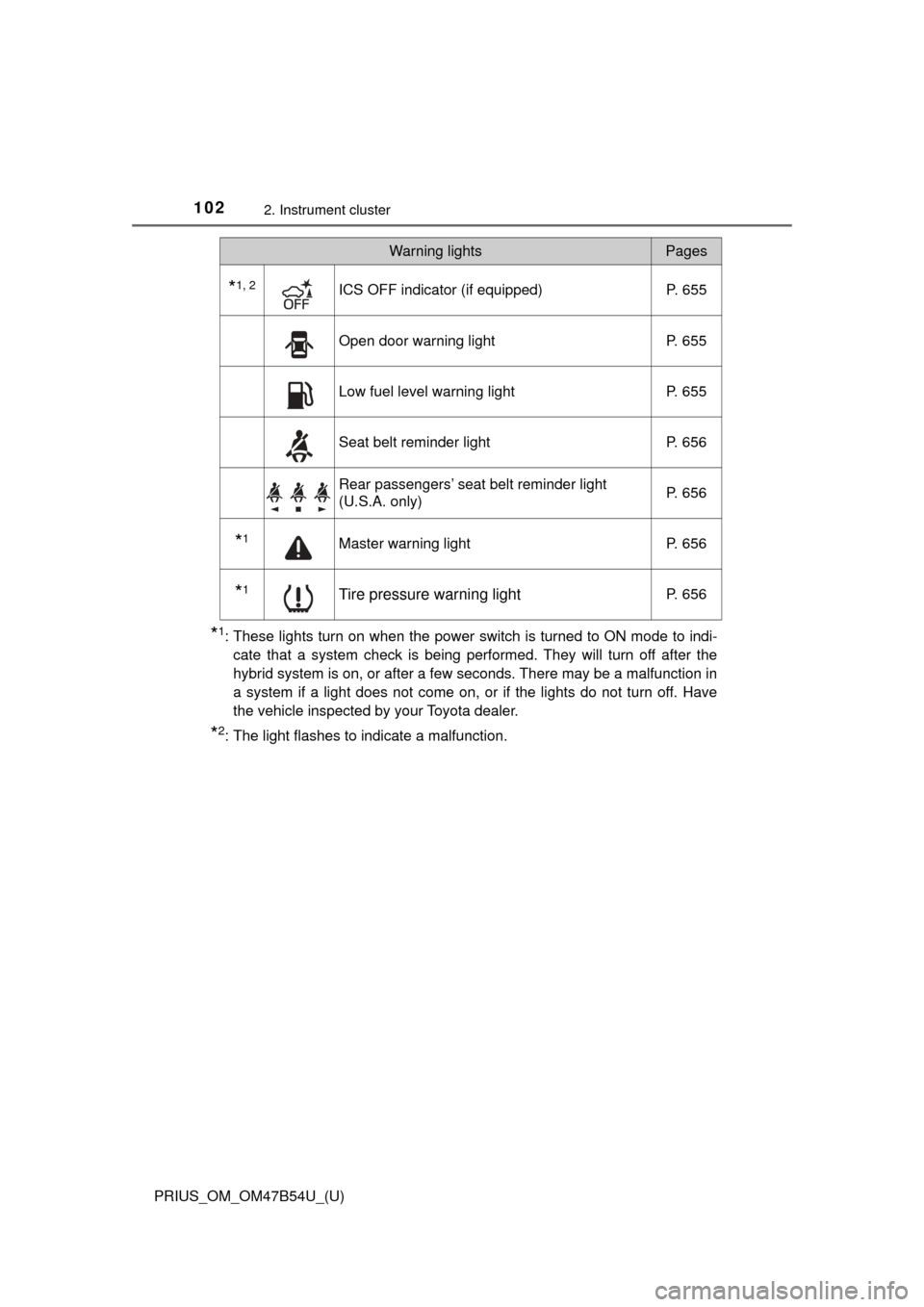
102
PRIUS_OM_OM47B54U_(U)
2. Instrument cluster
*1: These lights turn on when the power switch is turned to ON mode to indi-cate that a system check is being performed. They will turn off after the
hybrid system is on, or after a few seconds. There may be a malfunction in
a system if a light does not come on, or if the lights do not turn off. Have
the vehicle inspected by your Toyota dealer.
*2: The light flashes to indicate a malfunction.
*1, 2ICS OFF indicator (if equipped) P. 655
Open door warning lightP. 655
Low fuel level warning lightP. 655
Seat belt reminder lightP. 656
Rear passengers’ seat belt reminder light
(U.S.A. only) P. 656
*1Master warning light
P. 656
*1Tire pressure warning lightP. 656
Warning lightsPages
Page 284 of 796
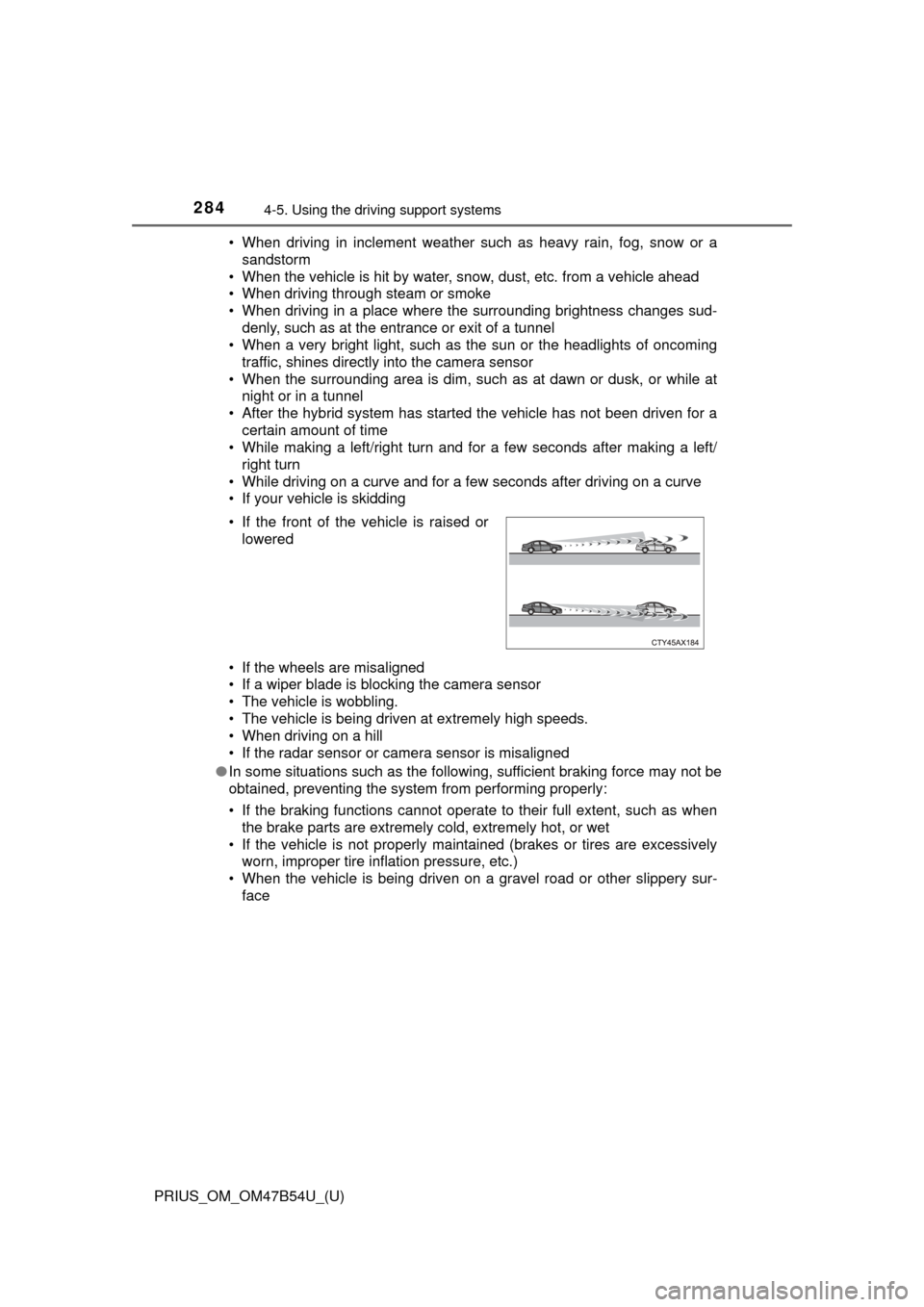
284
PRIUS_OM_OM47B54U_(U)
4-5. Using the driving support systems
• When driving in inclement weather such as heavy rain, fog, snow or a
sandstorm
• When the vehicle is hit by water, snow, dust, etc. from a vehicle ahead
• When driving through steam or smoke
• When driving in a place where the surrounding brightness changes sud- denly, such as at the entrance or exit of a tunnel
• When a very bright light, such as the sun or the headlights of oncoming
traffic, shines directly into the camera sensor
• When the surrounding area is dim, such as at dawn or dusk, or while at night or in a tunnel
• After the hybrid system has started the vehicle has not been driven for a certain amount of time
• While making a left/right turn and for a few seconds after making a left/
right turn
• While driving on a curve and for a few seconds after driving on a curve
• If your vehicle is skidding
• If the wheels are misaligned
• If a wiper blade is blocking the camera sensor
• The vehicle is wobbling.
• The vehicle is being driven at extremely high speeds.
• When driving on a hill
• If the radar sensor or camera sensor is misaligned
● In some situations such as the following, sufficient braking force may not be
obtained, preventing the system from performing properly:
• If the braking functions cannot operate to their full extent, such as when
the brake parts are extremely cold, extremely hot, or wet
• If the vehicle is not properly maintained (brakes or tires are excessively worn, improper tire inflation pressure, etc.)
• When the vehicle is being driven on a gravel road or other slippery sur- face
• If the front of the vehicle is raised or
lowered
Page 295 of 796
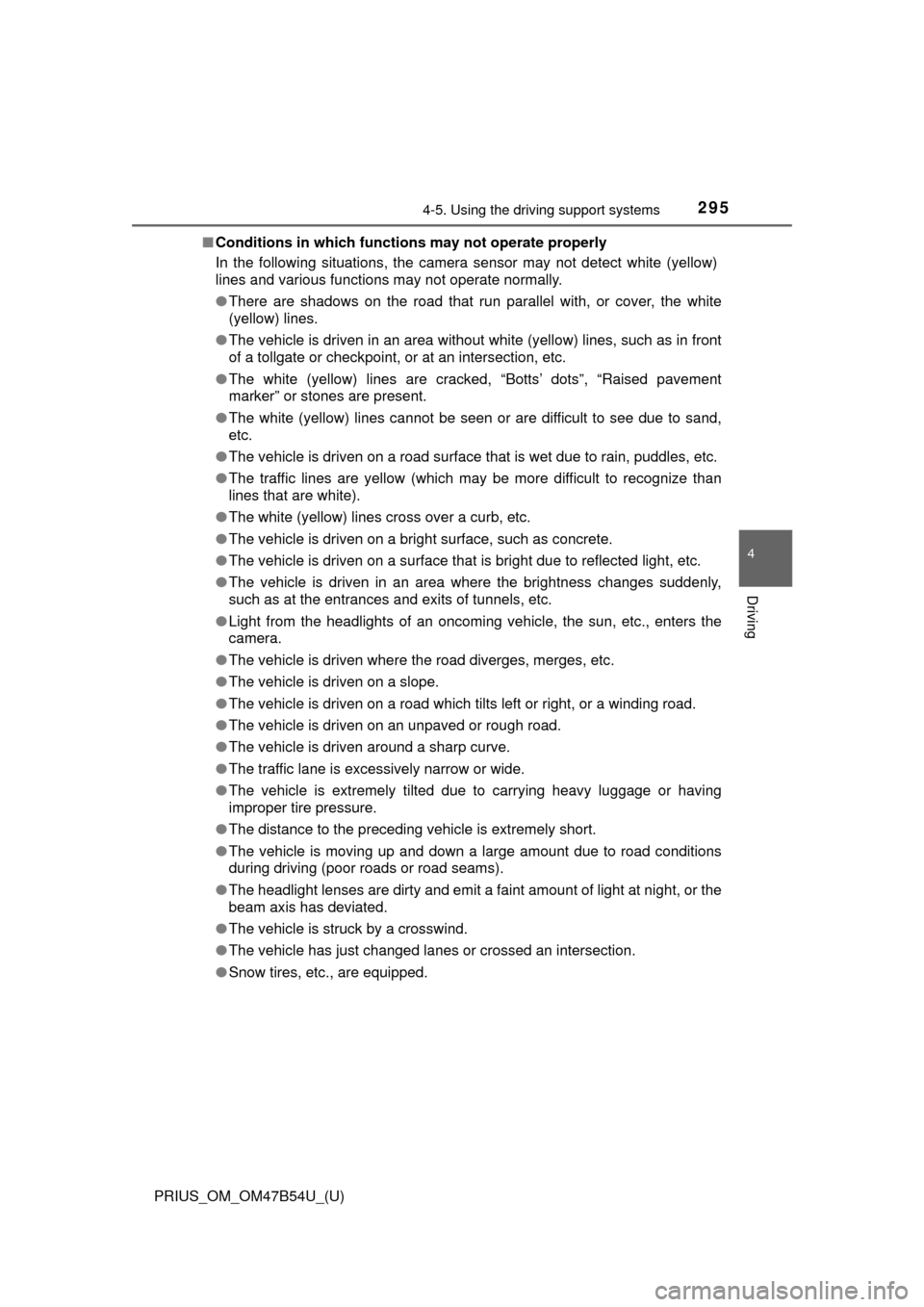
PRIUS_OM_OM47B54U_(U)
2954-5. Using the driving support systems
4
Driving
■Conditions in which functions may not operate properly
In the following situations, the camera sensor may not detect white (yellow)
lines and various functions may not operate normally.
●There are shadows on the road that run parallel with, or cover, the white
(yellow) lines.
● The vehicle is driven in an area without white (yellow) lines, such as in front
of a tollgate or checkpoint, or at an intersection, etc.
● The white (yellow) lines are cracked, “Botts’ dots”, “Raised pavement
marker” or stones are present.
● The white (yellow) lines cannot be seen or are difficult to see due to sand,
etc.
● The vehicle is driven on a road surface that is wet due to rain, puddles, etc.
● The traffic lines are yellow (which may be more difficult to recognize than
lines that are white).
● The white (yellow) lines cross over a curb, etc.
● The vehicle is driven on a bright surface, such as concrete.
● The vehicle is driven on a surface that is bright due to reflected light, etc.
● The vehicle is driven in an area where the brightness changes suddenly,
such as at the entrances and exits of tunnels, etc.
● Light from the headlights of an oncoming vehicle, the sun, etc., enters the
camera.
● The vehicle is driven where the road diverges, merges, etc.
● The vehicle is driven on a slope.
● The vehicle is driven on a road which tilts left or right, or a winding road.
● The vehicle is driven on an unpaved or rough road.
● The vehicle is driven around a sharp curve.
● The traffic lane is excessively narrow or wide.
● The vehicle is extremely tilted due to carrying heavy luggage or having
improper tire pressure.
● The distance to the preceding vehicle is extremely short.
● The vehicle is moving up and down a large amount due to road conditions
during driving (poor roads or road seams).
● The headlight lenses are dirty and emit a faint amount of light at night, or the
beam axis has deviated.
● The vehicle is struck by a crosswind.
● The vehicle has just changed lanes or crossed an intersection.
● Snow tires, etc., are equipped.
Page 356 of 796
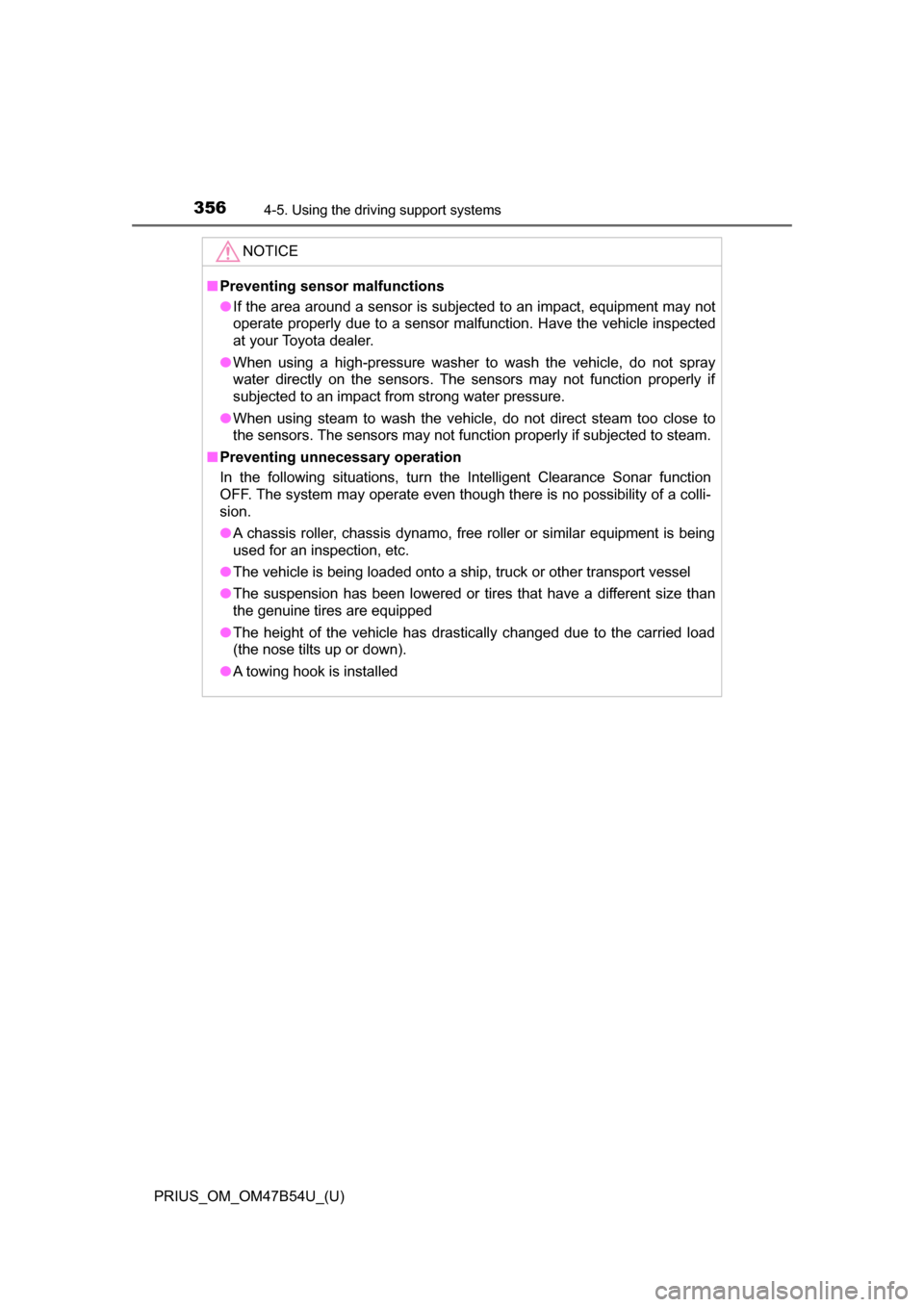
356
PRIUS_OM_OM47B54U_(U)
4-5. Using the driving support systems
NOTICE
■Preventing sensor malfunctions
● If the area around a sensor is subjected to an impact, equipment may not
operate properly due to a sensor malfunction. Have the vehicle inspected
at your Toyota dealer.
● When using a high-pressure washer to wash the vehicle, do not spray
water directly on the sensors. The sensors may not function properly if
subjected to an impact from strong water pressure.
● When using steam to wash the vehicle, do not direct steam too close to
the sensors. The sensors may not function properly if subjected to steam.
■ Preventing unnecessary operation
In the following situations, turn the Intelligent Clearance Sonar function
OFF. The system may operate even though there is no possibility of a colli-
sion.
● A chassis roller, chassis dynamo, free roller or similar equipment is being
used for an inspection, etc.
● The vehicle is being loaded onto a ship, truck or other transport vessel
● The suspension has been lowered or tires that have a different size than
the genuine tires are equipped
● The height of the vehicle has drastically changed due to the carried load
(the nose tilts up or down).
● A towing hook is installed
Page 390 of 796
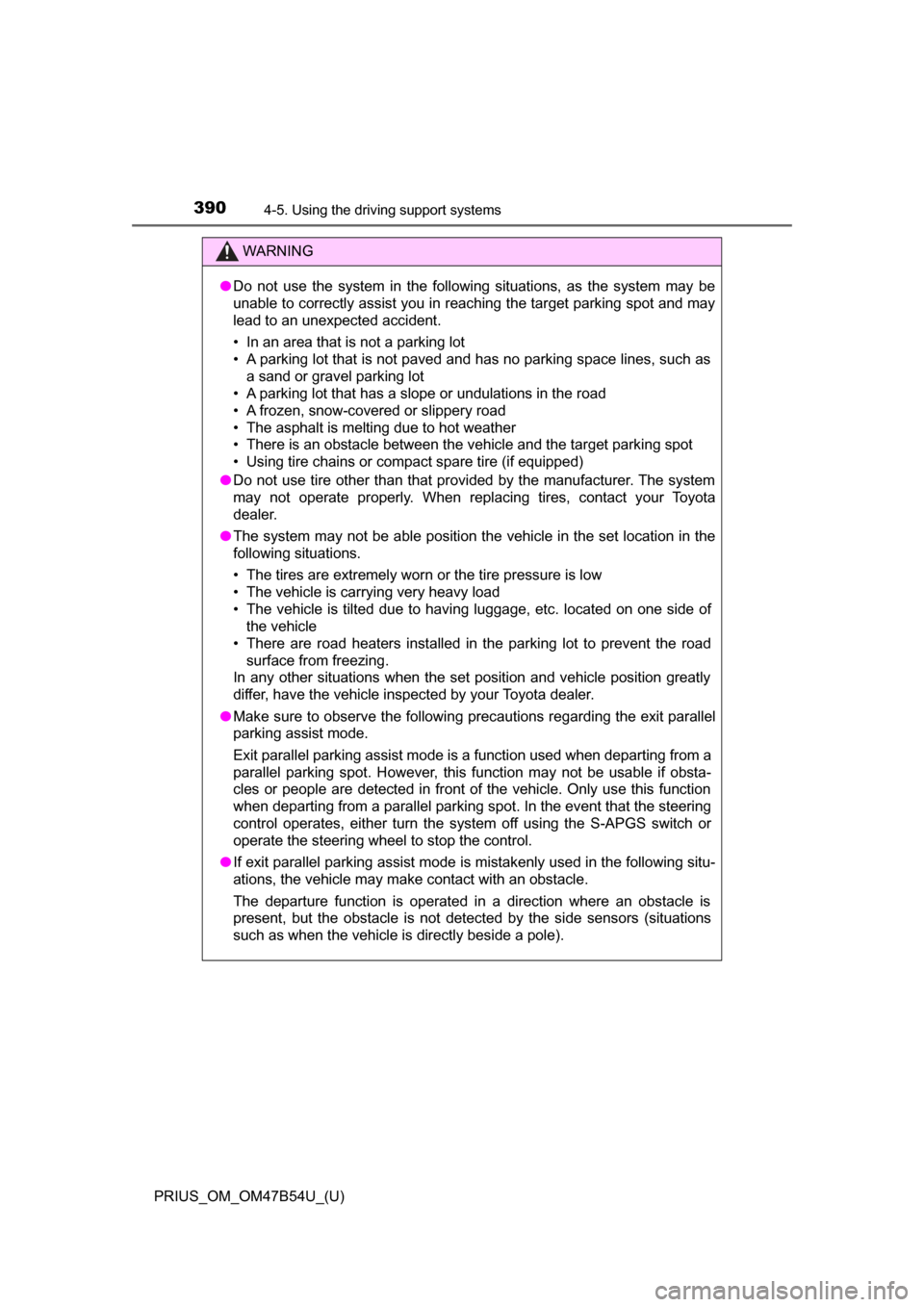
390
PRIUS_OM_OM47B54U_(U)
4-5. Using the driving support systems
WARNING
●Do not use the system in the following situations, as the system may be
unable to correctly assist you in reaching the target parking spot and may
lead to an unexpected accident.
• In an area that is not a parking lot
• A parking lot that is not paved and has no parking space lines, such as
a sand or gravel parking lot
• A parking lot that has a slope or undulations in the road
• A frozen, snow-covered or slippery road
• The asphalt is melting due to hot weather
• There is an obstacle between the vehicle and the target parking spot
• Using tire chains or compact spare tire (if equipped)
● Do not use tire other than that provided by the manufacturer. The system
may not operate properly. When replacing tires, contact your Toyota
dealer.
● The system may not be able position the vehicle in the set location in the
following situations.
• The tires are extremely worn or the tire pressure is low
• The vehicle is carrying very heavy load
• The vehicle is tilted due to having luggage, etc. located on one side of
the vehicle
• There are road heaters installed in the parking lot to prevent the road
surface from freezing.
In any other situations when the set position and vehicle position greatly
differ, have the vehicle inspected by your Toyota dealer.
● Make sure to observe the following precautions regarding the exit parallel
parking assist mode.
Exit parallel parking assist mode is a function used when departing from a
parallel parking spot. However, this function may not be usable if obsta-
cles or people are detected in front of the vehicle. Only use this function
when departing from a parallel parking spot. In the event that the steering
control operates, either turn the system off using the S-APGS switch or
operate the steering wheel to stop the control.
● If exit parallel parking assist mode is mistakenly used in the following situ-
ations, the vehicle may make contact with an obstacle.
The departure function is operated in a direction where an obstacle is
present, but the obstacle is not detected by the side sensors (situations
such as when the vehicle is directly beside a pole).
Page 399 of 796
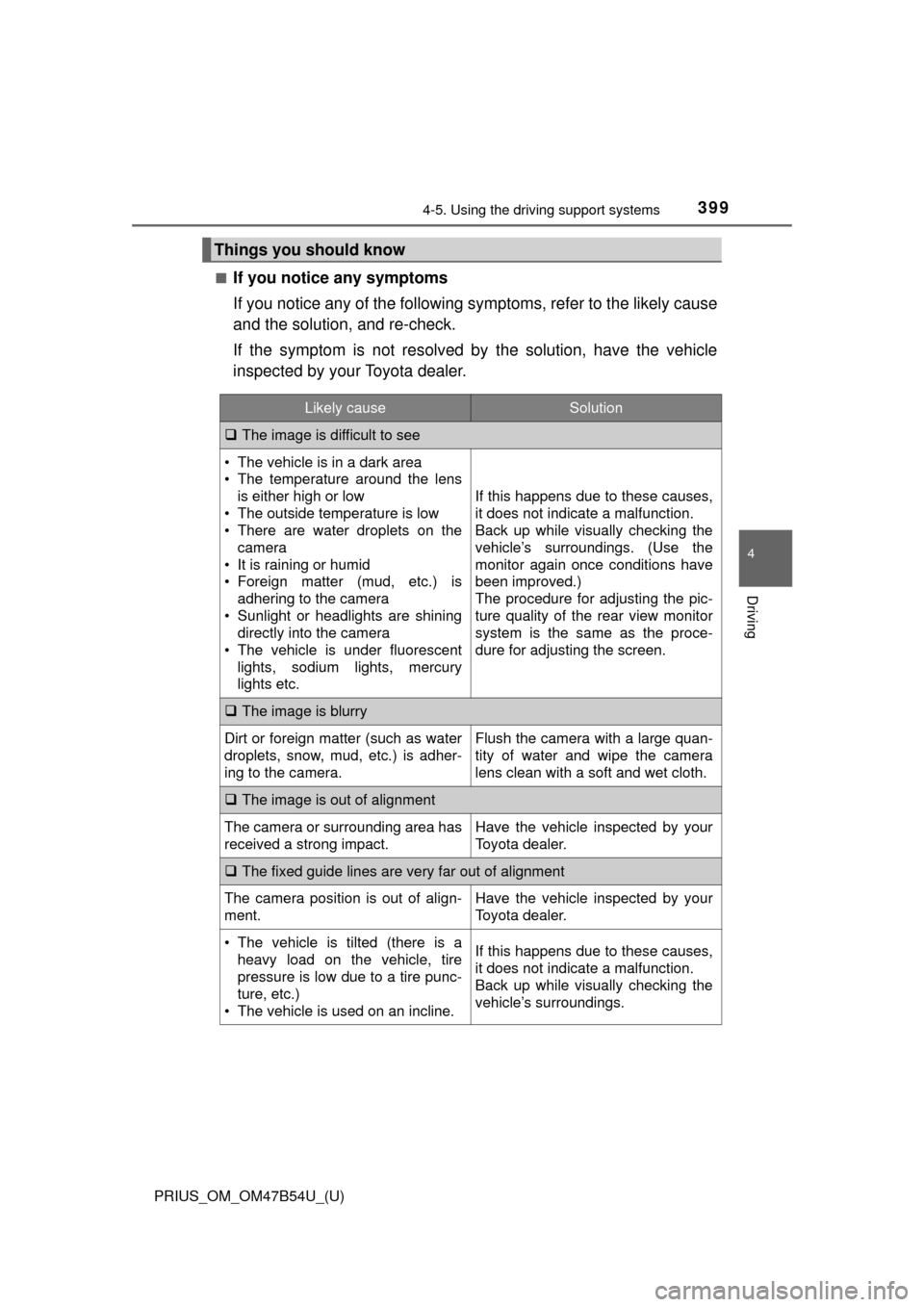
PRIUS_OM_OM47B54U_(U)
3994-5. Using the driving support systems
4
Driving
■If you notice any symptoms
If you notice any of the following symptoms, refer to the likely cause
and the solution, and re-check.
If the symptom is not resolved by the solution, have the vehicle
inspected by your Toyota dealer.
Things you should know
Likely causeSolution
The image is difficult to see
• The vehicle is in a dark area
• The temperature around the lens
is either high or low
• The outside temperature is low
• There are water droplets on the camera
• It is raining or humid
• Foreign matter (mud, etc.) is adhering to the camera
• Sunlight or headlights are shining directly into the camera
• The vehicle is under fluorescent
lights, sodium lights, mercury
lights etc.
If this happens due to these causes,
it does not indicate a malfunction.
Back up while visually checking the
vehicle’s surroundings. (Use the
monitor again once conditions have
been improved.)
The procedure for adjusting the pic-
ture quality of the rear view monitor
system is the same as the proce-
dure for adjusting the screen.
The image is blurry
Dirt or foreign matter (such as water
droplets, snow, mud, etc.) is adher-
ing to the camera.Flush the camera with a large quan-
tity of water and wipe the camera
lens clean with a soft and wet cloth.
The image is out of alignment
The camera or surrounding area has
received a strong impact.Have the vehicle inspected by your
Toyota dealer.
The fixed guide lines are very far out of alignment
The camera position is out of align-
ment.Have the vehicle inspected by your
Toyota dealer.
• The vehicle is tilted (there is a
heavy load on the vehicle, tire
pressure is low due to a tire punc-
ture, etc.)
• The vehicle is used on an incline.If this happens due to these causes,
it does not indicate a malfunction.
Back up while visually checking the
vehicle’s surroundings.