Page 356 of 796
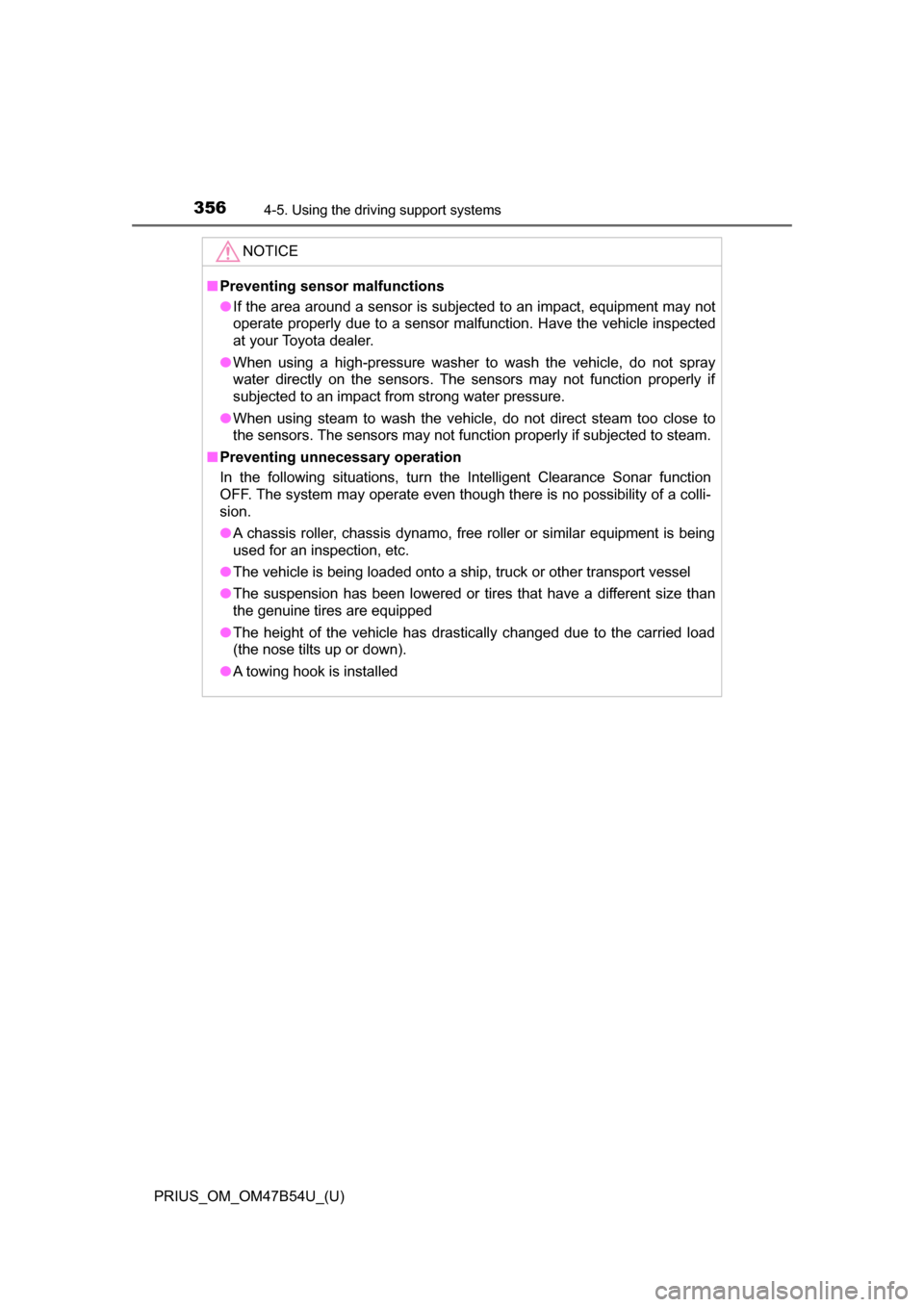
356
PRIUS_OM_OM47B54U_(U)
4-5. Using the driving support systems
NOTICE
■Preventing sensor malfunctions
● If the area around a sensor is subjected to an impact, equipment may not
operate properly due to a sensor malfunction. Have the vehicle inspected
at your Toyota dealer.
● When using a high-pressure washer to wash the vehicle, do not spray
water directly on the sensors. The sensors may not function properly if
subjected to an impact from strong water pressure.
● When using steam to wash the vehicle, do not direct steam too close to
the sensors. The sensors may not function properly if subjected to steam.
■ Preventing unnecessary operation
In the following situations, turn the Intelligent Clearance Sonar function
OFF. The system may operate even though there is no possibility of a colli-
sion.
● A chassis roller, chassis dynamo, free roller or similar equipment is being
used for an inspection, etc.
● The vehicle is being loaded onto a ship, truck or other transport vessel
● The suspension has been lowered or tires that have a different size than
the genuine tires are equipped
● The height of the vehicle has drastically changed due to the carried load
(the nose tilts up or down).
● A towing hook is installed
Page 357 of 796
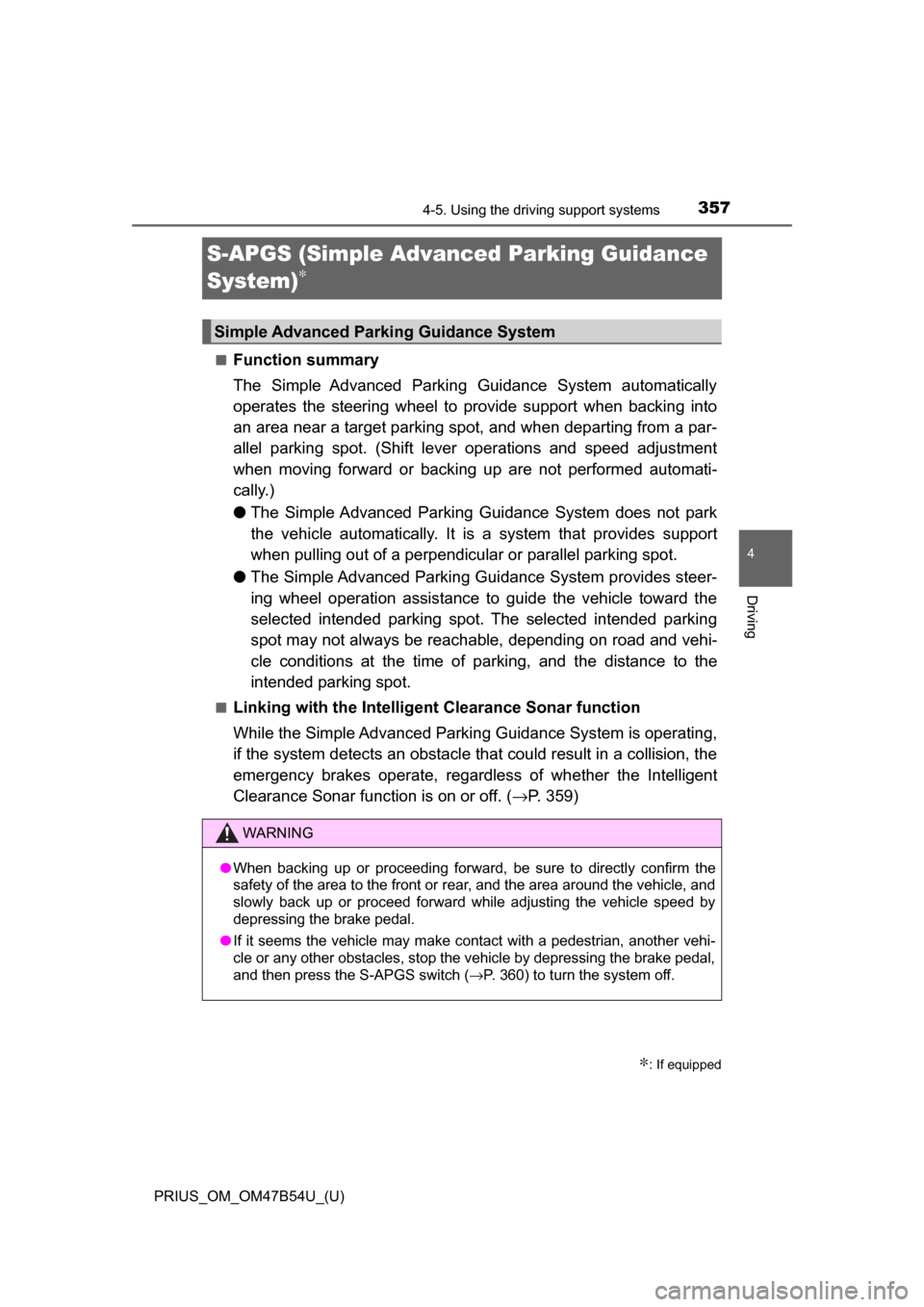
357
PRIUS_OM_OM47B54U_(U)
4-5. Using the driving support systems
4
Driving
S-APGS (Simple Advanced Parking Guidance
System)
∗
■Function summary
The Simple Advanced Parking Guidance System automatically
operates the steering wheel to provide support when backing into
an area near a target parking spot, and when departing from a par-
allel parking spot. (Shift lever operations and speed adjustment
when moving forward or backing up are not performed automati-
cally.)
●The Simple Advanced Parking Guidance System does not park
the vehicle automatically. It is a system that provides support
when pulling out of a perpendicular or parallel parking spot.
● The Simple Advanced Parking Guidance System provides steer-
ing wheel operation assistance to guide the vehicle toward the
selected intended parking spot. The selected intended parking
spot may not always be reach able, depending on road and vehi-
cle conditions at the time of parking, and the distance to the
intended parking spot.
■Linking with the Intelligent Clearance Sonar function
While the Simple Advanced Parking Guidance System is operating,
if the system detects an obstacle that could result in a collision, the
emergency brakes operat e, regardless of whether the Intelligent
Clearance Sonar function is on or off. ( →P. 359)
∗: If equipped
Simple Advanced Parking Guidance System
WARNING
●When backing up or proceeding forward, be sure to directly confirm the
safety of the area to the front or rear, and the area around the vehicle, and
slowly back up or proceed forward while adjusting the vehicle speed by
depressing the brake pedal.
● If it seems the vehicle may make contact with a pedestrian, another vehi-
cle or any other obstacles, stop the vehicle by depressing the brake pedal,
and then press the S-APGS switch ( →P. 360) to turn the system off.
Page 504 of 796
5045-11. Using the voice command system
PRIUS_OM_OM47B54U_(U)
■Microphone
→P. 469
■ When using the microphone
●It is unnecessary to speak directly into the microphone when giving a com-
mand.
● When “Voice Prompt Interrupt” set to on, it is not necessary to wait for the
confirmation beep before speaking a command. ( →P. 431)
● Voice commands may not be recognized if:
• Spoken too quickly.
• Spoken at a low or high volume.
• The windows are open.
• Passengers are talking while voice commands are spoken.
• The air conditioning speed is set high.
• The air conditioning vents are turned towards the microphone.
● In the following conditions, the system may not recognize the command
properly and using voice commands may not be possible:
• The command is incorrect or unclear. Note that certain words, accents or
speech patterns may be difficult for the system to recognize.
• There is excessive background noise, such as wind noise.
Page 529 of 796
PRIUS_OM_OM47B54U_(U)
5296-3. Using the storage features
6
Interior features
●When storing a bottle, close the cap.
● The bottle may not be stored depending on its size or shape.
WARNING
Do not place anything other than cups or aluminum cans in the cup holders.
Other items may be thrown out of the holders in the event of an accident or
sudden braking, causing injury. If possible, cover hot drinks to prevent
burns.
NOTICE
Put the cap on before stowing a bottle. Do not place open bottles or glass
and paper cups containing liquid in the bottle holders.
The contents may spill and glasses may break.
Page 533 of 796
PRIUS_OM_OM47B54U_(U)
5336-3. Using the storage features
6
Interior features
When using the hooks, press the
bottom side to lift it up.
There also is a hook on the other
side.
WARNING
To avoid injury, always return the cargo hooks to their stowed positions
when not in use.
Grocery bag hooks
NOTICE
In order to prevent damage to the grocery bag hooks, do not place large
objects or objects that weight more than 8.8 lb. (4 kg) onto the hooks.
Page 534 of 796
534
PRIUS_OM_OM47B54U_(U)
6-3. Using the storage features
The warning reflector can be stowed on the center auxiliary box.
(The warning reflector itself is not included as an original equipment)
Depending on the size and shape of the warning reflector case, etc., you may
not be able to store it.
Warning reflector storage space
Vehicles with emergency tire
puncture repair kitVehicles with compact spare
tire
Vehicles with full-size spare tire
WARNING
When storing the warning reflector, etc., make sure that it is properly stored.
If the warning reflector is not properly stored, it may fly out during emer-
gency braking and lead to an accident.
Page 536 of 796
536
PRIUS_OM_OM47B54U_(U)
6-3. Using the storage features
■Stowing the luggage cover (except vehicles with full-size spare
tire)
Open the deck board and
secure it with the grocery bag
hooks.
Store cover in the deck under
box.
Close the deck board.
1
2
3
Page 537 of 796
PRIUS_OM_OM47B54U_(U)
5376-3. Using the storage features
6
Interior features
Ty p e B
■Installing the luggage coverRemove the luggage cover from the bag.
Slowly unfold the luggage cover.
■Stowing the luggage cover
Hold the luggage cover with
both hands. Point your
thumbs in opposite direc-
tions.
1
2
Attach the hook to the hook
brackets.3
Black cap
Gray cap
1