2017 TOYOTA PRIUS display
[x] Cancel search: displayPage 657 of 796

6578-2. Steps to take in an emergency
PRIUS_OM_OM47B54U_(U)
8
When trouble arises
*1: Brake system warning buzzer:When there is a possible problem that could affect braking performance,
the warning light will come on and a warning buzzer will sound.
*2: Low engine oil pressure warning buzzer: A buzzer also sounds continuously for approximately 30 seconds at maxi-
mum in addition to the low engine oil pressure warning light when the
“READY” indicator is illuminated.
*3: Open door warning buzzer: The open door warning buzzer sounds to alert one or more of the doors is
not fully closed (with the vehicle having reached a speed of 3 mph [5 km/h]).
*4: Driver and front passenger’s seat belt warning buzzer:
The driver’s seat belt warning buzzer sounds to alert the driver that his or
her seat belt is not fastened. Once the power switch is turned to ON mode,
the buzzer sounds for 6 seconds. If the vehicle reaches a speed of 12 mph
(20 km/h), the buzzer sounds once. If the seat belt is still unfastened after
24 seconds, the buzzer will sound intermittently for 6 seconds. Then, if the
seat belt is still unfastened, the buzzer will sound in a different tone for 90
more seconds.
The front passenger’s seat belt warning buzzer sounds to alert the front
passenger that his or her seat belt is not fastened. The buzzer sounds
once if the vehicle reaches a speed of 12 mph (20 km/h). If the seat belt is
still unfastened after 24 seconds, the buzzer will sound intermittently for 6
seconds. Then, if the seat belt is still unfastened, the buzzer will sound in a
different tone for 90 more seconds.
*5: Rear passengers’ seat belt warning buzzer:The rear passengers’ seat belt warning buzzer sounds to alert the rear
passengers that his or her seat belt is not fastened. The buzzer sounds
intermittently for 6 seconds after the vehicle reaches a speed of 12 mph
(20 km/h). Then, if the seat belt is still unfastened, the buzzer will sound in
a different tone for 24 more seconds.
*6: This symbol is displayed on the multi-information display.
(If equipped)
LDA (Lane Departure Alert with steering control) system
(symbol display)
*6
Indicates that the LDA (Lane Departure Alert with steering
control) system has determined that the driver does not
have their hands on the steering wheel while the steering
control function is on
→ Firmly hold the steering wheel.
(Canada only)
Low engine oil pressure warning (symbol display)*6
Indicates that the engine oil pressure is too low
→ Immediately stop the vehicle in a safe place and con-
tact your Toyota dealer.
Warning lightWarning light/Details/Actions
Page 663 of 796
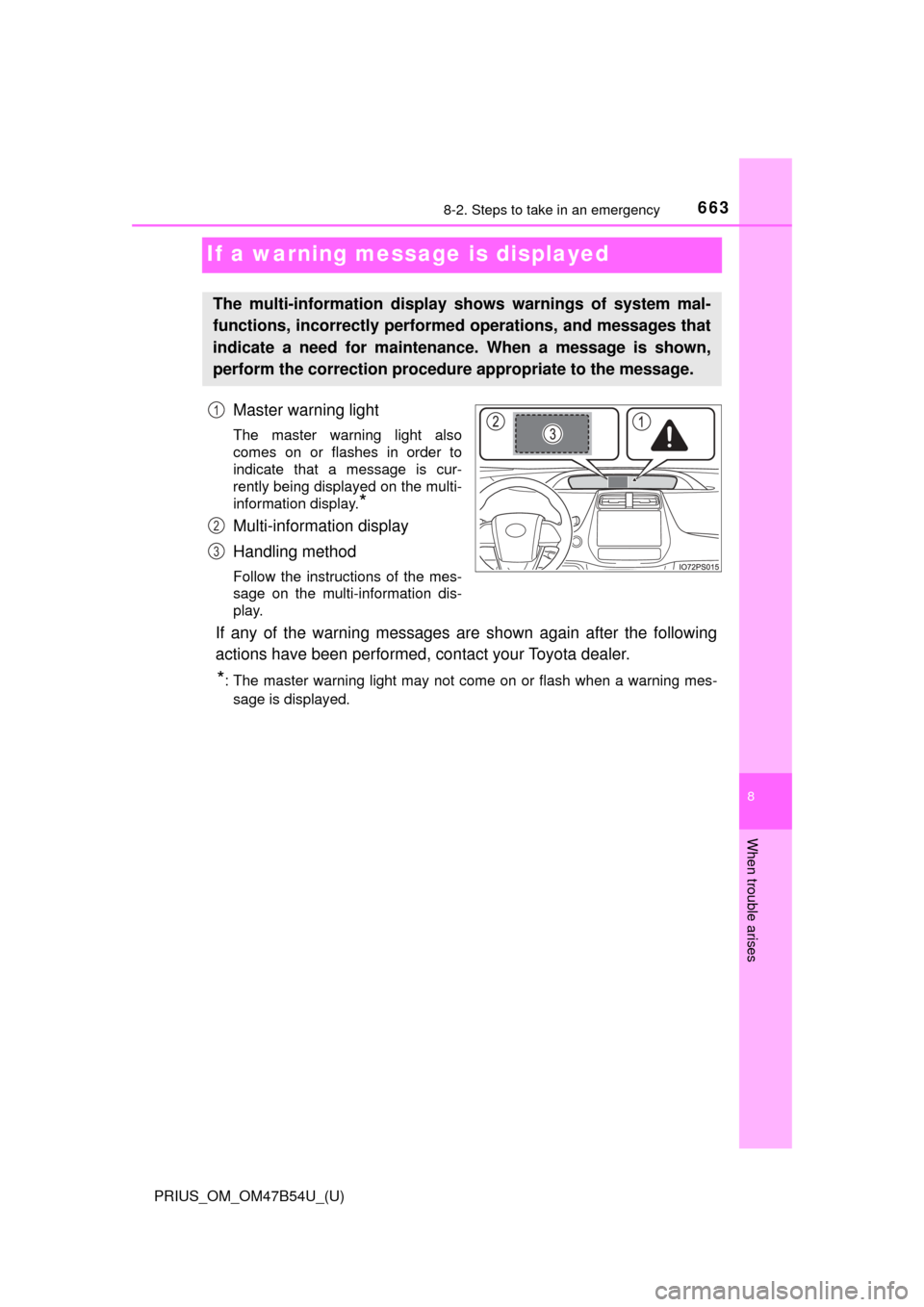
663
PRIUS_OM_OM47B54U_(U)
8
When trouble arises
8-2. Steps to take in an emergency
If a warning message is displayed
Master warning light
The master warning light also
comes on or flashes in order to
indicate that a message is cur-
rently being displayed on the multi-
information display.
*
Multi-information display
Handling method
Follow the instructions of the mes-
sage on the multi-information dis-
play.
If any of the warning messages are shown again after the following
actions have been performed, contact your Toyota dealer.
*: The master warning light may not come on or flash when a warning mes-
sage is displayed.
The multi-information display shows warnings of system mal-
functions, incorrectly performe d operations, and messages that
indicate a need for maintenance. When a message is shown,
perform the correction procedur e appropriate to the message.
1
2
3
Page 664 of 796
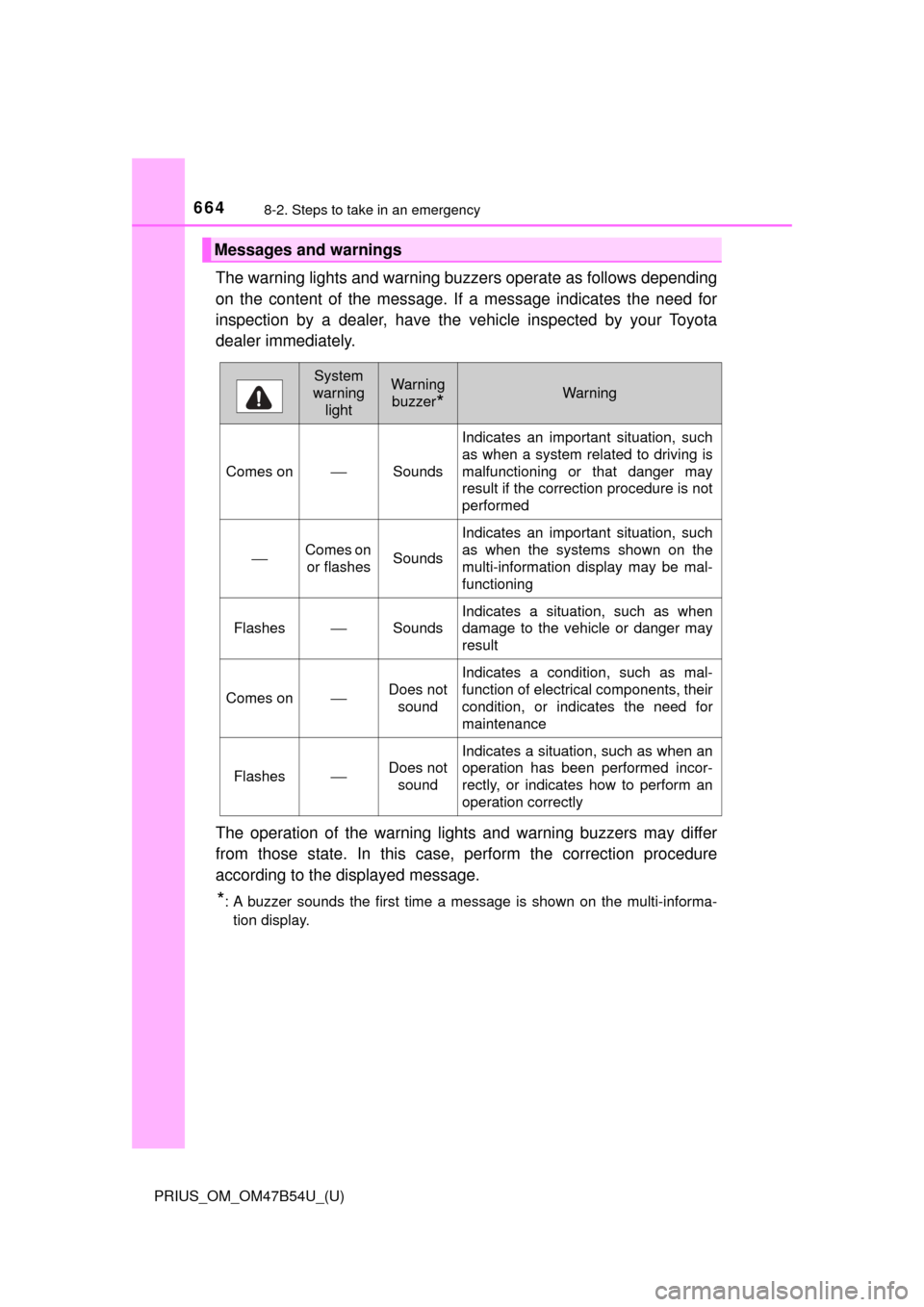
6648-2. Steps to take in an emergency
PRIUS_OM_OM47B54U_(U)
The warning lights and warning buzzers operate as follows depending
on the content of the message. If a message indicates the need for
inspection by a dealer, have the vehicle inspected by your Toyota
dealer immediately.
The operation of the warning lights and warning buzzers may differ
from those state. In this case, perform the correction procedure
according to the displayed message.
*: A buzzer sounds the first time a message is shown on the multi-informa- tion display.
Messages and warnings
System
warning lightWarning
buzzer
*Warning
Comes on⎯Sounds
Indicates an important situation, such
as when a system related to driving is
malfunctioning or that danger may
result if the correction procedure is not
performed
⎯Comes on or flashesSounds
Indicates an important situation, such
as when the systems shown on the
multi-information display may be mal-
functioning
Flashes⎯Sounds
Indicates a situation, such as when
damage to the vehicle or danger may
result
Comes on⎯Does not sound
Indicates a condition, such as mal-
function of electrical components, their
condition, or indicates the need for
maintenance
Flashes⎯Does not
sound
Indicates a situation, such as when an
operation has been performed incor-
rectly, or indicates how to perform an
operation correctly
Page 665 of 796
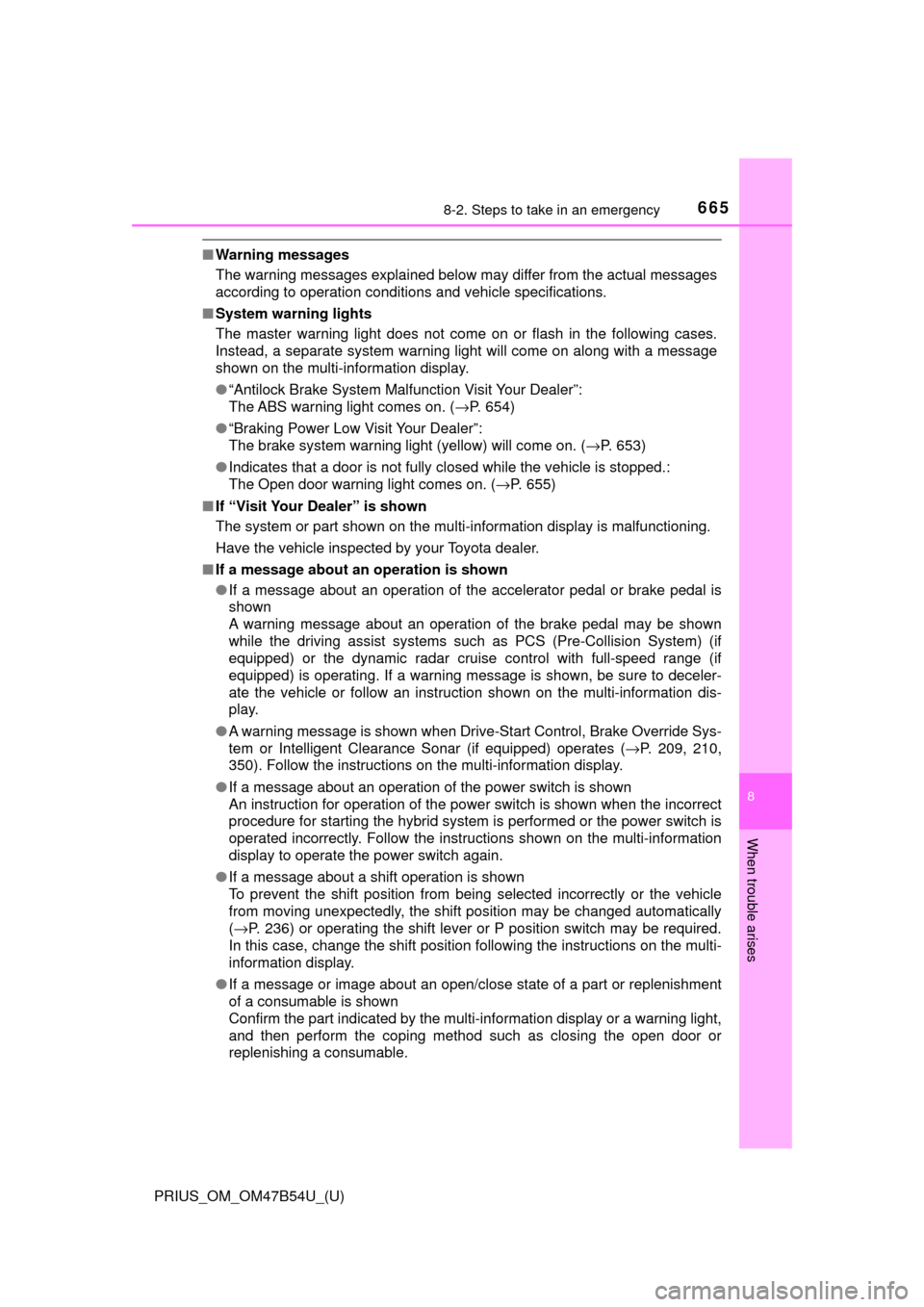
6658-2. Steps to take in an emergency
PRIUS_OM_OM47B54U_(U)
8
When trouble arises
■Warning messages
The warning messages explained below may differ from the actual messages
according to operation conditions and vehicle specifications.
■ System warning lights
The master warning light does not come on or flash in the following cases.
Instead, a separate system warning light will come on along with a message
shown on the multi-information display.
●“Antilock Brake System Malfunction Visit Your Dealer”:
The ABS warning light comes on. ( →P. 654)
● “Braking Power Low Visit Your Dealer”:
The brake system warning light (yellow) will come on. ( →P. 653)
● Indicates that a door is not fully closed while the vehicle is stopped.:
The Open door warning light comes on. ( →P. 655)
■ If “Visit Your Dealer” is shown
The system or part shown on the multi-information display is malfunctioning.
Have the vehicle inspected by your Toyota dealer.
■ If a message about an operation is shown
●If a message about an operation of the accelerator pedal or brake pedal is
shown
A warning message about an operation of the brake pedal may be shown
while the driving assist systems such as PCS (Pre-Collision System) (if
equipped) or the dynamic radar cruise control with full-speed range (if
equipped) is operating. If a warning message is shown, be sure to deceler-
ate the vehicle or follow an instruction shown on the multi-information dis-
play.
● A warning message is shown when Drive-Start Control, Brake Override Sys-
tem or Intelligent Clearance Sonar (if equipped) operates ( →P. 209, 210,
350). Follow the instructions on the multi-information display.
● If a message about an operation of the power switch is shown
An instruction for operation of the power switch is shown when the incorrect
procedure for starting the hybrid system is performed or the power switch is
operated incorrectly. Follow the instructions shown on the multi-information
display to operate the power switch again.
● If a message about a shift operation is shown
To prevent the shift position from being selected incorrectly or the vehicle
from moving unexpectedly, the shift position may be changed automatically
(→P. 236) or operating the shift lever or P position switch may be required.
In this case, change the shift position following the instructions on the multi-
information display.
● If a message or image about an open/close state of a part or replenishment
of a consumable is shown
Confirm the part indicated by the multi-information display or a warning light,
and then perform the coping method such as closing the open door or
replenishing a consumable.
Page 667 of 796
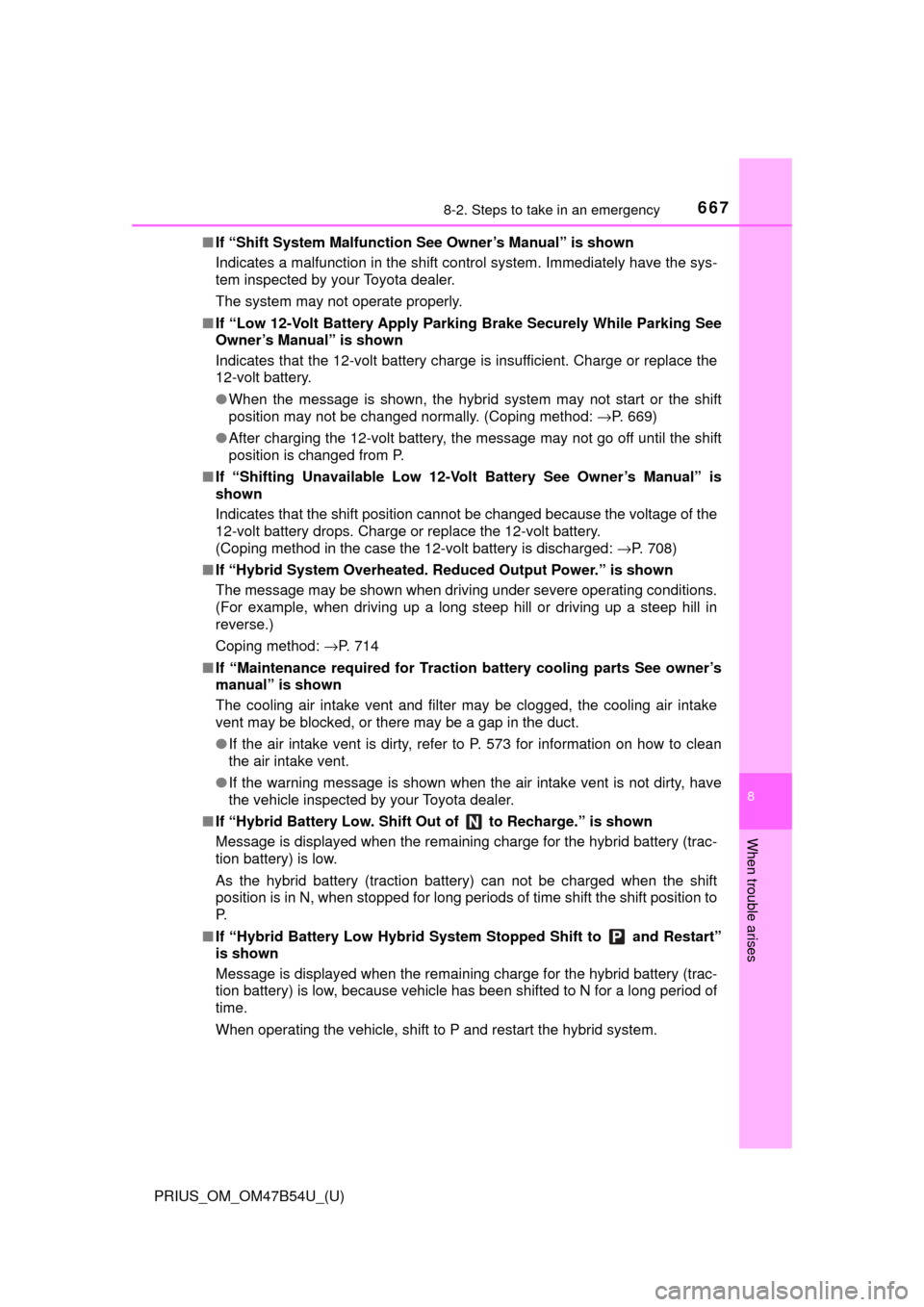
6678-2. Steps to take in an emergency
PRIUS_OM_OM47B54U_(U)
8
When trouble arises
■If “Shift System Malfunction See Owner’s Manual” is shown
Indicates a malfunction in the shift control system. Immediately have the sys-
tem inspected by your Toyota dealer.
The system may not operate properly.
■ If “Low 12-Volt Battery Apply Parking Brake Securely While Parking See
Owner’s Manual” is shown
Indicates that the 12-volt battery charge is insufficient. Charge or replace the
12-volt battery.
●When the message is shown, the hybrid system may not start or the shift
position may not be changed normally. (Coping method: →P. 669)
● After charging the 12-volt battery, the message may not go off until the shift
position is changed from P.
■ If “Shifting Unavailable Low 12-Volt Battery See Owner’s Manual” is
shown
Indicates that the shift position cannot be changed because the voltage of the
12-volt battery drops. Charge or replace the 12-volt battery.
(Coping method in the case the 12-volt battery is discharged: →P. 708)
■ If “Hybrid System Overheated. Re duced Output Power.” is shown
The message may be shown when driving under severe operating conditions.
(For example, when driving up a long steep hill or driving up a steep hill in
reverse.)
Coping method: →P. 714
■ If “Maintenance required for Traction battery cooling parts See owner’s
manual” is shown
The cooling air intake vent and filter may be clogged, the cooling air intake
vent may be blocked, or there may be a gap in the duct.
● If the air intake vent is dirty, refer to P. 573 for information on how to clean
the air intake vent.
● If the warning message is shown when the air intake vent is not dirty, have
the vehicle inspected by your Toyota dealer.
■ If “Hybrid Battery Low. Shift Ou t of to Recharge.” is shown
Message is displayed when the remaining charge for the hybrid battery (trac-
tion battery) is low.
As the hybrid battery (traction battery) can not be charged when the shift
position is in N, when stopped for long periods of time shift the shift position to
P.
■ If “Hybrid Battery Low Hybrid Syst em Stopped Shift to and Restart”
is shown
Message is displayed when the remaining charge for the hybrid battery (trac-
tion battery) is low, because vehicle has been shifted to N for a long period of
time.
When operating the vehicle, shift to P and restart the hybrid system.
Page 668 of 796
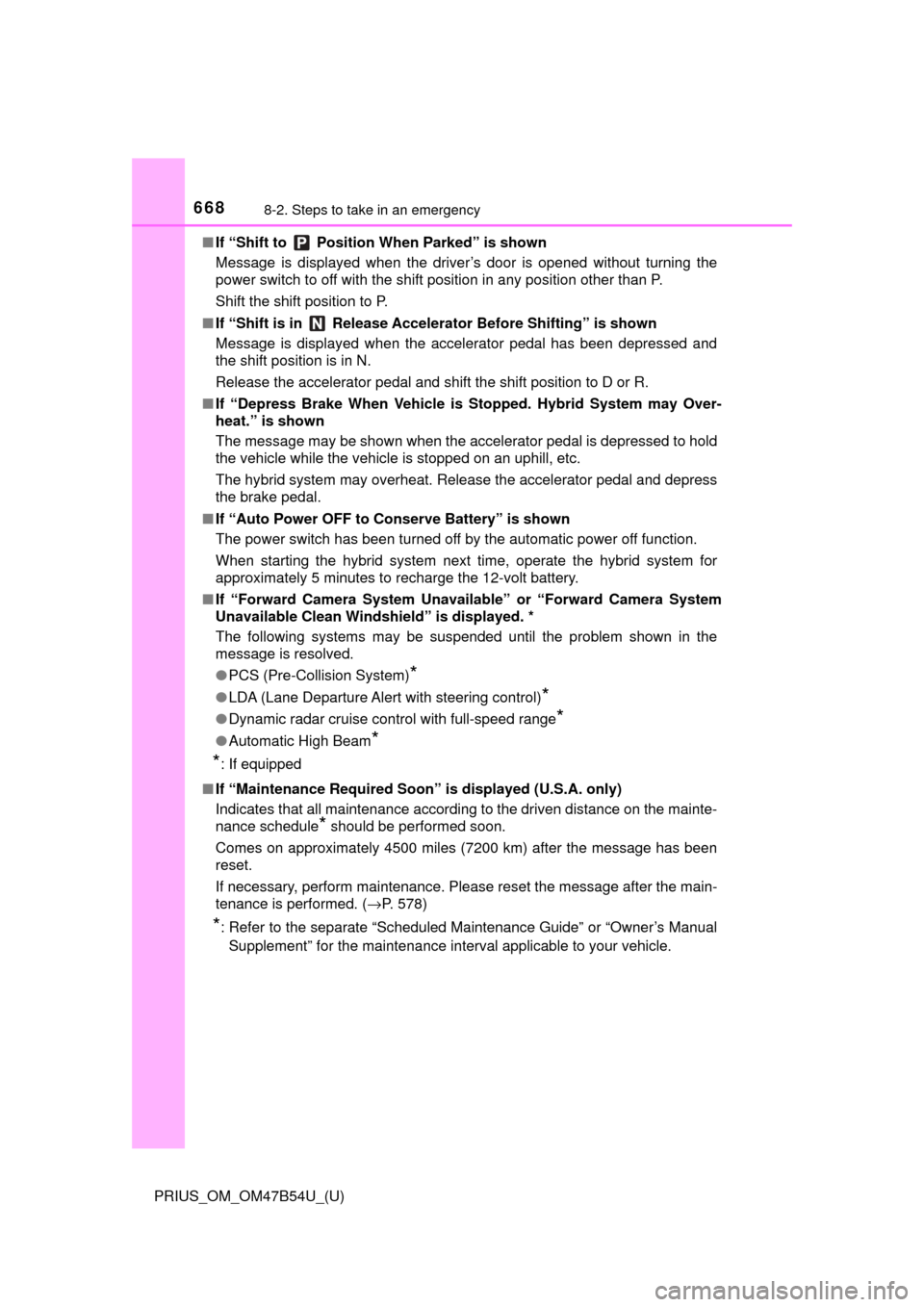
6688-2. Steps to take in an emergency
PRIUS_OM_OM47B54U_(U)■
If “Shift to Position When Parked” is shown
Message is displayed when the driver’s door is opened without turning the
power switch to off with the shift position in any position other than P.
Shift the shift position to P.
■ If “Shift is in Release Acceler ator Before Shifting” is shown
Message is displayed when the accelerator pedal has been depressed and
the shift position is in N.
Release the accelerator pedal and shift the shift position to D or R.
■ If “Depress Brake When Vehicle is Stopped. Hybrid System may Over-
heat.” is shown
The message may be shown when the accelerator pedal is depressed to hold
the vehicle while the vehicle is stopped on an uphill, etc.
The hybrid system may overheat. Release the accelerator pedal and depress
the brake pedal.
■ If “Auto Power OFF to Conserve Battery” is shown
The power switch has been turned off by the automatic power off function.
When starting the hybrid system next time, operate the hybrid system for
approximately 5 minutes to recharge the 12-volt battery.
■ If “Forward Camera System Unavaila ble” or “Forward Camera System
Unavailable Clean Windshield” is displayed. *
The following systems may be suspended until the problem shown in the
message is resolved.
● PCS (Pre-Collision System)
*
●LDA (Lane Departure Alert with steering control)*
●Dynamic radar cruise control with full-speed range*
●Automatic High Beam*
*
: If equipped
■ If “Maintenance Required Soon” is displayed (U.S.A. only)
Indicates that all maintenance according to the driven distance on the mainte-
nance schedule
* should be performed soon.
Comes on approximately 4500 miles (7200 km) after the message has been
reset.
If necessary, perform maintenance. Please reset the message after the main-
tenance is performed. ( →P. 578)
*: Refer to the separate “Scheduled Maintenance Guide” or “Owner’s Manual
Supplement” for the maintenance interval applicable to your vehicle.
Page 669 of 796
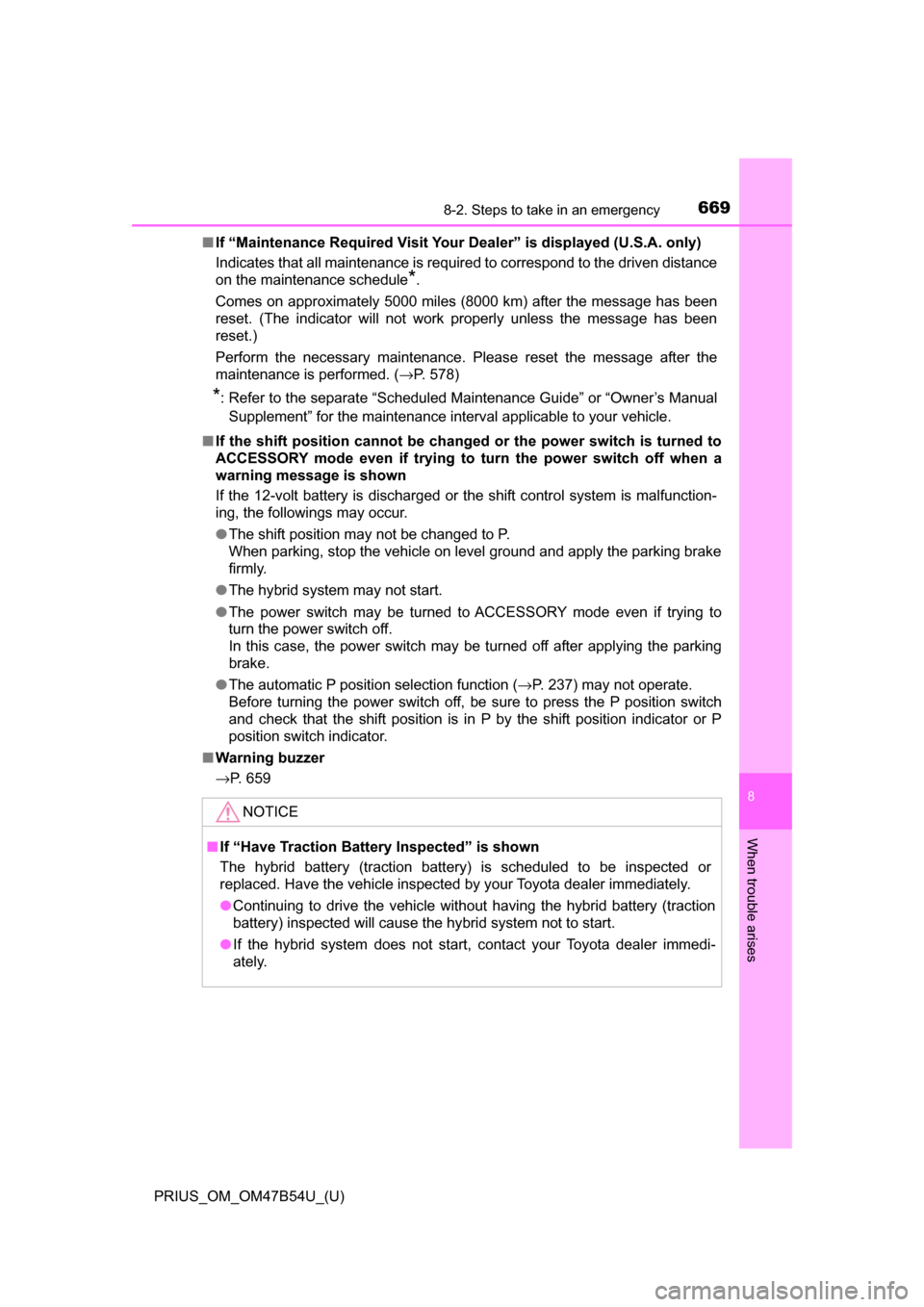
6698-2. Steps to take in an emergency
PRIUS_OM_OM47B54U_(U)
8
When trouble arises
■If “Maintenance Required Visit Your Dealer” is displayed (U.S.A. only)
Indicates that all maintenance is required to correspond to the driven distance
on the maintenance schedule
*.
Comes on approximately 5000 miles (8000 km) after the message has been
reset. (The indicator will not work properly unless the message has been
reset.)
Perform the necessary maintenance. Please reset the message after the
maintenance is performed. ( →P. 578)
*: Refer to the separate “Scheduled Maintenance Guide” or “Owner’s Manual
Supplement” for the maintenance interval applicable to your vehicle.
■ If the shift position cannot be changed or the power switch is turned to
ACCESSORY mode even if trying to turn the power switch off when a
warning message is shown
If the 12-volt battery is discharged or the shift control system is malfunction-
ing, the followings may occur.
● The shift position may not be changed to P.
When parking, stop the vehicle on level ground and apply the parking brake
firmly.
● The hybrid system may not start.
● The power switch may be turned to ACCESSORY mode even if trying to
turn the power switch off.
In this case, the power switch may be turned off after applying the parking
brake.
● The automatic P position selection function ( →P. 237) may not operate.
Before turning the power switch off, be sure to press the P position switch
and check that the shift position is in P by the shift position indicator or P
position switch indicator.
■ Warning buzzer
→P. 659
NOTICE
■If “Have Traction Battery Inspected” is shown
The hybrid battery (traction battery) is scheduled to be inspected or
replaced. Have the vehicle inspected by your Toyota dealer immediately.
● Continuing to drive the vehicle without having the hybrid battery (traction
battery) inspected will cause the hybrid system not to start.
● If the hybrid system does not start, contact your Toyota dealer immedi-
ately.
Page 694 of 796
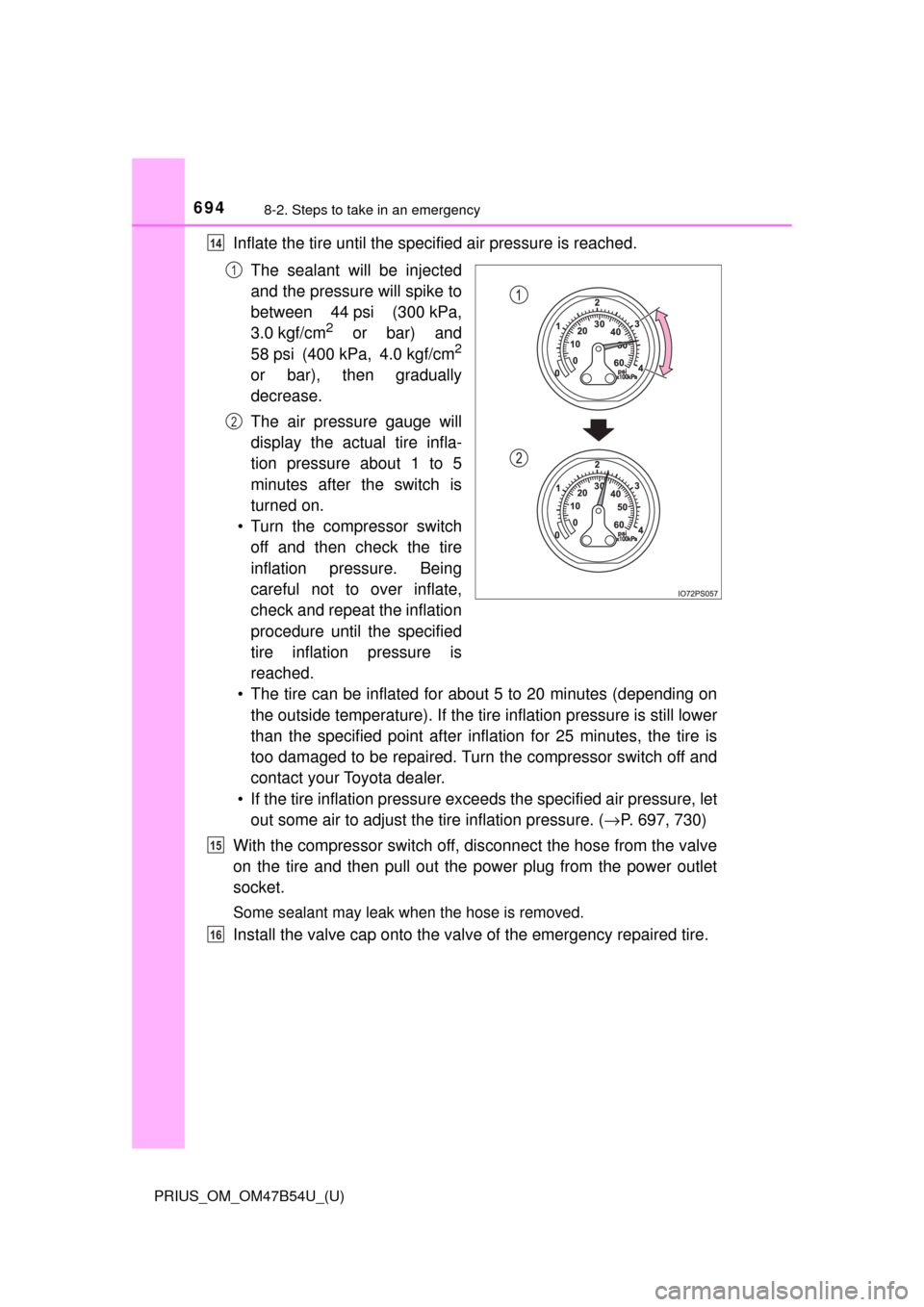
6948-2. Steps to take in an emergency
PRIUS_OM_OM47B54U_(U)
Inflate the tire until the specified air pressure is reached.The sealant will be injected
and the pressure will spike to
between 44 psi (300 kPa,
3.0 kgf/cm
2 or bar) and
58 psi (400 kPa, 4.0 kgf/cm2
or bar), then gradually
decrease.
The air pressure gauge will
display the actual tire infla-
tion pressure about 1 to 5
minutes after the switch is
turned on.
• Turn the compressor switch off and then check the tire
inflation pressure. Being
careful not to over inflate,
check and repeat the inflation
procedure until the specified
tire inflation pressure is
reached.
• The tire can be inflated for about 5 to 20 minutes (depending on the outside temperature). If the tire inflation pressure is still lower
than the specified point after infl ation for 25 minutes, the tire is
too damaged to be repaired. Turn the compressor switch off and
contact your Toyota dealer.
• If the tire inflation pressure exce eds the specified air pressure, let
out some air to adjust the tire inflation pressure. ( →P. 697, 730)
With the compressor switch off, disconnect the hose from the valve
on the tire and then pull out the power plug from the power outlet
socket.
Some sealant may leak when the hose is removed.
Install the valve cap onto the va lve of the emergency repaired tire.
14
1
2
15
16