Page 284 of 796
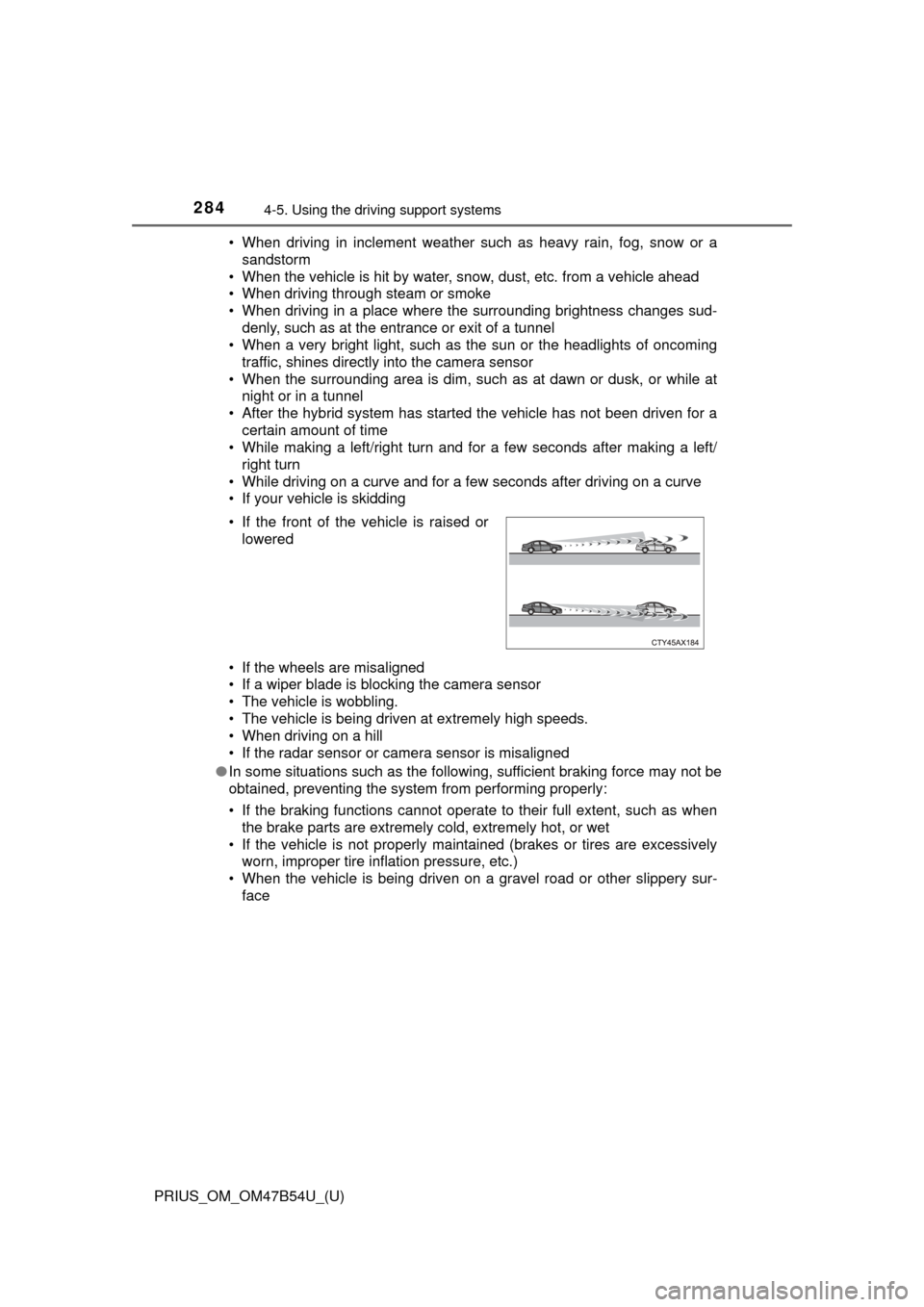
284
PRIUS_OM_OM47B54U_(U)
4-5. Using the driving support systems
• When driving in inclement weather such as heavy rain, fog, snow or a
sandstorm
• When the vehicle is hit by water, snow, dust, etc. from a vehicle ahead
• When driving through steam or smoke
• When driving in a place where the surrounding brightness changes sud- denly, such as at the entrance or exit of a tunnel
• When a very bright light, such as the sun or the headlights of oncoming
traffic, shines directly into the camera sensor
• When the surrounding area is dim, such as at dawn or dusk, or while at night or in a tunnel
• After the hybrid system has started the vehicle has not been driven for a certain amount of time
• While making a left/right turn and for a few seconds after making a left/
right turn
• While driving on a curve and for a few seconds after driving on a curve
• If your vehicle is skidding
• If the wheels are misaligned
• If a wiper blade is blocking the camera sensor
• The vehicle is wobbling.
• The vehicle is being driven at extremely high speeds.
• When driving on a hill
• If the radar sensor or camera sensor is misaligned
● In some situations such as the following, sufficient braking force may not be
obtained, preventing the system from performing properly:
• If the braking functions cannot operate to their full extent, such as when
the brake parts are extremely cold, extremely hot, or wet
• If the vehicle is not properly maintained (brakes or tires are excessively worn, improper tire inflation pressure, etc.)
• When the vehicle is being driven on a gravel road or other slippery sur- face
• If the front of the vehicle is raised or
lowered
Page 297 of 796
PRIUS_OM_OM47B54U_(U)
2974-5. Using the driving support systems
4
Driving
■Customization
The following settings can be changed.
For how to change settings, refer to P. 139.
FunctionSetting details
Lane departure alertAdjust alert sensitivity
Steering control functionTurn steering wheel assistance on and off
Vehicle sway warningTurn function on and off
Adjust alert sensitivity
Page 361 of 796
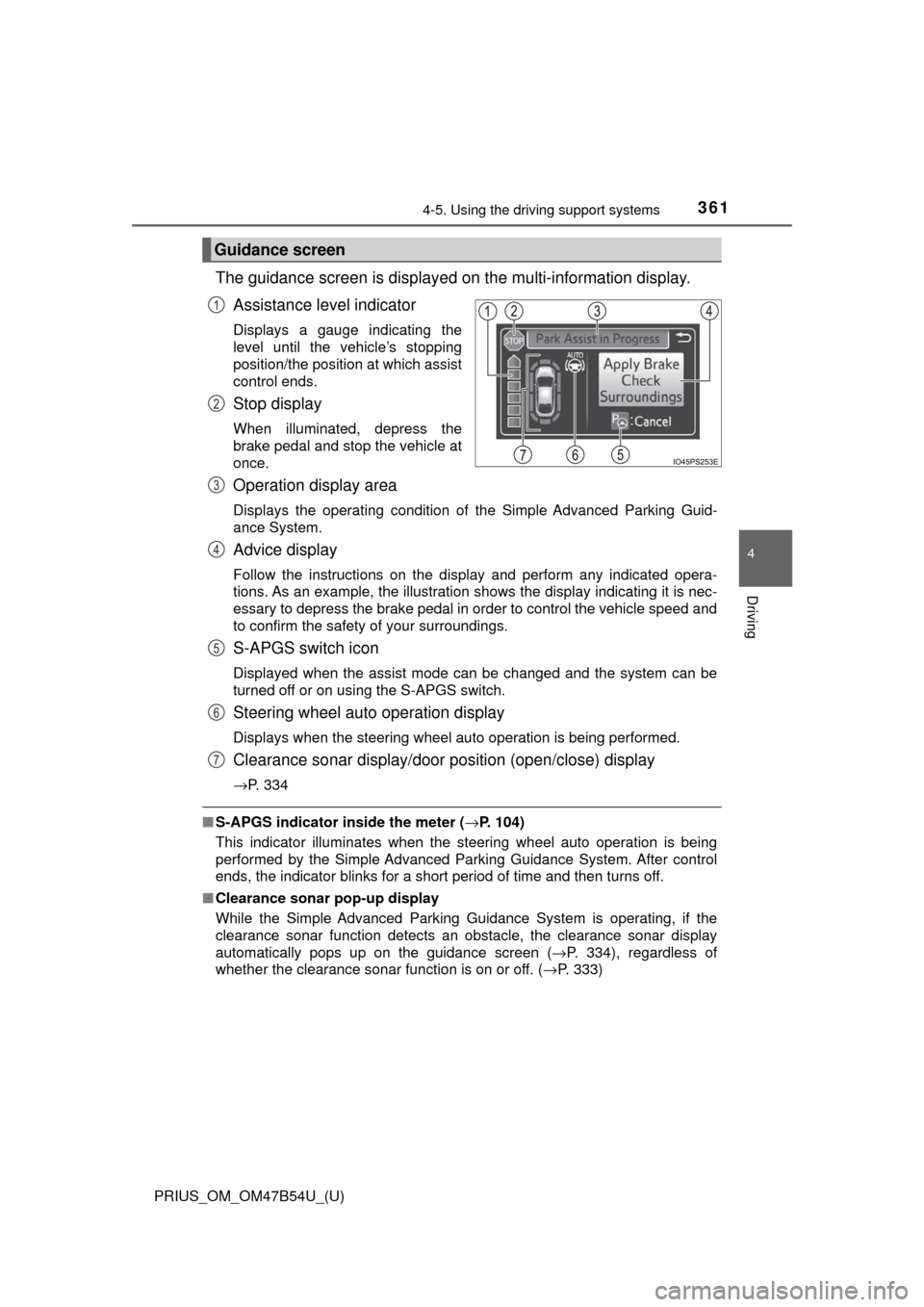
PRIUS_OM_OM47B54U_(U)
3614-5. Using the driving support systems
4
Driving
The guidance screen is displayed on the multi-information display.
Assistance level indicator
Displays a gauge indicating the
level until the vehicle’s stopping
position/the position at which assist
control ends.
Stop display
When illuminated, depress the
brake pedal and stop the vehicle at
once.
Operation display area
Displays the operating condition of the Simple Advanced Parking Guid-
ance System.
Advice display
Follow the instructions on the display and perform any indicated opera-
tions. As an example, the illustration shows the display indicating it is nec-
essary to depress the brake pedal in order to control the vehicle speed and
to confirm the safety of your surroundings.
S-APGS switch icon
Displayed when the assist mode can be changed and the system can be
turned off or on using the S-APGS switch.
Steering wheel auto operation display
Displays when the steering wheel auto operation is being performed.
Clearance sonar display/door position (open/close) display
→P. 334
■S-APGS indicator inside the meter ( →P. 104)
This indicator illuminates when the steering wheel auto operation is being
performed by the Simple Advanced Parking Guidance System. After control
ends, the indicator blinks for a short period of time and then turns off.
■ Clearance sonar pop-up display
While the Simple Advanced Parking Guidance System is operating, if the
clearance sonar function detects an obstacle, the clearance sonar display
automatically pops up on the guidance screen ( →P. 334), regardless of
whether the clearance sonar function is on or off. ( →P. 333)
Guidance screen
1
2
3
4
5
6
7
Page 365 of 796
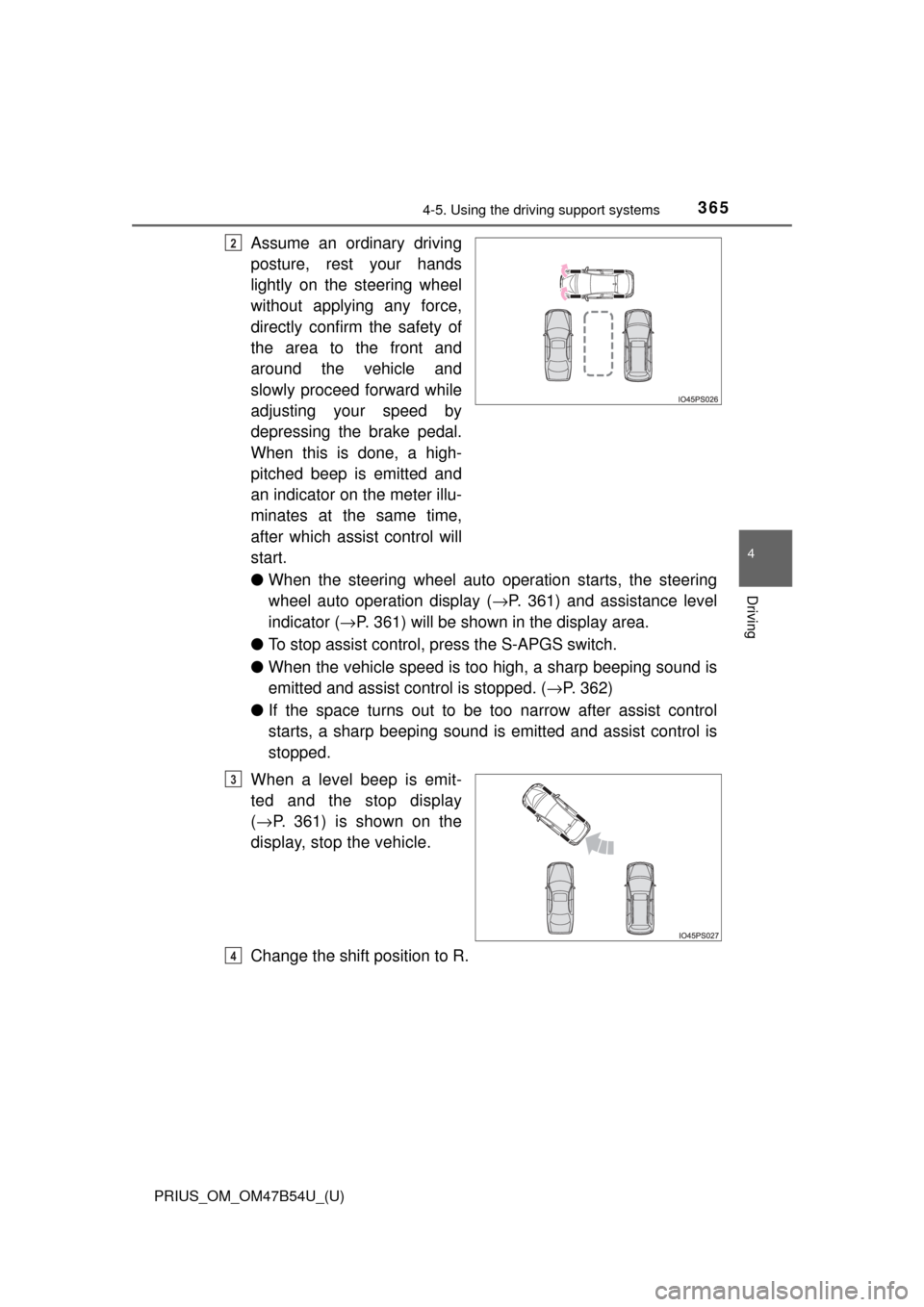
PRIUS_OM_OM47B54U_(U)
3654-5. Using the driving support systems
4
Driving
Assume an ordinary driving
posture, rest your hands
lightly on the steering wheel
without applying any force,
directly confirm the safety of
the area to the front and
around the vehicle and
slowly proceed forward while
adjusting your speed by
depressing the brake pedal.
When this is done, a high-
pitched beep is emitted and
an indicator on the meter illu-
minates at the same time,
after which assist control will
start.
●When the steering wheel auto operation starts, the steering
wheel auto operation display ( →P. 361) and assistance level
indicator ( →P. 361) will be shown in the display area.
● To stop assist control, press the S-APGS switch.
● When the vehicle speed is to o high, a sharp beeping sound is
emitted and assist co ntrol is stopped. (→P. 362)
● If the space turns out to be to o narrow after assist control
starts, a sharp beeping sound is emitted and assist control is
stopped.
When a level beep is emit-
ted and the stop display
( → P. 361) is shown on the
display, stop the vehicle.
Change the shift position to R.2
3
4
Page 366 of 796
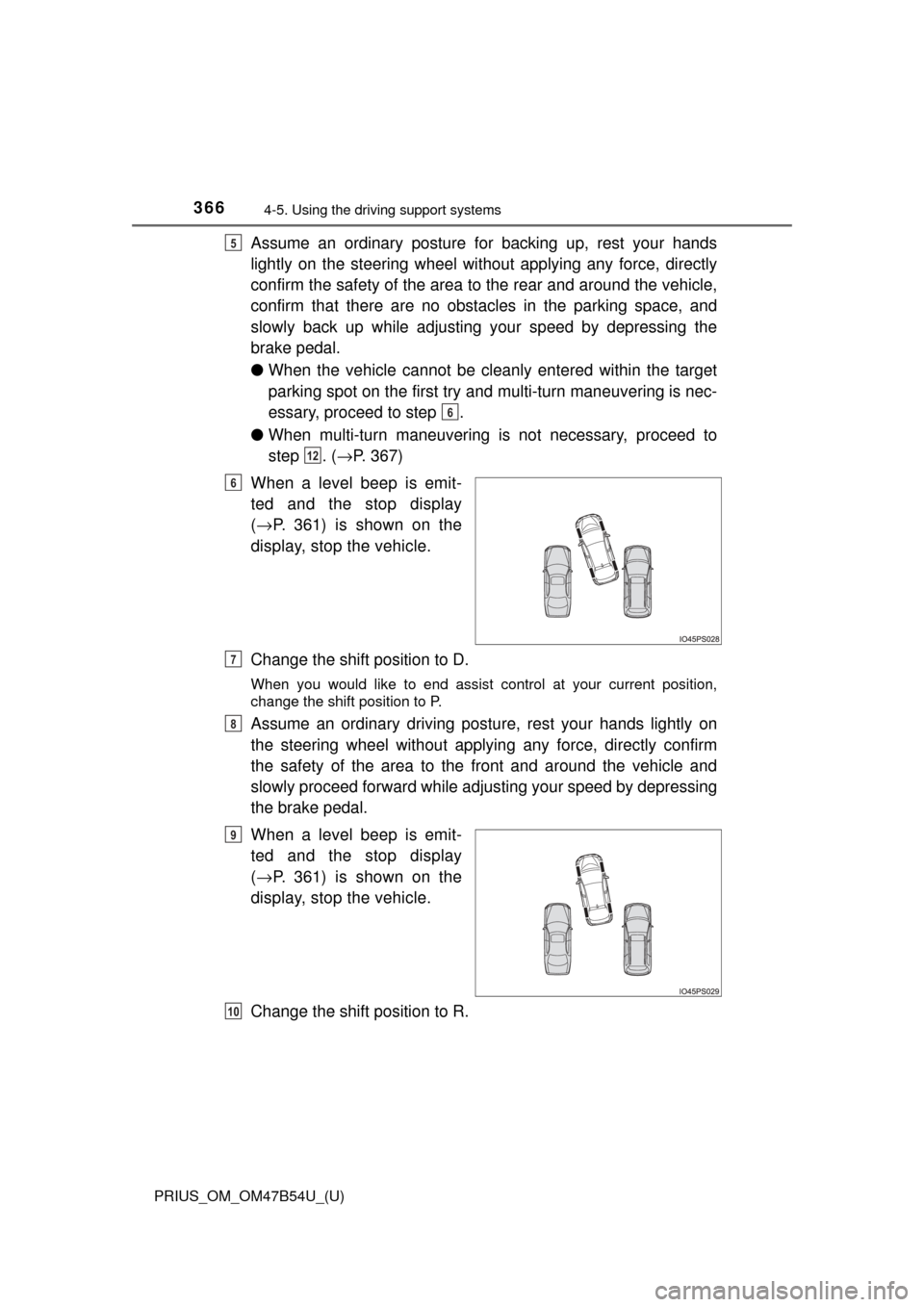
366
PRIUS_OM_OM47B54U_(U)
4-5. Using the driving support systems
Assume an ordinary posture for backing up, rest your hands
lightly on the steering wheel wi thout applying any force, directly
confirm the safety of the area to the rear and around the vehicle,
confirm that there are no obst acles in the parking space, and
slowly back up while adjusting your speed by depressing the
brake pedal.
● When the vehicle cannot be cleanly entered within the target
parking spot on the first try and multi-turn maneuvering is nec-
essary, proceed to step .
● When multi-turn maneuvering is not necessary, proceed to
step . (→ P. 367)
When a level beep is emit-
ted and the stop display
( → P. 361) is shown on the
display, stop the vehicle.
Change the shift position to D.
When you would like to end assist control at your current position,
change the shift position to P.
Assume an ordinary driving postu re, rest your hands lightly on
the steering wheel without applying any force, directly confirm
the safety of the area to the front and around the vehicle and
slowly proceed forward while adjus ting your speed by depressing
the brake pedal.
When a level beep is emit-
ted and the stop display
( → P. 361) is shown on the
display, stop the vehicle.
Change the shift position to R.
5
6
12
6
7
8
9
10
Page 369 of 796
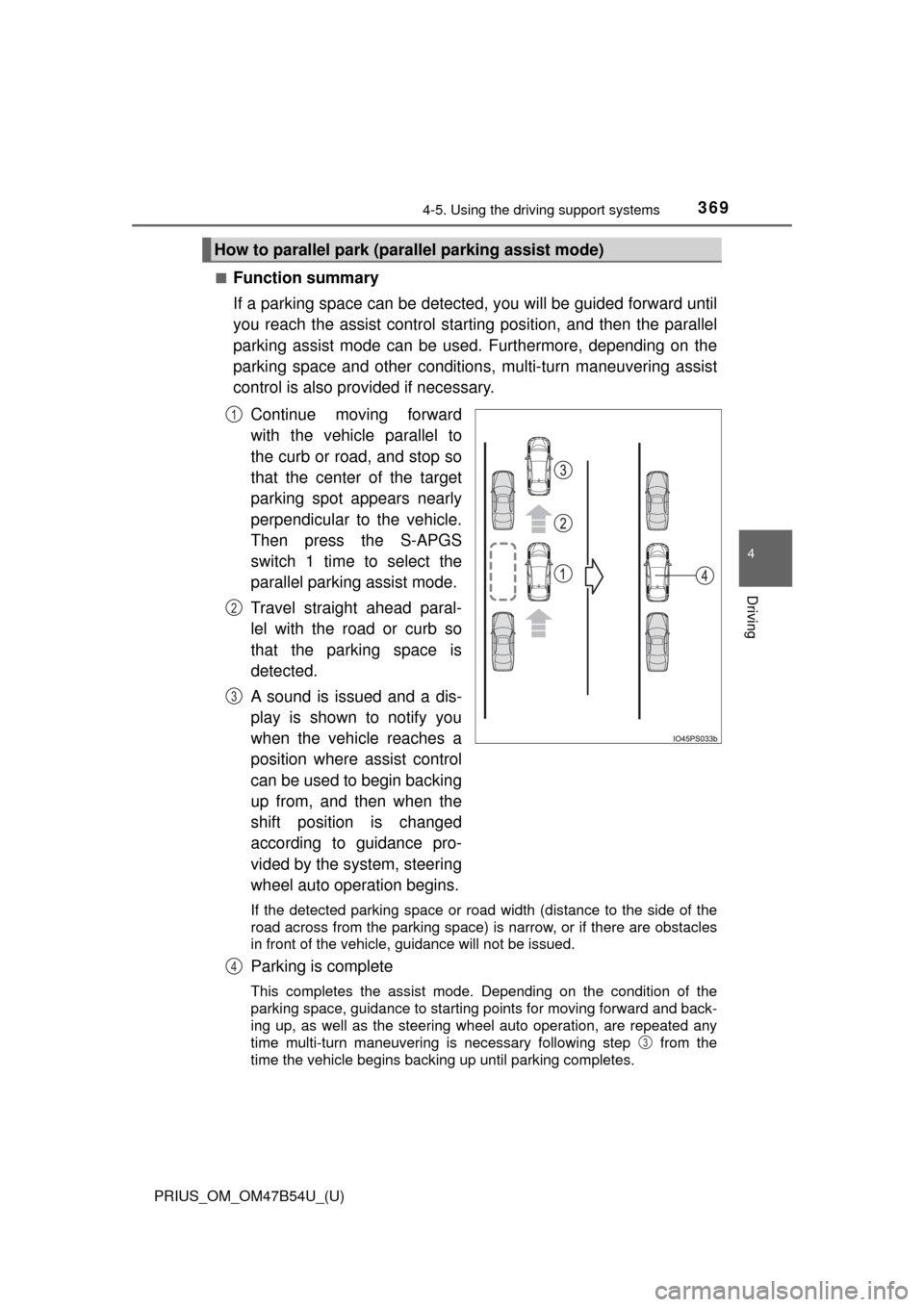
PRIUS_OM_OM47B54U_(U)
3694-5. Using the driving support systems
4
Driving
■Function summary
If a parking space can be detected, you will be guided forward until
you reach the assist c ontrol starting position, and then the parallel
parking assist mode can be used. Furthermore, depending on the
parking space and other condition s, multi-turn maneuvering assist
control is also provided if necessary.
Continue moving forward
with the vehicle parallel to
the curb or road, and stop so
that the center of the target
parking spot appears nearly
perpendicular to the vehicle.
Then press the S-APGS
switch 1 time to select the
parallel parking assist mode.
Travel straight ahead paral-
lel with the road or curb so
that the parking space is
detected.
A sound is issued and a dis-
play is shown to notify you
when the vehicle reaches a
position where assist control
can be used to begin backing
up from, and then when the
shift position is changed
according to guidance pro-
vided by the system, steering
wheel auto operation begins.
If the detected parking space or road width (distance to the side of th\
e
road across from the parking space) is narrow, or if there are obstacles
in front of the vehicle, guidance will not be issued.
Parking is complete
This completes the assist mode. Depending on the condition of the
parking space, guidance to starting points for moving forward and back-
ing up, as well as the steering wheel auto operation, are repeated any
time multi-turn maneuvering is necessary following step from the
time the vehicle begins backing up until parking completes.
How to parallel park (parallel parking assist mode)
1
2
3
4
3
Page 372 of 796
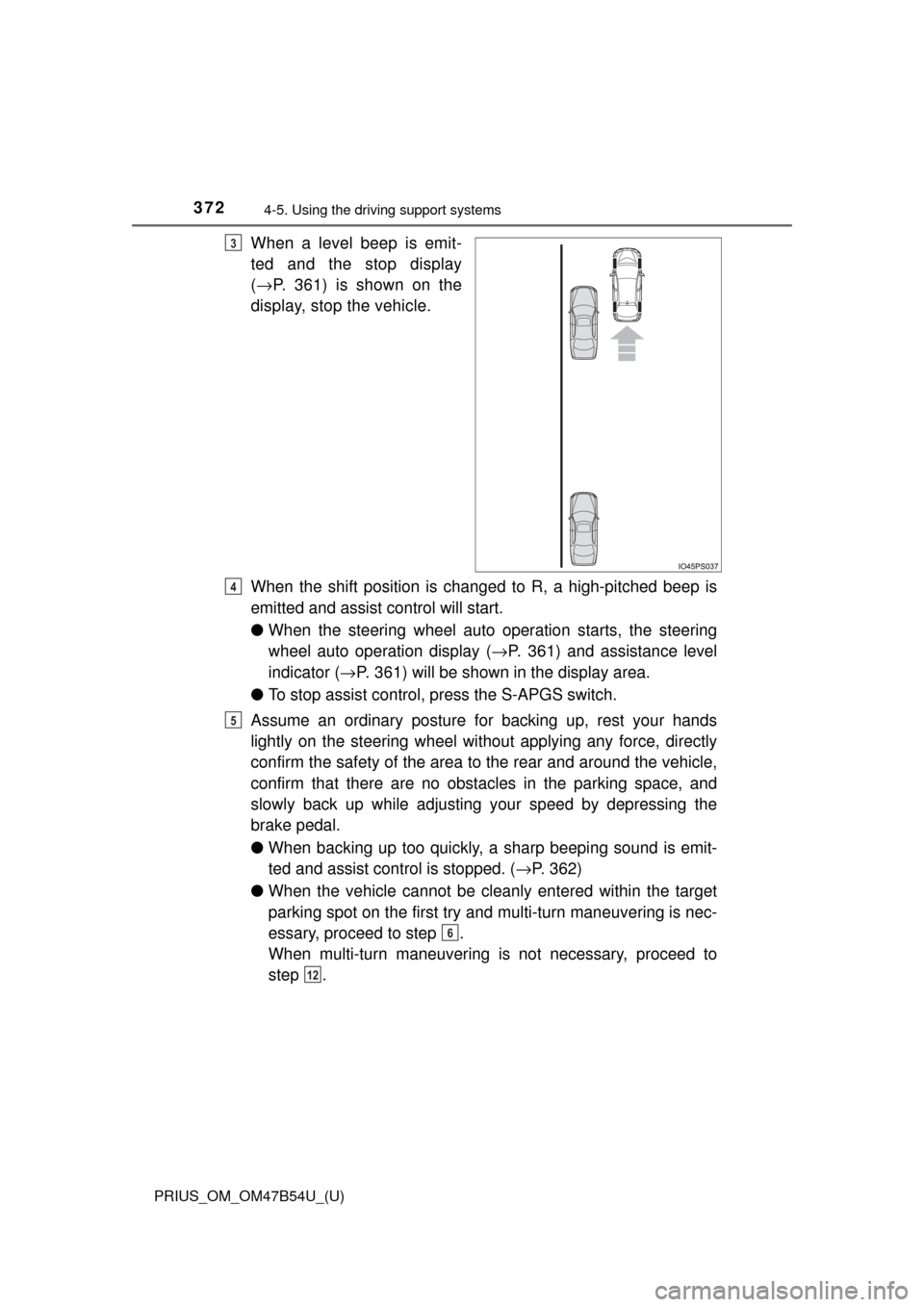
372
PRIUS_OM_OM47B54U_(U)
4-5. Using the driving support systems
When a level beep is emit-
ted and the stop display
(→ P. 361) is shown on the
display, stop the vehicle.
When the shift position is changed to R, a high-pitched beep is
emitted and assist control will start.
● When the steering wheel auto operation starts, the steering
wheel auto operation display ( →P. 361) and assistance level
indicator ( →P. 361) will be shown in the display area.
● To stop assist control, press the S-APGS switch.
Assume an ordinary posture for backing up, rest your hands
lightly on the steering wheel wi thout applying any force, directly
confirm the safety of the area to the rear and around the vehicle,
confirm that there are no obst acles in the parking space, and
slowly back up while adjusting your speed by depressing the
brake pedal.
● When backing up too quickly, a sharp beeping sound is emit-
ted and assist control is stopped. ( →P. 362)
● When the vehicle cannot be cleanly entered within the target
parking spot on the first try and multi-turn maneuvering is nec-
essary, proceed to step .
When multi-turn maneuvering is not necessary, proceed to
step .3
4
5
6
12
Page 373 of 796
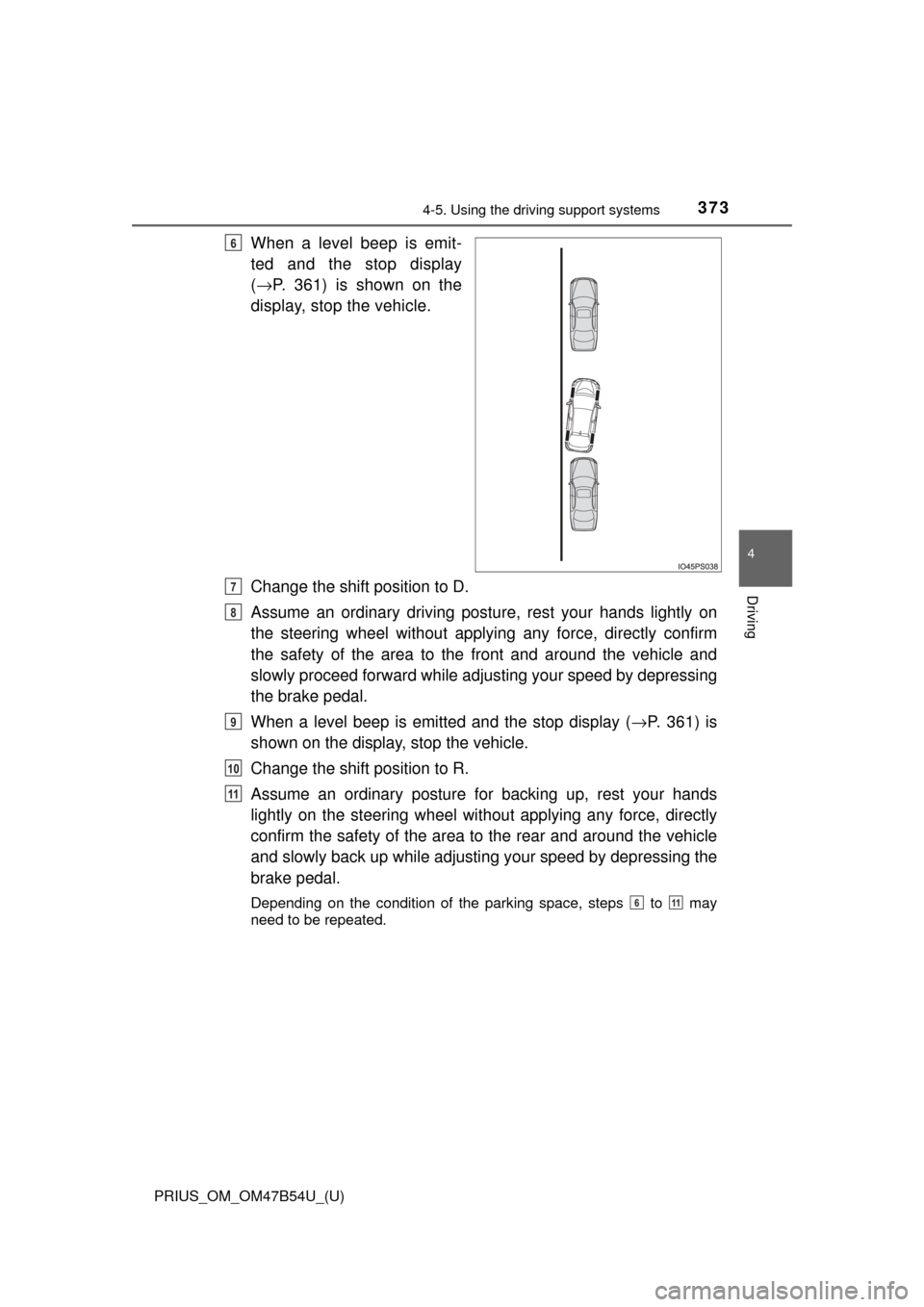
PRIUS_OM_OM47B54U_(U)
3734-5. Using the driving support systems
4
Driving
When a level beep is emit-
ted and the stop display
(→ P. 361) is shown on the
display, stop the vehicle.
Change the shift position to D.
Assume an ordinary driving postu re, rest your hands lightly on
the steering wheel without applying any force, directly confirm
the safety of the area to the front and around the vehicle and
slowly proceed forward while adjus ting your speed by depressing
the brake pedal.
When a level beep is emitted and the stop display ( →P. 361) is
shown on the display, stop the vehicle.
Change the shift position to R.
Assume an ordinary posture for backing up, rest your hands
lightly on the steering wheel wi thout applying any force, directly
confirm the safety of the area to the rear and around the vehicle
and slowly back up while adjusti ng your speed by depressing the
brake pedal.
Depending on the condition of the parking space, steps to may
need to be repeated.
6
7
8
9
10
11
611