2017 TOYOTA MIRAI ESP
[x] Cancel search: ESPPage 2 of 42

MIRAI 2017
This Quick Reference Guide is a summary of basic vehicle
operations. It contains brief descriptions of fundamental
operations so you can locate and use the vehicle’s main
equipment quickly and easily.
The Quick Reference Guide is not intended as a substitute for
the Owner’s Manual located in your vehicle’s glove box. We
strongly encourage you to review the Owner’s Manual and
supplementary manuals so you will have a better understanding
of your vehicle’s capabilities and limitations.
Your dealership and the entire staff of Toyota Motor Sales,
U.S.A., Inc. wish you many years of satisfi ed driving in your new
Mirai.
A word about safe vehicle operations
This Quick Reference Guide is not a full description of Mirai operations\
. Every
Mirai owner should review the Owner’s Manual that accompanies this ve\
hicle.
Pay special attention to the boxed information highlighted in color throughout
the Owner’s Manual. Each box contains safe operating instructions to \
help you
avoid injury or equipment malfunction.
All information in this Quick Reference Guide is current at the time of \
printing.
Toyota reserves the right to make changes at any time without notice.
41
Using your smartphone,
you may need to allow
Entune access to your
contacts.A confirmation will ap-
pear that your phone
has been paired and
connected.
Initiate Bluetooth® on your Entun
e™ Multimedia Head Unit
STEP 12STEP 13
Disclosures
This brochure is accurate at the time of print; content subject to chang\
e based on periodic multimedia
software updates.
1. Concentrating on the road should always be your fi rst priority while driving. Do not use the hands-free
phone system if it will distract you.
2. The Bluetooth word mark and logos are registered trademarks owned by \
Bluetooth SIG, Inc. and any use of such marks by Toyota is under license. A compatible Bluetooth enabled phone must fi rst be paired.
Phone performance depends on software, coverage & carrier.
3. Android is a trademark of Google Inc.
4. Apps/services vary by phone/carrier; functionality depends on many fa\
ctors. Select apps use large amounts of data; you are responsible for charges. Apps & services subjec\
t to change. See Toyota.com/
entune for details.
Additional Resources
If you’re having trouble pairing your phone, Toyota has you covered. You can get more information
from the following sources:
Online Pairing Guide:
www.toyota.com/connect
Your Toyota Owner’s Manual
Located in the vehicle glovebox
Toyota Customer
Experience Center
(800) 331-4331
Page 11 of 42

OVERVIEW
HYDROGEN FUEL CELL SYSTEM
& SAFETY FEATURES
FEATURES & OPERATIONS
SAFETY & EMERGENCY FEATURES
9
HYDROGEN FUEL CELL
SYSTEM & SAFETY FEATURES
Fuel cell vehicles efficiently use electricity, which is generated by a \
chemical
reaction between hydrogen and oxygen in a fuel cell stack. Excess electr\
icity is
stored in a traction battery that is used to power high voltage systems \
and assist on
initial acceleration.
The fuel is H
2 (compressed hydrogen gas), so the exhaust,when running, is
only water and water vapor. As they do not emit CO
2 (Carbon Dioxide) and NOx
(Nitrogen Oxides) at the tailpipe, fuel cell vehicles are considered z\
ero emission
vehicles.
NOTE: Fuel consumption and energy information of the Hydrogen Fuel Cell
System are shown on the Multi-Information Display.
Fill with fuel at hydrogen stations compliant with SAE J2601.
If you have questions about hydrogen station compliance, consult your Au\
thorized
Mirai Fuel Cell Toyota Dealer.
Observe the notices and cautions shown at the hydrogen station.
The filling time and amount may differ depending on the equipment of the\
hydrogen
station. It may make the possible driving distance shorter. - Ensure tire pressures are maintained at levels specified in the Owner’\
s Manual.
- Drive vehicle smoothly. Avoid abrupt acceleration and deceleration.
- Avoid driving at speeds that are higher than necessary, especially on \
the highway.
- When possible, avoid sudden stops to maximize regenerative braking ene\
rgy.
- Minimize use of the air conditioning.
When you arrive at the station, prepare for fueling:
1) Ensure vehicle is OFF and in Park with parking brake set.
2) Press the fuel door release button and refer to instructions in ‘\
Fuel door release button and cap section’ to prepare the vehicle to accept hydrogen fue\
l.
Note: Fuel door will not release the lock if power switch is ON or if READY
indicator is on. The fuel door will automatically re-lock if you don’t open within
30 seconds.
3) Now you are ready to refuel. Outside the vehicle at the pump, use th\
e station’s best practice guidelines and instructions on how to refuel using their n\
ozzle.
For assistance, call Customer Support toll free at 1-800-331-4331.
Hydrogen Fuel Cell System
TIPS FOR IMPROVED FUEL ECONOMY
BEFORE FUELING
Page 16 of 42
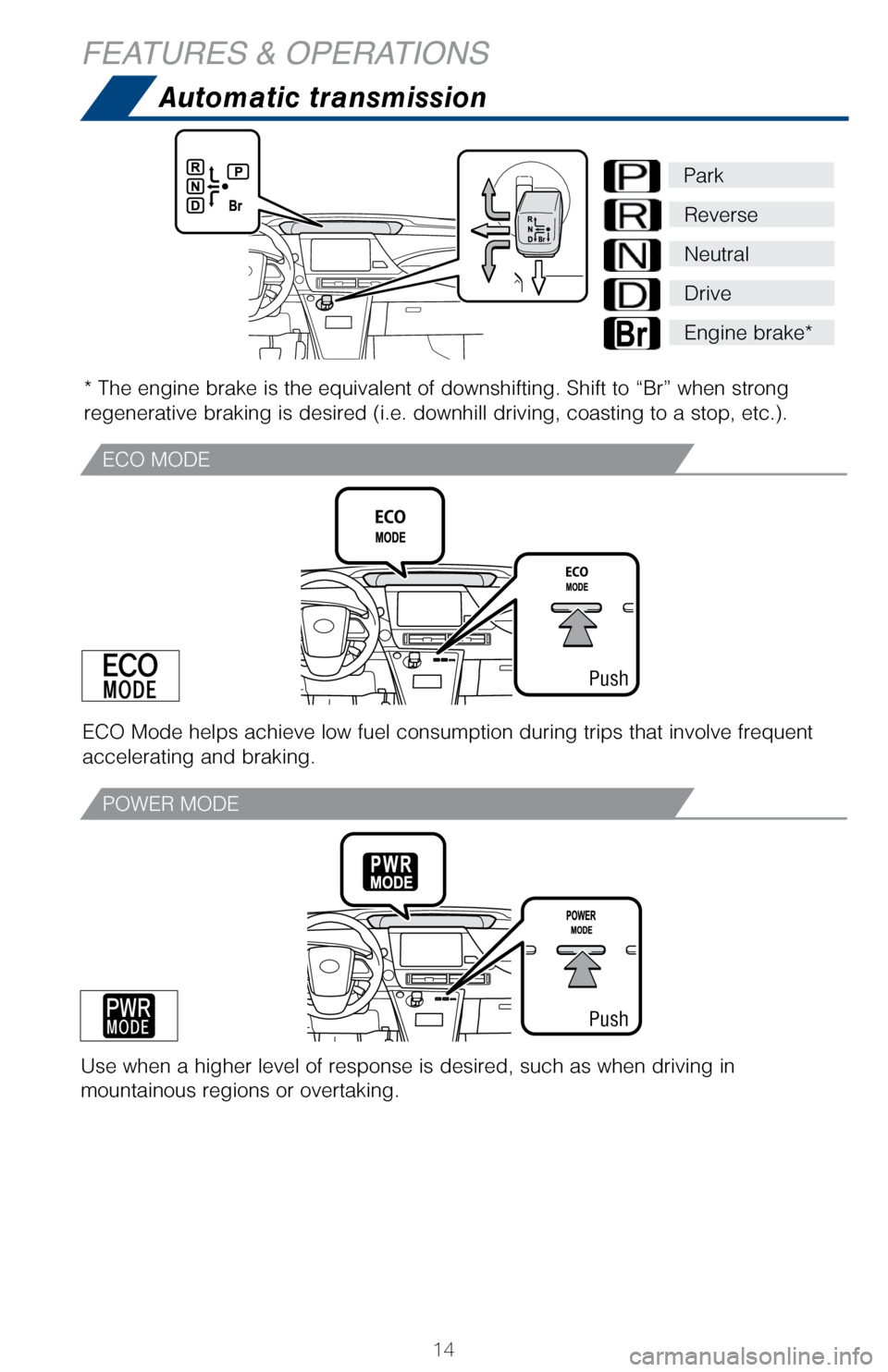
14
FEATURES & OPERATIONS
Automatic transmission
* The engine brake is the equivalent of downshifting. Shift to “Br”\
when strong
regenerative braking is desired (i.e. downhill driving, coasting to a s\
top, etc.).
Park
Reverse
Neutral
Drive
Engine brake*
Use when a higher level of response is desired, such as when driving in \
mountainous regions or overtaking.
Push
Push
ECO Mode helps achieve low fuel consumption during trips that involve fr\
equent
accelerating and braking.
ECO MODE
POWER MODE
Page 20 of 42

18
FEATURES & OPERATIONS
Pre-Collision System (PCS)
When a high possibility of a frontal collision is detected by the radar \
sensor, a
buzzer sounds and a message urging the driver to take evasive action app\
ears on
the multi-information display. If the driver then applies brakes, the s\
ystem applies
greater brake force in relation to how strongly the brake pedal is depre\
ssed. If
the system determines that a collision is unavoidable, the brakes are au\
tomatically
applied to reduce the collision speed. The system is enabled each time t\
he power
switch is turned to ON mode.
Refer to the Owner‘s Manual for more details on this system before at\
tempting to
use it.Each time the Pre-Collision System switch is pressed, the response to th\
e distance
changes as follows:
Press the PCS switch for 3 seconds or more.
Far
Near
Middle
(default setting)
CHANGING THE PRE-COLLISION WARNING TIMING
DISABLING THE PRE-COLLISION SYSTEM
Page 33 of 42

31
OVERVIEW
HYDROGEN FUEL CELL SYSTEM
& SAFETY FEATURES
FEATURES & OPERATIONS
SAFETY & EMERGENCY FEATURES
Star Safety System™
Enhanced Vehicle Stability Control provides cooperative control of the A\
BS, TRAC,
VSC and EPS.
Enhanced VSC helps to maintain directional stability when loss of tracti\
on occurs
during a turn.
VSC helps prevent loss of traction during cornering by reducing Motor po\
wer
output, and Traction Control helps maintain traction on loose gravel and\
wet, icy, or
uneven surfaces by applying brake force to the spinning wheel(s).
Toyota’s TRAC sensors are activated when one of the drive wheels star\
ts to slip.
TRAC limits Motor power output and applies the brakes to the spinning wh\
eel. This
transfers power to the wheels that still have traction to help keep you \
on track.
Toyota’s ABS sensors detect which wheels are locking up and limits wh\
eel lockup
by “pulsing” each wheel’s brakes independently. Pulsing release\
s brake pressure
repeatedly for fractions of a second. This helps the tires attain the tr\
action that
current road conditions will allow, helping you to stay in directional c\
ontrol.
Toyota’s ABS technology has Electronic Brake-force Distribution (EBD\
) to help
maintain control and balance when braking. Abrupt stops can cause a vehi\
cle to tilt
forward, reducing the braking power of the rear wheels. EBD responds to \
sudden
stops by redistributing brake force to enhance the braking effectiveness\
of all four
wheels. All new Toyota vehicles come standard with the Star Safety System
TM, which
combines Vehicle Stability Control (VSC), Traction Control (TRAC), Anti-lock Braking
System (ABS), Electronic Brake-force Distribution (EBD), Brake Assis\
t (BA) and
Smart Stop Technology (SST).
Refer to the Owner’s Manual for more details and important information on limitations
to these systems.
Brake Assist (BA)Brake Assist is designed to detect sudden or “panic” braking, and \
then add braking
pressure to help decrease the vehicle’s stopping distance. When there\
’s only a split
second to react, Brake Assist can add additional brake pressure more qui\
ckly than
just the driver alone can.
Smart Stop Technology automatically reduces driving torque when the acce\
lerator
and brake pedals are pressed simultaneously under certain conditions.
ENHANCED VEHICLE STABILITY CONTROL (VSC)
TRACTION CONTROL (TRAC)
ANTI-LOCK BRAKE SYSTEM (ABS)
ELECTRONIC BRAKE FORCE DISTRIBUTION (EBD)
BRAKE ASSIST (BA)
SMART STOP TECHNOLOGY (SST)
Page 37 of 42

35
Initiate Bluetooth® on your Entune™ Multimedia Head Unit
A confirmation will ap-pear once your phone
has been paired and
connected.Using your smartphone, you will
need to allow Entune access to
your messaging and contacts.
It is recommended to check the
“Don’t ask again” box, so as not
to have to press OK every time the
phone makes a Bluetooth connec
-tion with your Toyota.
STEP 12STEP 13
Additional Resources
If you’re having trouble pairing your phone, Toyota has you covered. You can get more information
from the following sources:
Online Pairing Guide:
www.toyota.com/connect
Your Toyota Owner’s Manual
Located in the vehicle glovebox
Toyota Customer
Experience Center
(800) 331-4331
Disclosures
This brochure is accurate at the time of print; content subject to chang\
e based on periodic multimedia
software updates.
1. Concentrating on the road should always be your first priority while driving. Do not use the hands-free phone system if it will distract you.
2. The Bluetooth word mark and logos are registered trademarks owned by \
Bluetooth SIG, Inc. and any use of such marks by Toyota is under license. A compatible Bluetooth enabled phone must first be paired.
Phone performance depends on software, coverage & carrier.
3. Android is a trademark of Google Inc.
4. Apps/services vary by phone/carrier; functionality depends on many fa\
ctors. Select apps use large amounts of data; you are responsible for charges. Apps & services subjec\
t to change. See Toyota.com/
entune for details.
Page 40 of 42

38
Using your smartphone, you may need to
allow Entune access to your messaging
and contacts.
Only current iPhone text messages can
be viewed on the head unit. iPhone does
not allow text message reply.A confirmation will ap-pear once your phone
has been paired and
connected.
STEP 12STEP 13
BLUETOOTH® DEVICE PAIRING
Disclosures
This brochure is accurate at the time of print; content subject to chang\
e based on periodic multimedia
software updates.
1. Concentrating on the road should always be your first priority while driving. Do not use the hands-free
phone system if it will distract you.
2. The Bluetooth word mark and logos are registered trademarks owned by \
Bluetooth SIG, Inc. and any use of such marks by Toyota is under license. A compatible Bluetooth enabled phone must first be paired.
Phone performance depends on software, coverage & carrier.
3. Android is a trademark of Google Inc.
4. Apps/services vary by phone/carrier; functionality depends on many fa\
ctors. Select apps use large amounts of data; you are responsible for charges. Apps & services subjec\
t to change. See Toyota.com/
entune for details.
Additional Resources
If you’re having trouble pairing your phone, Toyota has you covered. You can get more information
from the following sources:
Online Pairing Guide:
www.toyota.com/connect
Your Toyota Owner’s Manual
Located in the vehicle glovebox
Toyota Customer
Experience Center
(800) 331-4331