Page 214 of 464
2145-5. Using the driving support systems
MIRAI_OM_USA_OM62023U
WARNING
●Motorcycles traveling in the same lane
● When water or snow thrown up by the surrounding vehicles hinders the
detecting of the sensor
■ Conditions under which the vehicle- to-vehicle distance control mode
may not function correctly
Operate the brake pedal (or accelerator pedal operation depending on the
situation) as necessary in the follow ing conditions as the radar sensor may
not be able to correctly detect vehicles ahead, which may lead to an acci-
dent resulting in death or serious injury.
● When the vehicle ahead of you decelerates suddenly
●When your vehicle is pointing upwards
(caused by a heavy load in the trunk,
etc.)
●When the road curves or when the
lanes are narrow
● When steering wheel operation or your
position in the lane is unstable
Accelerate Accelerate Decelerate
Page 215 of 464
2155-5. Using the driving support systems
5
Driving
MIRAI_OM_USA_OM62023U
WARNING
■Handling the radar sensor
Observe the following to ensure the dynamic radar cruise control can func-
tion effectively.
Otherwise, the radar sensor may not detect correctly and could result in an
accident.
● Keep the sensor and grille cover clean at all times.
Clean the sensor and grille cover with a soft cloth so you do not mark or
damage them.
● Do not subject the sensor or surrounding area to a strong impact.
If the sensor moves even slightly off position, the system may malfunction.
If the sensor or surrounding area is subject to a strong impact, always
have the area inspected and adjusted by your Toyota dealer.
● Do not disassemble the sensor.
● Do not attach accessories or stickers to the sensor, grille cover or sur-
rounding area.
● Do not modify or paint the sensor and grille cover.
● If the radar sensor needs to be replaced, contact your Toyota dealer.
Page 216 of 464
2165-5. Using the driving support systems
MIRAI_OM_USA_OM62023U
LDA (Lane Depa rture Alert)
While driving on a road that has la ne markers, this system recognizes
the lane markers using a camera sensor and alerts the driver when
the vehicle deviat es from its lane.
If the system judges that the ve hicle has deviated from its lane, it
alerts the driver using a buzzer an d indications on the multi-informa-
tion display.
Camera sensor
Multi-information display
Indicator
Summary of function
Display
Page 219 of 464
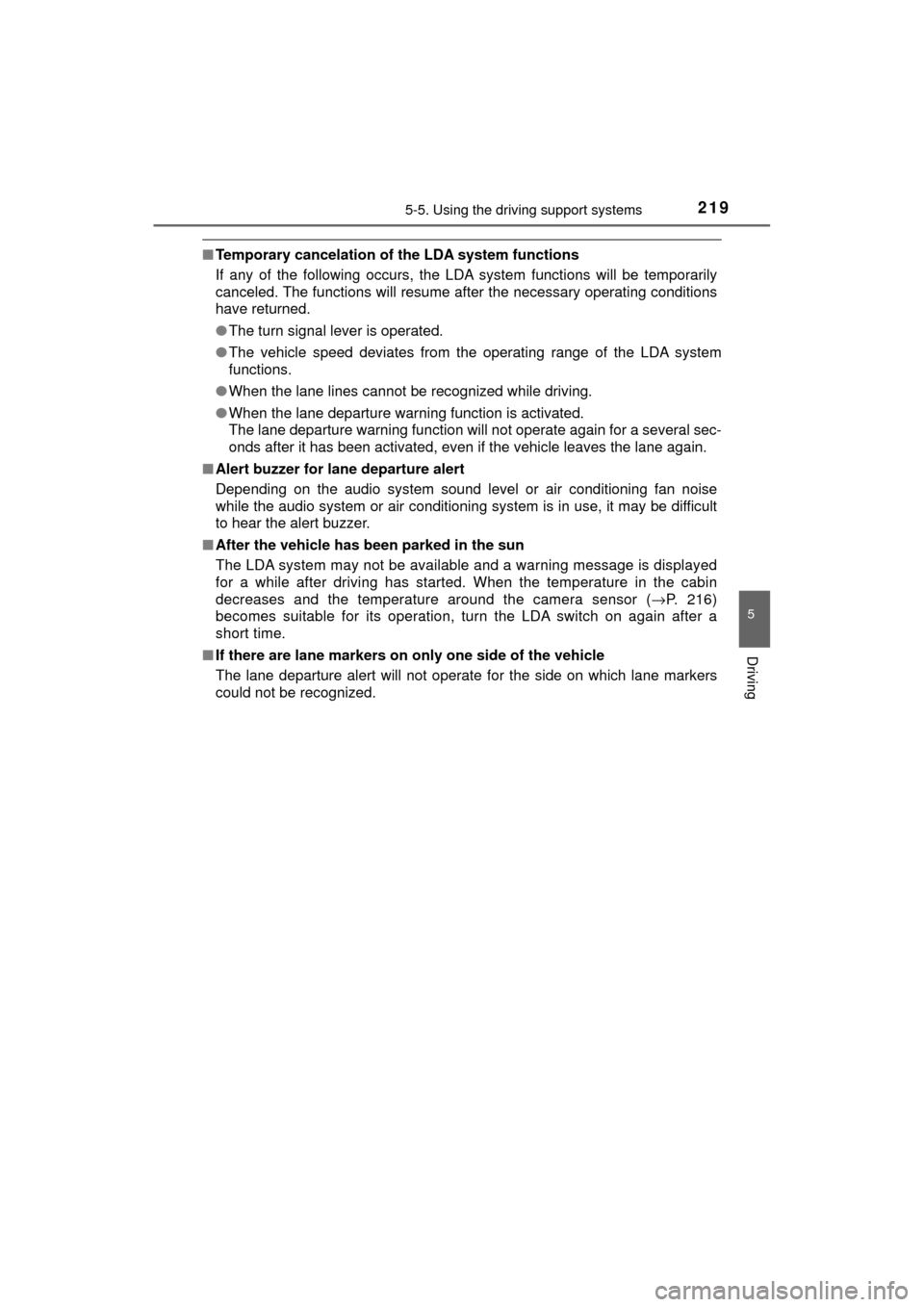
2195-5. Using the driving support systems
5
Driving
MIRAI_OM_USA_OM62023U
■Temporary cancelation of the LDA system functions
If any of the following occurs, the LDA system functions will be temporarily
canceled. The functions will resume after the necessary operating conditions
have returned.
●The turn signal lever is operated.
● The vehicle speed deviates from the operating range of the LDA system
functions.
● When the lane lines cannot be recognized while driving.
● When the lane departure warning function is activated.
The lane departure warning function will not operate again for a several sec-
onds after it has been activated, even if the vehicle leaves the lane again.
■ Alert buzzer for lane departure alert
Depending on the audio system sound level or air conditioning fan noise
while the audio system or air conditioning system is in use, it may be difficult
to hear the alert buzzer.
■ After the vehicle has been parked in the sun
The LDA system may not be available and a warning message is displayed
for a while after driving has started. When the temperature in the cabin
decreases and the temperature around the camera sensor ( →P. 216)
becomes suitable for its operation, turn the LDA switch on again after a
short time.
■ If there are lane markers on only one side of the vehicle
The lane departure alert will not operate for the side on which lane markers
could not be recognized.
Page 220 of 464
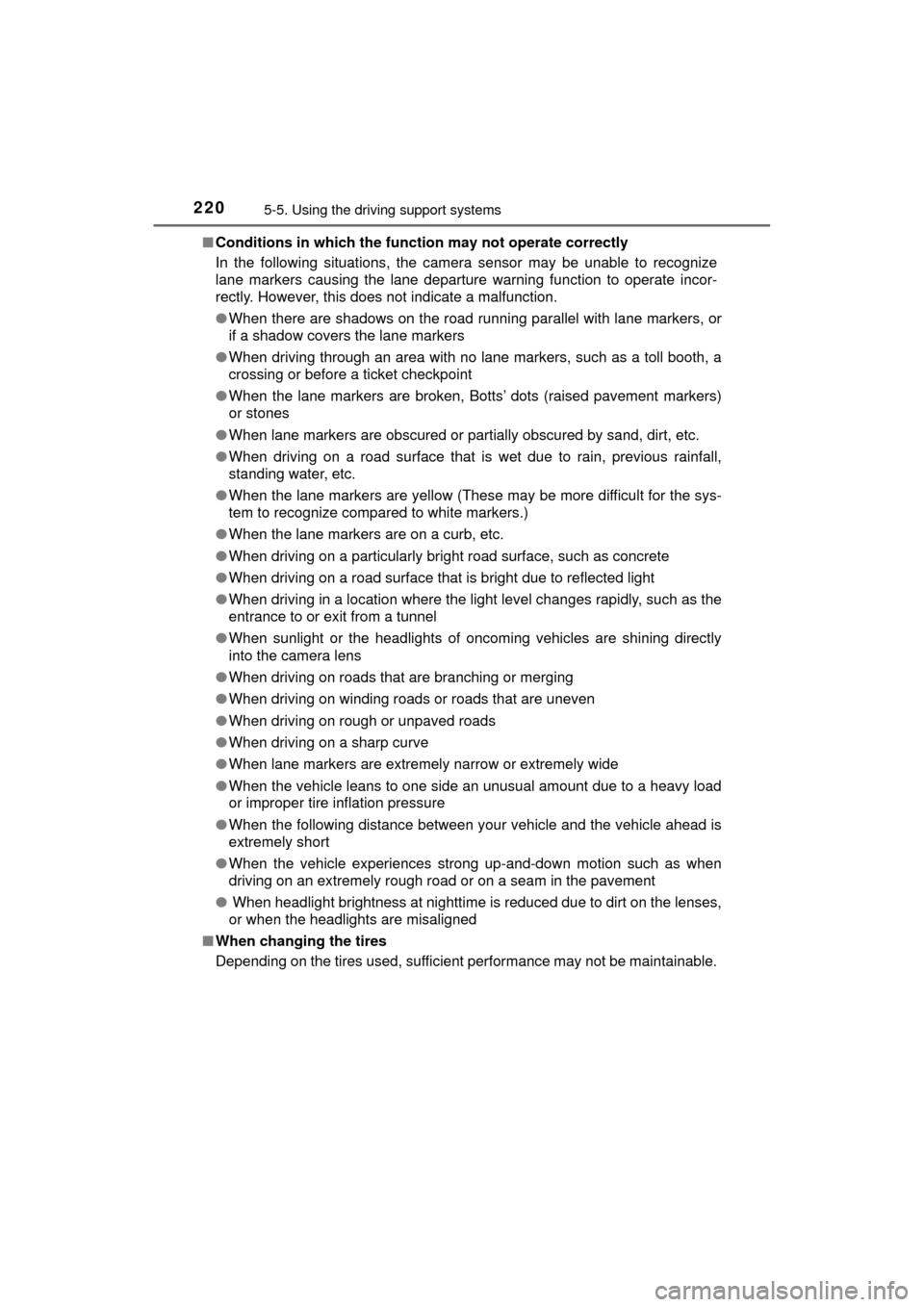
2205-5. Using the driving support systems
MIRAI_OM_USA_OM62023U■
Conditions in which the function may not operate correctly
In the following situations, the camera sensor may be unable to recognize
lane markers causing the lane departure warning function to operate incor-
rectly. However, this does not indicate a malfunction.
●When there are shadows on the road running parallel with lane markers, or
if a shadow covers the lane markers
● When driving through an area with no lane markers, such as a toll booth, a
crossing or before a ticket checkpoint
● When the lane markers are broken, Botts’ dots (raised pavement markers)
or stones
● When lane markers are obscured or partially obscured by sand, dirt, etc.
● When driving on a road surface that is wet due to rain, previous rainfall,
standing water, etc.
● When the lane markers are yellow (These may be more difficult for the sys-
tem to recognize compared to white markers.)
● When the lane markers are on a curb, etc.
● When driving on a particularly bright road surface, such as concrete
● When driving on a road surface that is bright due to reflected light
● When driving in a location where the light level changes rapidly, such as the
entrance to or exit from a tunnel
● When sunlight or the headlights of oncoming vehicles are shining directly
into the camera lens
● When driving on roads that are branching or merging
● When driving on winding roads or roads that are uneven
● When driving on rough or unpaved roads
● When driving on a sharp curve
● When lane markers are extremely narrow or extremely wide
● When the vehicle leans to one side an unusual amount due to a heavy load
or improper tire inflation pressure
● When the following distance between your vehicle and the vehicle ahead is
extremely short
● When the vehicle experiences strong up-and-down motion such as when
driving on an extremely rough road or on a seam in the pavement
● When headlight brightness at nighttime is reduced due to dirt on the lenses,
or when the headlights are misaligned
■ When changing the tires
Depending on the tires used, sufficient performance may not be maintainable.
Page 222 of 464
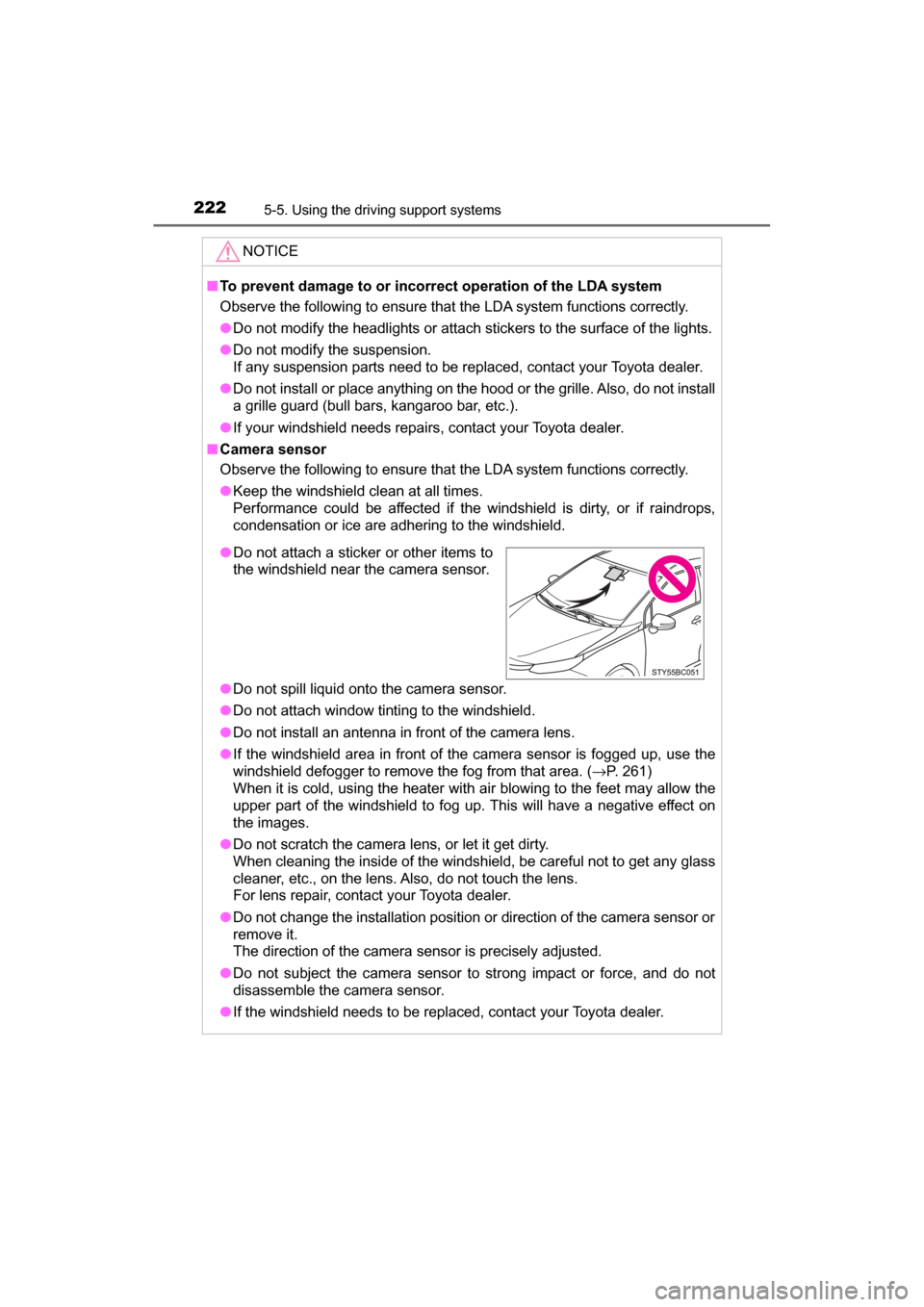
2225-5. Using the driving support systems
MIRAI_OM_USA_OM62023U
NOTICE
■To prevent damage to or incorr ect operation of the LDA system
Observe the following to ensure that the LDA system functions correctly.
● Do not modify the headlights or attach stickers to the surface of the lights.
● Do not modify the suspension.
If any suspension parts need to be replaced, contact your Toyota dealer.
● Do not install or place anything on the hood or the grille. Also, do not install
a grille guard (bull bars, kangaroo bar, etc.).
● If your windshield needs repairs, contact your Toyota dealer.
■ Camera sensor
Observe the following to ensure that the LDA system functions correctly.
● Keep the windshield clean at all times.
Performance could be affected if the windshield is dirty, or if raindrops,
condensation or ice are adhering to the windshield.
● Do not spill liquid onto the camera sensor.
● Do not attach window tinting to the windshield.
● Do not install an antenna in front of the camera lens.
● If the windshield area in front of the camera sensor is fogged up, use the
windshield defogger to remove the fog from that area. ( →P. 261)
When it is cold, using the heater with air blowing to the feet may allow the
upper part of the windshield to fog up. This will have a negative effect on
the images.
● Do not scratch the camera lens, or let it get dirty.
When cleaning the inside of the windshield, be careful not to get any glass
cleaner, etc., on the lens. Also, do not touch the lens.
For lens repair, contact your Toyota dealer.
● Do not change the installation position or direction of the camera sensor or
remove it.
The direction of the camera sensor is precisely adjusted.
● Do not subject the camera sensor to strong impact or force, and do not
disassemble the camera sensor.
● If the windshield needs to be replaced, contact your Toyota dealer.
●Do not attach a sticker or other items to
the windshield near the camera sensor.
Page 223 of 464
2235-5. Using the driving support systems
5
Driving
MIRAI_OM_USA_OM62023U
Intuitive parking assist
Front corner sensors
Rear corner sensors
Rear center sensors
The distance from your vehicle to nearby obstacles when paral-
lel parking or maneuvering into a garage is measured by the
sensors and communicated via the displays and a buzzer.
Always check the surrounding area when using this system.
Types of sensors
Page 225 of 464
2255-5. Using the driving support systems
5
Driving
MIRAI_OM_USA_OM62023U
When the sensors detect an obstacle, the following displays inform
the driver of the position an d distance to the obstacle.
■Multi-information display
Front corner sensor opera-
tion
Rear corner sensor operation
Rear center sensor operation
■Navigation system screen
When the rear view monitor
system is not displayed
A graphic is automatically dis-
played when an obstacle is
detected. The screen can be set so
that the graphic is not displayed.
(→P. 228)
: Select to mute the buzzersounds.
Display