Page 179 of 464
1795-2. Driving procedures
5
Driving
MIRAI_OM_USA_OM62023U
Transmission
Shift lever
Operate the shift lever gently
and ensure correct shifting
operation.
Release the shift lever after
each shifting operation to allow
it return to the position.When shifting to the D
or R positions, move
the shift lever along the
shift gate.
To shift to the N posi-
tion, slide the shift lever
to the left and hold it.
The shift position will
change to N.
To shift to the Br mode, pull the shift lever to the rear along
the shift gate. Shifting to Br mode is only possible when the
shift position D is selected.
When shifting from P to N, D or R, from D to R, or from R to D,
ensure that the brake pedal is being depressed and that the vehicle
is stationary.
Shift position indicator
When selecting a shift position, make sure that the shift position
has been changed to the desired position by checking the shift
position indicator provided on the instrument panel.
Shifting the shift lever
Page 180 of 464
1805-2. Driving procedures
MIRAI_OM_USA_OM62023U
The shift position can be changed to P through the use of the P posi-
tion switch.
Fully stop the vehicle and keep
depressing the brake pedal, and
then press the P position switch.
When the shift position is changed
to P, the switch indicator comes on.
Check that the P position indicator
is illuminated on the shift position
indicator.
■
Shifting the shift position from P to other positions
While depressing the brake pedal firmly, operate the shift lever. If
the shift lever is operated without depressing the brake pedal, a
buzzer will sound and the shifting operation will be disabled.
Shift position purpose
Shift positionObjective or function
PParking the vehicle/starting the fuel cell system
RReversing
NNeutral
DNormal driving
P position switch
Page 182 of 464
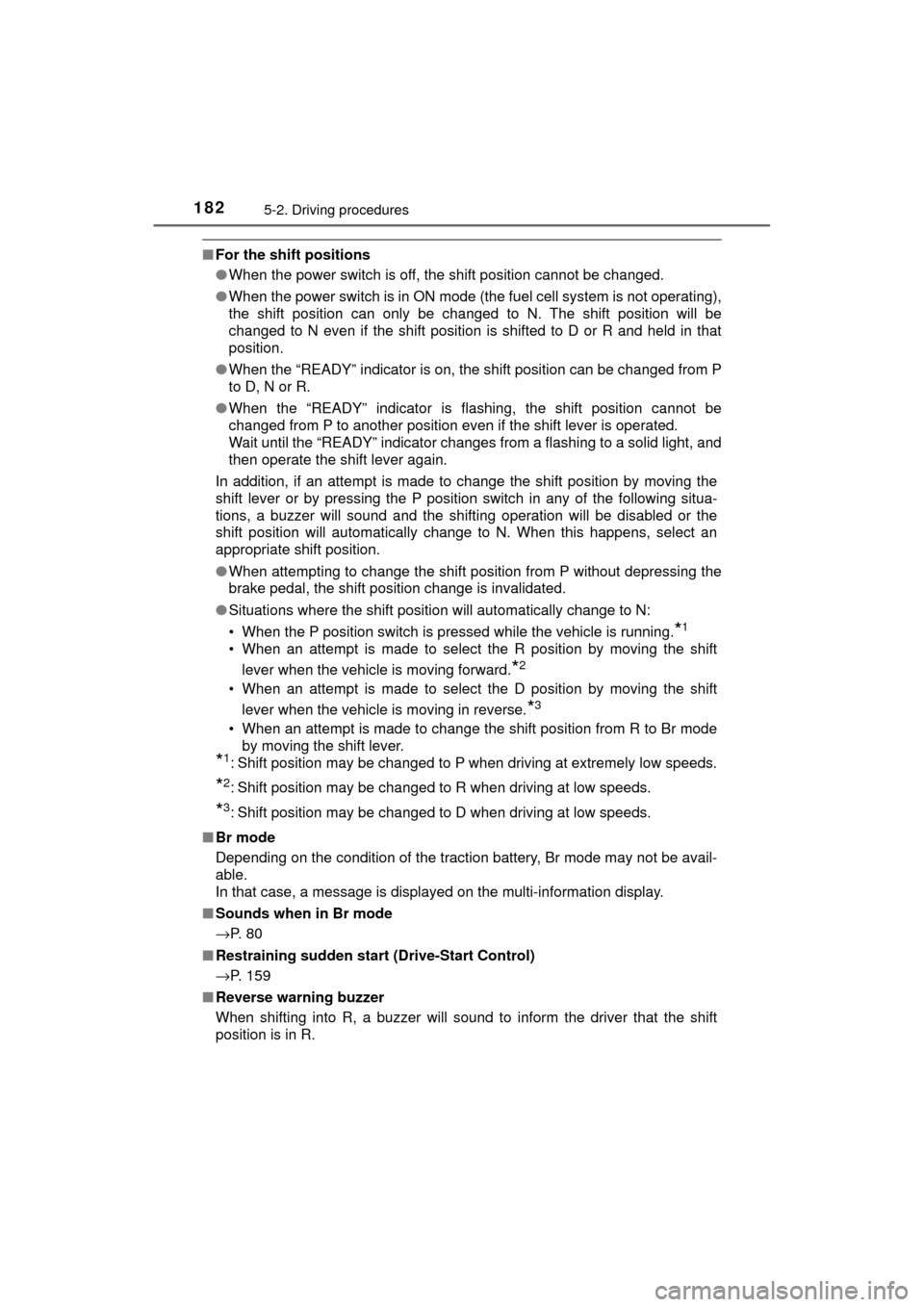
1825-2. Driving procedures
MIRAI_OM_USA_OM62023U
■For the shift positions
●When the power switch is off, the shift position cannot be changed.
● When the power switch is in ON mode (the fuel cell system is not operating),
the shift position can only be changed to N. The shift position will be
changed to N even if the shift position is shifted to D or R and held in that
position.
● When the “READY” indicator is on, the shift position can be changed from P
to D, N or R.
● When the “READY” indicator is flashing, the shift position cannot be
changed from P to another position even if the shift lever is operated.
Wait until the “READY” indicator changes from a flashing to a solid light, and
then operate the shift lever again.
In addition, if an attempt is made to change the shift position by moving the
shift lever or by pressing the P position switch in any of the following situa-
tions, a buzzer will sound and the shifting operation will be disabled or the
shift position will automatically change to N. When this happens, select an
appropriate shift position.
● When attempting to change the shift position from P without depressing the
brake pedal, the shift position change is invalidated.
● Situations where the shift position will automatically change to N:
• When the P position switch is pressed while the vehicle is running.
*1
• When an attempt is made to select the R position by moving the shift
lever when the vehicle is moving forward.
*2
• When an attempt is made to select the D position by moving the shiftlever when the vehicle is moving in reverse.
*3
• When an attempt is made to change the shift position from R to Br modeby moving the shift lever.
*1: Shift position may be changed to P when driving at extremely low speeds.
*2: Shift position may be changed to R when driving at low speeds.
*3: Shift position may be changed to D when driving at low speeds.
■ Br mode
Depending on the condition of the traction battery, Br mode may not be avail-
able.
In that case, a message is displayed on the multi-information display.
■ Sounds when in Br mode
→P. 8 0
■ Restraining sudden star t (Drive-Start Control)
→P. 159
■ Reverse warning buzzer
When shifting into R, a buzzer will sound to inform the driver that the shift
position is in R.
Page 184 of 464
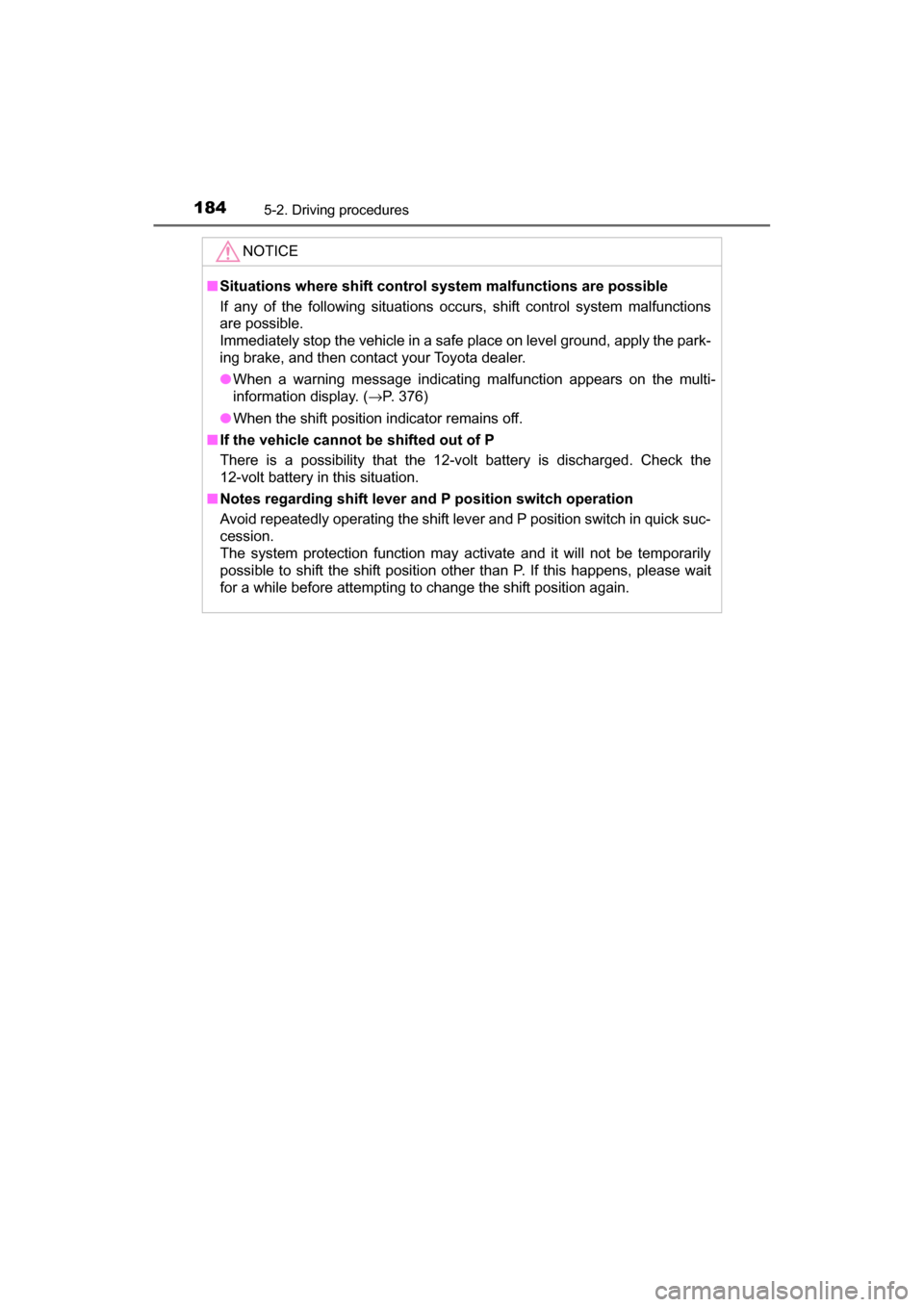
1845-2. Driving procedures
MIRAI_OM_USA_OM62023U
NOTICE
■Situations where shift control system malfunctions are possible
If any of the following situations occurs, shift control system malfunctions
are possible.
Immediately stop the vehicle in a safe place on level ground, apply the park-
ing brake, and then contact your Toyota dealer.
● When a warning message indicating malfunction appears on the multi-
information display. ( →P. 376)
● When the shift position indicator remains off.
■ If the vehicle cannot be shifted out of P
There is a possibility that the 12-volt battery is discharged. Check the
12-volt battery in this situation.
■ Notes regarding shift lever an d P position switch operation
Avoid repeatedly operating the shift lever and P position switch in quick suc-
cession.
The system protection function may activate and it will not be temporarily
possible to shift the shift position other than P. If this happens, please wait
for a while before attempting to change the shift position again.
Page 186 of 464
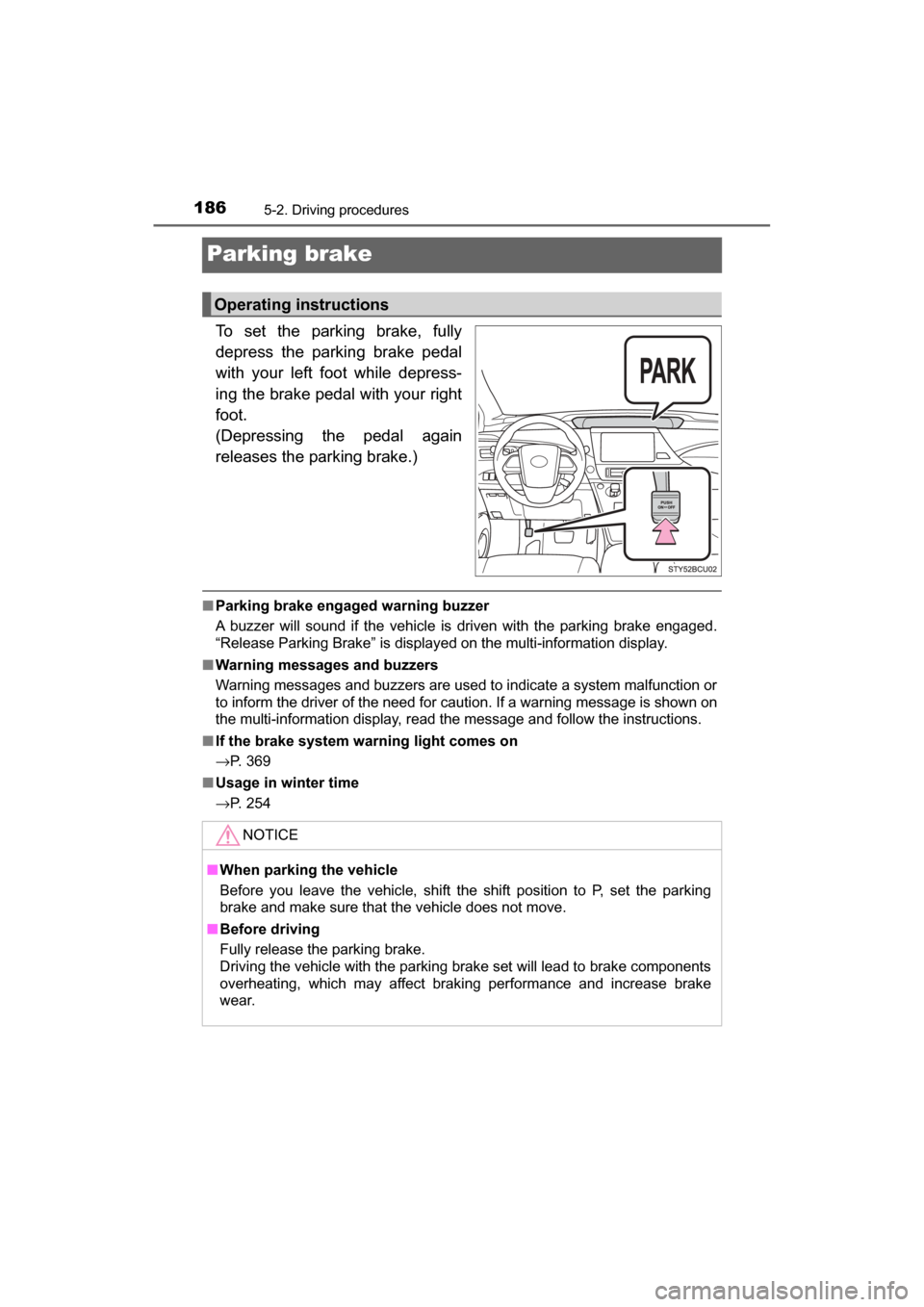
1865-2. Driving procedures
MIRAI_OM_USA_OM62023U
Parking brake
To set the parking brake, fully
depress the parking brake pedal
with your left foot while depress-
ing the brake pedal with your right
foot.
(Depressing the pedal again
releases the parking brake.)
■Parking brake engaged warning buzzer
A buzzer will sound if the vehicle is driven with the parking brake engaged.
“Release Parking Brake” is displayed on the multi-information display.
■ Warning messages and buzzers
Warning messages and buzzers are used to indicate a system malfunction or
to inform the driver of the need for caution. If a warning message is shown on
the multi-information display, read the message and follow the instructions.
■ If the brake system warning light comes on
→P. 369
■ Usage in winter time
→P. 254
Operating instructions
NOTICE
■When parking the vehicle
Before you leave the vehicle, shift the shift position to P, set the parking
brake and make sure that the vehicle does not move.
■ Before driving
Fully release the parking brake.
Driving the vehicle with the parking brake set will lead to brake components
overheating, which may affect braking performance and increase brake
wear.
Page 198 of 464
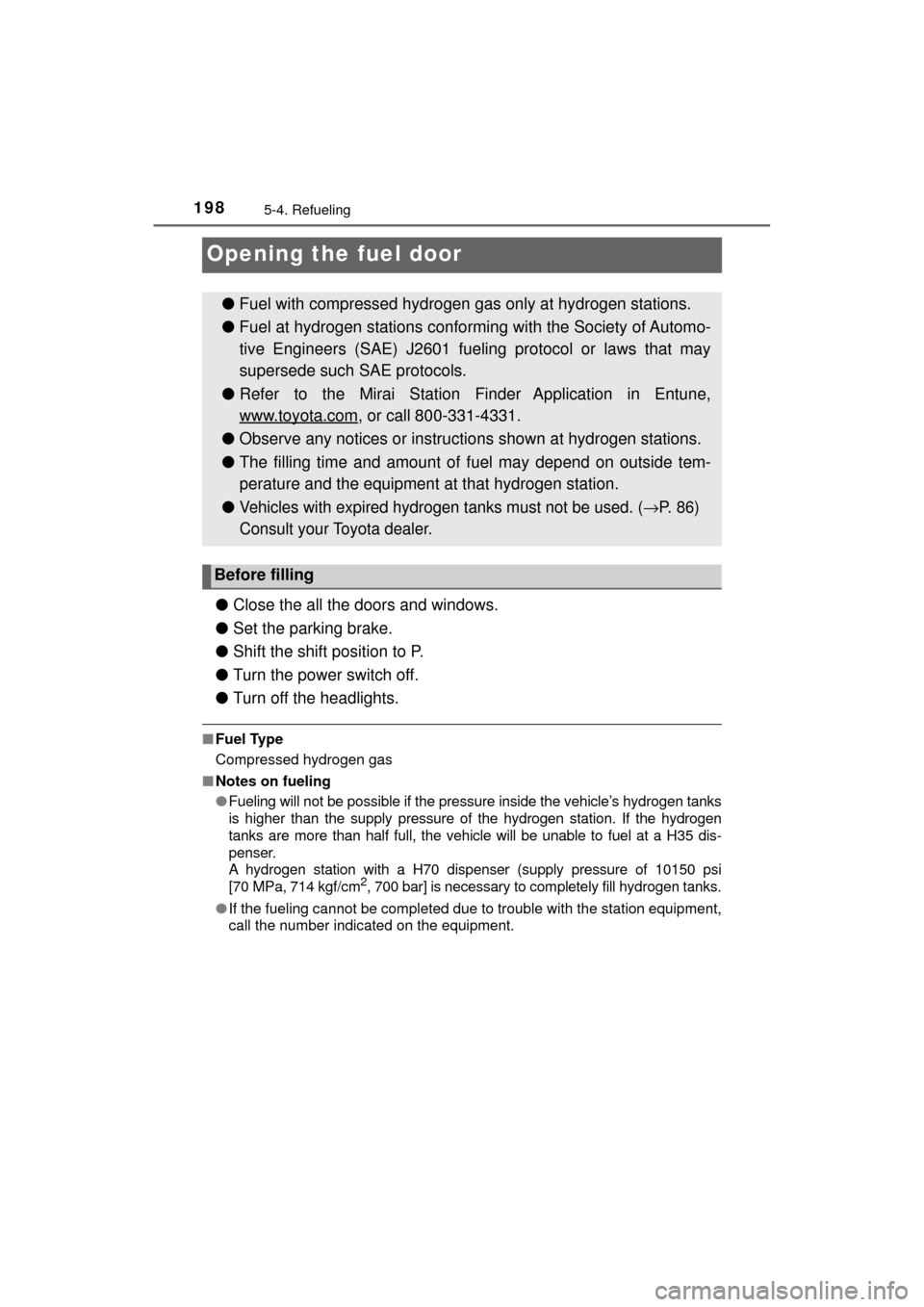
1985-4. Refueling
MIRAI_OM_USA_OM62023U
Opening the fuel door
●Close the all the doors and windows.
● Set the parking brake.
● Shift the shift position to P.
● Turn the power switch off.
● Turn off the headlights.
■Fuel Type
Compressed hydrogen gas
■ Notes on fueling
●Fueling will not be possible if the pressure inside the vehicle’s hydrogen tanks
is higher than the supply pressure of the hydrogen station. If the hydrogen
tanks are more than half full, the vehicle will be unable to fuel at a H35 dis-
penser.
A hydrogen station with a H70 dispenser (supply pressure of 10150 psi
[70 MPa, 714 kgf/cm
2, 700 bar] is necessary to completely fill hydrogen tanks.
● If the fueling cannot be completed due to trouble with the station equipment,
call the number indicated on the equipment.
● Fuel with compressed hydrogen ga s only at hydrogen stations.
● Fuel at hydrogen stations confor ming with the Society of Automo-
tive Engineers (SAE) J2601 fueling protocol or laws that may
supersede such SAE protocols.
● Refer to the Mirai Station Finder Application in Entune,
www.toyota.com
, or call 800-331-4331.
● Observe any notices or instructio ns shown at hydrogen stations.
● The filling time and amount of fuel may depend on outside tem-
perature and the equipment at that hydrogen station.
●
Vehicles with expired hydro gen tanks must not be used. (→P. 86)
Consult your Toyota dealer.
Before filling
Page 204 of 464

2045-5. Using the driving support systems
MIRAI_OM_USA_OM62023U
This mode employs a radar sensor to detect the presence of vehicles
up to approximately 400 ft. (120 m) ahead, determines the current
vehicle-to-vehicle following distance, and operates to maintain a suit-
able following distance from the vehicle ahead.
Note that vehicle-to-vehicle distance will close in when traveling on long
downhill slopes.
Example of constant speed cruising
When there are no vehicles ahead
The vehicle travels at the speed set by the driver. The desired vehicle-to-
vehicle distance can also be set by operating the vehicle-to-vehicle dis-
tance control.
Example of deceleration cruising
When a preceding vehicle is driving slower than the set speed
appears
When a vehicle is detected running ahead of you, the system automatically
decelerates your vehicle. When a greater reduction in vehicle speed is
necessary, the system applies the brakes (the stop lights will come on at
this time). A warning tone warns you when the system cannot decelerate
sufficiently to prevent your vehicle from closing in on the vehicle ahead.
Driving in vehicle-to-vehicle distance control mode
Page 208 of 464
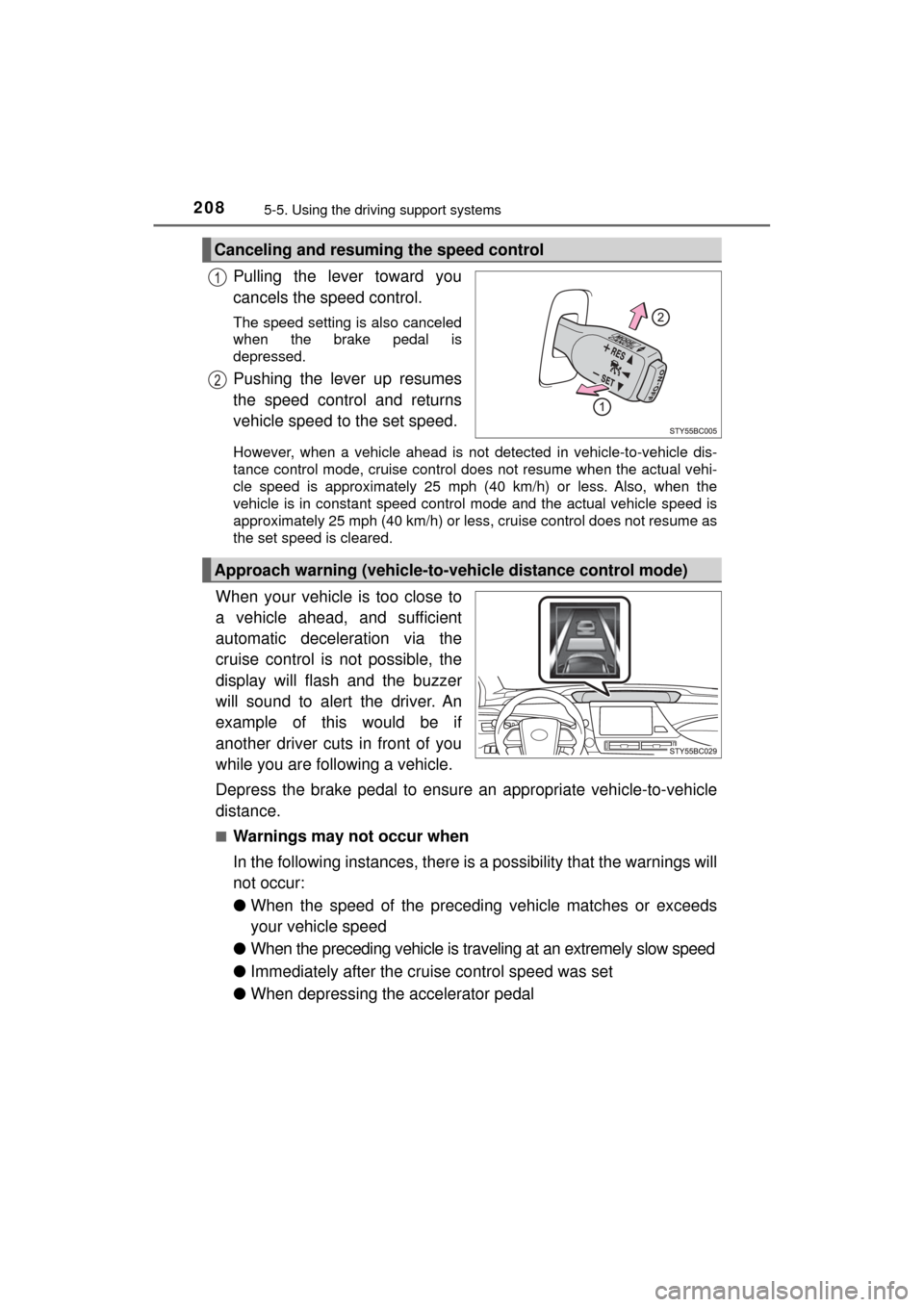
2085-5. Using the driving support systems
MIRAI_OM_USA_OM62023U
Pulling the lever toward you
cancels the speed control.
The speed setting is also canceled
when the brake pedal is
depressed.
Pushing the lever up resumes
the speed control and returns
vehicle speed to the set speed.
However, when a vehicle ahead is not detected in vehicle-to-vehicle dis-
tance control mode, cruise control does not resume when the actual vehi-
cle speed is approximately 25 mph (40 km/h) or less. Also, when the
vehicle is in constant speed control mode and the actual vehicle speed is
approximately 25 mph (40 km/h) or less, cruise control does not resume as
the set speed is cleared.
When your vehicle is too close to
a vehicle ahead, and sufficient
automatic deceleration via the
cruise control is not possible, the
display will flash and the buzzer
will sound to alert the driver. An
example of this would be if
another driver cuts in front of you
while you are following a vehicle.
Depress the brake pedal to ensure an appropriate vehicle-to-vehicle
distance.
■Warnings may not occur when
In the following instances, there is a possibility that the warnings will
not occur:
● When the speed of the preceding vehicle matches or exceeds
your vehicle speed
● When the preceding vehicle is traveling at an extremely slow speed
● Immediately after the cruise control speed was set
● When depressing the accelerator pedal
Canceling and resuming the speed control
Approach warning (vehicle-to-vehicle distance control mode)