Page 171 of 464
1715-1. Before driving
5
Driving
MIRAI_OM_USA_OM62023U
Dinghy towing
Your vehicle is not designed to be dinghy towed (with 4 wheels
on the ground) behind a motor home.
NOTICE
■To avoid serious damage to your vehicle
Do not tow your vehicle with four wheels on the ground.
Page 213 of 464

2135-5. Using the driving support systems
5
Driving
MIRAI_OM_USA_OM62023U
WARNING
■Situations unsuitable for dynamic radar cruise control
Do not use dynamic radar cruise control in any of the following situations.
Doing so may result in inappropriate speed control and could cause an acci-
dent resulting in death or serious injury.
● Roads where there are pedestrians, cyclers, etc.
● In heavy traffic
● On roads with sharp bends
● On winding roads
● On slippery roads, such as those covered with rain, ice or snow
● On sharp inclines or declines
Vehicle speed may exceed the set speed when driving down a steep hill.
● Roads with continuous inclines and declines
● At entrances to freeways and highways
● When weather conditions are bad enough that they may prevent the sen-
sors from detecting correctly (fog, snow, sandstorm, heavy rain, etc.)
● When an approach warning buzzer is heard often
● During emergency towing
■ When the sensor may not be correctly detecting the vehicle ahead
In the case of the following and depending on the conditions, operate the
brake pedal when deceleration of the system is insufficient or operate the
accelerator pedal when acceleration is required.
As the sensor may not be able to correctly detect these types of vehicles,
the approach warning ( →P. 208) will not be activated, which may lead to an
accident resulting in death or serious injury.
● Vehicles that cut in suddenly
● Vehicles traveling at low speeds
● Vehicles that are not moving in the same lane
● Vehicles with small rear ends (trailers with no load on board, etc.)
Page 229 of 464

2295-5. Using the driving support systems
5
Driving
MIRAI_OM_USA_OM62023U■
Sensor detection information
●The sensor’s detection areas are limited to the areas around the vehicle’s
bumper.
● Certain vehicle conditions and the surrounding environment may affect the
ability of a sensor to correctly detect an obstacle. Particular instances where
this may occur are listed below.
• There is dirt, snow or ice on the sensor. (Wiping the sensors will resolve
this problem.)
• The sensor is frozen. (Thawing the area will resolve this problem.)
In especially cold weather, if a sensor is frozen the screen may show an
abnormal display, or obstacles may not be detected.
• The sensor is covered in any way.
• The vehicle is leaning considerably to one side.
• On an extremely bumpy road, on an incline, on gravel, or on grass.
• The vicinity of the vehicle is noisy due to vehicle horns, motorcycle
engines, air brakes of large vehicles, or other loud noises producing ultra-
sonic waves.
• There is another vehicle equipped with parking assist sensors in the
vicinity.
• The sensor is coated with a sheet of spray or heavy rain.
• The vehicle is equipped with a fender pole or wireless antenna.
• Towing eyelets are installed.
• The bumper or sensor receives a strong impact.
• The vehicle is approaching a tall or curved curb.
• In harsh sunlight or intense cold weather.
• The area directly under the bumpers is not detected.
• If obstacles draw too close to the sensor.
• A non-genuine Toyota suspension (lowered suspension etc.) is installed.
• People may not be detected if they are wearing certain types of clothing.
In addition to the examples above, there are instances in which, because of
their shape, signs and other objects may be judged by a sensor to be closer
than they are.
● The shape of the obstacle may prevent a sensor from detecting it. Pay par-
ticular attention to the following obstacles:
• Wires, fences, ropes, etc.
• Cotton, snow and other materials that absorb sound waves
• Sharply-angled objects
• Low obstacles
• Tall obstacles with upper sections projecting outwards in the direction of
your vehicle
Page 275 of 464
2756-3. Using the storage features
6
Interior features
MIRAI_OM_USA_OM62023U
■When stowing bottles (front cup holder)
When bottles are stowed in the cup holder
of the armrest side, when sliding the
armrest, the bottles interfere and may
prevent movement of the armrest.
WARNING
■ Items unsuitable for the cup holders
● Do not place anything other than cups or aluminum cans in the cup hold-
ers.
Other items may be thrown out of the holders in the event of an accident or
sudden braking, causing injury.
● To prevent burns, cover hot drinks when placed in the cup holders.
Page 276 of 464
2766-3. Using the storage features
MIRAI_OM_USA_OM62023U
●When storing a bottle, close the cap.
● The bottle may not be stored depending on its size or shape.
Push the lid.
Bottle holders
WARNING
Do not place anything other than a bottle in the bottle holders.
Other items may be thrown out of the holders in the event of an accident or
sudden braking and cause injury.
NOTICE
Put the cap on before stowing a bottle. Do not place open bottles in the bot-
tle holders, or glass or paper cups containing liquid. The contents may spill
and glass cups may break.
Auxiliary box
Page 277 of 464
2776-3. Using the storage features
6
Interior features
MIRAI_OM_USA_OM62023U
Trunk features
The warning reflector can be
stowed underneath the luggage
mat.
■Stowing the warning reflector
Due to the size and shape of the warning reflector case, it may not be able to
be stowed.
Grocery bag hooks
NOTICE
To prevent damage to the hooks, do not apply too much load to the hooks.
Warning reflector storage space
Page 302 of 464
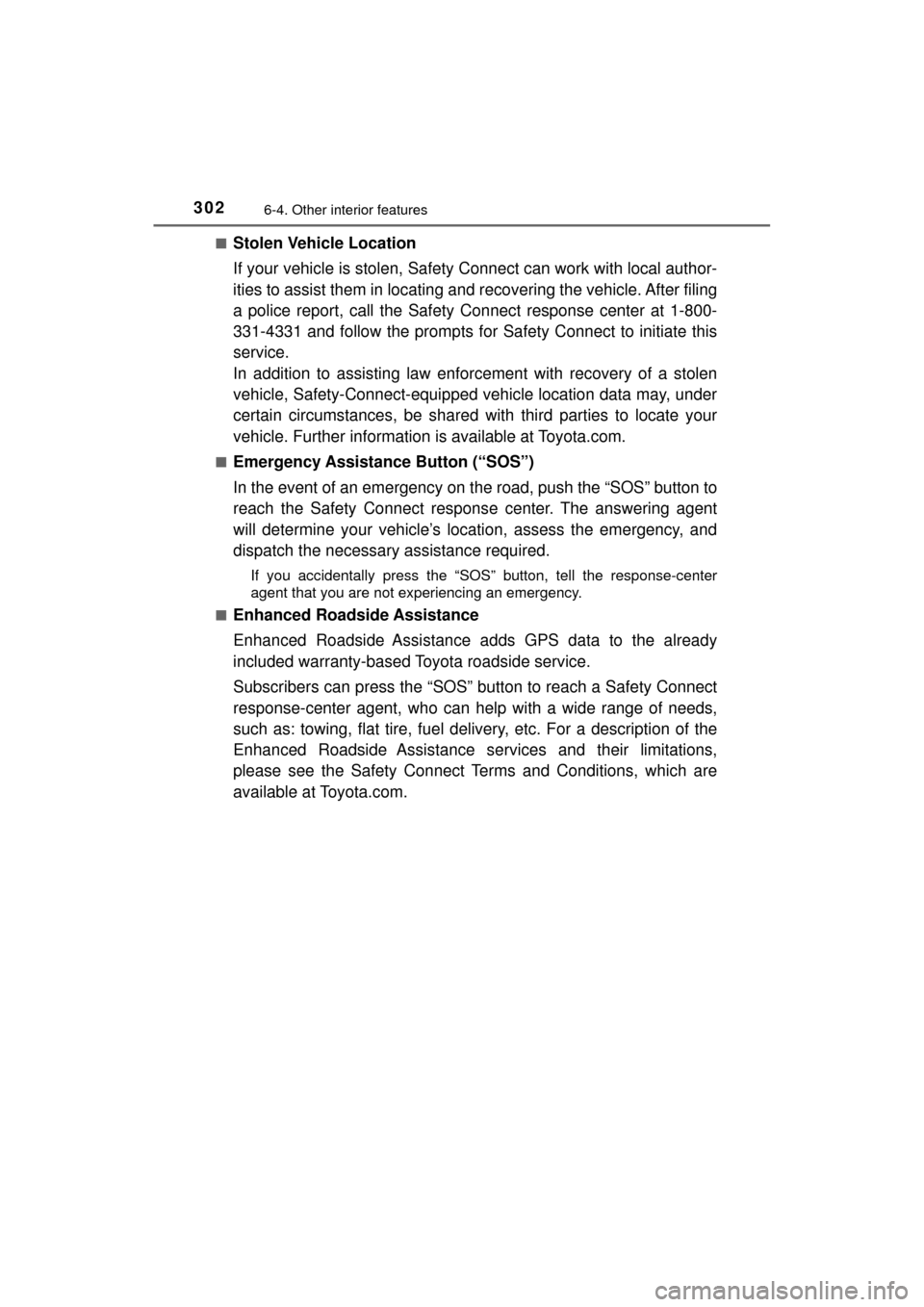
3026-4. Other interior features
MIRAI_OM_USA_OM62023U■
Stolen Vehicle Location
If your vehicle is stolen, Safety
Connect can work with local author-
ities to assist them in locating and recovering the vehicle. After filing
a police report, call the Safety Connect response center at 1-800-
331-4331 and follow the prompts for Safety Connect to initiate this
service.
In addition to assisting law enforcement with recovery of a stolen
vehicle, Safety-Connect-equipped vehicle location data may, under
certain circumstances, be shared with third parties to locate your
vehicle. Further information is available at Toyota.com.
■Emergency Assistance Button (“SOS”)
In the event of an emergency on the road, push the “SOS” button to
reach the Safety Connect respons e center. The answering agent
will determine your vehicle’s location, assess the emergency, and
dispatch the necessary assistance required.
If you accidentally press the “SOS” button, tell the response-center
agent that you are not experiencing an emergency.
■
Enhanced Roadside Assistance
Enhanced Roadside Assi stance adds GPS data to the already
included warranty-based Toyota roadside service.
Subscribers can press the “SOS” bu tton to reach a Safety Connect
response-center agent, who can help with a wide range of needs,
such as: towing, flat tire, fuel deli very, etc. For a description of the
Enhanced Roadside Assistance services and their limitations,
please see the Safety Connect Terms and Conditions, which are
available at Toyota.com.
Page 339 of 464
3397-3. Do-it-yourself maintenance
MIRAI_OM_USA_OM62023U
7
Maintenance and care
Replacing the tire
●Stop the vehicle on a hard, flat surface.
● Set the parking brake.
● Shift the shift position to P.
● Stop the fuel cell system.
When raising your vehicle with a jack, position the jack cor-
rectly. Improper placement may damage your vehicle or cause
injury.
If necessary tire replacement seems difficult to perform, contact
your Toyota dealer.
Before jacking up the vehicle
Location of the tools and jack
Wheel nut wrench
Towing eyelet Jack handle
Jack