Page 399 of 464
3998-2. Steps to take in an emergency
MIRAI_OM_USA_OM62023U
8
When trouble arises
■Key linked functions
Depress the brake pedal.
Touch the power switch with the
Toyota emblem side of the elec-
tronic key facing away from the
switch.
When the electronic key is
detected, a buzzer sounds and the
power switch will turn to ON mode.
When the smart key system is
deactivated in customization set-
ting, the power switch will turn to
ACCESSORY mode.
Firmly depress the brake pedal
and check that message is dis-
played on the multi-information
display.
Press the power switch.
In the event that the fuel cell syst em still cannot be started, contact
your Toyota dealer.
Closes the windows* (turn and hold)
Opens the windows
* (turn and hold)
*: These settings must be customized at your Toyota dealer. ( →P. 437)
Starting the fuel cell system
1
2
3
4
Page 406 of 464
4068-2. Steps to take in an emergency
MIRAI_OM_USA_OM62023U
If your vehicle overheats
The following may indicate that your vehicle is overheating.
● The high coolant temperature warning light ( →P. 369) comes on
or flashes, or a loss of fuel ce ll system power is experienced. (For
example, the vehicle s peed does not increase.)
● “FC System Overheat Out put Power is Limited” (→P. 376) is dis-
played on the multi- information display
● Steam comes out from under the hood.
Label
Fuel cell stack coolant
reservoir Inverter coolant reservoir
Page 409 of 464
4098-2. Steps to take in an emergency
MIRAI_OM_USA_OM62023U
8
When trouble arises
■If “FC System Overheat Output Power is Limited” is displayed
on the multi-information displayStop the vehicle in a safe place and turn off the air conditioning
system, and then stop the fuel cell system.
If you see steam or coolant leaks:
Carefully lift the hood after the steam subsides.
If you do not see steam or coolant leaks:
Carefully lift the hood.
After the fuel cell system has
cooled down, inspect the
hoses and radiator core
(radiator) for any leaks.
Inverter coolant radiator
Electric cooling fans
If a large amount of coolant
leaks, immediately contact
your Toyota dealer.
The inverter coolant level is
satisfactory if it is between
the “FULL” and “LOW” lines
on the reservoir.Inverter coolant reservoir
“FULL”
“LOW”
Add inverter coolant if neces-
sary.
Water can be used in an emer-
gency if inverter coolant is
unavailable.
1
2
3
4
5
Page 434 of 464
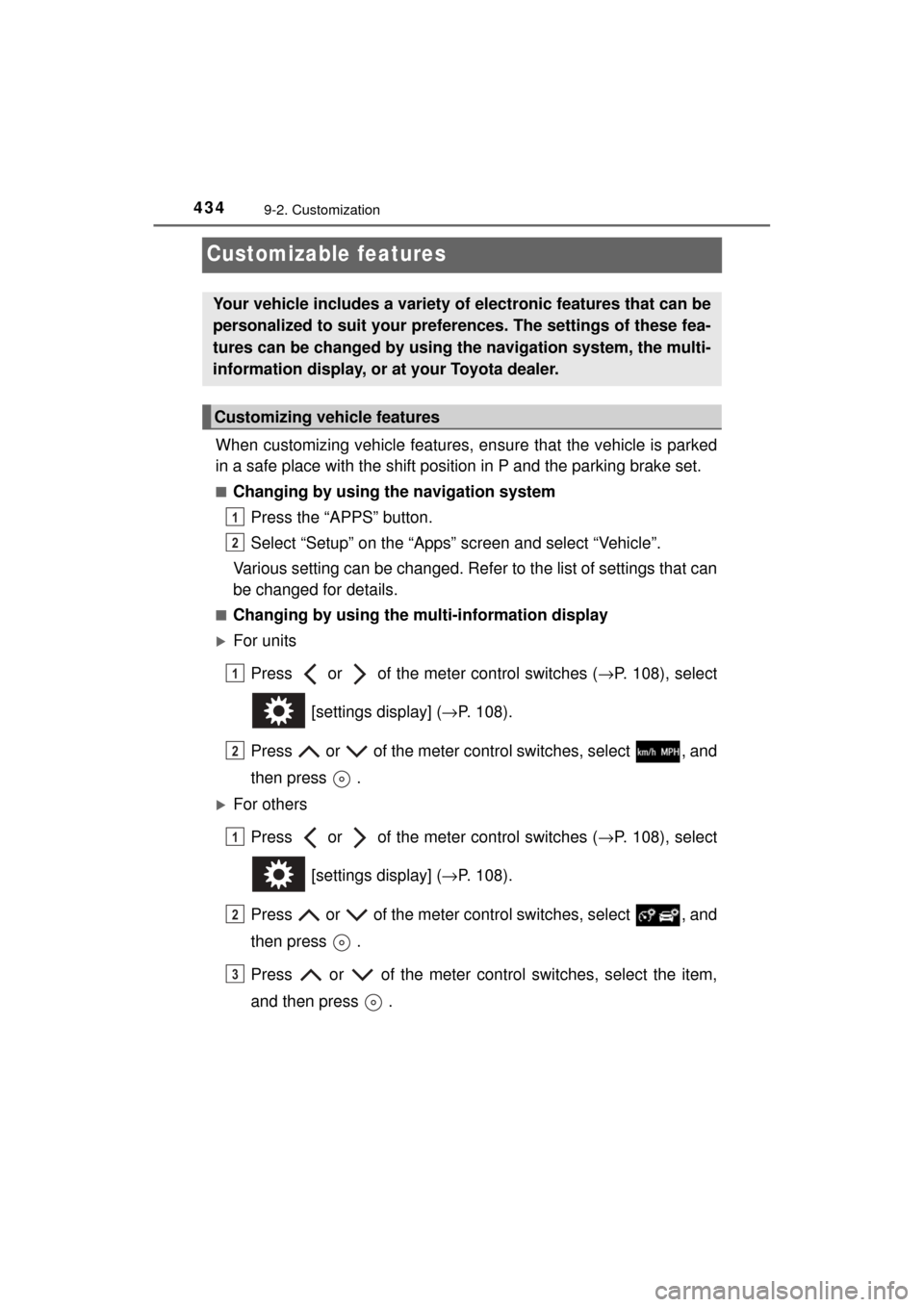
4349-2. Customization
MIRAI_OM_USA_OM62023U
Customizable features
When customizing vehicle features, ensure that the vehicle is parked
in a safe place with the shift position in P and the parking brake set.
■Changing by using the navigation system
Press the “APPS” button.
Select “Setup” on the “Apps” screen and select “Vehicle”.
Various setting can be changed. Refer to the list of settings that can
be changed for details.
■Changing by using the mu lti-information display
For units
Press or of the meter control switches ( →P. 108), select
[settings display] ( →P. 108).
Press or of the meter control switches, select , and
then press .
For others Press or of the meter control switches ( →P. 108), select
[settings display] ( →P. 108).
Press or of the meter control switches, select , and
then press .
Press or of the meter cont rol switches, select the item,
and then press .
Your vehicle includes a variety of electronic features that can be
personalized to suit your prefer ences. The settings of these fea-
tures can be changed by using the navigation system, the multi-
information display, or at your Toyota dealer.
Customizing vehicle features
1
2
1
2
1
2
3
Page 435 of 464

4359-2. Customization
MIRAI_OM_USA_OM62023U
9
Vehicle specifications
Press or of the meter control switches, select the desired
setting, and then press .
To go back to the previous screen or exit the customize mode,
press .
Some function settings are changed simultaneously with other func-
tions being customized. Contact your Toyota dealer for further details.
Settings that can be chan ged by the navigation system
Settings that can be changed by the multi-information display
Settings that can be changed by the vehicle switch
Settings that can be changed by your Toyota dealer
Definition of symbols: O = Av ailable, — = Not available
■Door lock (→P. 120, 398)
Customizable features
4
FunctionDefault
settingCustomized setting
Unlocking using a
mechanical key
Driver’s door unlocked in
first step, all doors
unlocked in
second step
All doors
unlocked in
first step
———O
Automatic door locking
function
Shift position linked door locking
operationOff
O——OSpeed linked door locking
operation
Automatic door unlocking
function
Shift position linked door unlocking operationOff
O——ODriver’s door linked door
unlocking operation
Page 439 of 464

4399-2. Customization
MIRAI_OM_USA_OM62023U
9
Vehicle specifications
■Automatic air conditioning system (→P. 258)
■Multi-information display ( →P. 102)
*: When the meter control switches ( →P. 108) of the is pressed, a return
to screen display message is displayed on the multi-information display.
FunctionDefault settingCustomized setting
Reaction when the A/C
switch is pressed05 (Slow)01 (Fast)
to 05 (Slow)——O—
Operation noise when the
A/C switch is pressedOnOff——O—
Display popup when the A/C
switch is pressedOnOff——O—
A/C auto switch operationOnOffO——O
FunctionDefault settingCustomized setting
Unitsmiles
(MPGe)km
(kg/100km)—O——
Time for exchanging the ion
filter—Initialize—O——
Interruption
display
Navigation
system route
guidance
OnOff—O——
Instrument
panel
brightness
adjustment
OnOff—O——
Return to initial settings—Ye s—O——
Main display split screenSimpleSplit—O——
Monthly history of fuel
economy history—Clear—O——
Daily history of ECO log—Clear—O——
Monthly history of ECO log—Clear—O——
Calender date—Set—O——
Erase screen—Erase*—O——
Page 440 of 464
4409-2. Customization
MIRAI_OM_USA_OM62023U■
Vehicle Proximity Notification System (
→P. 8 4 )
■Intuitive parking assist (→ P. 223)
■Seat belt reminder (→P. 371)
FunctionDefault
settingCustomized setting
The volume of Vehicle
Proximity Notification
System sound
Level 1
Off
———OLevel 2
FunctionDefault settingCustomized setting
Detection distance of the
rear center sensorLongShortO——O
Buzzer volumeLevel 3Level 1 to 5O——O
Display settingOnOffO——O
FunctionDefault settingCustomized setting
Vehicle speed linked seat
belt reminder buzzerOnOff———O
Page 441 of 464
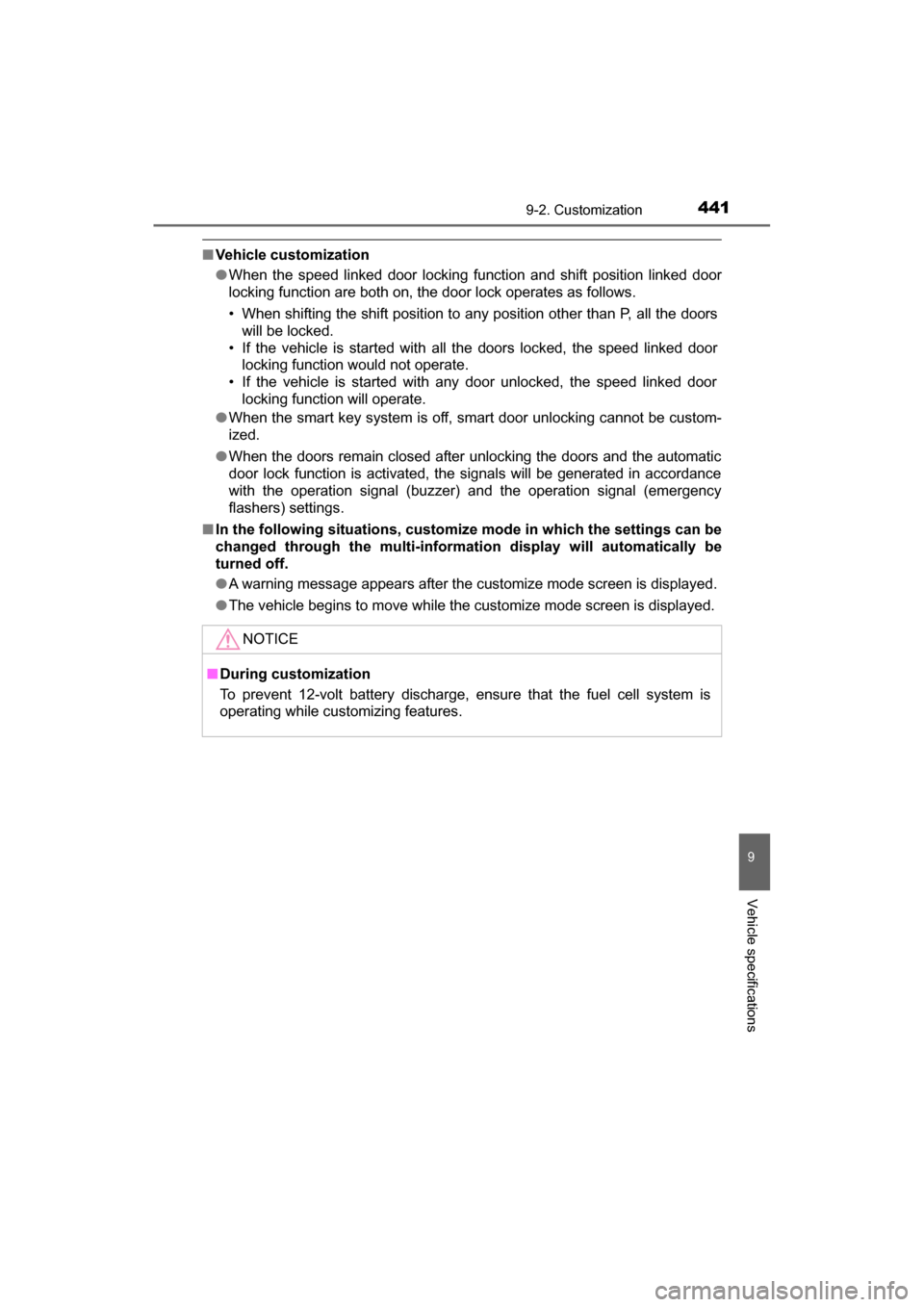
4419-2. Customization
MIRAI_OM_USA_OM62023U
9
Vehicle specifications
■Vehicle customization
●When the speed linked door locking function and shift position linked door
locking function are both on, the door lock operates as follows.
• When shifting the shift position to any position other than P, all the doors
will be locked.
• If the vehicle is started with all the doors locked, the speed linked door locking function would not operate.
• If the vehicle is started with any door unlocked, the speed linked door locking function will operate.
● When the smart key system is off, smart door unlocking cannot be custom-
ized.
● When the doors remain closed after unlocking the doors and the automatic
door lock function is activated, the signals will be generated in accordance
with the operation signal (buzzer) and the operation signal (emergency
flashers) settings.
■ In the following situations, customize mode in which the settings can be
changed through the mu lti-information display will automatically be
turned off.
● A warning message appears after the customize mode screen is displayed.
● The vehicle begins to move while the customize mode screen is displayed.
NOTICE
■During customization
To prevent 12-volt battery discharge, ensure that the fuel cell system is
operating while customizing features.