2017 TOYOTA MIRAI Maintenance ion filter
[x] Cancel search: Maintenance ion filterPage 4 of 464

TABLE OF CONTENTS4
MIRAI_OM_USA_OM62023U6-1. Using the air conditioning
system and defogger
Automatic air conditioning system............................. 258
Heated steering wheel/ seat heaters .................... 267
6-2. Using the interior lights Interior lights list ................ 269• Interior lights ................. 270
• Personal lights .............. 270
6-3. Using the storage features List of storage features...... 272• Glove box...................... 273
• Console box .................. 273
• Cup holders .................. 274
• Bottle holders ................ 276
• Auxiliary box ................. 276
Trunk features ................... 277
6-4. Other interior features Other interior features ....... 279• Sun visors ..................... 279
• Vanity mirrors................ 279
• Clock ............................. 280
• Armrest ......................... 281
• Coat hooks.................... 281
• Assist grips ................... 282
• Power outlet .................. 283
• Wireless charger ........... 284
Garage door opener .......... 292
Safety Connect.................. 299 7-1. Maintenance and care
Cleaning and protecting the vehicle exterior .......... 306
Cleaning and protecting the vehicle interior ........... 310
7-2. Maintenance Maintenance requirements ................... 313
General maintenance ........ 315
7-3. Do-it-yourself maintenance
Do-it-yourself service precautions ...................... 318
Hood .................................. 320
Positioning a floor jack....... 321
Motor compartment ........... 323
12-volt battery .................... 328
Tires................................... 332
Replacing the tire............... 339
Tire inflation pressure ........ 346
Wheels............................... 349
Air conditioning filter .......... 351
Electronic key battery ........ 353
Checking and replacing fuses ................................ 355
Light bulbs ......................... 358
6Interior features7Maintenance and care
Page 87 of 464
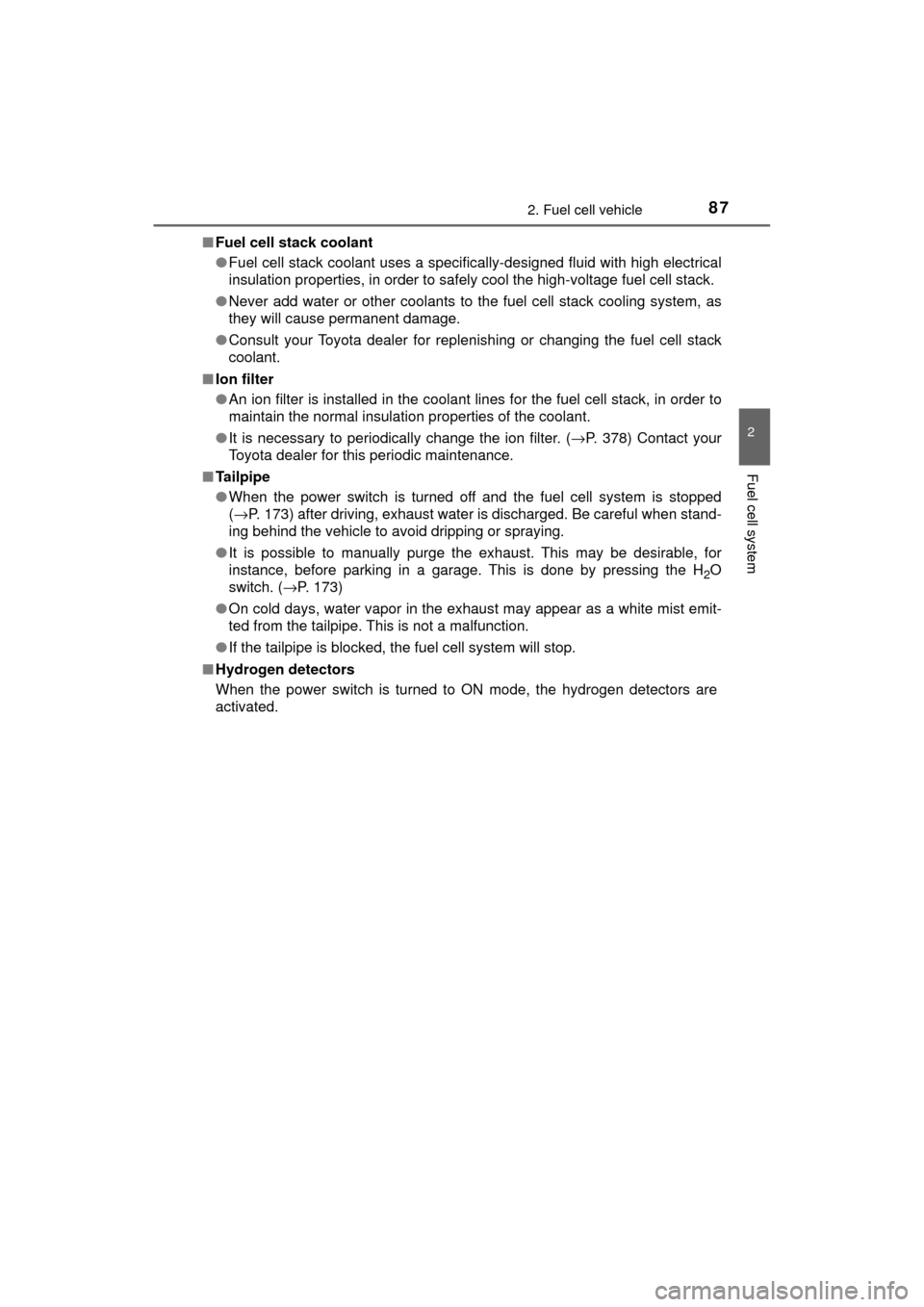
872. Fuel cell vehicle
2
Fuel cell system
MIRAI_OM_USA_OM62023U■
Fuel cell stack coolant
●Fuel cell stack coolant uses a specifically-designed fluid with high electrical
insulation properties, in order to safely cool the high-voltage fuel cell stack.
● Never add water or other coolants to the fuel cell stack cooling system, as
they will cause permanent damage.
● Consult your Toyota dealer for repleni shing or changing the fuel cell stack
coolant.
■ Ion filter
●An ion filter is installed in the coolant lines for the fuel cell stack, in order to
maintain the normal insulation properties of the coolant.
● It is necessary to periodically change the ion filter. ( →P. 378) Contact your
Toyota dealer for this periodic maintenance.
■ Tailpipe
●When the power switch is turned off and the fuel cell system is stopped
(→P. 173) after driving, exhaust water is discharged. Be careful when stand-
ing behind the vehicle to avoid dripping or spraying.
● It is possible to manually purge the exhaust. This may be desirable, for
instance, before parking in a garage. This is done by pressing the H
2O
switch. ( →P. 173)
● On cold days, water vapor in the exhaust may appear as a white mist emit-
ted from the tailpipe. This is not a malfunction.
● If the tailpipe is blocked, the fuel cell system will stop.
■ Hydrogen detectors
When the power switch is turned to ON mode, the hydrogen detectors are
activated.
Page 305 of 464
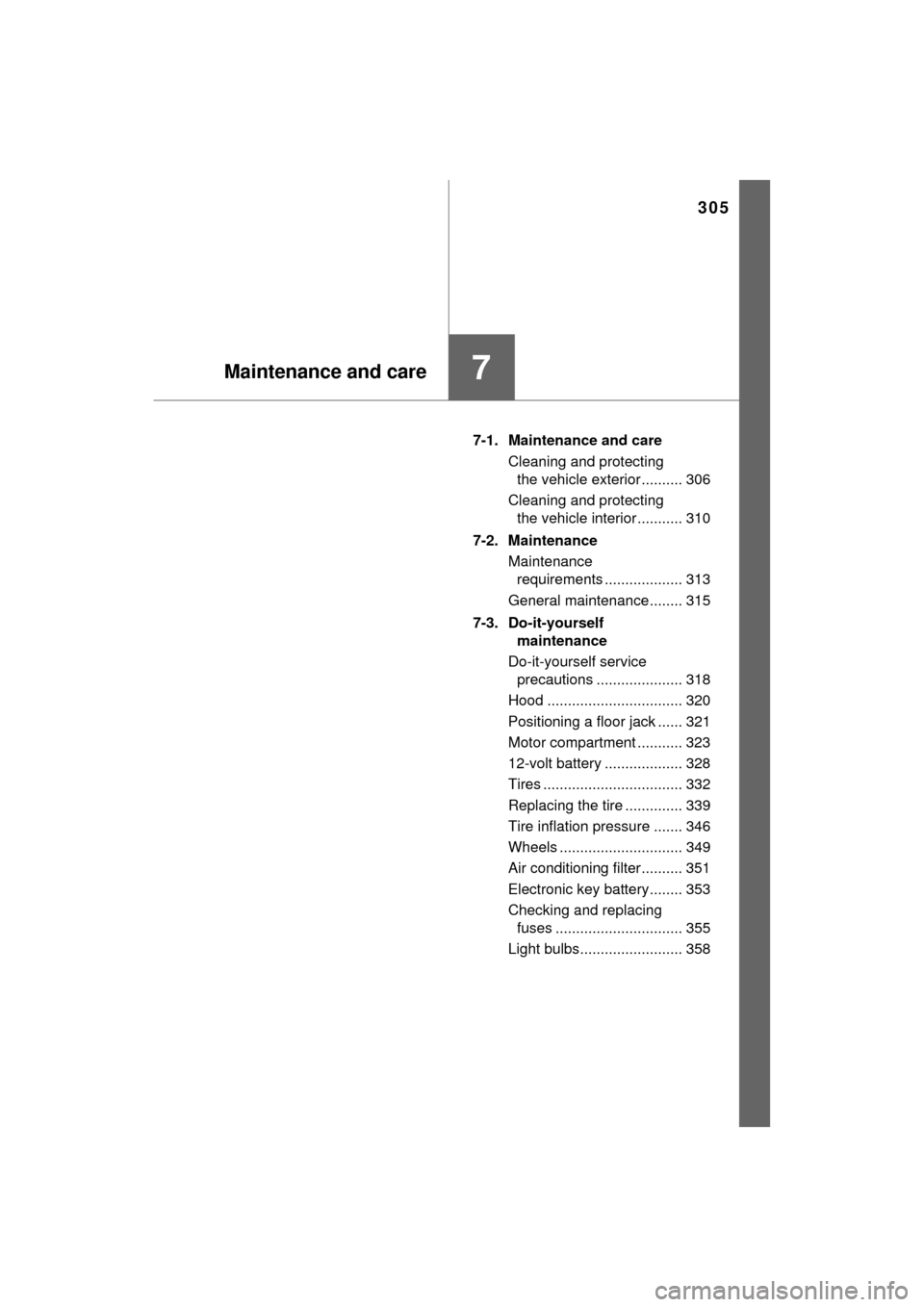
305
7Maintenance and care
MIRAI_OM_USA_OM62023U7-1. Maintenance and care
Cleaning and protecting the vehicle exterior .......... 306
Cleaning and protecting the vehicle interior ........... 310
7-2. Maintenance Maintenance requirements ................... 313
General maintenance........ 315
7-3. Do-it-yourself maintenance
Do-it-yourself service precautions ..................... 318
Hood ................................. 320
Positioning a floor jack ...... 321
Motor compartment ........... 323
12-volt battery ................... 328
Tires .................................. 332
Replacing the tire .............. 339
Tire inflation pressure ....... 346
Wheels .............................. 349
Air conditioning filter.......... 351
Electronic key battery........ 353
Checking and replacing fuses ............................... 355
Light bulbs......................... 358
Page 319 of 464
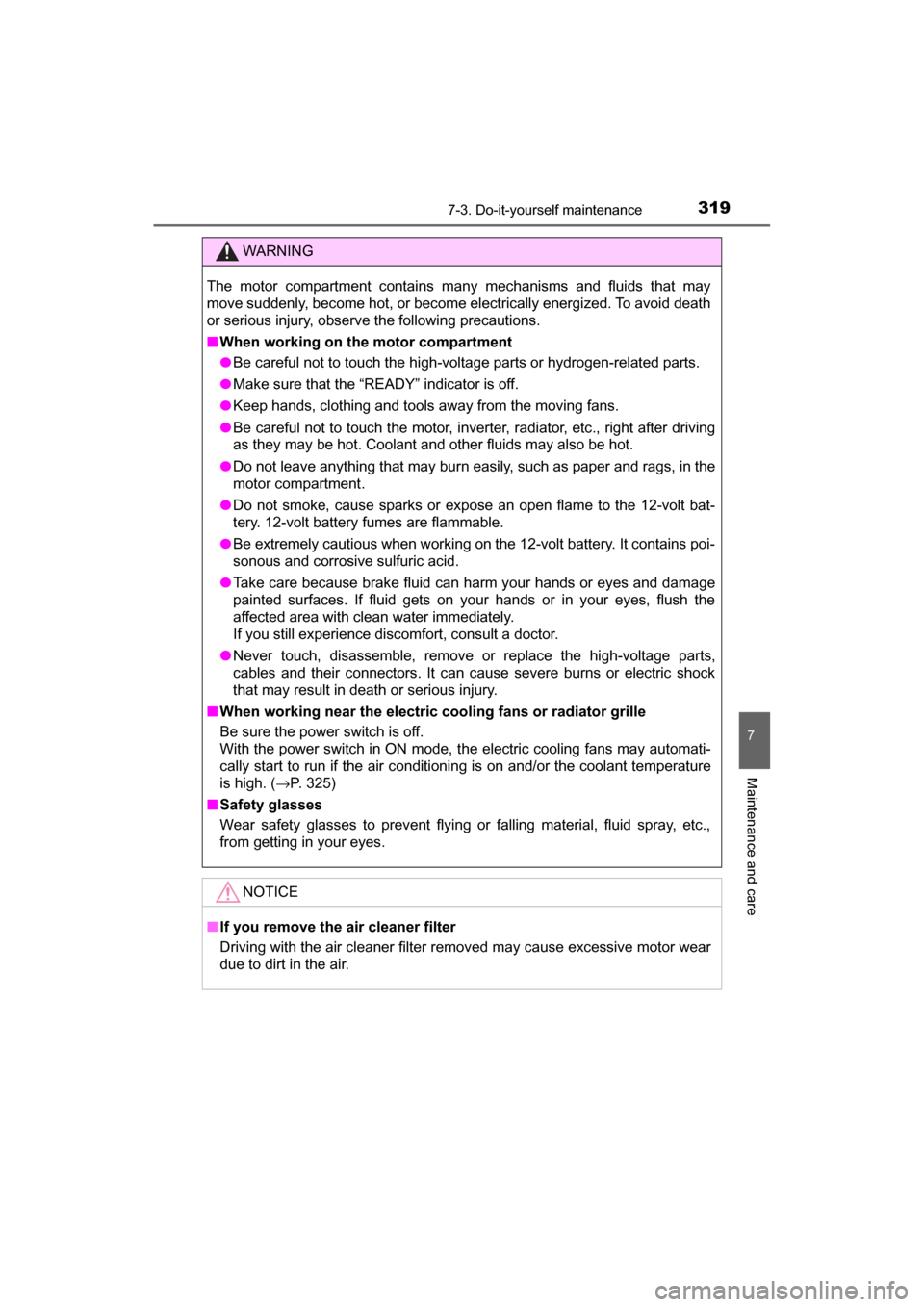
3197-3. Do-it-yourself maintenance
MIRAI_OM_USA_OM62023U
7
Maintenance and care
WARNING
The motor compartment contains many mechanisms and fluids that may
move suddenly, become hot, or become electrically energized. To avoid death
or serious injury, observe the following precautions.
■When working on the motor compartment
● Be careful not to touch the high-voltage parts or hydrogen-related parts.
● Make sure that the “READY” indicator is off.
● Keep hands, clothing and tools away from the moving fans.
● Be careful not to touch the motor, inverter, radiator, etc., right after driving
as they may be hot. Coolant and other fluids may also be hot.
● Do not leave anything that may burn easily, such as paper and rags, in the
motor compartment.
● Do not smoke, cause sparks or expose an open flame to the 12-volt bat-
tery. 12-volt battery fumes are flammable.
● Be extremely cautious when working on the 12-volt battery. It contains poi-
sonous and corrosive sulfuric acid.
● Take care because brake fluid can harm your hands or eyes and damage
painted surfaces. If fluid gets on your hands or in your eyes, flush the
affected area with clean water immediately.
If you still experience discomfort, consult a doctor.
● Never touch, disassemble, remove or replace the high-voltage parts,
cables and their connectors. It can cause severe burns or electric shock
that may result in death or serious injury.
■ When working near the electric cooling fans or radiator grille
Be sure the power switch is off.
With the power switch in ON mode, t he electric cooling fans may automati-
cally start to run if the air conditioning is on and/or the coolant temperature
is high. ( →P. 325)
■ Safety glasses
Wear safety glasses to prevent flying or falling material, fluid spray, etc.,
from getting in your eyes.
NOTICE
■If you remove the air cleaner filter
Driving with the air cleaner filter removed may cause excessive motor wear
due to dirt in the air.
Page 351 of 464
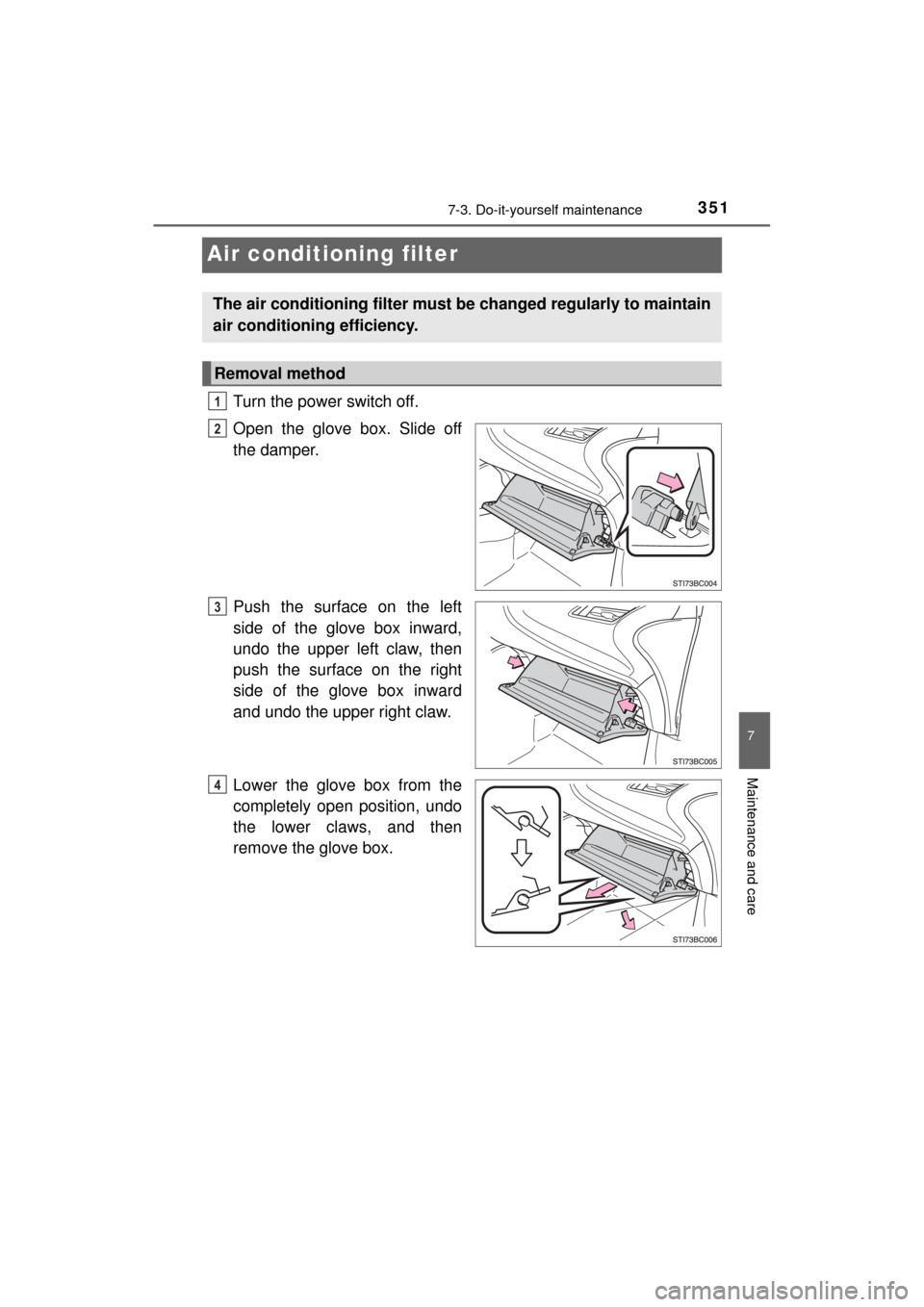
3517-3. Do-it-yourself maintenance
MIRAI_OM_USA_OM62023U
7
Maintenance and care
Air conditioning filter
Turn the power switch off.
Open the glove box. Slide off
the damper.
Push the surface on the left
side of the glove box inward,
undo the upper left claw, then
push the surface on the right
side of the glove box inward
and undo the upper right claw.
Lower the glove box from the
completely open position, undo
the lower claws, and then
remove the glove box.
The air conditioning filter must be changed regularly to maintain
air conditioning efficiency.
Removal method
1
2
3
4
Page 352 of 464

3527-3. Do-it-yourself maintenance
MIRAI_OM_USA_OM62023U
Remove the filter cover.
Remove the air conditioning fil-
ter and replace it with a new
one.
The “↑UP” marks shown on the fil-
ter should be pointing up.
■ Checking interval
Inspect and replace the air conditioning filter according to the maintenance
schedule. In dusty areas or areas with heavy traffic flow, early replacement
may be required. (For scheduled maintenance information, please refer to the
“Schedule Maintenance Guide” or “Owner’s Manual Supplement”.)
■ If air flow from the vents decreases dramatically
The filter may be clogged. Check the filter and replace if necessary.
5
6
NOTICE
■When using the air conditioning system
Make sure that a filter is always installed.
Using the air conditioning system without a filter may cause damage to the
system.
Page 377 of 464
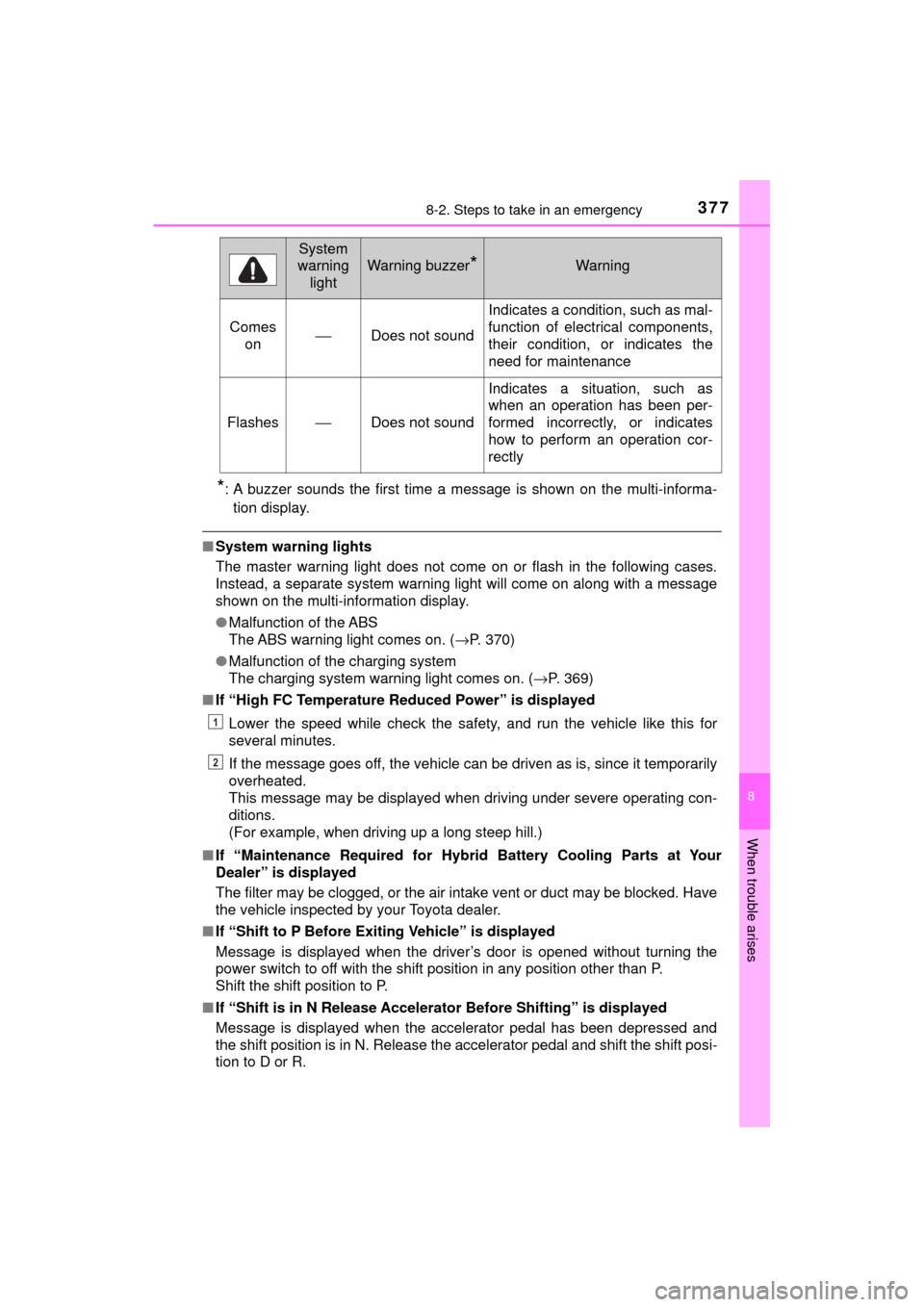
3778-2. Steps to take in an emergency
MIRAI_OM_USA_OM62023U
8
When trouble arises
*: A buzzer sounds the first time a message is shown on the multi-informa-tion display.
■ System warning lights
The master warning light does not come on or flash in the following cases.
Instead, a separate system warning light will come on along with a message
shown on the multi-information display.
●Malfunction of the ABS
The ABS warning light comes on. ( →P. 370)
● Malfunction of the charging system
The charging system warning light comes on. ( →P. 369)
■ If “High FC Temperature Re duced Power” is displayed
Lower the speed while check the safety, and run the vehicle like this for
several minutes.
If the message goes off, the vehicle can be driven as is, since it temporarily
overheated.
This message may be displayed when driving under severe operating con-
ditions.
(For example, when driving up a long steep hill.)
■ If “Maintenance Required for Hybr id Battery Cooling Parts at Your
Dealer” is displayed
The filter may be clogged, or the air intake vent or duct may be blocked. Have
the vehicle inspected by your Toyota dealer.
■ If “Shift to P Before Exiting Vehicle” is displayed
Message is displayed when the driver’s door is opened without turning the
power switch to off with the shift position in any position other than P.
Shift the shift position to P.
■ If “Shift is in N Release Accelerat or Before Shifting” is displayed
Message is displayed when the accelerator pedal has been depressed and
the shift position is in N. Release the accelerator pedal and shift the shift posi-
tion to D or R.
Comes on⎯Does not sound
Indicates a condition, such as mal-
function of electrical components,
their condition, or indicates the
need for maintenance
Flashes⎯Does not sound
Indicates a situation, such as
when an operation has been per-
formed incorrectly, or indicates
how to perform an operation cor-
rectly
System
warning
light
Warning buzzer*Warning
1
2
Page 378 of 464
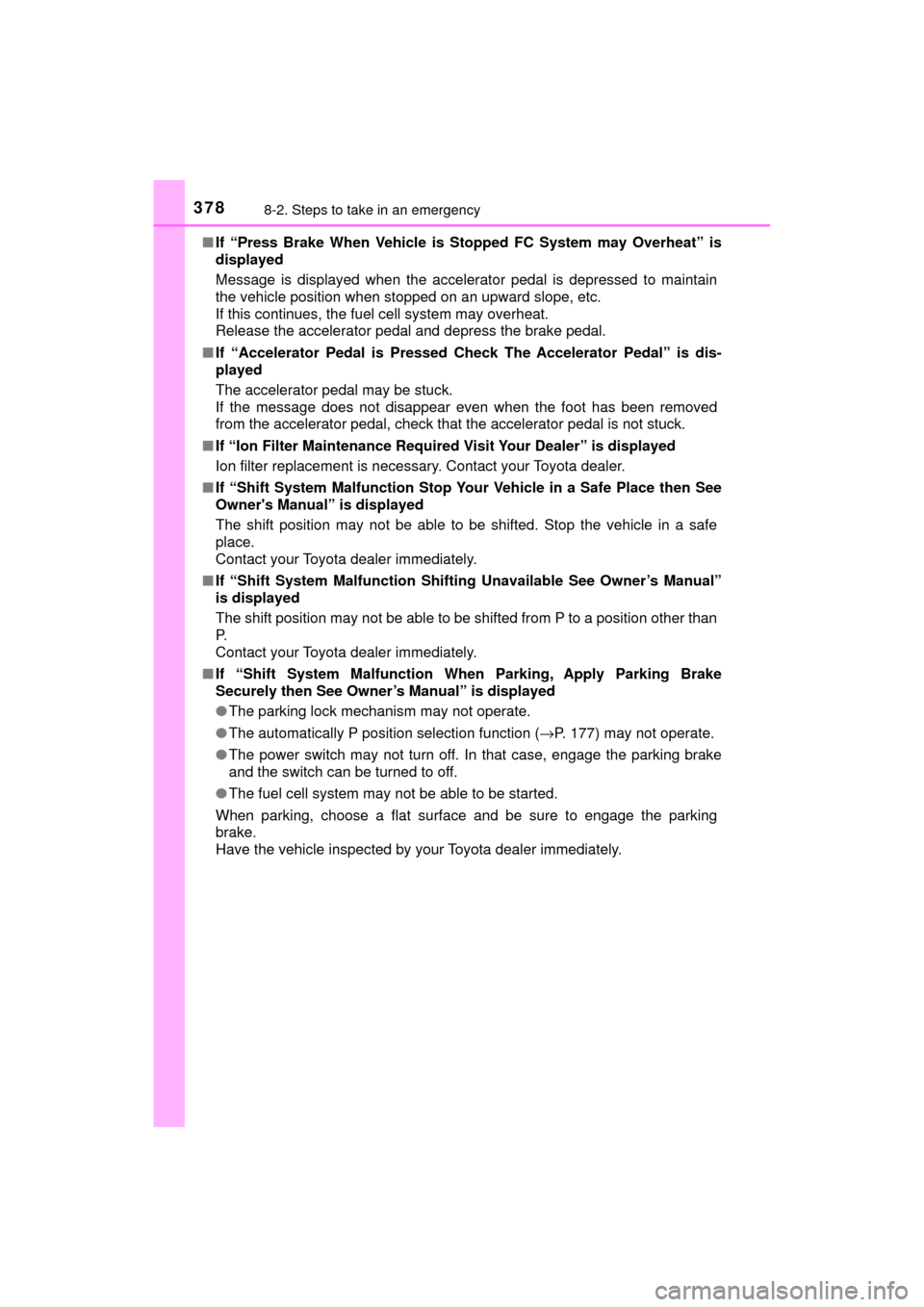
3788-2. Steps to take in an emergency
MIRAI_OM_USA_OM62023U■
If “Press Brake When Vehicle is St opped FC System may Overheat” is
displayed
Message is displayed when the accelerator pedal is depressed to maintain
the vehicle position when stopped on an upward slope, etc.
If this continues, the fuel cell system may overheat.
Release the accelerator pedal and depress the brake pedal.
■ If “Accelerator Pedal is Pressed Check The Accelerator Pedal” is dis-
played
The accelerator pedal may be stuck.
If the message does not disappear even when the foot has been removed
from the accelerator pedal, check that the accelerator pedal is not stuck.
■ If “Ion Filter Maintenance Require d Visit Your Dealer” is displayed
Ion filter replacement is necessary. Contact your Toyota dealer.
■ If “Shift System Malfunction Stop Your Vehicle in a Safe Place then See
Owner's Manual” is displayed
The shift position may not be able to be shifted. Stop the vehicle in a safe
place.
Contact your Toyota dealer immediately.
■ If “Shift System Malfunction Shifting Unavailable See Owner’s Manual”
is displayed
The shift position may not be able to be shifted from P to a position other than
P.
Contact your Toyota dealer immediately.
■ If “Shift System Malfunction Wh en Parking, Apply Parking Brake
Securely then See Owner’s Manual” is displayed
● The parking lock mechanism may not operate.
● The automatically P position selection function ( →P. 177) may not operate.
● The power switch may not turn off. In that case, engage the parking brake
and the switch can be turned to off.
● The fuel cell system may not be able to be started.
When parking, choose a flat surface and be sure to engage the parking
brake.
Have the vehicle inspected by your Toyota dealer immediately.