2017 TOYOTA LAND CRUISER ignition
[x] Cancel search: ignitionPage 3 of 608
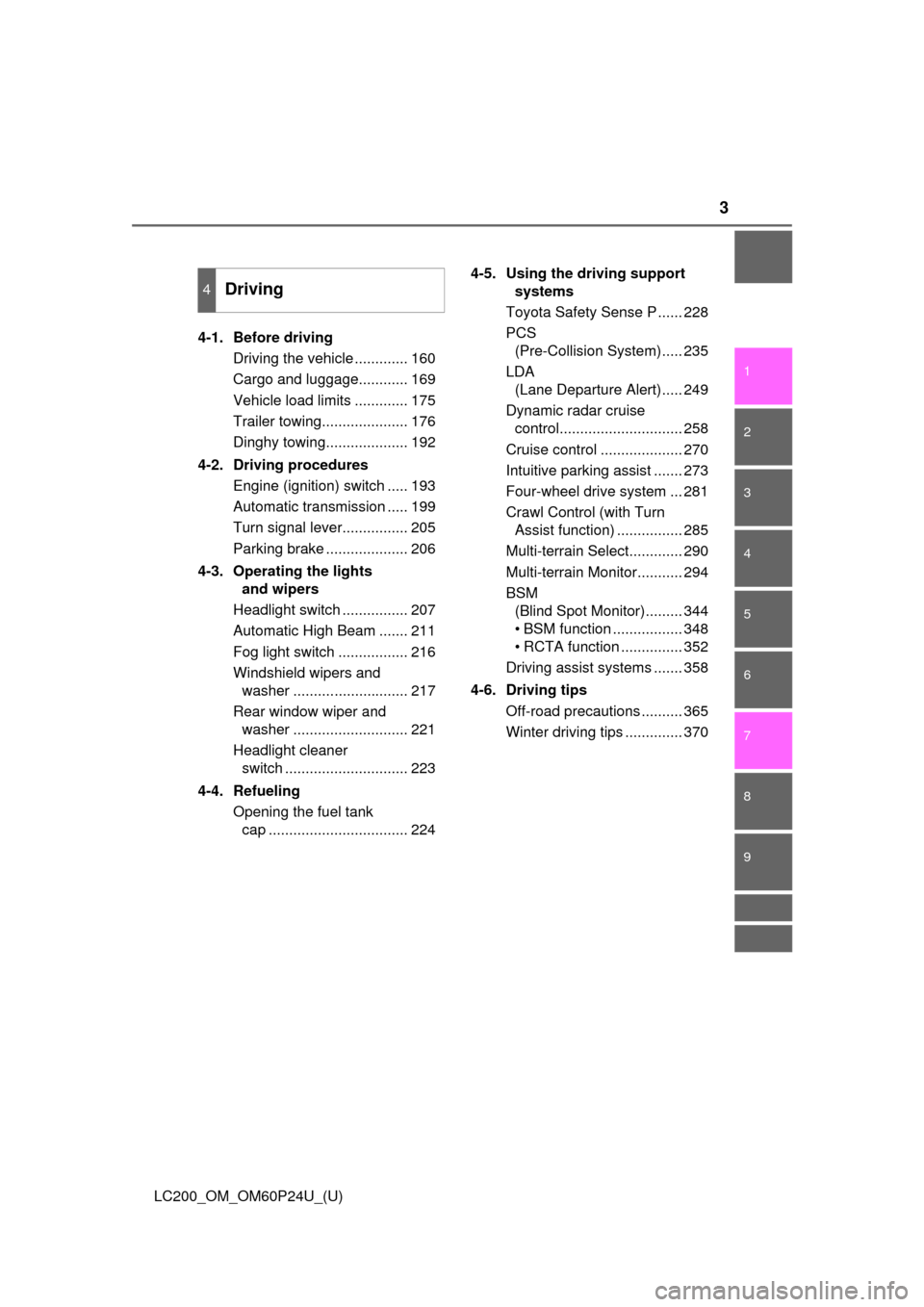
3
1
8 7
6
5
4
3
2
LC200_OM_OM60P24U_(U)
9
4-1. Before drivingDriving the vehicle ............. 160
Cargo and luggage............ 169
Vehicle load limits ............. 175
Trailer towing..................... 176
Dinghy towing.................... 192
4-2. Driving procedures Engine (ignition) switch ..... 193
Automatic transmission ..... 199
Turn signal lever................ 205
Parking brake .................... 206
4-3. Operating the lights and wipers
Headlight switch ................ 207
Automatic High Beam ....... 211
Fog light switch ................. 216
Windshield wipers and washer ............................ 217
Rear window wiper and washer ............................ 221
Headlight cleaner switch .............................. 223
4-4. Refueling Opening the fuel tank cap .................................. 224 4-5. Using the driving support
systems
Toyota Safety Sense P ...... 228
PCS (Pre-Collision System)..... 235
LDA (Lane Departure Alert)..... 249
Dynamic radar cruise control.............................. 258
Cruise control .................... 270
Intuitive parking assist ....... 273
Four-wheel drive system ... 281
Crawl Control (with Turn Assist function) ................ 285
Multi-terrain Select............. 290
Multi-terrain Monitor........... 294
BSM (Blind Spot Monitor)......... 344
• BSM function ................. 348
• RCTA function ............... 352
Driving assist systems ....... 358
4-6. Driving tips Off-road precautions .......... 365
Winter driving tips .............. 370
4Driving
Page 50 of 608
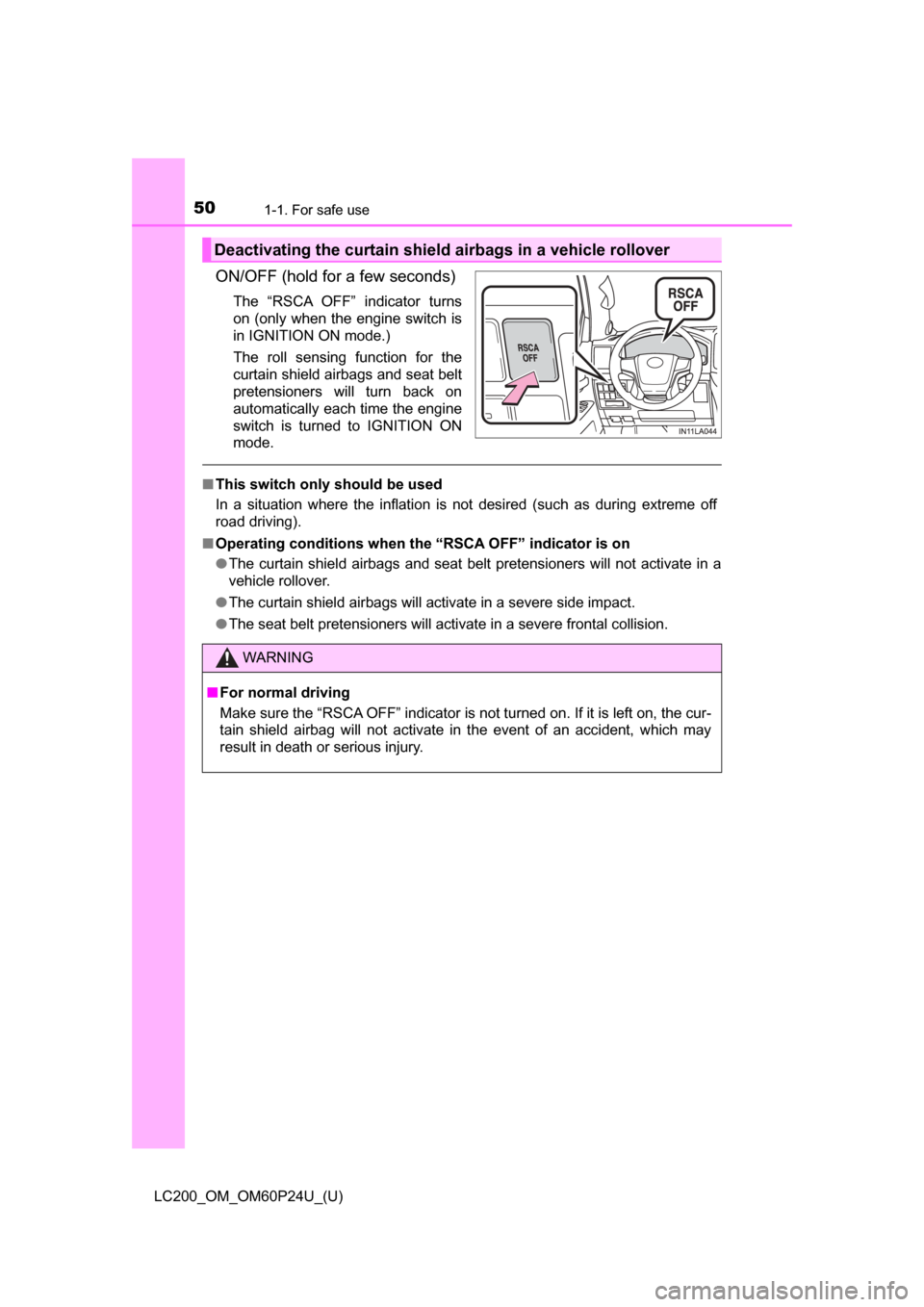
501-1. For safe use
LC200_OM_OM60P24U_(U)
ON/OFF (hold for a few seconds)
The “RSCA OFF” indicator turns
on (only when the engine switch is
in IGNITION ON mode.)
The roll sensing function for the
curtain shield airbags and seat belt
pretensioners will turn back on
automatically each time the engine
switch is turned to IGNITION ON
mode.
■This switch only should be used
In a situation where the inflation is not desired (such as during extreme off
road driving).
■ Operating conditions when th e “RSCA OFF” indicator is on
● The curtain shield airbags and seat belt pretensioners will not activate in a
vehicle rollover.
● The curtain shield airbags will activate in a severe side impact.
● The seat belt pretensioners will activate in a severe frontal collision.
Deactivating the curtain shield airbags in a vehicle rollover
WARNING
■ For normal driving
Make sure the “RSCA OFF” indicator is not turned on. If it is left on, the cur-
tain shield airbag will not activate in the event of an accident, which may
result in death or serious injury.
Page 76 of 608
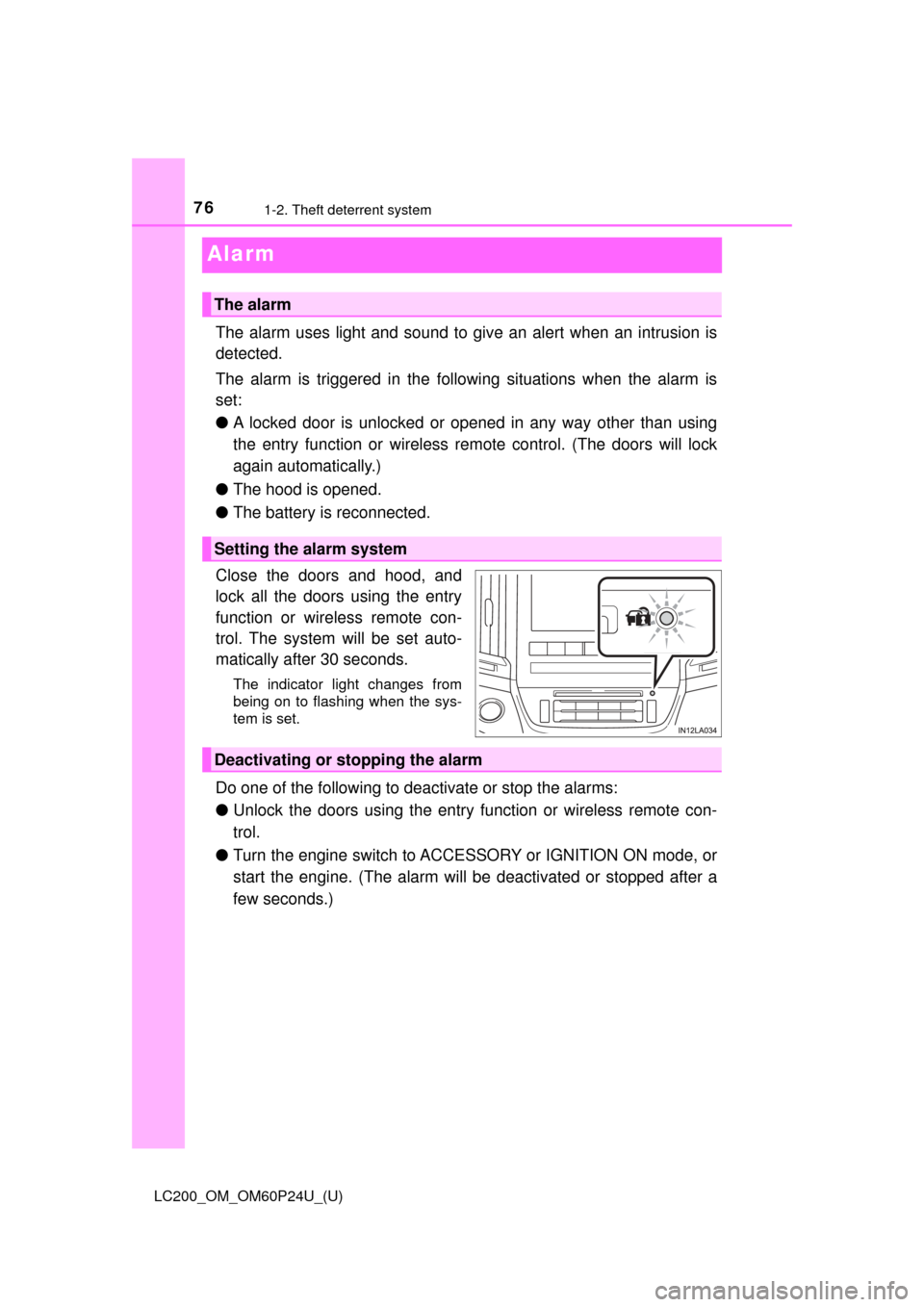
761-2. Theft deterrent system
LC200_OM_OM60P24U_(U)
Alarm
The alarm uses light and sound to give an alert when an intrusion is
detected.
The alarm is triggered in the following situations when the alarm is
set:
●A locked door is unlocked or opened in any way other than using
the entry function or wireless re mote control. (The doors will lock
again automatically.)
● The hood is opened.
● The battery is reconnected.
Close the doors and hood, and
lock all the doors using the entry
function or wireless remote con-
trol. The system will be set auto-
matically after 30 seconds.
The indicator light changes from
being on to flashing when the sys-
tem is set.
Do one of the following to d eactivate or stop the alarms:
● Unlock the doors using the entry function or wireless remote con-
trol.
● Turn the engine switch to ACCESSORY or IGNITION ON mode, or
start the engine. (The alarm will be deactivated or stopped after a
few seconds.)
The alarm
Setting the alarm system
Deactivating or stopping the alarm
Page 81 of 608
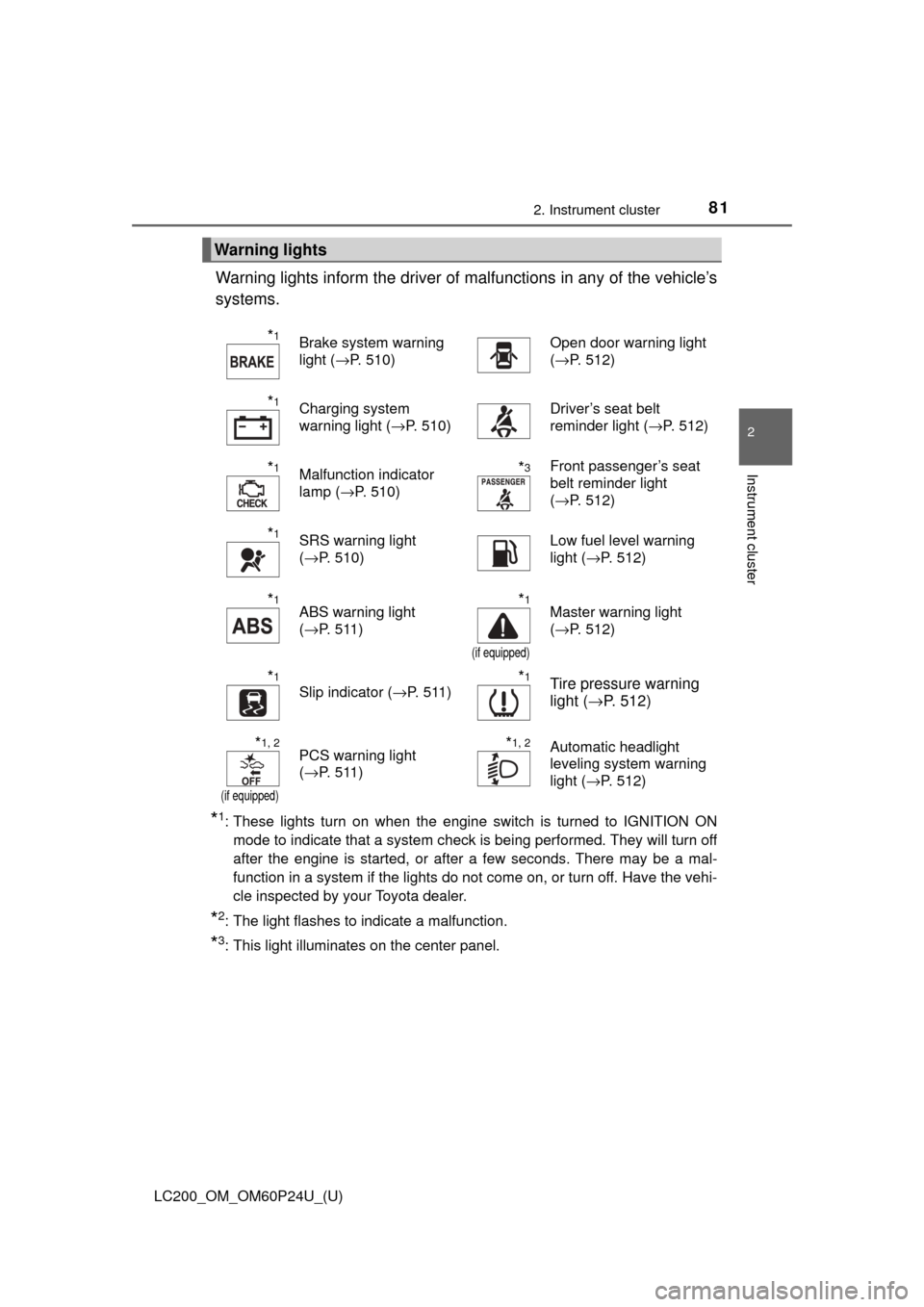
LC200_OM_OM60P24U_(U)
812. Instrument cluster
2
Instrument cluster
Warning lights inform the driver of malfunctions in any of the vehicle’s
systems.
*1: These lights turn on when the engine switch is turned to IGNITION ON mode to indicate that a system check is being performed. They will turn off
after the engine is started, or after a few seconds. There may be a mal-
function in a system if the lights do not come on, or turn off. Have the vehi-
cle inspected by your Toyota dealer.
*2: The light flashes to indicate a malfunction.
*3: This light illuminates on the center panel.
Warning lights
*1Brake system warning
light ( →P. 510)Open door warning light
(→P. 512)
*1Charging system
warning light ( →P. 510)Driver’s seat belt
reminder light ( →P. 512)
*1Malfunction indicator
lamp (→P. 510)*3Front passenger’s seat
belt reminder light
(→P. 512)
*1SRS warning light
(→P. 510)Low fuel level warning
light ( →P. 512)
*1ABS warning light
(→P. 511)*1
(if equipped)
Master warning light
(→P. 512)
*1
Slip indicator ( →P. 511)*1Tire pressure warning
light (→P. 512)
*1, 2
(if equipped)
PCS warning light
(→P. 511)*1, 2Automatic headlight
leveling system warning
light ( →P. 512)
Page 83 of 608
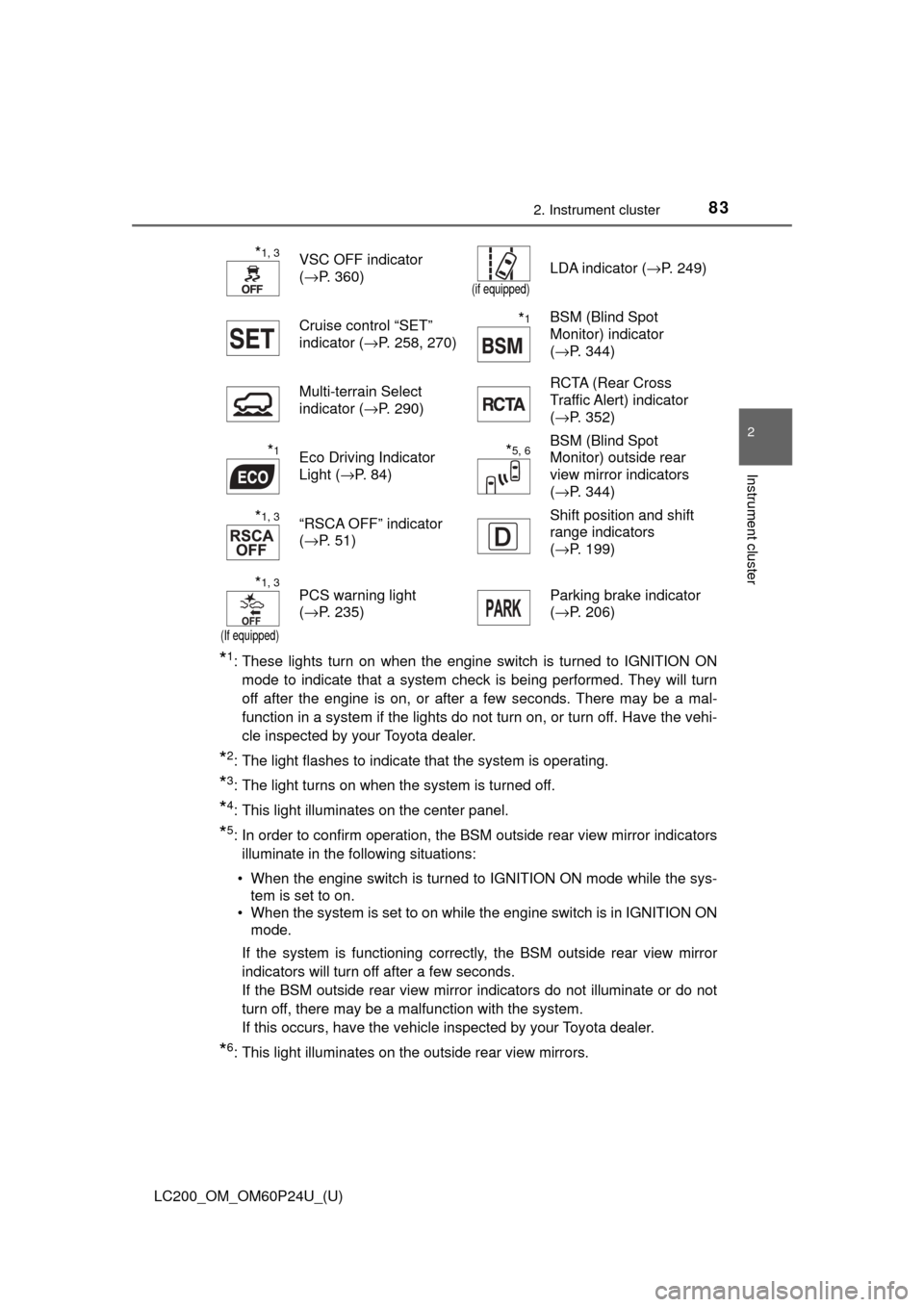
LC200_OM_OM60P24U_(U)
832. Instrument cluster
2
Instrument cluster
*1: These lights turn on when the engine switch is turned to IGNITION ONmode to indicate that a system check is being performed. They will turn
off after the engine is on, or after a few seconds. There may be a mal-
function in a system if the lights do not turn on, or turn off. Have the vehi-
cle inspected by your Toyota dealer.
*2: The light flashes to indicate that the system is operating.
*3: The light turns on when the system is turned off.
*4: This light illuminates on the center panel.
*5: In order to confirm operation, the BSM outside rear view mirror indicators
illuminate in the following situations:
• When the engine switch is turned to IGNITION ON mode while the sys- tem is set to on.
• When the system is set to on while the engine switch is in IGNITION ON mode.
If the system is functioning correctly, the BSM outside rear view mirror
indicators will turn off after a few seconds.
If the BSM outside rear view mirror indicators do not illuminate or do not
turn off, there may be a malfunction with the system.
If this occurs, have the vehicle inspected by your Toyota dealer.
*6: This light illuminates on the outside rear view mirrors.
*1, 3VSC OFF indicator
( →P. 360)
(if equipped)
LDA indicator ( →P. 249)
Cruise control “SET”
indicator ( →P. 258, 270)
*1BSM (Blind Spot
Monitor) indicator
(→P. 344)
Multi-terrain Select
indicator ( →P. 290) RCTA (Rear Cross
Traffic Alert) indicator
(
→P. 352)
*1Eco Driving Indicator
Light ( →P. 84)*5, 6BSM (Blind Spot
Monitor) outside rear
view mirror indicators
(→P. 344)
*1, 3“RSCA OFF” indicator
(→P. 51) Shift position and shift
range indicators
(
→P. 199)
*1, 3
(If equipped)
PCS warning light
(→P. 235) Parking brake indicator
(
→P. 206)
Page 87 of 608
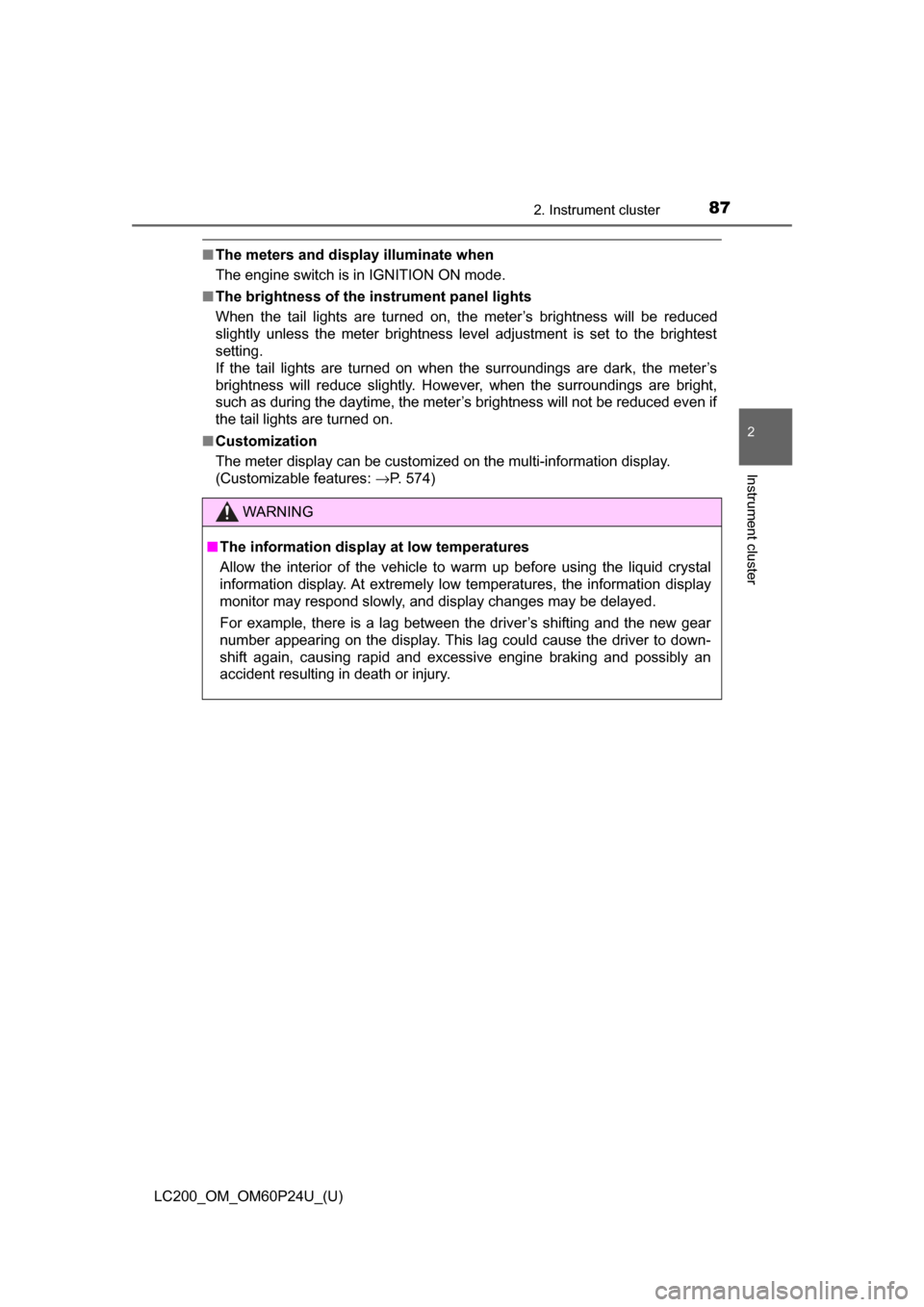
LC200_OM_OM60P24U_(U)
872. Instrument cluster
2
Instrument cluster
■The meters and display illuminate when
The engine switch is in IGNITION ON mode.
■ The brightness of the instrument panel lights
When the tail lights are turned on, the meter’s brightness will be reduced
slightly unless the meter brightness level adjustment is set to the brightest
setting.
If the tail lights are turned on when the surroundings are dark, the meter’s
brightness will reduce slightly. Howe ver, when the surroundings are bright,
such as during the daytime, the meter’s brightness will not be reduced even if
the tail lights are turned on.
■ Customization
The meter display can be customized on the multi-information display.
(Customizable features: →P. 574)
WARNING
■ The information display at low temperatures
Allow the interior of the vehicle to warm up before using the liquid crystal
information display. At extremely low temperatures, the information display
monitor may respond slowly, and display changes may be delayed.
For example, there is a lag between the driver’s shifting and the new gear
number appearing on the display. This l ag could cause the driver to down-
shift again, causing rapid and excessive engine braking and possibly an
accident resulting in death or injury.
Page 97 of 608
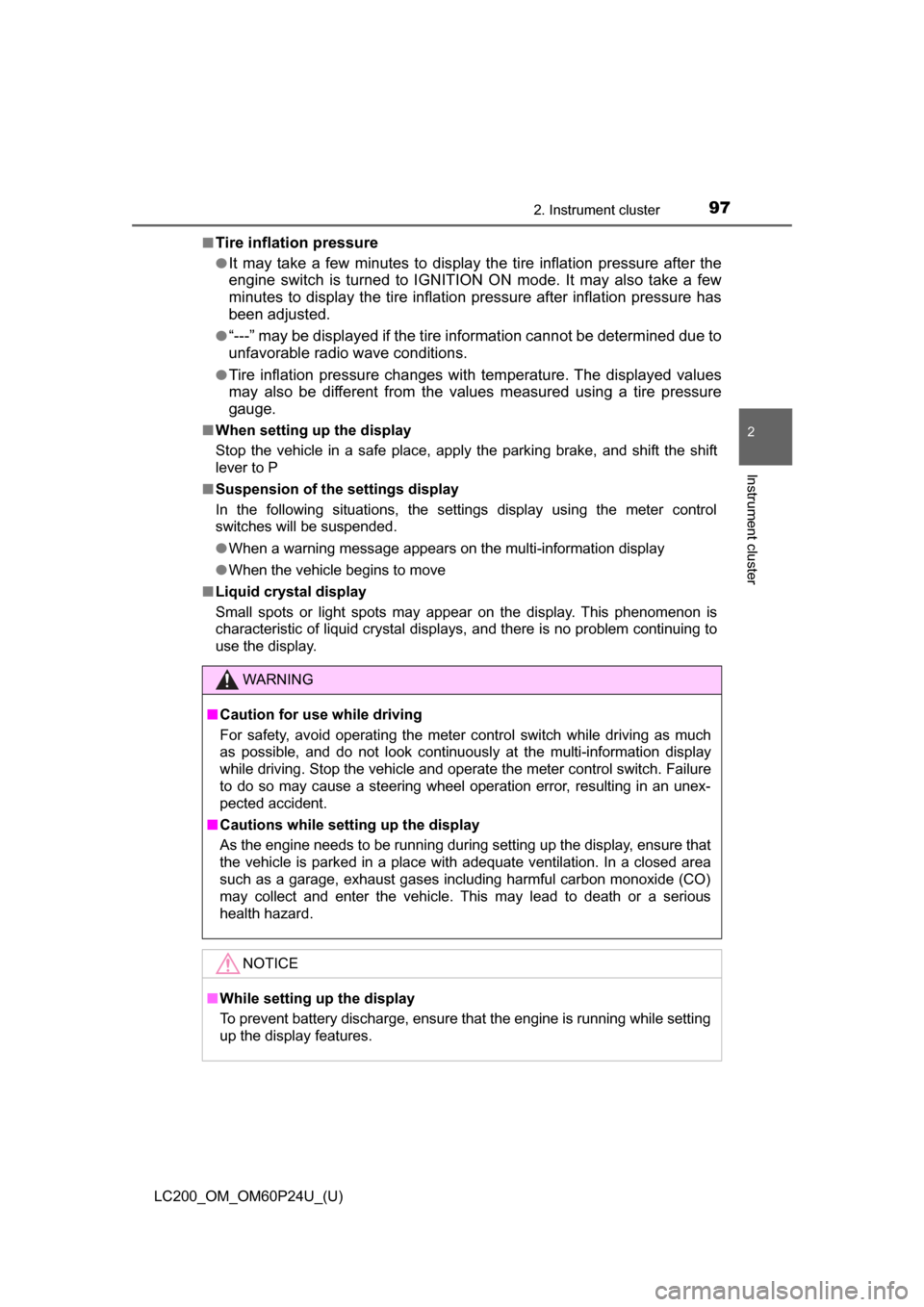
LC200_OM_OM60P24U_(U)
972. Instrument cluster
2
Instrument cluster
■Tire inflation pressure
●It may take a few minutes to display the tire inflation pressure after the
engine switch is turned to IGNITION ON mode. It may also take a few
minutes to display the tire inflation pressure after inflation pressure has
been adjusted.
●“---” may be displayed if the tire information cannot be determined due to
unfavorable radio wave conditions.
●Tire inflation pressure changes with temperature. The displayed values
may also be different from the values measured using a tire pressure
gauge.
■ When setting up the display
Stop the vehicle in a safe place, apply the parking brake, and shift the shift
lever to P
■ Suspension of the settings display
In the following situations, the settings display using the meter control
switches will be suspended.
●When a warning message appears on the multi-information display
● When the vehicle begins to move
■ Liquid crystal display
Small spots or light spots may appear on the display. This phenomenon is
characteristic of liquid crystal displays, and there is no problem continuing to
use the display.
WARNING
■Caution for use while driving
For safety, avoid operating the meter control switch while driving as much
as possible, and do not look continuously at the multi-information display
while driving. Stop the vehicle and operate the meter control switch. Failure
to do so may cause a steering wheel operation error, resulting in an unex-
pected accident.
■ Cautions while setting up the display
As the engine needs to be running during setting up the display, ensure that
the vehicle is parked in a place with adequate ventilation. In a closed area
such as a garage, exhaust gases including harmful carbon monoxide (CO)
may collect and enter the vehicle. This may lead to death or a serious
health hazard.
NOTICE
■While setting up the display
To prevent battery discharge, ensure that the engine is running while setting
up the display features.
Page 98 of 608
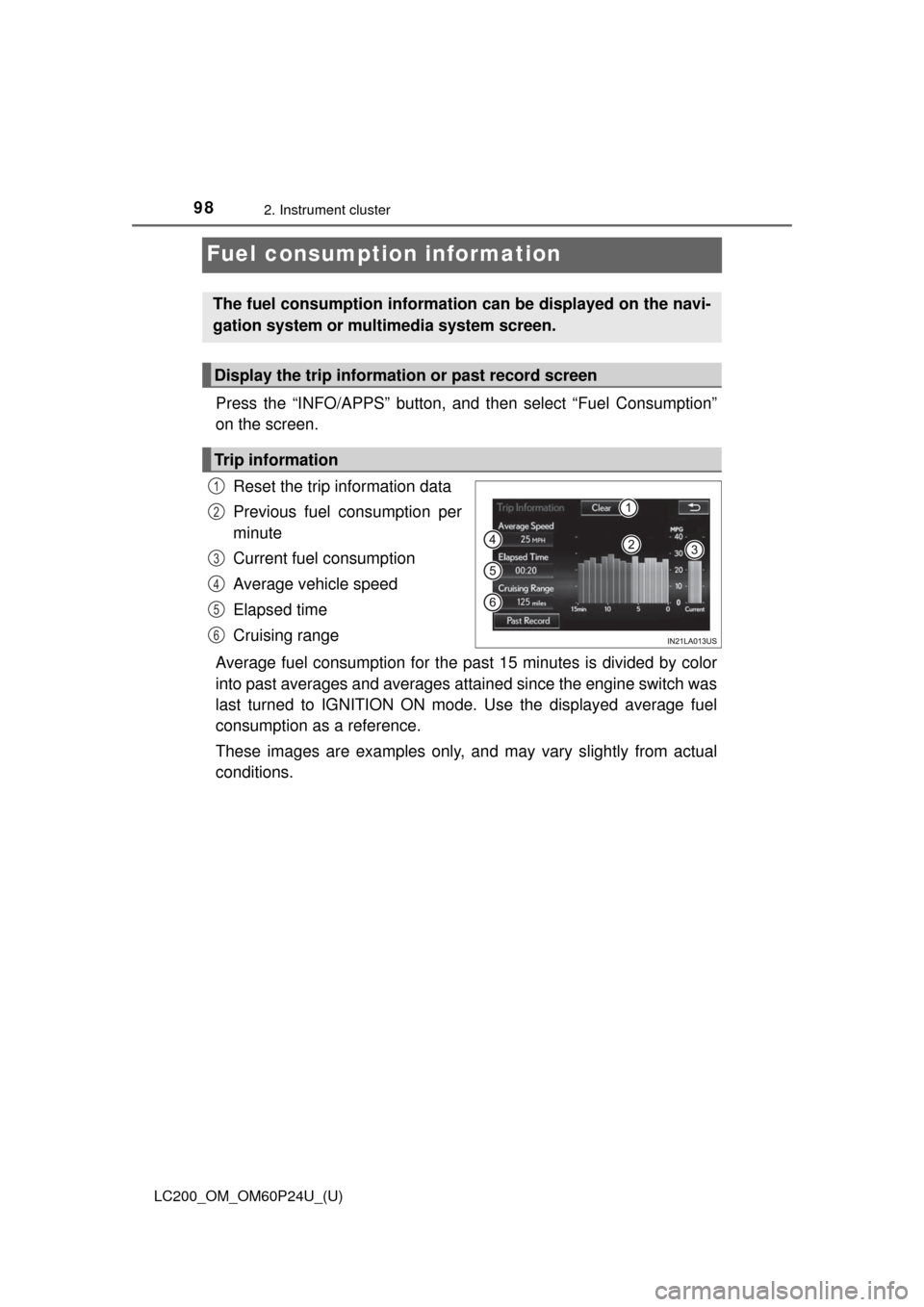
98
LC200_OM_OM60P24U_(U)
2. Instrument cluster
Fuel consumption information
Press the “INFO/APPS” button, and then select “Fuel Consumption”
on the screen.
Reset the trip information data
Previous fuel consumption per
minute
Current fuel consumption
Average vehicle speed
Elapsed time
Cruising range
Average fuel consumption for the past 15 minutes is divided by color
into past averages and averages at tained since the engine switch was
last turned to IGNITION ON mode. Use the displayed average fuel
consumption as a reference.
These images are examples only, an d may vary slightly from actual
conditions.
The fuel consumption information can be displayed on the navi-
gation system or multimedia system screen.
Display the trip information or past record screen
Trip information
1
2
3
4
5
6