2017 TOYOTA LAND CRUISER headlights
[x] Cancel search: headlightsPage 341 of 608
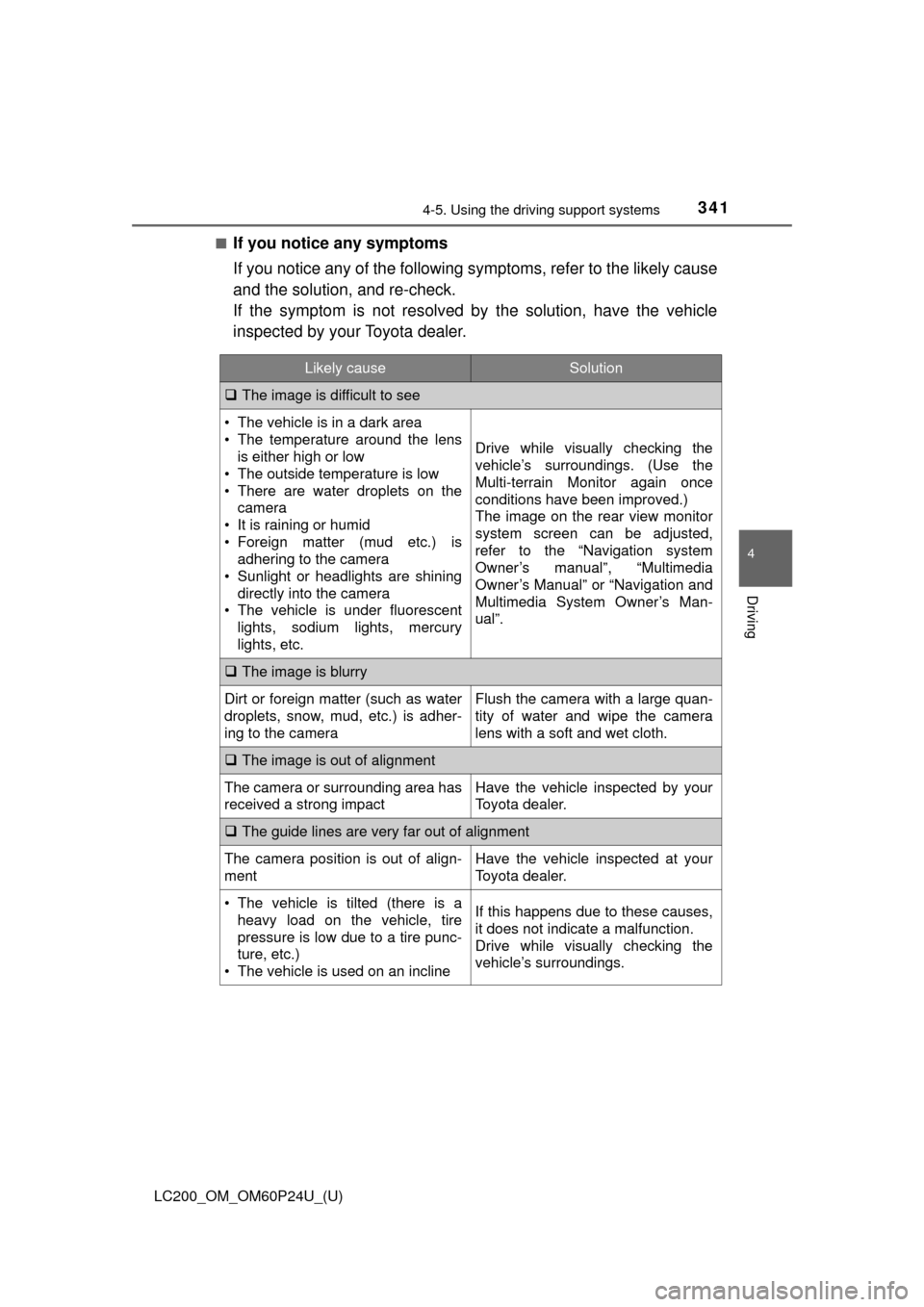
LC200_OM_OM60P24U_(U)
3414-5. Using the driving support systems
4
Driving
■If you notice any symptoms
If you notice any of the following symptoms, refer to the likely cause
and the solution, and re-check.
If the symptom is not resolved by the solution, have the vehicle
inspected by your Toyota dealer.
Likely causeSolution
The image is difficult to see
• The vehicle is in a dark area
• The temperature around the lens
is either high or low
• The outside temperature is low
• There are water droplets on the camera
• It is raining or humid
• Foreign matter (mud etc.) is adhering to the camera
• Sunlight or headlights are shining directly into the camera
• The vehicle is under fluorescent
lights, sodium lights, mercury
lights, etc.
Drive while visually checking the
vehicle’s surroundings. (Use the
Multi-terrain Monitor again once
conditions have been improved.)
The image on the rear view monitor
system screen can be adjusted,
refer to the “Navigation system
Owner’s manual”, “Multimedia
Owner’s Manual” or “Navigation and
Multimedia System Owner’s Man-
ual”.
The image is blurry
Dirt or foreign matter (such as water
droplets, snow, mud, etc.) is adher-
ing to the cameraFlush the camera with a large quan-
tity of water and wipe the camera
lens with a soft and wet cloth.
The image is out of alignment
The camera or surrounding area has
received a strong impactHave the vehicle inspected by your
Toyota dealer.
The guide lines are very far out of alignment
The camera position is out of align-
mentHave the vehicle inspected at your
Toyota dealer.
• The vehicle is tilted (there is a
heavy load on the vehicle, tire
pressure is low due to a tire punc-
ture, etc.)
• The vehicle is used on an inclineIf this happens due to these causes,
it does not indicate a malfunction.
Drive while visually checking the
vehicle’s surroundings.
Page 444 of 608
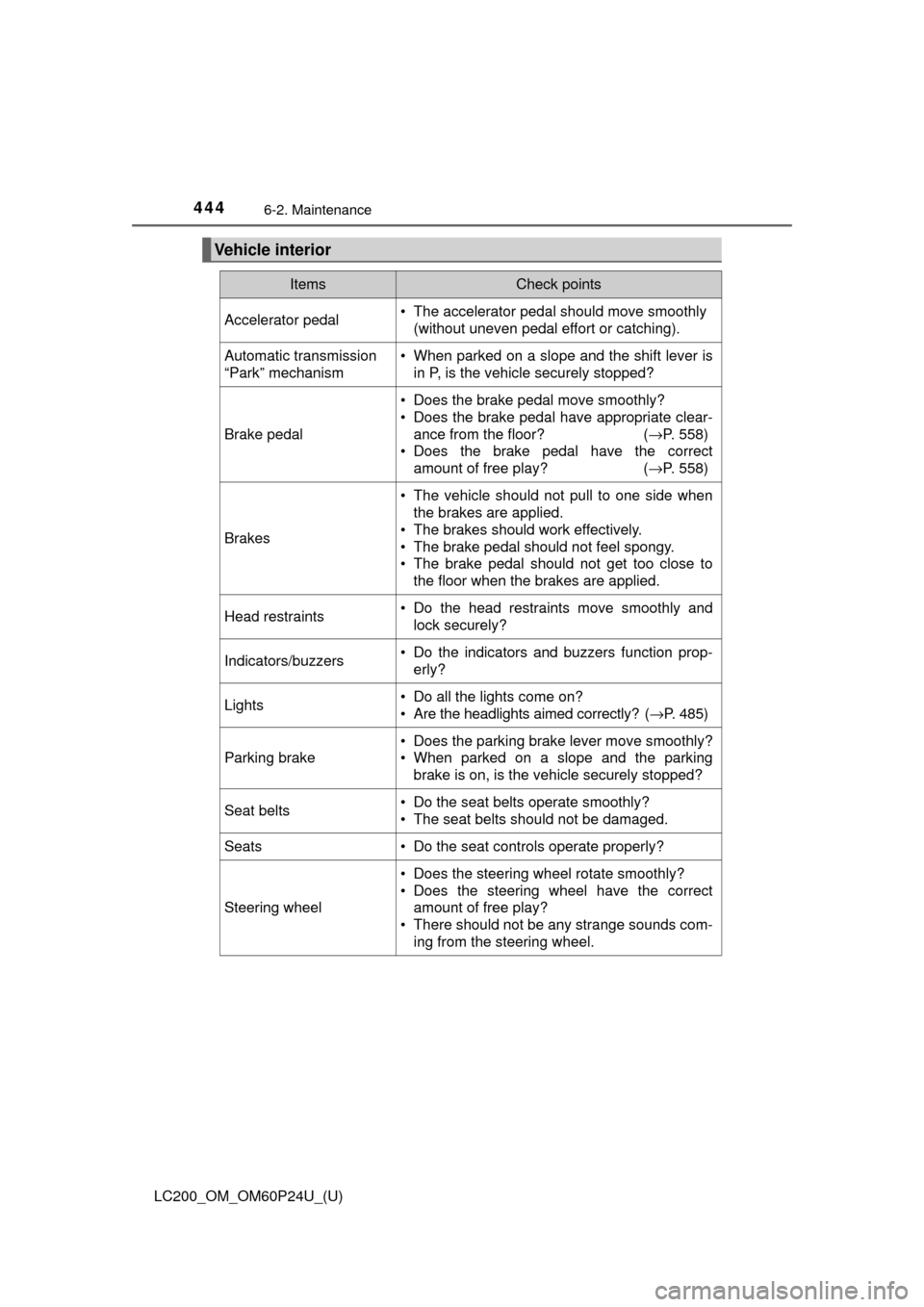
444
LC200_OM_OM60P24U_(U)
6-2. Maintenance
Vehicle interior
ItemsCheck points
Accelerator pedal• The accelerator pedal should move smoothly (without uneven pedal effort or catching).
Automatic transmission
“Park” mechanism• When parked on a slope and the shift lever isin P, is the vehicle securely stopped?
Brake pedal
• Does the brake pedal move smoothly?
• Does the brake pedal have appropriate clear-
ance from the floor? ( →P. 558)
• Does the brake pedal have the correct amount of free play? ( →P. 558)
Brakes
• The vehicle should not pull to one side when
the brakes are applied.
• The brakes should work effectively.
• The brake pedal should not feel spongy.
• The brake pedal should not get too close to the floor when the brakes are applied.
Head restraints• Do the head restraints move smoothly andlock securely?
Indicators/buzzers• Do the indicators and buzzers function prop-erly?
Lights• Do all the lights come on?
• Are the headlights aimed correctly? ( →P. 485)
Parking brake
• Does the parking brake lever move smoothly?
• When parked on a slope and the parking
brake is on, is the vehicle securely stopped?
Seat belts• Do the seat belts operate smoothly?
• The seat belts should not be damaged.
Seats• Do the seat controls operate properly?
Steering wheel
• Does the steering wheel rotate smoothly?
• Does the steering wheel have the correctamount of free play?
• There should not be any strange sounds com- ing from the steering wheel.
Page 497 of 608
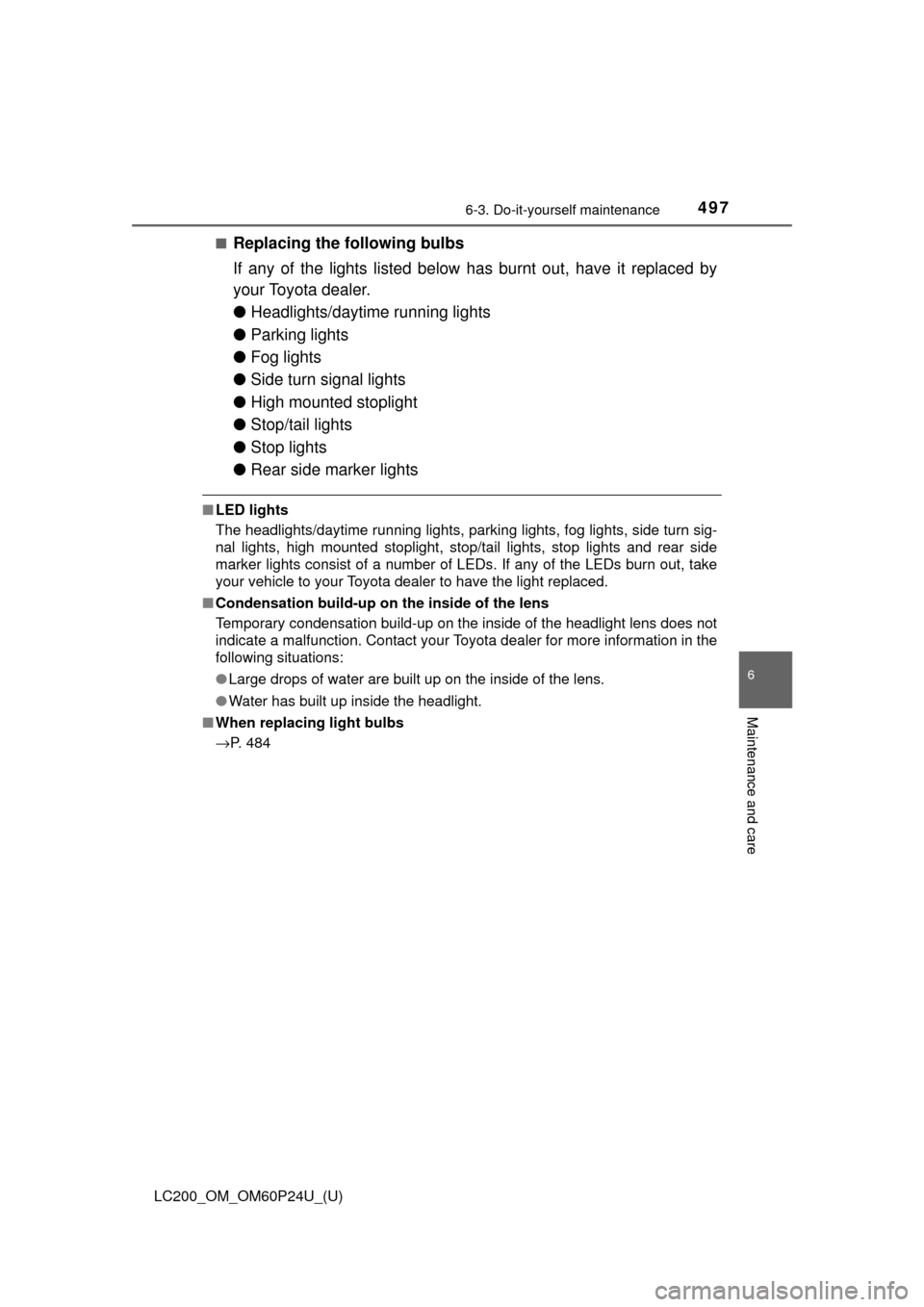
LC200_OM_OM60P24U_(U)
4976-3. Do-it-yourself maintenance
6
Maintenance and care
■Replacing the following bulbs
If any of the lights listed below has burnt out, have it replaced by
your Toyota dealer.
● Headlights/daytime running lights
● Parking lights
● Fog lights
● Side turn signal lights
● High mounted stoplight
● Stop/tail lights
● Stop lights
● Rear side marker lights
■LED lights
The headlights/daytime running lights, parking lights, fog lights, side turn sig-
nal lights, high mounted stoplight, stop/tail lights, stop lights and rear side
marker lights consist of a number of LEDs. If any of the LEDs burn out, take
your vehicle to your Toyota dealer to have the light replaced.
■ Condensation build-up on the inside of the lens
Temporary condensation build-up on the inside of the headlight lens does not
indicate a malfunction. Contact your Toyota dealer for more information in the
following situations:
●Large drops of water are built up on the inside of the lens.
● Water has built up inside the headlight.
■ When replacing light bulbs
→P. 484
Page 498 of 608
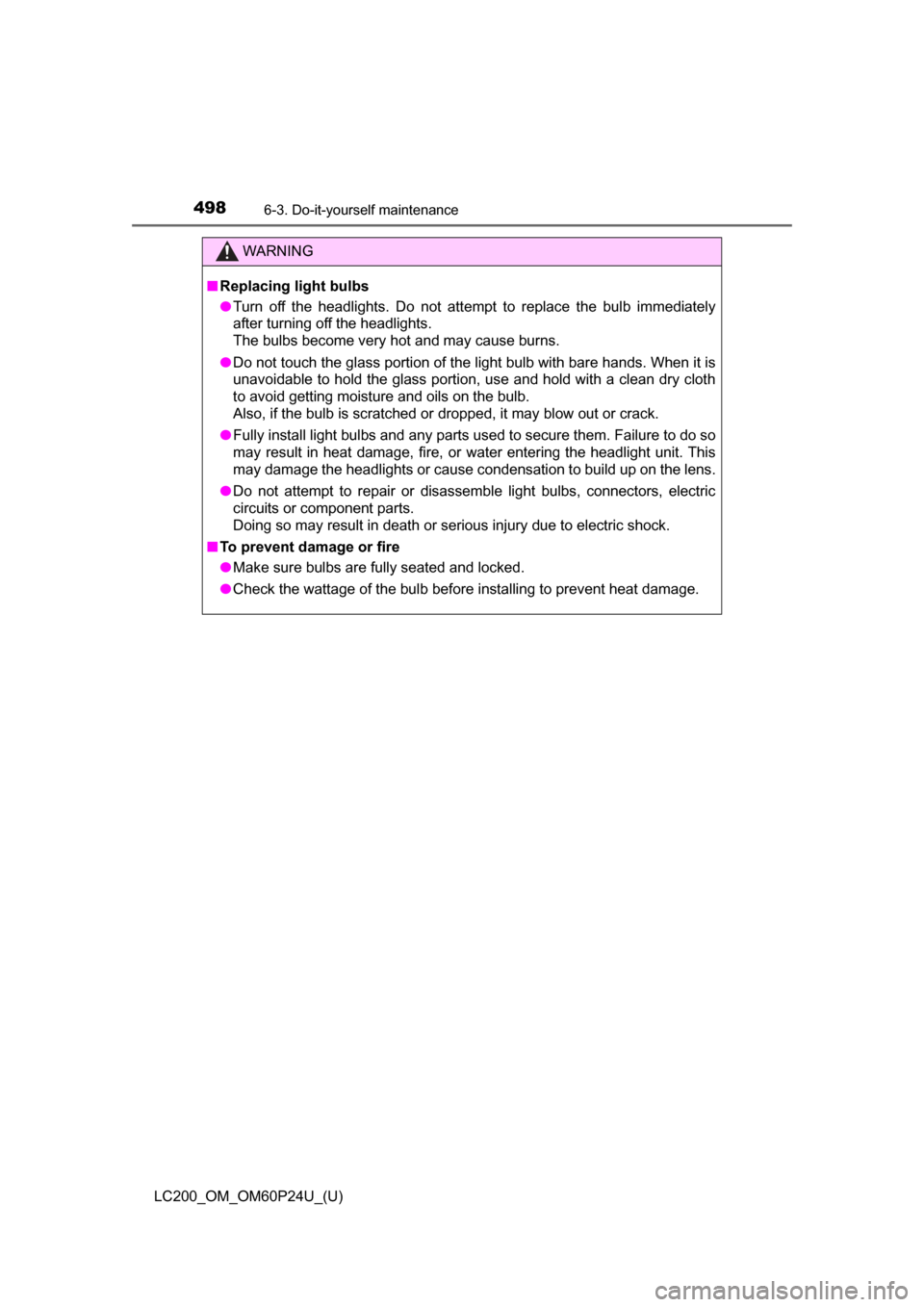
498
LC200_OM_OM60P24U_(U)
6-3. Do-it-yourself maintenance
WARNING
■Replacing light bulbs
● Turn off the headlights. Do not attempt to replace the bulb immediately
after turning off the headlights.
The bulbs become very hot and may cause burns.
● Do not touch the glass portion of the light bulb with bare hands. When it is
unavoidable to hold the glass portion, use and hold with a clean dry cloth
to avoid getting moisture and oils on the bulb.
Also, if the bulb is scratched or dropped, it may blow out or crack.
● Fully install light bulbs and any parts used to secure them. Failure to do so
may result in heat damage, fire, or water entering the headlight unit. This
may damage the headlights or cause condensation to build up on the lens.
● Do not attempt to repair or disassemble light bulbs, connectors, electric
circuits or component parts.
Doing so may result in death or serious injury due to electric shock.
■ To prevent damage or fire
● Make sure bulbs are fully seated and locked.
● Check the wattage of the bulb before installing to prevent heat damage.
Page 544 of 608
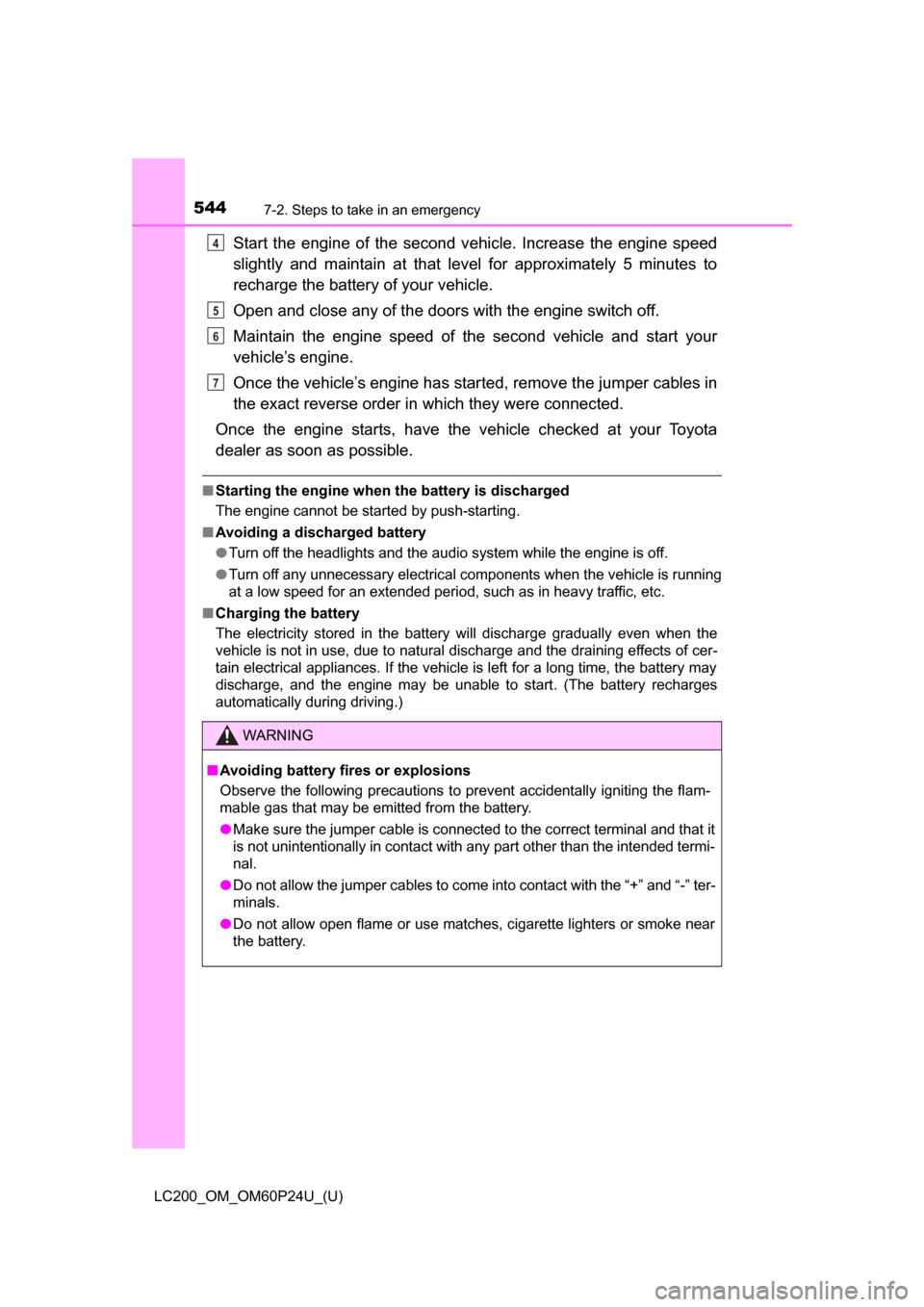
5447-2. Steps to take in an emergency
LC200_OM_OM60P24U_(U)
Start the engine of the second vehicle. Increase the engine speed
slightly and maintain at that level for approximately 5 minutes to
recharge the batter y of your vehicle.
Open and close any of the doors with the engine switch off.
Maintain the engine speed of the second vehicle and start your
vehicle’s engine.
Once the vehicle’s engine has star ted, remove the jumper cables in
the exact reverse order in which they were connected.
Once the engine starts, have the vehicle checked at your Toyota
dealer as soon as possible.
■ Starting the engine when the battery is discharged
The engine cannot be started by push-starting.
■ Avoiding a discharged battery
●Turn off the headlights and the audio system while the engine is off.
● Turn off any unnecessary electrical components when the vehicle is running
at a low speed for an extended period, such as in heavy traffic, etc.
■ Charging the battery
The electricity stored in the battery will discharge gradually even when the
vehicle is not in use, due to natural discharge and the draining effects of cer-
tain electrical appliances. If the vehicle is left for a long time, the battery may
discharge, and the engine may be unable to start. (The battery recharges
automatically during driving.)
WARNING
■ Avoiding battery fires or explosions
Observe the following precautions to prevent accidentally igniting the flam-
mable gas that may be emitted from the battery.
● Make sure the jumper cable is connected to the correct terminal and that it
is not unintentionally in contact with any part other than the intended termi-
nal.
● Do not allow the jumper cables to come into contact with the “+” and “-” ter-
minals.
● Do not allow open flame or use matches, cigarette lighters or smoke near
the battery.
4
5
6
7
Page 579 of 608
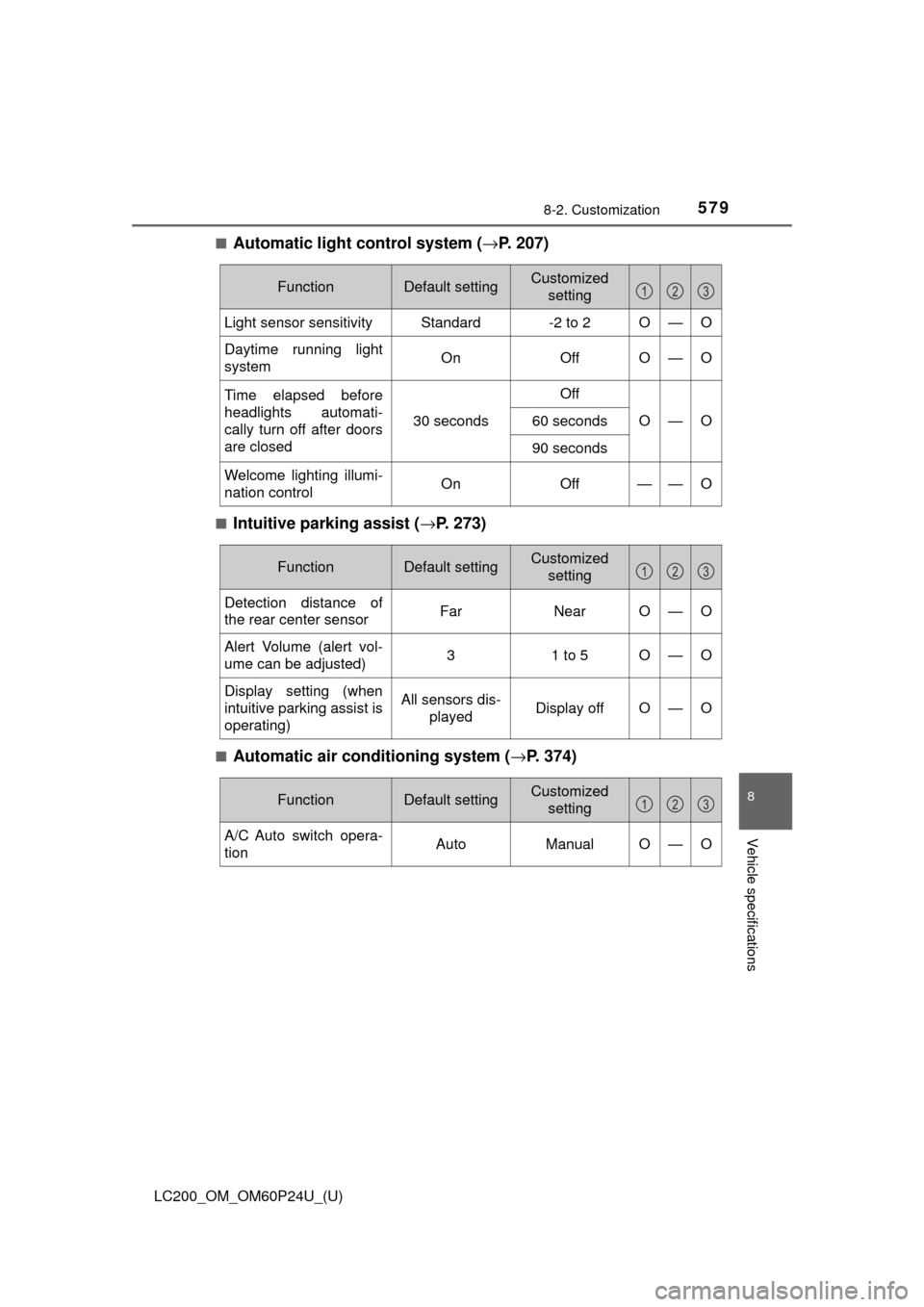
LC200_OM_OM60P24U_(U)
5798-2. Customization
8
Vehicle specifications
■Automatic light control system (→P. 207)
■Intuitive parking assist (→ P. 273)
■Automatic air conditioning system (→P. 374)
FunctionDefault settingCustomized
setting
Light sensor sensitivityStandard-2 to 2O—O
Daytime running light
system On OffO—O
Time elapsed before
headlights automati-
cally turn off after doors
are closed
30 secondsOffO—O60 seconds
90 seconds
Welcome lighting illumi-
nation control
On Off——O
123
FunctionDefault settingCustomized
setting
Detection distance of
the rear center sensor Far NearO—O
Alert Volume (alert vol-
ume can be adjusted) 3 1 to 5
O—O
Display setting (when
intuitive parking assist is
operating) All sensors dis-
played Display off
O—O
123
FunctionDefault settingCustomized
setting
A/C Auto switch opera-
tion Auto ManualO—O
123
Page 598 of 608

598Alphabetical index
LC200_OM_OM60P24U_(U)
Front passenger occupant classification system .............. 51
Front passenger’s seat belt reminder light ................. 512
Front seats ............................... 127
Adjustment ............................ 127
Cleaning................................ 437
Correct driving posture ........... 28
Driving position memory ....... 136
Head restraints ..................... 140
Seat heaters ......................... 390
Seat position memory ........... 136
Seat ventilators ..................... 390
Front side marker lights.......... 207
Light switch ........................... 207
Replacing light bulbs............. 489
Wattage ................................ 559
Front turn signal lights Replacing light bulbs............. 490
Turn signal lever ................... 205
Wattage ................................ 559
Fuel Capacity ................................ 554
Fuel gauge .............................. 85
Fuel pump shut off
system ......... ....................... 509
Gas station information ......... 608
Information ............................ 560
Refueling............................... 224
Type ...................................... 554
Warning light ......................... 512 Fuel consumption
information .............................. 98
Fuel filler door ......................... 224 Opener.................................. 226
Refueling .............................. 224
Fuel pump shut off system..... 509
Fuses ........................................ 481
Gas station information .......... 608
Garage door opener ................ 422
Gauges ....................................... 85
Glove box ................................. 397
Hands-free system (for cellular phone)
*
Head restraints ........................ 140
Headlight cleaner .................... 223
Headlights ................................ 207
Automatic headlight leveling ............................... 209
Automatic High Beam
system .......... ...................... 211
Headlight aim........................ 485
Light switch ........................... 207
Replacing light bulbs ............ 497
Heated steering wheel ............ 389
G
H