Page 342 of 608
342
LC200_OM_OM60P24U_(U)
4-5. Using the driving support systems
The projected course lines move even though the steering wheel is
straight (vehicle width extension guide lines and projected course lines
are not aligned)
There is a malfunction in the signals
being output by the steering sensorHave the vehicle inspected by your
Toyota dealer.
Guide lines are not displayed
The back door is open
Close the back door.
If this does not resolve the symptom,
have the vehicle inspected by your
Toyota dealer.
“!” is displayed
There is a malfunction in the Multi-
terrain MonitorHave the vehicle inspected by your
Toyota dealer.
The battery is disconnected and
reconnected
Turn the steering wheel fully to right
and left.
If this does not resolve the symptom,
have the vehicle inspected by your
Toyota dealer.
Likely causeSolution
Page 345 of 608
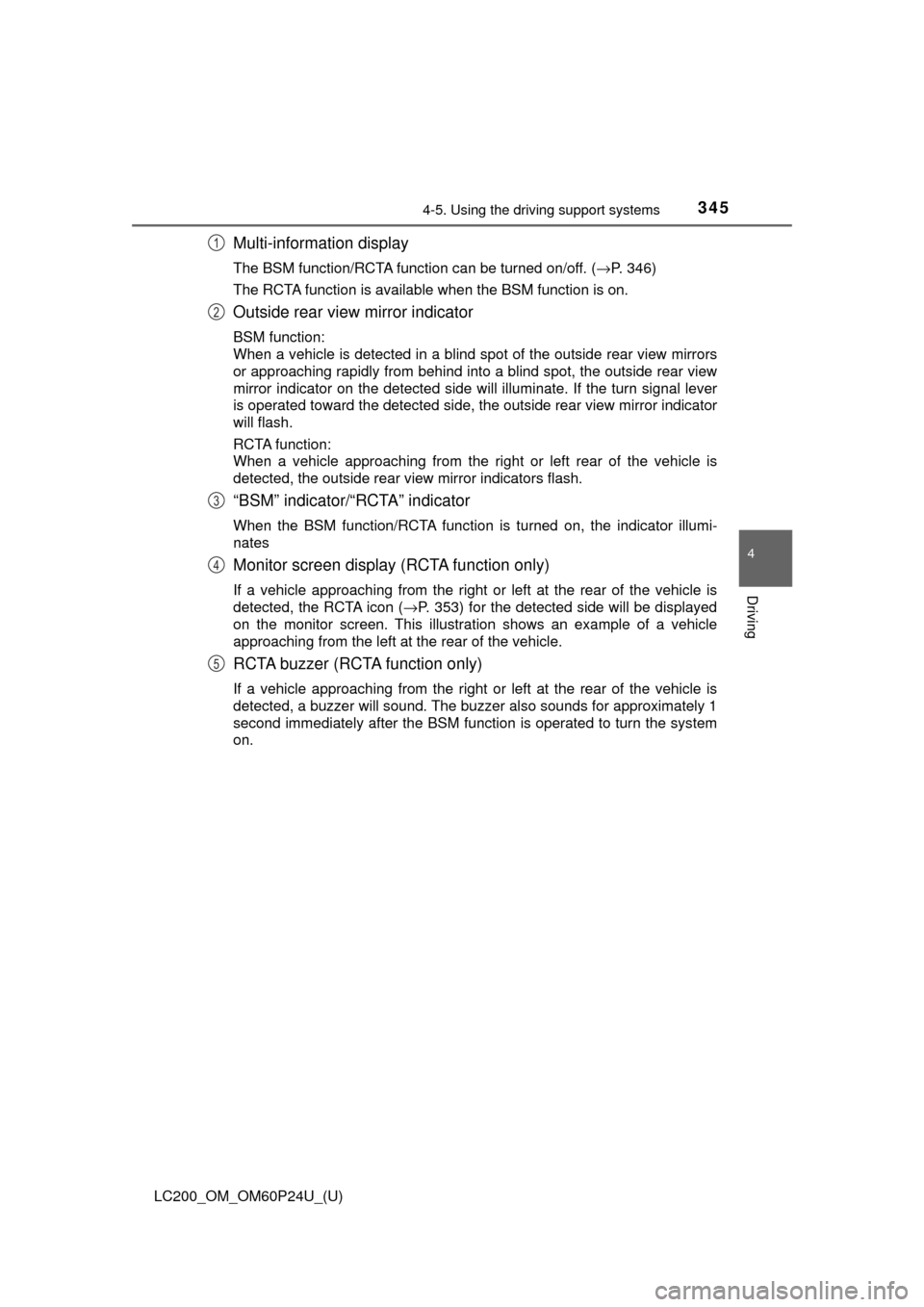
LC200_OM_OM60P24U_(U)
3454-5. Using the driving support systems
4
Driving
Multi-information display
The BSM function/RCTA function can be turned on/off. ( →P. 346)
The RCTA function is available when the BSM function is on.
Outside rear view mirror indicator
BSM function:
When a vehicle is detected in a blind spot of the outside rear view mirrors
or approaching rapidly from behind into a blind spot, the outside rear view
mirror indicator on the detected side will illuminate. If the turn signal lever
is operated toward the detected side, the outside rear view mirror indicator
will flash.
RCTA function:
When a vehicle approaching from the right or left rear of the vehicle is
detected, the outside rear view mirror indicators flash.
“BSM” indicator/“RCTA” indicator
When the BSM function/RCTA function is turned on, the indicator illumi-
nates
Monitor screen display (RCTA function only)
If a vehicle approaching from the right or left at the rear of the vehic\
le is
detected, the RCTA icon ( →P. 353) for the detected side will be displayed
on the monitor screen. This illustration shows an example of a vehicle
approaching from the left at the rear of the vehicle.
RCTA buzzer (RCTA function only)
If a vehicle approaching from the right or left at the rear of the vehic\
le is
detected, a buzzer will sound. The buzzer also sounds for approximately 1
second immediately after the BSM function is operated to turn the system
on.
1
2
3
4
5
Page 487 of 608
487
LC200_OM_OM60P24U_(U)
6-3. Do-it-yourself maintenance
6
Maintenance and care
Light bulbs
Check the wattage and color of the light bulb being replaced.
(→ P. 559)
→ P. 4 5 1
■Front
Front side marker light
Front turn signal light
You may replace the following bulb s yourself. The difficulty level
of replacement varies depending on the bulb. If necessary bulb
replacement seems difficult to perform, contact your Toyota
dealer.
For more information about replacing other light bulbs, contact
your Toyota dealer.
Preparing for light bulb replacement
Removing the engine compartment covers
Bulb locations
1
2
Page 488 of 608
488
LC200_OM_OM60P24U_(U)
6-3. Do-it-yourself maintenance
■Rear
Rear turn signal light
Back-up lightLicense plate lights1
2
3
Page 490 of 608
490
LC200_OM_OM60P24U_(U)
6-3. Do-it-yourself maintenance
■Front turn signal lightsFor the left side only:
Remove the securing clip
and move the washer fluid
filler opening.
To allow enough working
space, remove the bulb base
of the front side marker light.
Wrap the removed bulb base
with cloth to prevent damage to
the bulb base.
Unplug the connector while
depressing the lock release.
Turn the bulb base counter-
clockwise.
1
2
3
4
Page 494 of 608
494
LC200_OM_OM60P24U_(U)
6-3. Do-it-yourself maintenance
■Rear turn signal lightsOpen the back door and
attach protective tape under
the light unit. (Use masking
tape. Do not use any duct
tape, as duct tape may leave
markings.)
Remove the cover.
Remove the 2 bolts and lamp
assembly.
1
2
3
Page 497 of 608
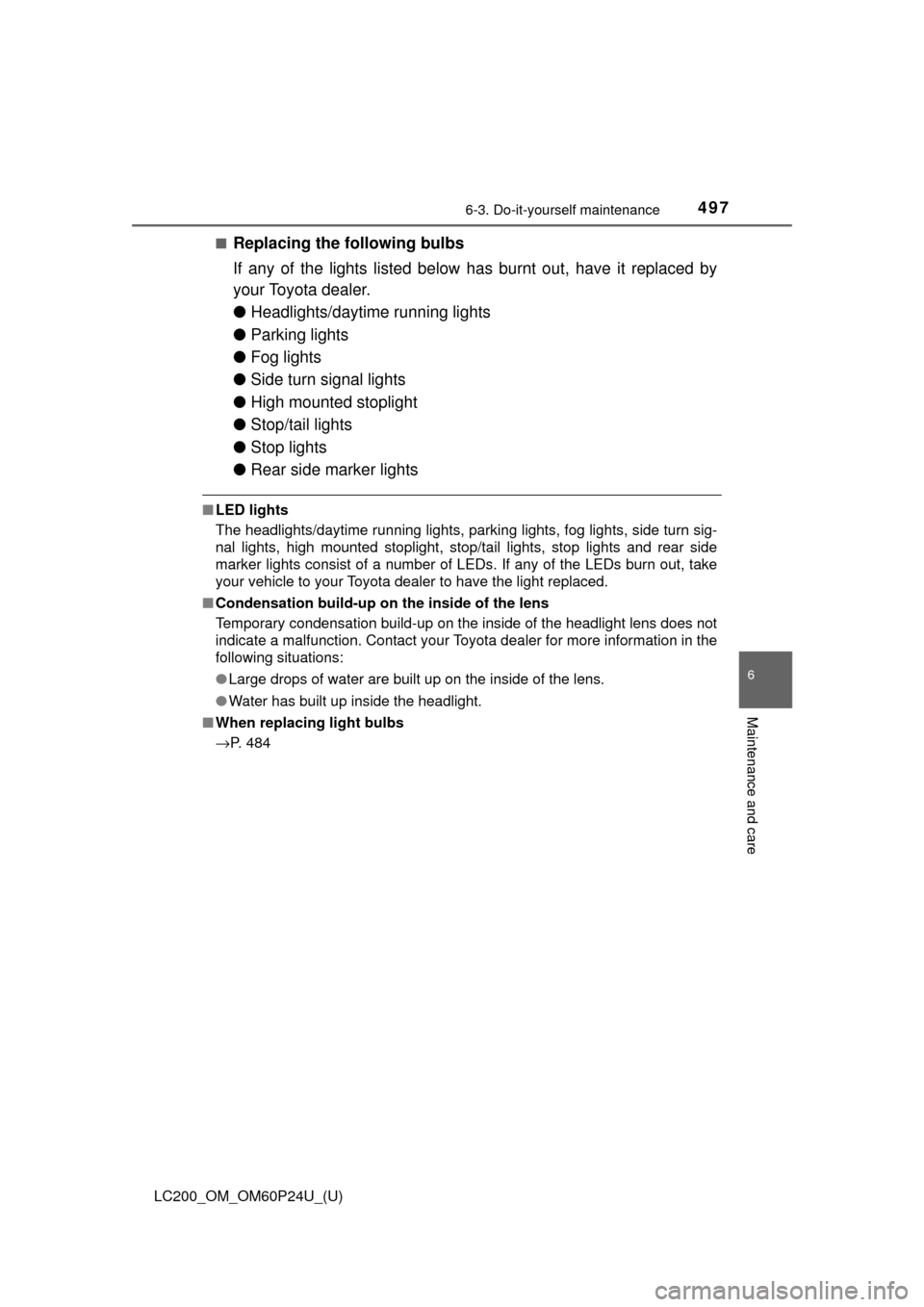
LC200_OM_OM60P24U_(U)
4976-3. Do-it-yourself maintenance
6
Maintenance and care
■Replacing the following bulbs
If any of the lights listed below has burnt out, have it replaced by
your Toyota dealer.
● Headlights/daytime running lights
● Parking lights
● Fog lights
● Side turn signal lights
● High mounted stoplight
● Stop/tail lights
● Stop lights
● Rear side marker lights
■LED lights
The headlights/daytime running lights, parking lights, fog lights, side turn sig-
nal lights, high mounted stoplight, stop/tail lights, stop lights and rear side
marker lights consist of a number of LEDs. If any of the LEDs burn out, take
your vehicle to your Toyota dealer to have the light replaced.
■ Condensation build-up on the inside of the lens
Temporary condensation build-up on the inside of the headlight lens does not
indicate a malfunction. Contact your Toyota dealer for more information in the
following situations:
●Large drops of water are built up on the inside of the lens.
● Water has built up inside the headlight.
■ When replacing light bulbs
→P. 484
Page 500 of 608
500
LC200_OM_OM60P24U_(U)
7-1. Essential information
Emergency flashers
Press the switch.
All the turn signal lights will flash.
To turn them off, press the switch
once again.
■Emergency flashers
If the emergency flashers are used for a long time while the engine is not
operating, the battery may discharge.
The emergency flashers are used to warn other drivers when the
vehicle has to be stopped in th e road due to a breakdown, etc.