Page 499 of 720
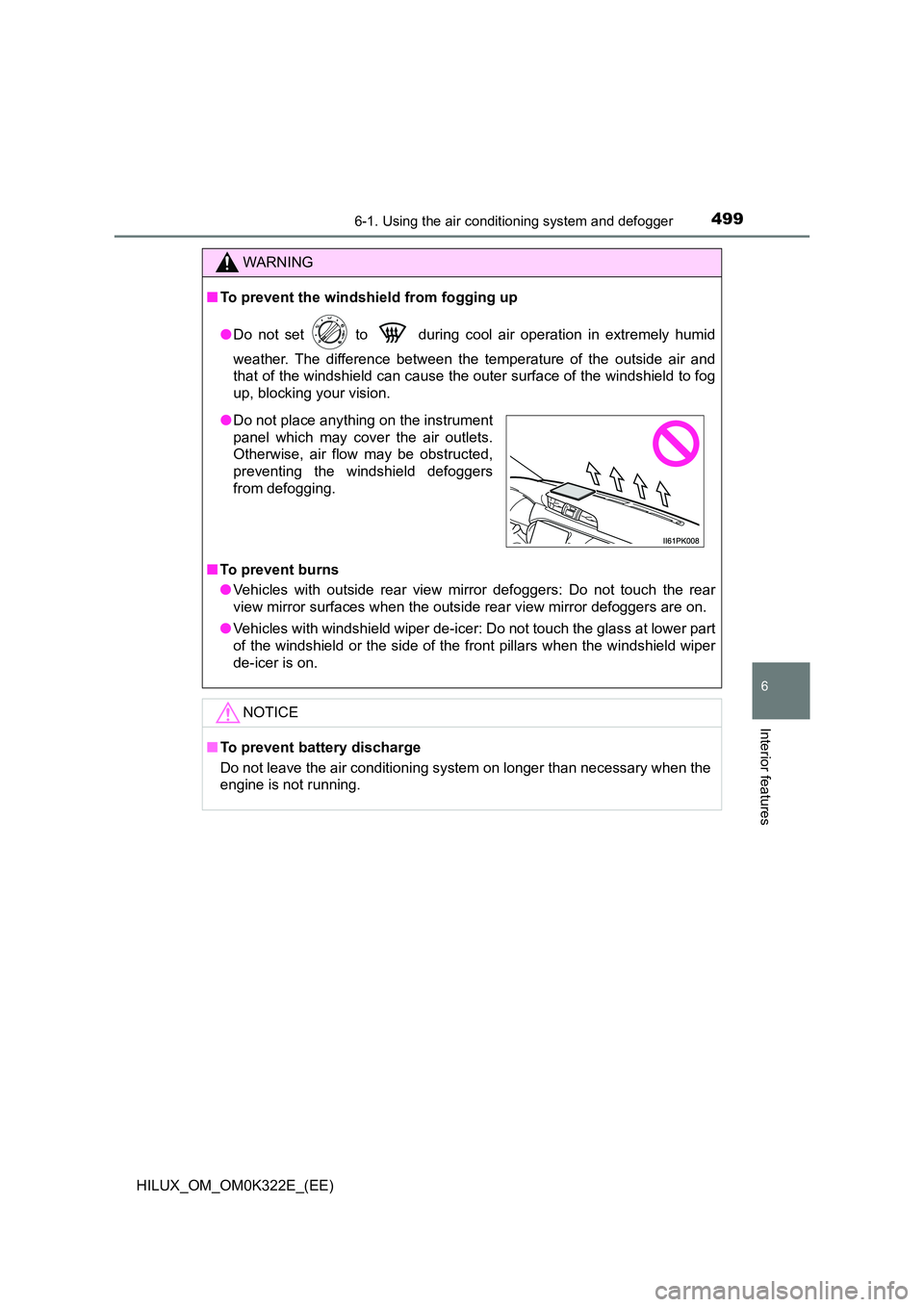
4996-1. Using the air conditioning system and defogger
6
Interior features
HILUX_OM_OM0K322E_(EE)
WARNING
■To prevent the windshield from fogging up
● Do not set to during cool air operation in extremely humid
weather. The difference between the temperature of the outside air and
that of the windshield can cause the outer surface of the windshield to fog
up, blocking your vision.
■ To prevent burns
● Vehicles with outside rear view mirror defoggers: Do not touch the rear
view mirror surfaces when the outsi de rear view mirror defoggers are on.
● Vehicles with windshield wiper de-icer: Do not touch the glass at lower part
of the windshield or the side of the front pillars when the windshield wiper
de-icer is on.
NOTICE
■ To prevent battery discharge
Do not leave the air conditioning syst em on longer than necessary when the
engine is not running.
● Do not place anything on the instrument
panel which may cover the air outlets.
Otherwise, air flow may be obstructed,
preventing the windshield defoggers
from defogging.
Page 508 of 720
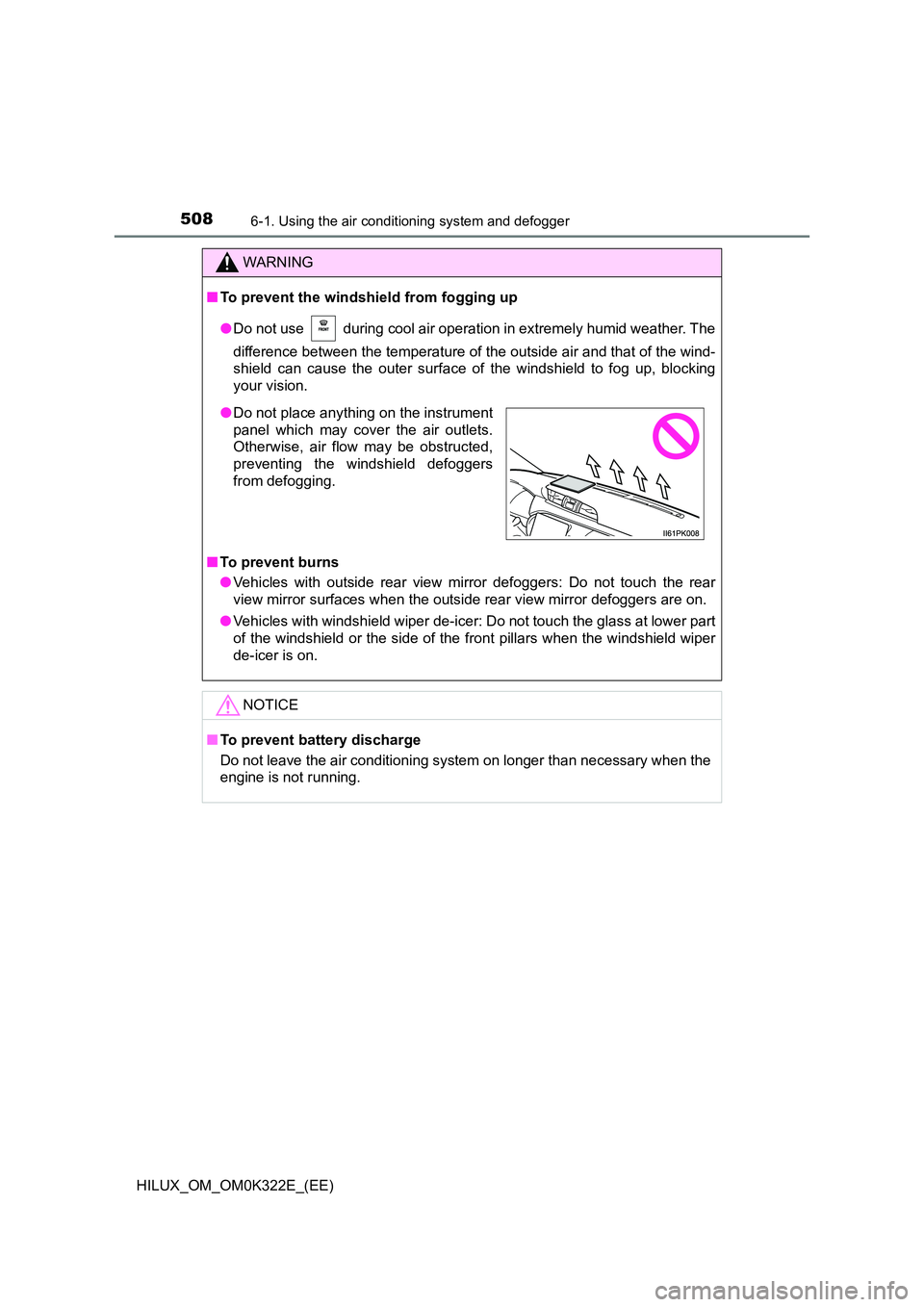
5086-1. Using the air conditioning system and defogger
HILUX_OM_OM0K322E_(EE)
WARNING
■To prevent the windshield from fogging up
● Do not use during cool air operation in extremely humid weather. The
difference between the temperature of the outside air and that of the wind-
shield can cause the outer surface of the windshield to fog up, blocking
your vision.
■ To prevent burns
● Vehicles with outside rear view mirror defoggers: Do not touch the rear
view mirror surfaces when the outsi de rear view mirror defoggers are on.
● Vehicles with windshield wiper de-icer: Do not touch the glass at lower part
of the windshield or the side of the front pillars when the windshield wiper
de-icer is on.
NOTICE
■ To prevent battery discharge
Do not leave the air conditioning syst em on longer than necessary when the
engine is not running.
● Do not place anything on the instrument
panel which may cover the air outlets.
Otherwise, air flow may be obstructed,
preventing the windshield defoggers
from defogging.
Page 509 of 720

5096-1. Using the air conditioning system and defogger
HILUX_OM_OM0K322E_(EE)
6
Interior features
Heated steering wheel/seat heaters
: If equipped
Heated steering wheel and seat heaters heat the side grips of the
steering wheel and seats, respectively.
WARNING
● Care should be taken to prevent injury if anyone in the following categories
comes in contact with the steering wheel and seats when the heater is on:
• Babies, small children, the elderly, the sick and the physically chal-
lenged
• Persons with sensitive skin
• Persons who are fatigued
• Persons who have taken alcohol or drugs that induce sleep (sleeping
drugs, cold remedies, etc.)
● Observe the following precautions to prevent minor burns or overheating:
• Do not cover the seat with a blanket or cushion when using the seat
heater.
• Do not use seat heater more than necessary.
NOTICE
● Do not put heavy objects that have an uneven surface on the seat and do
not stick sharp objects (needles, nails, etc.) into the seat.
● To prevent battery discharge, do not use the functions when the engine is
not running.
Page 513 of 720
5136-2. Using the interior lights
HILUX_OM_OM0K322E_(EE)
6
Interior features
●Illuminated entry system (if equipped):
Vehicles without smart entry & start system
The lights automatically turn on/off according to the engine switch position,
whether the doors are locked/unlocked, and whether the doors are opened/
closed.
Vehicles with smart entry & start system
The lights automatically turn on/off according to engine switch mode,
whether the doors are locked/unlocked, and whether the doors are opened/
closed.
● If the following lights remain on when the engine switch is turned to the
“LOCK” position (vehicles without smart entry & start system) or off (vehicles
with smart entry & start system), the lights will go off automatically after 20
minutes:
• Personal/interior light
• Interior light (if equipped)
• Engine switch light (if equipped)
NOTICE
To prevent battery discharge, do not leave the lights on longer than neces-
sary when the engine is not running.
Page 523 of 720
5236-4. Using the other interior features
HILUX_OM_OM0K322E_(EE)
6
Interior features
The clock can be adjusted by pressing the buttons.
Adjusts the hours
Adjusts the minutes
Rounds to the nearest hour*
*: e.g. 1:00 to 1:29 1:00
1:30 to 1:59 2:00
●The clock is displayed when:
Vehicles without smart entry & start system
The engine switch is in the “ACC” or “ON” position.
Vehicles with smart entry & start system
The engine switch is in ACCESSORY or IGNITION ON mode.
● When disconnecting and reconnecting battery terminals:
The time display will automatically be set to 1:00.
Clock
1
2
3
Page 525 of 720
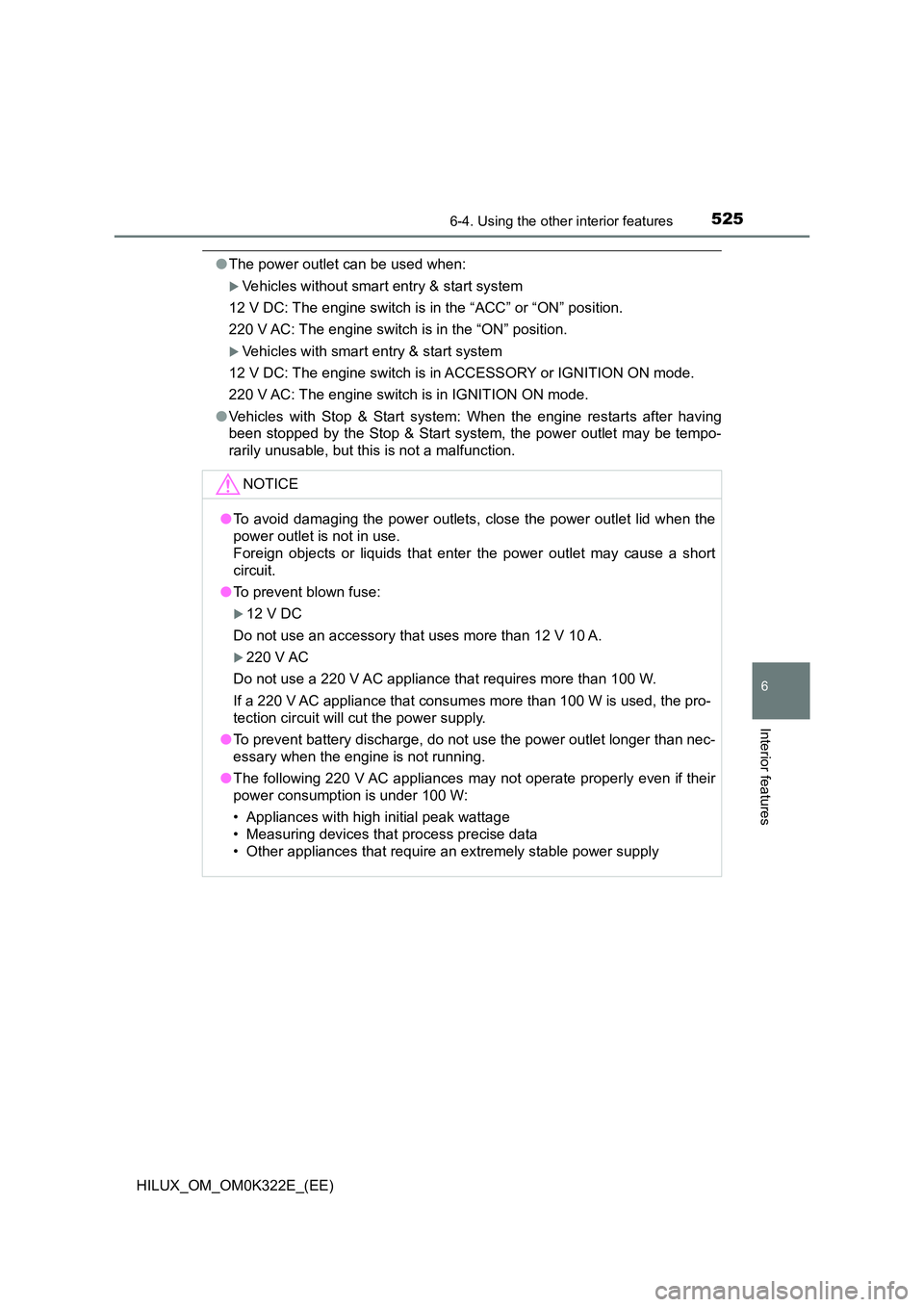
5256-4. Using the other interior features
HILUX_OM_OM0K322E_(EE)
6
Interior features
●The power outlet can be used when:
Vehicles without smart entry & start system
12 V DC: The engine switch is in the “ACC” or “ON” position.
220 V AC: The engine switch is in the “ON” position.
Vehicles with smart entry & start system
12 V DC: The engine switch is in ACCESSORY or IGNITION ON mode.
220 V AC: The engine switch is in IGNITION ON mode.
● Vehicles with Stop & Start system: When the engine restarts after having
been stopped by the Stop & Start system, the power outlet may be tempo-
rarily unusable, but this is not a malfunction.
NOTICE
● To avoid damaging the power outlets, close the power outlet lid when the
power outlet is not in use.
Foreign objects or liquids that enter the power outlet may cause a short
circuit.
● To prevent blown fuse:
12 V DC
Do not use an accessory that uses more than 12 V 10 A.
220 V AC
Do not use a 220 V AC appliance that requires more than 100 W.
If a 220 V AC appliance that consumes more than 100 W is used, the pro-
tection circuit will cut the power supply.
● To prevent battery discharge, do not use the power outlet longer than nec-
essary when the engine is not running.
● The following 220 V AC appliances may not operate properly even if their
power consumption is under 100 W:
• Appliances with high initial peak wattage
• Measuring devices that process precise data
• Other appliances that require an extremely stable power supply
Page 530 of 720

5306-4. Using the other interior features
HILUX_OM_OM0K322E_(EE)
When the engine switch is turned to the “ON” position (vehicles with-
out smart entry & start system) or IGNITION ON mode (vehicles with
smart entry & start system), the red indicator light will illuminate for 10
seconds and then the green indicator light will illuminate, indicating
that the system is enabled. The indicator lights indicate the following:
●If the green indicator light illuminates and stays on, the system is
enabled.
●If the green indicator light flashes twice per second, an automatic or
manual Emergency Call is being made.
●If no indicator lights illuminate, the system is not enabled.
●If the red indicator light illuminates at any time other than immedi-
ately after the engine switch is turned to the “ON” position (vehicles
without smart entry & start system) or IGNITION ON mode (vehi-
cles with smart entry & start system), the system may be malfunc-
tioning or the backup battery may be depleted.
●If the red indicator light blinks for approximately 30 seconds during
an Emergency Call, the call has been disconnected or the cellular
network signal is weak.
The service life of the backup battery does not exceed 3 years.
A test mode is provided for to check the performance of the Emer-
gency Call system. To test the device, contact any authorized Toyota
retailer or Toyota authorized repairer, or any reliable repairer.
Indicator lights
Device test mode
Page 531 of 720

5316-4. Using the other interior features
HILUX_OM_OM0K322E_(EE)
6
Interior features
WARNING
■When the Emergency Call may not be made
●It may not be possible to make Emergency Calls in any of the following sit-
uations. In such cases, report to emergency services provider (112 system
etc.) by other means such as nearby public phones.
• Even when the vehicle is in the cellular phone service area, it may be
difficult to connect to the ERA-GLONASS/EVAK control center if the
reception is poor or the line is busy. In such cases, even though the sys-
tem attempts to connect to the ERA-GLONASS/EVAK control center,
you may not be able to connect to the ERA-GLONASS/EVAK control
center to make Emergency Calls and contact emergency services.
• When the vehicle is out of the cellular phone service area, the Emer-
gency Calls cannot be made.
• When any related equipment (such as the “SOS” button panel, indicator
lights, microphone, speaker, DCM, antenna, or any wires connecting
the equipment) is malfunctioning, damaged or broken, the Emergency
Call cannot be made.
• During an Emergency Call, the system makes repeated attempts to
connect to the ERA-GLONASS/EVAK control center. However, if it can-
not connect to the ERA-GLONASS/EVAK control center due to poor
radio wave reception, the system may not be able to connect to the cel-
lular network and the call may finish without connecting. The red indica-
tor light will blink for approximately 30 seconds to indicate this
disconnection.
• This device may not function if a shock is applied to it.
●If the battery’s voltage decreases or there is a disconnection, the system
may not be able to connect to the ERA-GLONASS/EVAK control center.
■When the Emergency Call system is replaced with a new one
The Emergency Call system should be registered. Contact any authorized
Toyota retailer or Toyota authorized repairer, or any reliable repairer.