Page 270 of 720
2704-2. Driving procedures
HILUX_OM_OM0K322E_(EE)
Manual transmission
Check that the parking brake is set.
Check that the shift lever is set in N.
Firmly depress the clutch pedal.
A message will be displayed on the
multi-information display. If it is not
displayed, the engine cannot be
started.
Press the engine switch shortly
and firmly.
When operating the engine switch,
one short, firm press is enough. It
is not necessary to press and hold
the switch.
The engine will crank until it starts
or for up to 30 seconds, whichever
is less.
Continue depressing the clutch pedal until the engine is completely
started.
Diesel engine only: the indicator turns on. The engine will start after
the indicator light goes out.
The engine can be started from any engine switch mode.
1
2
3
4
Page 271 of 720
2714-2. Driving procedures
4
Driving
HILUX_OM_OM0K322E_(EE)
Automatic transmission
Stop the vehicle.
Set the parking brake ( P. 291), and shift the shift lever to P.
Press the engine switch.
Release the brake pedal and check that the display on the instru-
ment cluster is off.
Manual transmission
Stop the vehicle.
Shift the shift lever to N.
Set the parking brake. ( P. 291)
Press the engine switch.
Release the brake pedal and check that the display on the instru-
ment cluster is off.
Stopping the engine
1
2
3
4
1
2
3
4
5
Page 272 of 720
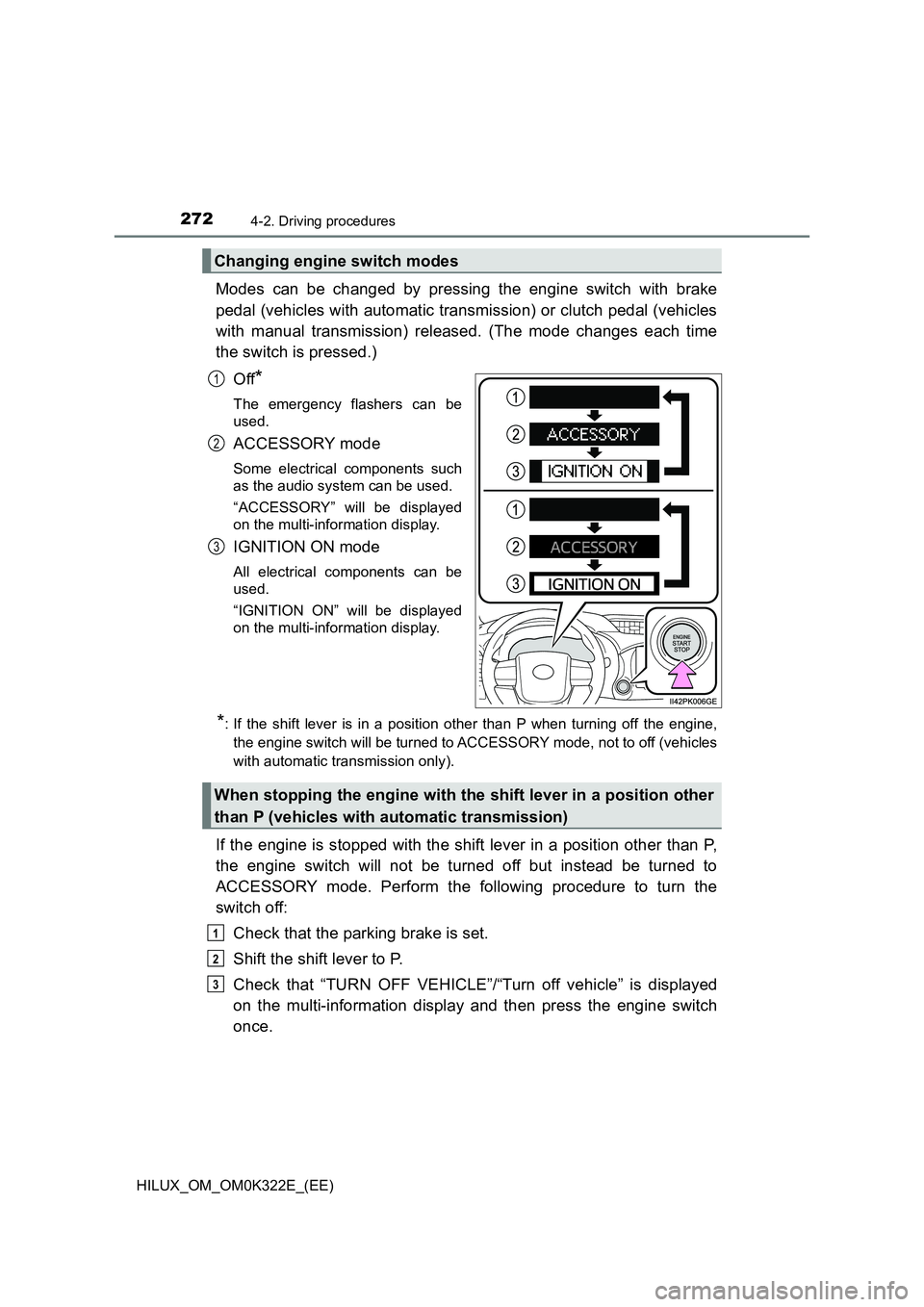
2724-2. Driving procedures
HILUX_OM_OM0K322E_(EE)
Modes can be changed by pressing the engine switch with brake
pedal (vehicles with automatic transmission) or clutch pedal (vehicles
with manual transmission) released. (The mode changes each time
the switch is pressed.)
Off*
The emergency flashers can be
used.
ACCESSORY mode
Some electrical components such
as the audio system can be used.
“ACCESSORY” will be displayed
on the multi-information display.
IGNITION ON mode
All electrical components can be
used.
“IGNITION ON” will be displayed
on the multi-information display.
*: If the shift lever is in a position other than P when turning off the engine,
the engine switch will be turned to ACCESSORY mode, not to off (vehicles
with automatic transmission only).
If the engine is stopped with the shift lever in a position other than P,
the engine switch will not be turned off but instead be turned to
ACCESSORY mode. Perform the following procedure to turn the
switch off:
Check that the parking brake is set.
Shift the shift lever to P.
Check that “TURN OFF VEHICLE”/“Turn off vehicle” is displayed
on the multi-information display and then press the engine switch
once.
Changing engine switch modes
1
2
3
When stopping the engine with the shift lever in a position other
than P (vehicles with automatic transmission)
1
2
3
Page 282 of 720

2824-2. Driving procedures
HILUX_OM_OM0K322E_(EE)
■ If the shift lever cannot be shifted from P
First, check whether the brake pedal is being depressed.
If the shift lever cannot be shifted with your foot on the brake pedal, there may
be a problem with the shift lock system. Have the vehicle inspected by any
authorized Toyota retailer or Toyota authorized repairer, or any reliable
repairer immediately.
The following steps may be used as an emergency measure to ensure that
the shift lever can be shifted.
Releasing the shift lock:
Set the parking brake.
Vehicles without smart entry & start system:
Turn the engine switch to the “LOCK” position.
Vehicles with smart entry & start system:
Turn the engine switch off.
Depress the brake pedal.
■ If the “S” indicator does not come on or the “D” indicator is displayed
even after shifting the shift lever to S
This may indicate a malfunction in the automatic transmission system. Have
the vehicle inspected by any authorized Toyota retailer or Toyota authorized
repairer, or any reliabl e repairer immediately.
Pry the cover up with a flathead screw-
driver or equivalent tool.
To prevent damage to the cover, cover
the tip of the screwdriver with a rag.
Press the shift lock override button.
The shift lever can be shifted while the
button is pressed.
1
2
3
4
5
Page 283 of 720

2834-2. Driving procedures
4
Driving
HILUX_OM_OM0K322E_(EE)
■ Transmission protection function
If the tires spin continually when the vehicle becomes stuck in mud, dirt or
snow, or if the accelerator pedal is depressed and released repeatedly while
driving, the automatic transmission temperature may become too high and
the automatic transmission may be damaged.
To avoid damaging the automatic transmission, the system may temporarily
lock the gear.
If the automatic transmission temperature falls, the gear locking is canceled
and the automatic transmission is returned to the normal operation.
■ If the warning message is displayed
When the warning message goes out, the vehicle can be driven again.
If the warning message does not go out after waiting a while, have your vehi-
cle inspected by any authorized Toyota retailer or Toyota authorized repairer,
or any reliable repairer.
■ AI-SHIFT
The AI-SHIFT automatically selects the suitable gear according to driver per-
formance and driving conditions.
The AI-SHIFT automatically operates when the shift lever is in D. (Shifting the
shift lever to S cancels the function.)
If the automatic transmission fluid tem-
perature warning message is displayed
while driving, make sure to return to D
position driving and reduce speed by eas-
ing off the accelerator pedal. Stop the
vehicle in a safe place, shift the shift lever
to P and let the engine idle until the warn-
ing message goes out.
WARNING
■ When driving on slippery road surfaces
Do not accelerate or shift gears suddenly.
Sudden changes in engine braking may cause the vehicle to spin or skid,
resulting in an accident.
■ To prevent an accident when releasing the shift lock
Before pressing the shift lock override button, make sure to set the parking
brake and depress the brake pedal.
If the accelerator pedal is accidentally depressed instead of the brake pedal
when the shift lock override button is pressed and the shift lever is shifted
out of P, the vehicle may suddenly start, possibly leading to an accident
resulting in death or serious injury.
Page 291 of 720
291
4
4-2. Driving procedures
Driving
HILUX_OM_OM0K322E_(EE)
Parking brake
Sets the parking brake
Fully pull the parking brake while
depressing the brake pedal.
At this time, the parking brake indi-
cator light will come on.
Releases the parking brake
Slightly raise the lever and lower it
completely while pressing the but-
ton.
At this time, the parking brake indi-
cator light will go off.
■ Parking the vehicle
P. 239
■ Parking brake engaged warning buzzer
P. 615
■ Usage in winter time
P. 402
1
2
NOTICE
■Before driving
Fully release the parking brake.
Driving the vehicle with the parking brake set will lead to brake components
overheating, which may affect braking performance and increase brake
wear.
Page 361 of 720
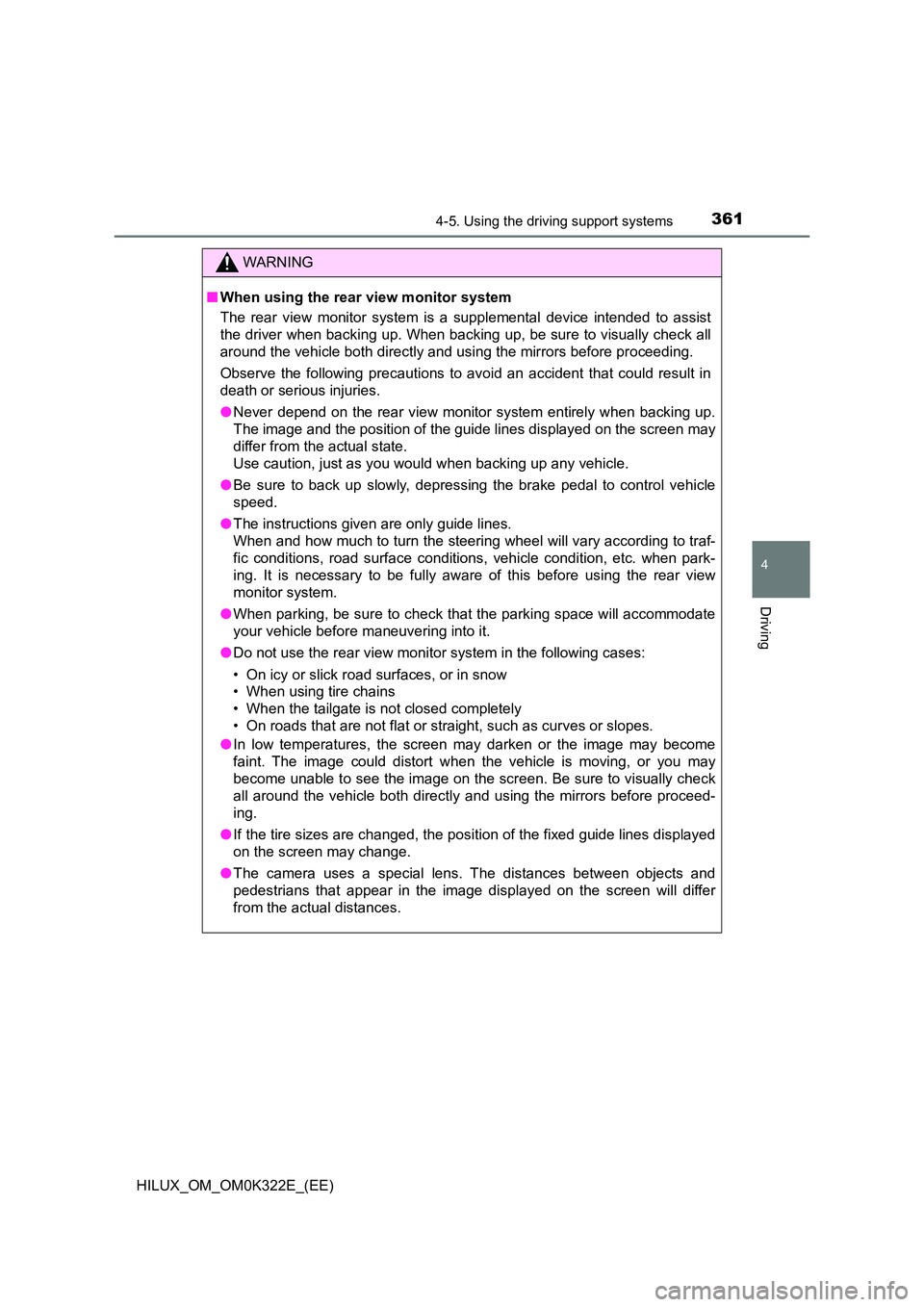
3614-5. Using the driving support systems
4
Driving
HILUX_OM_OM0K322E_(EE)
WARNING
■When using the rear view monitor system
The rear view monitor system is a supplemental device intended to assist
the driver when backing up. When backing up, be sure to visually check all
around the vehicle both directly and using the mirrors before proceeding.
Observe the following precautions to avoid an accident that could result in
death or serious injuries.
● Never depend on the rear view monitor system entirely when backing up.
The image and the position of the guide lines displayed on the screen may
differ from the actual state.
Use caution, just as you would when backing up any vehicle.
● Be sure to back up slowly, depressing the brake pedal to control vehicle
speed.
● The instructions given are only guide lines.
When and how much to turn the steering wheel will vary according to traf-
fic conditions, road surface conditions , vehicle condition, etc. when park-
ing. It is necessary to be fully aware of this before using the rear view
monitor system.
● When parking, be sure to check that the parking space will accommodate
your vehicle before maneuvering into it.
● Do not use the rear view monitor system in the following cases:
• On icy or slick road surfaces, or in snow
• When using tire chains
• When the tailgate is not closed completely
• On roads that are not flat or straight, such as curves or slopes.
● In low temperatures, the screen may darken or the image may become
faint. The image could distort when the vehicle is moving, or you may
become unable to see the image on the screen. Be sure to visually check
all around the vehicle both directly and using the mirrors before proceed-
ing.
● If the tire sizes are changed, the position of the fixed guide lines displayed
on the screen may change.
● The camera uses a special lens. The distances between objects and
pedestrians that appear in the image displayed on the screen will differ
from the actual distances.
Page 386 of 720
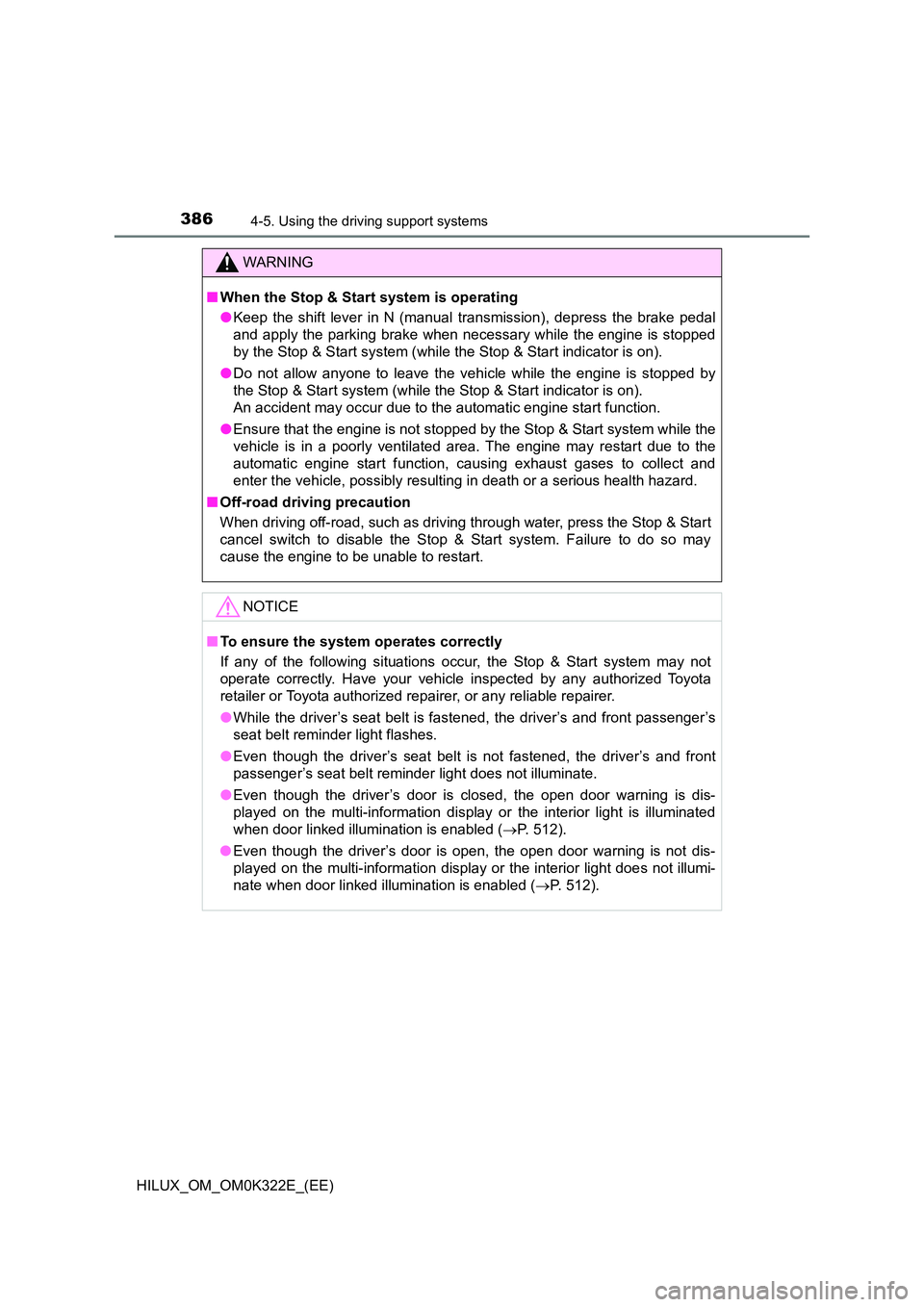
3864-5. Using the driving support systems
HILUX_OM_OM0K322E_(EE)
WARNING
■When the Stop & Start system is operating
● Keep the shift lever in N (manual transmission), depress the brake pedal
and apply the parking brake when necessary while the engine is stopped
by the Stop & Start system (while the Stop & Start indicator is on).
● Do not allow anyone to leave the vehicle while the engine is stopped by
the Stop & Start system (while the Stop & Start indicator is on).
An accident may occur due to the automatic engine start function.
● Ensure that the engine is not stopped by the Stop & Start system while the
vehicle is in a poorly ventilated area. The engine may restart due to the
automatic engine start function, causing exhaust gases to collect and
enter the vehicle, possibly resulting in death or a serious health hazard.
■ Off-road driving precaution
When driving off-road, such as driving through water, press the Stop & Start
cancel switch to disable the Stop & Start system. Failure to do so may
cause the engine to be unable to restart.
NOTICE
■ To ensure the system operates correctly
If any of the following situations occur, the Stop & Start system may not
operate correctly. Have your vehicle inspected by any authorized Toyota
retailer or Toyota authorized repairer, or any reliable repairer.
● While the driver’s seat belt is fastened, the driver’s and front passenger’s
seat belt reminder light flashes.
● Even though the driver’s seat belt is not fastened, the driver’s and front
passenger’s seat belt reminder light does not illuminate.
● Even though the driver’s door is closed, the open door warning is dis-
played on the multi-information display or the interior light is illuminated
when door linked illumination is enabled ( P. 512).
● Even though the driver’s door is open, the open door warning is not dis-
played on the multi-information display or the interior light does not illumi-
nate when door linked illumination is enabled ( P. 512).