Page 265 of 720
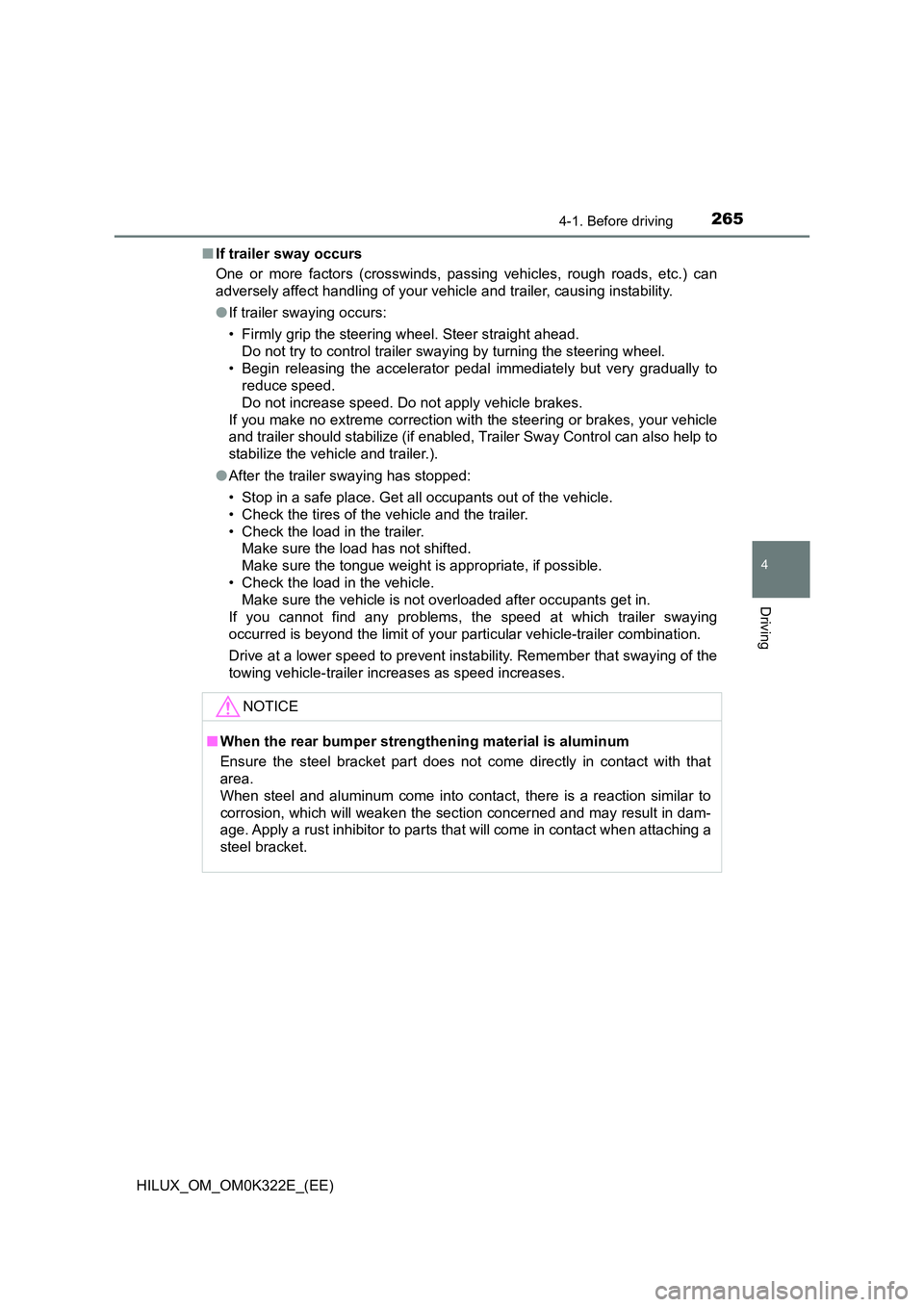
2654-1. Before driving
4
Driving
HILUX_OM_OM0K322E_(EE)
■ If trailer sway occurs
One or more factors (crosswinds, passing vehicles, rough roads, etc.) can
adversely affect handling of your vehicle and trailer, causing instability.
● If trailer swaying occurs:
• Firmly grip the steering wheel. Steer straight ahead.
Do not try to control trailer swaying by turning the steering wheel.
• Begin releasing the accelerator pedal immediately but very gradually to
reduce speed.
Do not increase speed. Do not apply vehicle brakes.
If you make no extreme correction with the steering or brakes, your vehicle
and trailer should stabilize (if enabled, Trailer Sway Control can also help to
stabilize the vehicle and trailer.).
● After the trailer swaying has stopped:
• Stop in a safe place. Get all occupants out of the vehicle.
• Check the tires of the vehicle and the trailer.
• Check the load in the trailer.
Make sure the load has not shifted.
Make sure the tongue weight is appropriate, if possible.
• Check the load in the vehicle.
Make sure the vehicle is not overloaded after occupants get in.
If you cannot find any problems, the speed at which trailer swaying
occurred is beyond the limit of your particular vehicle-trailer combination.
Drive at a lower speed to prevent instability. Remember that swaying of the
towing vehicle-trailer increases as speed increases.
NOTICE
■ When the rear bumper strengthening material is aluminum
Ensure the steel bracket part does not come directly in contact with that
area.
When steel and aluminum come into contact, there is a reaction similar to
corrosion, which will weaken the section concerned and may result in dam-
age. Apply a rust inhibitor to parts that will come in contact when attaching a
steel bracket.
Page 283 of 720

2834-2. Driving procedures
4
Driving
HILUX_OM_OM0K322E_(EE)
■ Transmission protection function
If the tires spin continually when the vehicle becomes stuck in mud, dirt or
snow, or if the accelerator pedal is depressed and released repeatedly while
driving, the automatic transmission temperature may become too high and
the automatic transmission may be damaged.
To avoid damaging the automatic transmission, the system may temporarily
lock the gear.
If the automatic transmission temperature falls, the gear locking is canceled
and the automatic transmission is returned to the normal operation.
■ If the warning message is displayed
When the warning message goes out, the vehicle can be driven again.
If the warning message does not go out after waiting a while, have your vehi-
cle inspected by any authorized Toyota retailer or Toyota authorized repairer,
or any reliable repairer.
■ AI-SHIFT
The AI-SHIFT automatically selects the suitable gear according to driver per-
formance and driving conditions.
The AI-SHIFT automatically operates when the shift lever is in D. (Shifting the
shift lever to S cancels the function.)
If the automatic transmission fluid tem-
perature warning message is displayed
while driving, make sure to return to D
position driving and reduce speed by eas-
ing off the accelerator pedal. Stop the
vehicle in a safe place, shift the shift lever
to P and let the engine idle until the warn-
ing message goes out.
WARNING
■ When driving on slippery road surfaces
Do not accelerate or shift gears suddenly.
Sudden changes in engine braking may cause the vehicle to spin or skid,
resulting in an accident.
■ To prevent an accident when releasing the shift lock
Before pressing the shift lock override button, make sure to set the parking
brake and depress the brake pedal.
If the accelerator pedal is accidentally depressed instead of the brake pedal
when the shift lock override button is pressed and the shift lever is shifted
out of P, the vehicle may suddenly start, possibly leading to an accident
resulting in death or serious injury.
Page 286 of 720

2864-2. Driving procedures
HILUX_OM_OM0K322E_(EE)
■Maximum downshifting speeds
Observe the downshifting speeds in the following table to prevent over-rev-
ving the engine.
5-speed transmission
4WD models (front-wheel drive control switch in H2 or H4):
km/h (mph)
*1: TGN126L-DTMSK models*3
*2: TGN126L-DTMLK models*3
*3: See “Checking your vehicle’s model” if you are not sure of which model
your vehicle is. ( P. 11 )
4WD models (front-wheel drive control switch in L4):
km/h (mph)
*1: TGN126L-DTMSK models*3
*2: TGN126L-DTMLK models*3
*3: See “Checking your vehicle’s model” if you are not sure of which model
your vehicle is. ( P. 11 )
Maximum speed
Shift position1234
225/70R17C tires38 (23)71 (44)114 (70)164 (101)
265/65R17 tires39 (24)72 (44)117 (72)168 (104)
205R16C tires39 (24)*1
37 (22)*273 (45)*1
69 (42)*2118 (73)*1
112 (69)*2170 (105)*1
160 (99)*2
Maximum speed
Shift position1234
225/70R17C tires15 (9)28 (17)45 (27)64 (39)
265/65R17 tires15 (9)28 (17)46 (28)65 (40)
205R16C tires15 (9)28 (17)*1
27 (16)*246 (28)*1
44 (27)*266 (41)*1
63 (39)*2
Page 287 of 720
2874-2. Driving procedures
4
Driving
HILUX_OM_OM0K322E_(EE)
6-speed transmission
4WD models (front-wheel drive control switch in H2 or H4):
km/h (mph)
Maximum speed
Shift position12345
2GD-FTV
engine
205R16C
tires34 (21)67 (41)113
(70)
163
(101)
170
(105)
225/70R17C
tires35 (21)69 (42)116
(72)
167
(103)
170
(105)
265/65R17,
265/60R18
tires
36 (22)70 (43)118
(73)
170
(105)
170
(105)
2KD-FTV
engine
205R16C
tires30 (18)59 (36)99 (61)142
(88)
150
(93)
225/70R17C
tires29 (18)57 (35)97 (60)139
(86)
150
(93)
265/65R17
tires30 (18)59 (36)98 (60)142
(88)
150
(93)
Page 288 of 720
2884-2. Driving procedures
HILUX_OM_OM0K322E_(EE)
4WD models (front-wheel drive control switch in L4):
km/h (mph)
Pre Runner:
km/h (mph)
Maximum speed
Shift position 1 2 3 4 5
2GD-FTV
engine
205R16C
tires13 (8)26 (16)44 (27)64 (39)82 (50)
225/70R17C
tires14 (8)27 (16)45 (27)65 (40)84 (52)
265/65R17
tires14 (8)27 (16)46 (28)67 (41)86 (53)
265/60R18
tires14 (8)28 (17)46 (28)67 (41)86 (53)
2KD-FTV
engine
205R16C
tires12 (7)23 (14)39 (24)56 (34)67 (41)
225/70R17C
tires11 ( 6 )22 (13)38 (23)54 (33)66 (41)
265/65R17
tires12 (7)23 (14)38 (23)55 (34)67 (41)
Maximum speed
Shift position12345
225/70R17C tires35 (21)69 (42)116
(72)
167
(103)
175
(108)
265/60R18 tires36 (22)70 (43)118
(73)
171
(106)
175
(108)
265/65R17 tires36 (22)70 (43)118
(73)
170
(105)
175
(108)
Page 324 of 720

3244-5. Using the driving support systems
HILUX_OM_OM0K322E_(EE)
WARNING
■When to disable the pre-collision system
In the following situations, disable the system, as it may not operate prop-
erly, possibly leading to an accident resulting in death or serious injury:
● When the vehicle is being towed
● When your vehicle is towing another vehicle
● When transporting the vehicle via truck, boat, train or similar means of
transportation
● When the vehicle is raised on a lift with the engine running and the tires
are allowed to rotate freely
● When inspecting the vehicle using a drum tester such as a chassis dyna-
mometer or speedometer tester, or when using an on vehicle wheel bal-
ancer
● When a strong impact is applied to the front bumper or front grille, due to
an accident or other reasons
● If the vehicle cannot be driven in a stable manner, such as when the vehi-
cle has been in an accident or is malfunctioning
● When the vehicle is driven in a sporty manner or off-road
● When the tires are not properly inflated
● When the tires are very worn
● When tires of a size other than specified are installed
● When tire chains are installed
● When a compact spare tire or an emergency tire puncture repair kit is used
● If equipment (snow plow, etc.) that may obstruct the radar sensor or cam-
era sensor is temporarily installed to the vehicle
Page 331 of 720
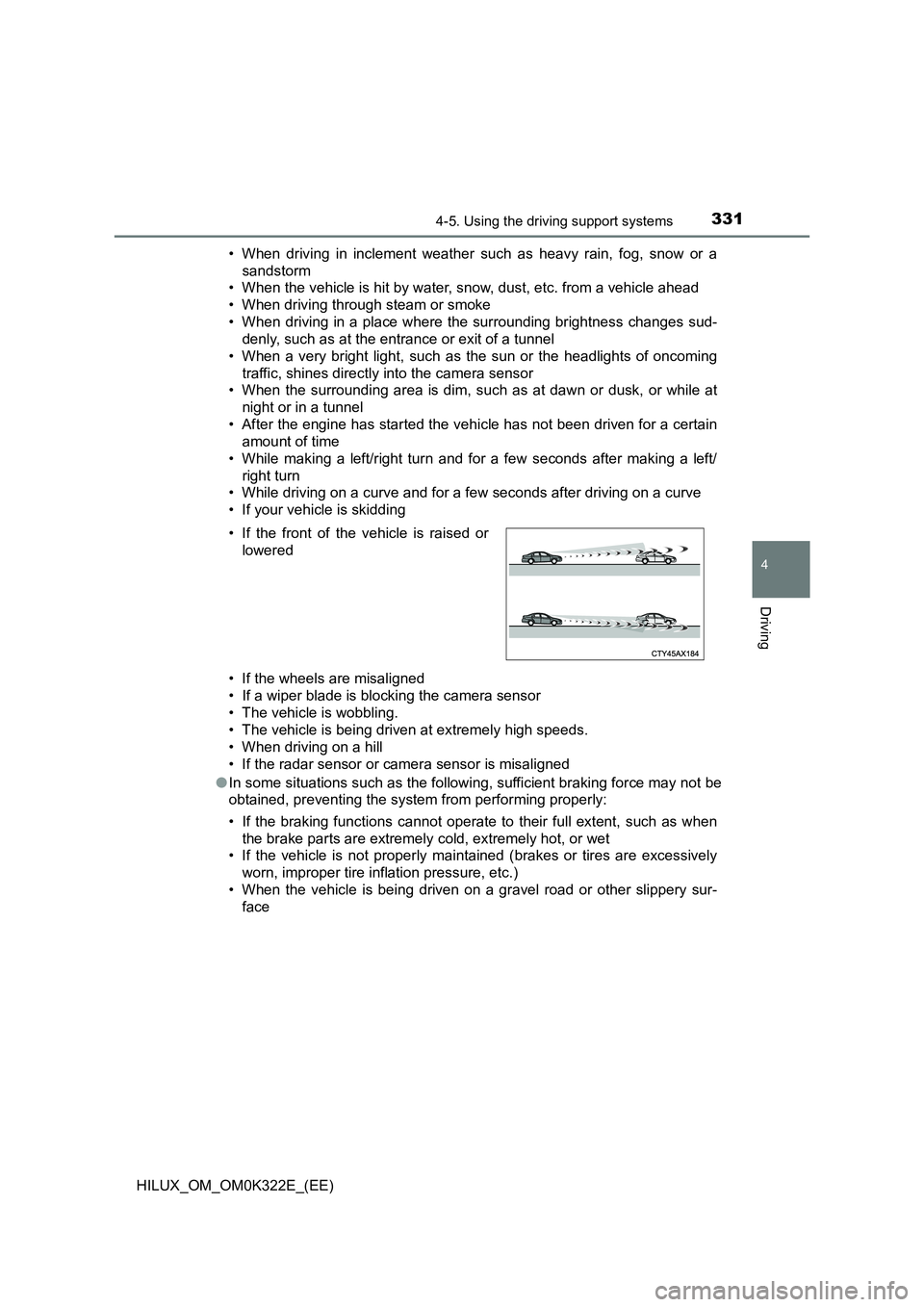
3314-5. Using the driving support systems
4
Driving
HILUX_OM_OM0K322E_(EE)
• When driving in inclement weather such as heavy rain, fog, snow or a
sandstorm
• When the vehicle is hit by water, snow, dust, etc. from a vehicle ahead
• When driving through steam or smoke
• When driving in a place where the surrounding brightness changes sud-
denly, such as at the entrance or exit of a tunnel
• When a very bright light, such as the sun or the headlights of oncoming
traffic, shines directly into the camera sensor
• When the surrounding area is dim, such as at dawn or dusk, or while at
night or in a tunnel
• After the engine has started the vehicle has not been driven for a certain
amount of time
• While making a left/right turn and for a few seconds after making a left/
right turn
• While driving on a curve and for a few seconds after driving on a curve
• If your vehicle is skidding
• If the wheels are misaligned
• If a wiper blade is blocking the camera sensor
• The vehicle is wobbling.
• The vehicle is being driven at extremely high speeds.
• When driving on a hill
• If the radar sensor or camera sensor is misaligned
● In some situations such as the following, sufficient braking force may not be
obtained, preventing the system from performing properly:
• If the braking functions cannot operate to their full extent, such as when
the brake parts are extremely cold, extremely hot, or wet
• If the vehicle is not properly maintained (brakes or tires are excessively
worn, improper tire inflation pressure, etc.)
• When the vehicle is being driven on a gravel road or other slippery sur-
face
• If the front of the vehicle is raised or
lowered
Page 363 of 720
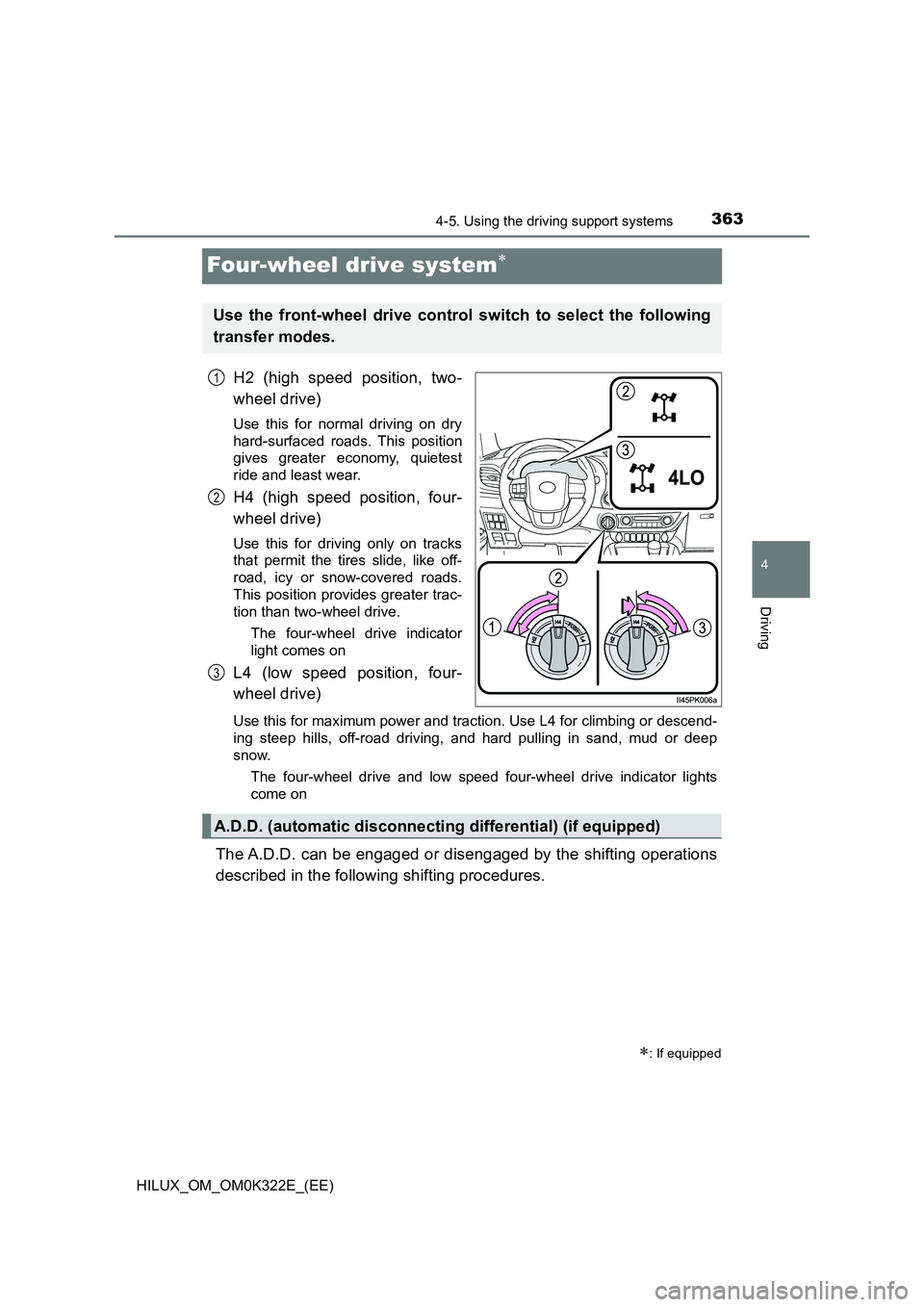
363
4
4-5. Using the driving support systems
Driving
HILUX_OM_OM0K322E_(EE)
Four-wheel drive system
H2 (high speed position, two-
wheel drive)
Use this for normal driving on dry
hard-surfaced roads. This position
gives greater economy, quietest
ride and least wear.
H4 (high speed position, four-
wheel drive)
Use this for driving only on tracks
that permit the tires slide, like off-
road, icy or snow-covered roads.
This position provides greater trac-
tion than two-wheel drive.
The four-wheel drive indicator
light comes on
L4 (low speed position, four-
wheel drive)
Use this for maximum power and traction. Use L4 for climbing or descend-
ing steep hills, off-road driving, and hard pulling in sand, mud or deep
snow.
The four-wheel drive and low speed four-wheel drive indicator lights
come on
The A.D.D. can be engaged or disengaged by the shifting operations
described in the following shifting procedures.
: If equipped
Use the front-wheel drive control switch to select the following
transfer modes.
1
2
3
A.D.D. (automatic disconnecting differential) (if equipped)