2017 TOYOTA HILUX alarm
[x] Cancel search: alarmPage 186 of 720
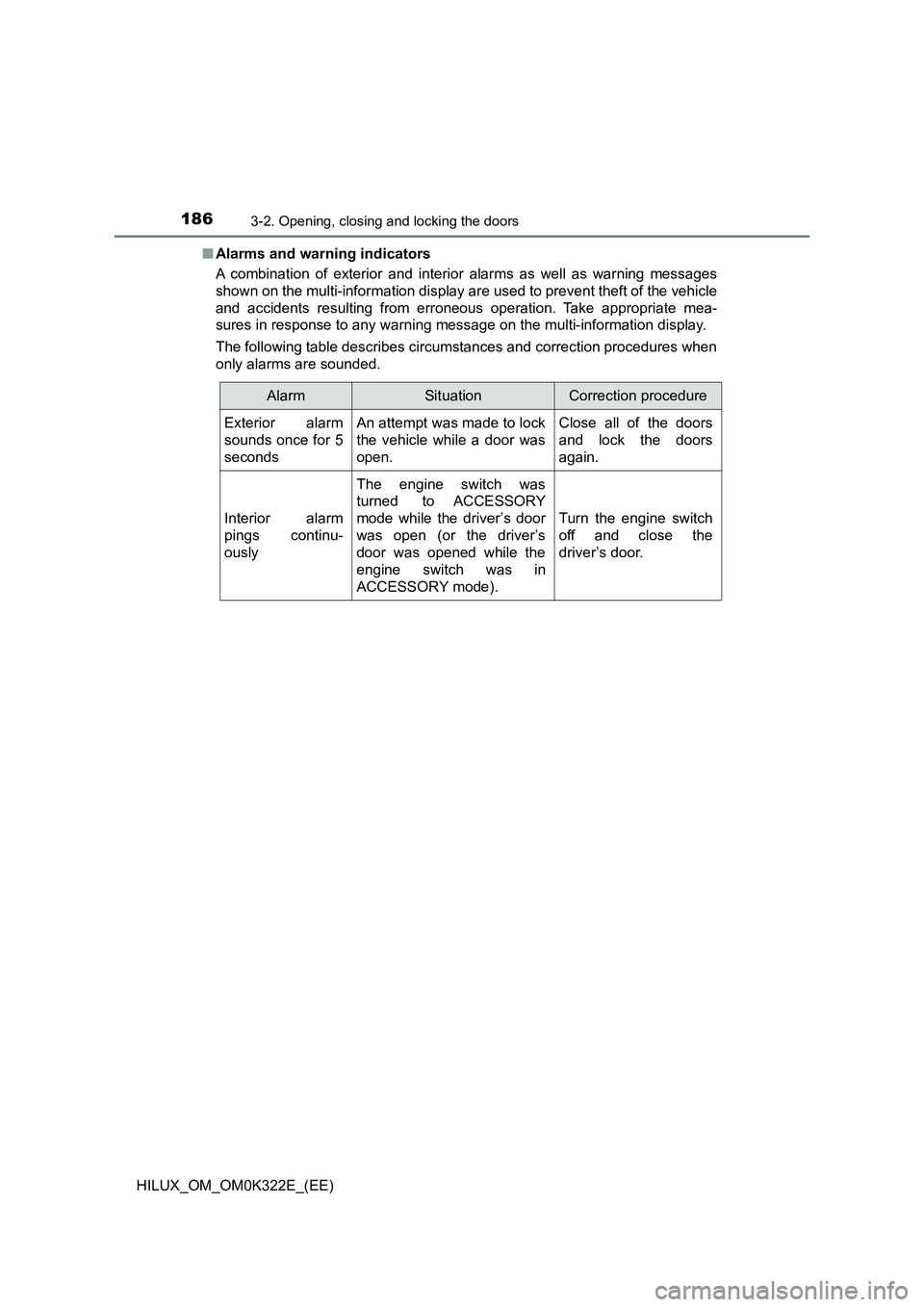
1863-2. Opening, closing and locking the doors
HILUX_OM_OM0K322E_(EE)
■ Alarms and warning indicators
A combination of exterior and interior alarms as well as warning messages
shown on the multi-information display are used to prevent theft of the vehicle
and accidents resulting from erroneous operation. Take appropriate mea-
sures in response to any warning message on the multi-information display.
The following table describes circumstances and correction procedures when
only alarms are sounded.
AlarmSituationCorrection procedure
Exterior alarm
sounds once for 5
seconds
An attempt was made to lock
the vehicle while a door was
open.
Close all of the doors
and lock the doors
again.
Interior alarm
pings continu-
ously
The engine switch was
turned to ACCESSORY
mode while the driver’s door
was open (or the driver’s
door was opened while the
engine switch was in
ACCESSORY mode).
Turn the engine switch
off and close the
driver’s door.
Page 188 of 720
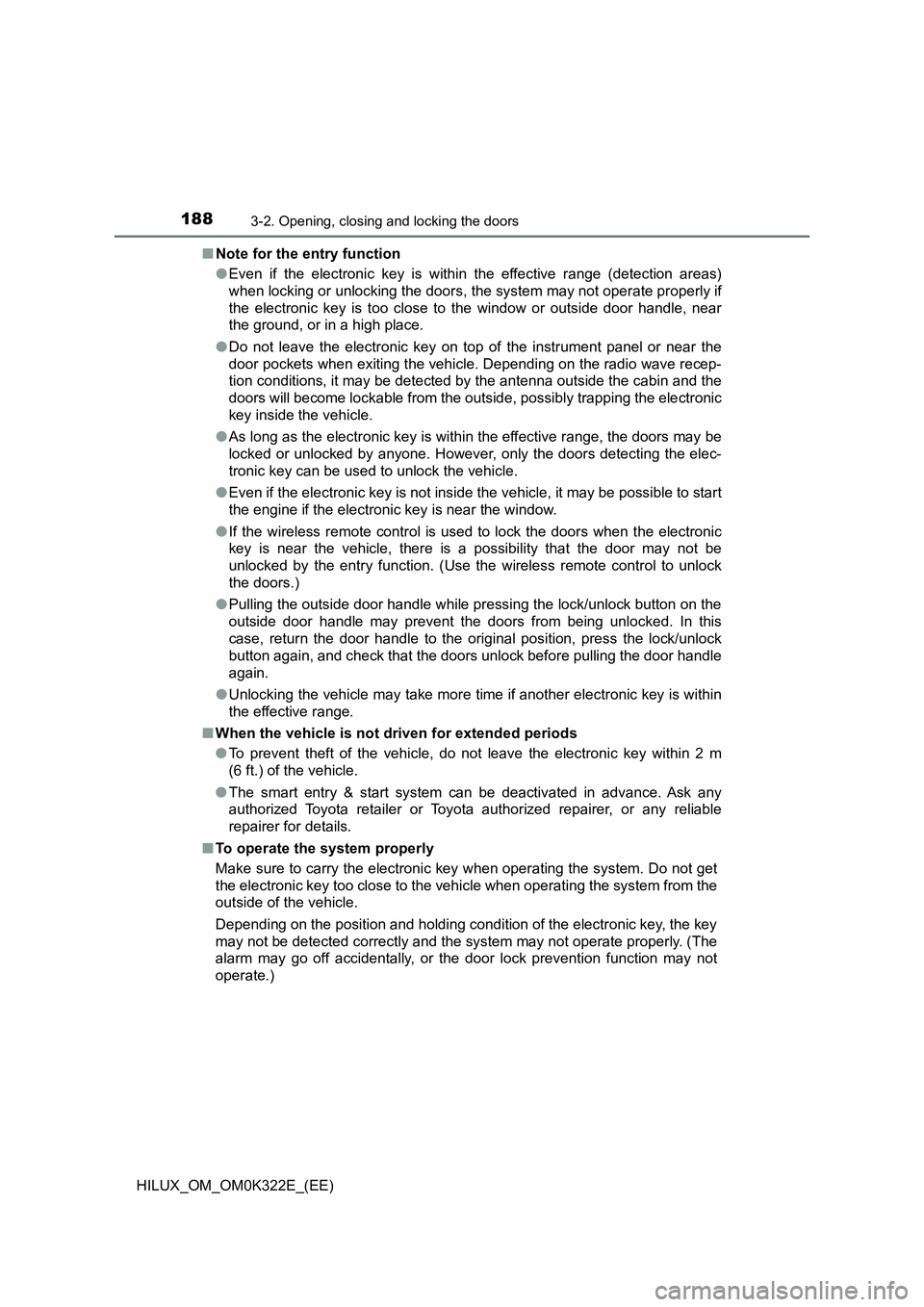
1883-2. Opening, closing and locking the doors
HILUX_OM_OM0K322E_(EE)
■ Note for the entry function
● Even if the electronic key is within the effective range (detection areas)
when locking or unlocking the doors, the system may not operate properly if
the electronic key is too close to the window or outside door handle, near
the ground, or in a high place.
● Do not leave the electronic key on top of the instrument panel or near the
door pockets when exiting the vehicle. Depending on the radio wave recep-
tion conditions, it may be detected by the antenna outside the cabin and the
doors will become lockable from the outside, possibly trapping the electronic
key inside the vehicle.
● As long as the electronic key is within the effective range, the doors may be
locked or unlocked by anyone. However, only the doors detecting the elec-
tronic key can be used to unlock the vehicle.
● Even if the electronic key is not inside the vehicle, it may be possible to start
the engine if the electronic key is near the window.
● If the wireless remote control is used to lock the doors when the electronic
key is near the vehicle, there is a possibility that the door may not be
unlocked by the entry function. (Use the wireless remote control to unlock
the doors.)
● Pulling the outside door handle while pressing the lock/unlock button on the
outside door handle may prevent the doors from being unlocked. In this
case, return the door handle to the original position, press the lock/unlock
button again, and check that the doors unlock before pulling the door handle
again.
● Unlocking the vehicle may take more time if another electronic key is within
the effective range.
■ When the vehicle is not driven for extended periods
● To prevent theft of the vehicle, do not leave the electronic key within 2 m
(6 ft.) of the vehicle.
● The smart entry & start system can be deactivated in advance. Ask any
authorized Toyota retailer or Toyota authorized repairer, or any reliable
repairer for details.
■ To operate the system properly
Make sure to carry the electronic key when operating the system. Do not get
the electronic key too close to the vehicle when operating the system from the
outside of the vehicle.
Depending on the position and holding condition of the electronic key, the key
may not be detected correctly and the system may not operate properly. (The
alarm may go off accidentally, or the door lock prevention function may not
operate.)
Page 189 of 720

1893-2. Opening, closing and locking the doors
3
Operation of each component
HILUX_OM_OM0K322E_(EE)
■ If the smart entry & start system does not operate properly
● Locking and unlocking the doors: Use the mechanical key. (P. 644)
● Starting the engine: P. 645
■ Electronic key battery depletion
● The standard battery life is 1 to 2 years.
● If the battery becomes low, an alarm will sound in the cabin when the engine
stops.
● As the electronic key always receives radio waves, the battery will become
depleted even if the electronic key is not used. The following symptoms indi-
cate that the electronic key battery may be depleted. Replace the battery
when necessary. ( P. 575)
• The smart entry & start system or the wireless remote control does not
operate.
• The detection area becomes smaller.
• The LED indicator on the key surface does not turn on.
● To avoid serious deterioration, do not leave the electronic key within 1 m (3
ft.) of the following electrical appliances that produce a magnetic field:
•TVs
• Personal computers
• Cellular phones, cordless phones and battery chargers
• Recharging cellular phones or cordless phones
• Table lamps
• Induction cookers
■ If “KEY LEFT INSIDE VEHICLE”/“Key left inside vehicle” is shown on the
multi-information display (if equipped)
An attempt was made to lock the doors using the smart entry & start system
while the electronic key was still inside the vehicle, or an attempt was made
to lock either front door by opening a door and putting the inside lock button
into the lock position, then closing the door by pulling on the outside door
handle with the electronic key still inside the vehicle.
Retrieve the electronic key from the vehicle and lock the doors again.
■ Customization that can be configured at any authorized Toyota retailer
or Toyota authorized repairer, or any reliable repairer
Settings (e.g. smart entry & start system) can be changed.
(Customizable features: P. 695)
■ If the smart entry & start system has been deactivated in a customized
setting
● Locking and unlocking the doors:
Use the wireless remote control or mechanical key. ( P. 174, 644)
● Starting the engine and changing engine switch modes: P. 645
● Stopping the engine: P. 271
Page 647 of 720

6478-2. Steps to take in an emergency
HILUX_OM_OM0K322E_(EE)
8
When trouble arises
■Stopping the engine
Shift the shift lever to P (automatic transmission) or N (manual transmission)
and press the engine switch as you normally do when stopping the engine.
■ Replacing the key battery
As the above procedure is a temporary measure, it is recommended that the
electronic key battery be replaced immediately when the battery is depleted.
( P. 575)
■ Alarm (vehicles with alarm for Kazakhstan, Armenia, Georgia,
Turkmenistan and Morocco)
Using the mechanical key to lock the doors will not set the alarm system.
If a door is unlocked using the mechanical key when the alarm system is set,
the alarm may be triggered.
■ Changing engine switch modes
Release the brake pedal (automatic transmission) or clutch pedal (manual
transmission) and press the engine switch in step above.
The engine does not start and modes will be changed each time the switch is
pressed. ( P. 272)
■ When the electronic key does not work properly
● Make sure that the smart entry & start system has not been deactivated in
the customization setting. If it is off, turn the function on.
(Customizable features: P. 695)
● Check if battery-saving mode is set. If it is set, cancel the function.
( P. 185)
3
Page 706 of 720

706What to do if... (Troubleshooting)
HILUX_OM_OM0K322E_(EE)
●Vehicles without smart entry & start system:
It is locked to prevent theft of the vehicle if the key is removed from the
engine switch. ( P. 2 6 8 )
●Vehicles with smart entry & start system:
It is locked automatically to prevent theft of the vehicle. ( P. 274)
●Is the window lock switch pressed?
The power window except for the one at the driver’s seat cannot be oper-
ated if the window lock switch is pressed. ( P. 233)
●The auto power off function will be operated if the vehicle is left in ACCES-
SORY or IGNITION ON mode (the engine is not operating) for a period of
time. ( P. 273)
●The seat belt reminder light is flashing
Are the driver and passengers wearing the seat belts? ( P. 614)
●The parking brake indicator light is on
Is the parking brake released? ( P. 291)
Depending on the situation, other types of warning buzzer may also sound.
( P. 610, 618)
●Did anyone inside the vehicle open a door during setting the alarm?
The sensor detects it and the alarm sounds. ( P. 119)
To stop the alarm, turn the engine switch to the “ON” position (vehicles with-
out smart entry & start system) or IGNITION ON mode (vehicles with smart
entry & start system) or start the engine.
The steering wheel cannot be turned after the engine is
stopped
The windows do not open or close by operating the power
window switches (if equipped)
The engine switch is turned off automatically
(vehicles with smart entry & start system)
A warning buzzer sounds during driving
An alarm is activated and the horn sounds (if equipped)
Page 708 of 720
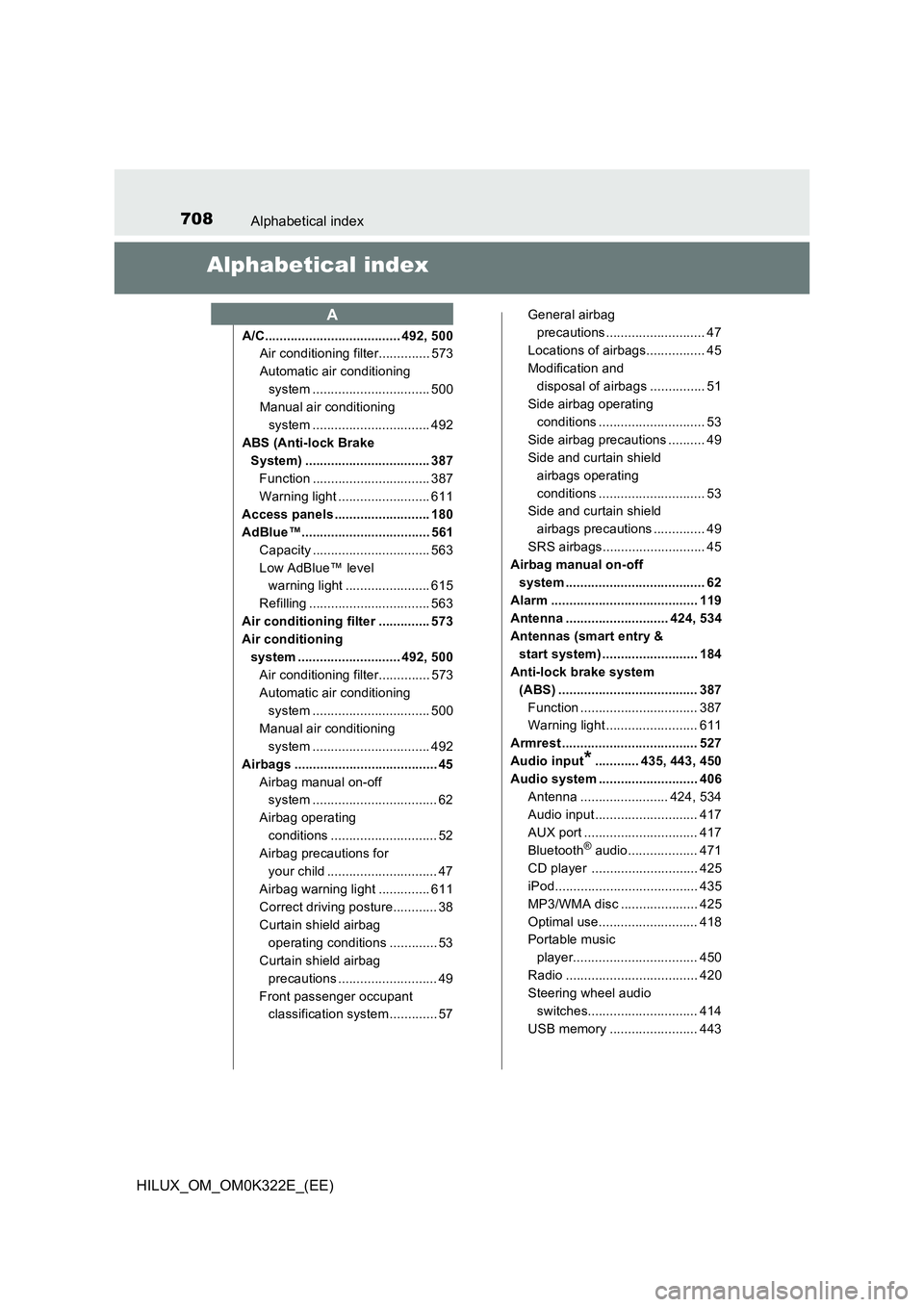
708Alphabetical index
HILUX_OM_OM0K322E_(EE)
Alphabetical index
A/C..................................... 492, 500
Air conditioning filter.............. 573
Automatic air conditioning
system ................................ 500
Manual air conditioning
system ................................ 492
ABS (Anti-lock Brake
System) .................................. 387
Function ................................ 387
Warning light ......................... 611
Access panels .......................... 180
AdBlue™................................... 561
Capacity ................................ 563
Low AdBlue™ level
warning light ....................... 615
Refilling ................................. 563
Air conditioning filter .............. 573
Air conditioning
system ............................ 492, 500
Air conditioning filter.............. 573
Automatic air conditioning
system ................................ 500
Manual air conditioning
system ................................ 492
Airbags ....................................... 45
Airbag manual on-off
system .................................. 62
Airbag operating
conditions ............................. 52
Airbag precautions for
your child .............................. 47
Airbag warning light .............. 611
Correct driving posture............ 38
Curtain shield airbag
operating conditions ............. 53
Curtain shield airbag
precautions ........................... 49
Front passenger occupant
classification system ............. 57
General airbag
precautions........................... 47
Locations of airbags................ 45
Modification and
disposal of airbags ............... 51
Side airbag operating
conditions ............................. 53
Side airbag precautions .......... 49
Side and curtain shield
airbags operating
conditions ............................. 53
Side and curtain shield
airbags precautions .............. 49
SRS airbags............................ 45
Airbag manual on-off
system ...................................... 62
Alarm ........................................ 119
Antenna ............................ 424, 534
Antennas (smart entry &
start system) .......................... 184
Anti-lock brake system
(ABS) ...................................... 387
Function ................................ 387
Warning light ......................... 611
Armrest ..................................... 527
Audio input*............ 435, 443, 450
Audio system ........................... 406
Antenna ........................ 424, 534
Audio input ............................ 417
AUX port ............................... 417
Bluetooth® audio................... 471
CD player ............................. 425
iPod....................................... 435
MP3/WMA disc ..................... 425
Optimal use........................... 418
Portable music
player.................................. 450
Radio .................................... 420
Steering wheel audio
switches.............................. 414
USB memory ........................ 443
A
Page 717 of 720

717Alphabetical index
HILUX_OM_OM0K322E_(EE)
Snow tires................................. 402
“SOS” button ........................... 528
Spare tire
Inflation pressure .................. 689
Storage location .................... 625
Spark plug ................................ 684
Specifications .......................... 662
Speedometer ............................ 133
Steering
Column lock release ..... 268, 274
Fluid ...................................... 689
Steering wheel
Adjustment ............................ 226
Audio switches ...................... 414
Heated steering wheel .......... 509
Meter control switches .......... 142
Stop & Start system................. 377
Stop lights
Replacing light bulbs ............. 594
Wattage................................. 691
Storage feature ........................ 514
Storage precautions ................ 514
Stuck
If your vehicle becomes
stuck ................................... 658
Sun visors ................................ 522
Switch
Audio remote control
switches*............................ 414
Cruise control switch ............. 348
“DISP” button ........................ 138
Door lock switch .................... 176
Emergency flashers switch ... 600
Engine switch ................ 266, 269
Fog light switch ..................... 299
Front-wheel drive control
switch.................................. 363
Heated steering wheel
switch.................................. 509
Heater idle up switch............. 494
Ignition switch ............... 266, 269
LDA (Lane Departure
Alert)................................... 337
Light switches ....................... 292
Meter control switches .......... 142
Outside rear view mirror
switches.............................. 229
Power door lock switch ......... 176
Power window switch............ 232
Rear differential lock
switch ................................. 373
Rear window and outside
rear view mirror
defoggers switch ........ 493, 502
Seat heater switches ............ 509
“SOS” button ......................... 528
Talk switch*
Telephone switches*............ 456
Window lock switch............... 233
Windshield wipers and
washer switch ..................... 302
Tachometer .............................. 133
Tailgate ..................................... 181
Tail lights
Light switch ........................... 292
Replacing light bulbs............. 594
Wattage ................................ 691
Talk switch*
Telephone switches*.............. 456
Theft deterrent system
Alarm .................................... 119
Engine immobilizer system ..... 95
Tire inflation pressure
Maintenance data ................. 689
T
*: Refer to “Navigation and multimedia system Owner’s manual”.