Page 25 of 56
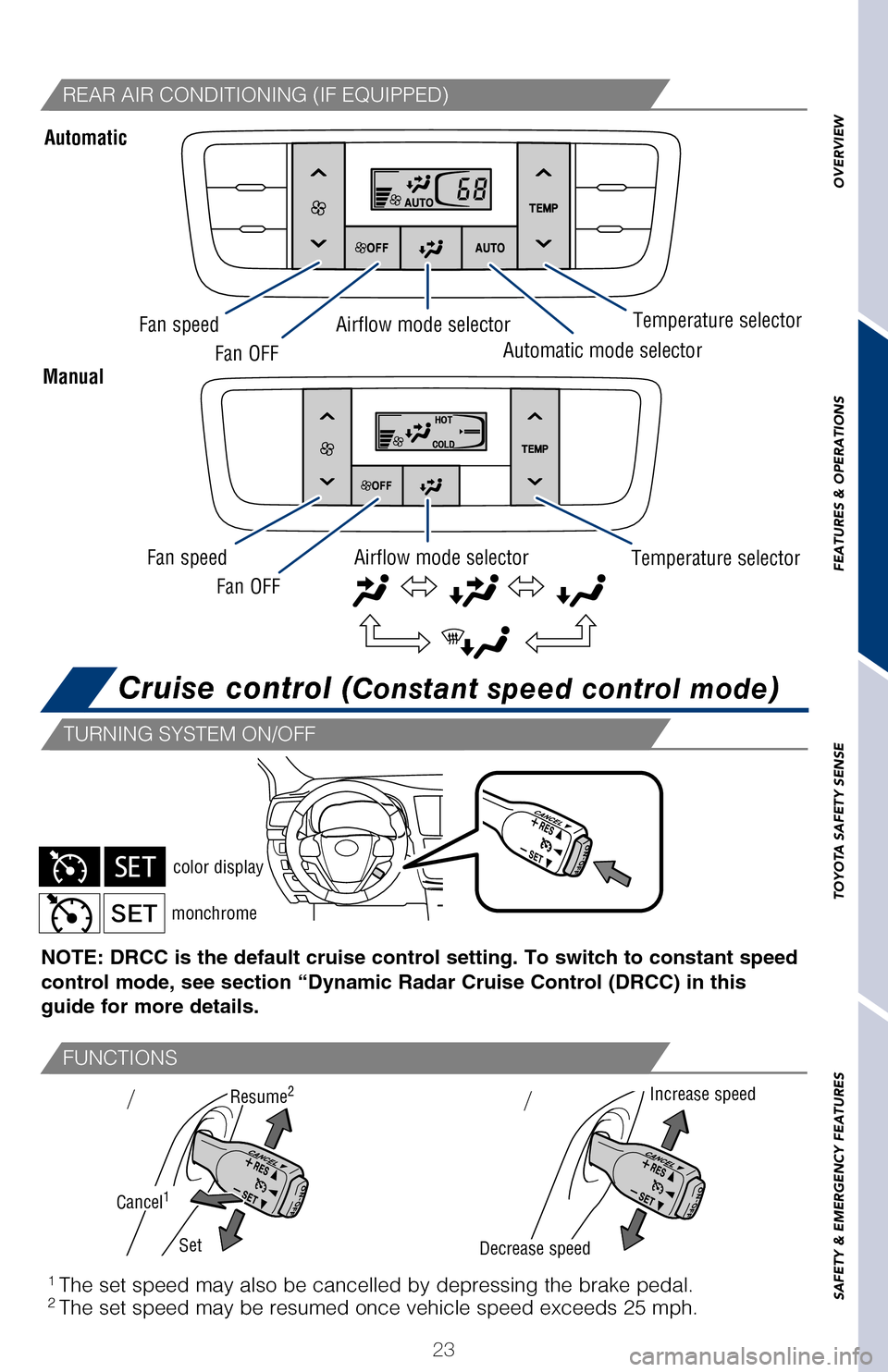
23
OVERVIEW
FEATURES & OPERATIONS
TOYOTA SAFETY SENSE
SAFETY & EMERGENCY FEATURES
Automatic
Manual
1 The set speed may also be cancelled by depressing the brake pedal.2 The set speed may be resumed once vehicle speed exceeds 25 mph.
monchrome color display
Increase speed
Decrease speed
Cancel1
Resume2
Set
“SYNC” button*
*Indicator ON: Synchronize temperature settings for driver and all passengers.
Indicator OFF: Separate temperature settings for driver, front passenger and rear
passengers. Air Conditioning ON/OFF
Rear Air Conditioning ON/OFF
Rear Air Conditioning ON/OFFFan speedFan speed Fan OFF
Fan OFF Airflow mode selector
Airflow mode selector Automatic mode selector
Temperature selector
Temperature selector
Cruise control (Constant speed control mode)
REAR AIR CONDITIONING (IF EQUIPPED)
TURNING SYSTEM ON/OFF
FUNCTIONS
NOTE: DRCC is the default cruise control setting. To switch to constant \
speed
control mode, see section “Dynamic Radar Cruise Control (DRCC) in t\
his
guide for more details.
2017_Highlander_QRG_V1_1.indd 2311/22/16 11:29 PM
Page 26 of 56

24
Seat heaters/ventilators
Vehicle Stability Control (VSC)/
TRAC OFF switch
FEATURES & OPERATIONS
Hi temperature
OFF switch
Low temperature
Hi temperature
OFF switch
Low temperature
Turn the seat heater on and adjust the number, the higher the number, th\
e warmer
the seat becomes.
With the downhill assist control system, the vehicle is able to descend \
a steep hill,
maintaining a constant low speed of about 3 mph (5 km/h) without brake\
pedal
operation.
Press the “DAC” button to acctivate the system. The slip indicator\
will flash to
indicate that the downhill assist control system is operating.
Refer to the Owner’s Manual for more details.
The VSC OFF switch can be used to help free a stuck vehicle in surroundi\
ngs like
mud, dirt or snow. While car is stopped, press switch to disable the TRA\
C system.
To disable both VSC and TRAC systems, press the switch for at least 3 se\
conds.
Refer to the Owner’s Manual for more details.
Use snow mode for accelerating and driving on slippery road surfaces, su\
ch as on
snow.
Refer to the Owner’s Manual for more details.
All-wheel drive lock mode can be used when a large amount of drive power\
needs
to be applied to all the wheels, such as when the vehicle gets stuck in \
mud and you
need to free it.
Refer to the Owner’s Manual for more details.
Driver’s seatDriver’s seatFront
passenger’s seat
Front
passenger’s seat
Type B
Type A
FRONT SEAT HEATERS (IF EQUIPPED)
SECOND ROW SEAT HEATERS (IF EQUIPPED)
2017_Highlander_QRG_V1_1.indd 2411/22/16 11:29 PM
Page 27 of 56

25
OVERVIEW
FEATURES & OPERATIONS
TOYOTA SAFETY SENSE
SAFETY & EMERGENCY FEATURES
Vehicle Stability Control (VSC)/
TRAC OFF switch
Downhill Assist Control system (DAC)
(AWD models) (
if equipped)
All-wheel drive lock switch (AWD models)
(
if equipped)
Snow mode button
Low temperature
Turn the seat heater on and adjust the number, the higher the number, th\
e warmer
the seat becomes.
With the downhill assist control system, the vehicle is able to descend \
a steep hill,
maintaining a constant low speed of about 3 mph (5 km/h) without brake\
pedal
operation.
Press the “DAC” button to acctivate the system. The slip indicator\
will flash to
indicate that the downhill assist control system is operating.
Refer to the Owner’s Manual for more details.
The VSC OFF switch can be used to help free a stuck vehicle in surroundi\
ngs like
mud, dirt or snow. While car is stopped, press switch to disable the TRA\
C system.
To disable both VSC and TRAC systems, press the switch for at least 3 se\
conds.
Refer to the Owner’s Manual for more details.
Use snow mode for accelerating and driving on slippery road surfaces, su\
ch as on
snow.
Refer to the Owner’s Manual for more details.
All-wheel drive lock mode can be used when a large amount of drive power\
needs
to be applied to all the wheels, such as when the vehicle gets stuck in \
mud and you
need to free it.
Refer to the Owner’s Manual for more details.
Front
passenger’s seat
2017_Highlander_QRG_V1_1.indd 2511/22/16 11:29 PM
Page 28 of 56

26
Quick overview-Toyota Safety Sense™ P (TSS-P)
Sensors
TSS-P combines an in-vehicle camera mounted in front of the inside rear \
view mirror
and a millimeter-wave radar mounted in the front grill. These sensors su\
pport the
driver assist systems.
Camera sensor
Radar sensor
TOYOTA SAFETY SENSE™
The Pre-Collision System uses a radar sensor and camera sensor to help d\
etect
vehicles and pedestrians in front of your vehicle.
As there is a limit to the degree of recognition accuracy and control pe\
rformance
that this system can provide, do not overly rely on this system. This sy\
stem will not
prevent collisions or lessen collision damage or injury in every situati\
on. Do not use
PCS instead of normal braking operations under any circumstances. Do not\
attempt
to test the operation of the pre-collision system yourself, as the syste\
m may not
operate or engage, possibly leading to an accident. In some situations, \
such as
when driving in inclement weather such as heavy rain, fog, snow or a san\
dstorm or
while driving on a curve and for a few seconds after driving on a curve,\
a vehicle
may not be detected by the radar and camera sensors, preventing the syst\
em from
operating or engaging properly.
Refer to a Toyota Owner’s Manual for a list of additional situations \
in which the
system may not operate properly.
Refer to a Toyota Owner’s Manual for additional information on PCS w/\
PD operation,
settings adjustments, limitations, and precautions before attempting to \
use it. Pre-Collision Warning
When the system determines that the possibility of a frontal collision i\
s high, a
buzzer will sound and a warning message will be displayed on the Multi-I\
nformation
Display (MID) to urge the driver to take evasive action.
Pre-Collision Brake Assist
If the driver notices the hazard and brakes, the system may provide addi\
tional
braking force using Brake Assist. This system may prime the brakes and m\
ay apply
greater braking force in relation to how strongly the brake pedal is dep\
ressed.
Pre-Collision Braking
If the driver does not brake in a set time and the system determines tha\
t the
possibility of a frontal collision with a preceding vehicle is extremely\
high, the
system may automatically apply the brakes, reducing speed in order to he\
lp the
driver reduce the impact and in certain cases avoid the collision.
Toyota Safety Sense™ P (TSS-P) is a set of active safety technologies designed
to help mitigate or prevent collisions across a wide range of traffic si\
tuations, in
certain conditions. TSS-P is designed to help support the driver’s aw\
areness,
decision making and vehicle operation contributing to a safe driving exp\
erience.
Refer to the Owner’s Manual for operation, setting adjustments, limitations and
more details to understand these functions and complete safety precautions. For
more information, please go to http://www.toyota.com/safety-sense.
Lane Departure Alert with Steering Assist function (LDA w/SA)
LDA w/SA is designed to provide notification when the system
detects an unintended lane departure.
The Steering Assist function is designed to provide small
corrective steering inputs to the steering wheel for a short
period of time to help keep the vehicle in its lane.
Automatic High Beams (AHB)
AHB is designed to detect the headlights of oncoming vehicles
and the tail lights of preceding vehicles and switch between
high beams and low beams as appropriate.
Pre-Collision System with Pedestrian Detection function (PCS w/PD)
PCS w/PD is designed to provide alert, mitigation, and/or
avoidance support in certain conditions, when the system
detects a potential collision with a preceding vehicle is likely to
occur.
Advanced millimeter-wave radar sensor system is designed
to work with the camera sensor to help recognize a preceding
pedestrian, and provide an alert, mitigation and/or avoidance
support in certain conditions.
Dynamic Radar Cruise Control (DRCC)
DRCC is designed to help maintain a pre-set distance to a
preceding vehicle when the preceding vehicle is traveling at a
lower speed.
2017_Highlander_QRG_V1_1.indd 2611/22/16 11:29 PM
Page 29 of 56

27
OVERVIEW
FEATURES & OPERATIONS
TOYOTA SAFETY SENSE
SAFETY & EMERGENCY FEATURES
Quick overview-Toyota Safety Sense™ P (TSS-P)
Sensors
TSS-P combines an in-vehicle camera mounted in front of the inside rear \
view mirror
and a millimeter-wave radar mounted in the front grill. These sensors su\
pport the
driver assist systems.
The Pre-Collision System uses a radar sensor and camera sensor to help d\
etect
vehicles and pedestrians in front of your vehicle.
As there is a limit to the degree of recognition accuracy and control pe\
rformance
that this system can provide, do not overly rely on this system. This sy\
stem will not
prevent collisions or lessen collision damage or injury in every situati\
on. Do not use
PCS instead of normal braking operations under any circumstances. Do not\
attempt
to test the operation of the pre-collision system yourself, as the syste\
m may not
operate or engage, possibly leading to an accident. In some situations, \
such as
when driving in inclement weather such as heavy rain, fog, snow or a san\
dstorm or
while driving on a curve and for a few seconds after driving on a curve,\
a vehicle
may not be detected by the radar and camera sensors, preventing the syst\
em from
operating or engaging properly.
Refer to a Toyota Owner’s Manual for a list of additional situations \
in which the
system may not operate properly.
Refer to a Toyota Owner’s Manual for additional information on PCS w/\
PD operation,
settings adjustments, limitations, and precautions before attempting to \
use it. Pre-Collision Warning
When the system determines that the possibility of a frontal collision i\
s high, a
buzzer will sound and a warning message will be displayed on the Multi-I\
nformation
Display (MID) to urge the driver to take evasive action.
Pre-Collision Brake Assist
If the driver notices the hazard and brakes, the system may provide addi\
tional
braking force using Brake Assist. This system may prime the brakes and m\
ay apply
greater braking force in relation to how strongly the brake pedal is dep\
ressed.
Pre-Collision Braking
If the driver does not brake in a set time and the system determines tha\
t the
possibility of a frontal collision with a preceding vehicle is extremely\
high, the
system may automatically apply the brakes, reducing speed in order to he\
lp the
driver reduce the impact and in certain cases avoid the collision.
Pre-Collision System with Pedestrian
Detection function (PCS w/PD)
Toyota Safety Sense™ P (TSS-P) is a set of active safety technologies designed
to help mitigate or prevent collisions across a wide range of traffic si\
tuations, in
certain conditions. TSS-P is designed to help support the driver’s aw\
areness,
decision making and vehicle operation contributing to a safe driving exp\
erience.
Refer to the Owner’s Manual for operation, setting adjustments, limitations and
more details to understand these functions and complete safety precautions. For
more information, please go to http://www.toyota.com/safety-sense.
Lane Departure Alert with Steering Assist function (LDA w/SA)
LDA w/SA is designed to provide notification when the system
detects an unintended lane departure.
The Steering Assist function is designed to provide small
corrective steering inputs to the steering wheel for a short
period of time to help keep the vehicle in its lane.
Automatic High Beams (AHB)
AHB is designed to detect the headlights of oncoming vehicles
and the tail lights of preceding vehicles and switch between
high beams and low beams as appropriate. Pre-Collision System with Pedestrian Detection function (PCS w/PD)
PCS w/PD is designed to provide alert, mitigation, and/or
avoidance support in certain conditions, when the system
detects a potential collision with a preceding vehicle is likely to
occur.
Advanced millimeter-wave radar sensor system is designed
to work with the camera sensor to help recognize a preceding
pedestrian, and provide an alert, mitigation and/or avoidance
support in certain conditions.
Dynamic Radar Cruise Control (DRCC)
DRCC is designed to help maintain a pre-set distance to a
preceding vehicle when the preceding vehicle is traveling at a
lower speed.
2017_Highlander_QRG_V1_1.indd 2711/22/16 11:29 PM
Page 30 of 56

28
CHANGING THE PCS ALERT TIMING
TOYOTA SAFETY SENSE™
FarMiddle
(default) Near
(1) Press “” switches and select from the Multi-Information Display (MID).
(2) Press “
” switches and select from the MID and then press “.”
(3) Select “Sensitivity” and then press “
.”
Each time “
” is pressed, the response to the PCS alert timing changes as shown
above. You can press “
” to go back to the menu.
Note: PCS is enabled each time the engine switch is turned to Ignition O\
n.
The system can be disabled/enabled and the alert timing of the system ca\
n be
changed. (Alert timing only, brake operation remains the same).
Monocular camera sensor
Millimeter
wave radar
As part of the Pre-Collision System, this function is also designed to f\
irst provide an
alert and then automatic braking if needed.In certain conditions, the PCS system included with the TSS-P package ma\
y also
help to detect a pedestrian in front of your vehicle. With Toyota Safety\
Sense™ P,
PCS uses an in-vehicle camera and front-grill mounted millimeter-wave ra\
dar to
help detect a pedestrian in front of your vehicle in certain conditions.\
The in-vehicle
camera of PCS detects a potential pedestrian based on size, profile, and\
motion of
the detected pedestrian. However, a pedestrian may not be detected depen\
ding
on the conditions, including the surrounding brightness and the motion, \
posture,
size, and angle of the potential detected pedestrian, preventing the sys\
tem from
operating or engaging. Refer to a Toyota Owner’s Manual for additional information.
THE PCS WITH PEDESTRIAN DETECTION FUNCTION
(1) Press “ ” switches and select from the Multi-Information Display (MID).
(2) Press “ ” switches and select the
setting function from the MID and then
press “
”. The setting screen is displayed.
(3) Select
and then press “.” The Pre-Collision System will be disabled. You
can press “
” to go back to the menu.
Note: The system is enabled each time the engine switch is turned to Ign\
ition
On.
LDA in TSS-P uses an in-vehicle camera designed to detect visible white \
and yellow
lane markers in front of the vehicle and the vehicle’s position on th\
e road. If the
system determines that the vehicle is starting to unintentionally deviat\
e from its lane,
the system alerts the driver with an audio and visual alert. When the al\
erts occur, the
driver must check the surrounding road situation and carefully operate t\
he steering
wheel to move the vehicle back to the center part of their lane.
LDA is designed to function at speeds of approximately 32 MPH or higher \
on
relatively straight roadways.
In addition to the alert function, LDA w/SA also features a steering ass\
ist
function. When enabled, if the system determines that the vehicle is on \
a path to
unintentionally depart from its lane, the system may provide small corrective steering
inputs to the steering wheel for a short period of time to help keep the\
vehicle in its
lane.
DISABLING THE PRE-COLLISION SYSTEM (PCS)
2017_Highlander_QRG_V1_1.indd 2811/22/16 11:29 PM
Page 31 of 56

29
OVERVIEW
FEATURES & OPERATIONS
TOYOTA SAFETY SENSE
SAFETY & EMERGENCY FEATURES
(1) Press “ ” switches and select from the Multi-Information Display (MID).
(2) Press “ ” switches and select from the MID and then press “
.”
(3) Select “Sensitivity” and then press “
.”
Each time “
” is pressed, the response to the PCS alert timing changes as shown
above. You can press “
” to go back to the menu.
Note: PCS is enabled each time the engine switch is turned to Ignition O\
n.
The system can be disabled/enabled and the alert timing of the system ca\
n be
changed. (Alert timing only, brake operation remains the same).
As part of the Pre-Collision System, this function is also designed to f\
irst provide an
alert and then automatic braking if needed. In certain conditions, the PCS system included with the TSS-P package ma\
y also
help to detect a pedestrian in front of your vehicle. With Toyota Safety\
Sense™ P,
PCS uses an in-vehicle camera and front-grill mounted millimeter-wave ra\
dar to
help detect a pedestrian in front of your vehicle in certain conditions.\
The in-vehicle
camera of PCS detects a potential pedestrian based on size, profile, and\
motion of
the detected pedestrian. However, a pedestrian may not be detected depen\
ding
on the conditions, including the surrounding brightness and the motion, \
posture,
size, and angle of the potential detected pedestrian, preventing the sys\
tem from
operating or engaging. Refer to a Toyota Owner’s Manual for additional information.
(1) Press “” switches and select from the Multi-Information Display (MID).
(2) Press “
” switches and select the setting function from the MID and then
press “
”. The setting screen is displayed.
(3) Select
and then press “.” The Pre-Collision System will be disabled. You
can press “
” to go back to the menu.
Note: The system is enabled each time the engine switch is turned to Ign\
ition
On.
LDA in TSS-P uses an in-vehicle camera designed to detect visible white \
and yellow
lane markers in front of the vehicle and the vehicle’s position on th\
e road. If the
system determines that the vehicle is starting to unintentionally deviat\
e from its lane,
the system alerts the driver with an audio and visual alert. When the al\
erts occur, the
driver must check the surrounding road situation and carefully operate t\
he steering
wheel to move the vehicle back to the center part of their lane.
LDA is designed to function at speeds of approximately 32 MPH or higher \
on
relatively straight roadways.
In addition to the alert function, LDA w/SA also features a steering ass\
ist
function. When enabled, if the system determines that the vehicle is on \
a path to
unintentionally depart from its lane, the system may provide small corrective steering
inputs to the steering wheel for a short period of time to help keep the\
vehicle in its
lane.
Lane Departure Alert with
Steering Assist function (LDA w/SA)
DISABLING THE PRE-COLLISION SYSTEM (PCS)
2017_Highlander_QRG_V1_1.indd 2911/22/16 11:29 PM
Page 32 of 56

30
(1) Press “ ” switches and select from the Multi-Information Display (MID).
(2) Press “ ” switches and select the
setting function and then press “”.
(3) Press “
” each time to change the setting.
(4) Press “
” to go back to the menu.
Note: Operation of the LDA system and setting adjustments continues in t\
he
same condition regardless of Ignition cycle until changed by the driver \
or the
system is reset.
LDA FUNCTIONS
ADJUSTING LDA ALERT SENSITIVITY
TOYOTA SAFETY SENSE™
LDA function display
Lane
Lane Departure Alert (LDA)
indicator (flashes orange
while operating)
Steering wheel assist
illuminates in green
while operating
(2)
(1)
Lane Departure Alert (LDA) indicator flashes orange when operating
THE SWAY WARNING SYSTEM (SWS) FUNCTION
SWS is a function of LDA and is designed to detect swaying based on the \
vehicle
location in the lane and the driver’s steering wheel operation. To he\
lp prevent
swaying, the system alerts the driver using a buzzer sound and a warning\
displays
in the MID.
The LDA function displays when the Multi-Information Display (MID) is
switched to the driving assist system information screen.
(1) The system displays solid white lines on the LDA indicator when vi\
sible lane
markers on the road are detected. A side flashes orange to alert the dri\
ver when the
vehicle deviates from its lane.
(2) The system displays outlines on the LDA indicator when lane marker\
s on the
road are not detected or the function is temporarily cancelled.
Note: When operation conditions are no longer met, a function may be
temporarily canceled. However, when the operation conditions are met aga\
in,
operation of the function is automatically restored. For example, LDA ma\
y not
function on the side(s) where white/yellow lines are not detectable.
TURNING THE LDA SYSTEM ON/OFF
Press the LDA switch to turn the LDA system on. Depress again to turn it\
off.
Note: The system will continue in the last state it was in (ON or OFF)\
when the
engine is started again.
Refer to a Toyota Owner’s Manual for additional information on LDA op\
eration,
settings adjustments, limitations, and precautions before attempting to \
use it.
DISABLING THE STEERING ASSIST FUNCTION
The driver can adjust the sensitivity of the LDA (warning) function fr\
om the
Multi-Information Display (MID) customization screen.
High - Is designed to warn approximately before the front tire crosses the
lane marker.
Normal - (default) Is designed to warn approximately when the front tire
crosses the lane marker.
(1) Press “ ” switches and select
from the Multi-Information Display (MID).
(2) Press “ ” switches and select the
setting function and then press “”.
(3) Press “
” each time to change the setting. Press “” to go back to the menu.
2017_Highlander_QRG_V1_1.indd 3011/22/16 11:29 PM