Page 98 of 732

982. Instrument cluster
HIGHLANDER_U (OM0E017U)■
Stop & Start system operation time
(current)/status notification
Displays the current amount of time the engine has been stopped
due to the operation of the Stop & Start system. Also shows the sta-
tus of the Stop & Start system with a pop-up display. ( →P. 303)
■Stop & Start system operation time (after start/after reset)
Displays the accumulated total of the following:
• Stop & Start system operation time since engine start
• Stop & Start system operation time since display was reset
■
Stop & Start system settings
Press the center button of the mete r control switches to display the
Stop & Start system settings screen.
On this screen, the following operations can be performed:
● Stop & Start
The length of time the Stop & Start system will operate when the “A/C”
switch of the air conditioning system is on can be set to 2 different lev-
els. This setting can also be changed on .
●Reset
Select to reset the Stop & Start system operation time display.
To reset, move the cursor to “Reset”, and then press and hold the center
button.
Stop & Start system information (if equipped)
Page 99 of 732

992. Instrument cluster
2
Instrument cluster
HIGHLANDER_U (OM0E017U)
Select using the meter control switches.
Select an item and then set it with the center button.
■LDA (Lane Departure Alert with steering control) settings
→ P. 6 8 3
■PCS (Pre-Collision System) settings
→P. 6 8 3
■BSM (Blind Spot Monitor) settings (if equipped)
Select to activate/deactivate the BSM (Blind Spot Monitor).
( → P. 684)
■Power mode (driving mode) settings (if equipped)
Select to activate/deacti vate the power mode. (→P. 684)
■Stop & Start system settings (if equipped)
The length of time the Stop & Star t system will operate when the “A/
C” switch of the air conditioning system is on can be set to 2 differ-
ent levels. (→ P. 684)
■Meter settings
●Language
Select to change the language on the display.
● Units
Select to change the unit of measure for fuel consumption.
● Maintenance system (for U.S.A.)
Select to reset the maintenance data after the required mainte-
nance is performed. (
→P. 508)
● Eco Driving Indicator Light
Select to activate/deactivate th e Eco Driving Indicator Light.
(
→P. 102)
● switch settings
You can register 1 screen as th e top screen. To register, press
and hold while the desired screen is displayed.
● Drive information 1 through 3
Select to select up to 2 items t hat will be displayed on a Drive
information screen, up to 3 Drive information screens can be set.
Settings display
1
2
Page 149 of 732
149
3
Operation of each component
HIGHLANDER_U (OM0E017U)
3-3. Adjusting the seats
Manual seat
Power seat
Front seats
Adjustment procedure
Seat position adjustment lever
Seatback angle adjustment
lever Vertical height adjustment
lever (driver’s side only)1
2
3
Seat position adjustment
switch
Seatback angle adjustment
switch
Seat cushion (front) angle
adjustment switch (driver’s
side only)Vertical height adjustment
switch (driver’s side only)
Seat cushion length adjust-
ment switch (if equipped, for
driver’s seat only)
Lumbar support adjustment
switch (driver’s side only)1
2
3
4
5
6
Page 159 of 732

1593-3. Adjusting the seats
3
Operation of each component
HIGHLANDER_U (OM0E017U)■
Recall procedure
Check that the shift lever is in P.
Turn the engine switch to IGNITION ON mode.
Press one of the buttons for
the driving position you want
to recall until the buzzer
sounds.
■To stop the position recall operation part-way through
Perform any of the following:
● Press the “SET” button.
● Press button “1” or “2”.
● Operate any of the seat adjustment switches (only cancels seat position
recall).
■ Seat positions that can be memorized ( →P. 149)
The seat position, with the exception of the portions adjusted by the seat
cushion length switch and lumbar support switch, can be recorded.
■ Operating the driving position memo ry after turning the engine switch
off
Recorded seat positions can be activated up to 180 seconds after the driver’s
door is opened and another 60 seconds after it is closed again.
■ In order to correctly use the dr iving position memory function
If a seat position is already in the furthest possible position and the seat is
operated in the same direction, the recorded position may be slightly different
when it is recalled.
1
2
3
Page 198 of 732

1984-1. Before driving
HIGHLANDER_U (OM0E017U)
WARNING
■Capacity and distribution
●Do not exceed the maximum axle weight rating or the total vehicle
weight rating.
●Even if the total load of occupant’s weight and the cargo load is less
than the total load capacity, do not apply the load unevenly. Improper
loading may cause deterioration of steering or braking control which
may cause death or serious injury.
■Roof luggage carrier precautions (vehicles with roof rails)
To use the roof rails as a roof luggage carrier, you must fit the roof rails
with two or more genu ine Toyota cross rails or their equivalent.
When you load cargo on the roof luggage carrier, observe the following:
●Loading cargo on the roof luggage carrier will make the center of the
vehicle gravity higher. Avoid high speeds, sudden starts, sharp turns,
sudden braking or abrupt maneuvers, otherwise it may result in loss of
control or vehicle rollover due to failu re to operate this vehicle correctly
and result in death or serious injury.
●If driving for a long distance, on r ough roads, or at high speeds, stop
the vehicle now and then during the trip to make sure the cargo
remains in its place.
●Do not exceed 165 lb. (75 kg) cargo weight on the roof luggage carrier.
●Place the cargo so that its weight is
distributed evenly between the front
and rear axles.
●If loading long or wide cargo, never
exceed the vehicle overall length or
width. ( →P. 650)
●Before driving, make sure the cargo is
securely fastened on the roof luggage
carrier.
Cross rails
Roof rails
Page 209 of 732
2094-1. Before driving
4
Driving
HIGHLANDER_U (OM0E017U)
Use the correct trailer ball for your application.Trailer ball load rating
Matches or exceeds the gross
trailer weight rating of the trailer.
Ball diameter
Matches the size of the trailer cou-
pler. Most couplers are stamped
with the required trailer ball size.
Shank length
Protrudes beyond the bottom of the lock washer and nut by at least 2
threads.
Shank diameter
Matches the ball mount hole diameter size.
Weight carrying ball position:
49.73 in. (1263.1 mm)
Selecting trailer ball
1
2
Trailer classTypical trailer ball size
IV2 5/16 in.
II and III2 in.
I1 7/8 in.
Position for towing hitch ball
3
4
1
Page 211 of 732
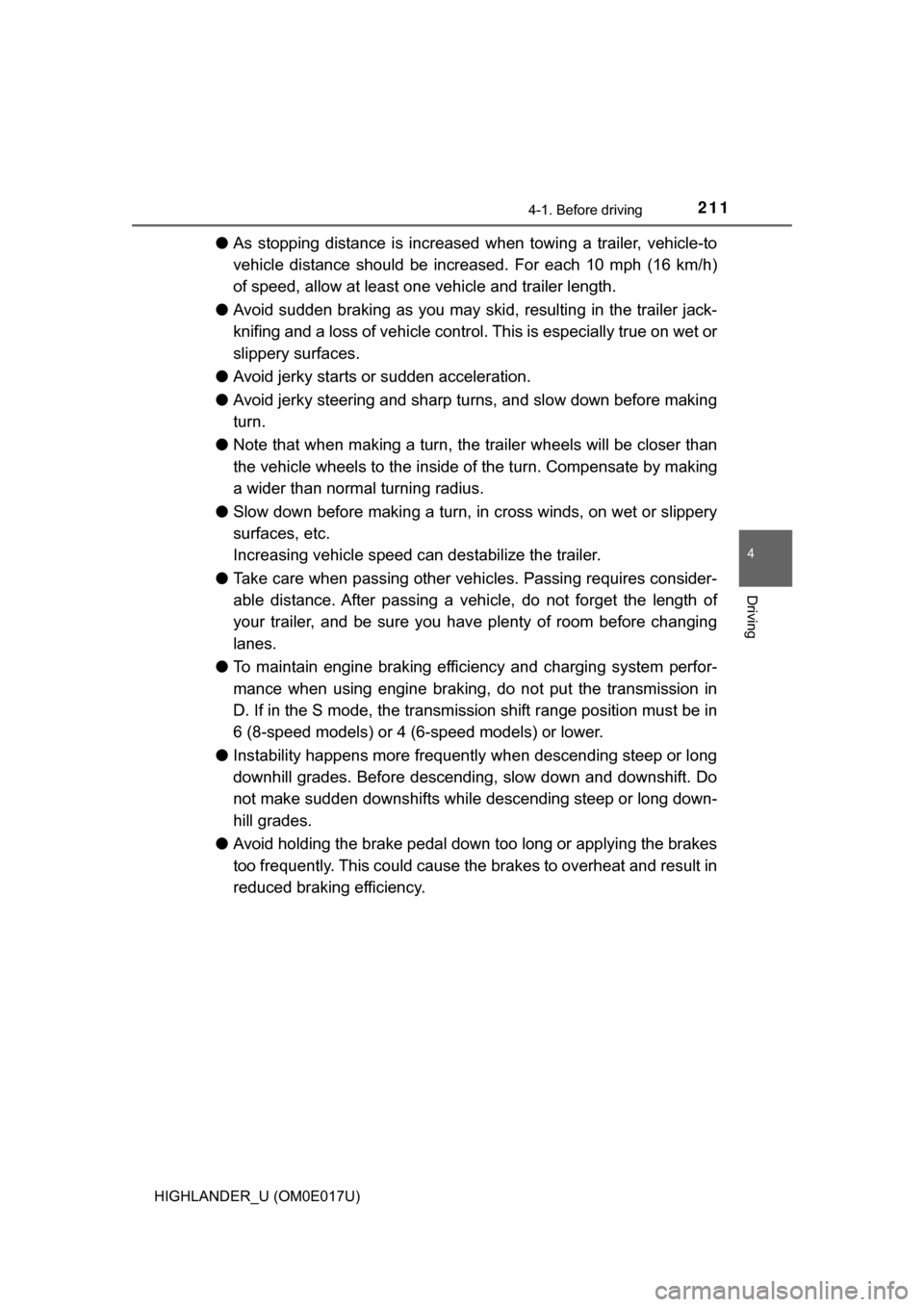
2114-1. Before driving
4
Driving
HIGHLANDER_U (OM0E017U)
●As stopping distance is increased when towing a trailer, vehicle-to
vehicle distance should be increased. For each 10 mph (16 km/h)
of speed, allow at least one vehicle and trailer length.
● Avoid sudden braking as you may skid, resulting in the trailer jack-
knifing and a loss of vehicle control. This is especially true on wet or
slippery surfaces.
● Avoid jerky starts or sudden acceleration.
● Avoid jerky steering and sharp turns, and slow down before making
turn.
● Note that when making a turn, the trailer wheels will be closer than
the vehicle wheels to the inside of the turn. Compensate by making
a wider than normal turning radius.
● Slow down before making a turn, in cross winds, on wet or slippery
surfaces, etc.
Increasing vehicle speed c an destabilize the trailer.
● Take care when passing other vehicles. Passing requires consider-
able distance. After passing a vehi cle, do not forget the length of
your trailer, and be sure you hav e plenty of room before changing
lanes.
● To maintain engine braking efficiency and charging system perfor-
mance when using engine braking, do not put the transmission in
D. If in the S mode, the transmis sion shift range position must be in
6 (8-speed models) or 4 (6-speed models) or lower.
● Instability happens more frequently when descending steep or long
downhill grades. Before descending, slow down and downshift. Do
not make sudden downshifts while descending steep or long down-
hill grades.
● Avoid holding the brake pedal down too long or applying the brakes
too frequently. This could cause the brakes to overheat and result in
reduced braking efficiency.
Page 301 of 732
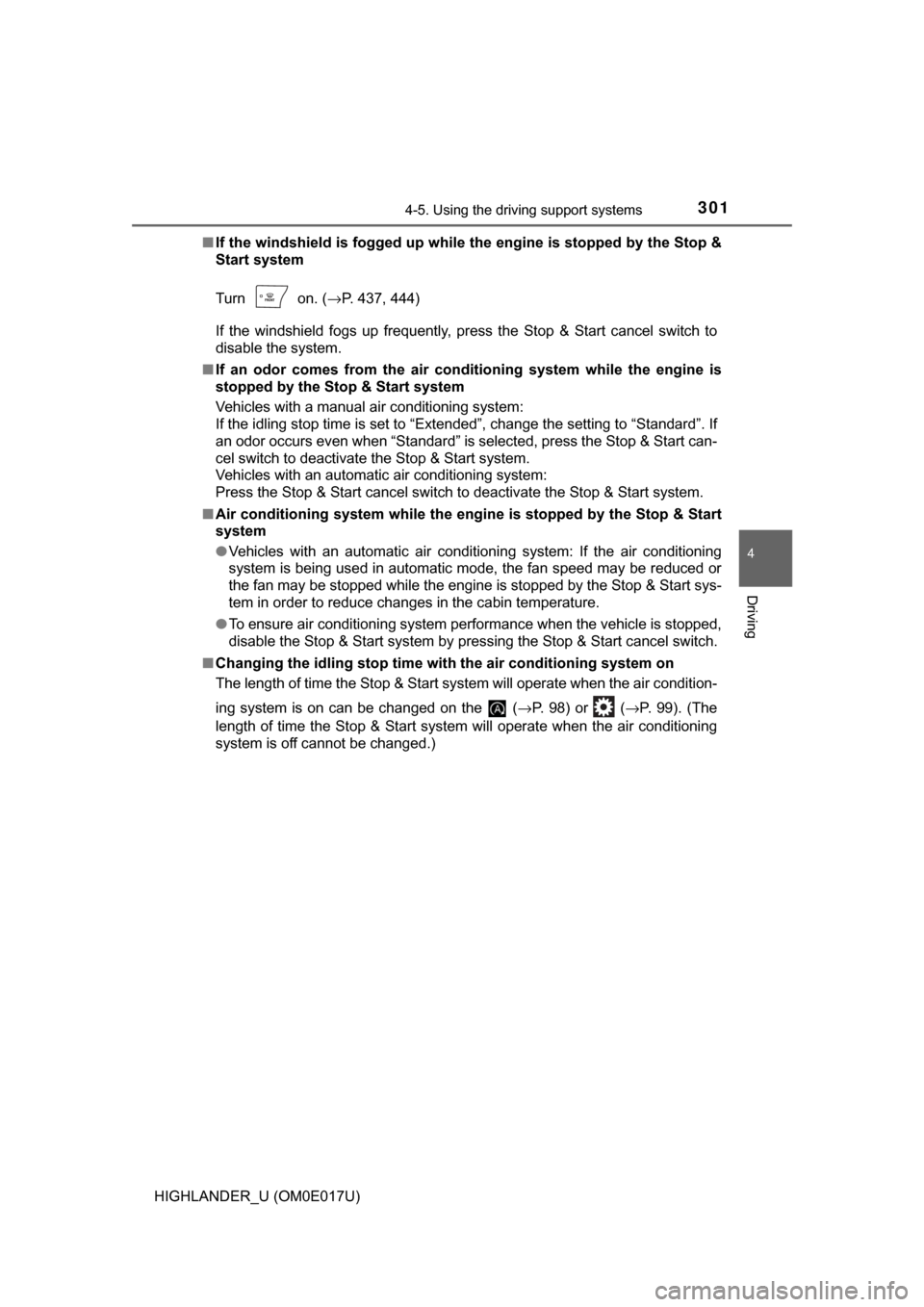
3014-5. Using the driving support systems
4
Driving
HIGHLANDER_U (OM0E017U)■
If the windshield is fogged up while the engine is stopped by the Stop &
Start system
Turn on. ( →P. 437, 444)
If the windshield fogs up frequently, press the Stop & Start cancel switch to
disable the system.
■ If an odor comes from the air conditioning system while the engine is
stopped by the Stop & Start system
Vehicles with a manual air conditioning system:
If the idling stop time is set to “Extended”, change the setting to “Standard”. If
an odor occurs even when “Standard” is selected, press the Stop & Start can-
cel switch to deactivate the Stop & Start system.
Vehicles with an automatic air conditioning system:
Press the Stop & Start cancel switch to deactivate the Stop & Start system.
■ Air conditioning system while the engine is stopped by the Stop & Start
system
● Vehicles with an automatic air conditioning system: If the air conditioning
system is being used in automatic mode, the fan speed may be reduced or
the fan may be stopped while the engine is stopped by the Stop & Start sys-
tem in order to reduce changes in the cabin temperature.
● To ensure air conditioning system performance when the vehicle is stopped,
disable the Stop & Start system by pressing the Stop & Start cancel switch.
■ Changing the idling stop time with the air conditioning system on
The length of time the Stop & Start system will operate when the air condition-
ing system is on can be changed on the ( →P. 98) or (→P. 99). (The
length of time the Stop & Start system will operate when the air conditi\
oning
system is off cannot be changed.)